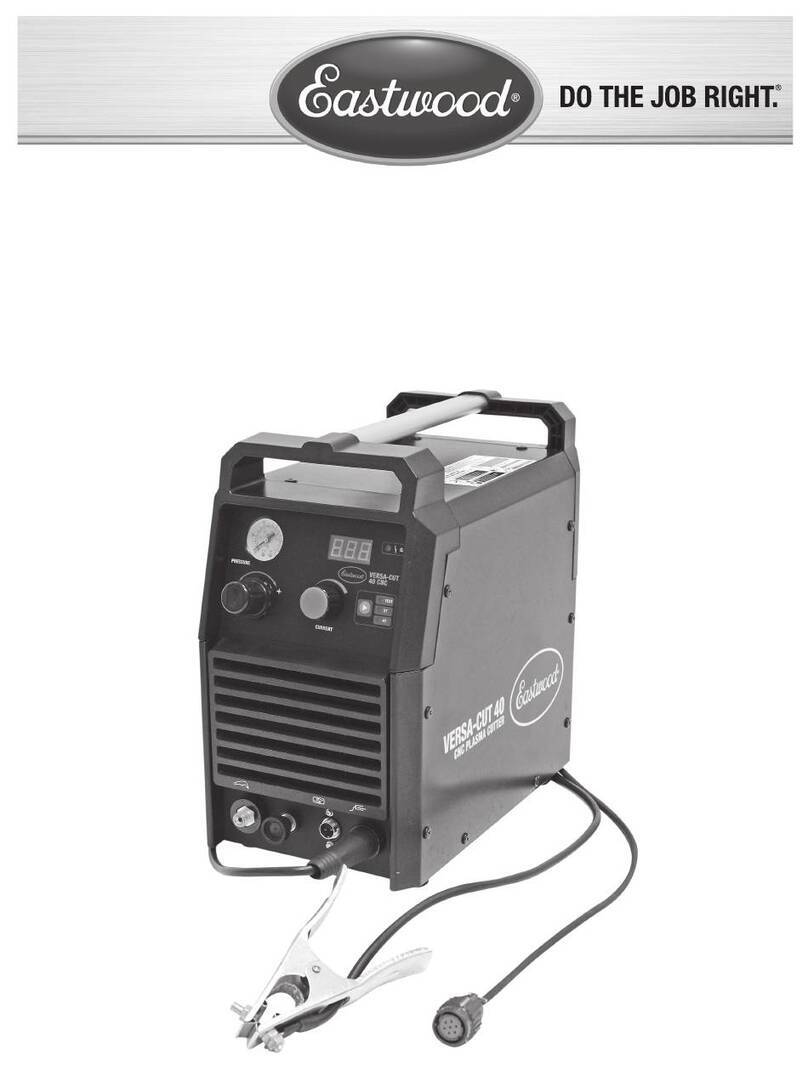8Eastwood Technical Assistance: 800.343.9353 >> tech@eastwood.com
CNC PLASMA TABLE SET-UP
LOCATION
• The Eastwood Elite 4’ x 4’ CNC Plasma Table must be located in an indoor area, on a firm, clean, level surface. Having a solid, level concrete floor is ideal.
If the table is fully loaded with water and a 4’ x 4’ x 0.375” steel plate, total machine weight will be near 1725 lbs. [782kg].
• The table should be placed in an area away from flammables, with ample ventilation. A minimum of 6 feet [1.8m] of free space must be maintained around
all sides and above the CNC Table. This is to allow for adequate ventilation and to allow room for a person to access all sides for maintenance purposes.
Do not store anything in the immediate vicinity of the table.
• The temperature environment for proper operation must be between 32°F and 110°F [0°C and 43°C]. The table may not function properly in extreme
ambient temperature conditions.
• Plan the location to minimize the transfer time and effort required to load sheet metal.
• The table requires AC single phase 110-120V, 50/60HZ power from a NEMA 5-15R outlet.
• Additionally, the included plasma cutter requires AC single phase 208-240V, 50/60HZ power from a NEMA 6-50R outlet capable of supplying 50A.
UNCRATING AND ASSEMBLY
FIRE OR EXPLOSION HAZARD!
Keep flammables a minimum of 6 feet [1.8m] from the edge of the Eastwood Elite 4’ x 4’ CNC Plasma Table.
The CNC Table generates heat, sparks, dust, and gas during operation. Sufficient space and ventilation must be provided around the
unit for user safety.
• While allowing the opposite side to remain on the pallet, carefully hoist one side of the CNC Plasma Table assembly just high enough to allow the attaching
of two Legs [a].
• Secure the two Legs with six M12x35 Screws [AA] and Washers [BB] each.
• Slowly lower the hoisting device to allow the attached Legs to rest on the pallet.
• Relocate the lifting straps as required and lift the opposite side to install the remaining two Legs [a].
PINCH AND CRUSH HAZARD!
The Eastwood Elite 4 x 4 Plasma Table is a heavy assembly 974 lbs. [442kg.] which can cause serious injuries if allowed to drop. The
use of a hoist or similar mechanical lifting equipment capable of lifting a minimum of 1000lbs (454kg.) is required. Lifting straps
rated for a minimum of 1000lbs (454kg) are required (not included). Obtaining the assistance of a capable helper during assembly
is strongly recommended.
• Remove top and side panels from crate.
• Remove Table Leg Assemblies from crate framing.
• Remove crate framing leaving the Plasma Table components resting on the shipping pallet.
• Remove the Plasma Cutter box, small parts box, and Plasma Cutter Shelf components from the Plasma Table Bed area.
• Remove the four fasteners at the base of the Control Panel Mount [D] that secure it to the Table. The Control Panel [D] can now be rotated to the
operational position and hardware reinstalled.
• Unmount the Control Panel [D] from the Control Panel Mount [D] by removing the four fasteners at the rear. The Control Panel [D] can now be remounted
in the outboard position so that it clears the sheet loading path.
• Using lifting straps rated for a minimum of 1000lbs (454kg.), secure them by looping around the welded-in Table Slat Supports.
INJURY HAZARD!
DO NOT allow any body part to be under the Plasma Table assembly while lifted.
• Carefully use the lifting device to allow removal of the pallet and lower the unit to the floor.
• Install Ball Drain Valve [FF] to the bottom side of the Table with PTFE Tape [JJ] on the threads to seal it watertight.
• Assemble Plasma Cutter Shelf with components [b], [c], and [d] utilizing M5 Screws [EE] and nuts [EE]. The Shelf can now be installed on the
underside of the Plasma Table Frame at the mount points near the Control Panel with the M12x25 Screws [CC] and nuts [DD].
PINCH AND CRUSH HAZARD!
Keep hands and feet from under the Plasma Table assembly while withdrawing the pallet.