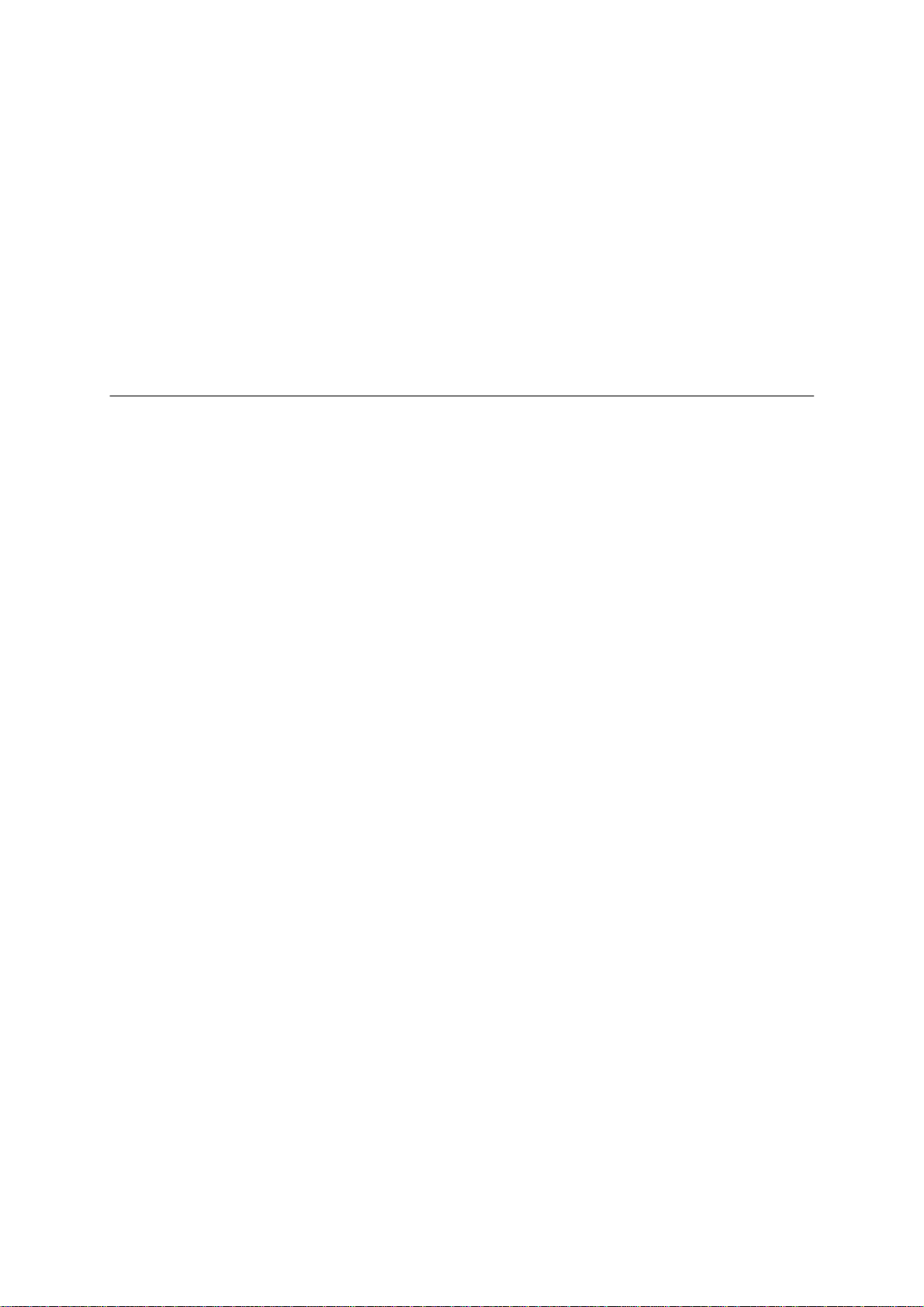GCOS 7 System Operator’s Guide
x47 A2 53US Rev03
2. Starting UpYour System
2.1 Introduction.................................................................................................................2-1
2.2 The DPS 7000/A.........................................................................................................2-2
2.2.1 Using the DPS 7000/A Console......................................................................2-2
2.2.2 Introducing the DPS 7000/A Console..............................................................2-4
2.2.3 Powering On the DPS 7000/A ........................................................................2-5
2.2.4 Setting the DPS 7000/A to Automatic Mode....................................................2-6
2.2.5 Power On or System Reset Command from the Console................................2-6
2.2.6 Service Commands: Reload (RL) and Restart (SR) on DPS 7000/A ...............2-7
2.2.6.1 Reload Procedure...........................................................................2-7
2.2.6.2 To Restart the System on a DPS 7000/A........................................2-7
2.2.7 Powering Off the DPS 7000/A ........................................................................2-8
2.2.8 Setting Power On/Off Timers (MDPWR and DPWR Commands)....................2-8
2.3 The DPS 7000/2X0 and /3X0......................................................................................2-9
2.3.1 Powering On the DPS 7000/2x0 or /3x0 .........................................................2-9
2.3.2 Manual Initialization on the DPS 7000/2X0 and /3X0 ....................................2-13
2.3.3 ASPA Configuration Parameters on the DPS 7000/2X0 and 3X0..................2-15
2.3.4 Service Commands: Reload (RL) and Restart (SR) DPS 7000/2X0 and /3X0
Systems.......................................................................................................2-16
2.3.4.1 Reload procedure (RL) .................................................................2-16
2.3.4.2 System Restart Procedure (SR)....................................................2-17
2.4 The DPS 7000/4xx/Cxx, DPS 7000/5x0/7xx/8x0/Dx0/Mx0 and DPS 7000/MTxX .......2-18
2.4.1 Turning On and Off The System...................................................................2-18
2.4.2 Using the Consoles ......................................................................................2-20
2.4.3 Service Commands: Reload (RL), Restart (SR)............................................2-22
2.4.4 Setting the Power On/Off Timers (MDPWR & DPWR Commands)................2-22
2.4.5 Powering Off the System..............................................................................2-23
2.4.6 The DPS 7000/4xx/Cxx/MTx1 ......................................................................2-24
2.4.7 The DPS 7000/5x0/7xx.................................................................................2-25
2.4.8 The DPS 7000/8x0/Dx0/Mx0/MT42 and UP/TAxxx/TAxxxC..........................2-26
3. Starting andTerminating a GCOS 7 Session
3.1 Introduction.................................................................................................................3-1
3.2 Initial System Load (ISL).............................................................................................3-2
3.2.1 Purpose .........................................................................................................3-2
3.2.2 Operations .....................................................................................................3-2
3.3 Operating Modes ........................................................................................................3-3
3.3.1 Operating Modes............................................................................................3-3
3.3.2 Selecting a Console .......................................................................................3-3