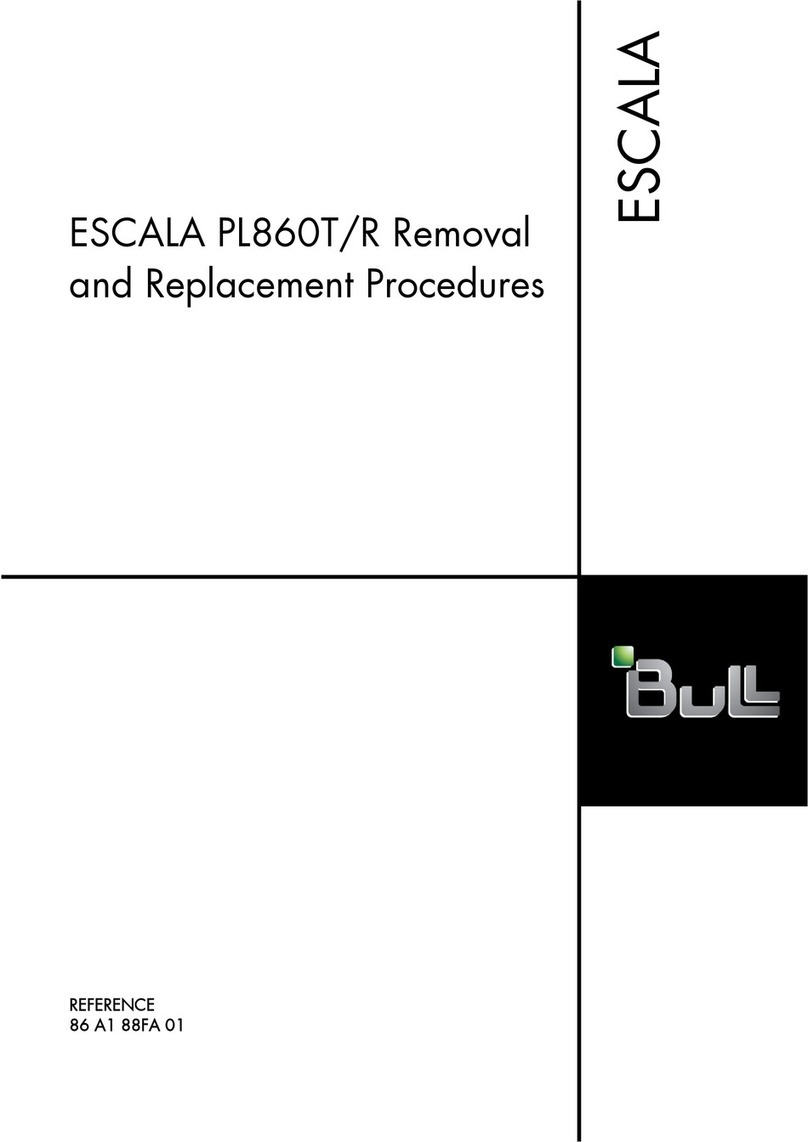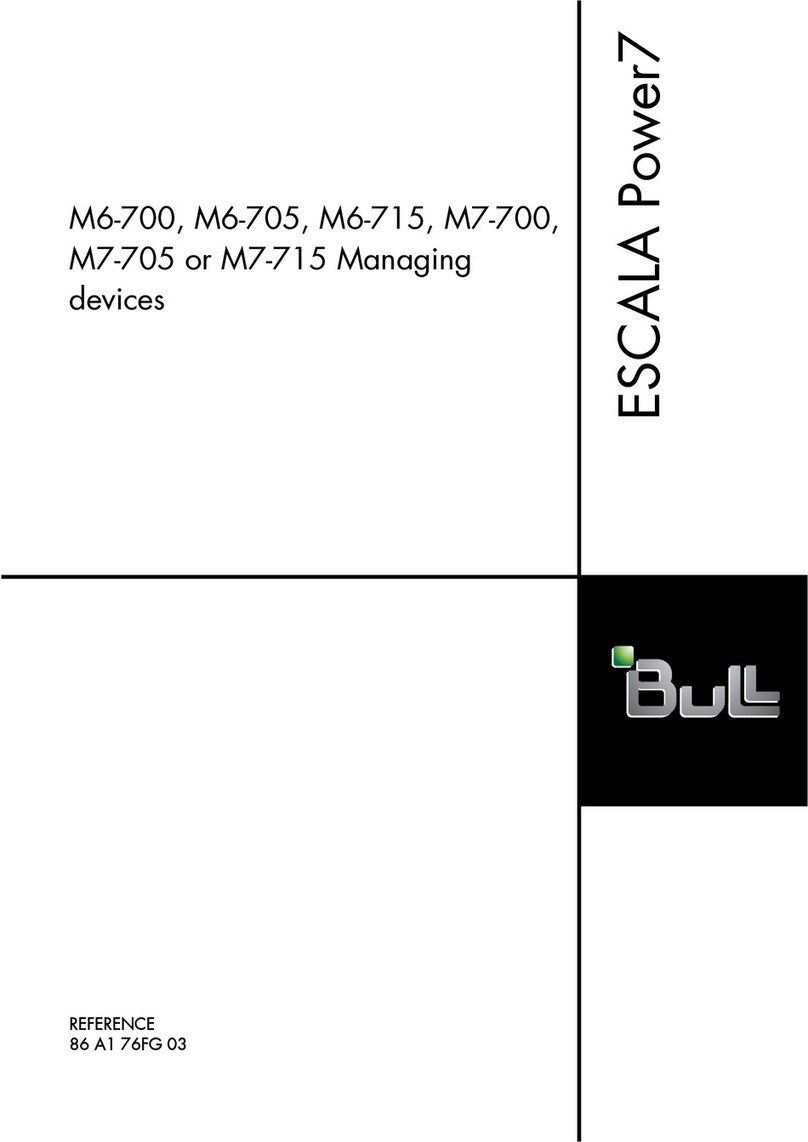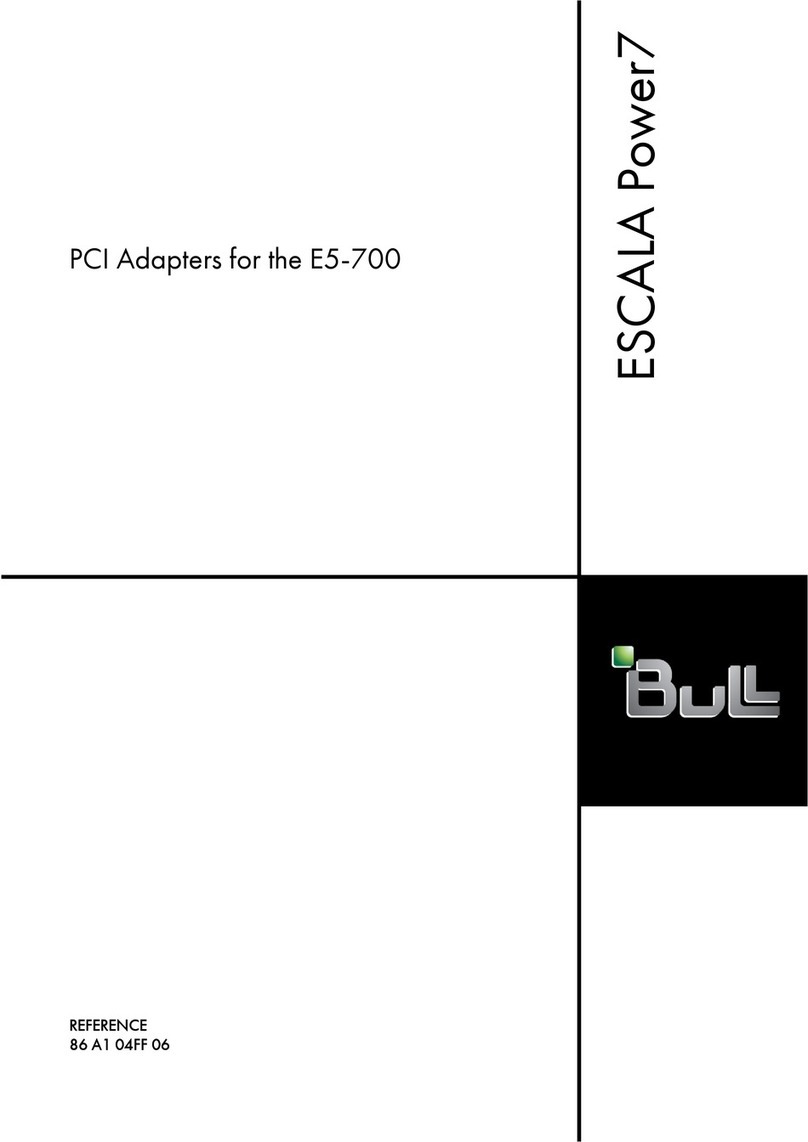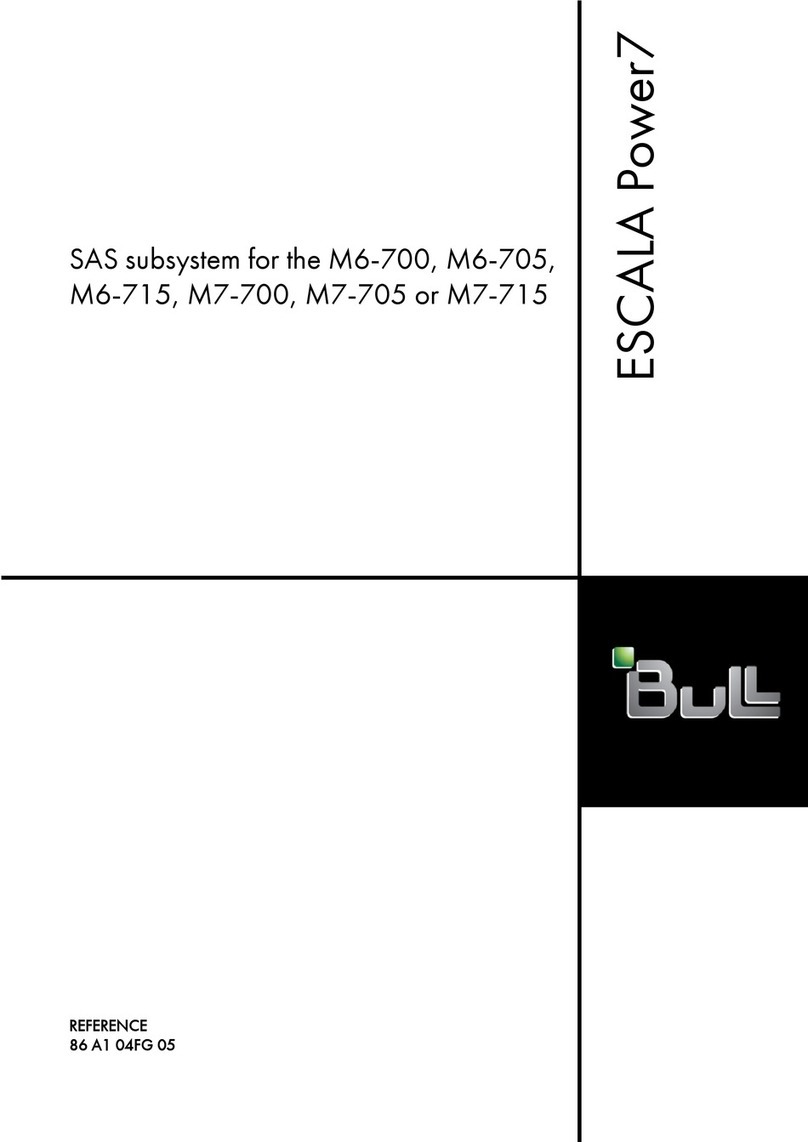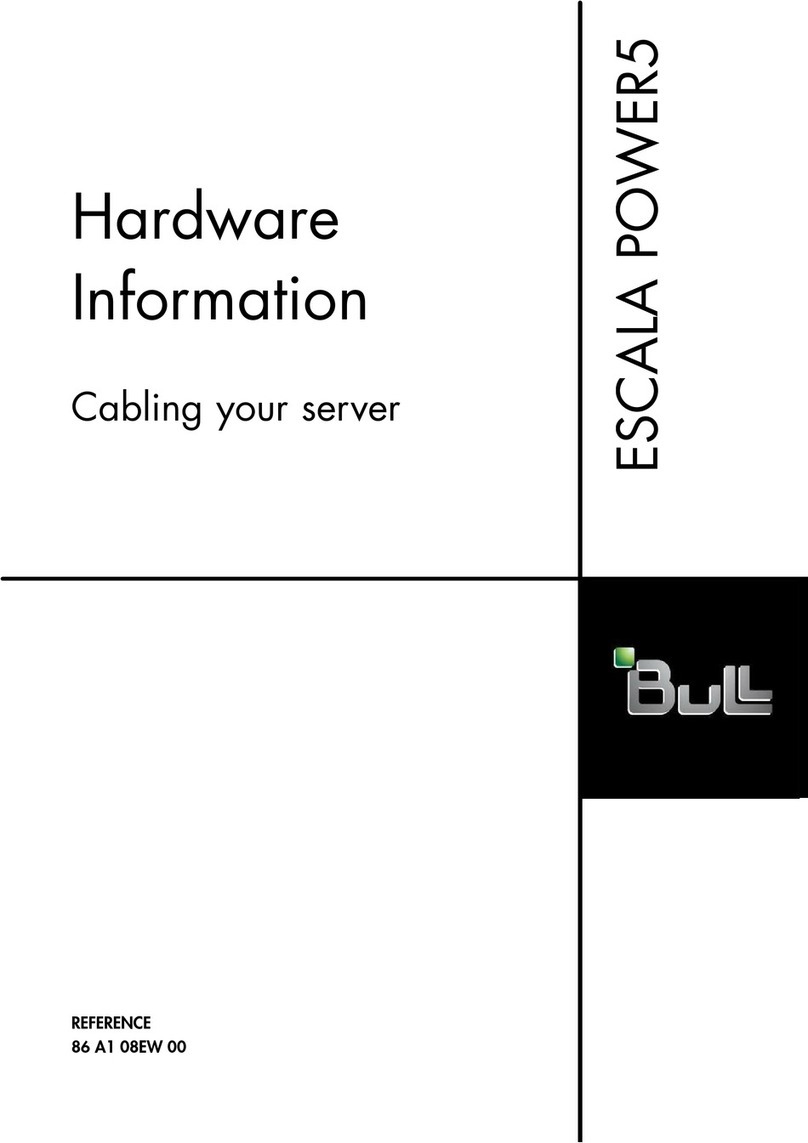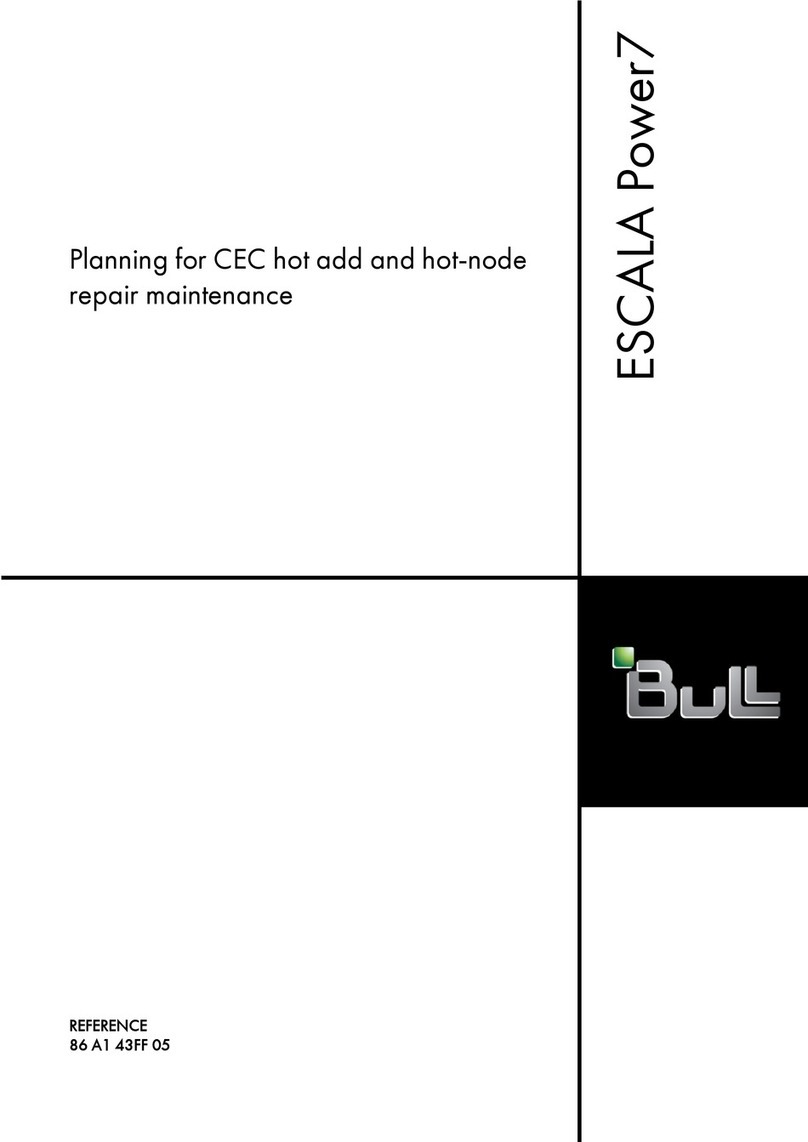Cartridge Tape Library UNIX Server User’s Guide
viii 47 A2 63UU Rev05
6.5.11 Logoff.............................................................................................................6-41
6.5.12 Mount.............................................................................................................6-41
6.5.13 Query .............................................................................................................6-42
6.5.14 Set..................................................................................................................6-44
6.5.15 Show..............................................................................................................6-45
6.5.16 Start ...............................................................................................................6-46
6.5.17 Unlock............................................................................................................6-46
6.5.18 Vary................................................................................................................6-47
6.5.19 Venter ............................................................................................................6-48
6.6 LIBRARY Commands ...................................................................................................6-50
6.6.1 AUDIT_CARTRIDGE_LIBRARY (abbr. AUDLIB)..........................................6-51
CANCEL_LIB_REQUEST (abbr. CLIBR) .....................................................................6-55
6.6.2 DEFINE_SCRATCH_POOL (abbr. DFPOOL)...............................................6-56
6.6.3 DELETE_SCRATCH_POOL (abbr. DLPOOL)..............................................6-60
6.6.4 EJECT_LIB_VOLUMES (abbr. EJECT_VOLUMES, EJVOL).......................6-62
6.6.5 ENTER_LIB_VOLUMES (abbr. ENTER_VOLUMES, ENVOL).....................6-67
6.6.6 ENTER_UNLAB_VOLUMES (abbr. ENUVOL) .............................................6-71
6.6.7 EXTRACT_CLX_ERROR (abbr. EXTERR)...................................................6-73
6.6.8 QUERY_CARTRIDGE_LIBRARY (abbr. QLIB) ............................................6-76
6.6.9 SET_CAP_ATTRIBUTES (abbr. SETCAP)...................................................6-89
6.6.10 SET_CLEAN_ATTRIBUTE (abbr. SETCLN).................................................6-91
6.6.11 SET_SCRATCH_ATTRIBUTE (abbr. SETSCR)...........................................6-93
6.7 ACSSA Utilities..............................................................................................................6-96
6.8 Determining the Status of a Device...............................................................................6-97
6.8.1 How to Get a Device Current Status..............................................................6-97
6.8.2 Device Isolation..............................................................................................6-98
6.8.3 Reintroducing a Device..................................................................................6-98
6.9 Halting the Library Server (ACSLS)..............................................................................6-99
7. Static Sharing............................................................................................... 7-1
7.1 Sharing the Library Among Several Systems.................................................................7-1
7.1.1 Sharing of Cartridge Transports ......................................................................7-1
7.1.2 Sharing of Cartridge Volumes..........................................................................7-3
8. CLX Error Conditions................................................................................... 8-1
8.1 Introduction......................................................................................................................8-1
8.2 Errors During Initialization...............................................................................................8-2
8.2.1 Installation Errors.............................................................................................8-2
8.2.2 CLX Configuration Errors.................................................................................8-2
8.2.3 Error in CLX Job Submission...........................................................................8-3