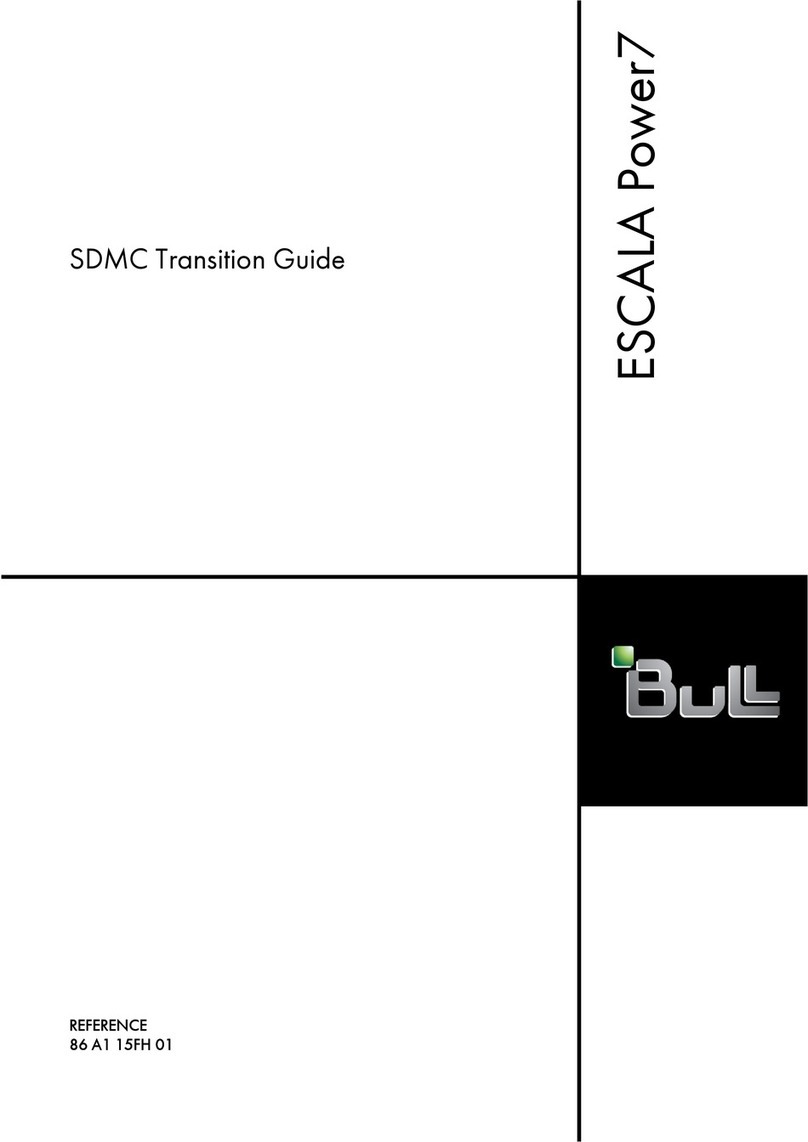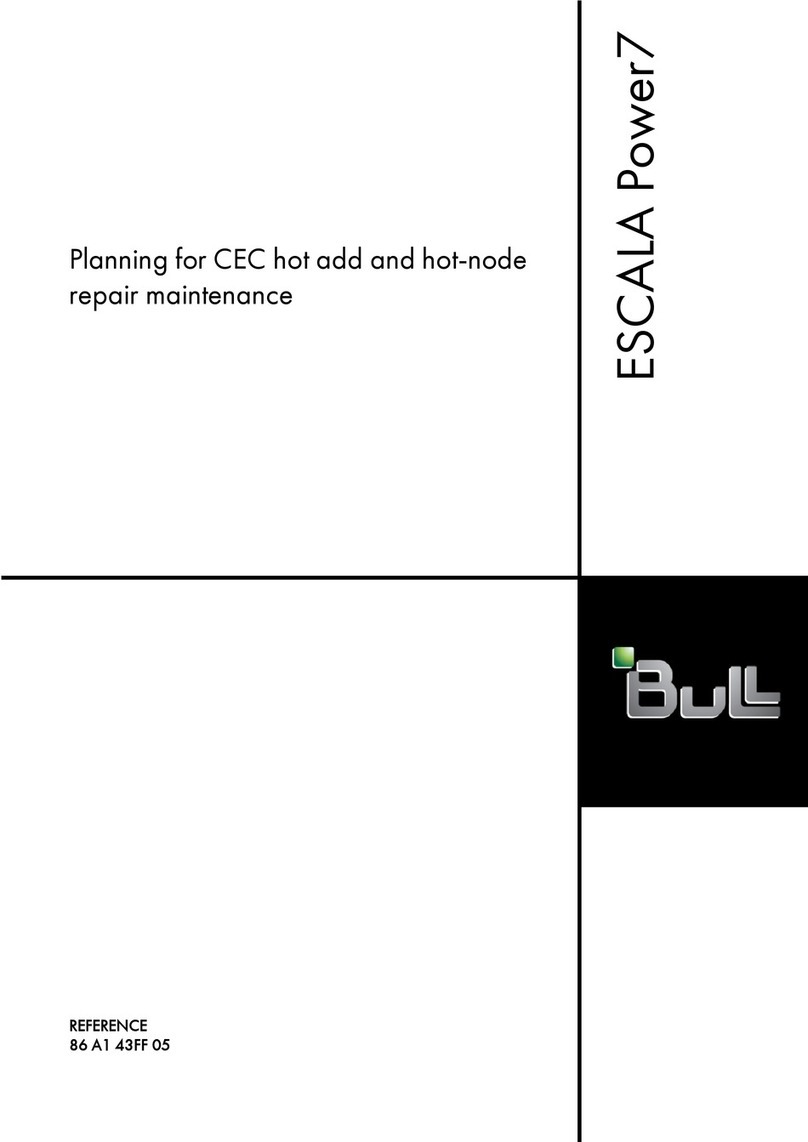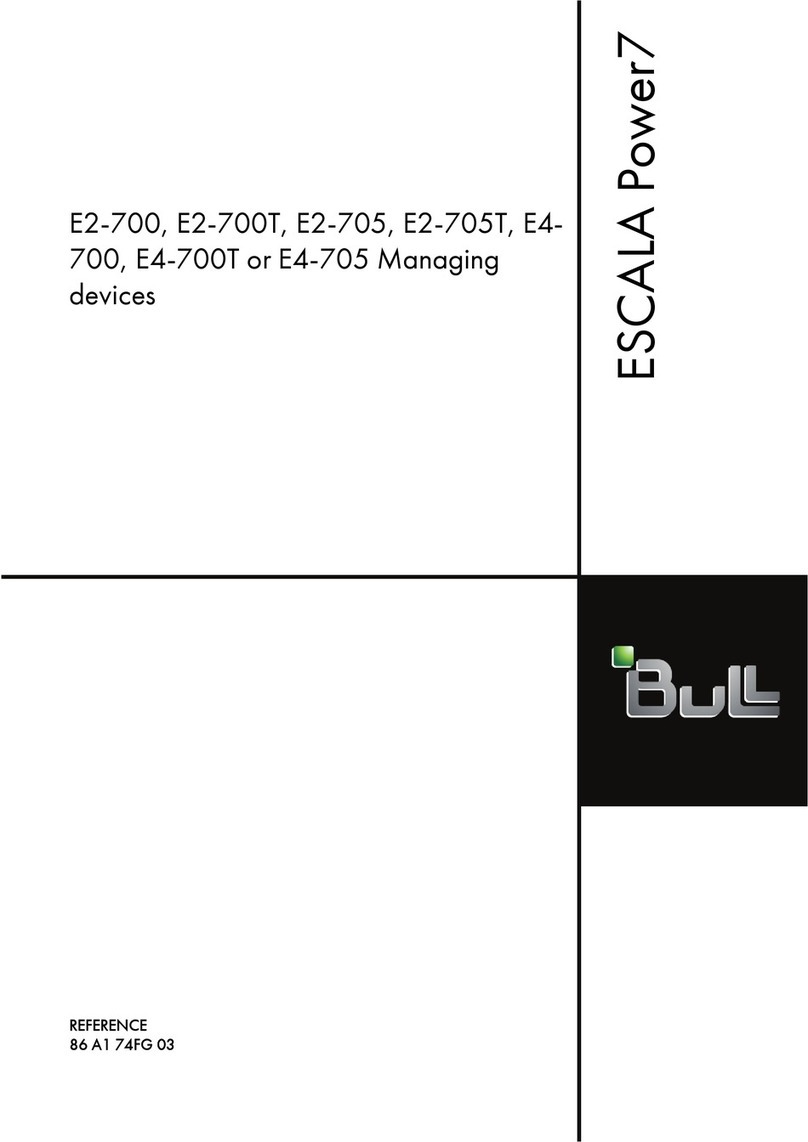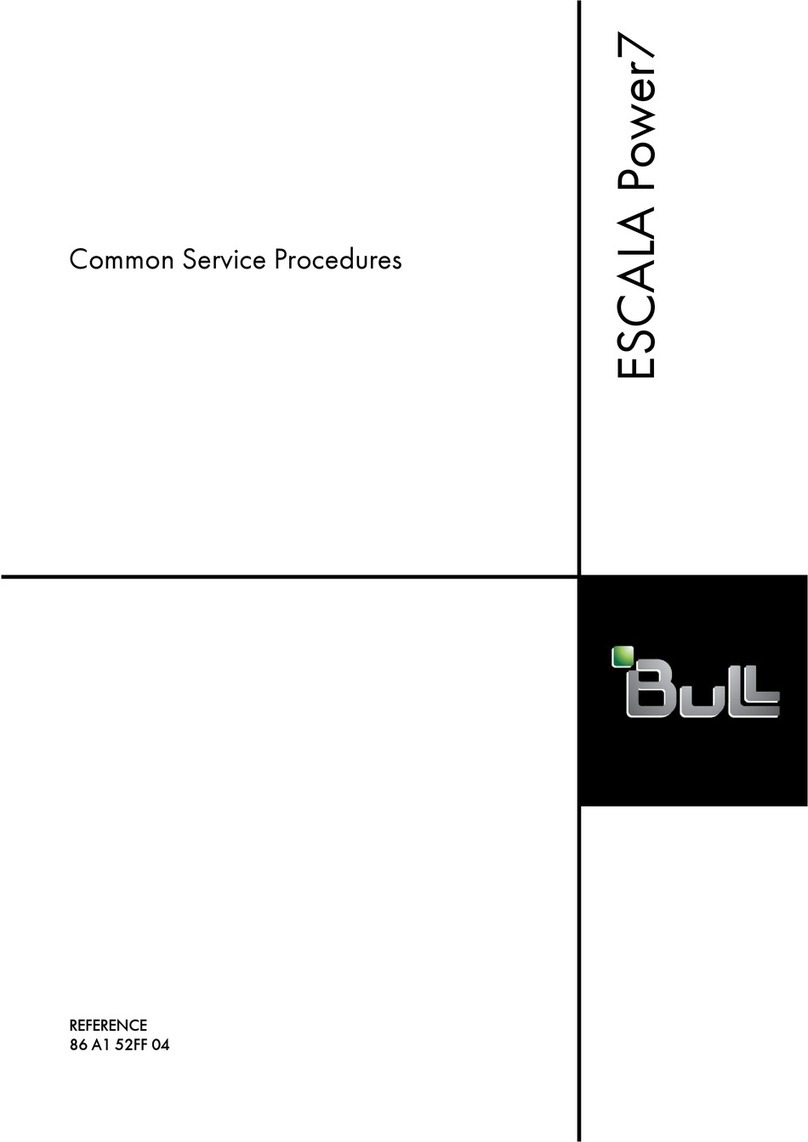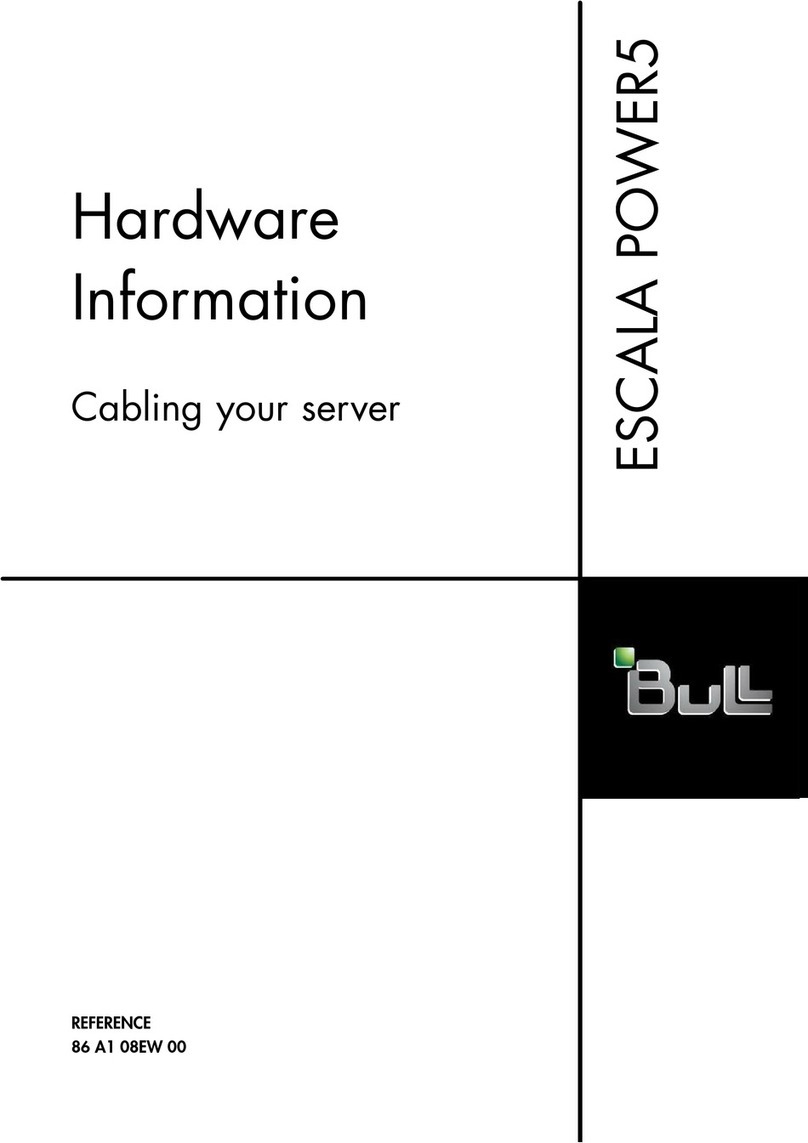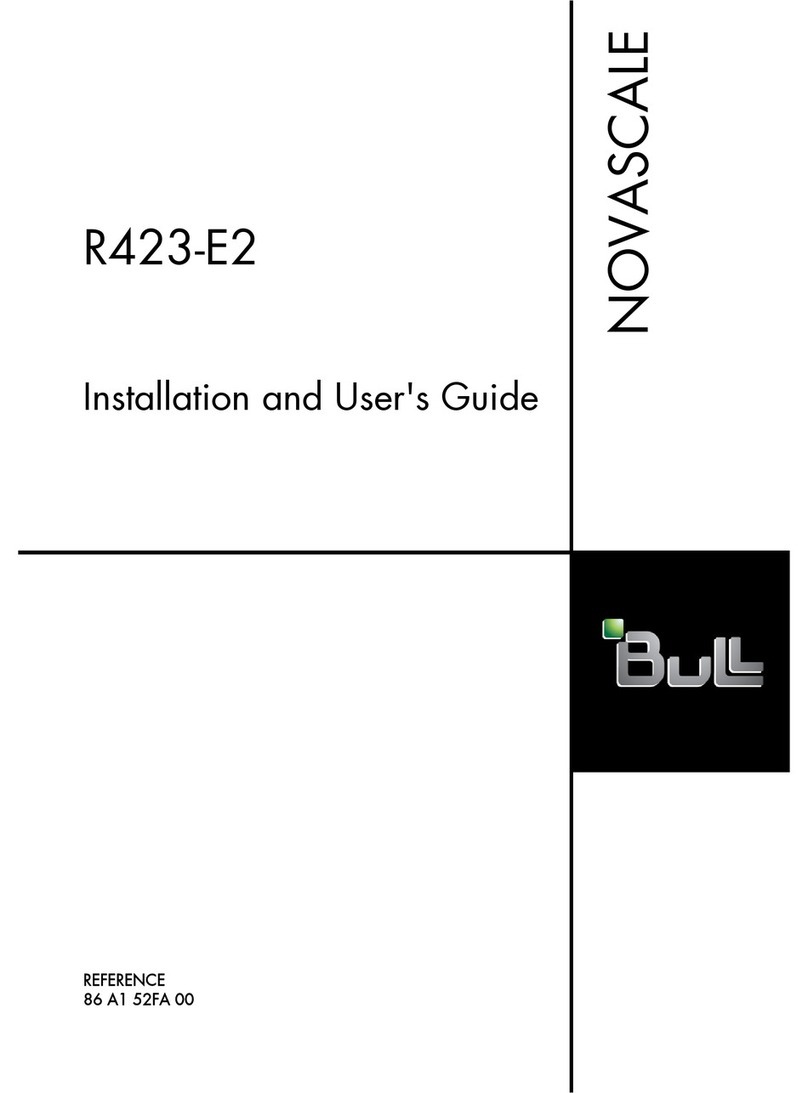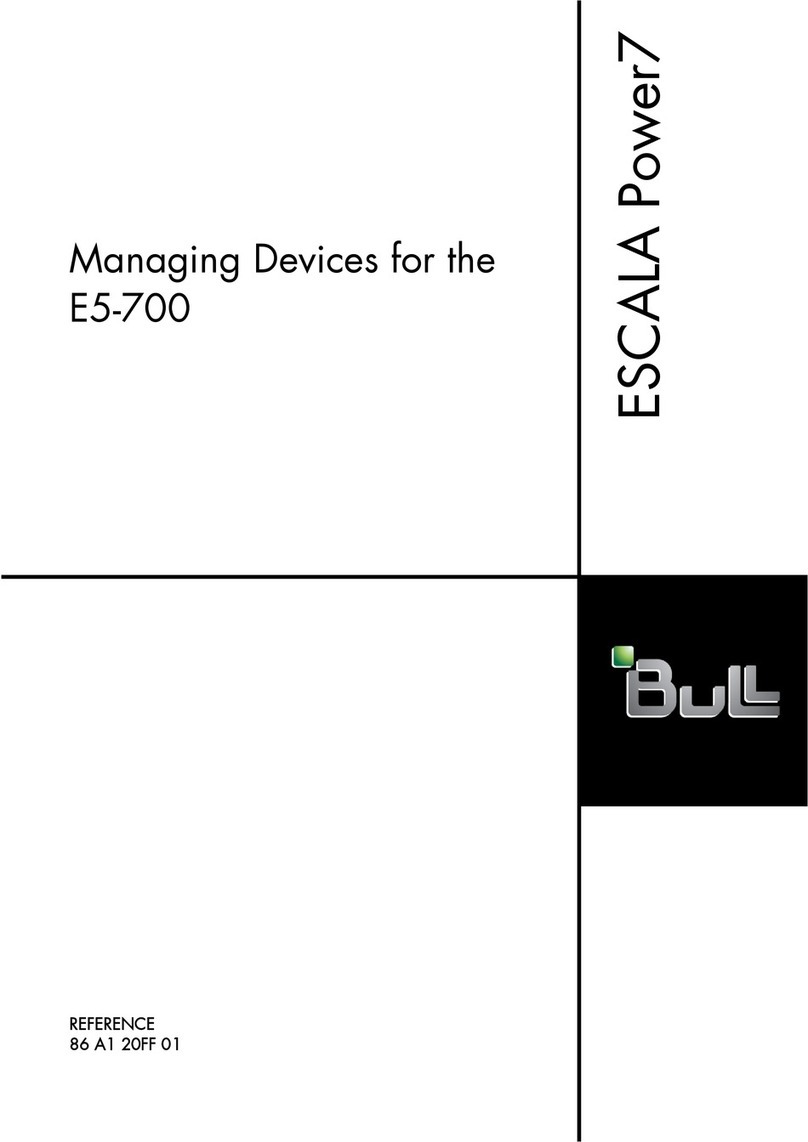Removing or installing a disk drive filler .........................54
Removing a disk drive filler .............................54
Installing a disk drive filler .............................56
Removing or installing a disk drive bezel .........................58
Removing a disk drive bezel from a disk drive or filler....................58
Installing a disk drive bezel in a disk drive or filler .....................59
Disk drives or solid-state drive locations and service indicators ..................60
PCIe RAID and SSD SAS adapter locations ........................61
Disk drive locations and service indicators for 33E/8B and 36E/8C................61
Disk-drive locations and service indicators for the 58/87 disk drive enclosure ............62
Disk drive locations and service indicators for the 58/86 disk drive enclosure ............64
Disk drive locations and service indicators for the 31D/24, and 31T/24 SCSI disk-drive enclosures .....65
Disk-drive locations and service indicators for the 58/02 expansion unit ..............67
Related tasks for disk drives or solid-state drives .......................68
Preparing a disk drive or solid-state drive for use in an AIX system or logical partition .........68
Preparing to remove a disk drive or solid-state drive from a system or an expansion unit controlled by AIX . . 68
Rebuilding data on a replacement disk drive or solid-state drive by using AIX ............68
Preparing to remove a disk drive or solid-state drive in a Linux system ..............69
Preparing to remove the disk drive .........................69
Rebuilding data on a replacement disk drive or solid-state drive in a system or logical partition running Linux 71
Rebuilding data by using the iprconfig command ....................72
Replacing a SAS conduit card in a 58/02 expansion unit with the power turned off ...........74
Removing a SAS conduit card from a 58/02 expansion unit with the power turned off ..........81
Replacing a SAS expander card in a 58/02 expansion unit with the power turned off...........90
Removing a SAS expander card from a 58/02 expansion unit with power turned off ...........91
Common procedures for installable features ...................93
Before you begin .................................93
Identifying a part .................................95
Control panel LEDs................................95
Identifying a failing part in an AIX system or logical partition .................97
Locating a failing part in an AIX system or logical partition .................97
Activating the indicator light for the failing part .....................97
Deactivating the failing-part indicator light .......................97
Identifying a failing part in a Linux system or logical partition .................98
Locating a failing part in a Linux system or logical partition .................98
Finding the location code of a failing part in a Linux system or logical partition ..........98
Activating the indicator light for the failing part .....................98
Deactivating the failing-part indicator light .......................99
Locating a failing part in a Virtual I/O Server system or logical partition..............99
Identifying a part by using the Virtual I/O Server ....................99
Starting the system or logical partition ..........................100
Starting a system that is not managed by an HMC or an SDMC ................100
Starting a system or logical partition by using the HMC ...................101
Starting a system or virtual server by using the SDMC ...................102
Stopping a system or logical partition ..........................102
Stopping a system that is not managed by an HMC or an SDMC ................102
Stopping a system by using the HMC .........................103
Stopping a system by using the SDMC .........................104
Removing and replacing covers for the 33E/8B or 36E/8C system.................105
Removing the front cover from an 33E/8B or 36E/8C system .................105
Installing the front cover on an 33E/8B or 36E/8C system ..................105
Removing the service access cover from an 33E/8B or 36E/8C system ..............106
Installing the service access cover on an 33E/8B or 36E/8C system ...............107
Placing the rack-mounted 33E/8B or 36E/8C system into the service position or operating position .....108
Placing the 33E/8B or 36E/8C in the service position ....................108
Placing the 33E/8B or 36E/8C in the operating position ...................111
Verifying the installed part ..............................113
Verifying an installed feature or replaced part in an AIX system or logical partition ..........113
Verifying the installed part in a Linux system or logical partition ................115
Verifying an installed part by using stand-alone diagnostics ..................115
iv Disk drives or solid-state drives for the 33E/8B or 36E/8C