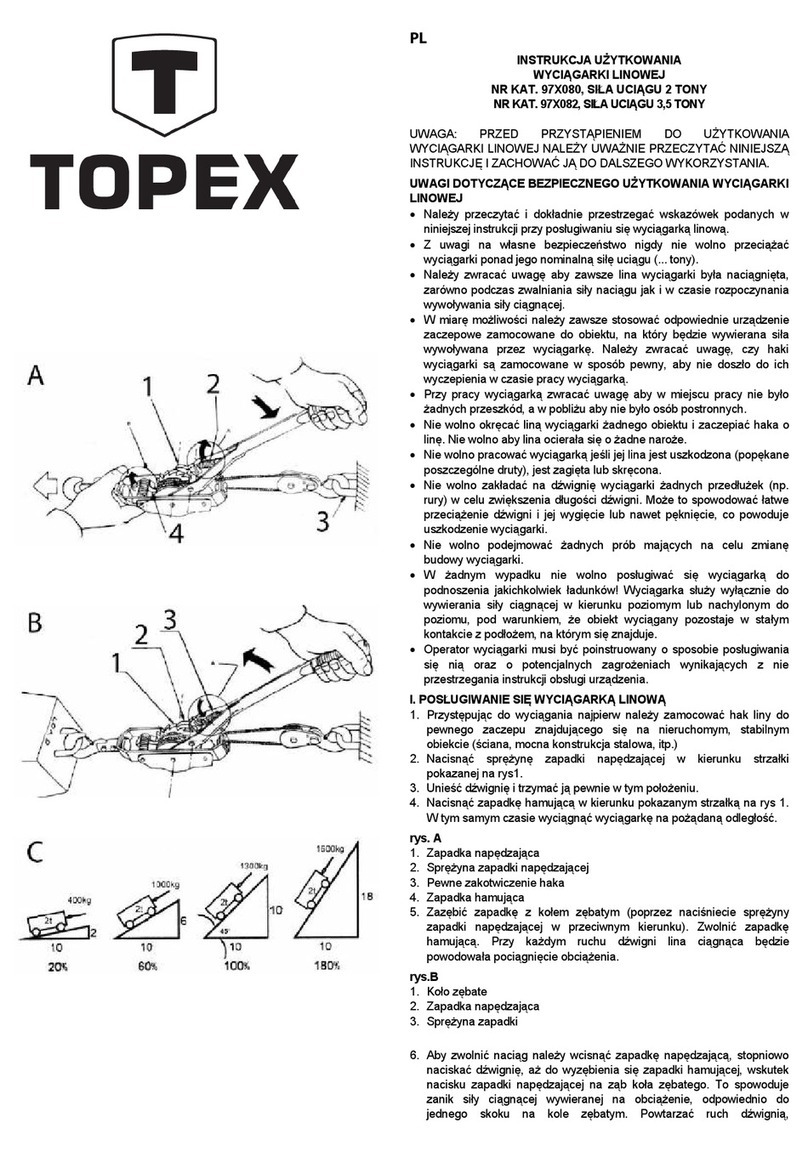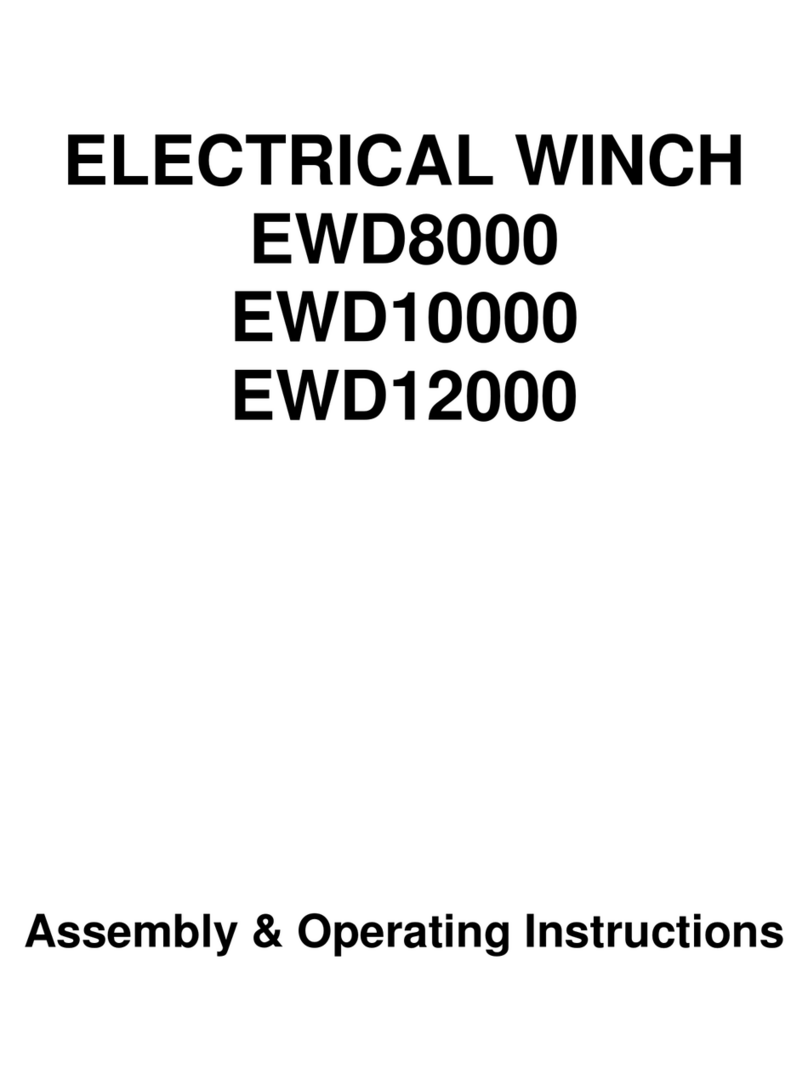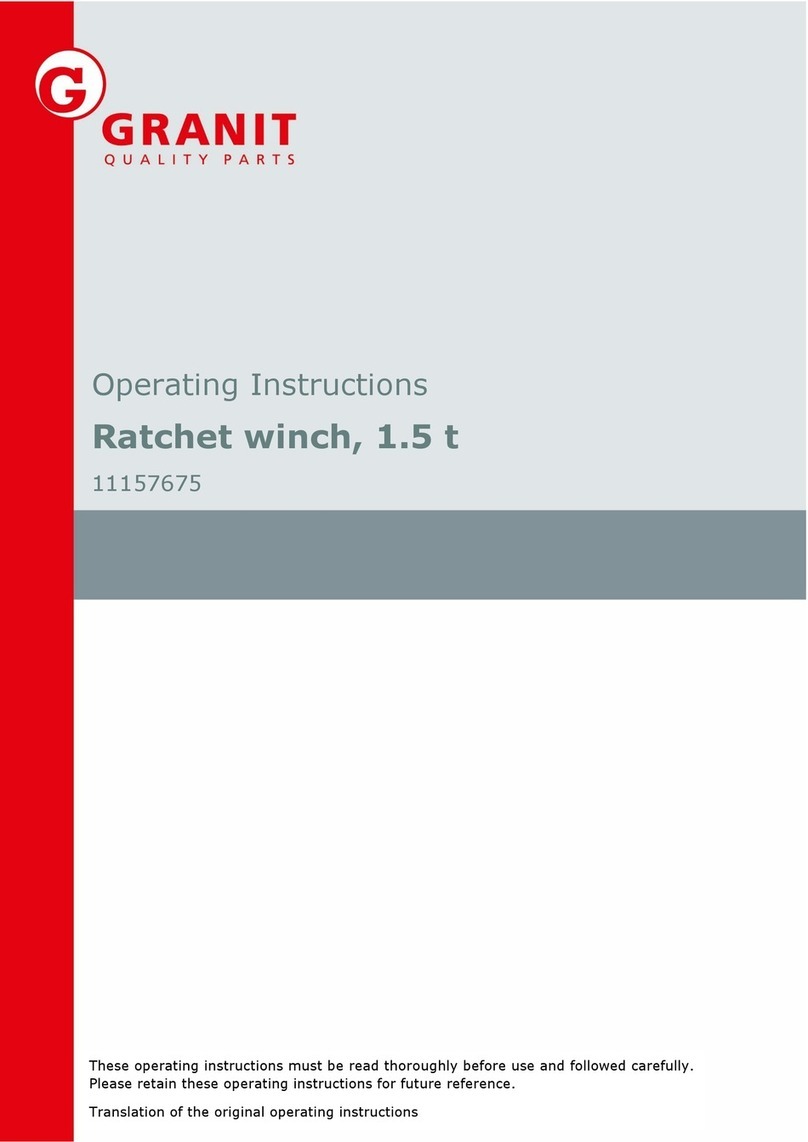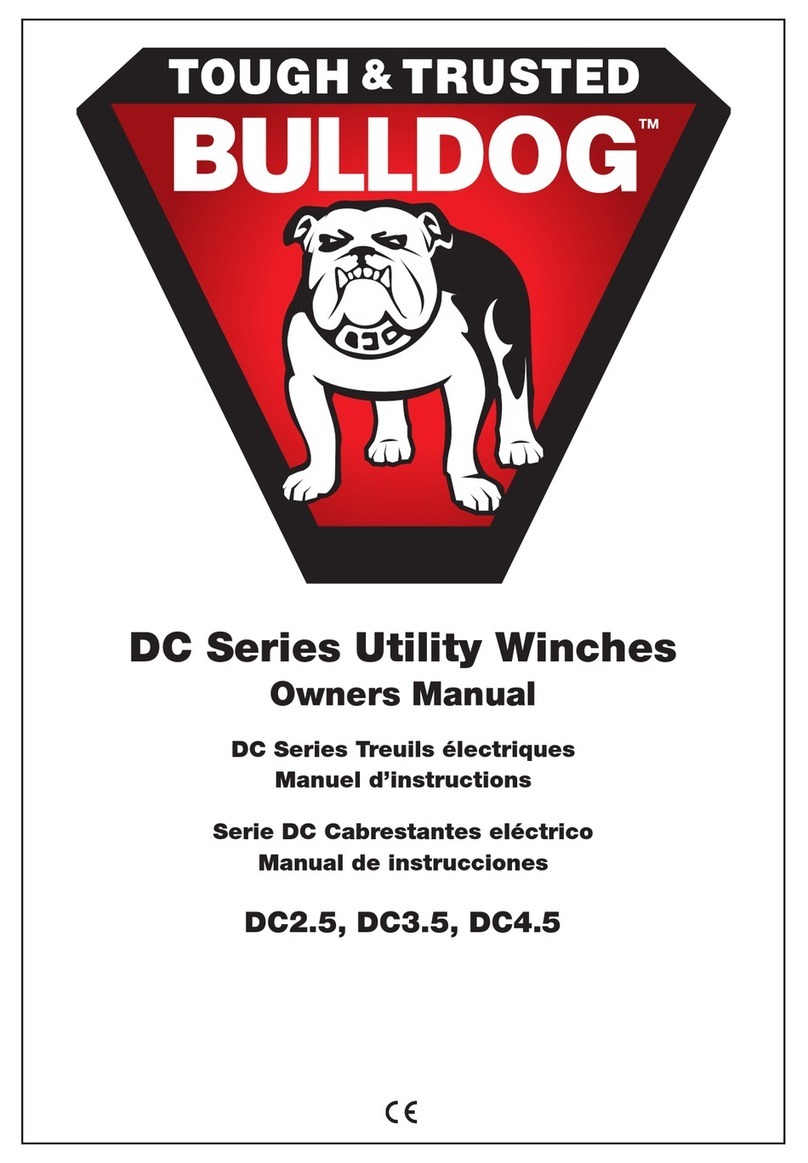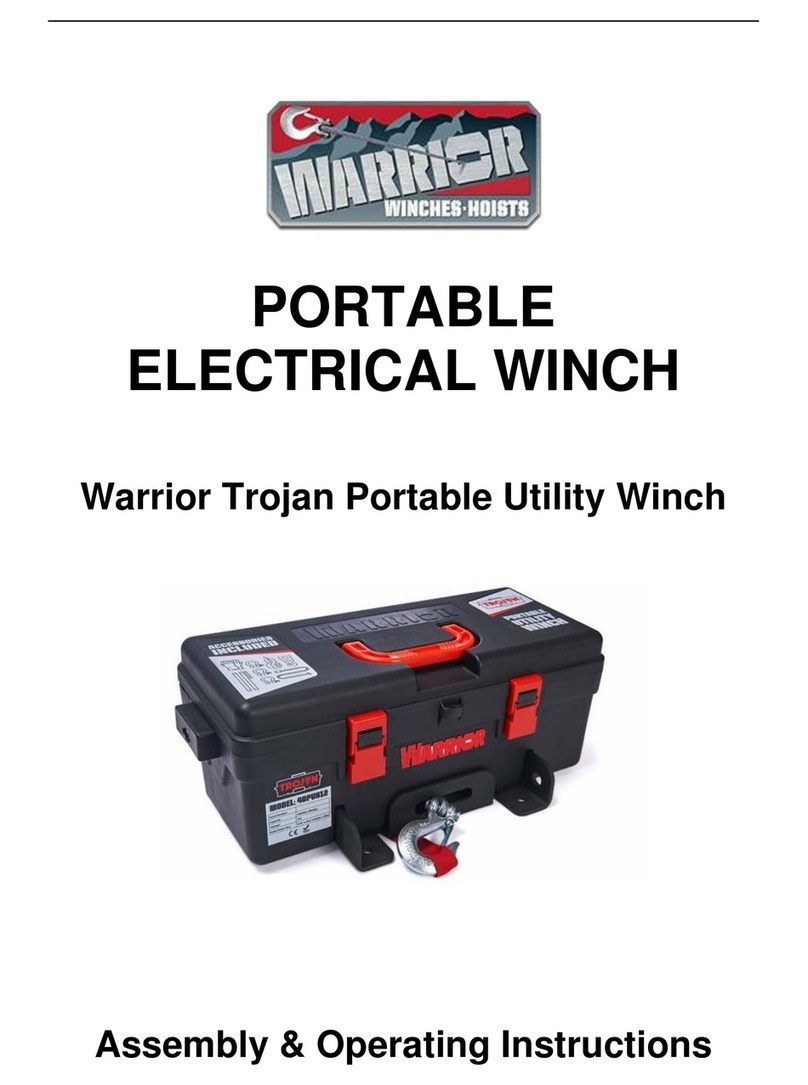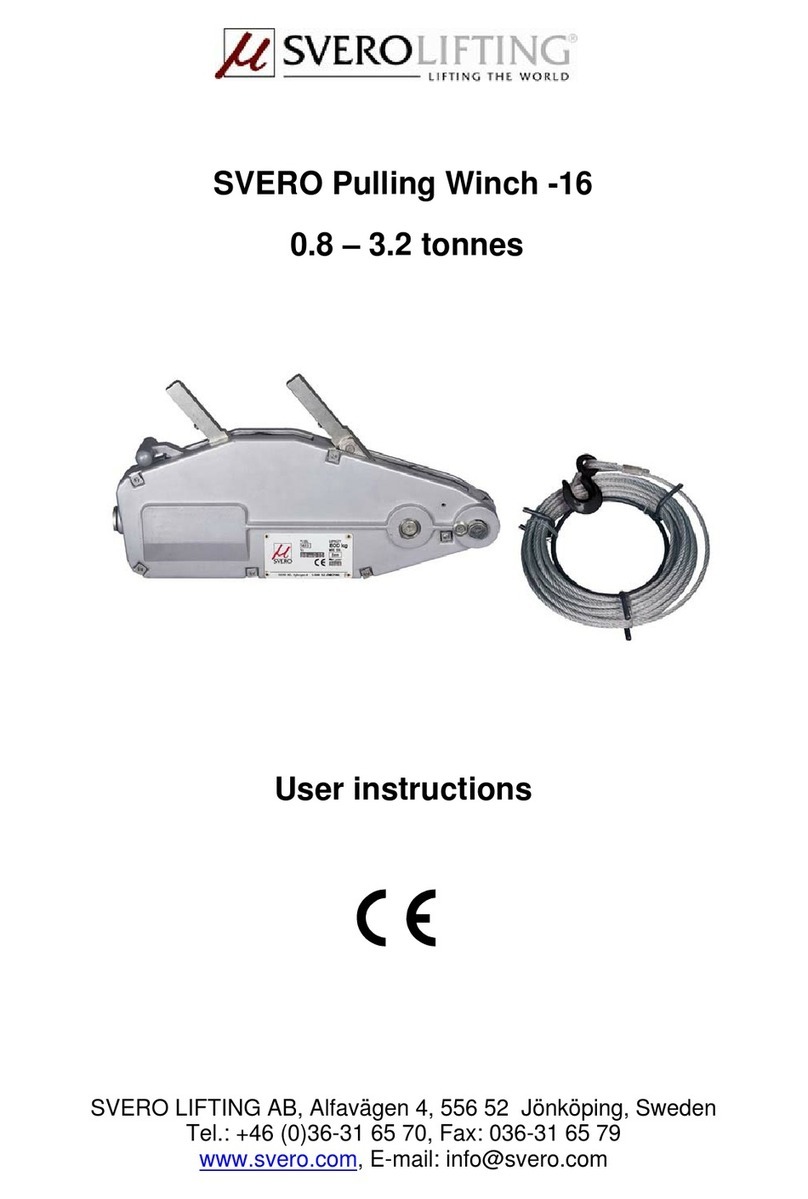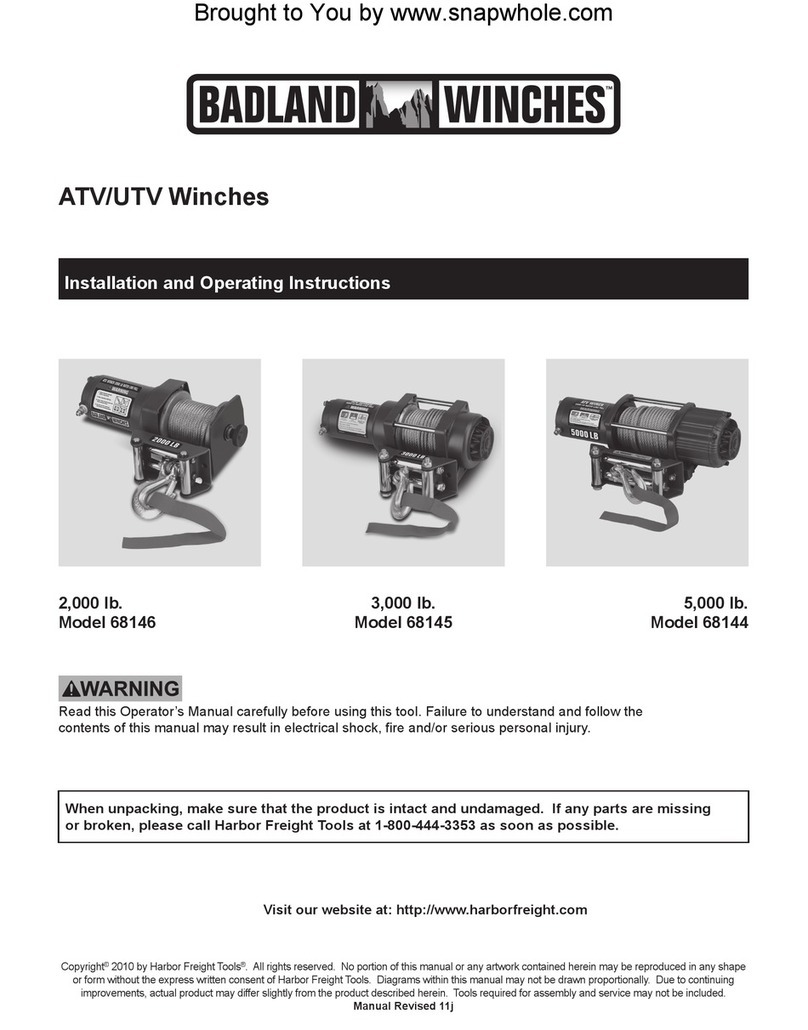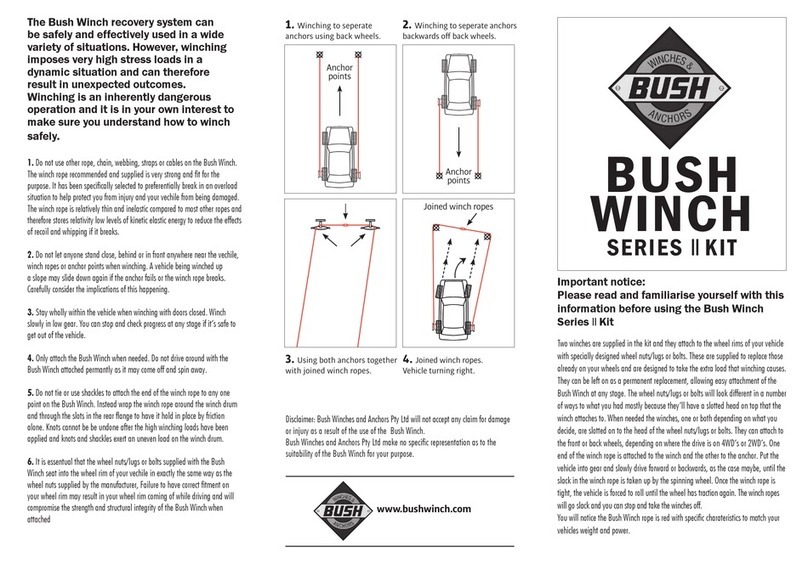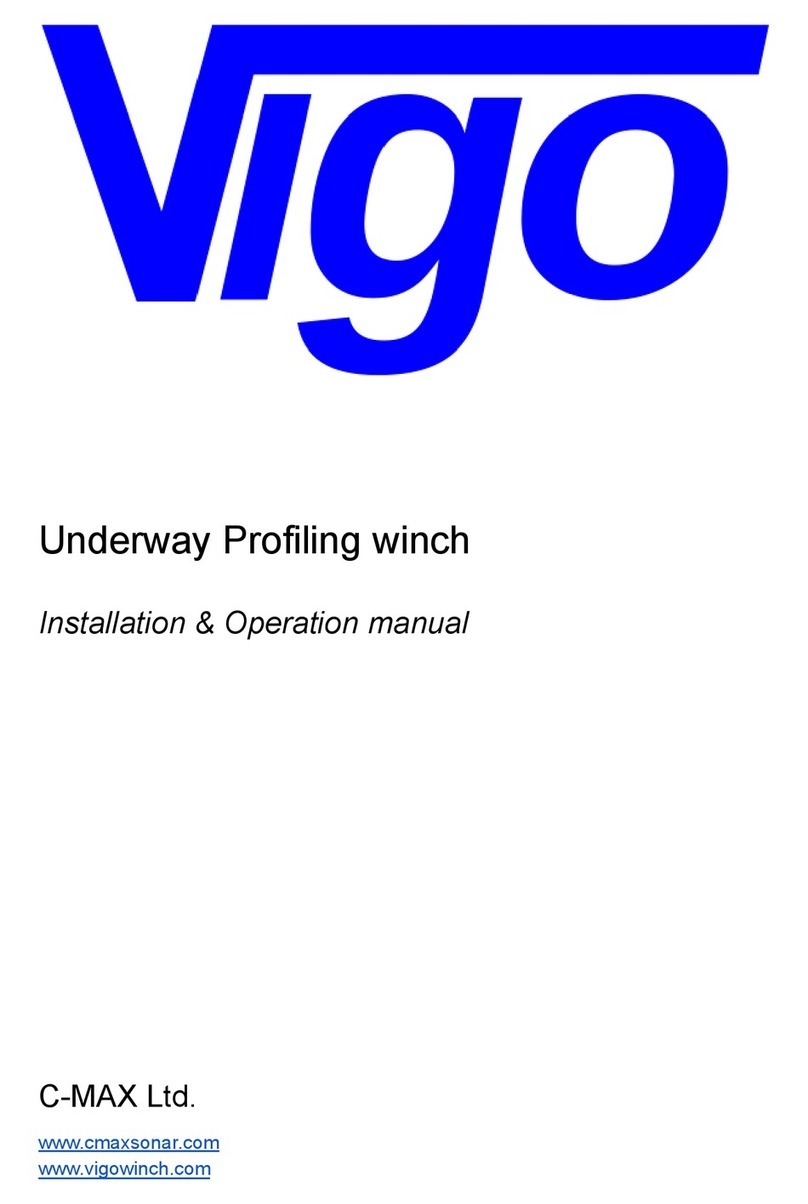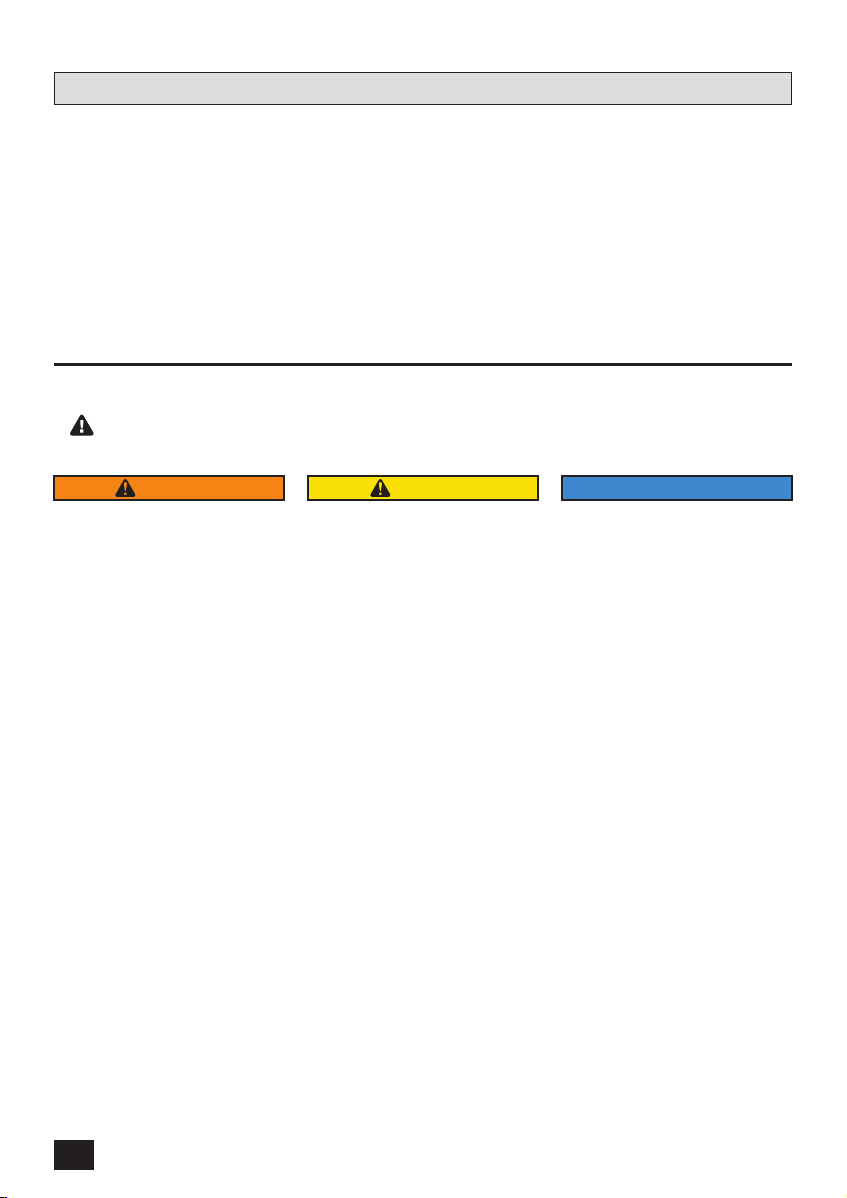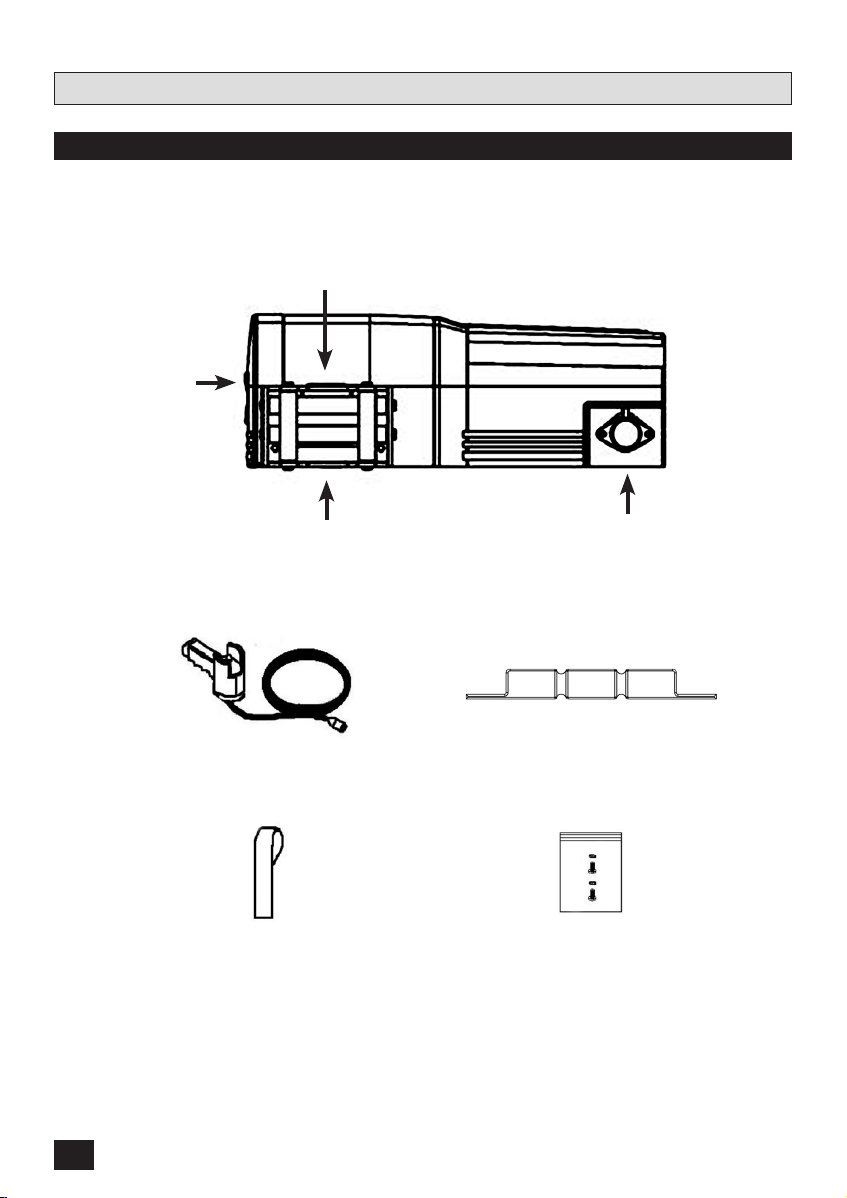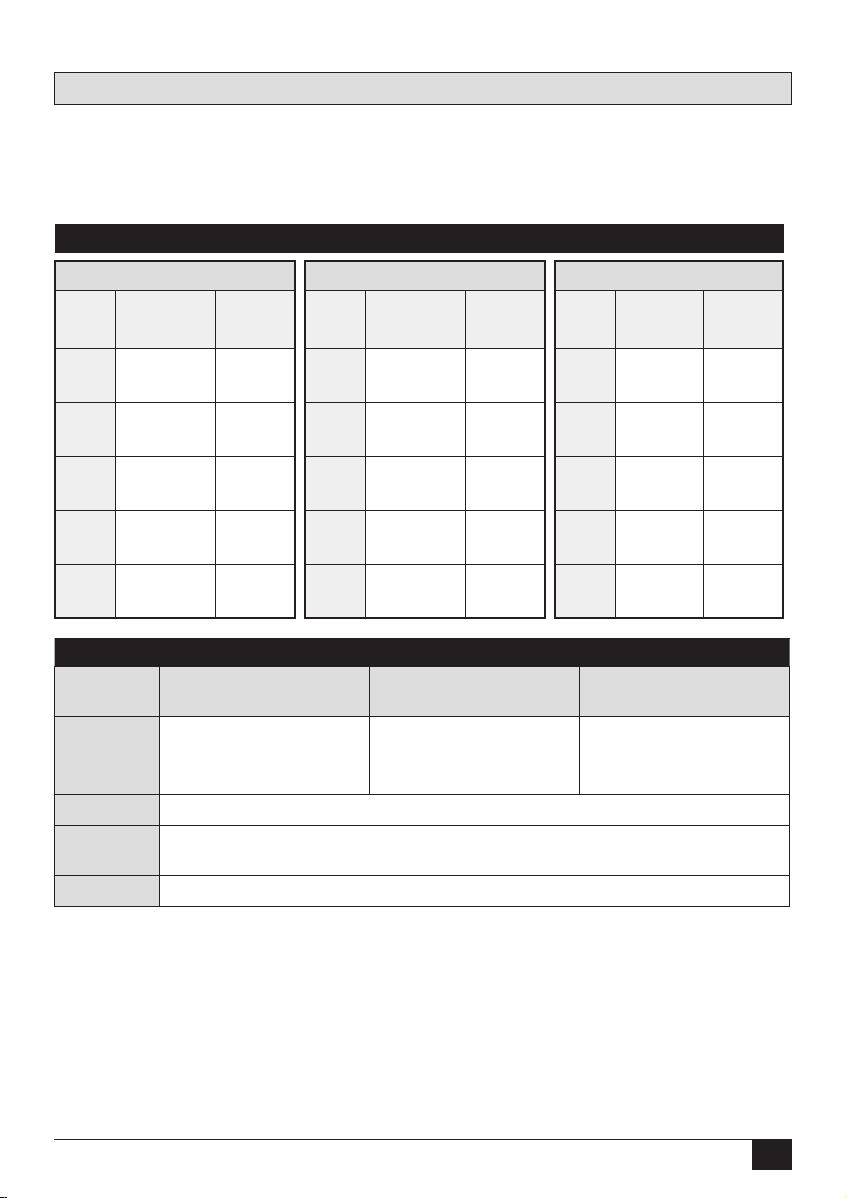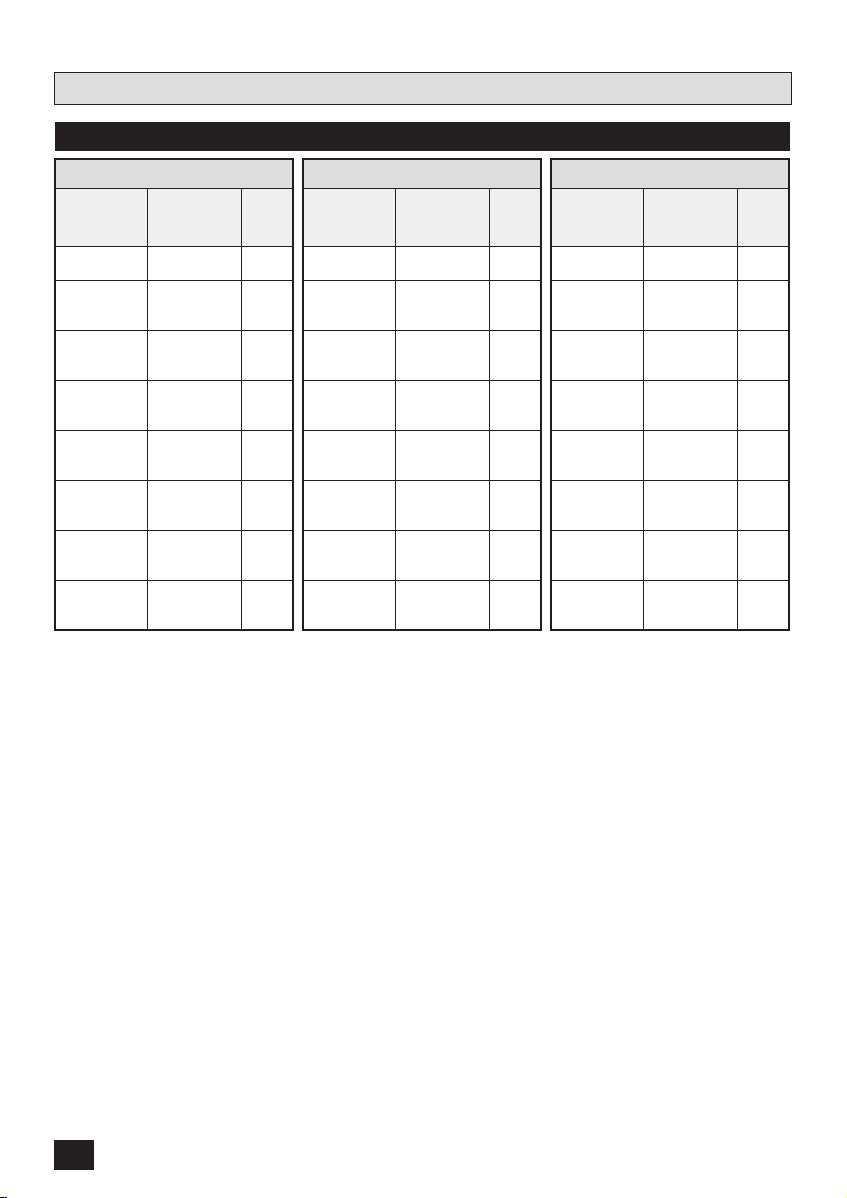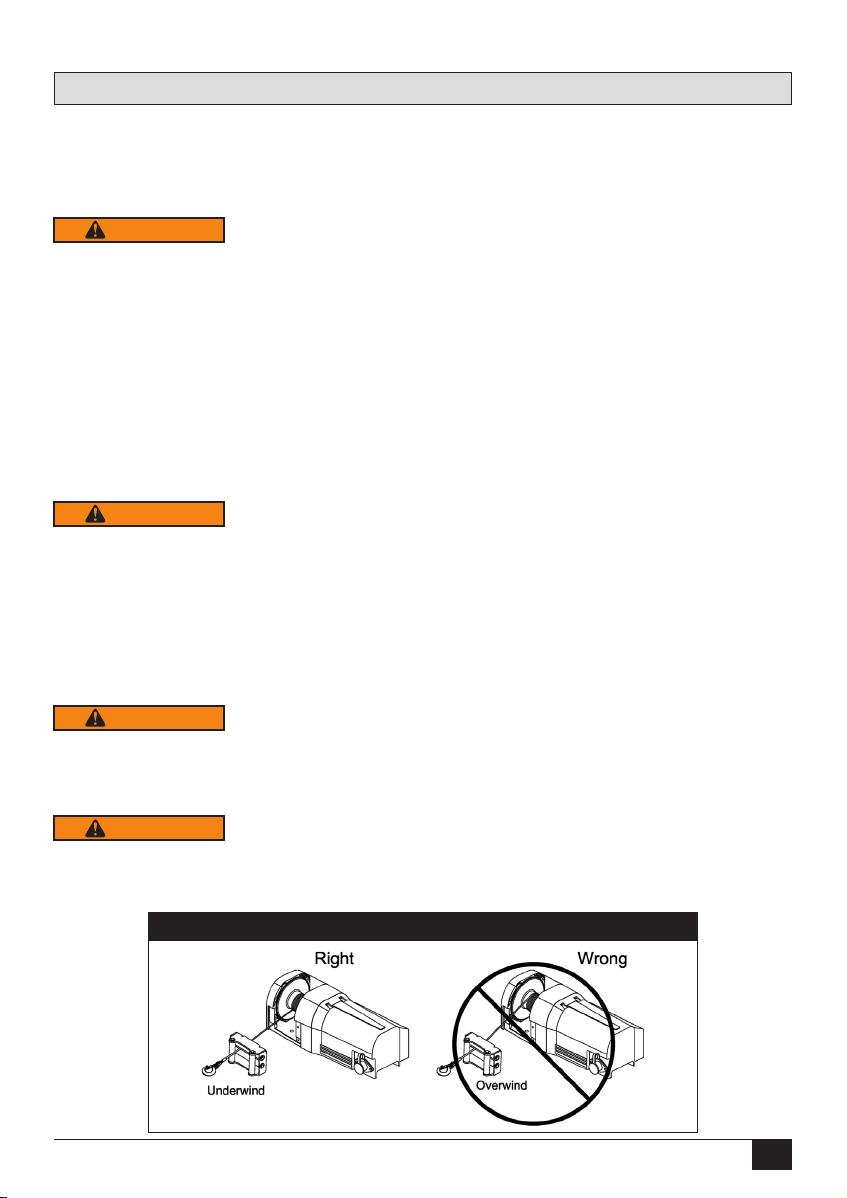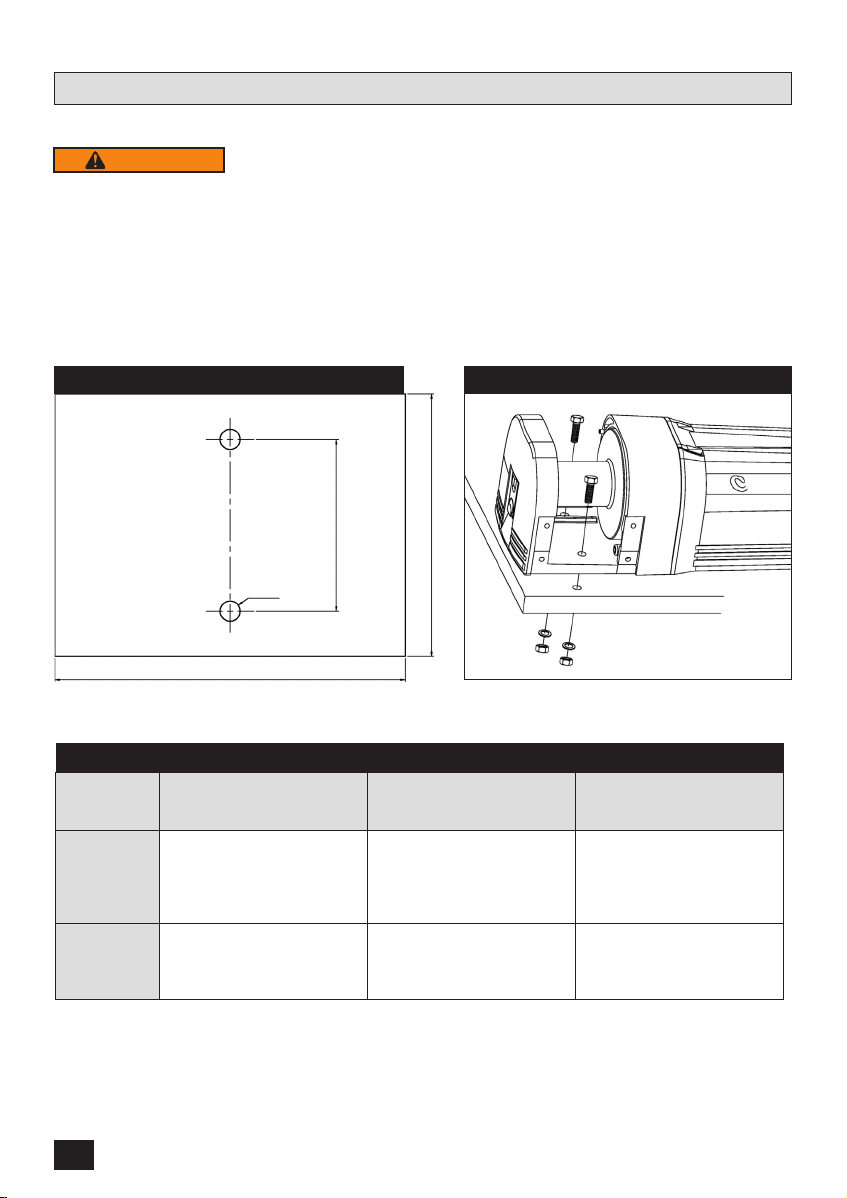3
Before First Operation
• Purchaser/ownermustensurethat
productisinstalledaccordingto
theseinstructions.Purchaser/own-
ermustnotalterormodifyproduct.
• Understandyourwinchand
itsinstructions.
• Neverexceedmaximumrated
capacity.Refertostamped
markingsordecalsonproductto
obtainratedcapacity.
• Thewinchisratedatthefirstlayer
ofwireropeonthedrumforinter-
mittent-periodicduty.
Are you ready to pull?
• NEVERoperatethiswinchwhen
undertheinuenceofdrugs,alco-
holormedication.
• ALWAYSremovejewelry
andweareyeprotection.
• Useleatherglovesorahand
savercablestrapwhenhandling
thewirerope.
• NEVERletwinchropeslipthrough
yourhands.
• Nevertouchawinchropeorhook
whensomeoneelseisatthe
controls.
• NEVERtouchwinchropeorhook
whileundertensionorunderload.
• ALWAYSstandclearofwinchrope
andloadandkeepothersaway
whilewinching.
• Donotusethe
winchasaliftingdeviceorahoist
forverticallift.
• Operatorandbystandersshould
neverpositionanypartofbody
underanyportionofthisproductor
theloadbeingsupported.
• Donotallowchildrentoplayon
oraroundthisproductortheload
beingsupported.
• Keep
clearofwinch,rope,hook,and
fairleadwhileoperating.
• Thewinchisnottobe
usedtolift,supportorotherwise
transportpersonnel.
• ALWAYSbeawareof
possiblehotsurfacesatwinch
motor,drumorropeduringorafter
winchuse.
• ALWAYSensuretheoperatorand
bystandersareawareofthestabili-
tyofthevehicleand/orload.
Is your winch ready to pull?
• ALWAYSinspectwinchrope,hook,
andslingsbeforeoperatingwinch.
Frayed,kinkedordamagedwinch
ropemustbereplacedimmediate-
ly.Damagedcomponentsmustbe
replacedbeforeoperation.
• Periodicallycheckmountinghard-
wareforpropertorqueandtighten
ifnecessary.
• ALWAYSremoveanyelementor
obstaclethatmayinterferewith
safeoperationofthewinch.
• ALWAYSbecertaintheanchoryou
selectwillwithstandtheloadand
thestraporchainwillnotslip.
• Wireropecanbreakwithoutwarn-
ing.Alwayskeepasafedistance
fromthewinchandropewhile
underaload.
• ALWAYSkeepwiredpendant
controlleadandpowercordclear
ofthedrum,rope,andrigging.
Inspectforcracks,pinches,
frayedwiresorlooseconnections.
Damagedcomponentsmustbe
replacedbeforeoperation.
• NEVERwrapwinchrope
backontoitself.Useachoker
chainorstrap.
• ALWAYSensurehooklatch
isclosedandnotsupportingload.
• NEVERapplyloadtohook
tiporlatch.Applyloadonlytothe
centerofhook.
• NEVERuseahookwhosethroat
openinghasincreased,orwhose
tipisbentortwisted.
• ALWAYSuseahookwithalatch.
• Neverusewinchropefortowing.
• NEVERuseexcessiveefforttofree
spoolwinchrope.
• ALWAYStaketimetouseappropri-
ateriggingtechniquesforawinch
pull.
During the pull
• NEVERexceedwinchorwinch
roperatedcapacity.Doubleline
usingasnatchblocktoreduce
winchload.
• Donotshockloadthewinch.
• Neveruseawinchtosecureaload.
• ALWAYSunspoolasmuchwinch
ropeaspossiblewhenrigging.
Doublelineorpickdistantanchor
point.
• Neverengageordisengagethe
clutchwhenthewinchisunder
loadorthedrumismoving.
• Pullfromanangleoflessthan5
degreeslaterallyand15degrees
horizontly.Withoutmaintainingthe
propereetangleof+/-5degrees;
(SeeFigure18page15)therope
willpileontoonesideoftherope
drumandpossiblydodamageto
theropeorwinch.Re-spoolyour
winchasrequired.
• Whenwinchingaheavyload,lay
arecoverydamperoraheavy
blanketoverthemiddlethirdofthe
wirerope.
• ALWAYSavoidsidepullswhich
canpileupwinchropeatoneend
ofthedrum.Thiscandamage
winchropeorwinch.
• ALWAYSensuretheclutchis
fullyengagedordisengaged.
Thetypeofdutyisintermittent-
periodicdutyS3andtheloadtime
neverexceeds2minutes.
• NEVERsubmergewinchinwater.
After Use
• Disconnectthehandheldpendant
fromthewinchwhennotinuse.
• ALWAYSstorethependantcontrol
inaprotected,clean,dryarea.
Important Safety Messages