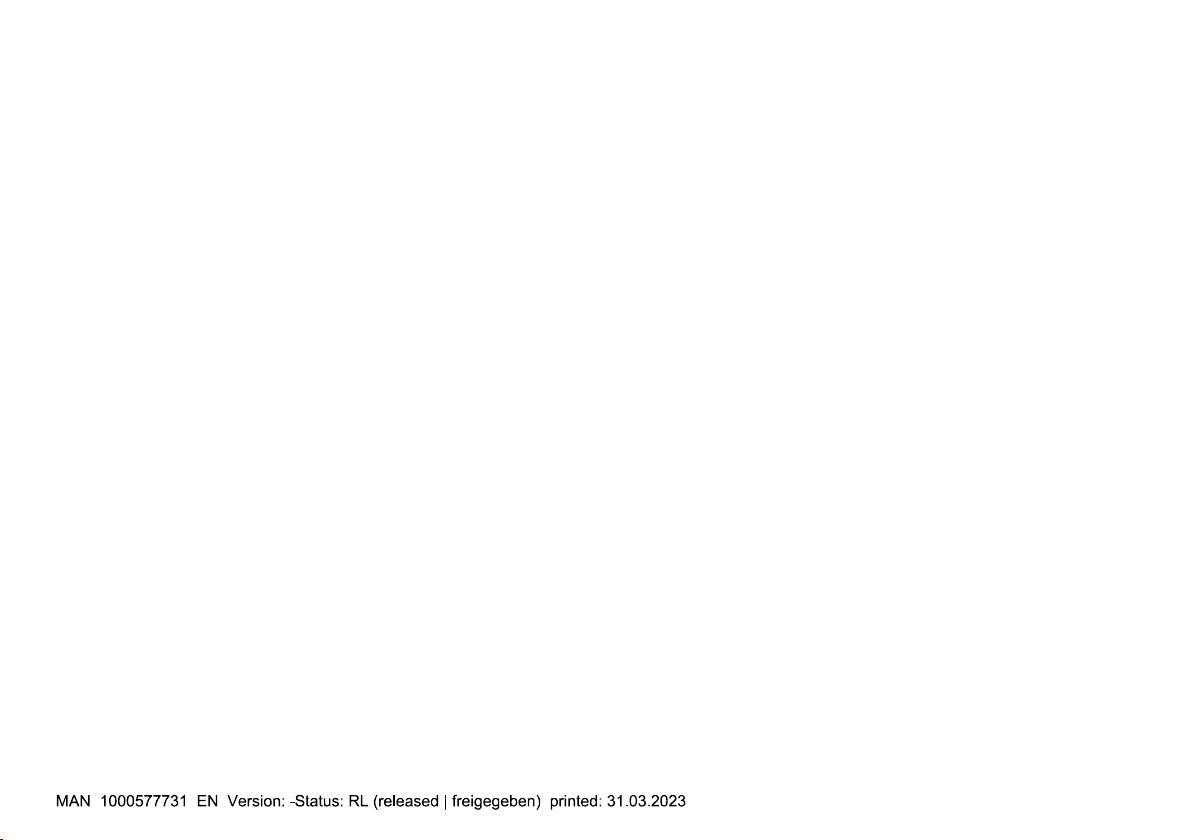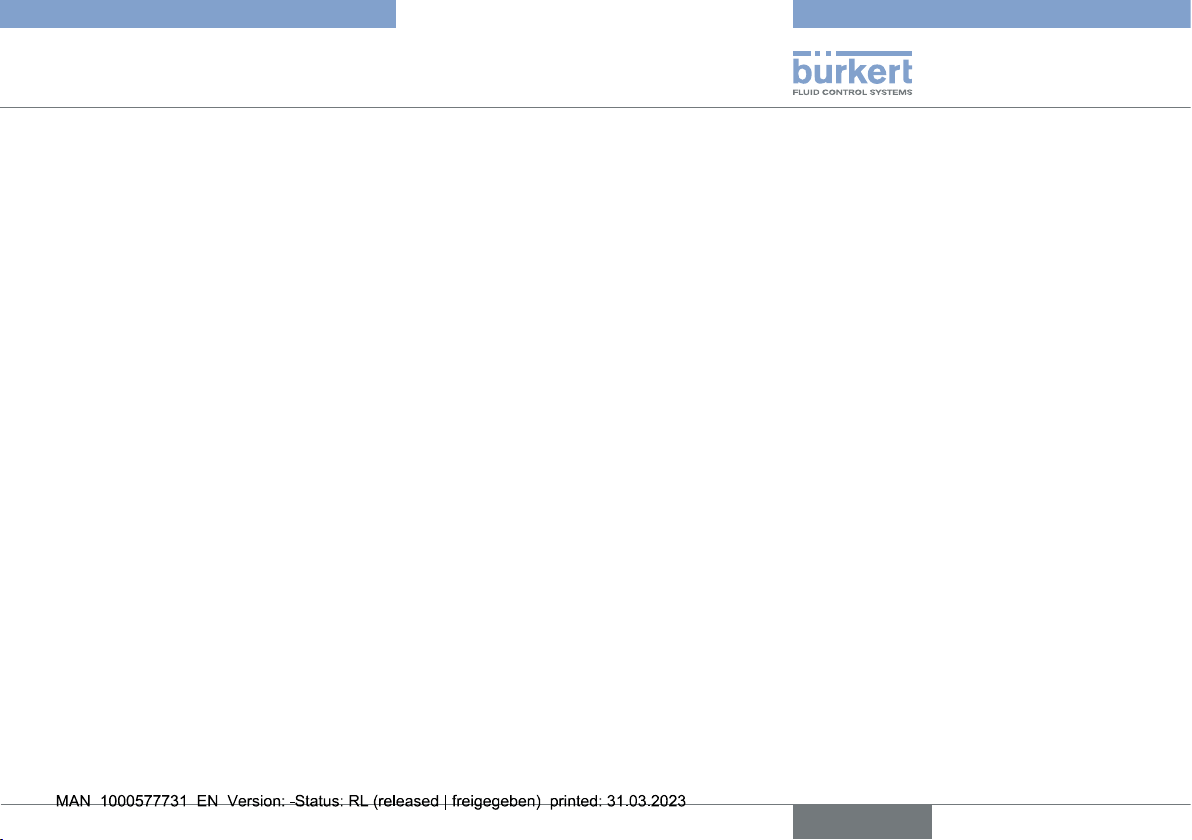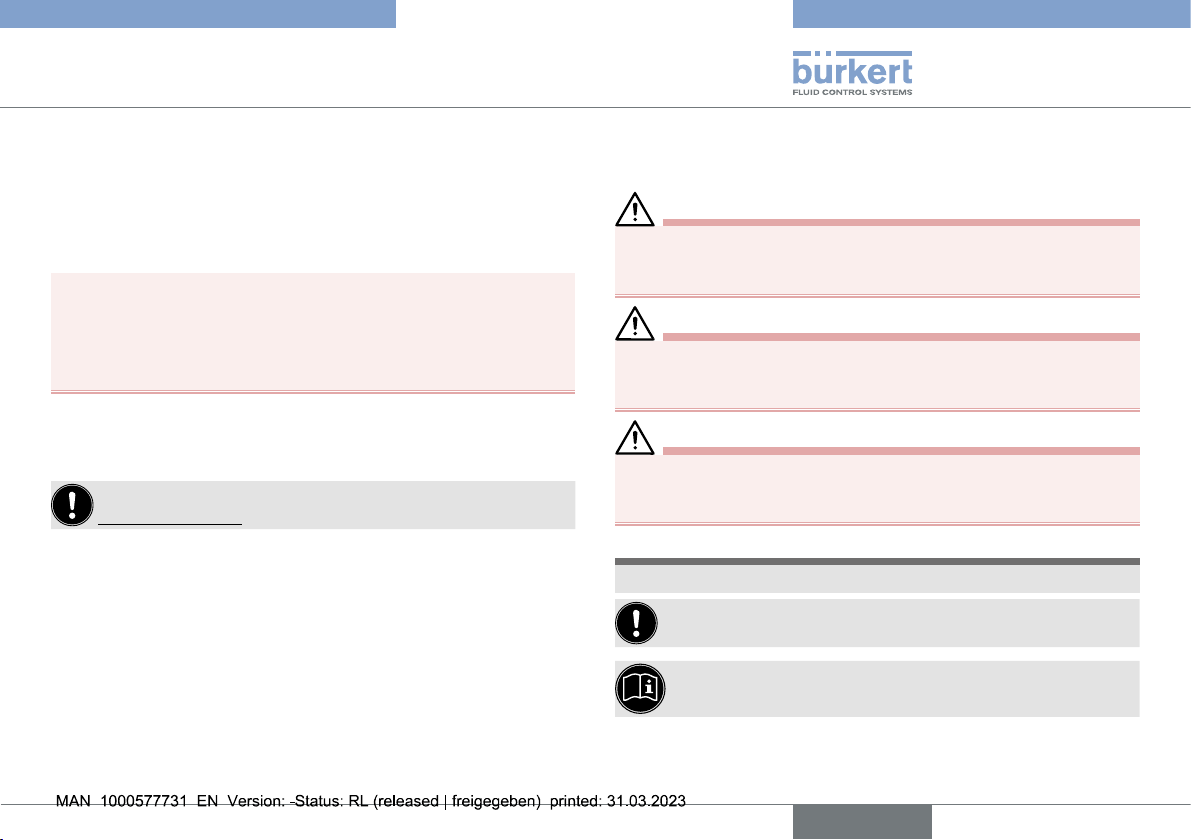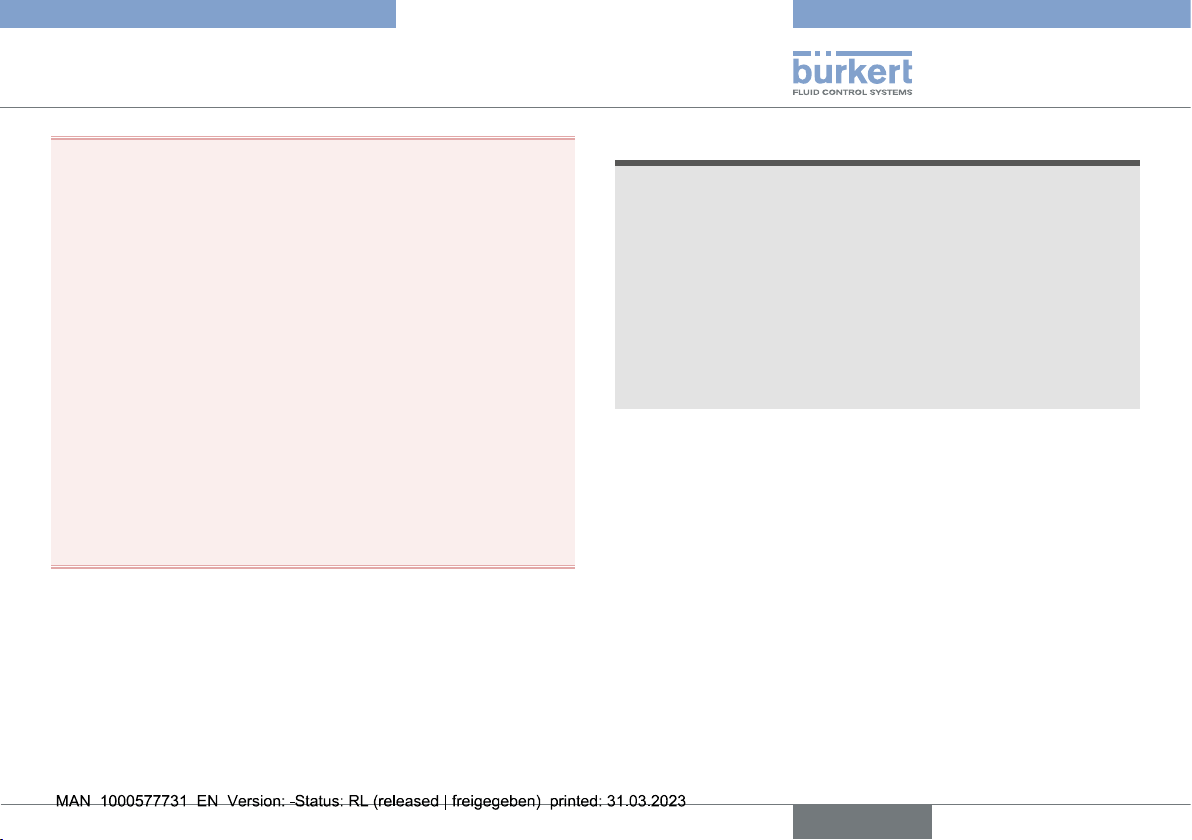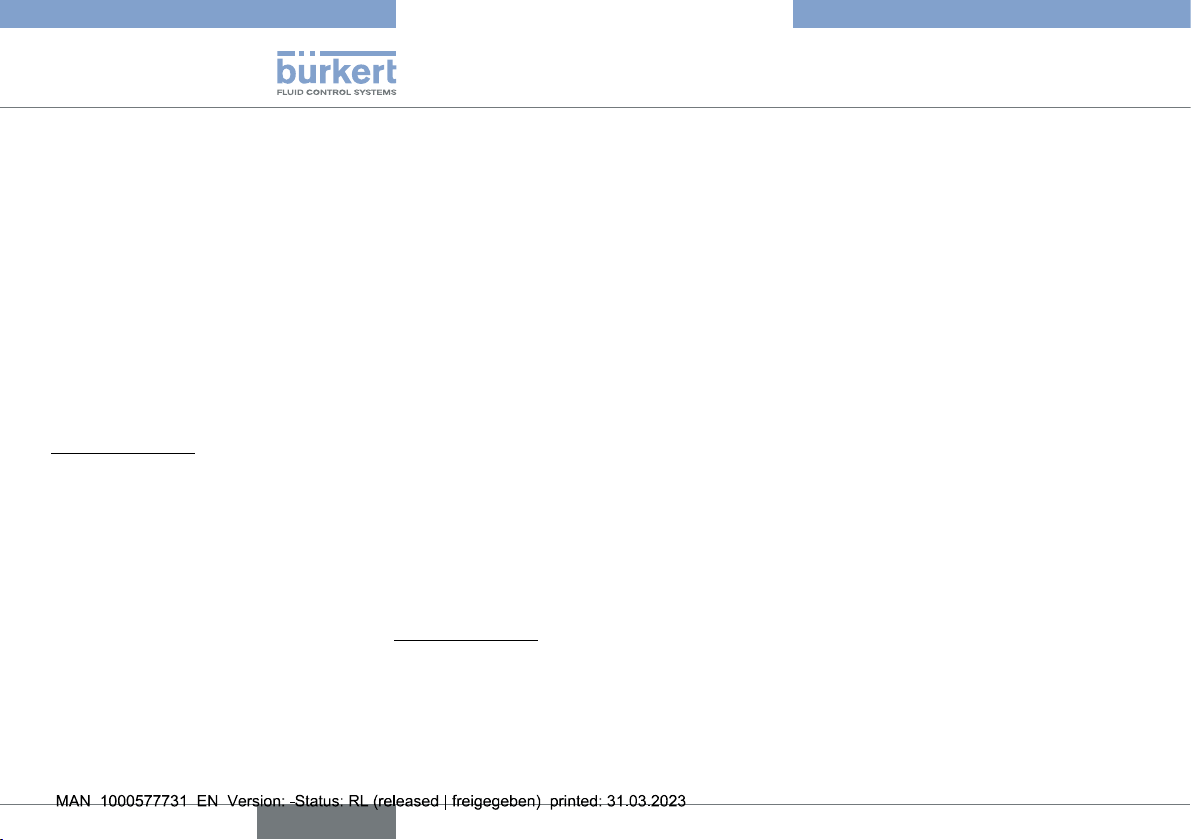3
Typ 8750 REV.2
1 QUICKSTART GUIDE ............................................................ 5
1.1 Denitionofterms/Abbreviation................................ 5
2 SYMBOLS ............................................................................. 5
3 AUTHORIZED USE ............................................................... 6
4 BASIC SAFETY INSTRUCTIONS.......................................... 6
5 GENERAL INFORMATION .................................................... 8
5.1 Contactaddress.......................................................... 8
5.2 Warranty ...................................................................... 8
5.3 InformationontheInternet.......................................... 8
6 SYSTEM DESCRIPTION ....................................................... 8
6.1 Generaldescription ..................................................... 8
6.2 Structure...................................................................... 9
7 TECHNICAL DATA............................................................... 11
7.1 Standardsanddirectives........................................... 11
7.2 Operatingconditions................................................. 11
7.3 Mechanicaldata ........................................................ 11
7.4 Typelabel(Example).................................................. 13
7.5 Fluidicdata................................................................ 13
7.6 Electricaldata............................................................ 14
8 CONTROL AND DISPLAY ELEMENTS.................................... 16
8.1 Functionofthekeys ..................................................... 16
8.2 Operatingstate............................................................. 17
8.3 Operatinglevels............................................................ 18
8.4 DisplayinAUTOMATICoperatingstate..................... 18
8.5 Mastercode .............................................................. 19
9 ASSEMBLY.......................................................................... 20
9.1 Safetyinstructions..................................................... 20
9.2 Beforeinstallation...................................................... 20
9.3 Pneumaticconnectionoftheprocesscontroller....... 20
10 ELECTRICAL INSTALLATION ............................................. 22
10.1 Electricalinstallation,24VDCwithcircularplug-in
connector(multi-polevariant)......................................... 22
10.2 ElectricalinstallationPROFIBUSDPV1 ....................... 23
10.3 ElectricalinstallationEtherNet/IP,PROFINETand
ModbusTCP ............................................................. 25
11 START-UP 24 V DC ............................................................. 26
11.1 Generalprocedureforcreatingsettingsforthe
owcontroller............................................................ 26
11.2 Denebasicsettings ................................................. 26
11.3 Automaticadjustment(X.TUNE).................................. 27
11.4 ConguringtheF.CONTROLauxiliaryfunction............ 28
11.5 LeakageaircharacteristicforFMR(LeakTune) ......... 31
12 ADDITIONAL FMR FUNCTIONS......................................... 32
12.1 Activatinganddeactivatingauxiliaryfunctions ......... 33
12.2 CAL.USER - Changingthefactorycalibration.......... 34
12.3 OUTPUT-Congurationoftheanalogoutput ......... 36
13 PROFIBUS DPV1 START-UP .............................................. 37
14 ETHERNET/IP, PROFINET, MODBUS TCP START-UP ...... 37
15 SAFETY END POSITIONS .................................................. 37
Table of Contents
english