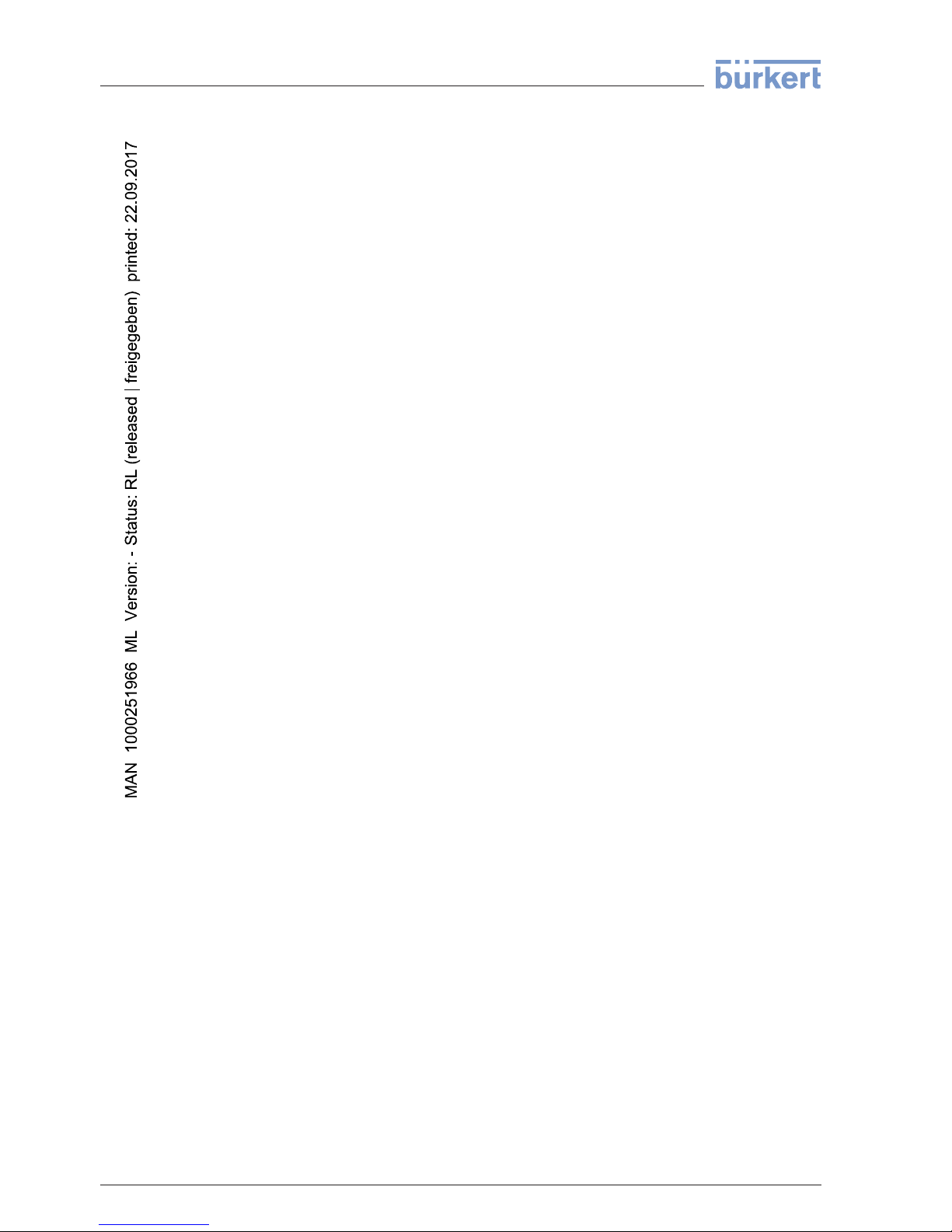3.2Principle of operation
LEVEL SWITCH 8111 is a point level sensor with tuning fork for level
detection.
It is designed for industrial use in all areas of process technology and
can be used in liquids.
Typical applications are overfill and dry run protection.With a tuning
fork of only 40 mm length,LEVEL SWITCH 8111 can be also mounted
e.g.in pipelines from DN 32.The small tuning fork allows use in
vessels,tanks and pipes.Thanks to its simple and robust measuring
system,LEVEL SWITCH 8111 is virtually unaffected by the chemical
and physical properties of the liquid.
It functions even under difficult conditions such as turbulence,air
bubbles,foam generation,buildup,strong external vibration or
changing products.
Fault monitoring
The electronics module of LEVEL SWITCH 8111 continuously
monitors via frequency evaluation the following criteria:
lStrong corrosion or damage on the tuning fork
lLoss of vibration
lLine break to the piezo drive
If a malfunction is detected or in case of power failure,the electronics
takes on a defined switching condition,i.e.the output is open (safe
condition).
The tuning fork is piezoelectrically energised and vibrates at its
mechanical resonance frequency of approx.1200 Hz.The piezos are
fixed mechanically and are hence not subject to temperature shock
limitations.The frequency changes when the tuning fork is covered by
the medium.This change is detected by the integrated electronics
module and converted into a switching command.
LEVEL SWITCH 8111 is a compact instrument,i.e.it can be operated
without external evaluation system.The integrated electronics
evaluates the level signal and outputs a switching signal.With this
switching signal,a connected device can be operated directly (e.g.a
warning system,a pump etc.).
The data for power supply are specified in chapter "Technical data".
3.3Operation
The switching condition of LEVEL SWITCH 8111 can be checked
when the housing is closed (signal lamp). With the basic setting,
products with a density >0.7g/cm³(0.025 lbs/in³)can be detected.
The instrument can be adapted if products with lower density should
be measured.
Application area
Functional principle
Voltage supply
8LEVEL SWITCH 8111 •with transistor output
3Product description
32047-EN-120418