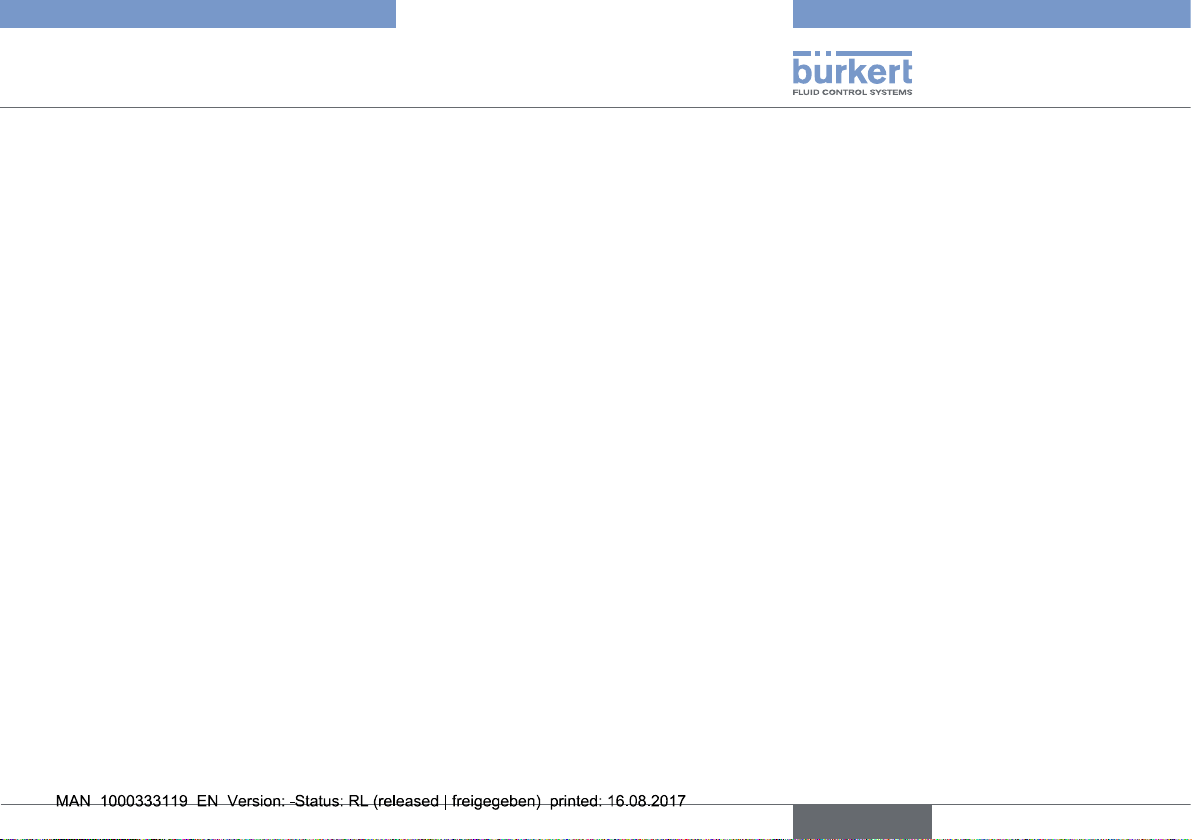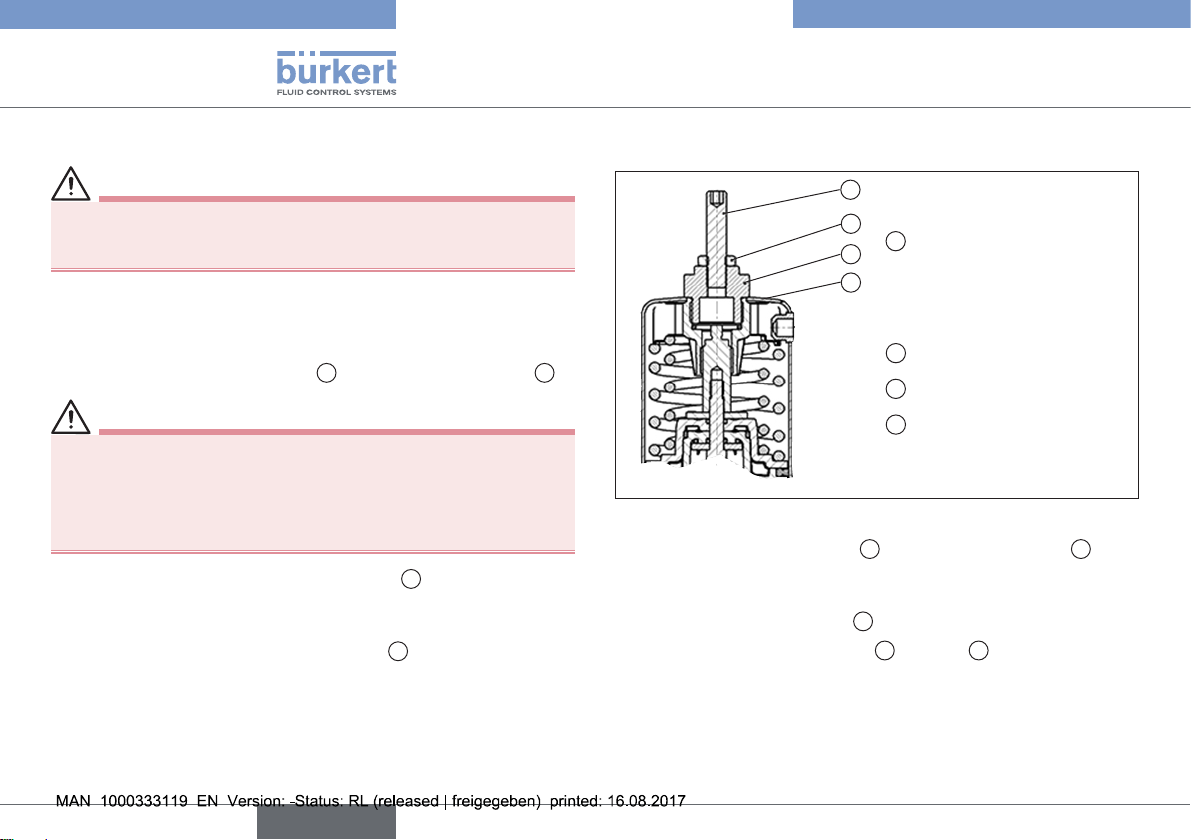3
1 ABOUT THESE INSTRUCTIONS .......................................... 4
1.1 Auxiliary materials ....................................................... 4
1.2 Symbols....................................................................... 4
2 AUTHORIZED USE ............................................................... 5
3 BASIC SAFETY INSTRUCTIONS.......................................... 5
4 GENERAL INFORMATION .................................................... 6
4.1 Contact addresses ...................................................... 6
4.2 Warranty ...................................................................... 6
4.3 Information on the Internet.......................................... 6
5 OVERVIEW OF OPTIONS ..................................................... 7
5.1 Max stroke limit ........................................................... 7
5.2 Min and max stroke limit ............................................. 7
5.3 Threaded nipple for inductive proximity switch
M12 x 1........................................................................ 8
5.4 Mounting bracket for two inductive proximity
switches M12 x 1 ........................................................ 8
5.5 Electrical position indicator Type 8697
(with adaptation).......................................................... 9
6 OPTION: MAX STROKE LIMIT ............................................. 9
6.1 Before installation...................................................... 10
6.2 Installation of the max stroke limit............................. 10
7 OPTION: MIN AND MAX STROKE LIMIT ........................... 11
7.1 Before installation...................................................... 11
7.2 Installation of the min and max stroke limit,
actuator size D and M ............................................... 12
7.3 Installation of the min and max stroke limit,
actuator size N and P ................................................ 13
8 OPTION: THREADED NIPPLE ............................................ 14
8.1 Tasks before installation ............................................ 15
8.2 Installing the threaded nipple .................................... 15
9 OPTION: MOUNTING BRACKET........................................ 16
9.1 Tasks before Installation............................................ 17
9.2 Installing the mounting bracket,
actuator size D and M ............................................... 17
9.3 Installing the mounting bracket,
actuator size N and P ................................................ 19
10 OPTION: POSITION FEEDBACK TYPE 8697..................... 21
10.1 Tasks before installation ............................................ 22
10.2 Installing the position feedback,
actuator size D and M ............................................... 22
10.3 Installing the position feedback,
actuator size N and P ................................................ 24
10.4 Electrical installation.................................................. 26
11 ORDER NUMBERS ............................................................. 26
Contents
Type 2060, 2061, 2063, 2064, 2065
English