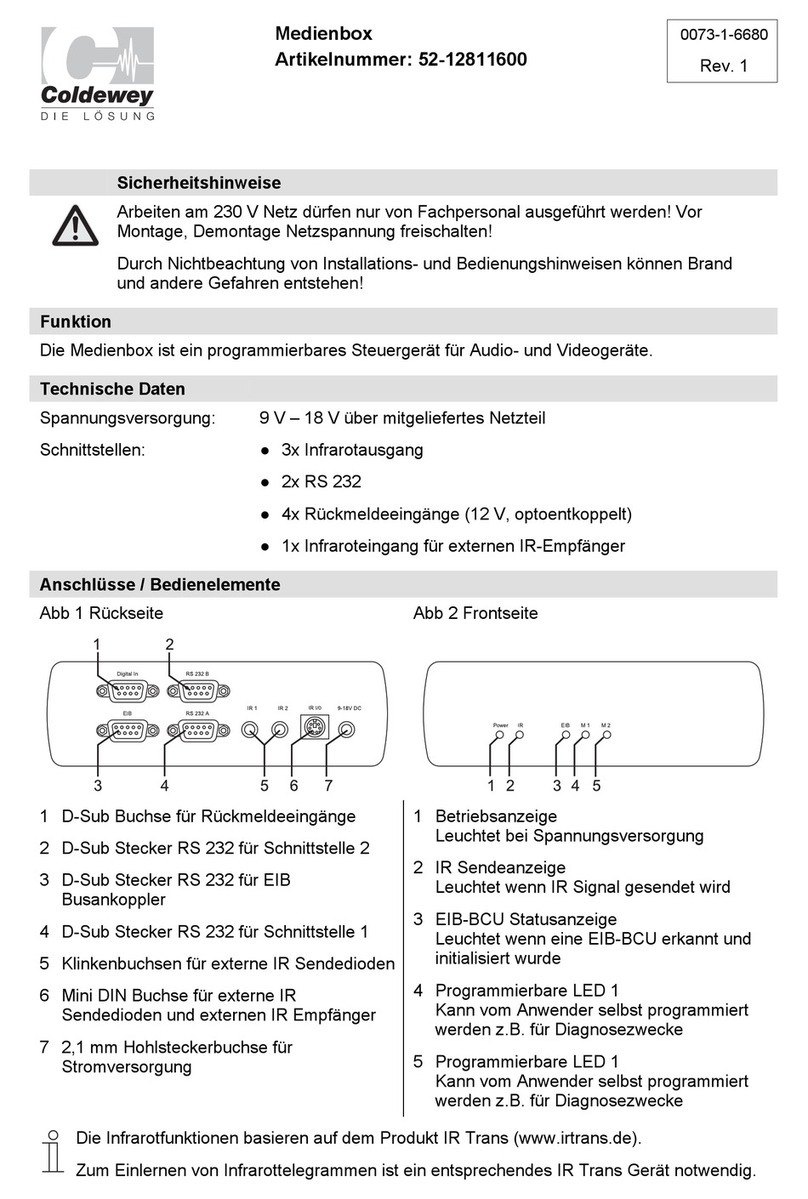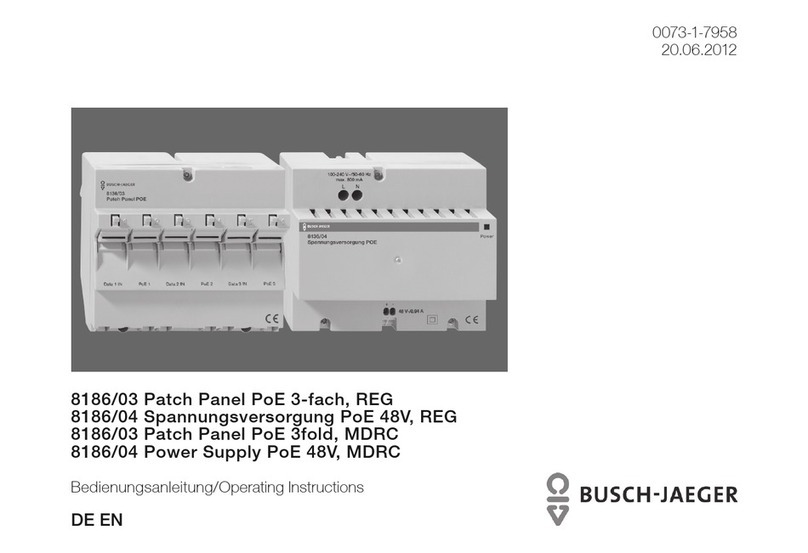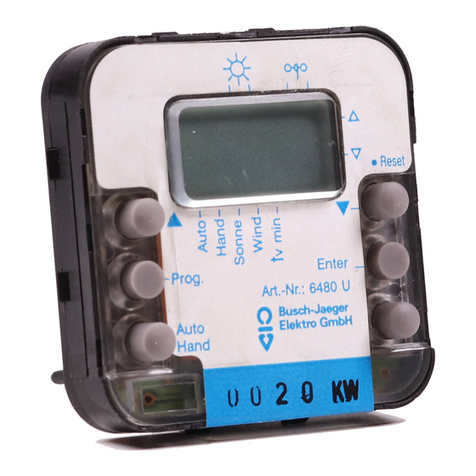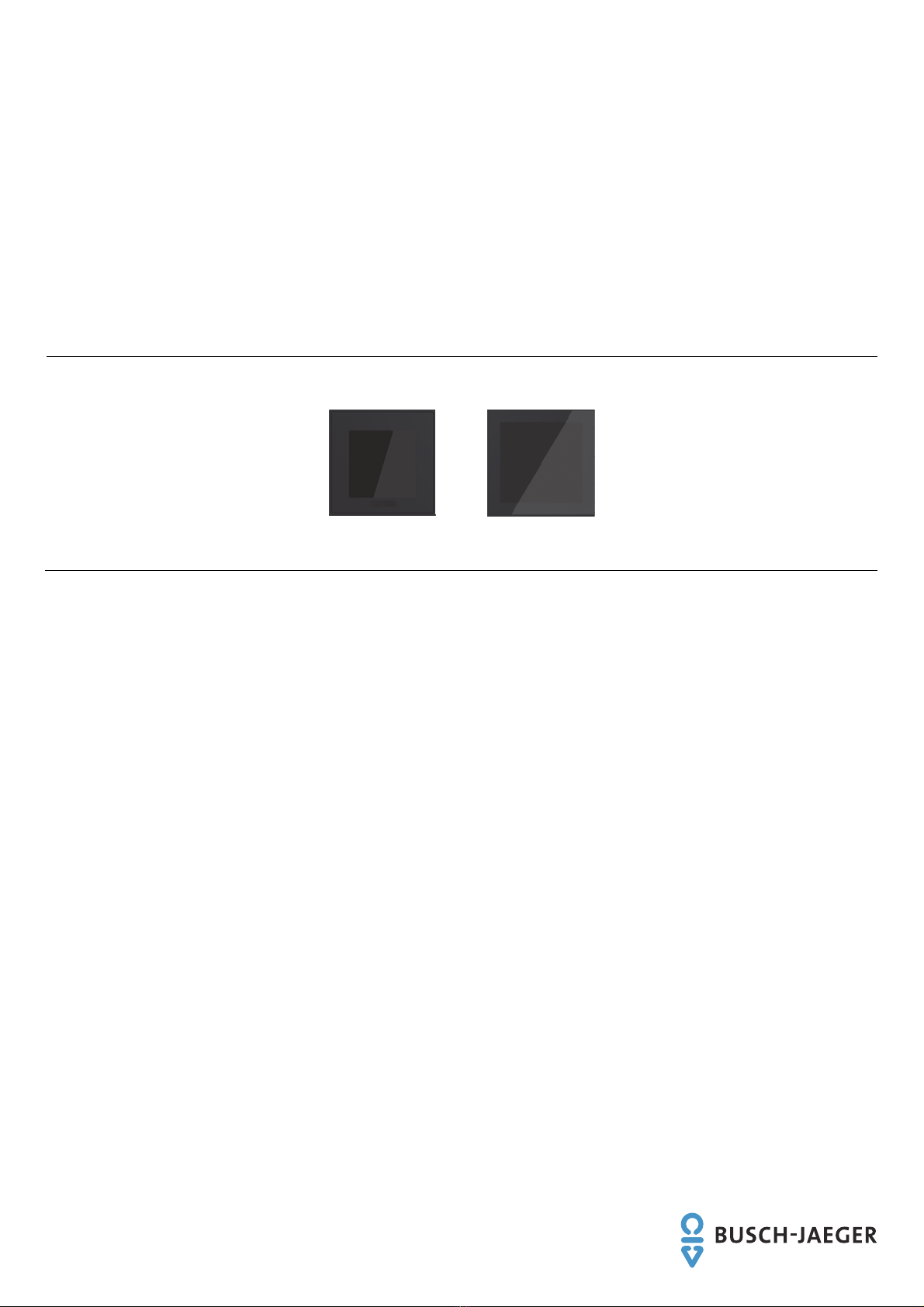Table of contents
Product manual 2CKA001473B5472
4
8.1.5
Object type value 1/2.................................................................................................................. 75
8.1.6
Type of icon................................................................................................................................ 78
8.1.7
Status control element (icon/text) is operated via a separate object........................................... 79
8.1.8
Icon for On ................................................................................................................................. 79
8.1.9
Icon for Off ................................................................................................................................. 79
8.1.10
Enable 1-bit communication object "Disable" ............................................................................. 79
8.2
Control element "Rocker switch" .....................................................................................................80
8.2.1
Name of the control element ...................................................................................................... 80
8.2.2
Optional label of control element is active .................................................................................. 80
8.2.3
Icon type..................................................................................................................................... 81
8.2.4
Status control element (icon/text) is operated via a separate object........................................... 81
8.2.5
Object type................................................................................................................................. 82
8.2.6
Enable 1-bit communication object "Disable" ............................................................................. 85
8.3
"Dimmer" control element ................................................................................................................86
8.3.1
Name of the control element ...................................................................................................... 86
8.3.2
Activating optional designation for control elements................................................................... 86
8.3.3
Optional designation of the control element ............................................................................... 86
8.3.4
Additional value of status object ................................................................................................. 86
8.3.5
Additional switch status object.................................................................................................... 87
8.3.6
Manner of dimming..................................................................................................................... 87
8.3.7
Enable 1-bit communication object "Disable" ............................................................................. 88
8.4
Control element: "Dimmer slider".....................................................................................................89
8.4.1
Name of the control element ...................................................................................................... 89
8.4.2
Activating optional designation for control elements................................................................... 89
8.4.3
Optional designation of the control element ............................................................................... 89
8.4.4
Additional value of status object ................................................................................................. 89
8.4.5
Additional switch status object.................................................................................................... 90
8.4.6
Slider sends ............................................................................................................................... 90
8.4.7
Brightness change [%] ............................................................................................................... 90
8.4.8
Enable 1-bit communication object "Disable" ............................................................................. 90
8.5
Operation of "RGBW" control element“ ...........................................................................................91
8.5.1
Name of the control element ...................................................................................................... 91
8.5.2
Activating optional designation for control elements................................................................... 91
8.5.3
Optional designation of the control element ............................................................................... 91
8.5.4
Additional switch status object.................................................................................................... 91
8.5.5
Type of colour/white lamp .......................................................................................................... 92
8.5.6
Brightness change [%] ............................................................................................................... 95
8.5.7
Telegram is repeated every [sec.]: ............................................................................................. 95
8.5.8
Switched On -> preset value: ..................................................................................................... 96
8.5.9
Switched Off -> RGB value 0,0,0:............................................................................................... 96
8.5.10
Enable 1-bit communication object "Disable" ............................................................................. 96
8.6
Control element: "Value slider" ........................................................................................................97
8.6.1
Name of the control element ...................................................................................................... 97
8.6.2
Activating optional designation for control elements................................................................... 97
8.6.3
Optional designation of the control element ............................................................................... 97
8.6.4
Display value in control element................................................................................................. 97
8.6.5
Status value is controlled by a separate object .......................................................................... 98
8.6.6
Unit............................................................................................................................................. 98
8.6.7
Decimals .................................................................................................................................... 98
8.6.8
Slider sends ............................................................................................................................... 98
8.6.9
Value change ............................................................................................................................. 99