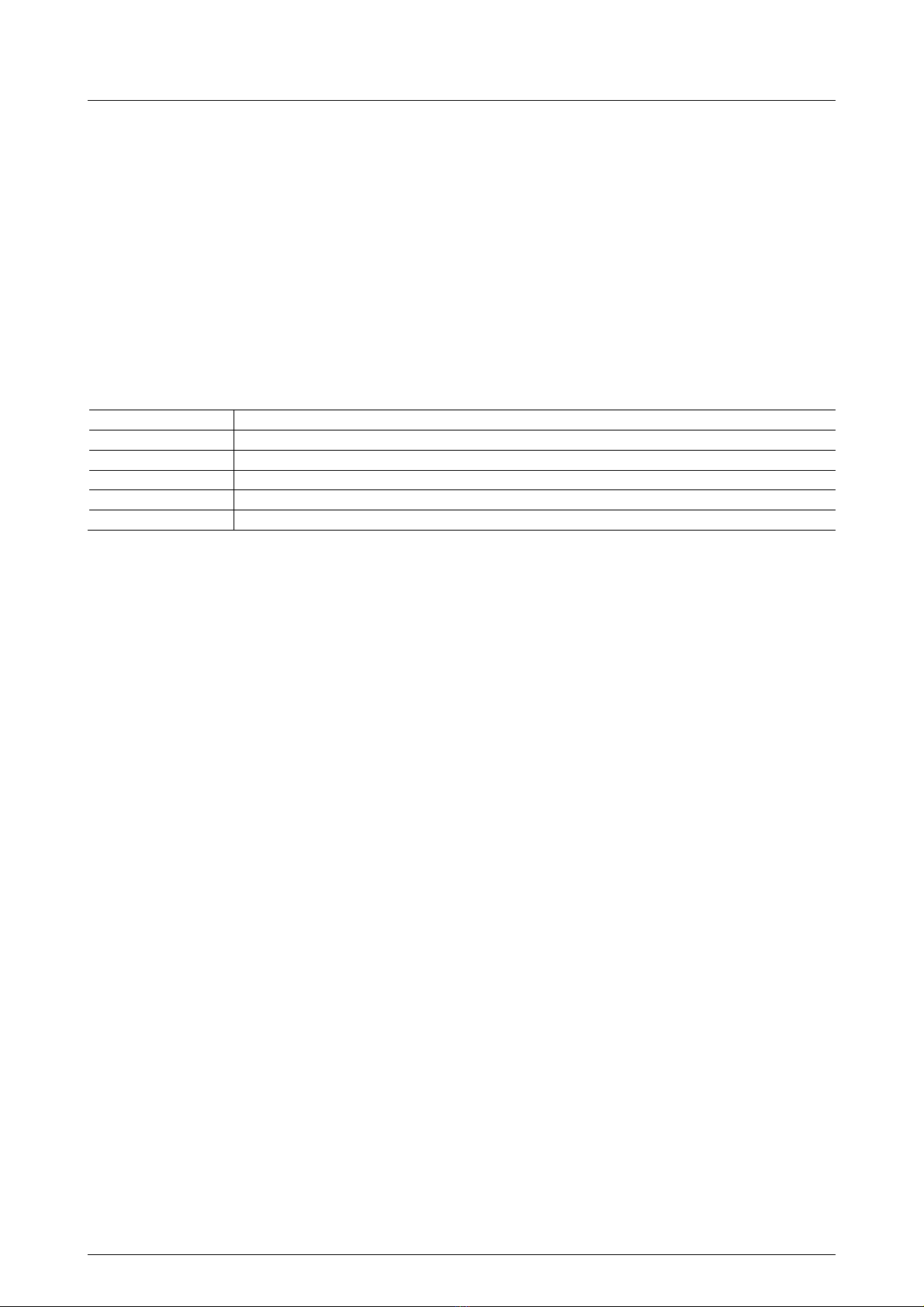Operating Instructions
Busch-AudioWorld®
Operating Instructions | 1473-1-8308 — 2 —
Pos:4 /#Neustruktur#/Leermodule/-----------------------------------------Inhalt----------------------------------------------------@ 25\mod_1340801075429_15.doc x @ 220481 @ @ 1
Pos: 5 /#Neustruktur#/ Online-Dokument ation (+KNX)/Inhal tsverzeichnis (- -> Für alle Dokumente <-- )/Inhaltsverzeichni s @ 19\mod_1320649044386_ 15.docx @ 109653 @ @ 1
1Safety.......................................................................................................................................................................3
2Intended use............................................................................................................................................................3
2.1Environment............................................................................................................................................3
3Operation.................................................................................................................................................................4
3.1Key assignment ......................................................................................................................................4
3.2Display and icons....................................................................................................................................5
3.3Navigation menu.....................................................................................................................................6
3.3.1Transmitting voice message ...................................................................................................................6
3.3.2Receiving voice message .......................................................................................................................6
3.3.3Changing station / channel......................................................................................................................6
3.3.4Volume adjusting ....................................................................................................................................6
3.4Overview of the menu structure ..............................................................................................................7
3.4.1Function of the menu buttons..................................................................................................................7
3.5Adjusting the device................................................................................................................................8
3.6SETUP menu..........................................................................................................................................8
3.6.1Selecting languages................................................................................................................................9
3.6.2ZONE......................................................................................................................................................9
3.6.3Illumination............................................................................................................................................10
3.6.4Tone......................................................................................................................................................11
3.6.5Quit .......................................................................................................................................................12
3.7Settings in the modification menu .........................................................................................................13
3.7.1Channel II..............................................................................................................................................14
3.7.2Room monitoring...................................................................................................................................14
3.7.3CALL reject function..............................................................................................................................15
3.7.4Time......................................................................................................................................................15
3.7.5Version..................................................................................................................................................16
3.7.6Quit .......................................................................................................................................................16
3.7.7Rest (resetting the device)....................................................................................................................16
4Technical data........................................................................................................................................................17
5Setup and function.................................................................................................................................................18
5.1Features of function and equipment......................................................................................................18
5.2Possible combinations ..........................................................................................................................19
6Installation and electrical connection .....................................................................................................................20
6.1Mounting...............................................................................................................................................20
6.2Requirements for the electrician ...........................................................................................................20
6.3Electrical connection.............................................................................................................................21
6.4Connection............................................................................................................................................21
6.4.1Installation / connection possibilities .....................................................................................................22
7Cleaning.................................................................................................................................................................22
=== Ende der Liste für Textmarke TOC ===