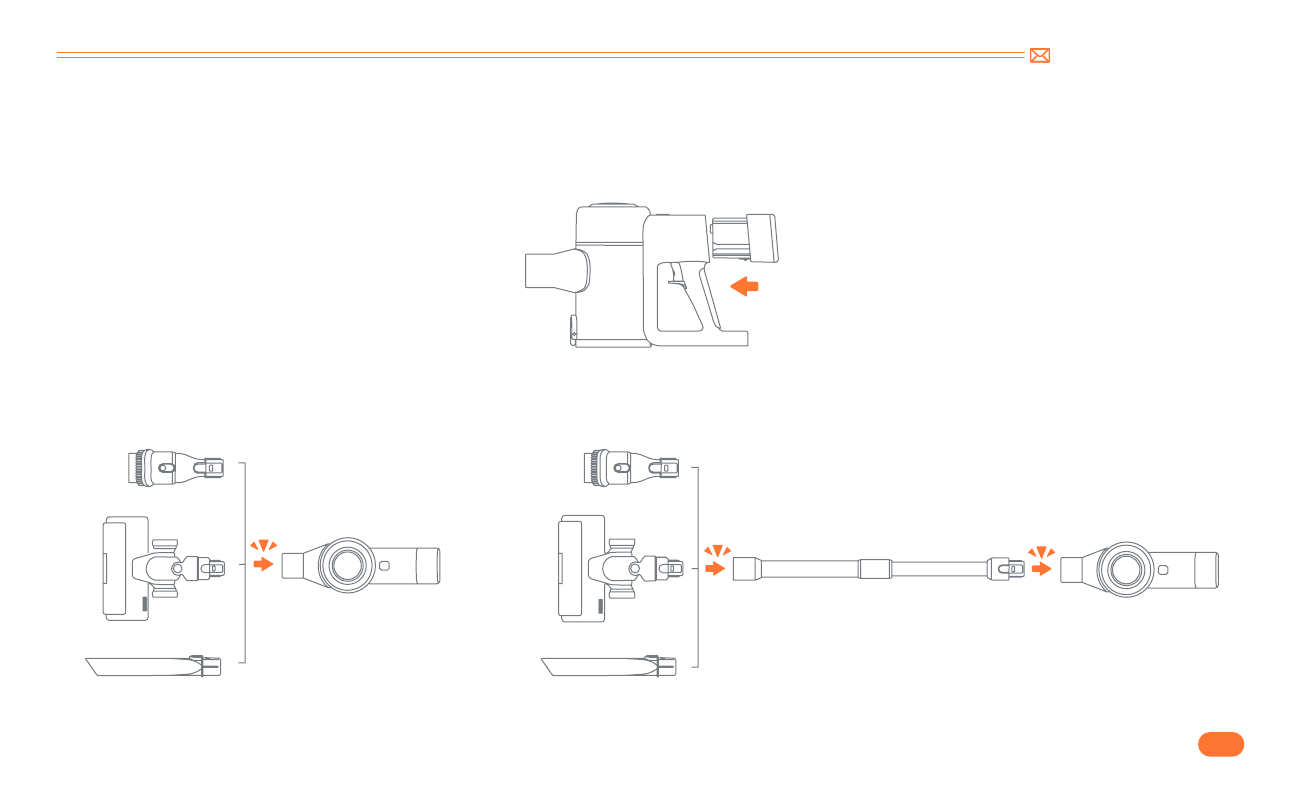tech-support@ibuture.com
EN
2.
1. WARNING
Thank you for purchasing the BUTURE VC50 cordless vacuum cleaner. Before using this machine, please read the following safety warning first and take
safety protection measures to avoid malfunctions caused by improper operation.
Note: The vacuum cleaner adopted thermal protection technology to prevent overheating, will stop working when the item is over-heated.
① This BuTure appliance is not intended for use by persons (including children) with reduced physical, sensory or mental capabilities, or lack of experience
and knowledge, unless they have been given supervision or instruction by a responsible person concerning use of the appliance to ensure that they can
use it safety.
② Suitable for dry locations only. Do not use or store outdoors with wet surfaces. Do not handle any part of the plug or appliance with wet hands. Store
properly in a dry place indoors.
③ Do not use a damaged cable or plug. If the device or charger does not work properly, dropped, damaged, missed or dropped into water, please contact
tech-support@ibuture.com , BuTure after-sales team for support.
④ Do not vacuum flammable or combustible liquids, such as petrol, or use in areas where liquids may be present.
⑤ Turn off the power switch before plug or unplug the adapter.
⑥ Do not vacuum anything that is burning or smoking, such as cigarettes, matches or hot ashes.
⑦ Do not use without filters or dust cup to avoid damaging the motor and contaminating the air. Wash hands after using the vacuum cleaner.
⑧ FIRE WARNING: Do not place this product on or near a cooker or any other hot surface and do not incinerate this appliance even if it is severely
damaged. The battery might catch fire or explode.
⑨ Unplug the charger from the power outlet before performing routine cleaning or maintenance.
⑩ Battery leaks may occur under extreme conditions. If any liquid gets on your skin wash quickly with soap and water. f liquid gets into your eyes, rinse with
water for at least 15 minutes immediately. Seek medical attention immediately.
⑪ Charge the unit with the charger we provided.
⑫ Avoid using this product to vacuum hard, sharp objects, as this may cause damage.