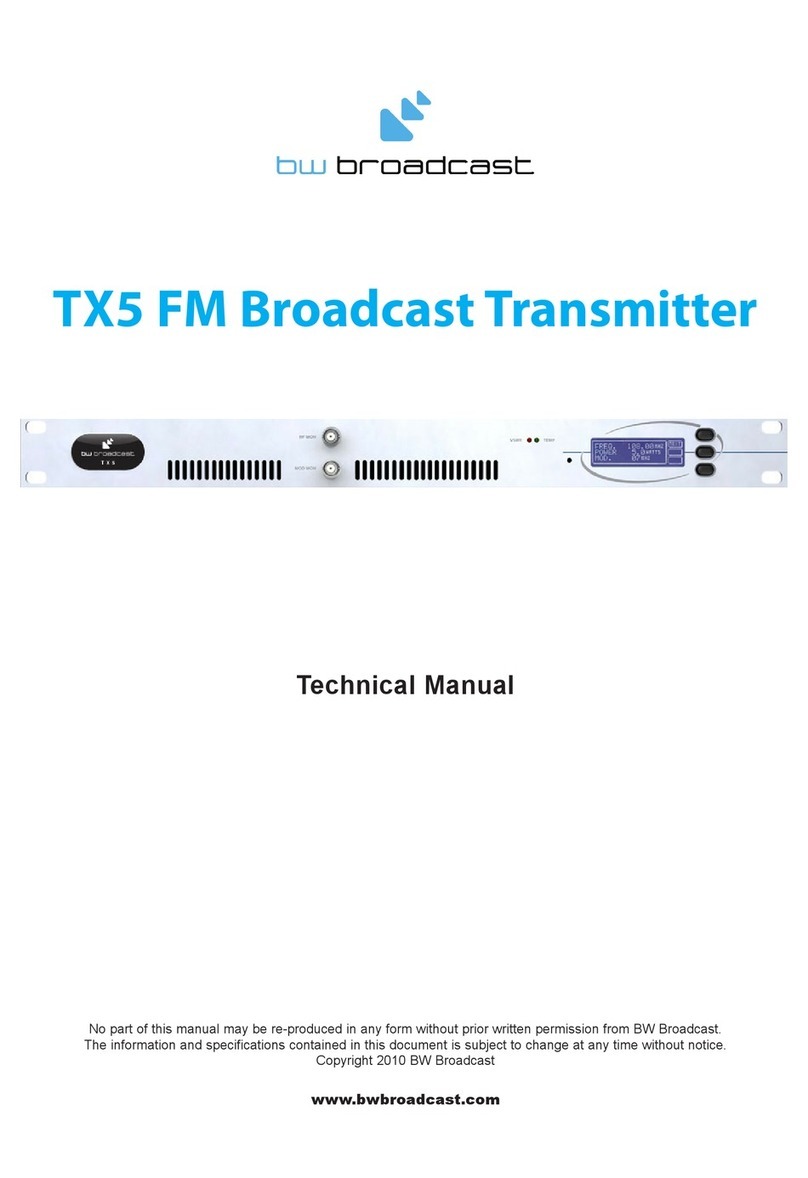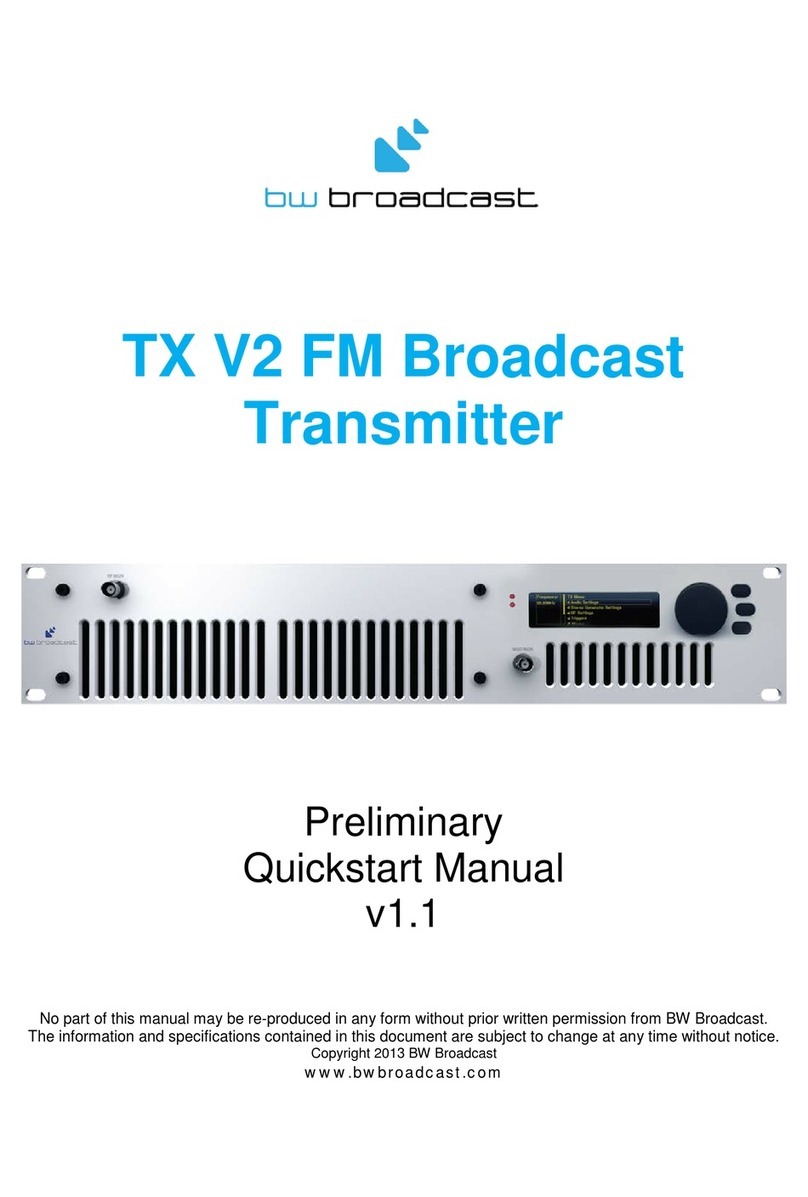2
Warranty
Please ensure the Warranty Registration process is completed upon receipt of this product.
To do so go to www.bwbroadcast.com/warranty with your product’s serial number to hand.
BW Broadcast warrants the mechanical and electronic components of this product to be
free of defects in material and workmanship for a period of two (2) years* from the original
date of purchase, in accordance with the warranty regulations described below. If the prod-
uct shows any defects within the specified warranty period that are not due to normal wear
and tear and/or improper handling by the user, BW Broadcast shall, at its sole discretion, ei-
ther repair or replace the product. If the warranty claim proves to be justified, the product will
be returned to the user freight prepaid. Warranty claims other than those indicated above
are expressly excluded.
Return authorisation number: To obtain warranty service, the buyer (or his authorized
dealer) must contact BW Broadcast during normal business hours BEFORE returning the prod-
uct. All inquiries must be accompanied by a description of the problem. BW Broadcast will
then issue a return authorization number. Subsequently, the product must be returned in its
original shipping carton, together with the return authorization number to the address indi-
cated by BW Broadcast. Shipments without freight prepaid will not be accepted.
Warranty regulations: Any product deemed eligible for repair or replacement by BW Broad-
cast under the terms of this warranty will be repaired or replaced within 30 days of receipt
of the product at BW Broadcast. If the product needs to be modified or adapted in order
to comply with applicable technical or safety standards on a national or local level, in any
country which is not the country for which the product was originally developed and man-
ufactured, this modification/- adaptation shall not be considered a defect in materials or
workmanship. The warranty does not cover any such modification/adaptation, irrespective
of whether it was carried out properly or not. Under the terms of this warranty, BW Broadcast
shall not be held responsible for any cost resulting from such a modification/adaptation. Free
inspections and maintenance/repair work are expressly excluded from this warranty, in par-
ticular, if caused by improper handling of the product by the user. This also applies to defects
caused by normal wear and tear, in particular, of faders, potentiometers, keys/buttons and
similar parts. Damages/defects caused by the following conditions are not covered by this
warranty: Misuse, neglect or failure to operate the unit in compliance with the instructions
given in BW Broadcast user or service manuals. Connection or operation of the unit in any
way that does not comply with the technical or safety regulations applicable in the country
where the product is used. Damages/defects caused by force majeure or any other con-
dition that is beyond the control of BW Broadcast. Any repair or opening of the unit carried
out by unauthorized personnel (user included) will void the warranty. If an inspection of the
product by BW Broadcast shows that the defect in question is not covered by the warranty,
the inspection costs are payable by the customer. Products which do not meet the terms of
this warranty will be repaired exclusively at the buyer’s expense. BW Broadcast will inform the
buyer of any such circumstance.
10