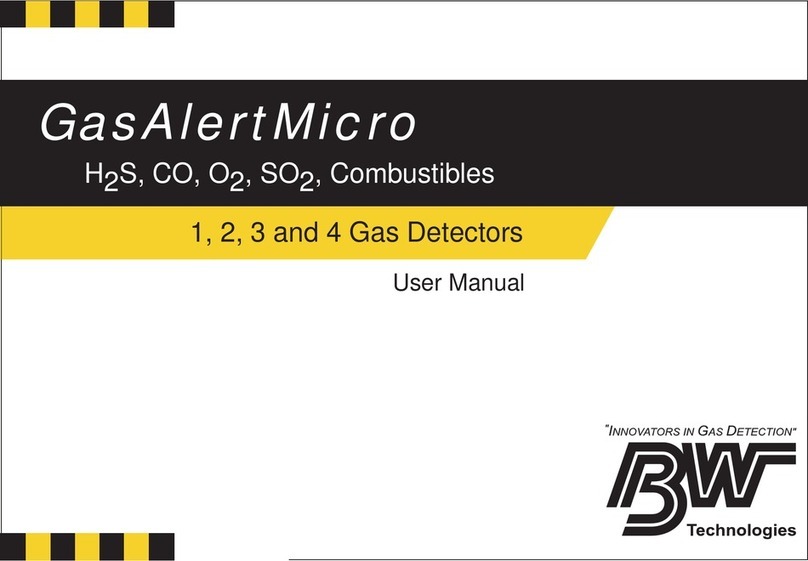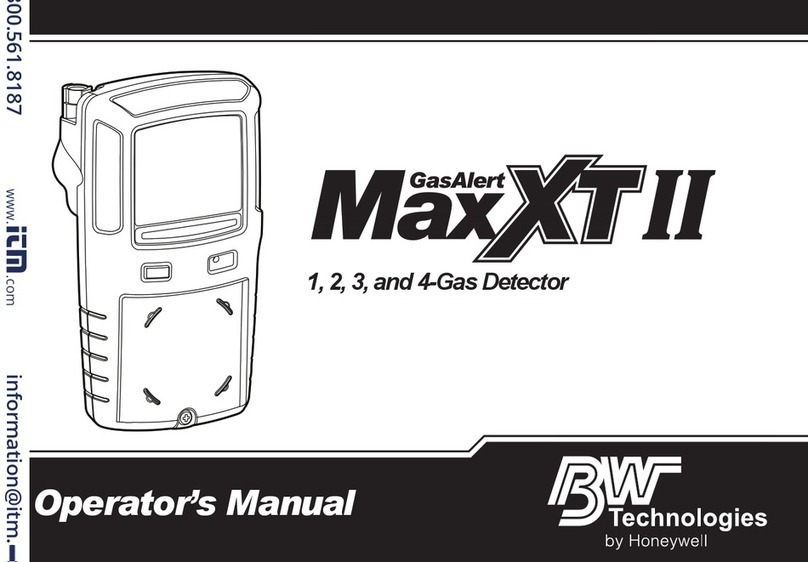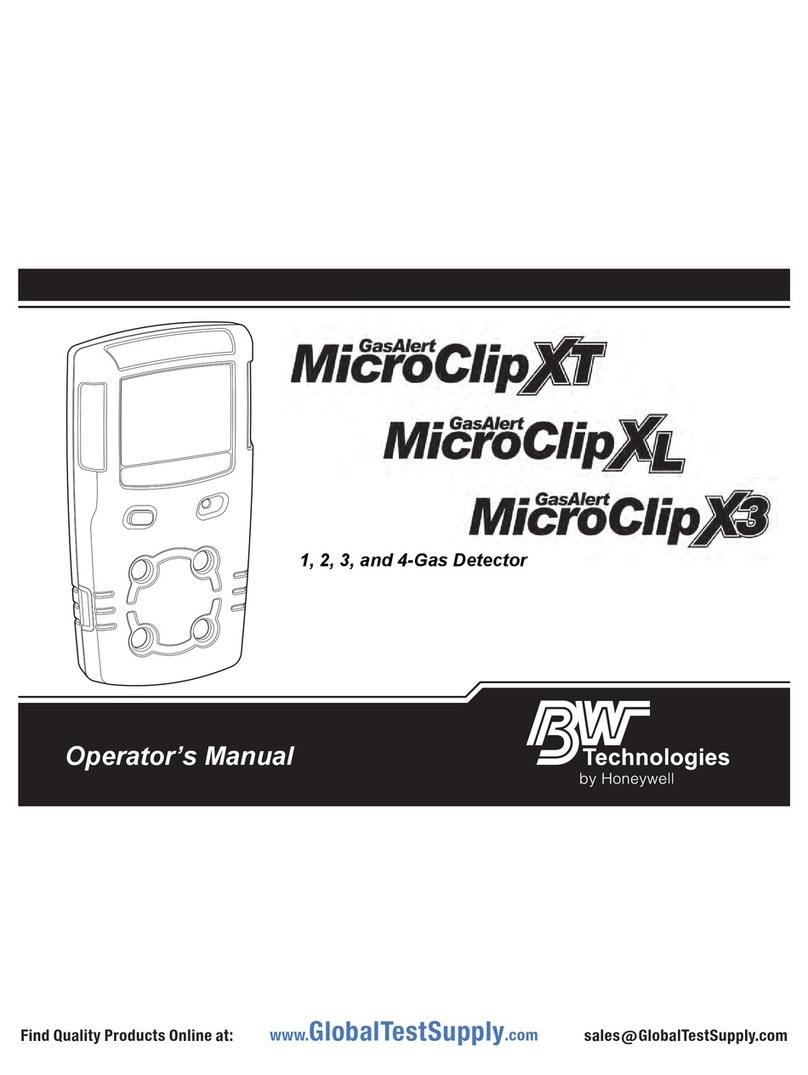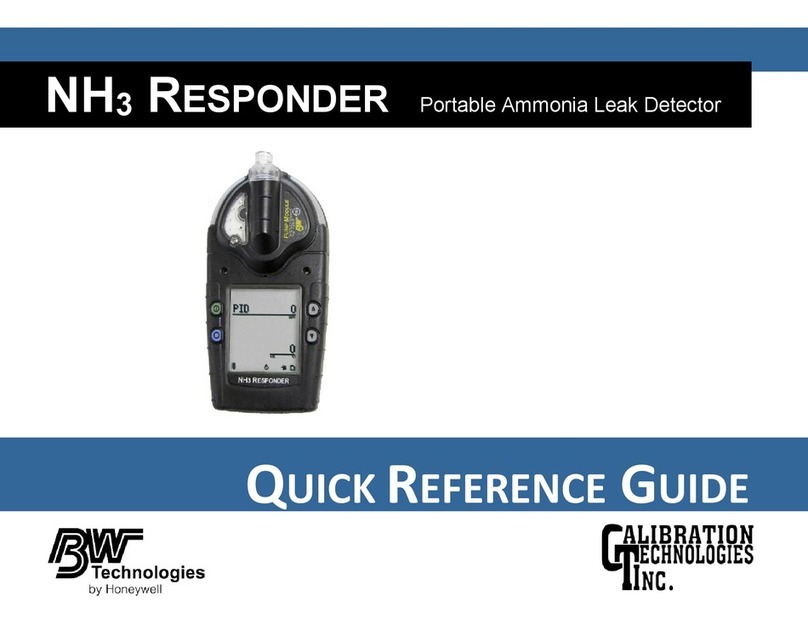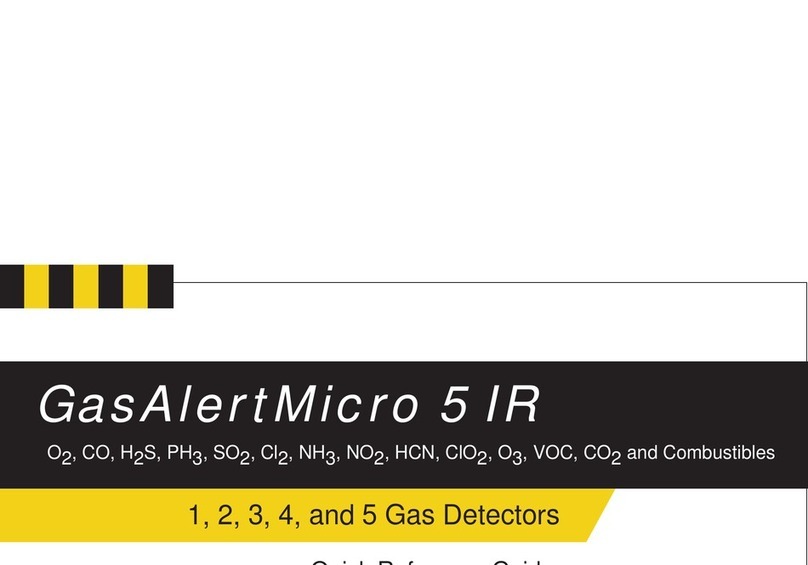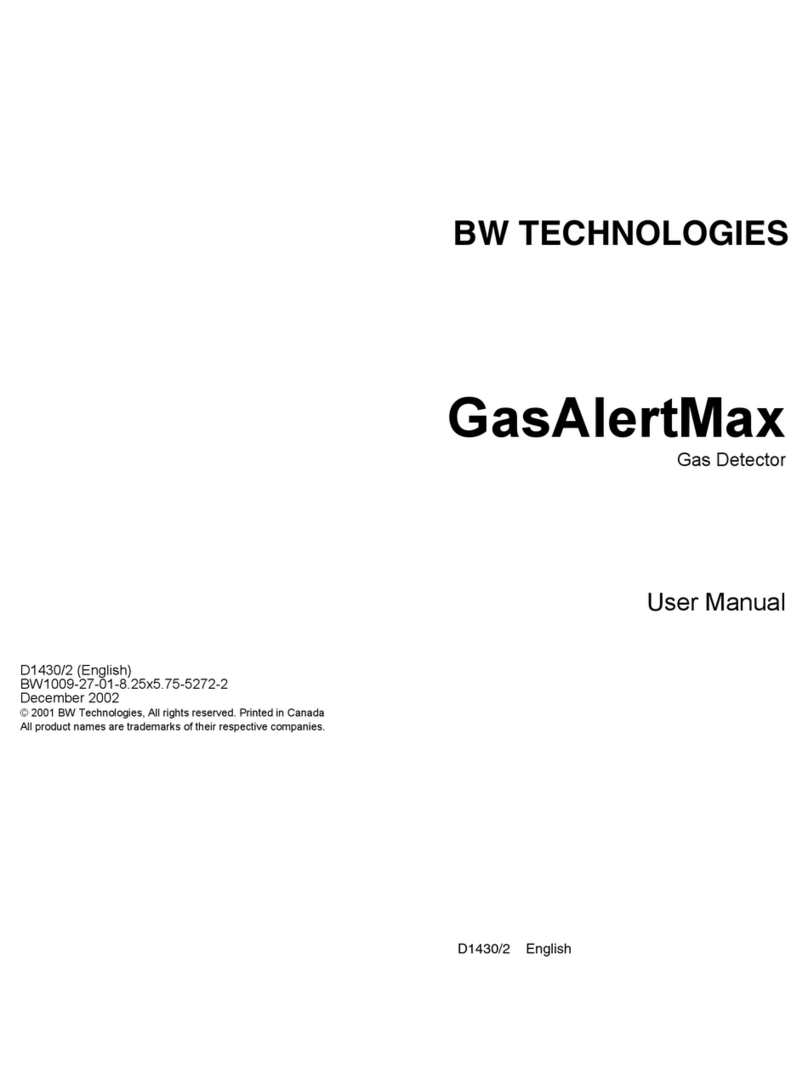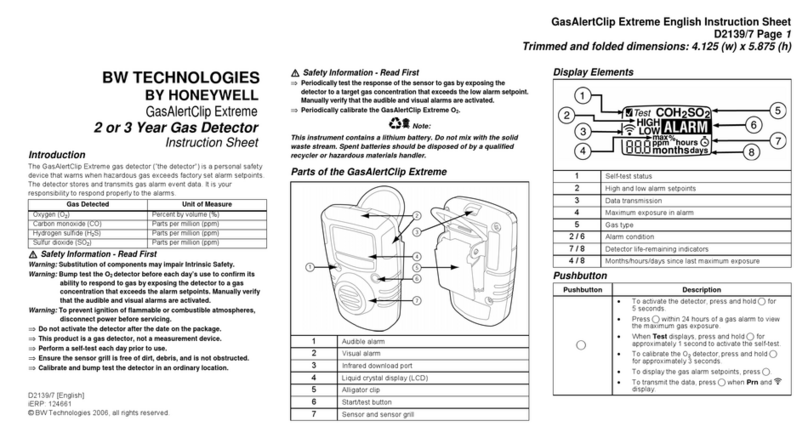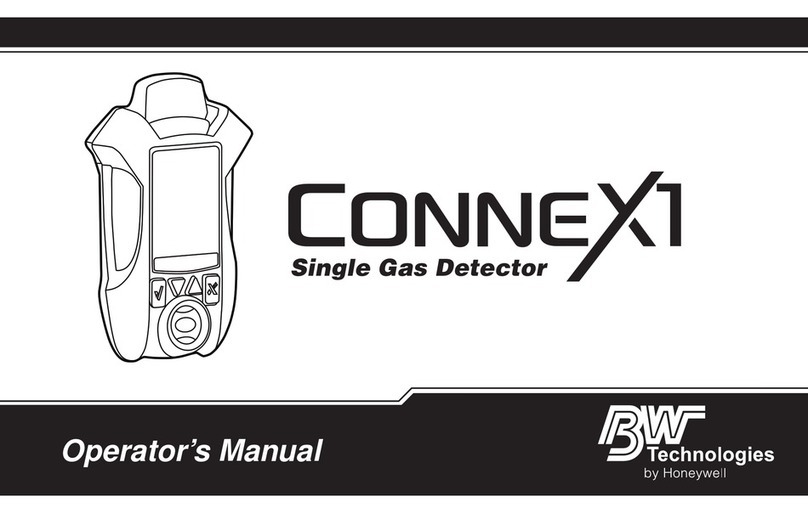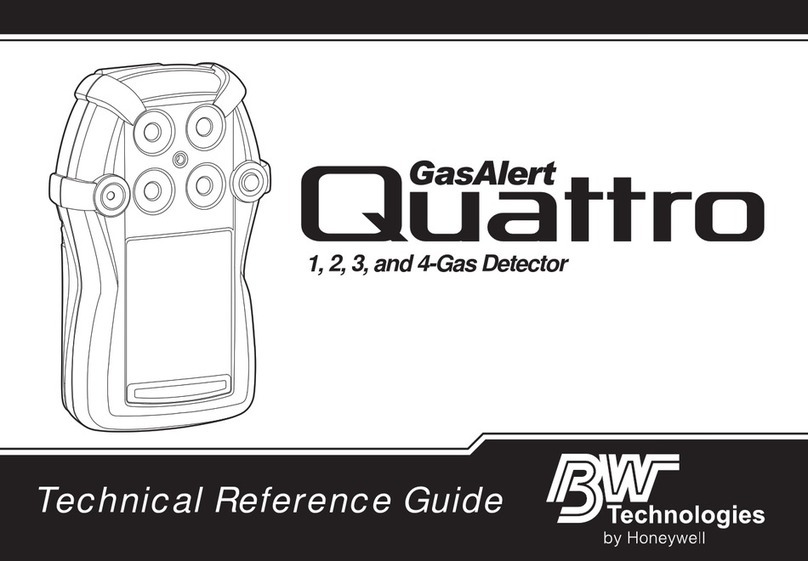GasAlertMax XT II
Technical Reference Guide
Title Page
Bump Test...................................................................................................................................................................... 17
Force Bump Enabled (optional) ..................................................................................................................................... 18
Startup Test Pass .......................................................................................................................................................... 18
Startup Test Fail............................................................................................................................................................. 19
Installing Fleet Manager II ................................................................................................................................................ 20
Using Fleet Manager II to Configure the Detector ......................................................................................................... 20
Device Configuration ........................................................................................................................................................ 21
Serial Number Field ....................................................................................................................................................... 22
Firmware Version........................................................................................................................................................... 22
Hardware Version .......................................................................................................................................................... 22
Startup Message Top Line ............................................................................................................................................. 22
Startup Message Bottom Line........................................................................................................................................ 22
Lockout on Self-Test Error (failed sensor lock) .............................................................................................................. 22
Safe Mode...................................................................................................................................................................... 23
Confidence Beep ........................................................................................................................................................... 23
Latching Alarms ............................................................................................................................................................. 23
Force Calibration............................................................................................................................................................ 23
Force Bump ................................................................................................................................................................... 24
Cal IR Lock .................................................................................................................................................................... 24
Location Logging............................................................................................................................................................ 25
Force Block Test ............................................................................................................................................................ 25
Datalog Interval.............................................................................................................................................................. 25
Confidence Interval ........................................................................................................................................................ 26
Language ....................................................................................................................................................................... 26
Sensor Configuration ....................................................................................................................................................... 26
Sensor Disabled............................................................................................................................................................. 27
Calibration Gas (ppm).................................................................................................................................................... 27