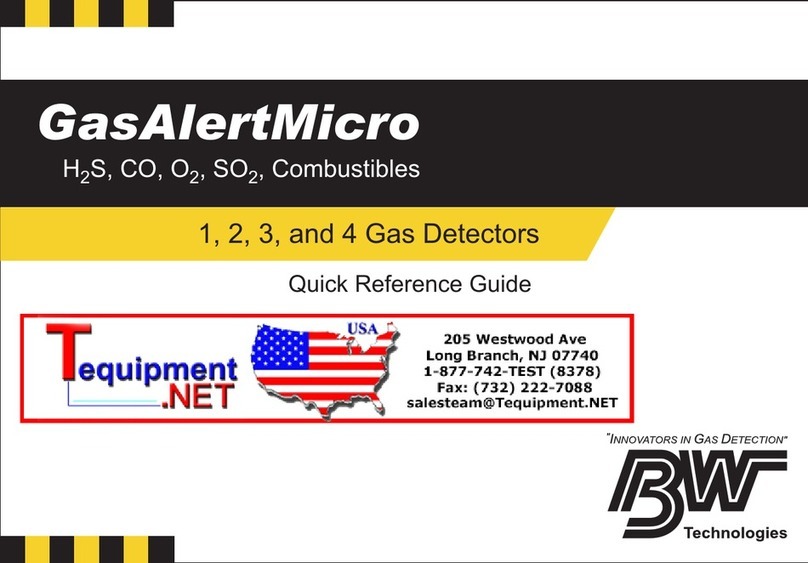GasAlertMicro 5 and GasAlertMicro 5 PID
User Manual
Low Battery Alarm................................................................................................................42
Automatic Shutdown Alarm .................................................................................................42
Calibration and Setting Alarm Setpoints ............................................................................................. 42
Guidelines ............................................................................................................................42
Diagnostics Protection .........................................................................................................43
Applying Gas to the Sensors ...............................................................................................44
Calibration Procedure ..........................................................................................................44
Attaching the Accessories...................................................................................................................57
Installing the Pump Module .................................................................................................57
Attaching the Sample Probe ................................................................................................58
Datalogger...........................................................................................................................................59
Datalog.................................................................................................................................59
MultiMediaCard (MMC) Compatibility ................................................................................................. 60
Inserting the MMC/SD Card................................................................................................. 60
MMC/SD Troubleshooting...................................................................................................................61
Restoring Datalog Files .......................................................................................................61
Reformatting the MMC......................................................................................................... 62
Import Datalogs to FleetManager........................................................................................................63
Minimum PC Requirements.................................................................................................63
Using MicroDock II to Import to FleetManager ....................................................................63
Using a Card Reader to Import to FleetManager ................................................................63
View Datalog Files in Spreadsheets ...................................................................................................64
Maintenance........................................................................................................................................68
Replacing/Charging the Batteries........................................................................................68
Replacing a Sensor or Sensor Filter....................................................................................69
Photoionization Detector (PID) ............................................................................................ 71
Troubleshooting...................................................................................................................................73
Replacement Parts and Accessories .................................................................................................. 77
Specifications ......................................................................................................................................79
Appendix A PID Correction Library .....................................................................................................82