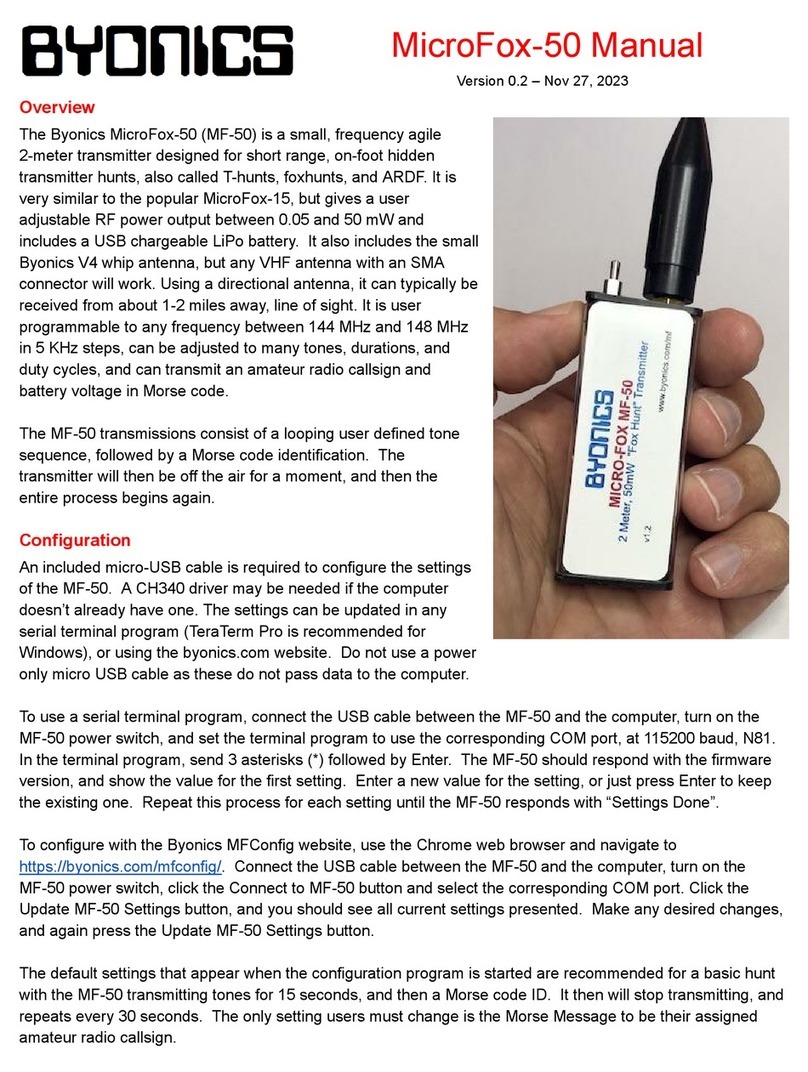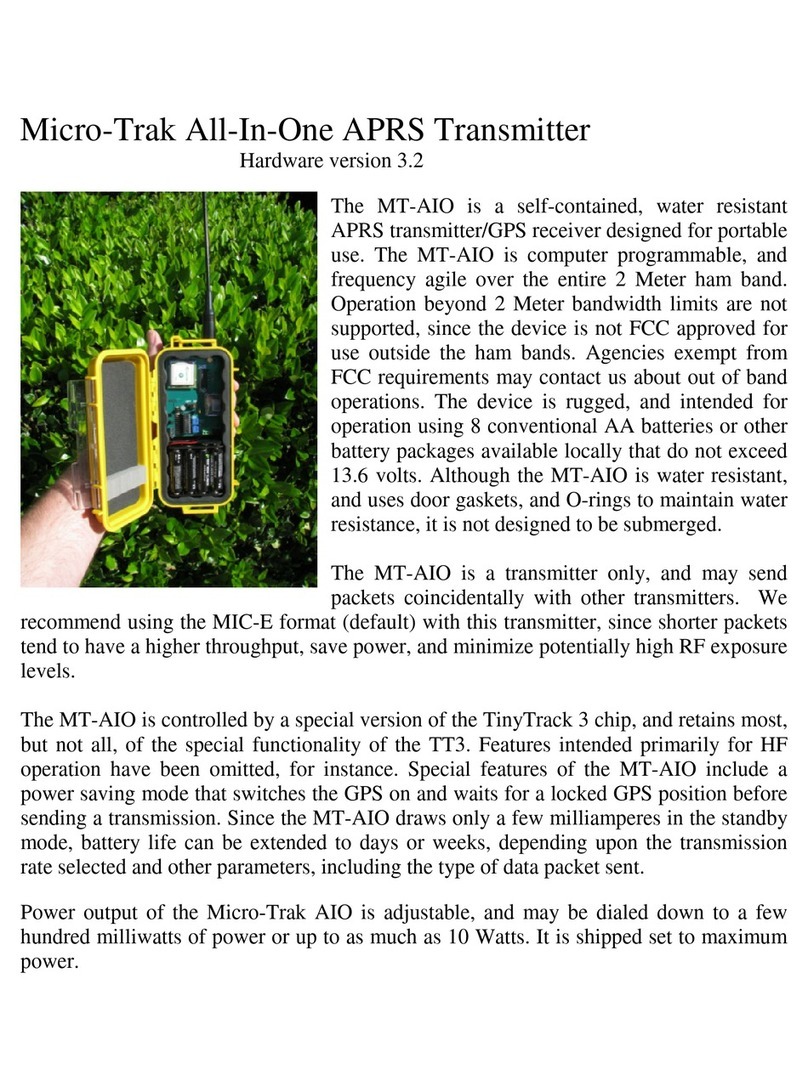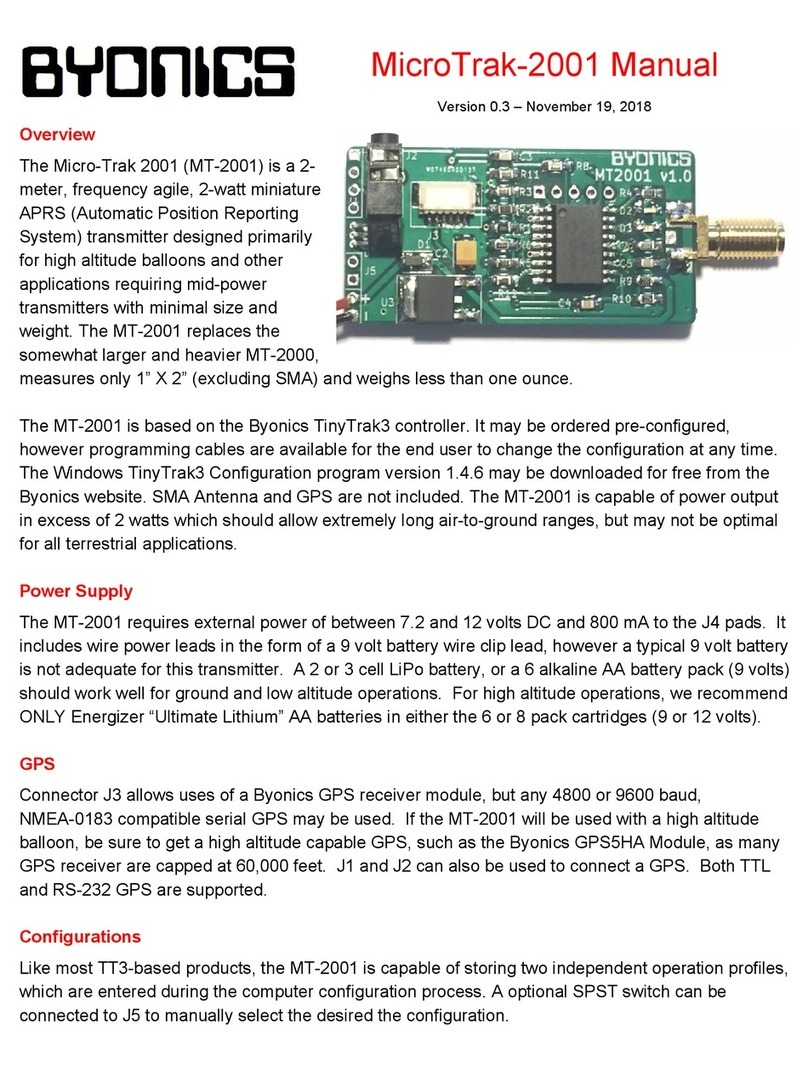Micro-Trak All-In-One APRS Transmitter
Hardware version 1.3
The MT-AIO is a self-contained, water
resistant APRS transmitter/GPS receiver
designed for portable use. The MT-AIO is
computer –programmable, and frequency
agile over the entire 2 Meter ham band.
Operation beyond 2 Meter bandwidth limits
are not supported, since the device is not
FCC approved for use outside the ham
bands. Agencies exempt from FCC
requirements may contact us about out of
band operations. The device is rugged, and
intended for operation using conventional
AA batteries or other battery packages available locally that do not exceed
13.2 volts. The MT-AIO is not intended for operation on external power
without using a regulated 12 volt power supply, such as the Micro-Volt 12,
available from Byonics. The MT-AIO is not designed to be submerged!
The MT-AIO is a transmitter only, and may send packets coincidentally with
other transmitters. We recommend using the MIC-E format (default) with
this transmitter, since shorter packets tend to have a higher throughput, save
power, and minimize potentially high RF exposure levels.
The MT-AIO is controlled by a special version of the TinyTrack 3 chip, and
retains most, but not all, of the special functionality of the TT3. Features
intended primarily for HF operation have been omitted, for instance. Special
features of the MT-AIO include a power saving mode that switches the GPS
on and waits for a locked GPS position before sending a transmission. Since
the MT-AIO draws only a few milliamperes in the standby mode, battery life
can be extended to days or weeks, depending upon the transmission rate
selected and other parameters, including the type of data packet sent.
Power output of the Micro-Trak AIO is adjustable, and may be dialed down
to a few hundred milliwatts of power or up to as much as 10 Watts. It is
shipped set to maximum power.