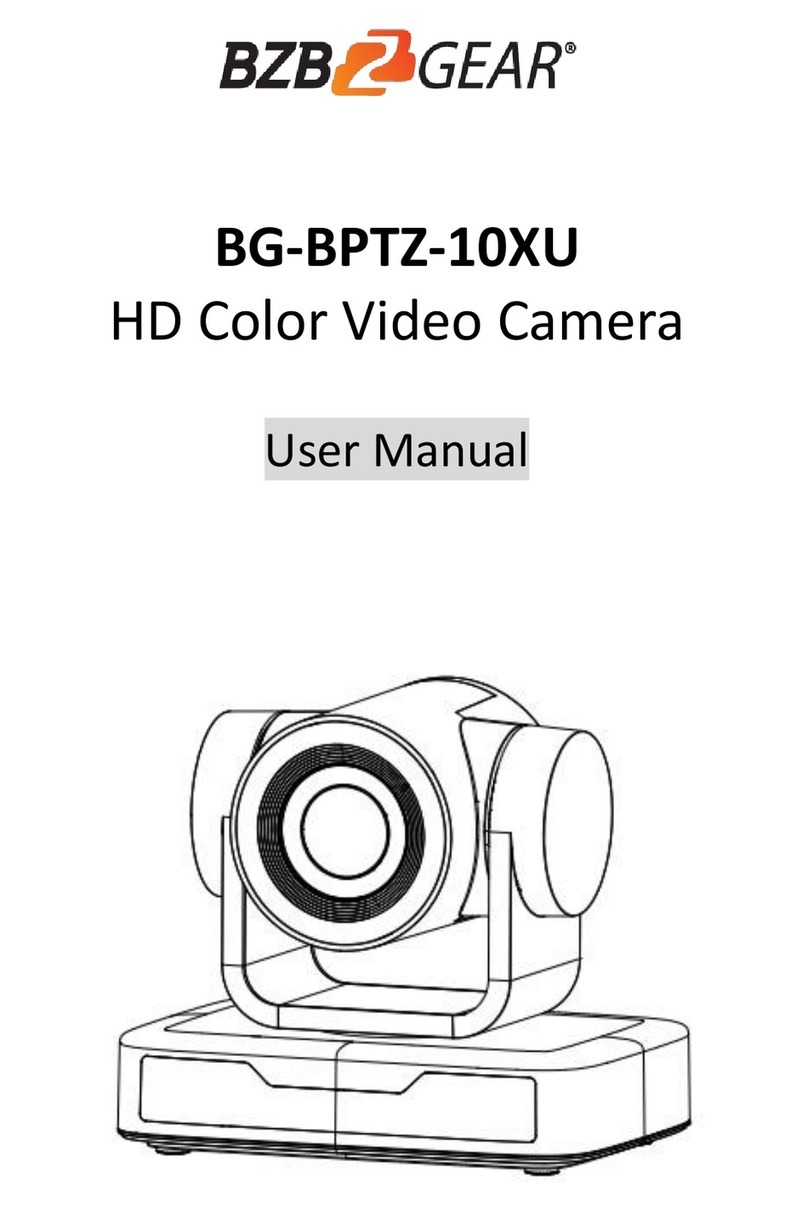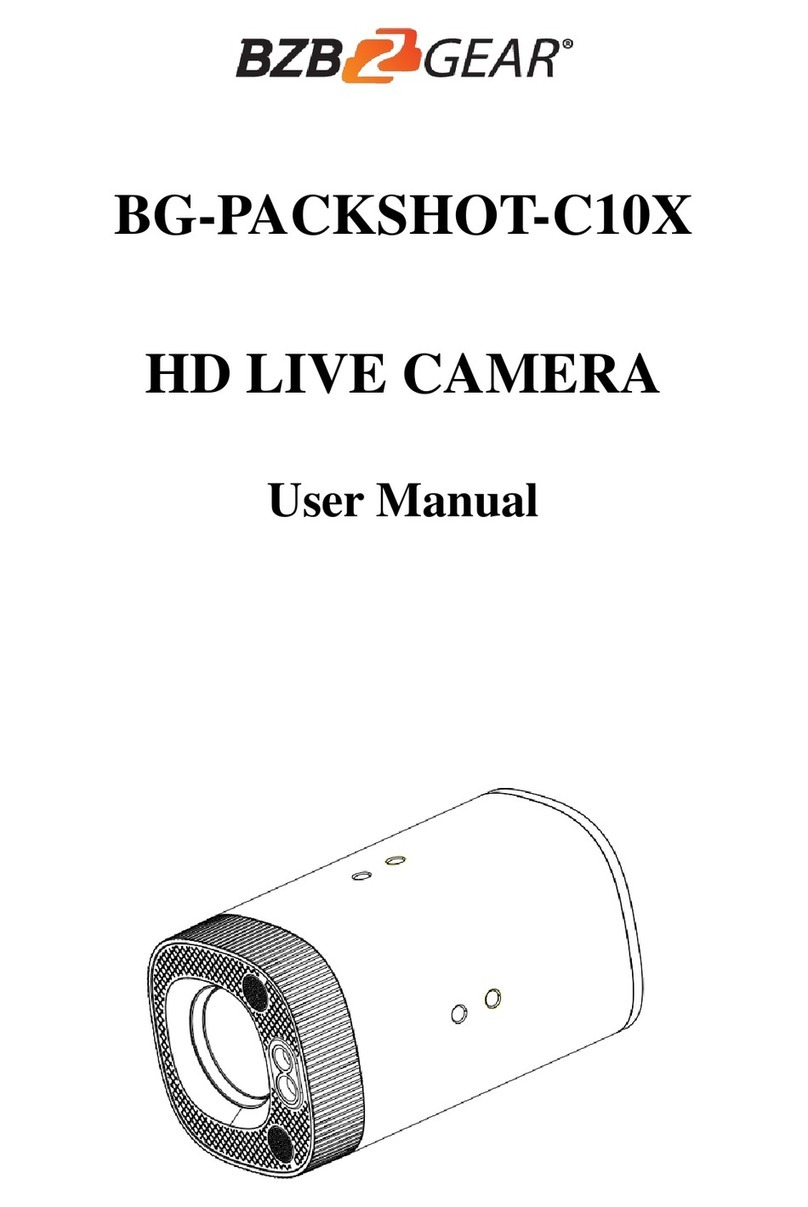https://bzbgear.com/support/ | 1.888.499.9906 | support@bzbgear.com
BG-PACKSHOT-C10X
The Packshot is an exciting new 1080P HD camera offering from BZBGEAR. With its high-quality lens and
fast auto-focus ability this camera excels at detailed close-up shots. It is perfectly suited for product
packshots and instructional videos. The 10x zoom lens lets you get tight close-up shots to highlight
important features. It is equally well-suited to streamers and content creators looking for a high-quality
fixed angle camera. Professionals and hobbyists alike will appreciate the ability to share clear images of
their work. Whether you’re unboxing, recording makeup tutorials, working with electronics, or creating
art pieces the BG-Packshot will bring your content to life in rich color and crystal clear detail.
The BG-Packshot’s standout feature is its ability to swap between Landscape and Portrait formats at the
flip of a switch. Threaded mounts on 2 sides of the camera allow for stable mounting that can be
optimized whether viewing on a traditional monitor or a mobile device. Featuring an integrated
microphone with a 6-meter pickup range and background noise suppression this camera is truly all you
need to create a professional level broadcast.
Package Contents
1 x BG-PACKSHOT-C10X 1 x RS232 Control Cable
1 x 12V/1.5A Power Supply 1 x USB 3.0 Cable
1 x User Manual