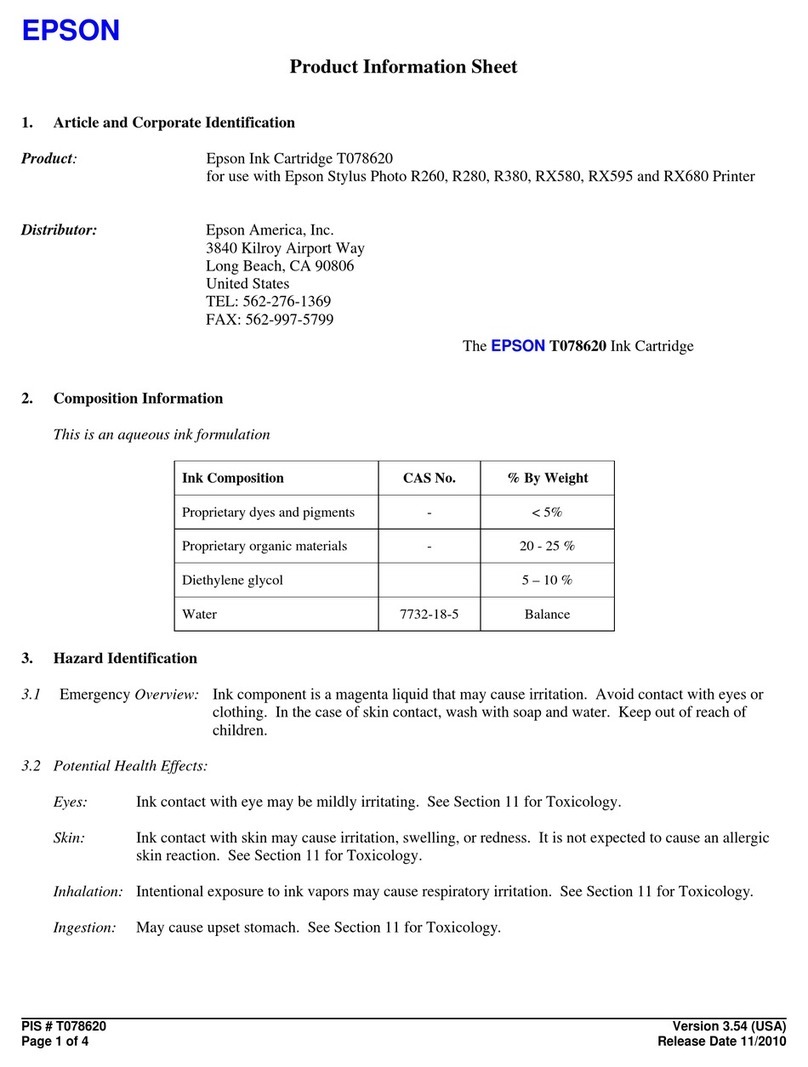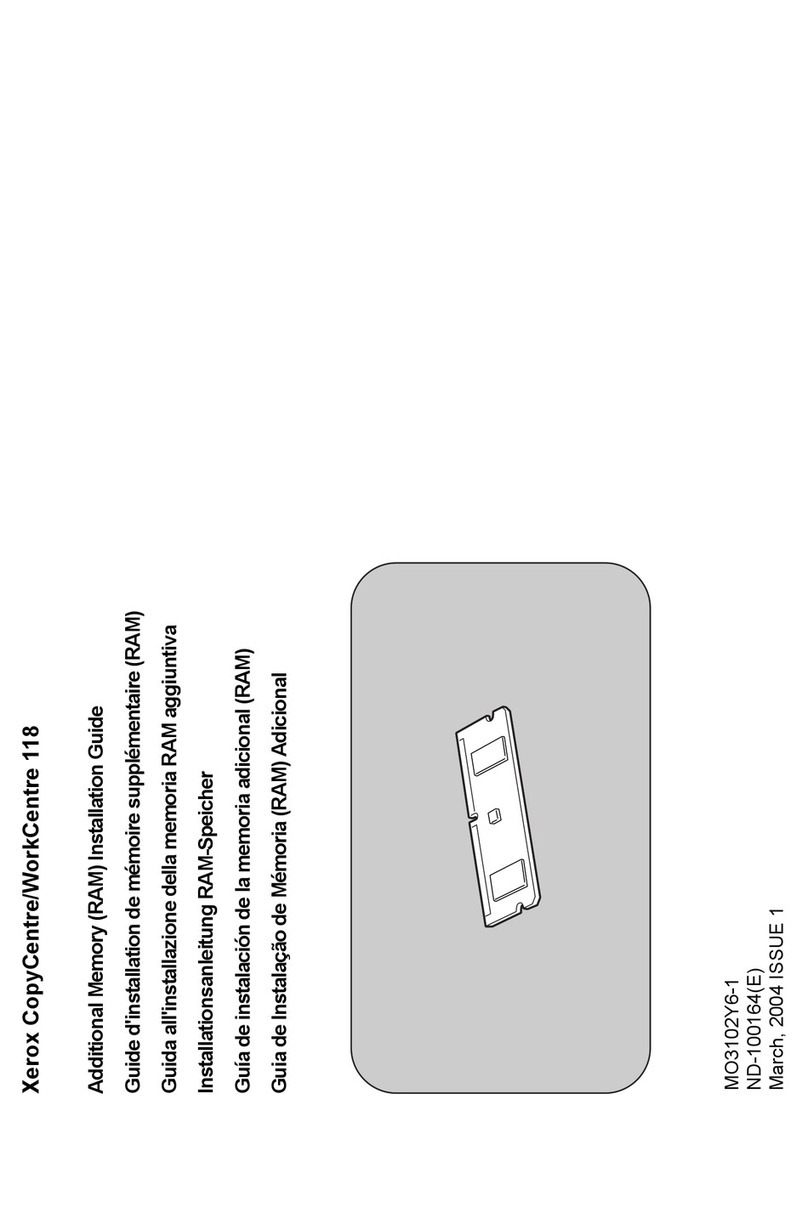cab - Produkttechnik GmbH & Co KG 3
Tamp Applicator A1000
Table of Contents
Copyright ......................................................................................................................... 2
Table of Contents ............................................................................................................ 3
1. Product Description ............................................................................... 4
Function .................................................................................................................. 4
Important Features ................................................................................................. 5
Technical Data ........................................................................................................ 5
Tamp Pads ............................................................................................................. 6
Blow Pads .............................................................................................................. 7
Roll-on Pads ........................................................................................................... 7
2. Delivery Contents ................................................................................... 8
3. General Safety Instructions ................................................................... 9
4. Mounting ................................................................................................ 10
Mounting the Applicator on the Printer ................................................................ 10
Piercing the Universal Tamp Pad ........................................................................ 11
Preparing the Applicator for Using a Tamp Pad Type A1312 .............................. 12
Mounting the Pad ................................................................................................. 13
Mounting the Stopper for the Operation Mode "Blow On" ................................... 14
Connections ......................................................................................................... 15
5. Printer Configuration ............................................................................ 16
Standard Method for Changing the Printer Configuration ................................... 16
Quick Mode for Adjusting the Delay Times ......................................................... 17
Configuration Parameters for the Applicator ....................................................... 18
6. Adjustments .......................................................................................... 22
6.1.Mechanical Adjustments ...................................................................................... 22
Adjusting the Pad in the Print Direction ............................................................... 22
Adjusting the Level and the Sides of the Cylinder Unit ....................................... 23
Aligning the Pad to the Dispense Edge ............................................................... 24
Opening the Holes on the Blow Tube .................................................................. 24
Tuning the Blow Tube .......................................................................................... 25
Adjusting the Stopper for the Operation Mode "Blow On" ................................... 26
6.2.Pneumatic Adjustments ....................................................................................... 28
Control Valves ...................................................................................................... 28
Pressure Reducing Valves ................................................................................... 30
Throttle Valves at the Cylinder ............................................................................. 31
Throttle Valves at the Manifold ............................................................................ 32
7. Operation ............................................................................................... 33
Standard Operation .............................................................................................. 33
Test Mode Using the Pre-dispense Key without Print Job .................................. 34
Test Mode Using the Pre-dispense Key with Print Job ....................................... 35
Adjusting the Peel Position .................................................................................. 36
Anhang A - PLC Interface
Anhang B - Error Messages
Anhang C - Function of the LED's on the Applicator Electronics
Index
EC Conformity Declaration