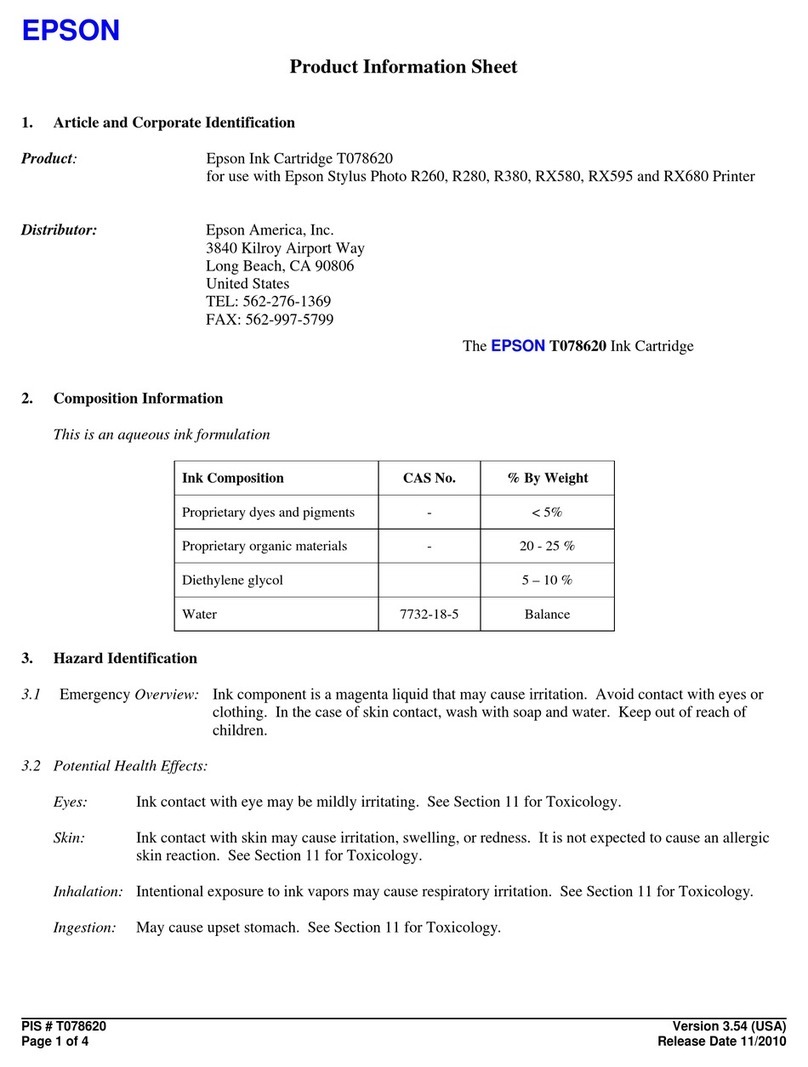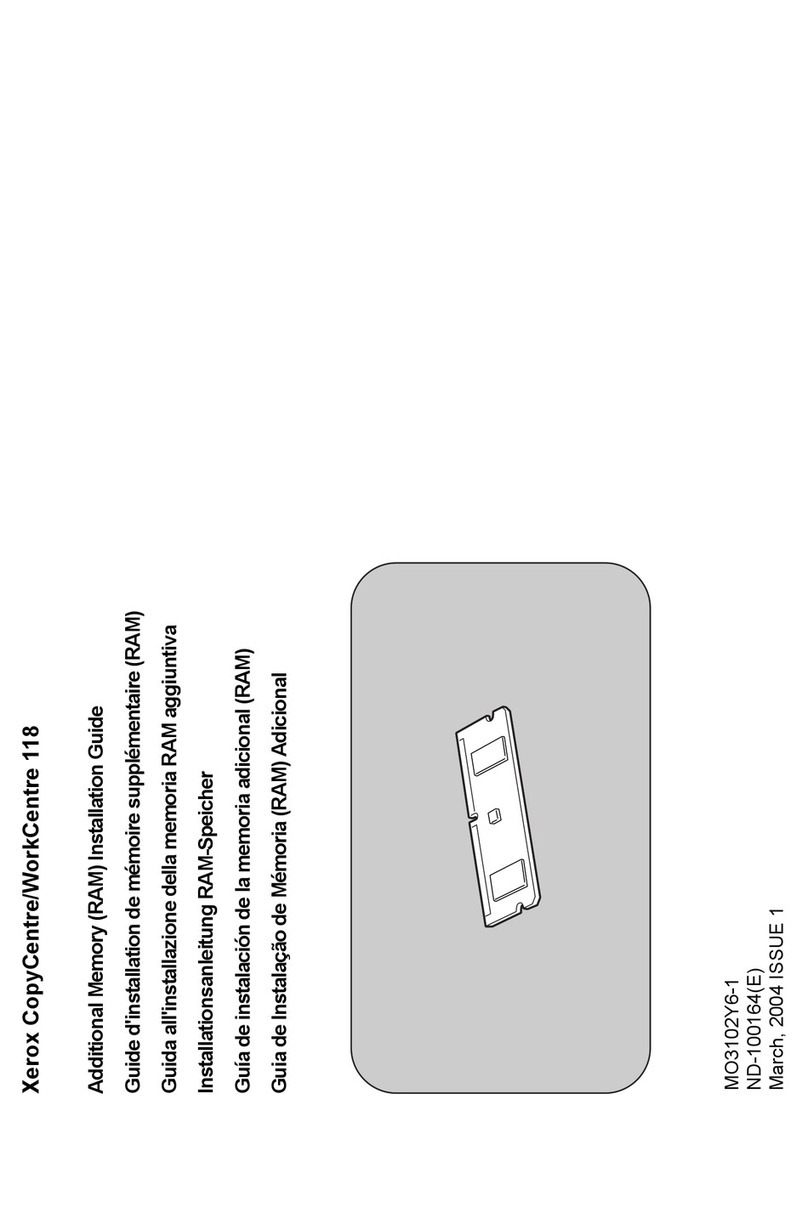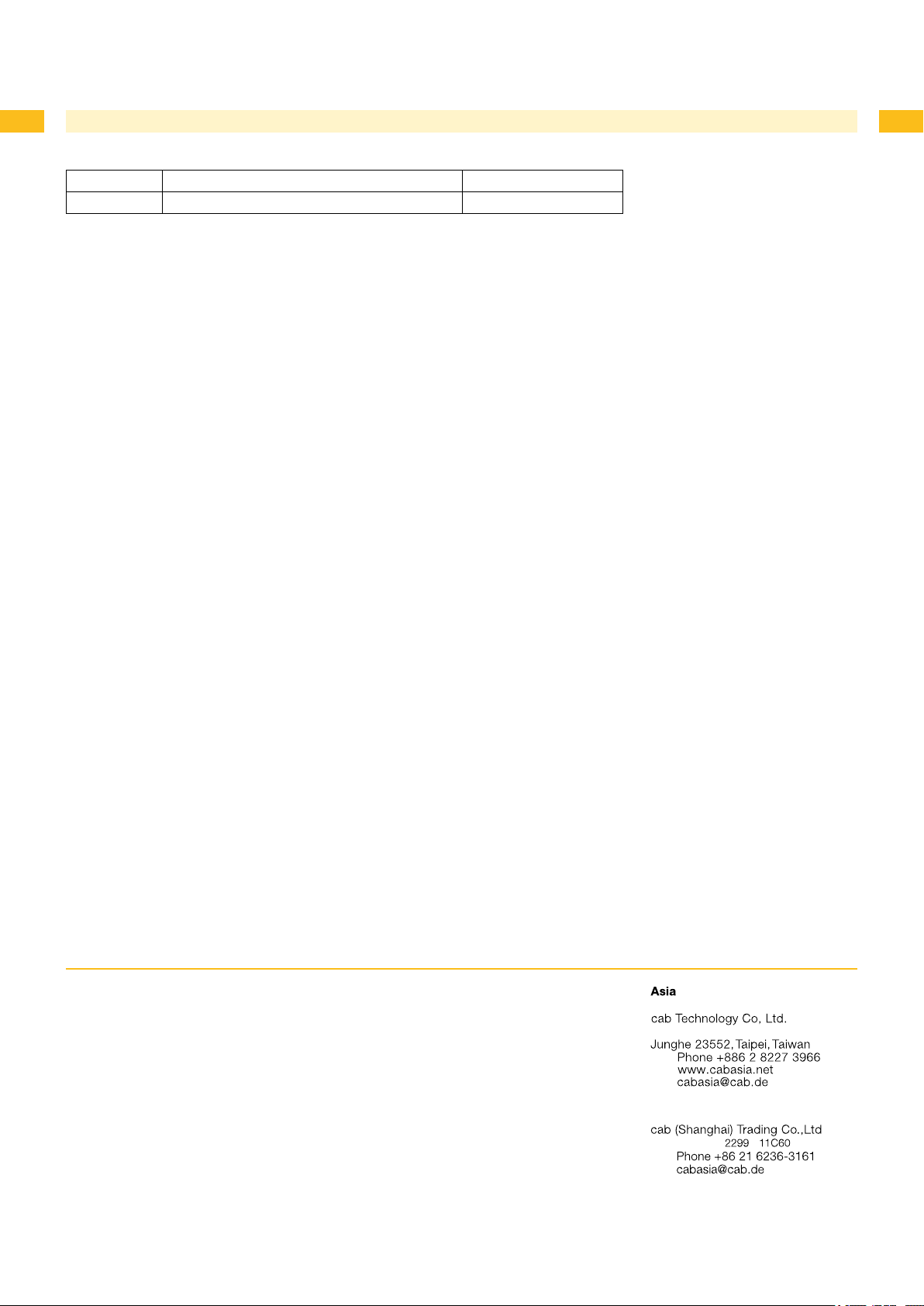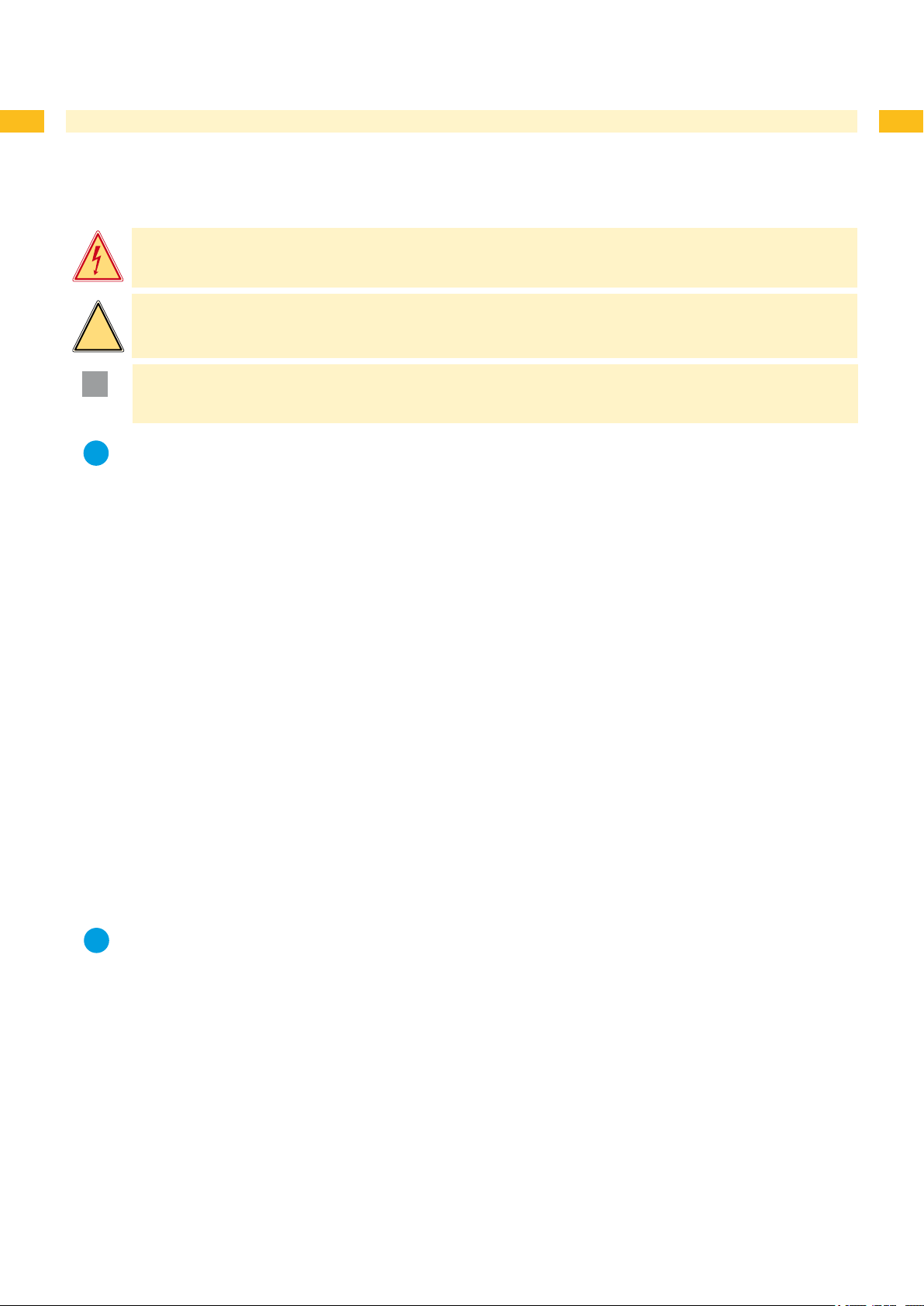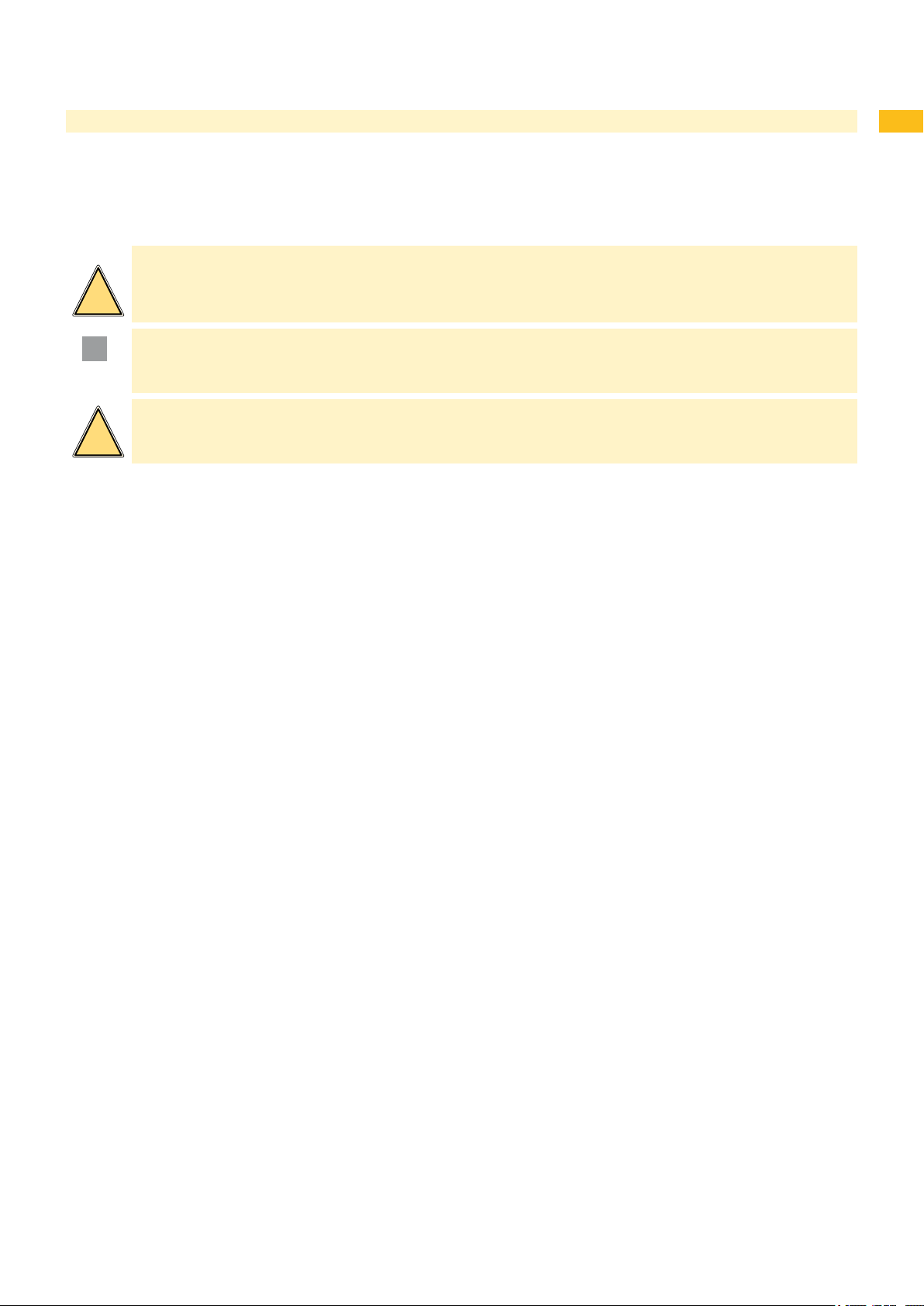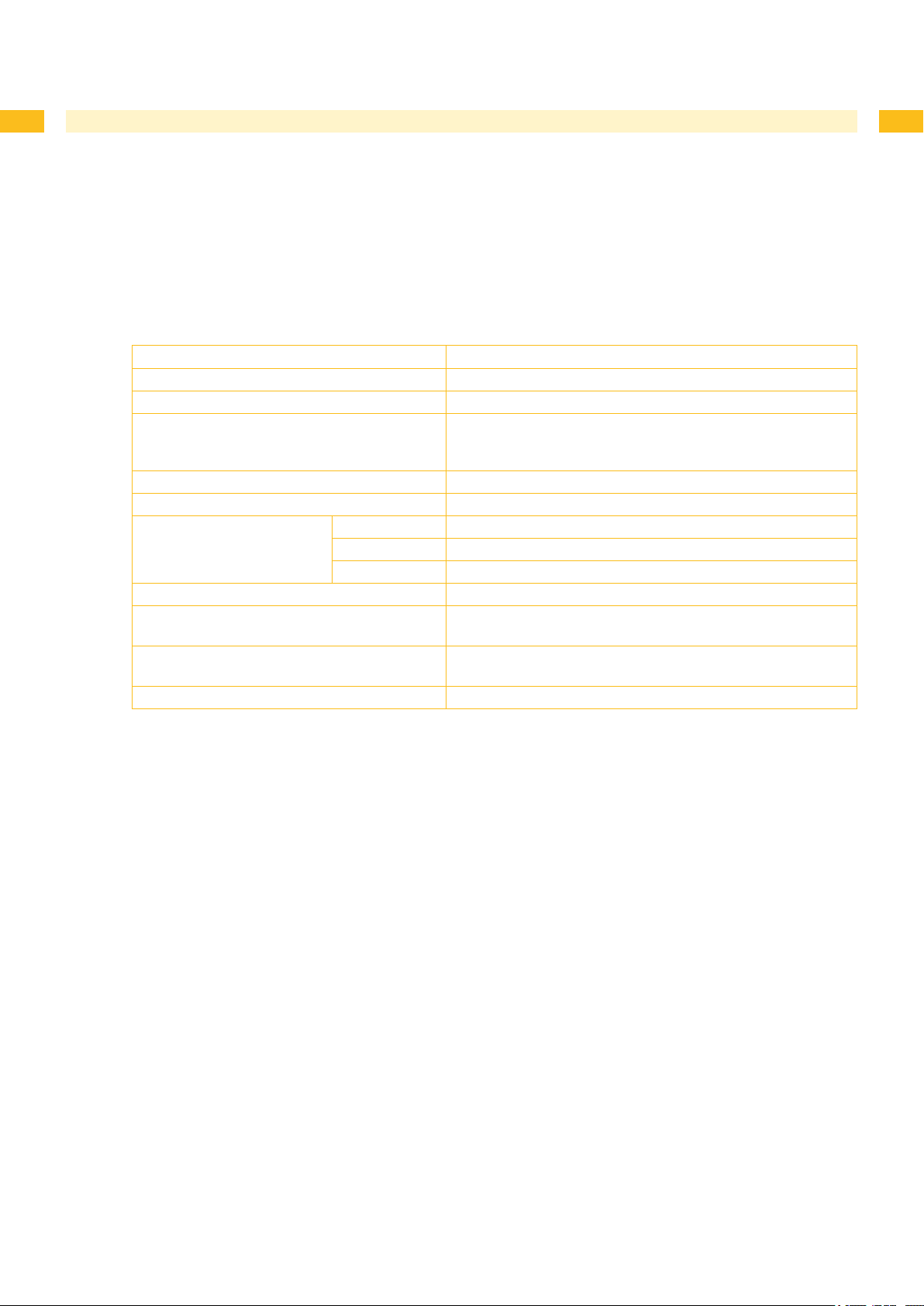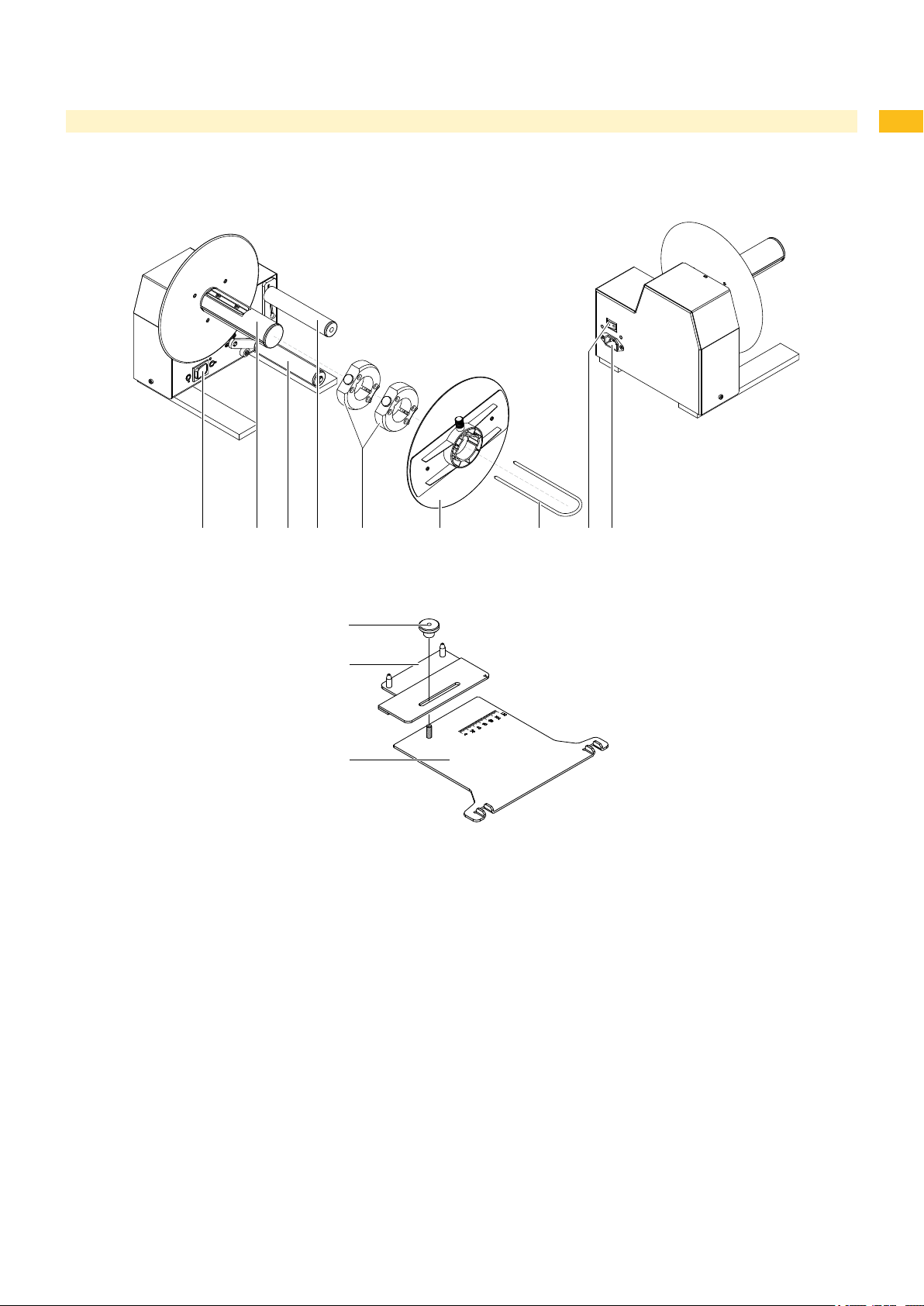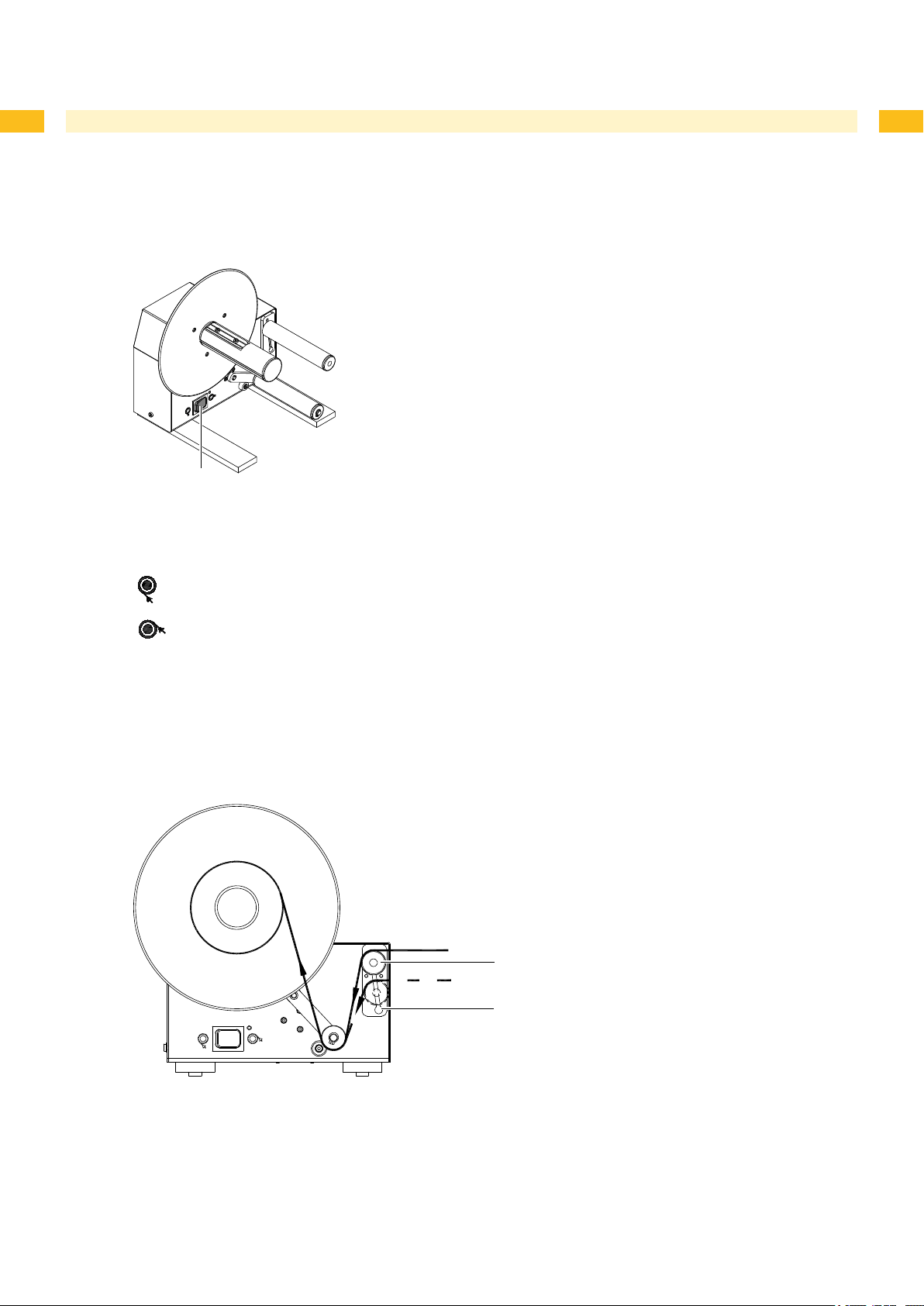3
Contents
1 Introduction ............................................................................................................................................ 4
1.1 Instructions ............................................................................................................................................... 4
1.2 Intended Use ............................................................................................................................................ 4
1.3 Safety Instructions .................................................................................................................................... 5
1.4 Environment ............................................................................................................................................. 5
2 Product Description ............................................................................................................................... 6
2.1 Function ................................................................................................................................................... 6
2.2 Technical Specication ............................................................................................................................. 6
2.3 Device Overview ...................................................................................................................................... 7
3 Start-Up ................................................................................................................................................... 8
3.1 Contents of Delivery ................................................................................................................................. 8
3.2 Mount the Connecting Set ........................................................................................................................ 8
3.3 Connecting to Power Supply .................................................................................................................... 9
4 Alignment ................................................................................................................................................ 9
4.1 Sighting the External Rewinder to the Printer .......................................................................................... 9
4.2 Selection of the Rewind Direction .......................................................................................................... 10
4.3 Alignment the Guide Axle ....................................................................................................................... 10
5 Operation .............................................................................................................................................. 11
5.1 Rewinding Directly onto the Rewind Axle ................................................................................................11
5.2 Rewinding onto 40 mm (1.6 in) Cardboard Core ................................................................................... 12
5.3 Rewinding onto 76 mm (3 in) Cardboard Core ...................................................................................... 13
6 EC - Declaration of Conformity .......................................................................................................... 14