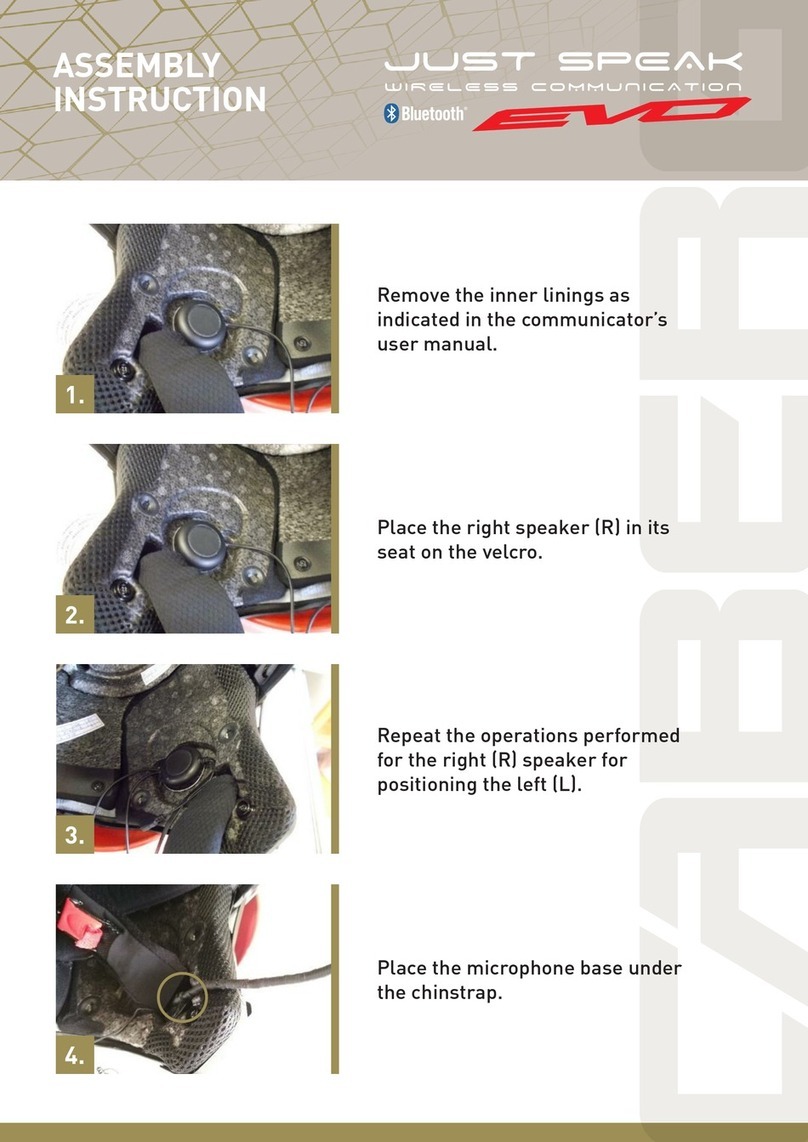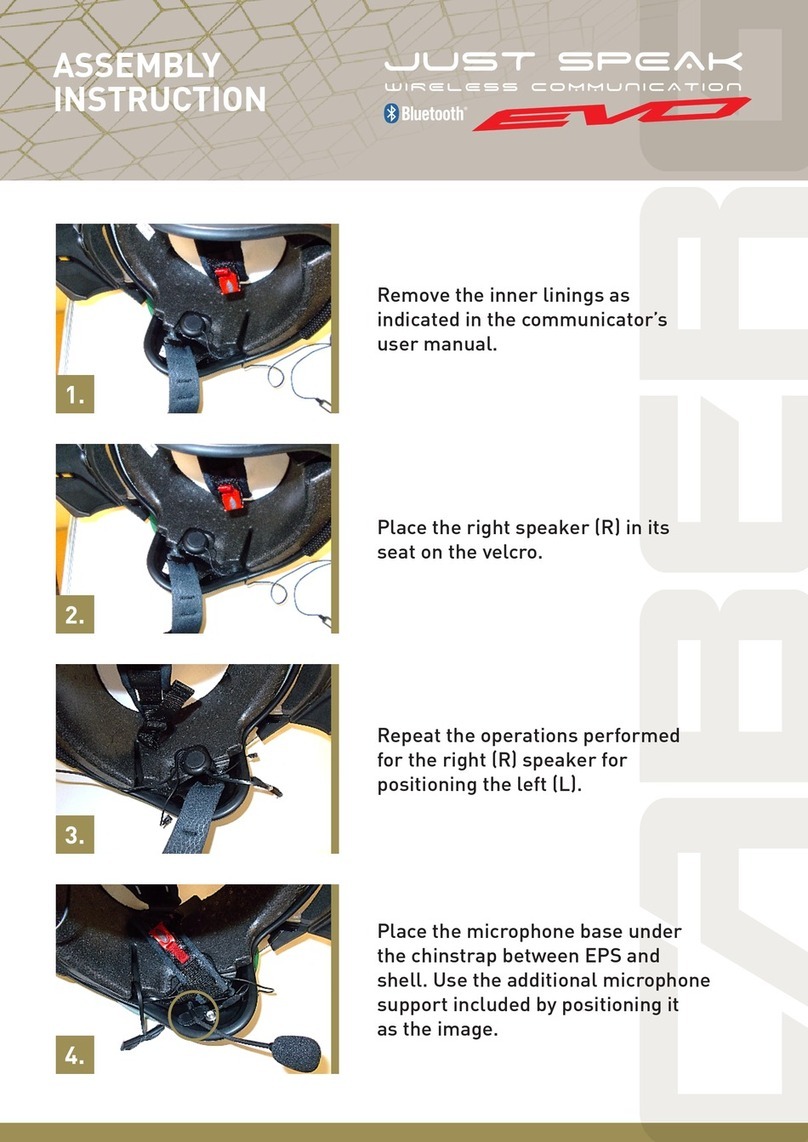4
Music
press
press
press
Headset Pairing Intercom
press
Status LED Status LED
Pairing
press
Headset A Headset B
press
Mobile Phone
"Hello"
Answer
Reject
press
or
End
Voice Dial press
press
press
A full version of the manual is downloadable at
WWW.CABERG.IT.
Note:
Voice Dial and Redial
functions are available
only in stand-by mode
and not available during
music playback.
1.0.0_EN_190502
Type Operation Button Duration LED
Basic
Function
Power-on (+) Button &
(-) Button 1 sec Solid blue
Power-o (+) Button &
(-) Button 1 press Solid red
Volume adjustment (+) Button or
(-) Button 1 press -
Mobile
Phone
Phone pairing (+) Button 5 sec
Blue & red
alternatively
ashing
Multipoint pairing (-) Button 5 sec Red ashing
(+) Button 1 sec Blue ashing
Answer phone call (+) Button 1 sec -
End phone call (+) Button 2 sec -
Reject incoming call (-) Button 2 sec -
Voice command (+) Button 3 sec -
Intercom
Intercom pairing
(-) Button 5 sec Red ashing
(-) Button of any one
of the two headsets 1 sec -
Start/end intercom
conversation (-) Button 1 sec -
Music
Play & pause music (+) Button 1 sec
Track forward/back (+) Button or
(-) Button 1 sec
Reset Fault reset Reset Button Pressing -
Quick Reference