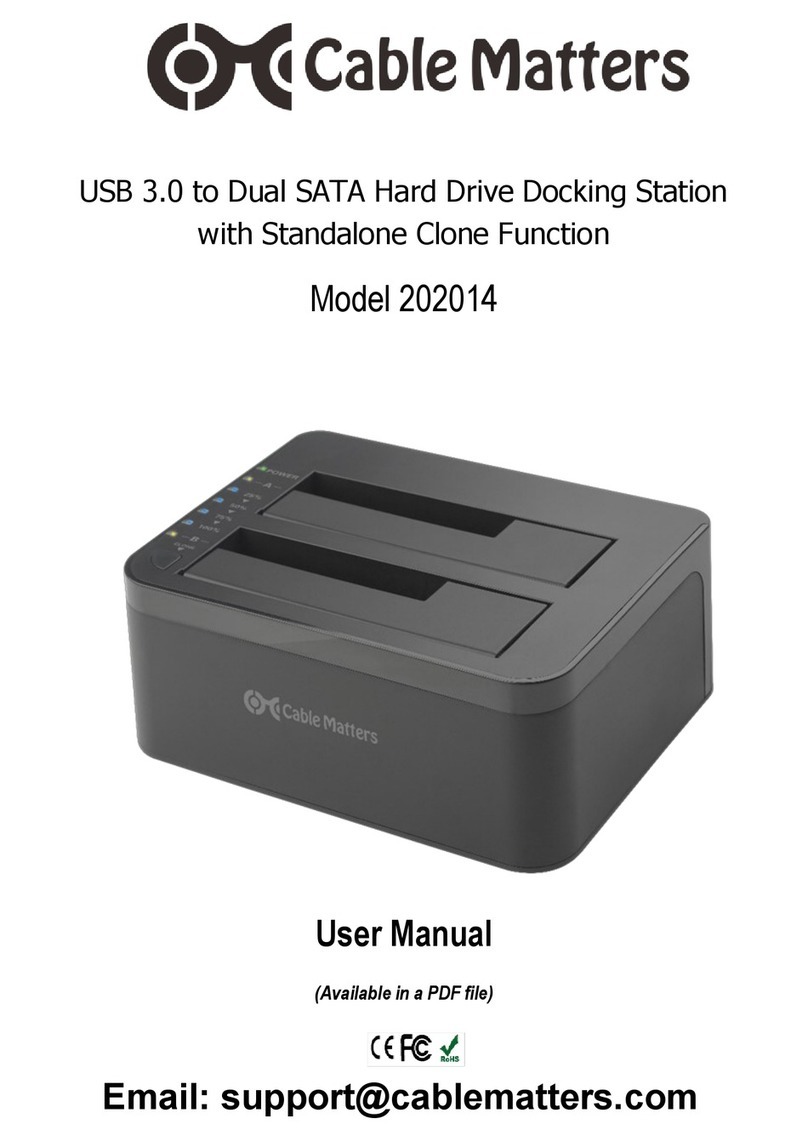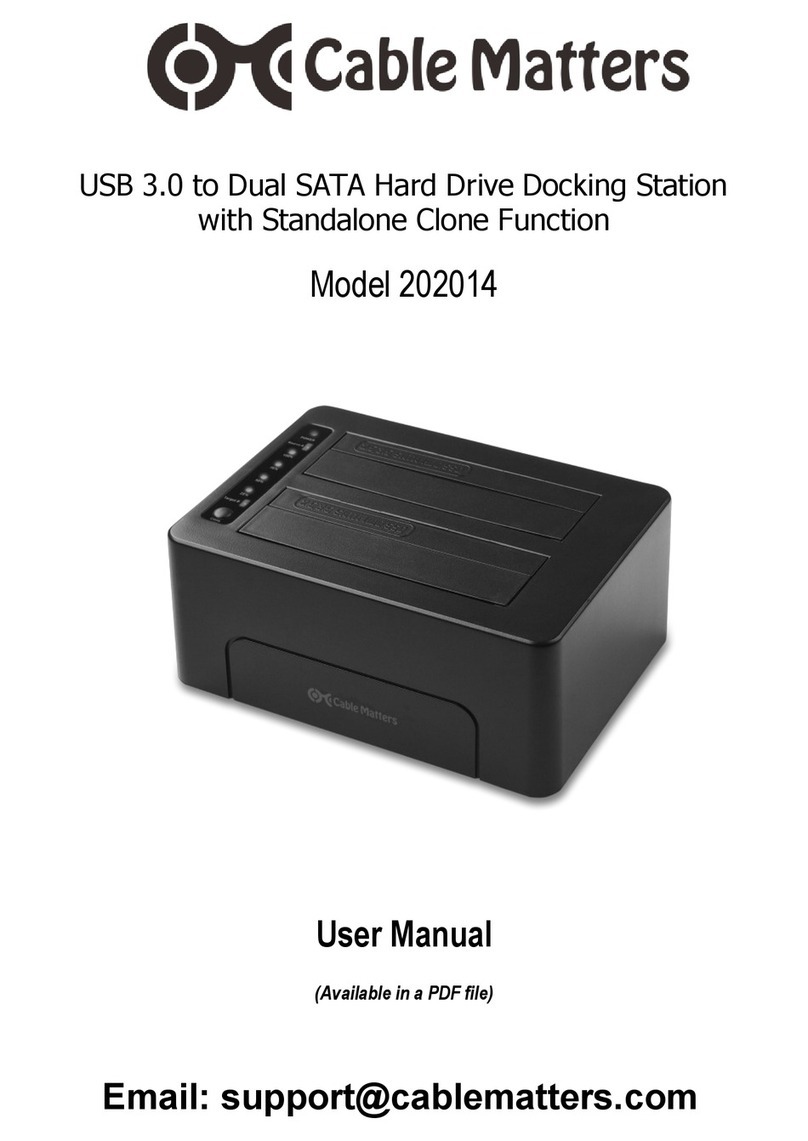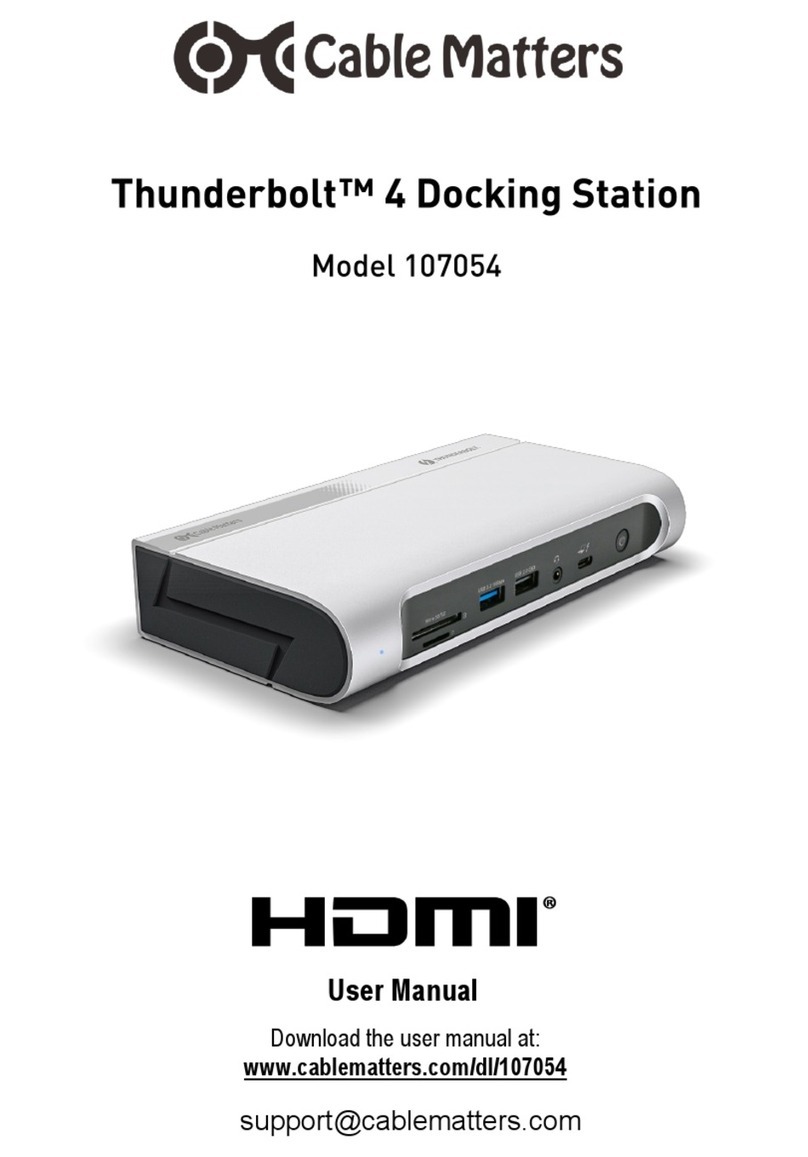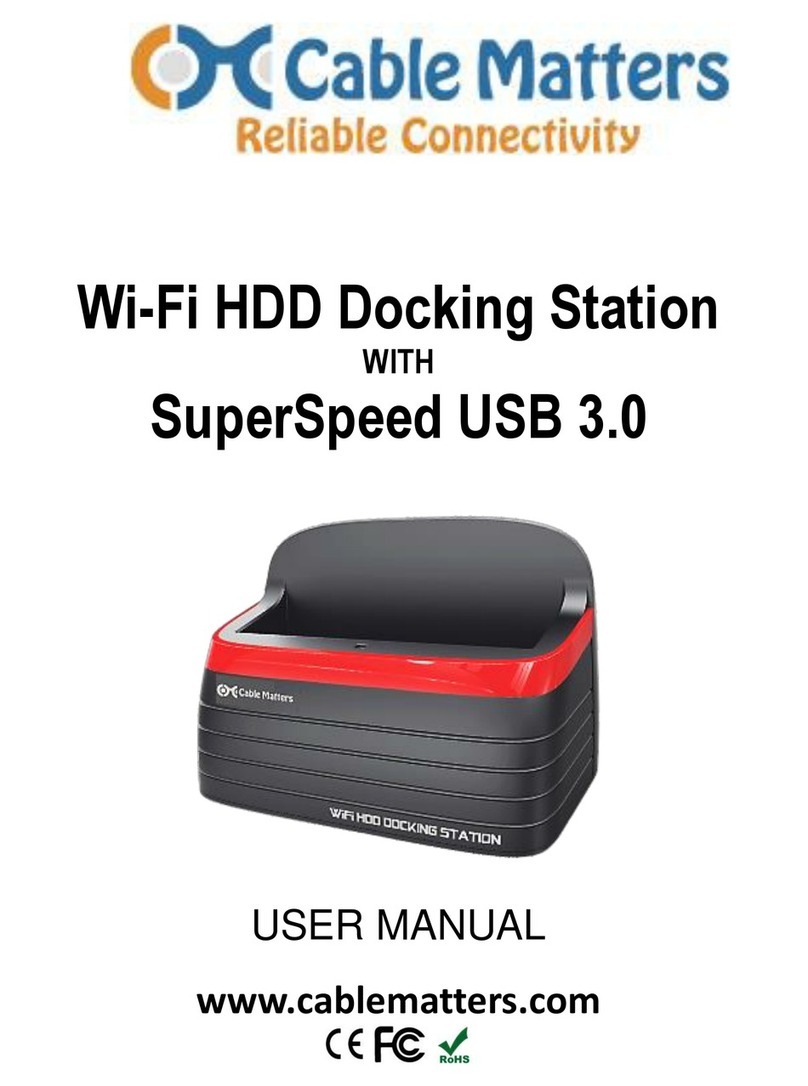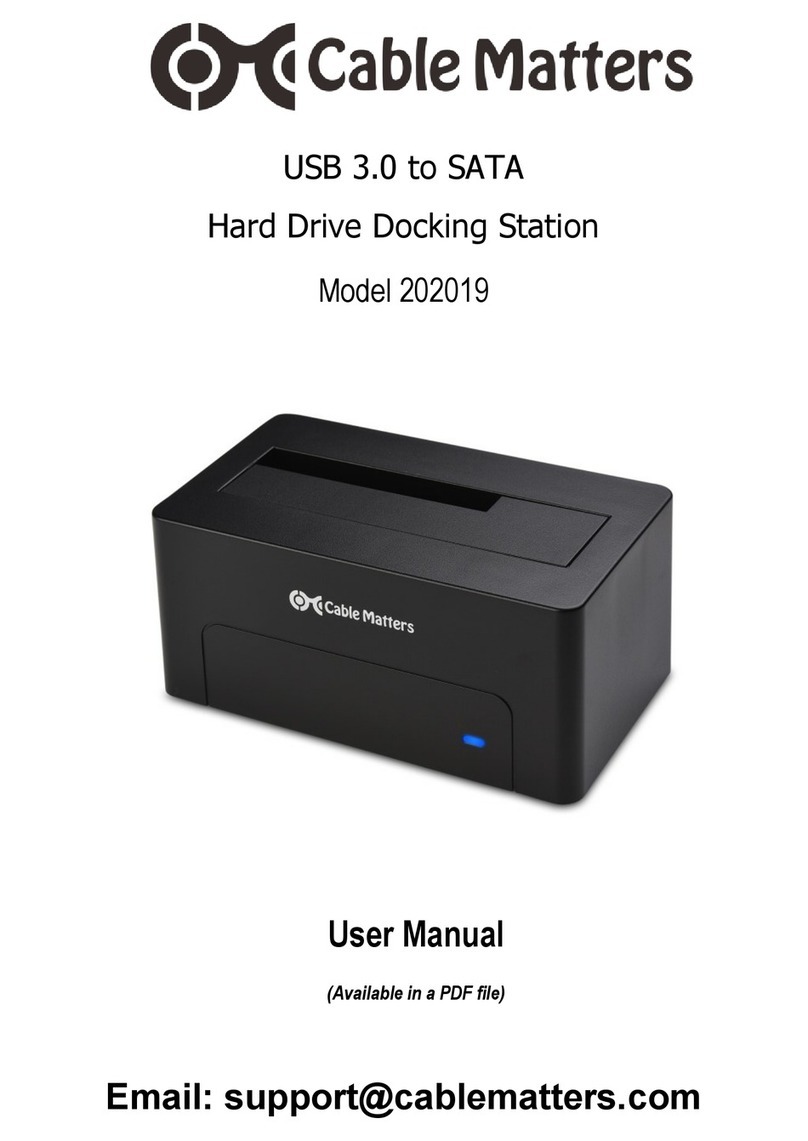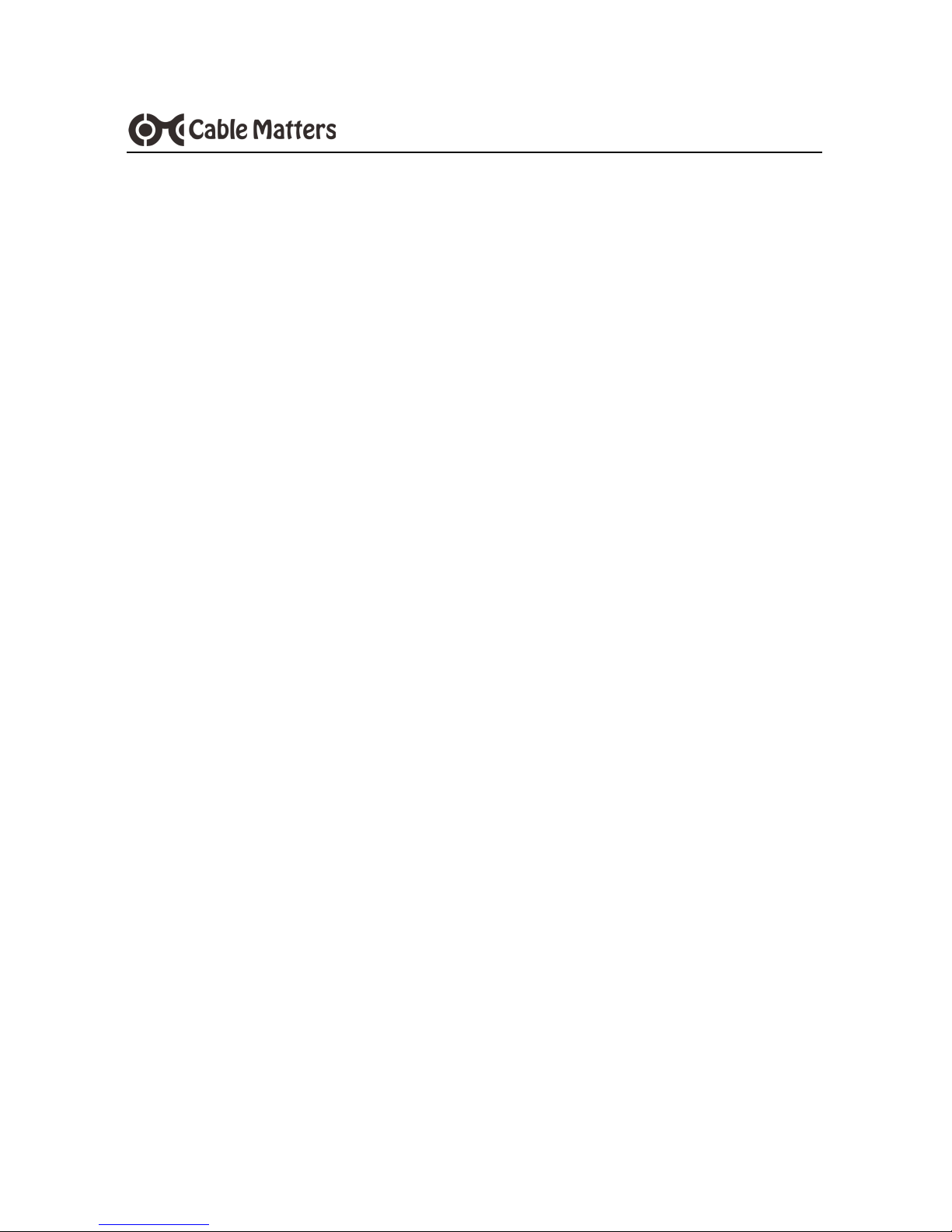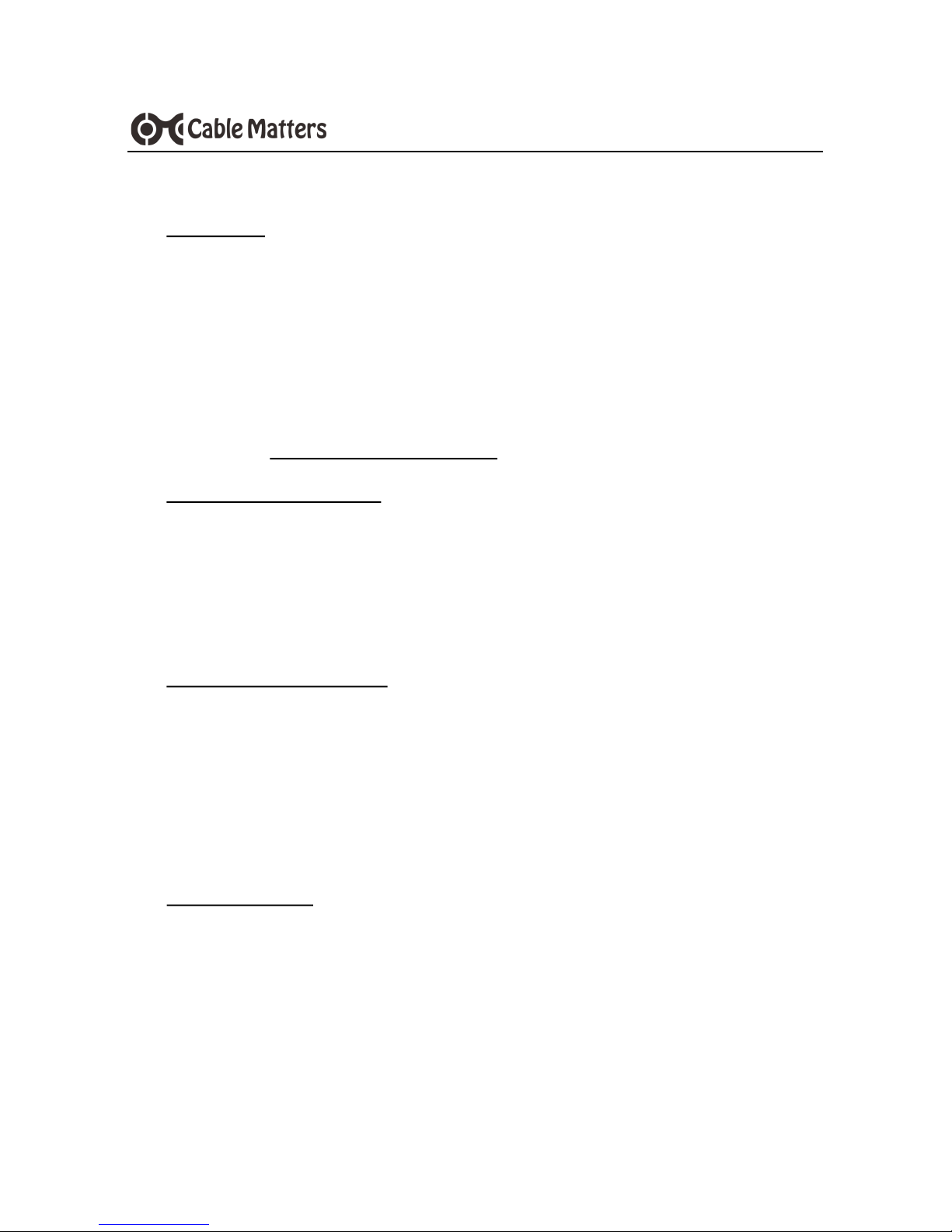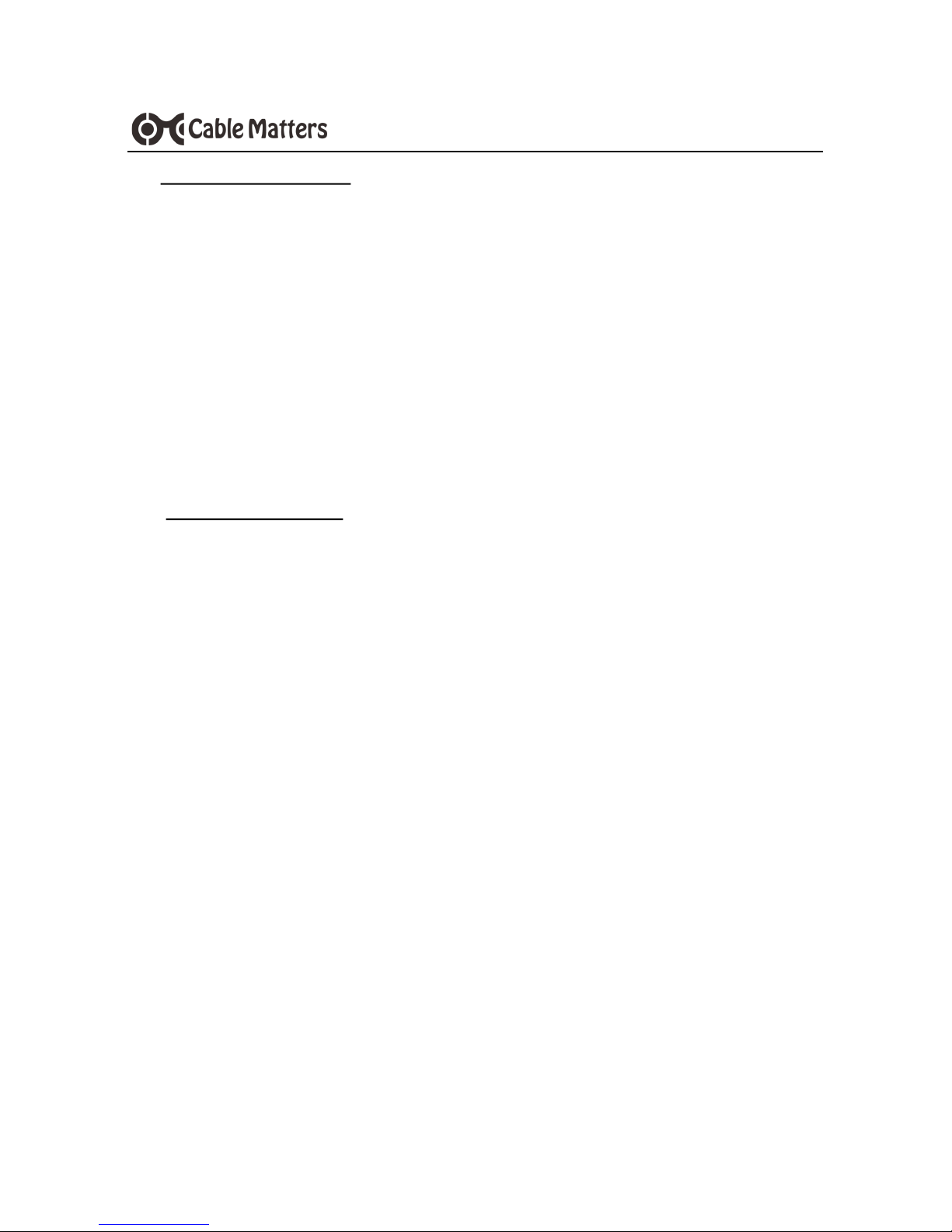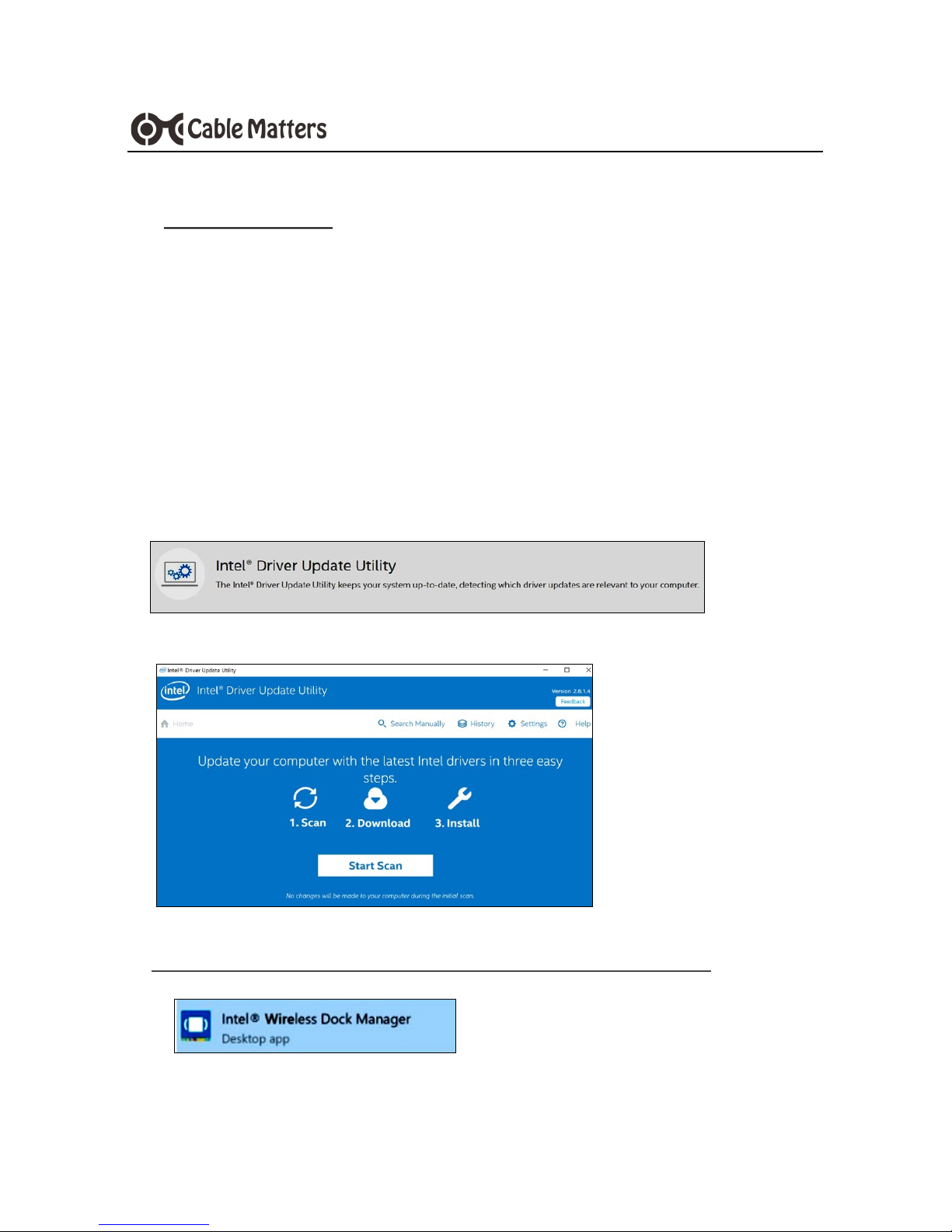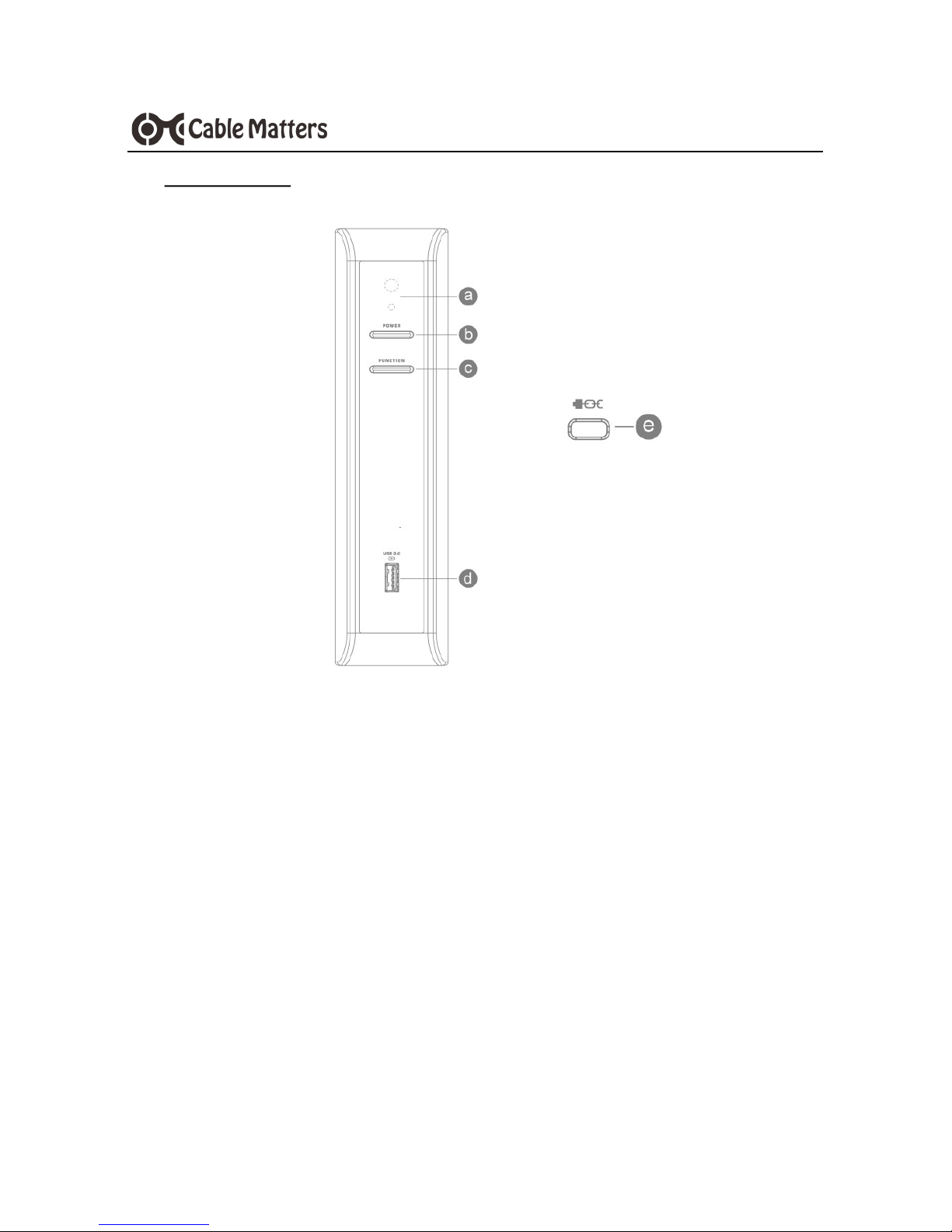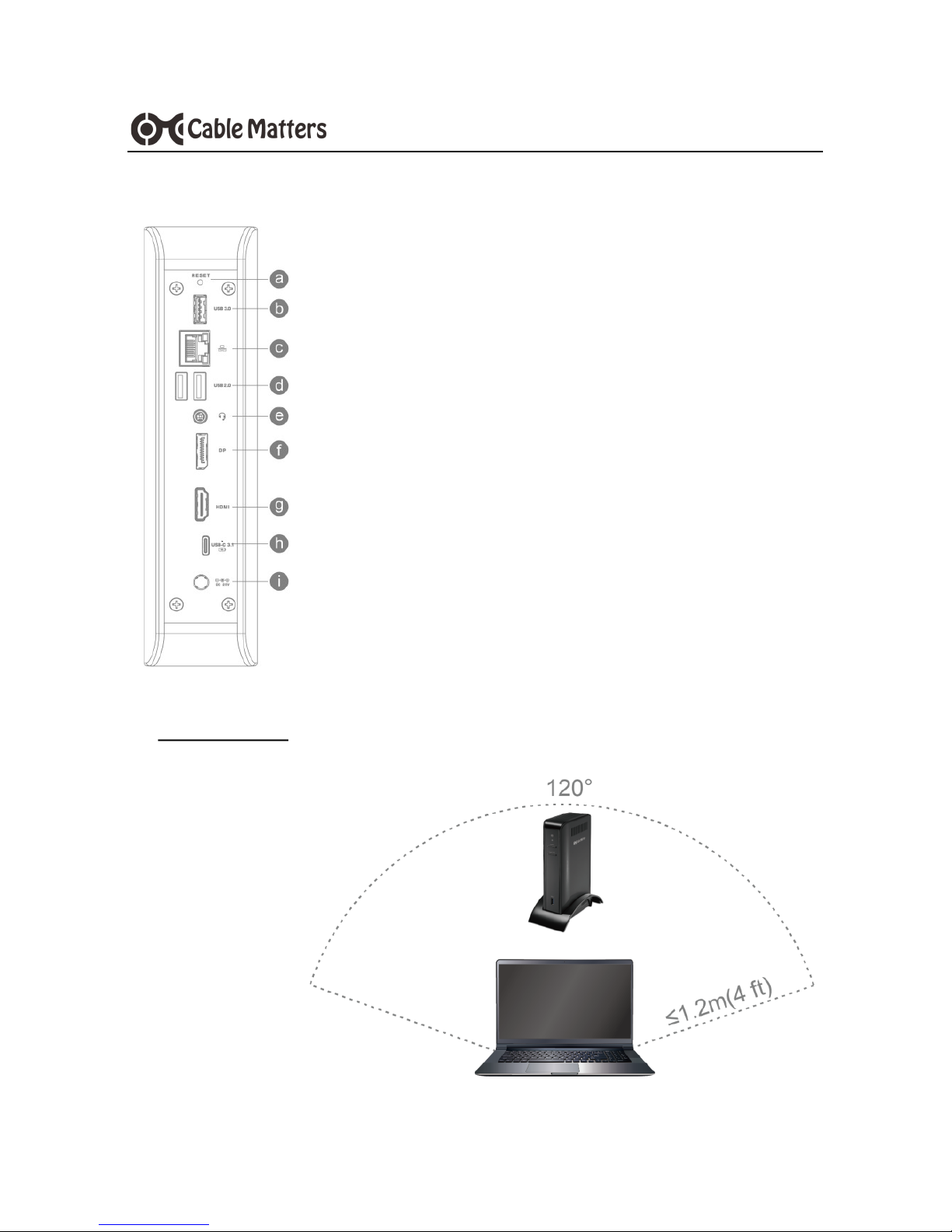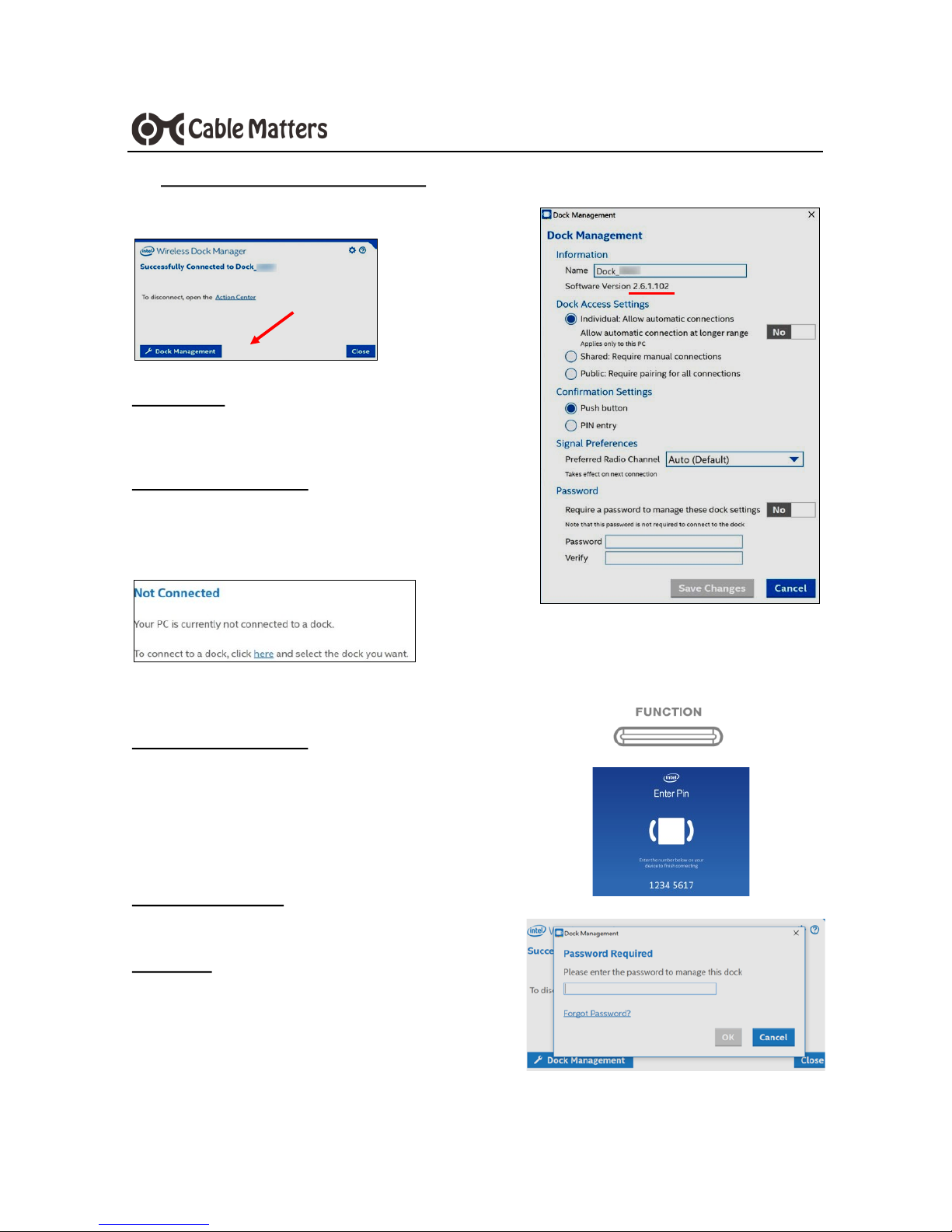Table of Contents
1. INTRODUCTION .............................................................................................................1
1.1 Introduction
1.2 Copyright and Trademarks
1.3 FCC Compliance Statement
2. PRODUCT OVERVIEW
2.1 Package Contents
2.2 Wireless Dock Features .................................................................................2
2.3 System Requirements
3. WIRELESS DOCK CONNECTION INSTRUCTIONS.....................................................3
3.1 Installation Checklist (before pairing the Dock with WiGig)
3.2 Panel Diagrams..............................................................................................4
3.3 Dock Placement .............................................................................................5
3.4 Pairing the Wireless Dock ..............................................................................6
3.5 Power and LED Indicators..............................................................................7
3.6 Function Button
3.7 Wireless Dock Manager Software ..................................................................8
4. EQUIPMENT PORT CONNECTION INSTRUCTIONS...................................................9
4.1 Connecting a Display with HDMI (Single Display)
4.2 Connecting a Display with DisplayPort (Single Display)
4.3 Configuring Dual HD Displays with HDMI and DisplayPort .........................10
4.4 Configuring Dual 4K Displays ......................................................................11
4.5 Display Troubleshooting Tips .......................................................................12
4.6 Connecting to a LAN or Router
4.7 Connecting Audio Devices (Speaker or Mic) ...............................................13
4.8 Connecting USB Peripheral Devices
5. USB-C CONNECTION INFORMATION .......................................................................14
6. TROUBLESHOOTIING TIPS........................................................................................15
6.1 Troubleshooting Tips for USB-C Functions
6.2 Troubleshooting Tips for WiGig Functions ..................................................16
7. TECHNICAL SPECIFICATIONS ..................................................................................17
8. WARRANTY AND SUPPORT
8.1 Customer Support and Contact Information
8.2 Warranty Information
8.3 Limitations of Liability
www.cablematters.com
60 GHz Wireless Dock Hybrid Model with USB-C