Cable-Tronix CT-HDVD-EXT-IR230 User manual
Other Cable-Tronix Extender manuals
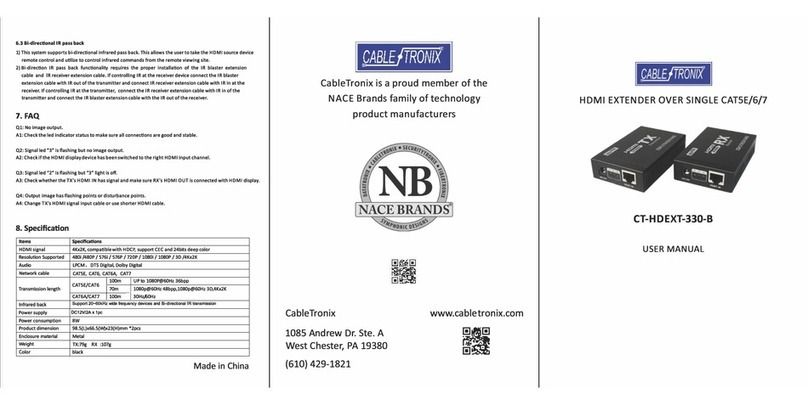
Cable-Tronix
Cable-Tronix CT-HDEXT-330-B User manual
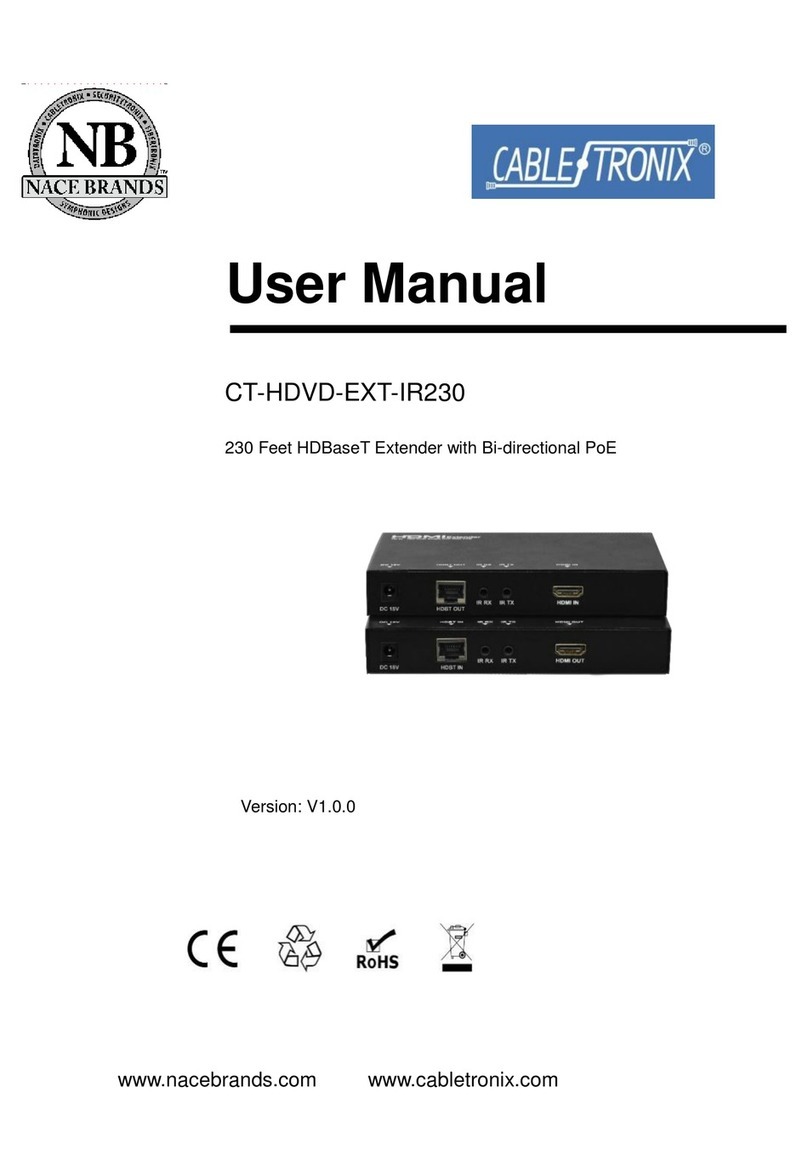
Cable-Tronix
Cable-Tronix CT-HDVD-EXT-IR230 User manual

Cable-Tronix
Cable-Tronix CT-HDVD-HDWR-KIT User manual

Cable-Tronix
Cable-Tronix CT-COMP-EXT User manual
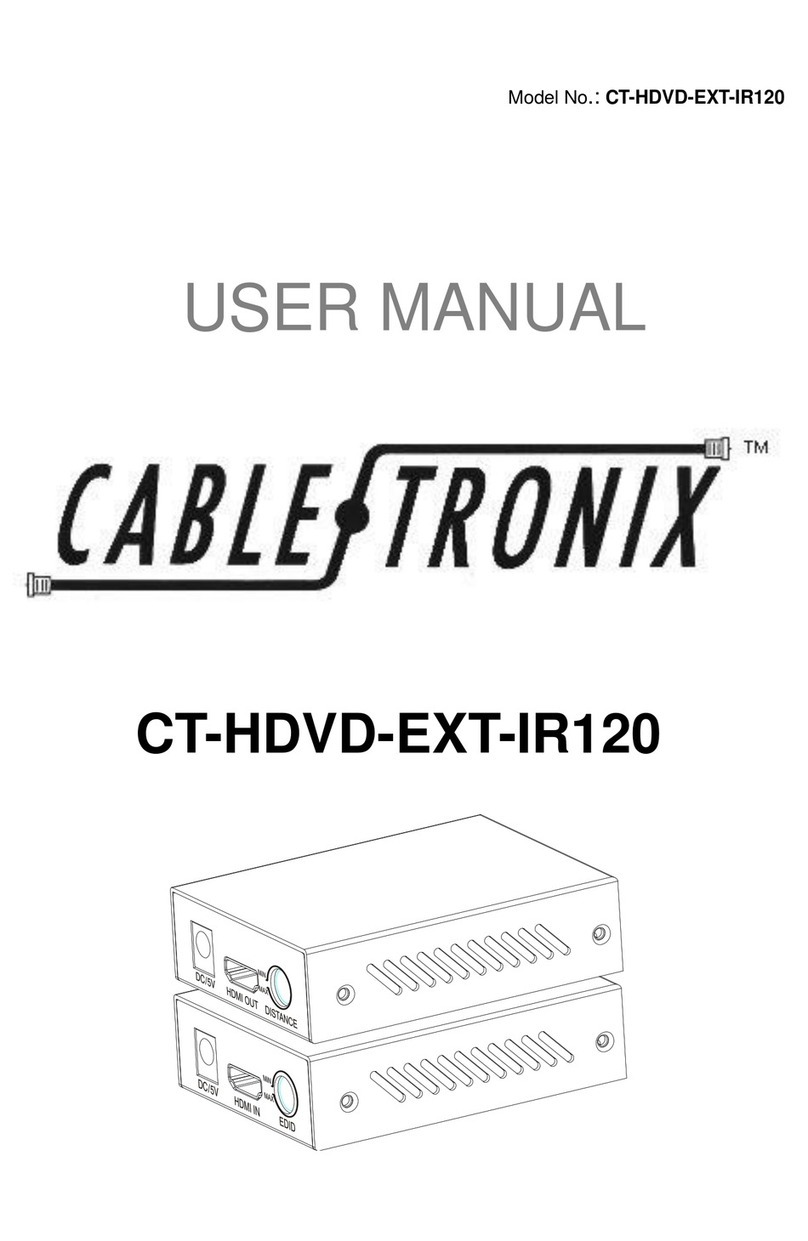
Cable-Tronix
Cable-Tronix CT-HDVD-EXT-IR120 User manual
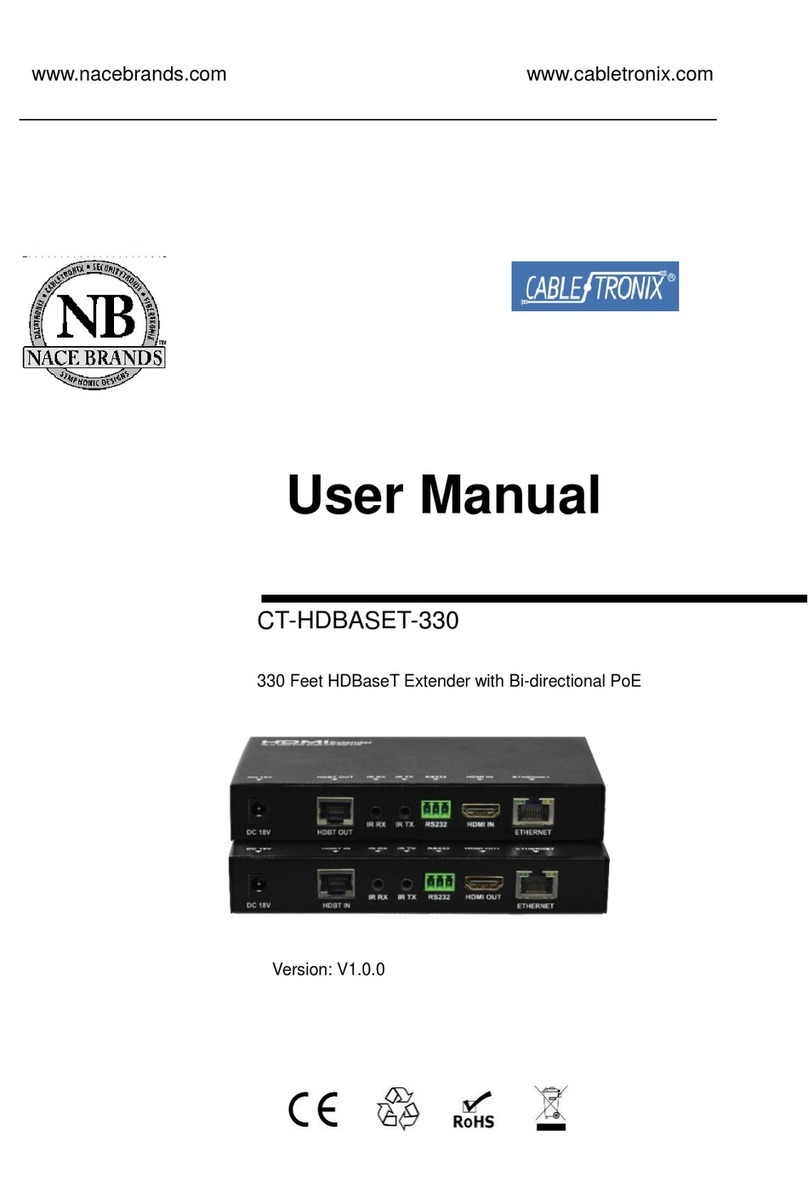
Cable-Tronix
Cable-Tronix CT-HDBASET-330 User manual
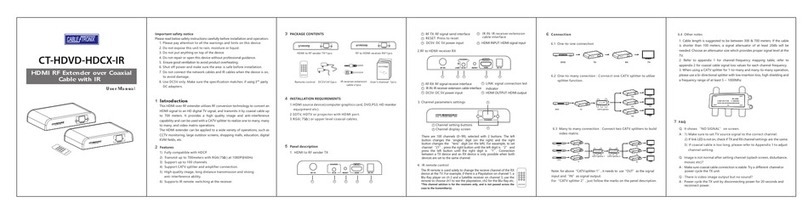
Cable-Tronix
Cable-Tronix CT-HDVD-HDCX-IR User manual
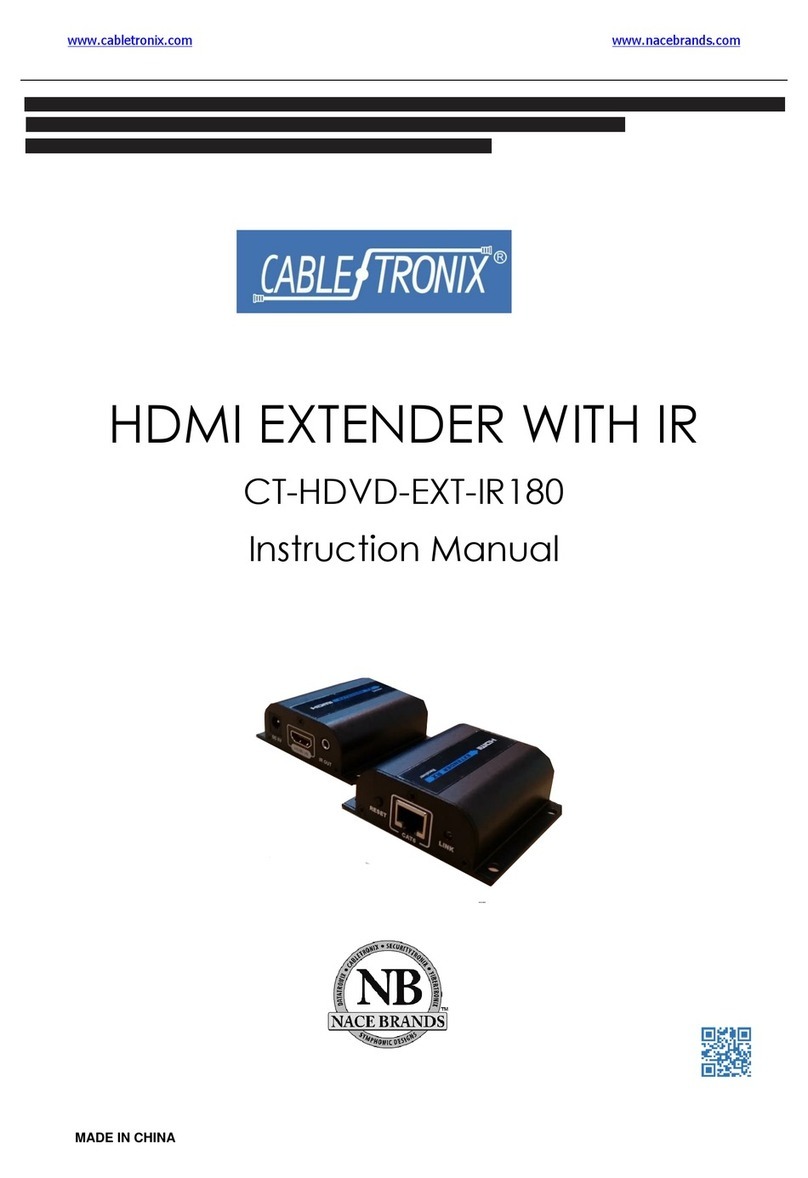
Cable-Tronix
Cable-Tronix CT-HDVD-EXT-IR180 User manual
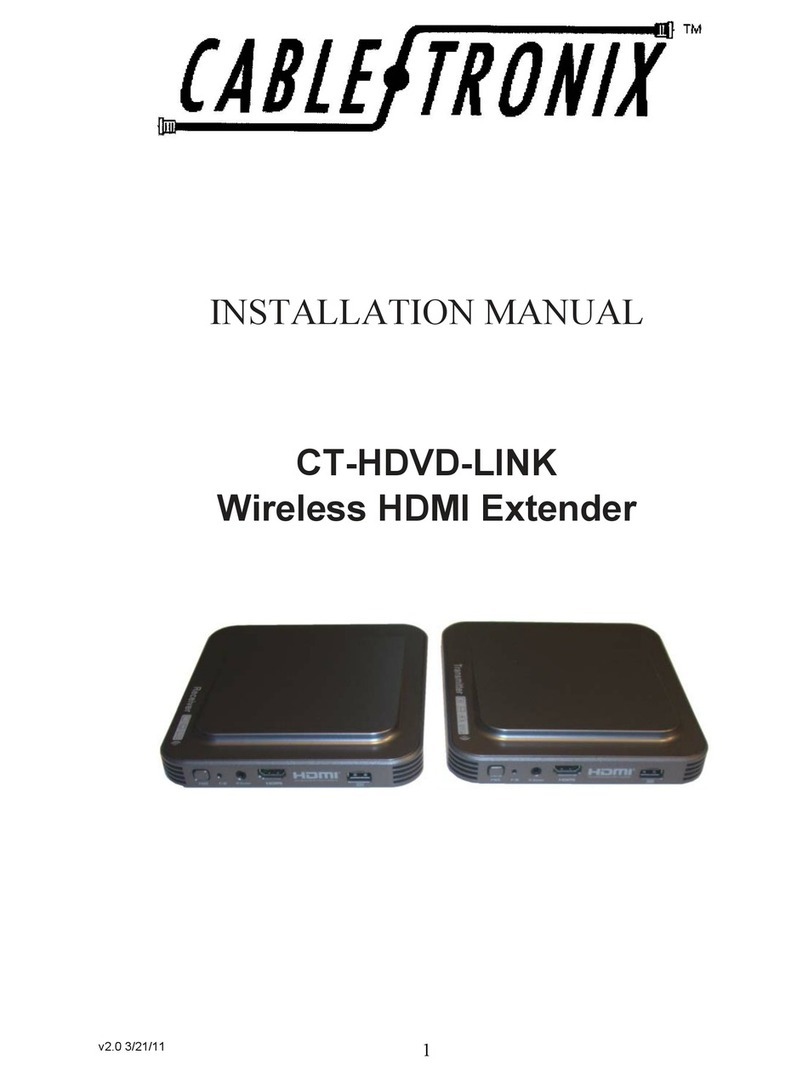
Cable-Tronix
Cable-Tronix CT-HDVD-LINK User manual
Popular Extender manuals by other brands

foxunhd
foxunhd SX-AEX01 operating instructions

TERK Technologies
TERK Technologies LFIRX2 owner's manual

Devolo
Devolo Audio Extender supplementary guide

Edimax
Edimax EW-7438RPn V2 instructions

Shinybow USA
Shinybow USA SB-6335T5 instruction manual

SECO-LARM
SECO-LARM ENFORCER EVT-PB1-V1TGQ installation manual





















