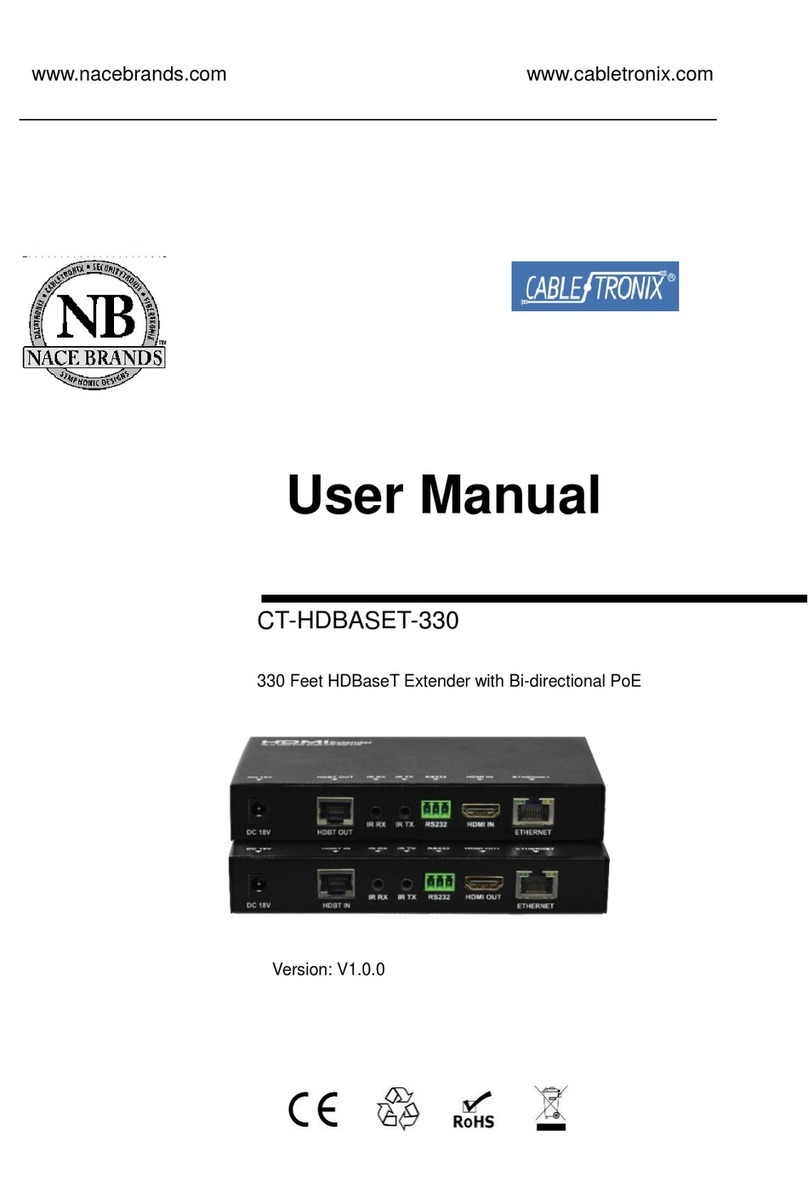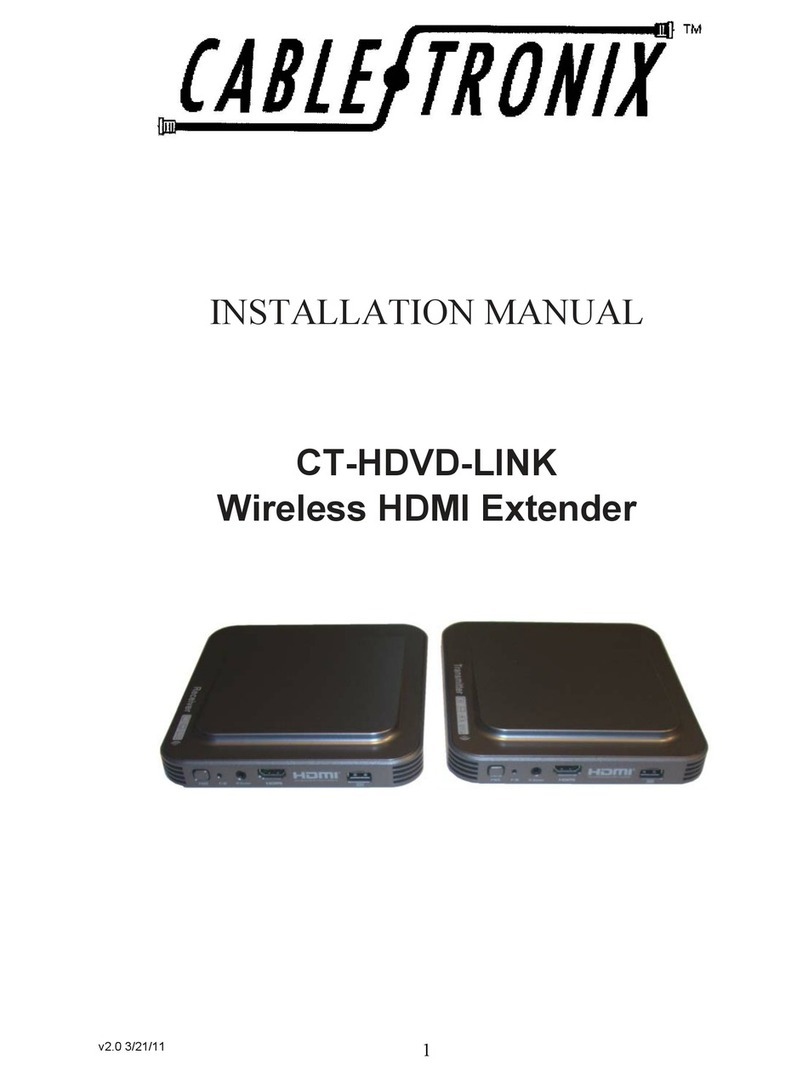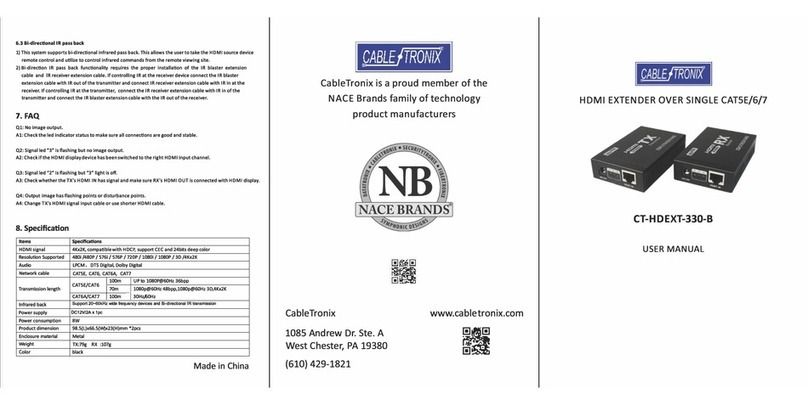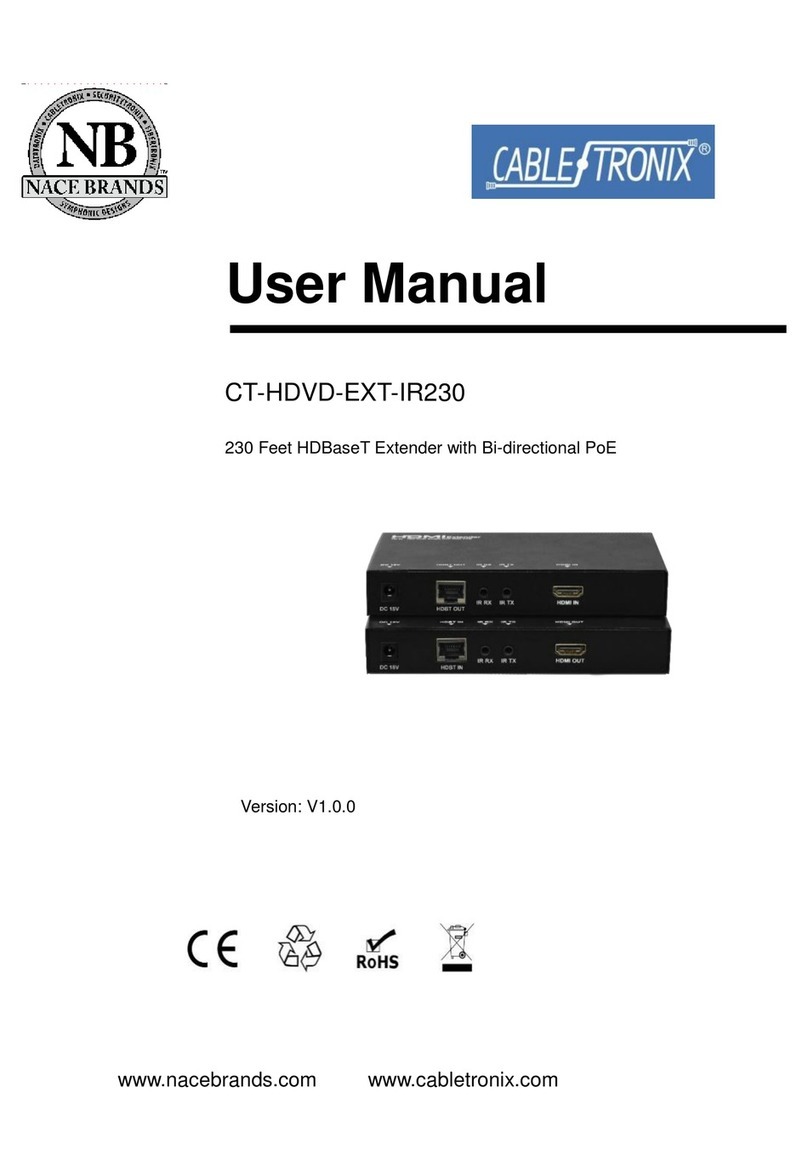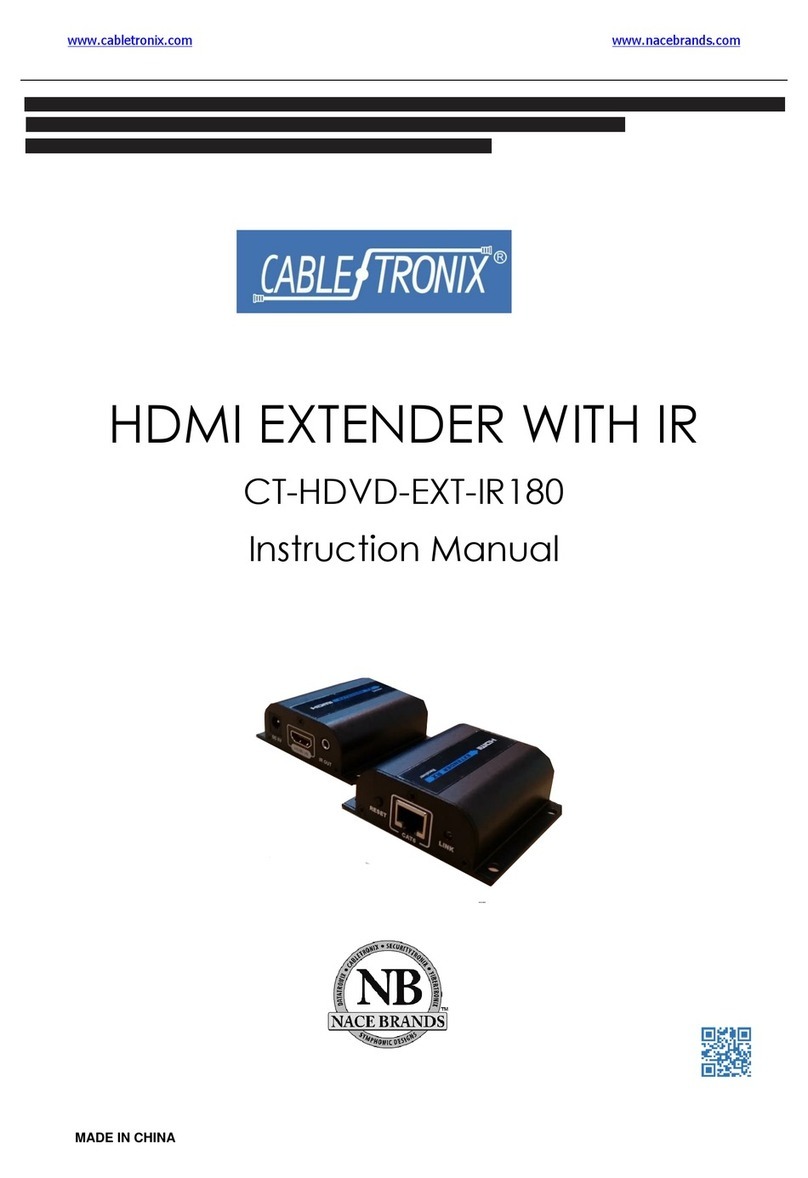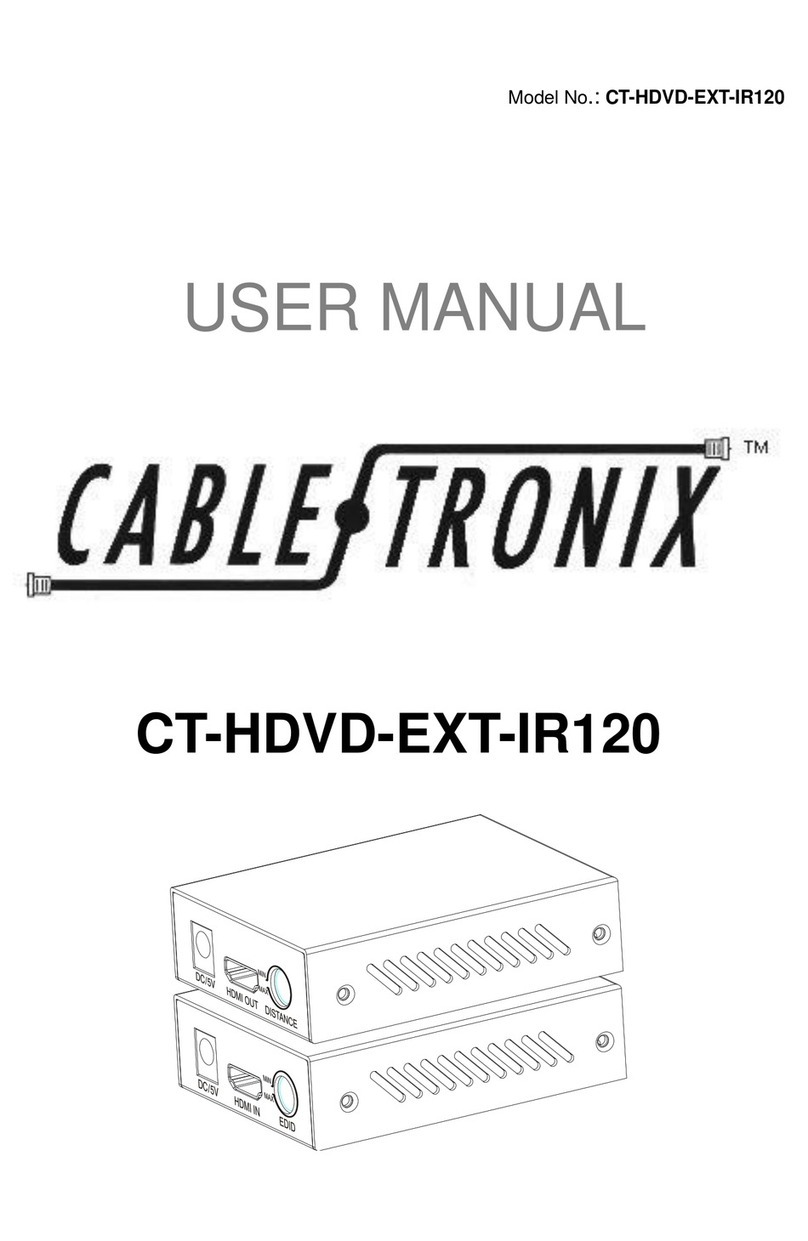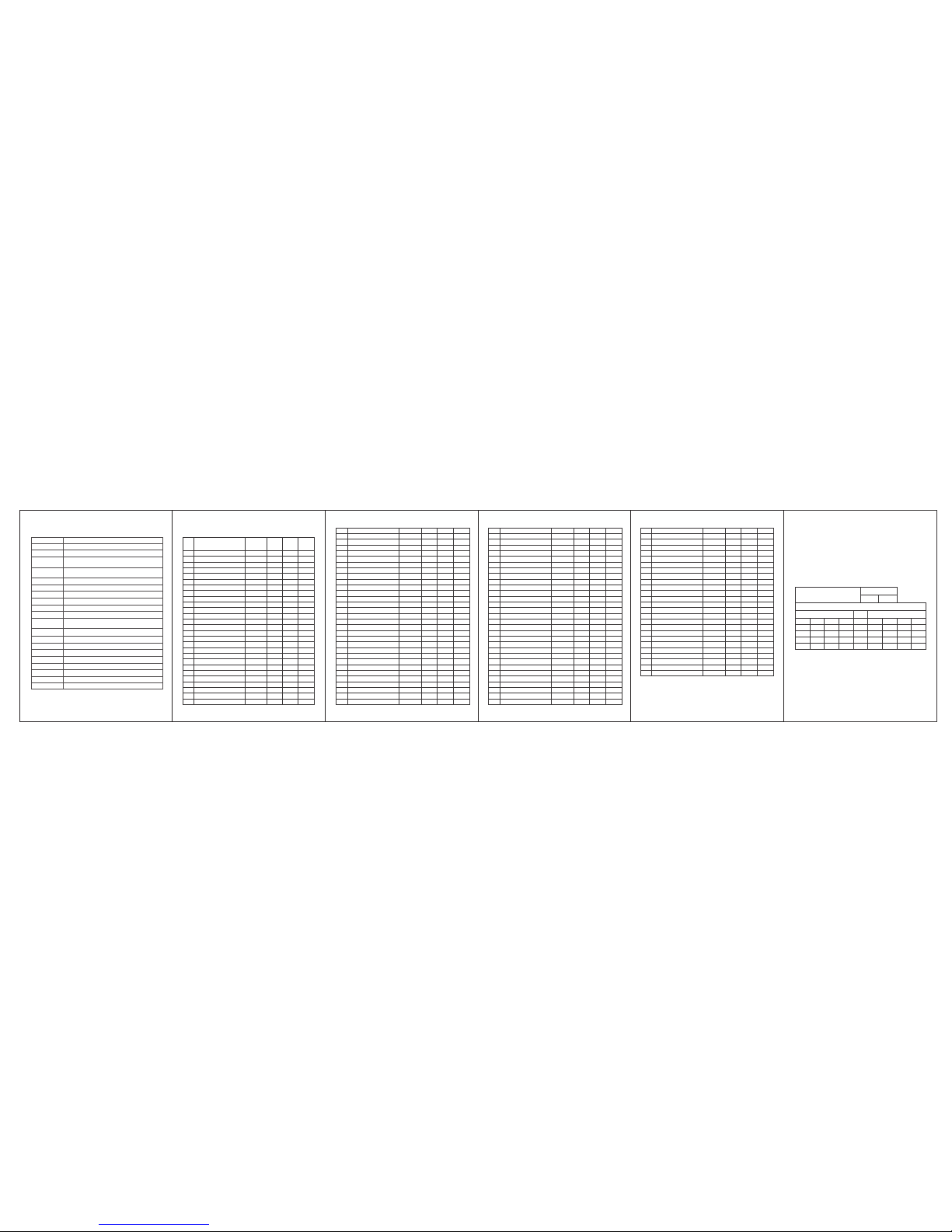User Manual
HDMI RF Extender over Coaxial
Cable with IR
1Introduction
HDMI to R F sender T X*1pc s
User's manual 1pcs
1. HDMI so urce devic e(comput er gr aphic s card, DVD,PS3, H D monitor
eq ui p me nt etc) .
2. SD TV, H DT V or p roj ec tor w it h HDM I po r t.
3. RG 6( ) or u pp er le ve l coa xi al ca bl es.
RF to HDM I receiv er RX*1p cs
1. HDMI to RF sender TX
RF RX: RF signal receive interface
IR IN: IR receiver extension cable interface
DC5V: DC 5V power input
LINK: signal connection led
indicator
2Features
Rem ote c ont rol
HDMI OUTPUT:HDMI output
6Connection
DC5 V1 A*2p cs
2.RF to HDMI receiver RX
4. IR remote control
RF TX: RF signal send interface
RES ET: Pre ss t o reset
DC5V: DC 5V power input
IR IN: IR receiver extension
cable interface
HDMI INPUT: HDMI signal input
12
3
4
5
123 4 5
1235
4
12
3
4
5
6.1 One-to-one connection
6.2 One-to-many conection:C onn e c t on e CATV s pli tter to utilize
splitter function.
6.3 Many to many connection:Connect two CATV splitters to build
video matrix.
Note: for above“CATVsplitter 1”, it needs to
use“OUT
”as the signal
input and“I N”as signal o utput.
For “CATV splitter 2”, just follow the marks on the panel description.
DVD
TVTX RX
DVD
TV
TX
OUT
4WAYSPLIT TER 5-1000MHz
HIGHISOLATION&SCREENING
SB-408E
OUT
OUT OUT
IN
RX
RX
RX
TV
TV
DVD
TX
OUT
4WAYSPLITTER 5-1000MHz
HIGHISOLATION&SCREENING
SB-408E
OUT
OUT OUT
IN
TVRX
RX
RX
TV
TV
TX
TX
OUT
4WAYSPLITTER 5-1000MHz
HIGHISOLATION&SCREENING
SB-408E
OUT
OUT OUT
IN
DVD
DVD
Q. It shows “ NO S IGNAL” on sc re en.
A:1) Make s ure to se t TV s ou rce sig na l to the corr ect chann el .
2) If link LED isnot on, check if TXand RX channel settings are t he same.
3) I f coaxial c ab le is too l on g, p lease r ef er to App en dix 1 to adjust
chann el s et ting.
7FAQ
Q. Image is not norm al after setting c hannel (sp lash screen, disturbance,
mosaic etc)?
A:Make sure coaxial cable connection is stable. Try a different channel or
power-cycle the TX unit.
Q:There is video image output but no sound?
A:Power-cycle the TX unit by disconnecting power for 20 seconds and
reconnect power.
OUT
4 WAY SPLIT TER 5- 1000M Hz
HIGHISOLATION&SCREENING
SB-408E
OUT
OUT OUT
IN
6.4 Other notes
Important safety notice
1. Please pay attention to all the warnings and hints on this device.
2. Do not expose this unit to rain, moisture or liquid.
3. Do not put anything on top of the device.
4. Do not repair or open this device without professional guidance.
5. Ensure good ventilation to avoid product overheating.
6. Shut off powe r and make sure the area is sa fe before installa tion.
7. Do not connect the network cables and IR cables when the device is on,
to avoid damag e.
8. Use DC5V onl y. Make sure t he specific ation matches if using 3 party
DC adapters.
rd
Please read below safety instructions carefully before installation and operat ion:
1) Fully compatible wi th HDCP.
2) Transmit up to 700meter s with RG 6( 75Ω) at 1080P@60Hz.
3) Support up to 100 channels.
4) Support CATV splitter and amplifier co nnection.
5) High qualit y image, long d istance tra nsmission a nd stro ng
anti-interference ab ility.
6) Supports IR remote switching at the receiver.
3PACKAGE CONTENTS
4INSTALLATION REQUIREMENTS
5Panel description
3. Channel parameters setting s
Channel setting buttons
1
2
1
2Channel display screen
CATV sp litte r
CATV sp litte r 1 CATV sp litte r 2
IR receiver extension
cable x1pcs
CT-HDVD-HDCX-IR
This HDMI over RF extender utilizes RF conversion technology to convert an
HDMI signal to an HD digital TV signal, and transmits it by coaxial cable up
to 700 meters. It provides a high quality image and anti-interference
capability and can be used with a CATV splitter to realize one to many, many
to many, and video matrix operations.
The HDMI extender can be applied to a wide variety of operations, such as
CCTV monitoring, large outdoor screens, shopping malls, education, digital
KVM fields, etc.
1. Cable length is suggested to be between 300 & 700 meters. If the cable
is shorter than 100 meters, a signal attenuator of at least 20db will be
needed. Choose an attenuator size which provides proper signal level at the
TV.
2. Refer to appendix 1 for channel-frequency mapping table; refer to
appendix 2 for coaxial cable signal loss values for each channel frequency.
3. When using a CATV splitter for 1-to-many and many-to-many operation,
please use a bi-directional splitter with low insertion loss, high shielding and
a frequency range of at least 5 ~ 1000Mhz
The IR remote is used solely to change the receive channel of the RX
device at the TV. For example, if there is a Playstation on channel 1, a
Blu-Ray player on ch 2 and a Satellite receiver on channel 3, use the
remote to choose ch1 to see the playstation, ch2 for the Blu-Ray etc.
*This channel selction is for the receivers only, and is not passed across the
coax to the transmitter(s).
75Ω
There are 100 channels (0~99), selected with 2 buttons. The left
button changes the‘singles’digit (on the right) and the right
button changes the “tens”digit (on the left). For eaxample, to set
channel “21”, press the right button until the left digit is “2” and
press the left button until the right digit is “1”. Connection
between a TX device and an RX device is only possible when both
devices are set to the same channel.