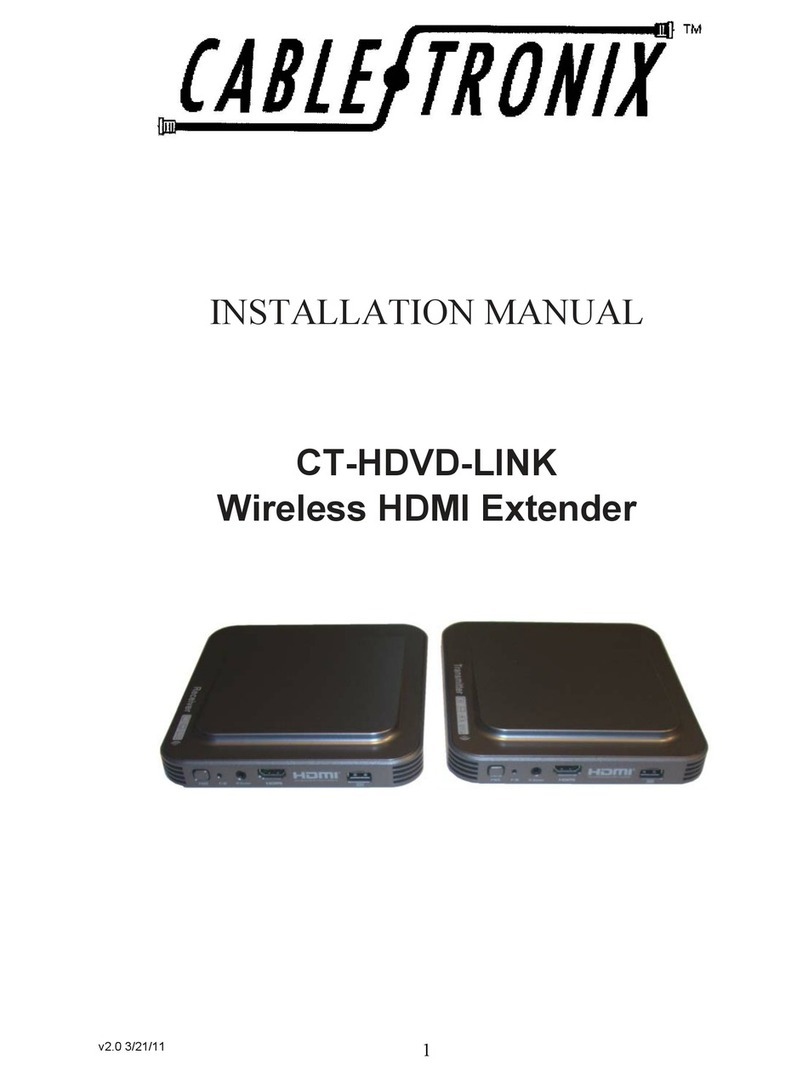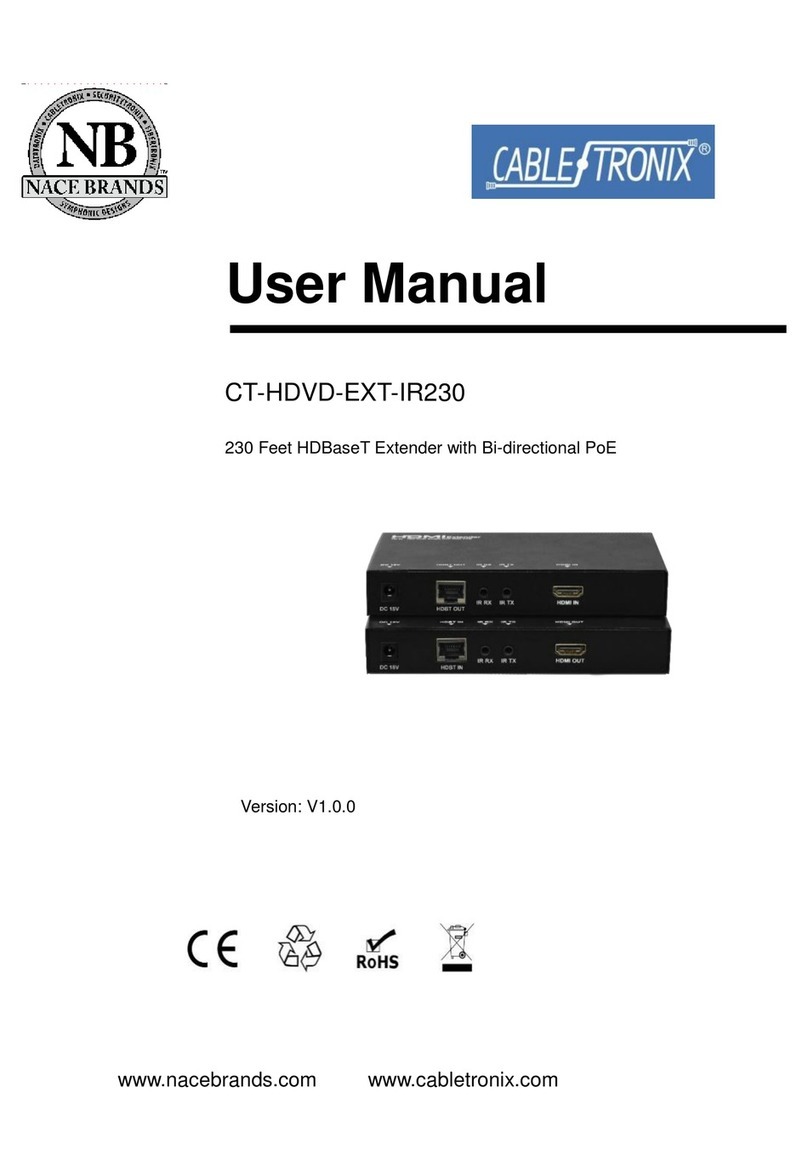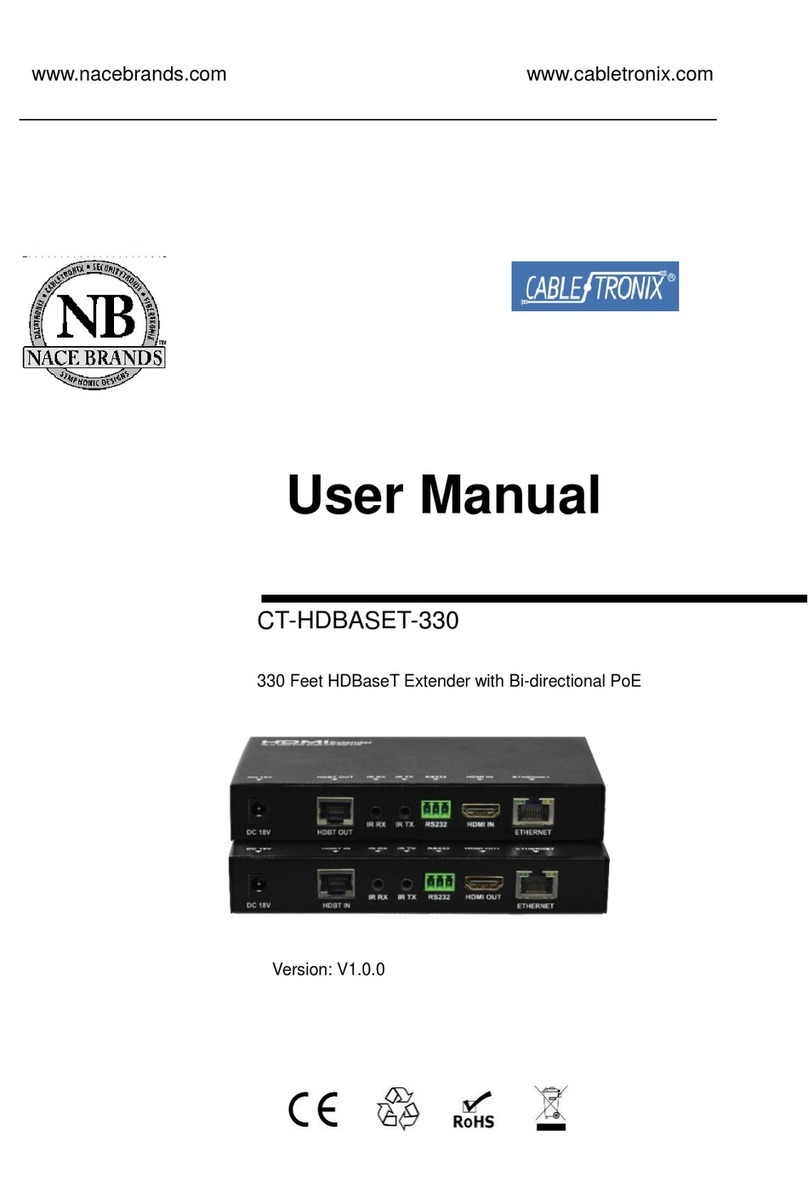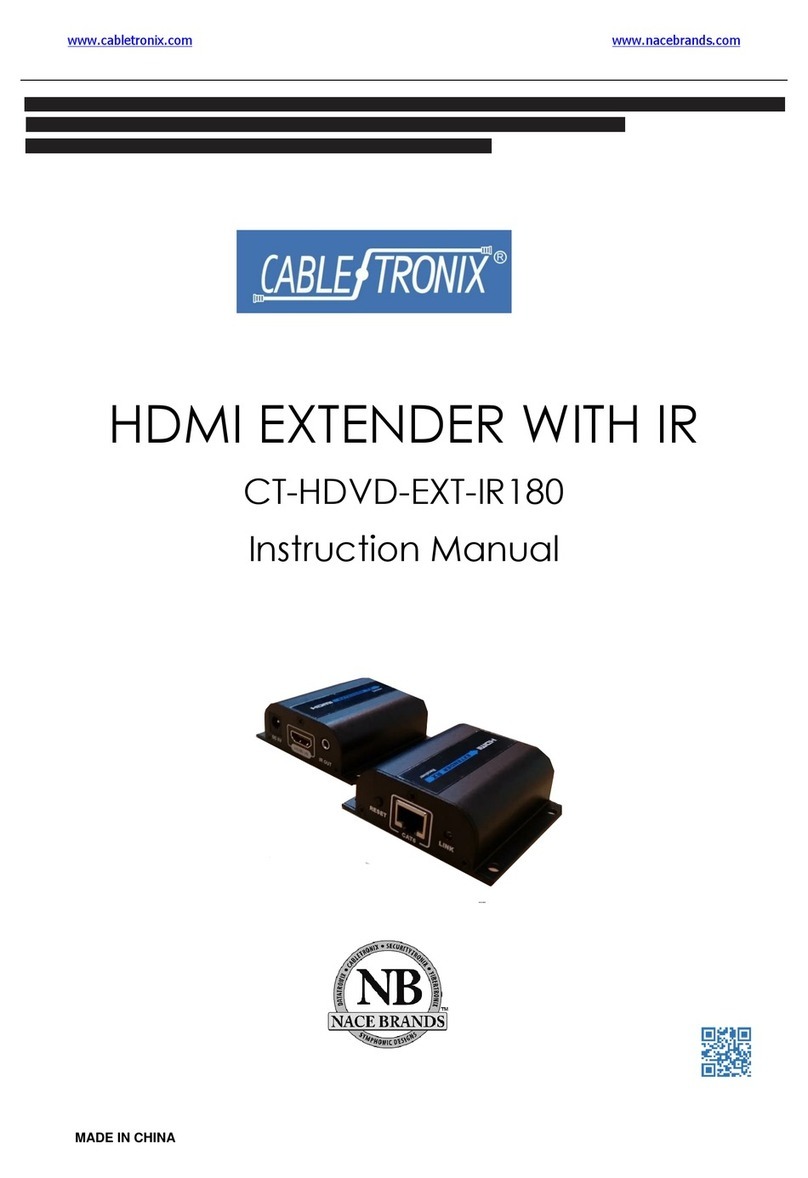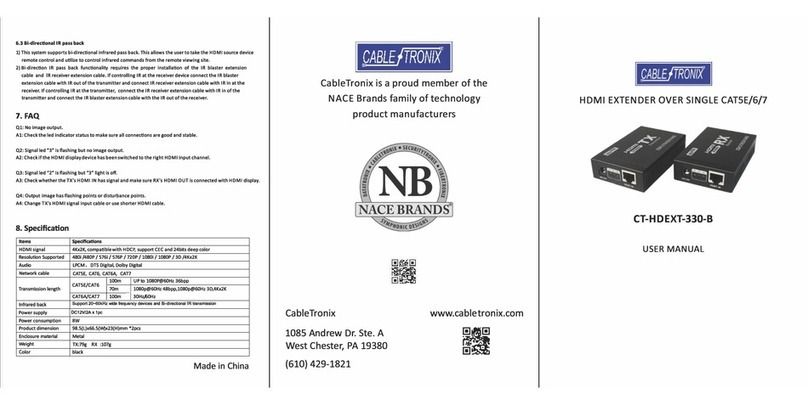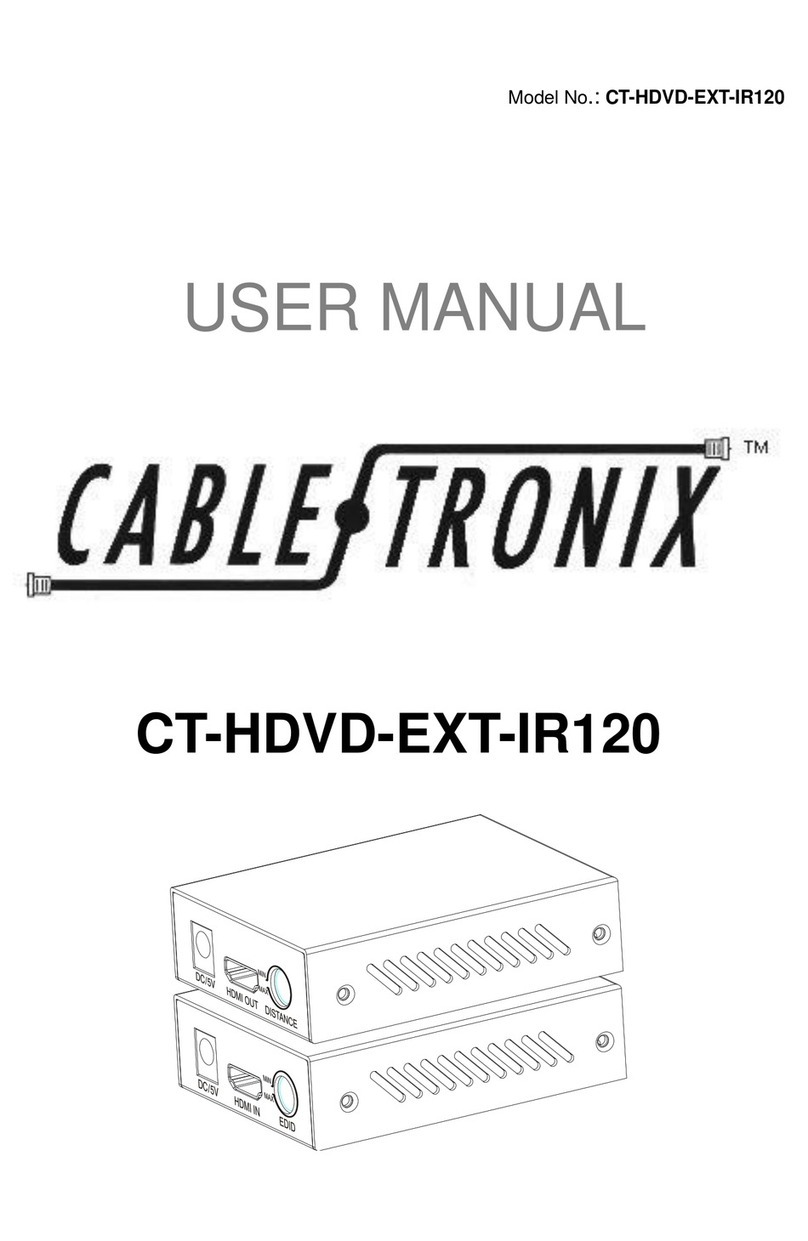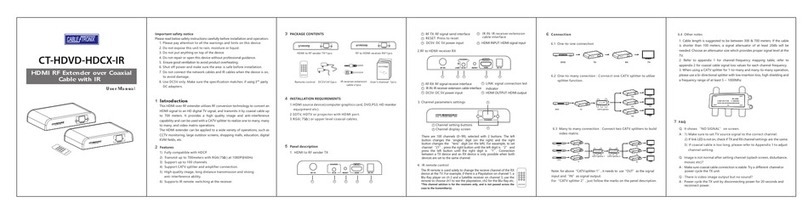www.cabletronix.com
www.nacebrands.com
CABLETRONIX 1-Year Limited Warranty
CABLETRONIX(the"Company")warrantstotheOriginalPurchaserthattheitempurchasedisfreefromdefectsin
workmanshipormaterialundernormaluse.Thiswarrantystartsonthedateofshipmentofthehardwaretothe
OriginalPurchaser.
Duringthewarrantyperiod,theCompanyagreestorepairorreplace,atitssoleoption,withoutchargetoOriginal
Purchaser,anydefectivecomponent.Toobtainservice,theOriginalPurchasermustreturntheitemtothe
Companyproperlypackagedforshipping.AlldefectiveproductsmustbereturnedtotheCompanywithinthirty
(30)daysoffailure.ProductsmustbereturnedwithadescriptionofthefailureandReturnMerchandise
Authorization(RMA)numbersuppliedbytheCompany.ToreceiveaRMAnumberandareturnshippingaddress
onwheretodeliverthehardware,call610‐429‐1821.Theshipping,andinsurancechargesincurredinshippingto
theCompanywillbepaidbyOriginalPurchaser,andallriskforthehardwareshallremainwiththeOriginal
PurchaseruntilsuchtimeasCompanytakesreceiptofthehardware.Uponreceipt,theCompanywillpromptly
repairorreplacethedefectiveunit,andthenreturnsaidunittoOriginalPurchaser,shippingprepaid.The
Companymayusereconditionedorlike‐newpartsorunits,atitssoleoption,whenrepairinganyhardware.
Repairedproductsshallcarrythesameamountofoutstandingwarrantyasfromoriginalpurchase.Anyclaim
underthewarrantymustincludedatedproofofpurchaseorinvoice.Inanyevent,theCompany'sliabilityfor
defectivehardwareislimitedtorepairingorreplacingthehardware.
ThiswarrantyiscontingentuponproperuseofthehardwarebyOriginalPurchaseranddoesnotcover:ifdamage
isduetoActsofGod(includingfire,flood,earthquake,storm,hurricaneorothernaturaldisaster),accident,
unusualphysical,electrical,orelectromechanicalstress,modifications,neglect,misuse,operationwithmedianot
approvedbytheCompany,tamperingwithoralteringofthehardware,riot,war,invasion,actofforeignenemies,
hostilities(regardlessofwhetherwarisdeclared),civilwar,rebellion,revolution,insurrection,militaryorusurped
powerorconfiscation,terroristactivities,nationalization,governmentsanction,blockage,embargo,labordispute,
strike,lockoutorinterruptionorfailureofelectricity,airconditioning,orhumiditycontrol,internet,network,or
telephoneservice
Thewarrantiesgivenherein,togetherwithanyimpliedwarrantiescoveringthehardware,includingany
warrantiesofmerchantabilityorfitnessforaparticularpurpose,arelimitedindurationtooneyearfromthedate
ofshipmenttotheOriginalPurchaser.Jurisdictionsvarywithregardtotheenforceabilityofwarrantylimitations,
andyoushouldcheckthelawsofyourlocaljurisdictiontofindoutwhethertheabovelimitationappliestoyou.
TheCompanyshallnotbeliabletoyouforlossofdata,lossofprofits,lostsavings,special,incidental,
consequential,indirect,orothersimilardamagesarisingfrombreachofwarranty,breachofcontract,negligence,
orotherlegalactioneveniftheCompanyoritsagenthasbeenadvisedofthepossibilityofsuchdamages,orfor
anyclaimbroughtagainstyourbyanotherparty.Jurisdictionsvarywithregardtotheenforceabilityofprovisions
excludingorlimitingliabilityforincidentalorconsequentialdamages.Youshouldcheckthelawsofyourlocal
jurisdictiontofindoutwhethertheaboveexclusionappliestoyou.
ThiswarrantyallocatesrisksofproductfailurebetweenOriginalPurchaserandtheCompany.TheCompany's
hardwarepricingreflectsthisallocationofriskandthelimitationsofliabilitycontainedinthiswarranty.The
warrantysetforthaboveisinlieuofallotherexpresswarranties,whetheroralorwritten.Theagents,employees,
distributors,anddealersoftheCompanyarenotauthorizedtomakemodificationtothiswarranty,oradditional
warrantiesbindingontheCompany.Accordingly,additionalstatementssuchasdealeradvertisingor
presentations,whetheroralorwritten,donotconstitutewarrantiesbytheCompanyandshouldnotberelied
upon.Thiswarrantygivesyouspecificlegalrights.Youmayalsohaveotherrightswhichvaryfromonejurisdiction
toanother.