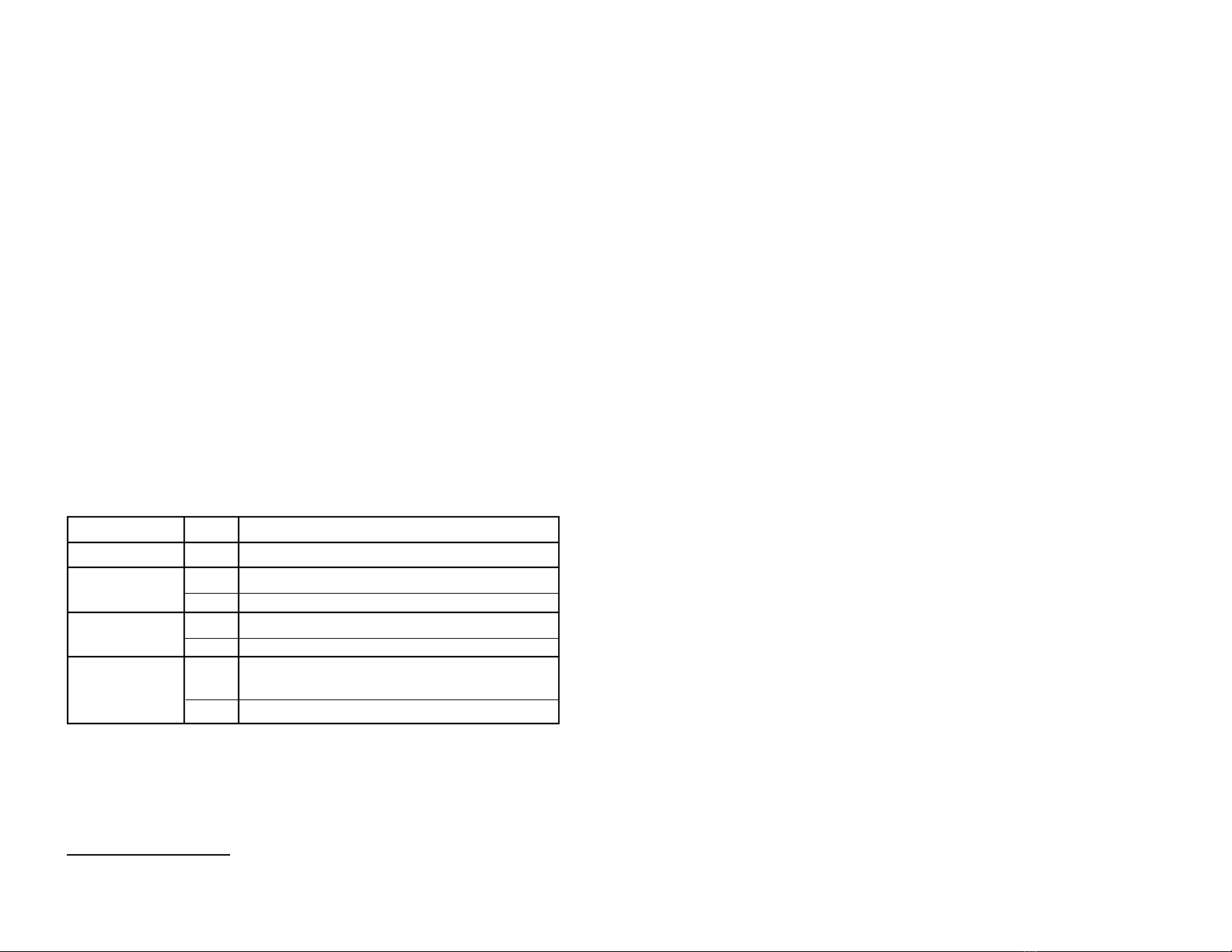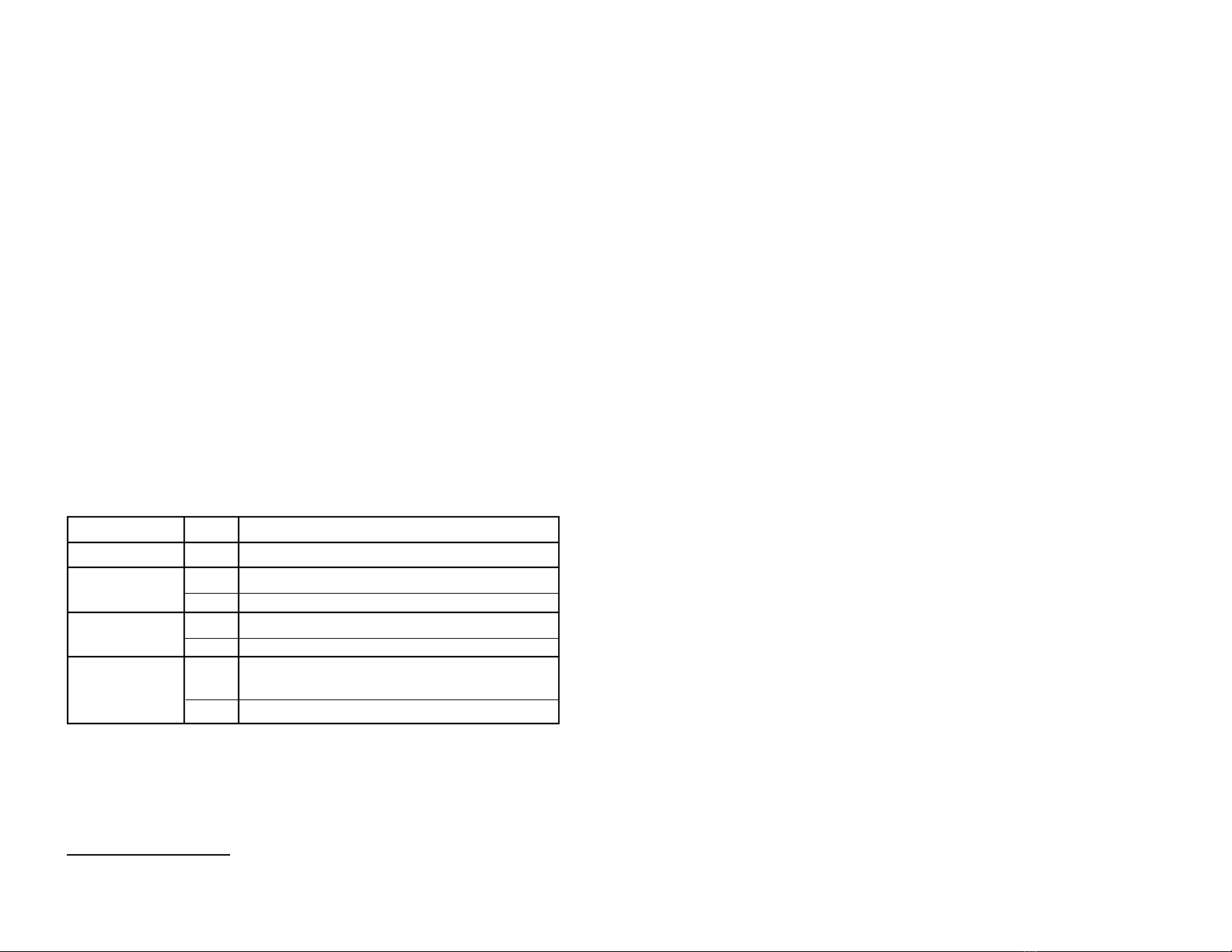
Components
The SMart One package includes: 1 SMart One Charger
1 Universal Power Supply
1 AC Power Cord
Description
The SMart One is a Level 3 Charger1which supports the System Management
Bus (SMBus).
Operation and User Interface
The SMart One is an automated charger. The presence of a battery is automati-
cally detected and charging is initiated as needed.
Three LED’s are used to display activity status. Only one LED will be ON at any
time. All LED’s flash once upon powering the device.
To prepare the SMart One for use, insert the DC voltage plug from the power
supply into the jack on the back of the charger. Attach the AC power cord to the
power supply, then insert the AC plug to a wall outlet.
The power supply is compatible with all common AC supply voltages (100 to
240VAC). AC voltage setting is automatic.
Supported Chemistries
Smart Batteries:
Lithium Ion, 14.4V maximum nominal
Nickel Cadmium / Nickel Metal Hydride, 12V maximum nominal
Dumb Batteries:
Nickel Cadmium / Nickel Metal Hydride, 7.2V to 12V nominal
Supported Battery Packs
15, 17, 30, 35, 36, 1020, 1030,201, 202, 210, 2020 or equivalent
NOTE: Battery manufacturers use various designations in conjunction with the numbers
listed above to identify their brand. The SMart One Charger supports these batteries.
Power Supply
Input: 100 to 240VAC / 50-60Hz
Output: 22 to 27 VDC / 45W
Operating Temperature
0°C to 45°C (Recommended: 5°C to 45°C )
Limited Warranty
Cadex Electronics Inc. warrants the SMart One Charger and its external power
supply against defective materials and workmanship for one [1] year from the
purchase date.
Caution!
- Do not block ventilation slots on back panel of charger.
- Use only with supplied universal power supply.
- Charge only supported chemistries and battery packs listed above.
- Keep away from moisture. Clean only with dry or slightly damp lint-free cloth.
- Do not remove cover. The charger is not user serviceable.
- Air conditioning is recommended in the event of high ambient temperature.
Warning
This device complies with part 15 of the FCC Rules. Operation is subject to the
following two conditions: (1) This device may not cause harmful interference, and
(2) this device must accept any interference received, including interference that may
cause undesired operation.
Disclaimer
While every effort is made to ensure that the information contained in this guide is
accurate and up-to-date, Cadex Electronics Inc. does not warrant or guarantee its
accuracy. Further, Cadex makes no warranties, either expressed or implied, as to the
merchantability or fitness for a particular purpose of the SMart One Charger
equipment. In no event will Cadex or its officers or employees be responsible for any
consequential, incidental, or indirect damages (including damages for loss of business
profits, business interruption, and the like) arising out of the use or inability to use
the SMart One Charger equipment and/or its documentation.
1Level 3 of Smart Battery Charger Specification, Rev 1.0 dated June 27, 1996 as defined
by Duracell Inc. and Intel Corporation.
LED Status Indication
All off No battery present
Yellow (RUN) flashing Initializing battery (max 8 sec, smart battery only)
on Battery detected/charging
Green (READY) flashing Topping charge; 80% charged
on Battery charge completed
Red (FAIL) flashing Charger fault or over-heat — disconnect from
power and allow to cool
on Battery fault — replace battery if fault reoccurs