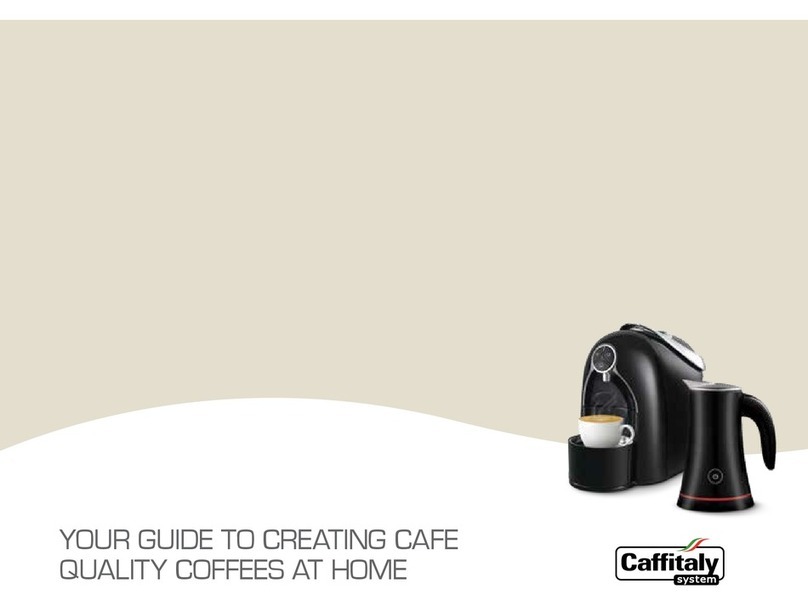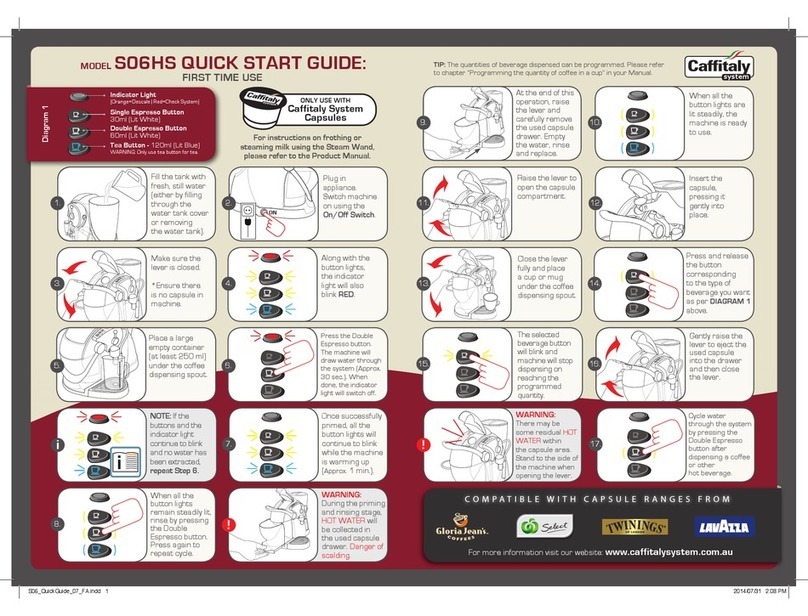Café
MENU
See instruction booklet or website for more information - caffitalysystem.com.au
ESPRESSO
> Use your favourite blend of coffee from the range of capsules
compatible with your Caffitaly System.
> Press the Single Espresso Button to extract a 30ml shot of coffee into
your cup.
LONG BLACK
> Use your favourite blend of coffee from the range of capsules compatible
with your Caffitaly System. Press the Single Espresso Button to extract a
30ml shot of coffee into your cup.
>Discard capsule into capsule draw by raising handle, lower handle and
top up your cup with hot water (Tea Button).
FLAT WHITE
> Use your favourite blend of coffee from the range of capsules compatible
with your Caffitaly System. Press the Single Espresso Button to extract a
30ml shot of coffee into your cup.
> Add 200ml of milk to your Caffitaly Milk System, use the Mixing Paddle +
two clicks of the power button. Once finished, add to your coffee & enjoy.
LATTE
> Use your favourite blend of coffee from the range of capsules compatible
with your Caffitaly System. Press the Single Espresso Button to extract a
30ml shot of coffee into your cup.
> Add 150ml of milk to your Caffitaly Milk System, use the Mixing Paddle +
two clicks of the power button. Once finished, add to your coffee & enjoy.
CAPPUCCINO
> Use your favourite blend of coffee from the range of capsules compatible
with your Caffitaly System. Press the Single Espresso Button to extract a
30ml shot of coffee into your cup.
> Add 100ml of milk to your Caffitaly Milk System, use the Frothing Paddle
+ one click of the power button. Once finished, add to your coffee & enjoy.
MOCHA
> Use your favourite coffee capsule, compatible with your Caffitaly System.
Press the Single Espresso Button to extract a 30ml shot of coffee into your
cup. Follow up with a Gloria Jean’s Coffees™ Classic Hot Chocolate drink. Press
the Double Espresso Button to extract a 60ml shot into your cup.
> Add 50ml of milk to your Caffitaly Milk System, use the Frothing Paddle +
one click of the power button. Once finished, add to your mocha blend & enjoy.
CAPSULE MACHINE BUTTONS
MILK FROTHER SETTINGS
Frothing Paddle | 1 Click - heat & froth
Mixing Paddle | 2 Clicks - heat & mix
Frothing Paddle | 3 Clicks - cool & froth
Tea Button - 120ml (Blue)
(Tea & Hot Water ONLY)
Tea Button - 120ml (Blue)
(Tea & Hot Water ONLY)
Single Espresso Button
30ml (White)
Single Espresso Button 30ml (White)
Double Espresso Button
60ml (White)
Double Espresso Button 60ml (White)
Indicator Light
Orange=Descale
Red=Check System
CLASSIC HOT CHOCOLATE
> Use a Gloria Jean’s Coffees™ Classic Hot Chocolate drink capsule. Press the
Double Espresso Button to extract a 60ml shot of chocolate into your cup.
> Add 50ml of milk to your Caffitaly Milk System, use the Frothing Paddle +
one click of the power button. Add to your chocolate drink & enjoy.
Suggestions are based on 180ml - 200ml cup sizes, for larger cups/mugs or for increased strength
& flavour, adjust both capsule quantity & milk quantity to desired amount, within capability of both
capsule and milk systems. All drinks may also require sweetener as desired.