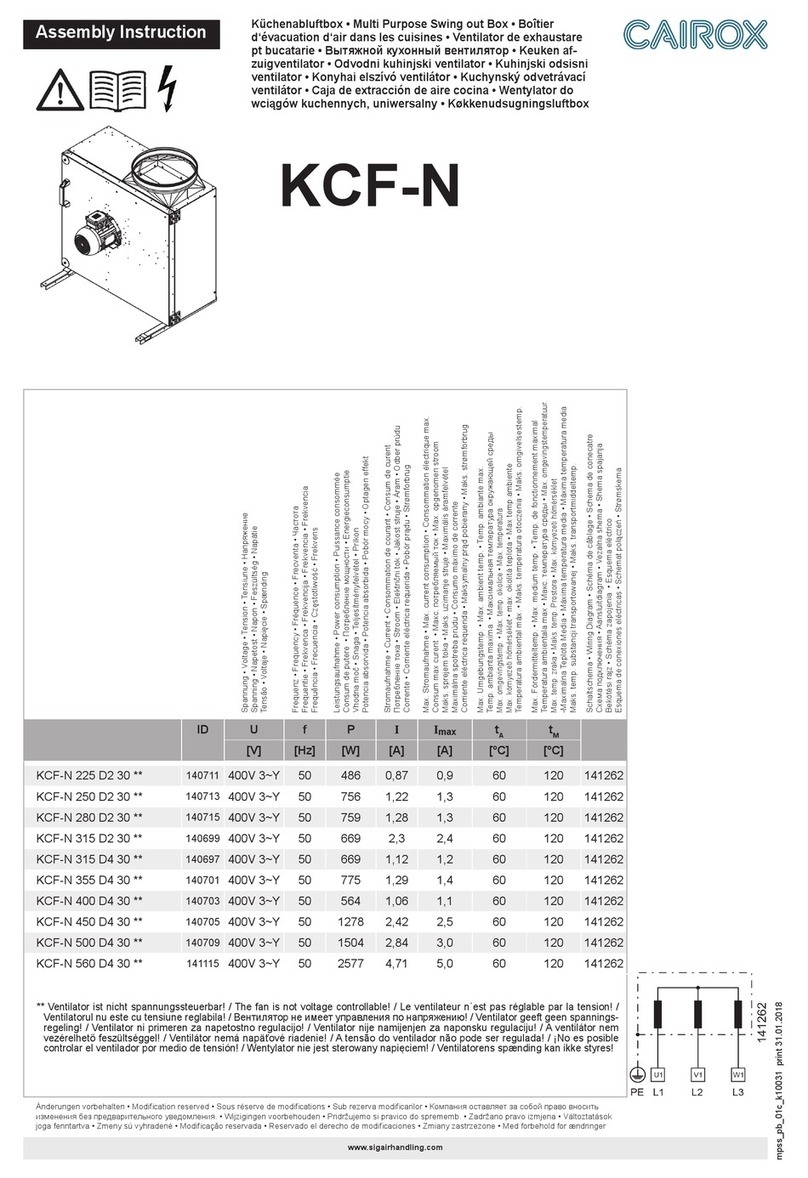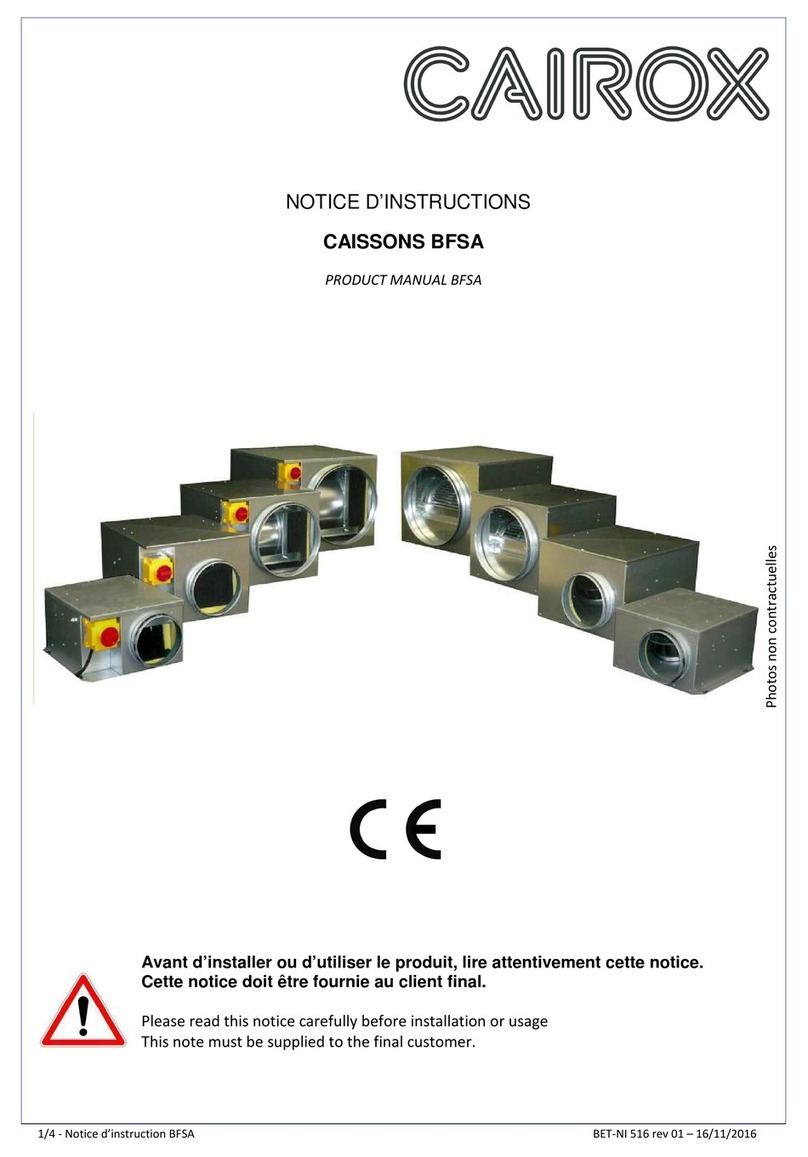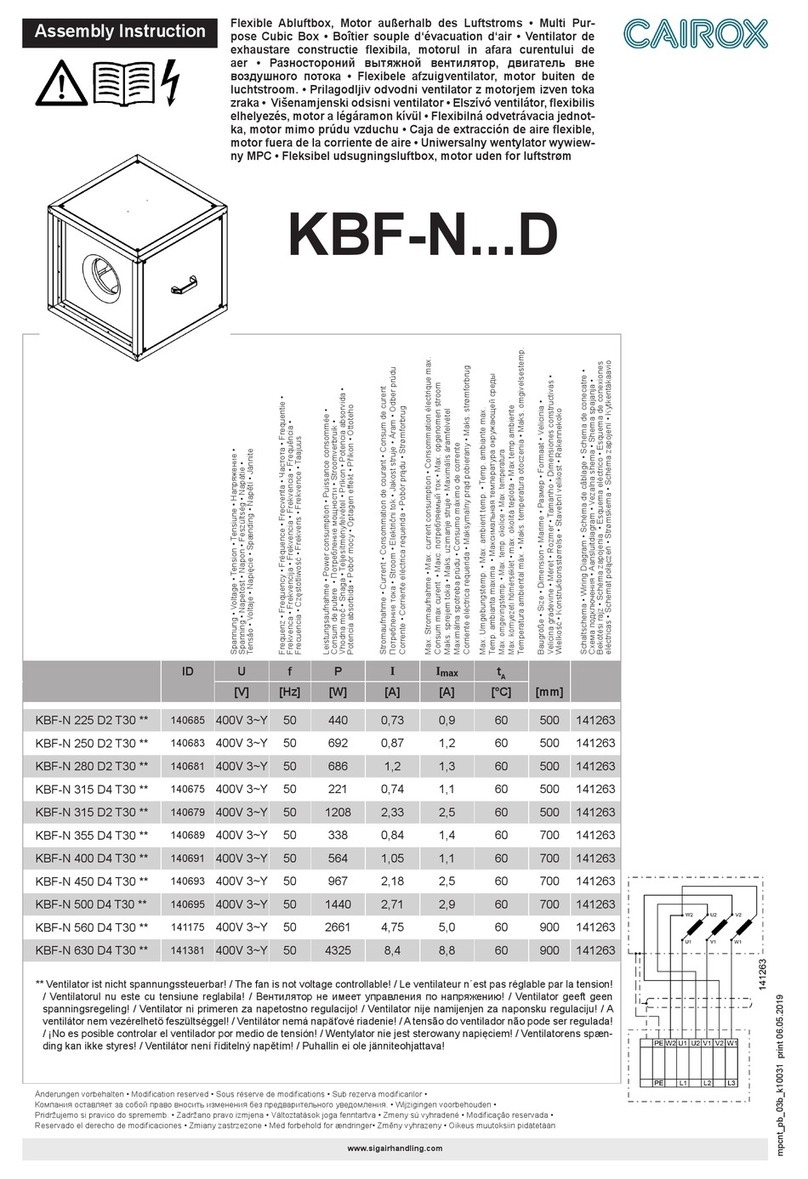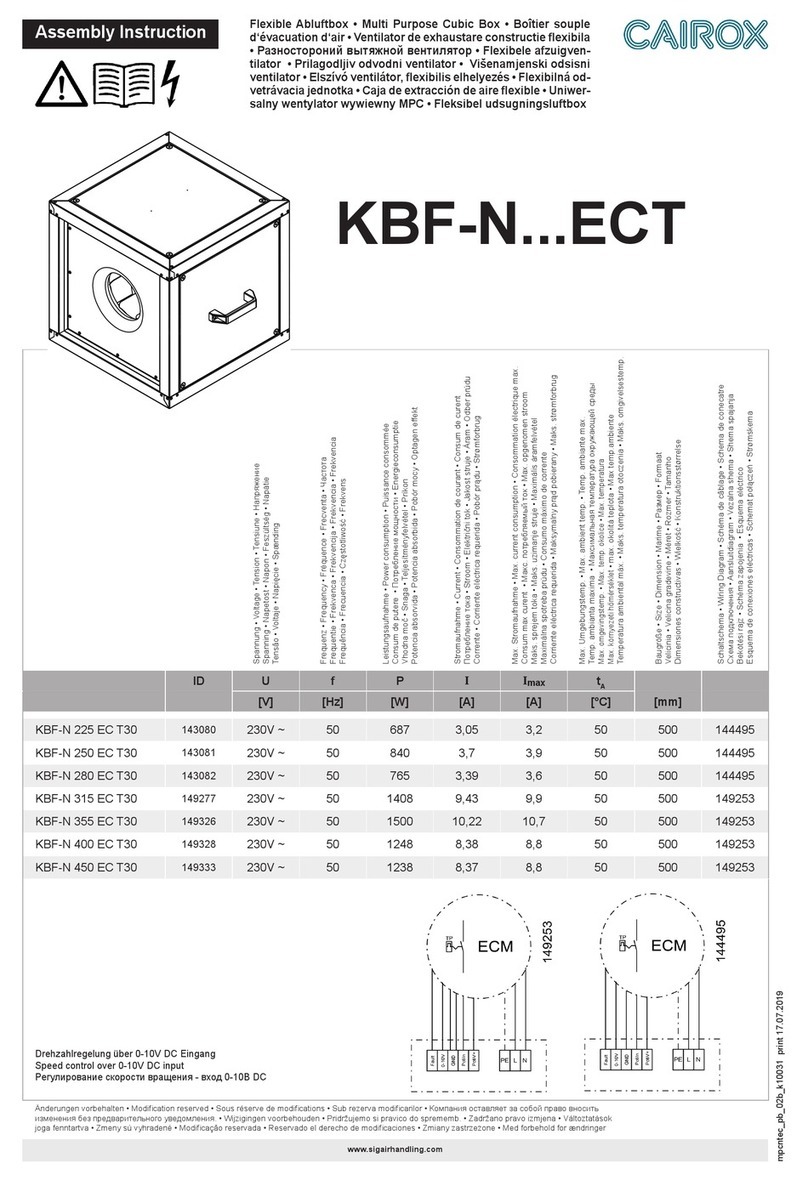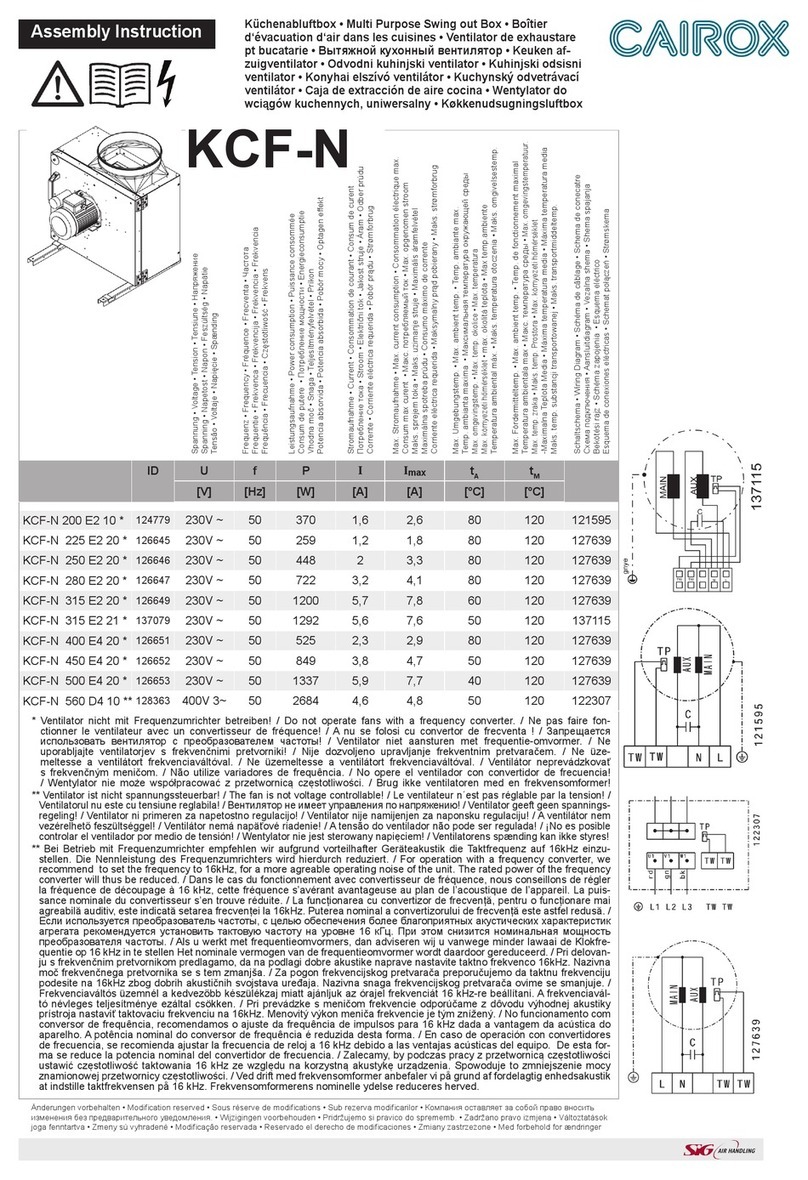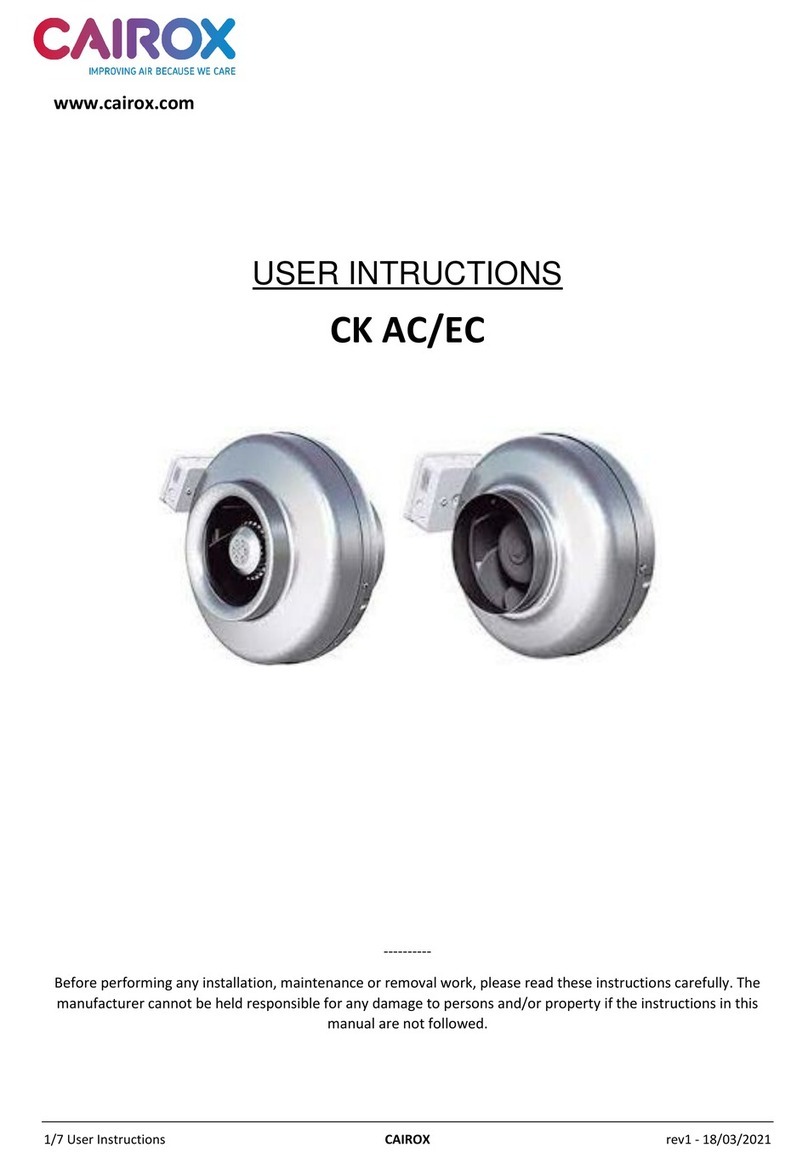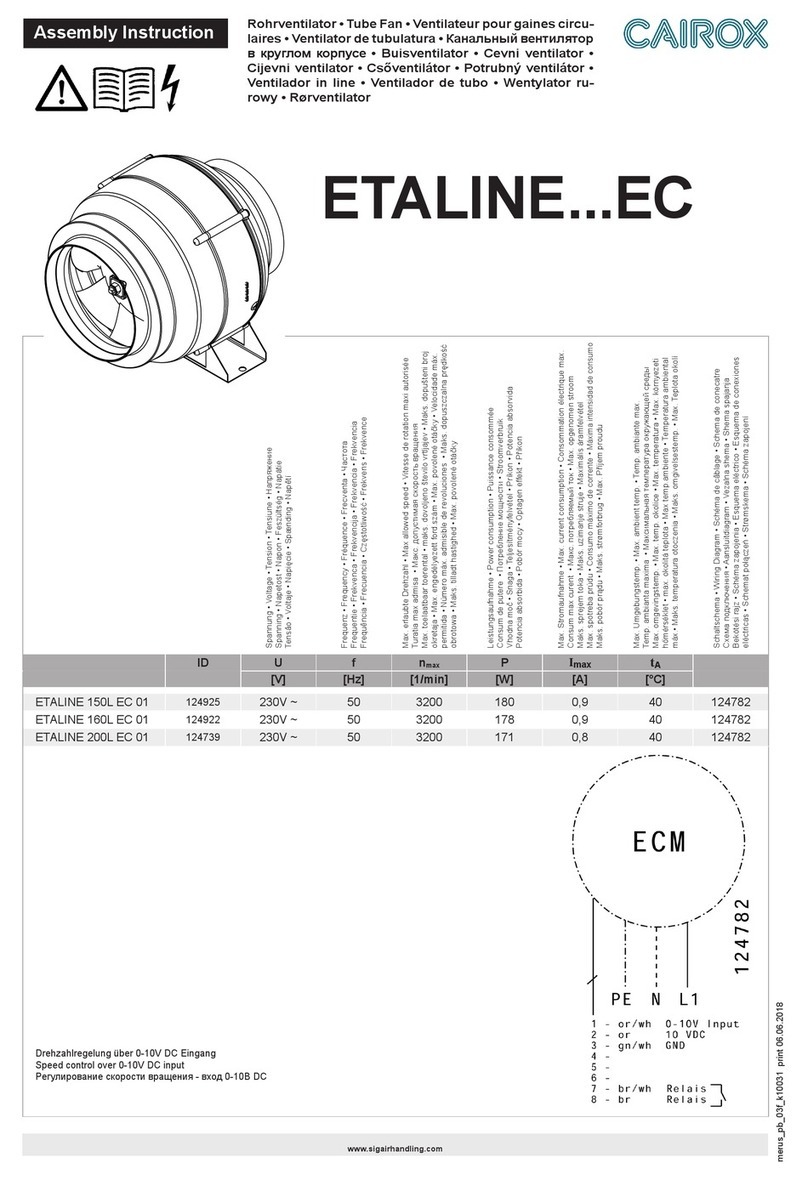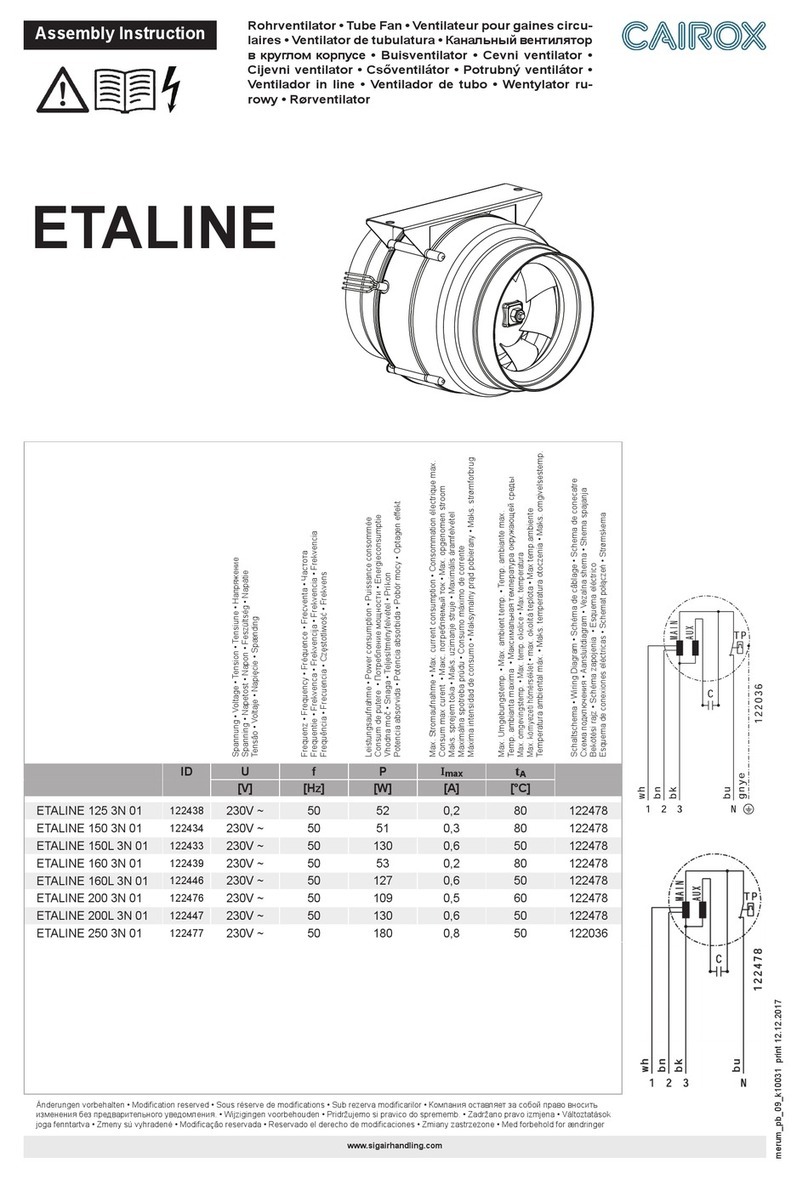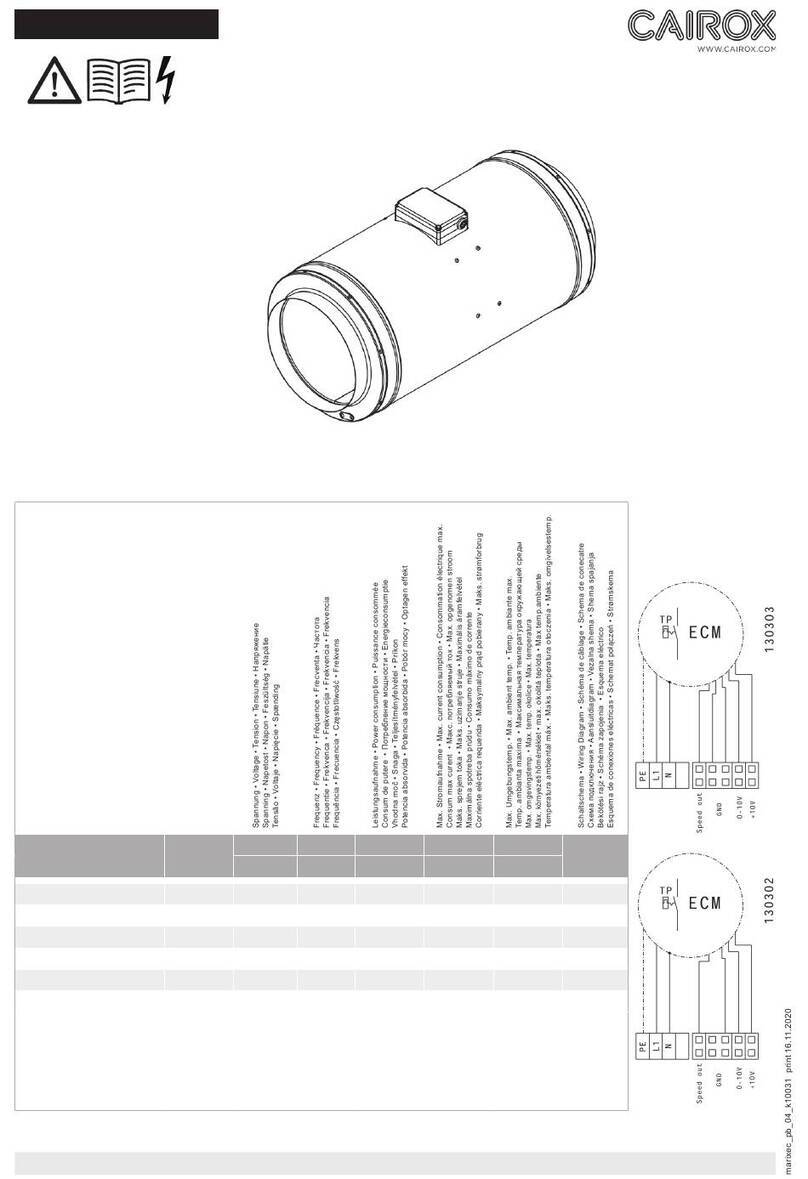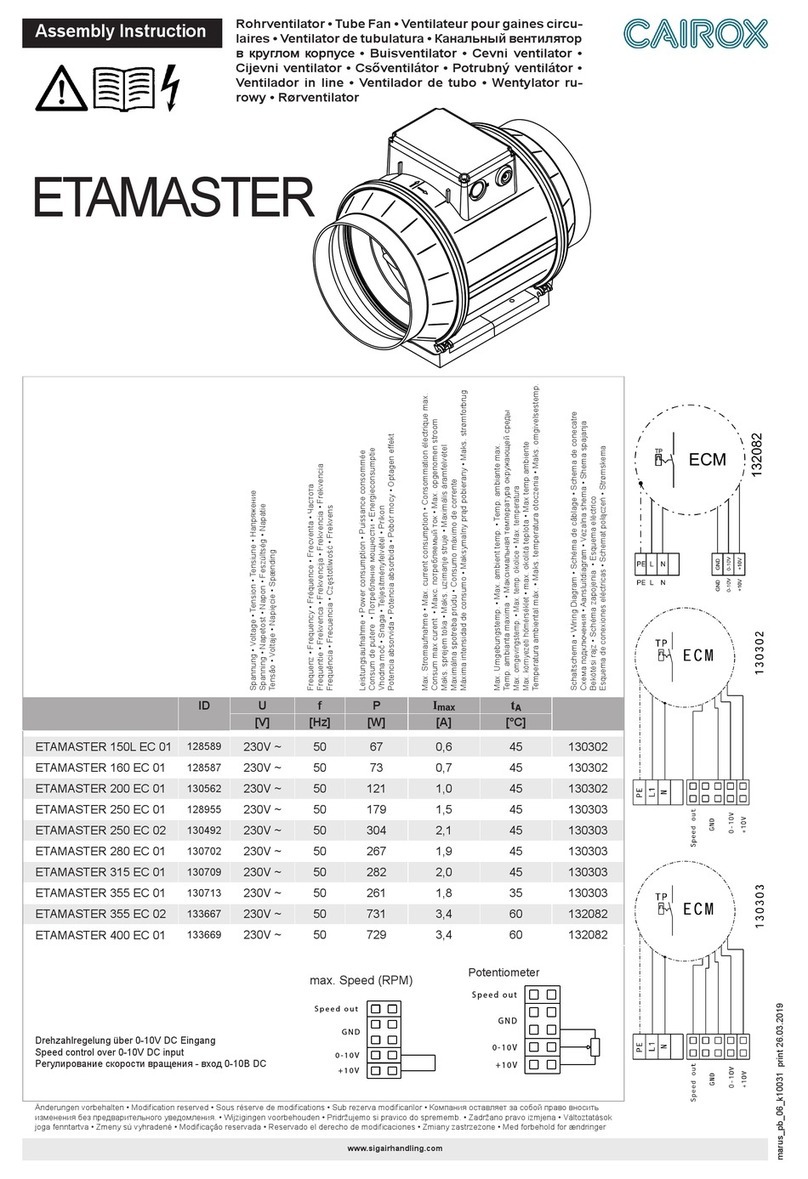Buttons function introduction:
1. Long press the button “on/off” to turn on or off the machine;
2.After startup, touch the “Mode” button to switch mode: Auto, Manual, Timer, Sleep,
PUIE L, PUIE M, PUIE H.
Remark:when the machine starts, default is “Auto” mode.
3. Under “Manual” mode, touch “Speed” button to select speed 1-8.
Explanation for all modes:
1. Under mode “Auto”, it will adjust supply air volume according to indoor CO2 range,
corresponding speed as below:
2. Remark: To ensure sufficient indoor fresh air supply, the speed will rise auto-
matically after model “Auto” runs for some time, 5-10 minutes later it will
recover to previous speed. During this time, the screen shows different speed
from above chart.
2. Under “Manual” mode, press button “Speed” to set speed.
3.“Timer” mode, refer to remote controller manual.
4. Under “Sleep” mode, the unit runs in speed 1, after 30s the screen luminance will get
half as normal.
5. Mode “PURE L”, “PURE M”, “PURE H” are to improve indoor air quality rapidly; The purifi-
cation performance is enhanced progressively for the 3 modes.
CO2 value Status Operational speed
CO2≤500 Excellent 1
500<CO2≤650 Good 3
650<CO2≤800 Gentle pollution 5
CO2>800 Serious pollution 8
Operation Instructions
5
User manual of remote controller
Button function introduction:
1. Press “on” to turn on the ventilator.
2. Press “off” to turn off the ventilator.
3. Press “lock” to turn off the display,
Re-press again to turn on the display.
4. Press “Hour”, “Hour” part at the top right corner of the venti-
lator screen starts twinkling, then press “+” to increase time,
press “-” to decrease time, repress “Hour” button to save
time and exit.
5. Press “Minute”, “Minute” part at the top right corner of the
ventilator screen starts twinkling, then press “+” to increase
time, press “-” to decrease time, repress “Minute” button to
save and exit.
Remark: During twinkling, if no operation in 15s, twinkling ends and save setting
automatically.
6. The “-”, “+” buttons are used in coordination with other buttons.
7. The function of “Sleep” button is similar to “Sleep” button on ventilator.
8. The function of “Auto” button is similar to “Auto” button on ventilator.
9. Timer: Press “Timer”, timer mode starts, time at the top right corner of the machine
screen twinkles. Press “+” to increase time and “-” to decrease time in interval of 30
minutes, the longest timing is 8 hours, default timing is 00:00; Repress “Timer” button
to save and exit timer setting, top right corner of the ventilator displays current time
again.
Remark: During twinkling, if no operation in 15s, twinkling ends and save setting
automatically.
After timer setting finished, if repress “Timer” button, top right corner of the display
shows remaining time for the timer setting, at this time it is ok to set the timer again.
To cancel timer function, set the time to 00:00.
10. The function of “PURE L”, “PURE M”, “PURE H” is similar to that on the ventilator.
Operation Instructions
6