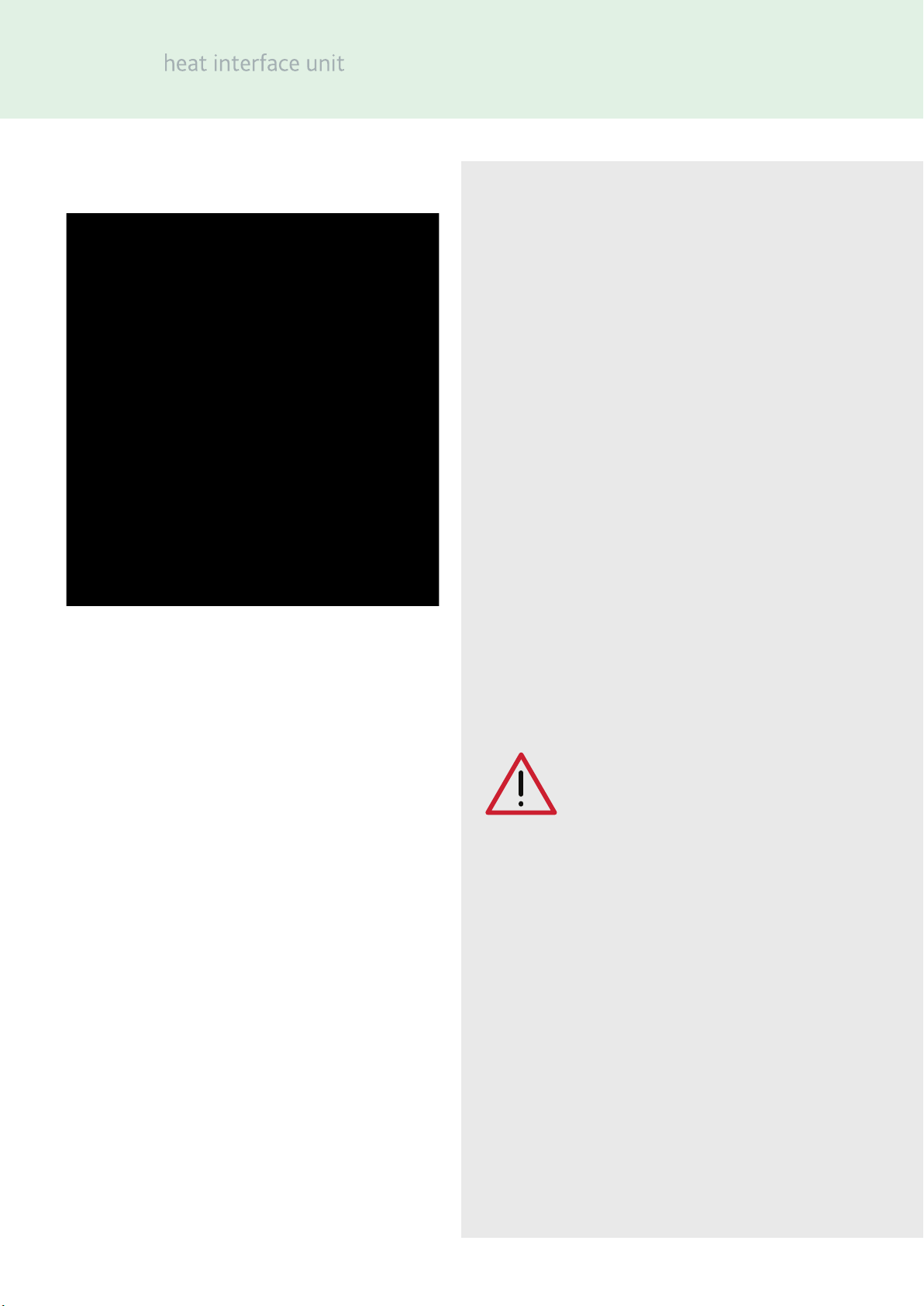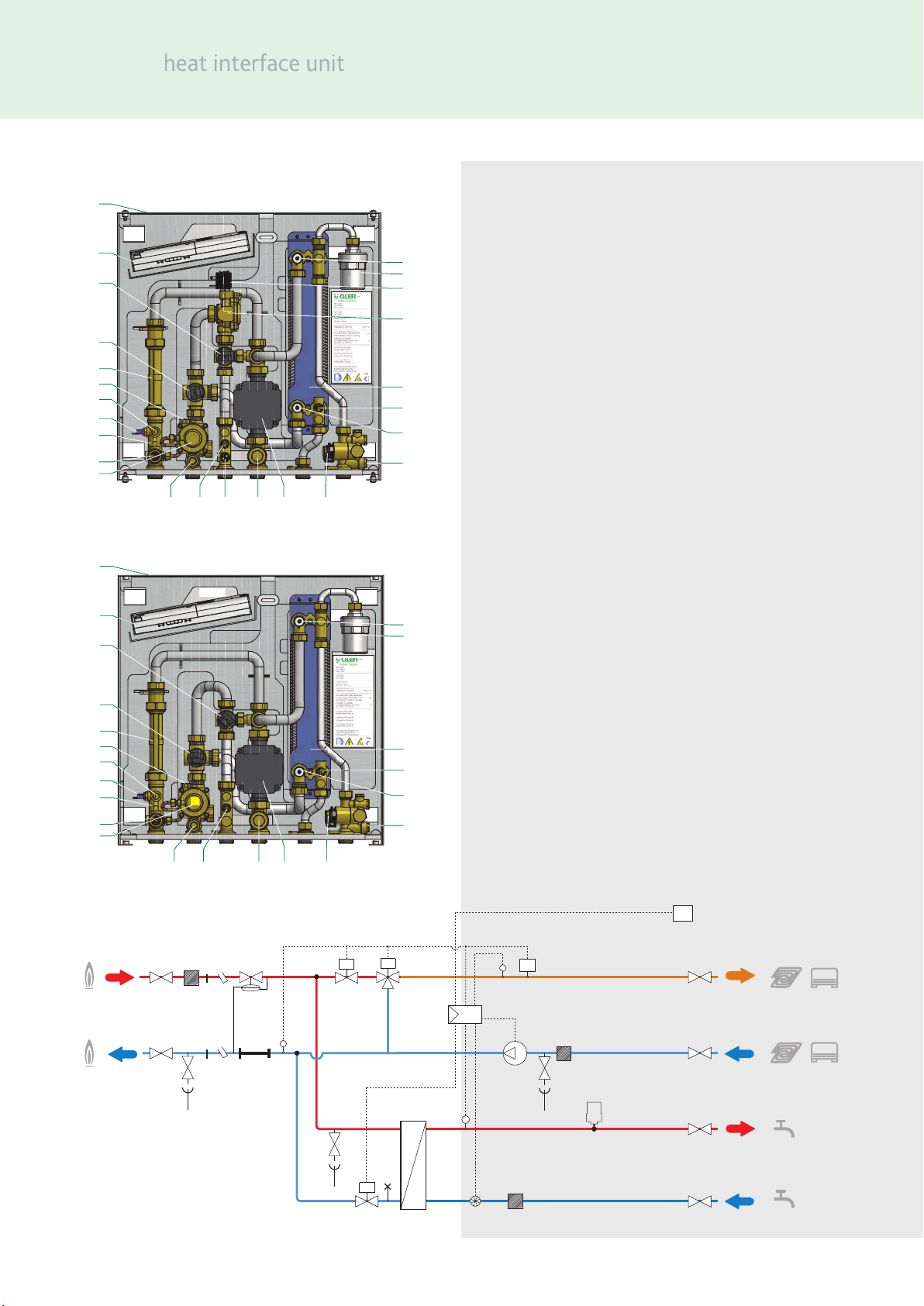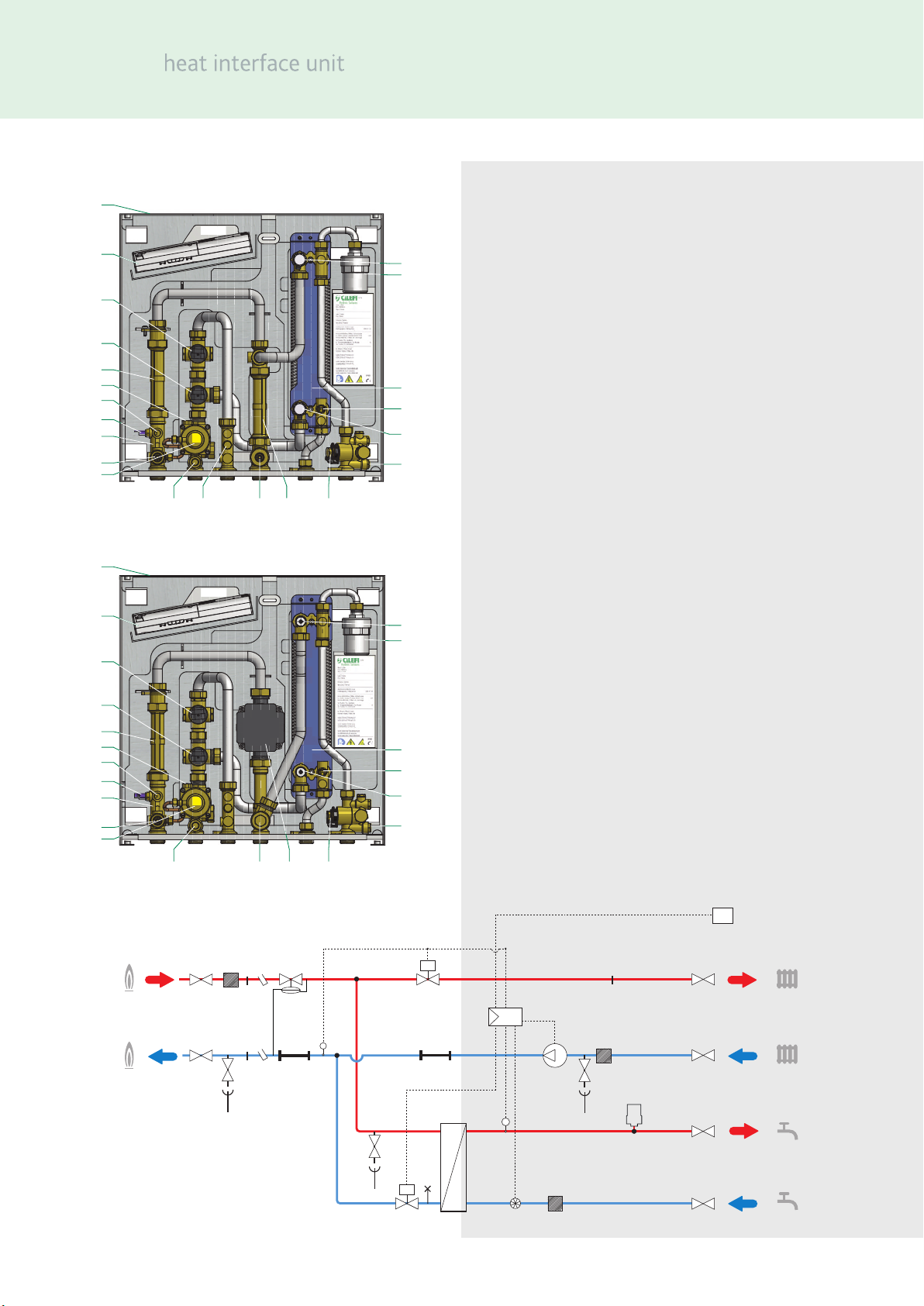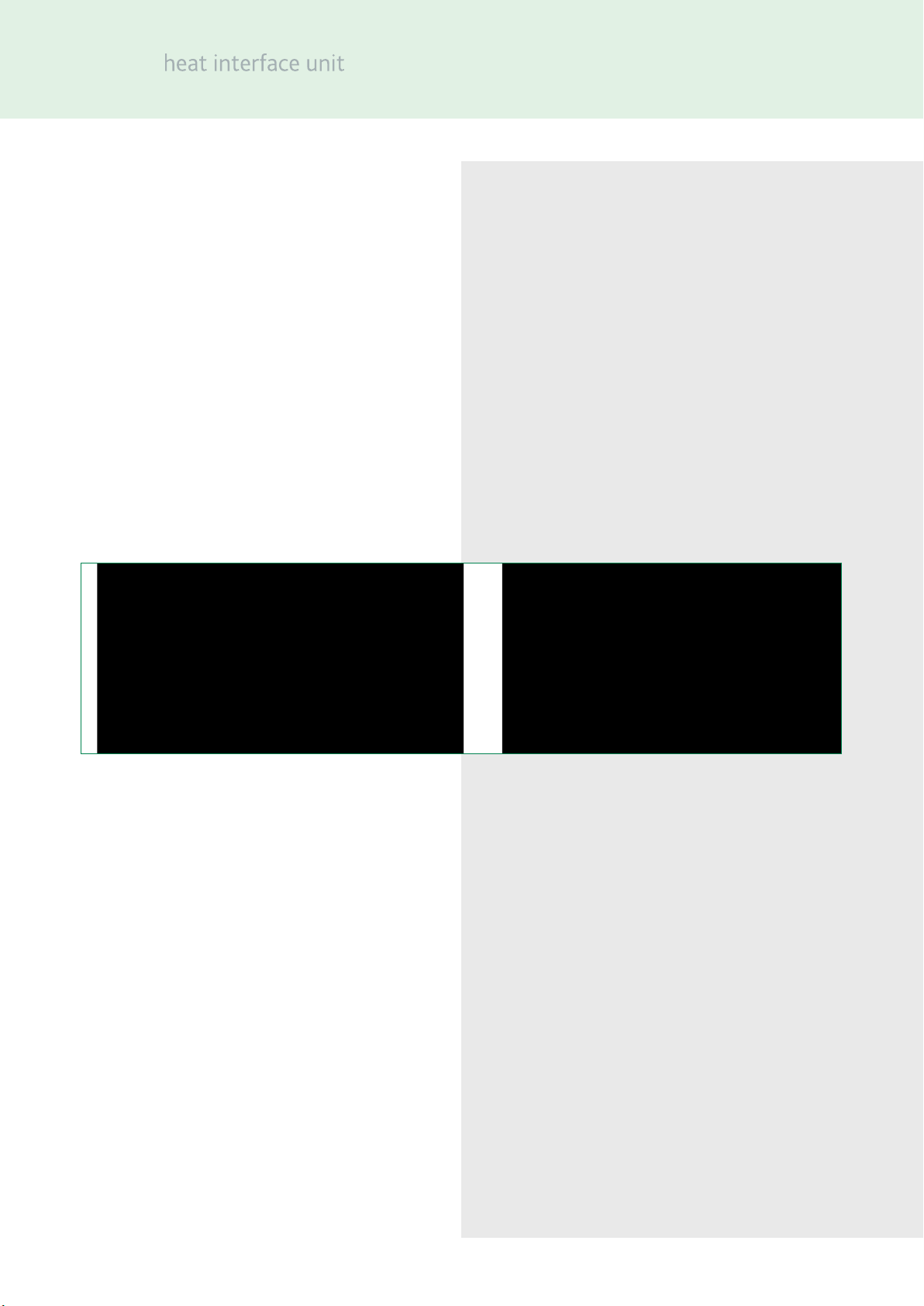SATK22
2
General Informat on
•Please leave the manual as a reference gu de for the user.
•D spose of any packag ng n an appropr ate manner, most
of wh ch can be recycled.
•In th s Installat on, Operat on and Ma ntenance gu de we
have endeavoured to make the nformat on as accurate as
poss ble.
We cannot accept any respons b l ty should t be found
that n any respect the nformat on s naccurate or
ncomplete or becomes so as a result of further
developments or changes to the products.
Key to SymbolsSafety Instruct ons
7In the case of part cularly hard or mpure water, there must
be su table prov s on for filter ng and treat ng the water
before t enters the dev ce, n accordance w th current
leg slat on. Fa lure to do so may result n the HIU becom ng
damaged or work ng ncorrectly.
8Any use of the HIU other than t’s ntended use s
proh b ted.
9Any coupl ng of the dev ce w th other system components
must be made wh le tak ng the operat onal character st cs
of both un ts nto cons derat on.
10 An ncorrect coupl ng could comprom se the operat on of
the dev ce and/or system.
NOTE: R sk of electr c shock. L ve parts. Shut off the electr c
supply before open ng the HIU cover.
1Dur ng nstallat on and ma ntenance operat ons, always
avo d d rect contact w th l ve or potent ally hazardous parts.
2The dev ce must not be exposed to dr pp ng water or
hum d ty, d rect sunl ght, the elements, heat sources or h gh
ntens ty electromagnet c fields.
Th s dev ce cannot be used n areas at r sk of explos on or
fire.
3The dev ce must be connected to an ndependent b polar
sw tch. If work has to be done on the dev ce, sw tch off the
electr c supply first. Do not use dev ces w th automat c or
t me reset, or wh ch may be reset acc dentally.
4Use su table automat c protect on dev ces n compl ance
w th current leg slat on.
5The dev ce must always be earthed before t s connected to
the electr c supply. If the dev ce has to be removed, always
d sconnect the earth connect on after d sconnect ng the
electr c supply. Check that the earth connect on has been
made to the h ghest of standards under current leg slat on.
6Electr cal nstallat on must only be carr ed out by a qual fied
techn c an, n accordance w th current requ rements.
7The HIU does not conta n asbestos or mercury.
8The HIU should only be used by an author sed adult.
NOTES:
1Install water hammer arresters to compensate for any
overpressure n the domest c water c rcu t.
2In the presence of hot water re-c rculat on or f a check valve
s fitted nto the domest c cold water nlet, su table dev ces
must be used to accommodate the expans on of the
med um conta ned w th n the system and the heat nterface
un t.
3All hydraul c connect ons must be v sually checked wh le
pressur s ng the system. V brat on dur ng transport may
cause the connect ons to become loose. If a fitt ng needs to
be t ghtened apply an appropr ate t ghten ng torque,
otherw se the components may become damaged.
Mater al
Components: brass BS EN 12165 CW617N
P pes: sta nless steel
Frame: RAL 9010 sprayed steel
Exchanger: brazed sta nless steel
Insulat on
Protect ve shell cover: EPP
Dens ty: 45 kg/m3
Work ng temperature range: 3 to 90˚C
Thermal conduct v ty: 0.04 W/mK
Hightemperaturecircuit flow
Hightemperaturecircuitreturn
Mediumtemperaturecircuit flow
Mediumtemperaturecircuitreturn
Lowtemperaturecircuit flow
Lowtemperaturecircuitreturn
Domestic hotwateroutlet
Domestic cold water inlet
Primary circuit flow
Primary circuit return