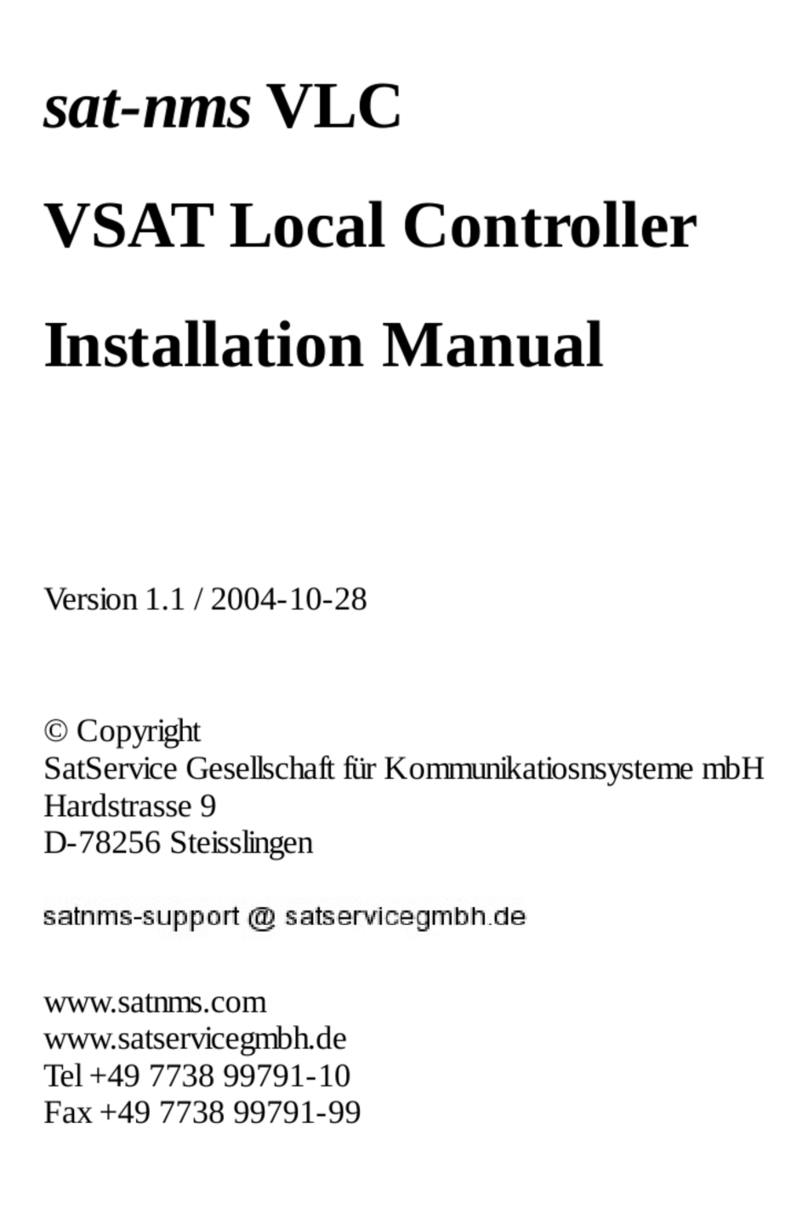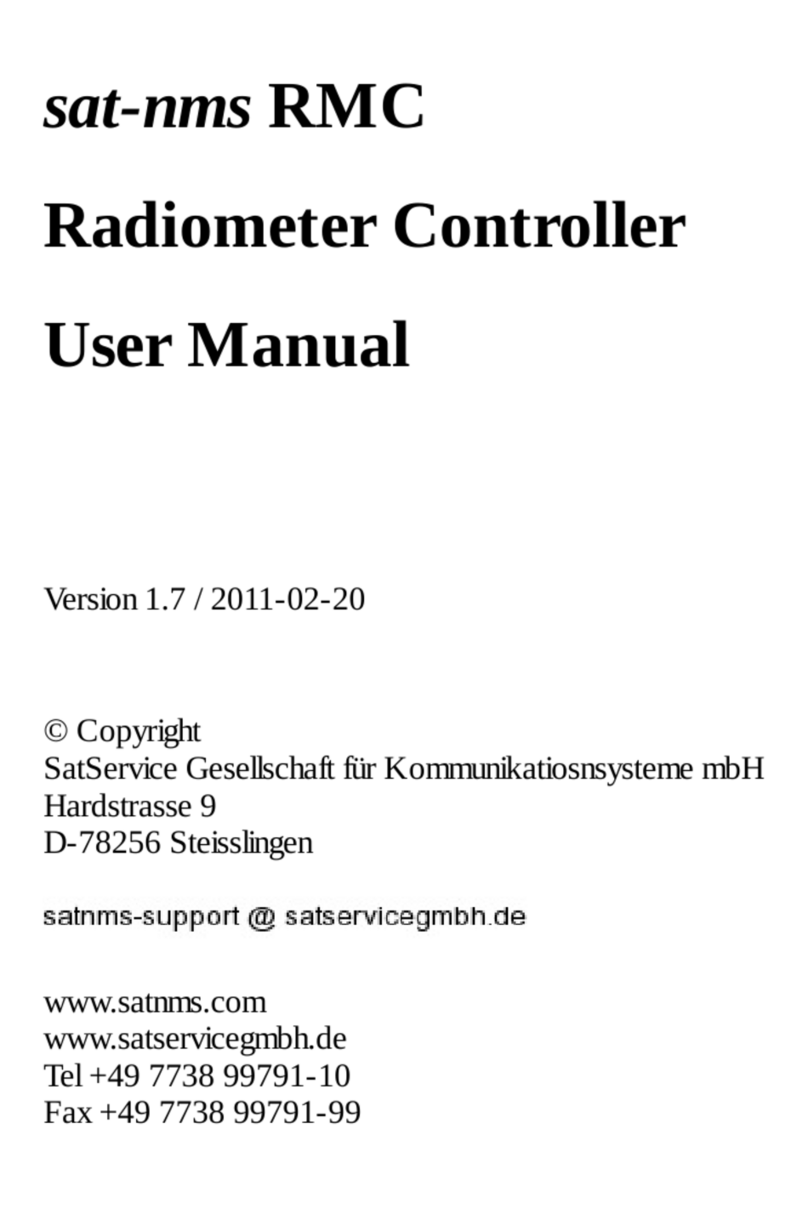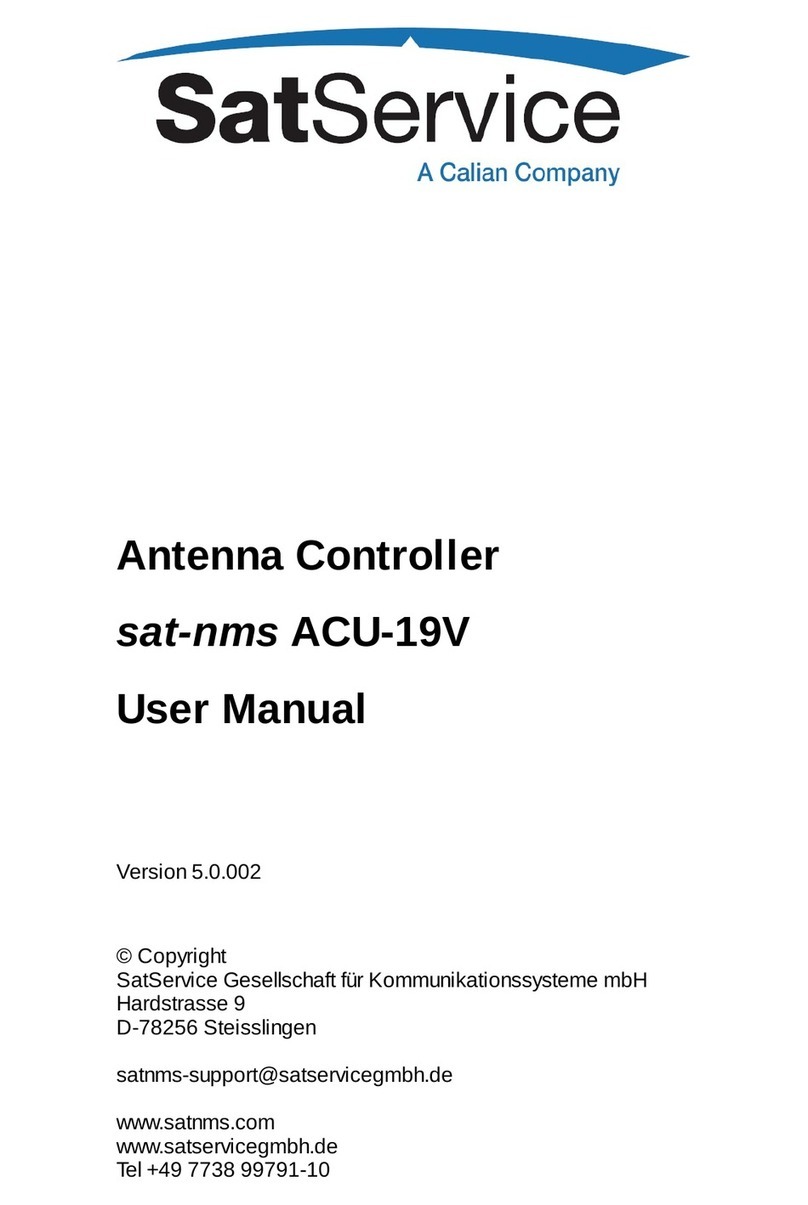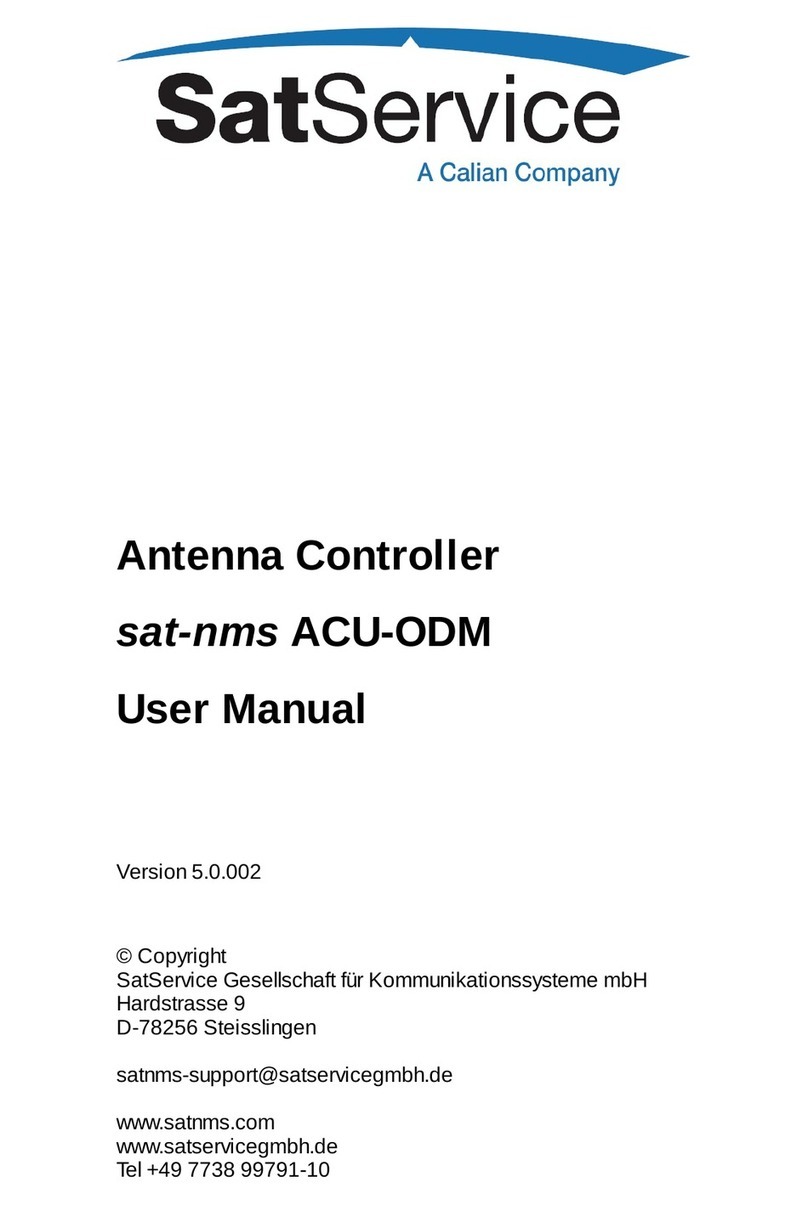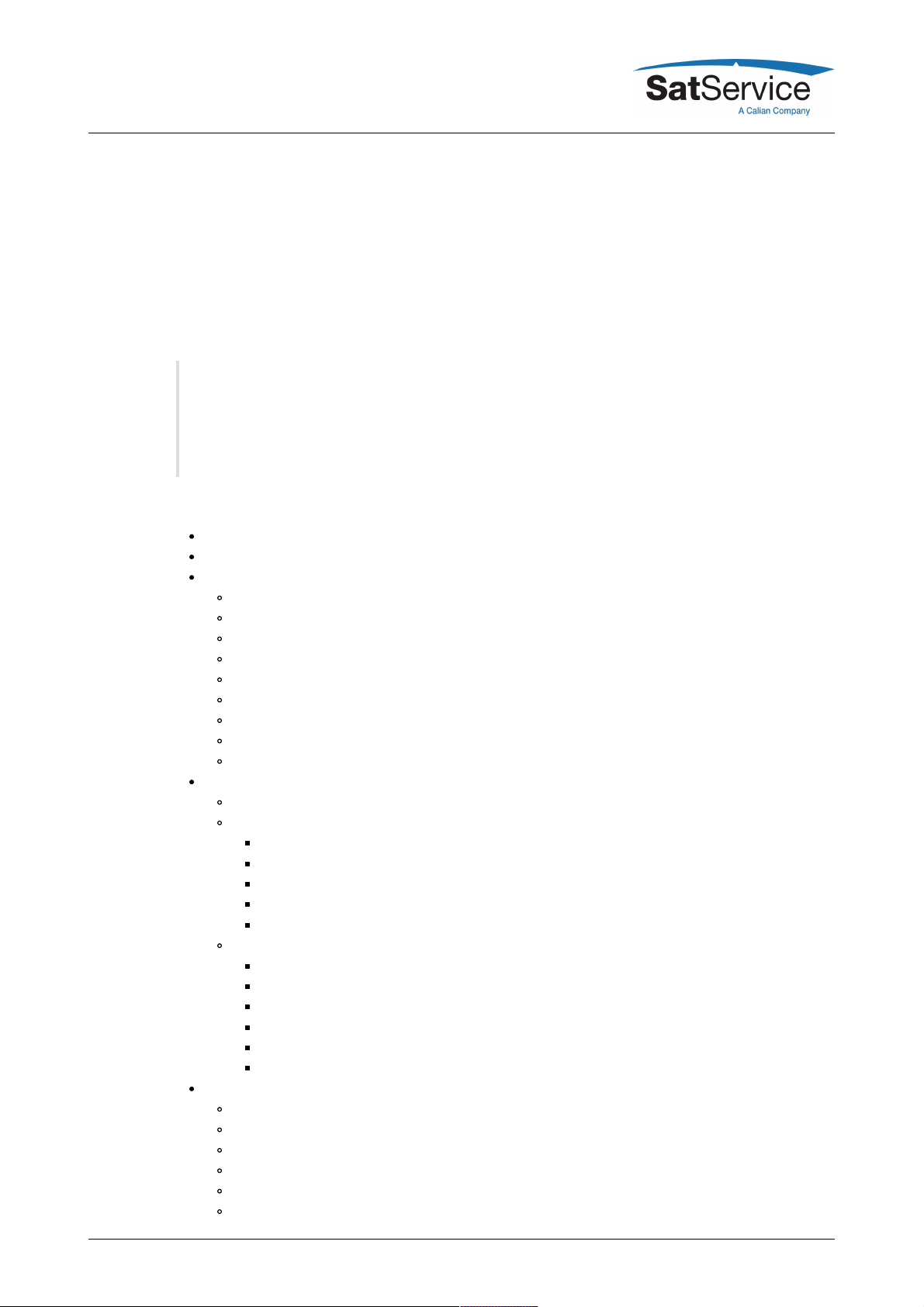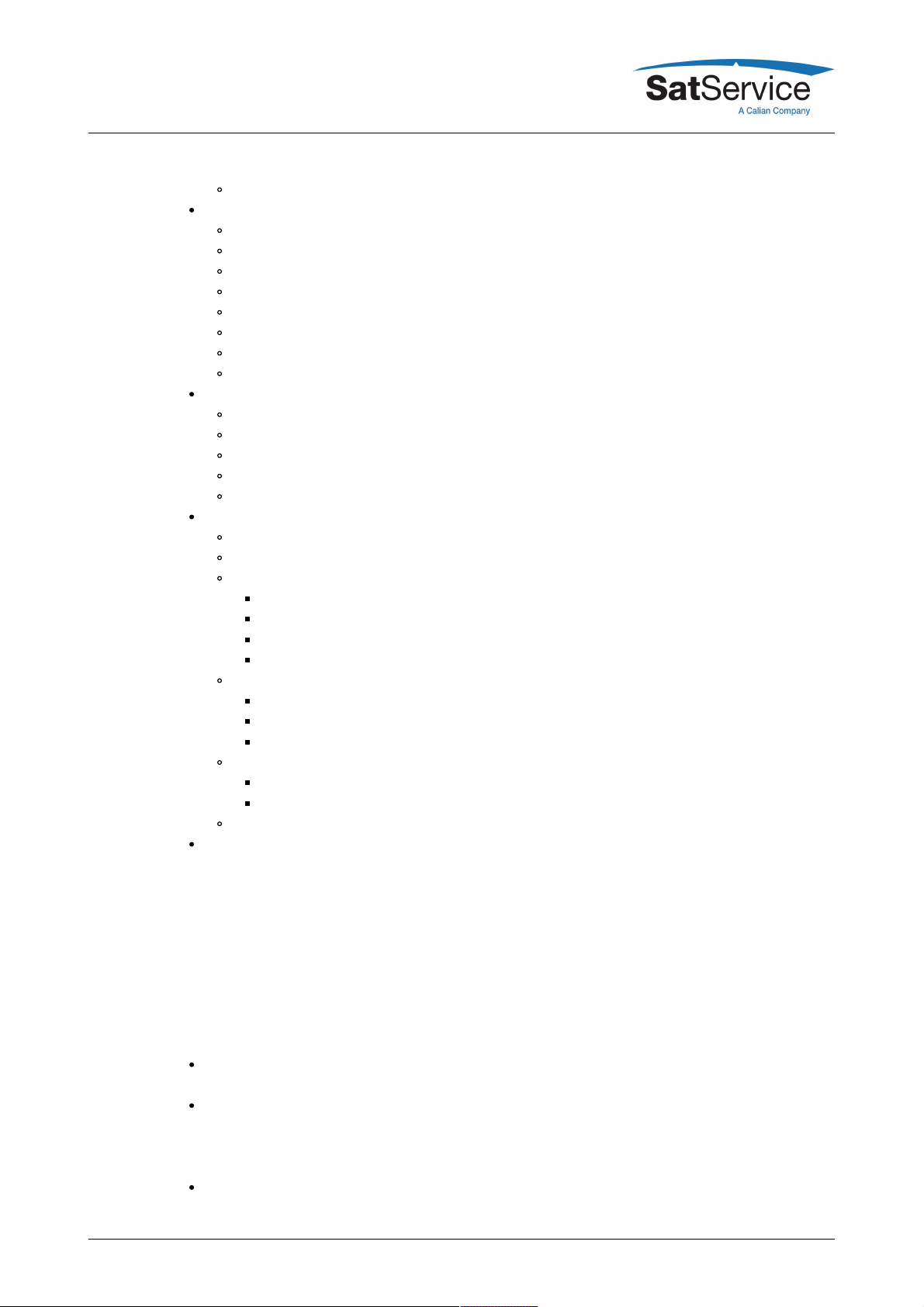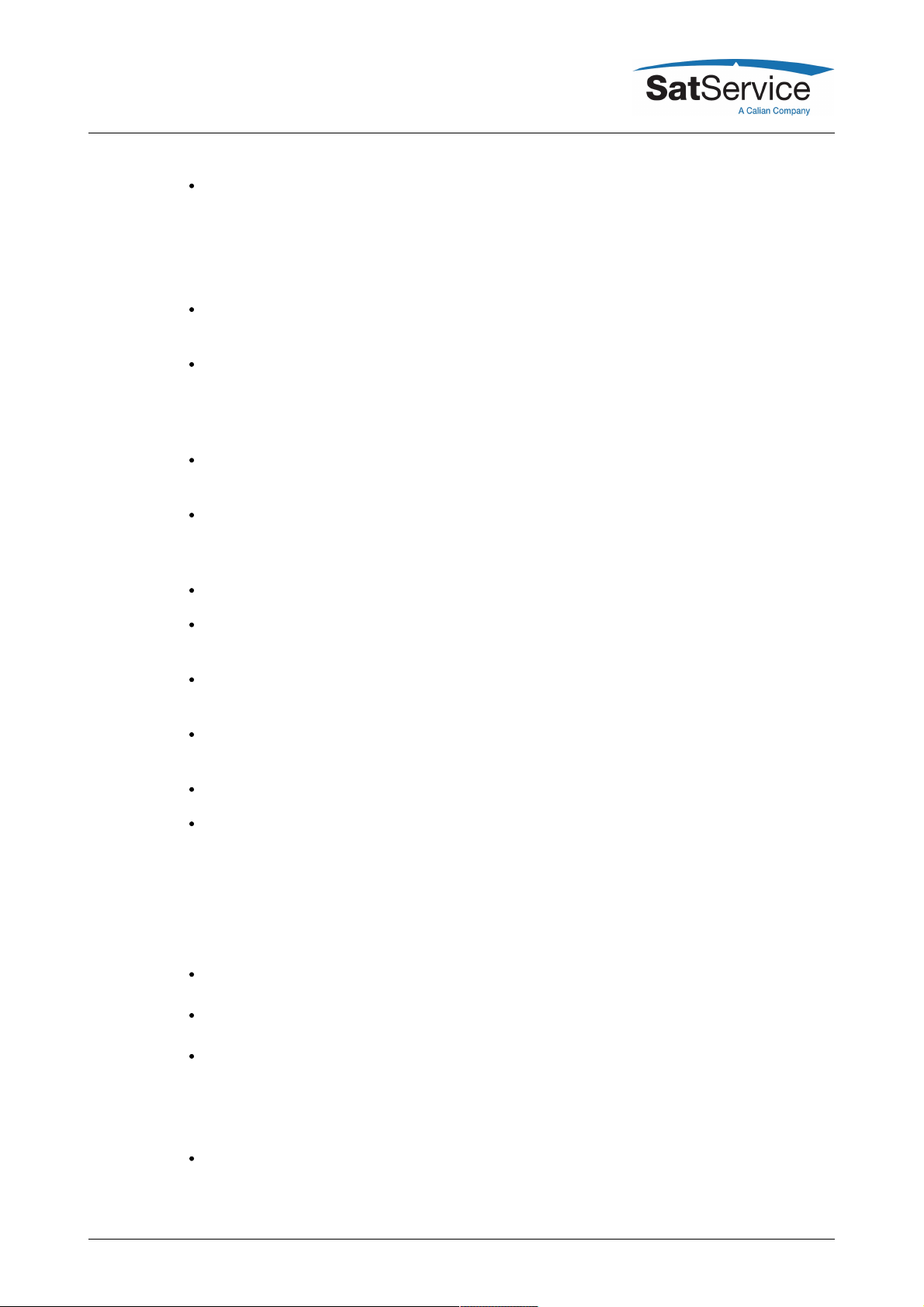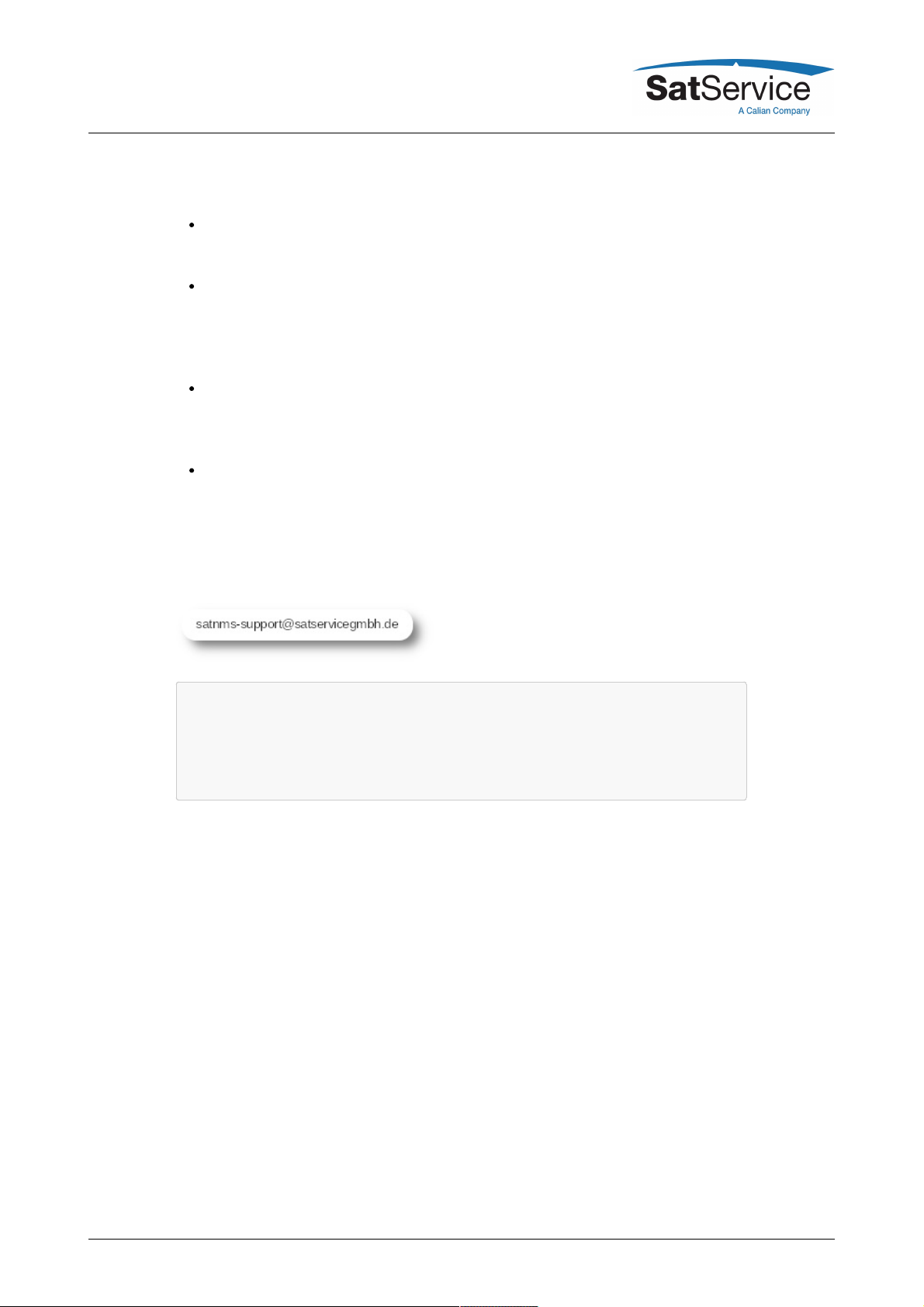Table Of Contents
1Table Of Contents ...............................................................................................................................
3sat-nms ACU-ODU DC Version User Manual ....................................................................................
41 Introduction ......................................................................................................................................
62 Safety Instructions ...........................................................................................................................
73 The sat-nms ACU-ODU DC ............................................................................................................
83.1 sat-nms ACU-ODM ...................................................................................................................
83.2 Power supplies for sat-nms ACU-ODM ....................................................................................
93.3 Power supply for motor drivers .................................................................................................
93.4 Motor drivers ..............................................................................................................................
103.5 Circuit breakers .......................................................................................................................
113.6 Contactor .................................................................................................................................
113.7 Terminals .................................................................................................................................
113.8 Heater ......................................................................................................................................
113.9 Optional air ventilation .............................................................................................................
114 Installation ......................................................................................................................................
114.1 Mechanical installation .............................................................................................................
124.2 Interfaces to the Antenna, Pin descriptions .............................................................................
124.2.1 Angle encoder connection .................................................................................................
144.2.2 Limit switch and emergency switch connection ...............................................................
154.2.3 Motors connection .............................................................................................................
154.2.4 Mains connection ..............................................................................................................
164.2.5 Ethernet connection ..........................................................................................................
164.3 Start-up ....................................................................................................................................
164.3.1 Setting the IP Address .......................................................................................................
184.3.2 Limit switches ...................................................................................................................
184.3.3 Angle detectors .................................................................................................................
184.3.4 Motors ...............................................................................................................................
194.3.5 Pointing/ Tracking ..............................................................................................................
194.3.6 Backup of ACU settings ....................................................................................................
205 Operation .......................................................................................................................................
205.1 The Web-based User Interface ...............................................................................................
225.2 Antenna Pointing ......................................................................................................................
245.3 Target Memory .........................................................................................................................
255.4 Tracking Parameters ...............................................................................................................
275.5 Test Page ................................................................................................................................
295.6 Setup .......................................................................................................................................
345.7 Handheld Terminal ...................................................................................................................
356 Frontpanel operation ......................................................................................................................
376.1 Display mode ..........................................................................................................................
376.2 The main menu .......................................................................................................................
386.3 Select targets ..........................................................................................................................
386.4 Set tracking mode ...................................................................................................................
386.5 Step move ...............................................................................................................................
396.6 Jog mode .................................................................................................................................
396.7 Standby ...................................................................................................................................
(C) 2022, SatService GmbH www.satnms.com ACU-ODU-DC-UM-2209 Page 1/67