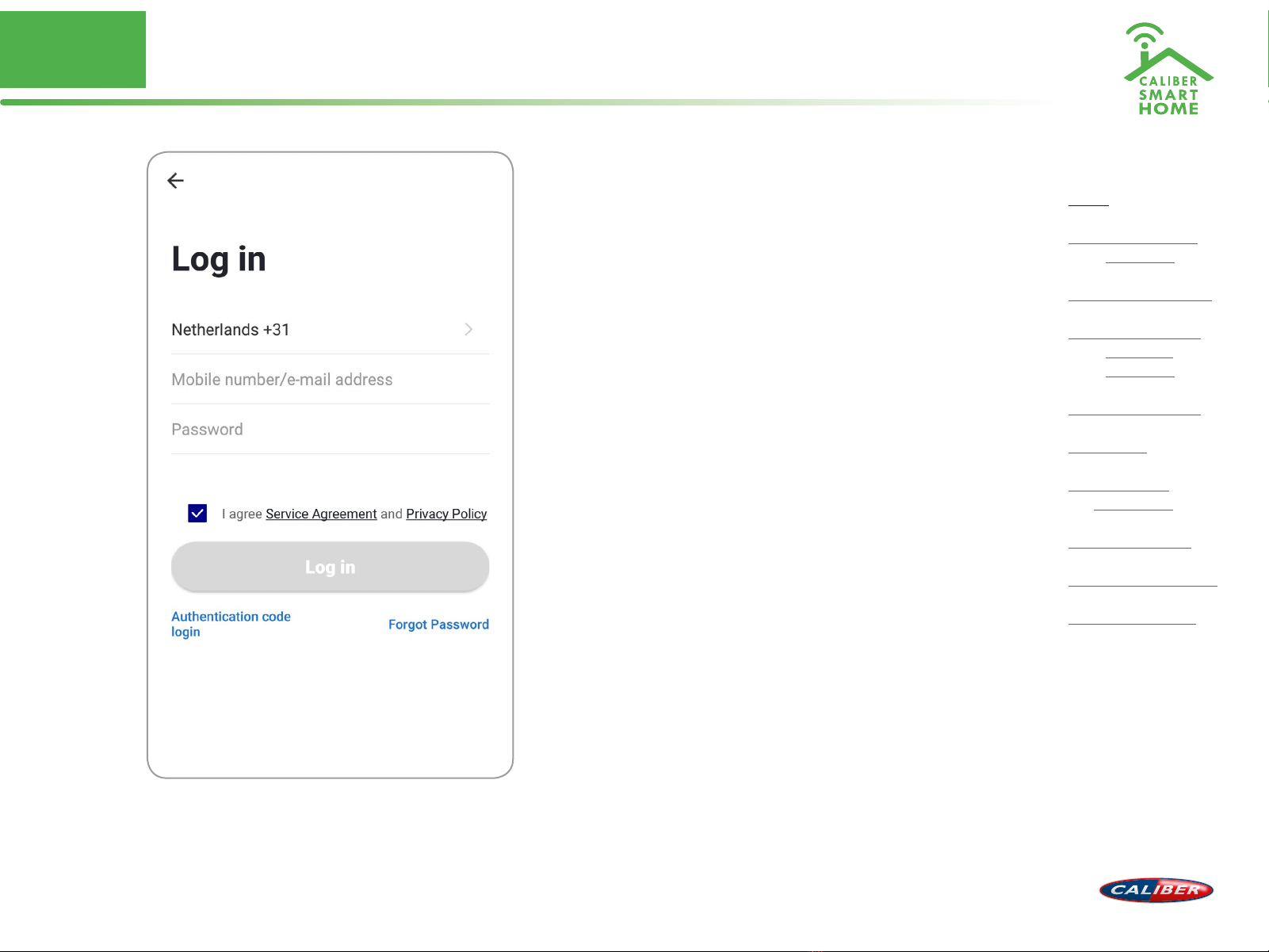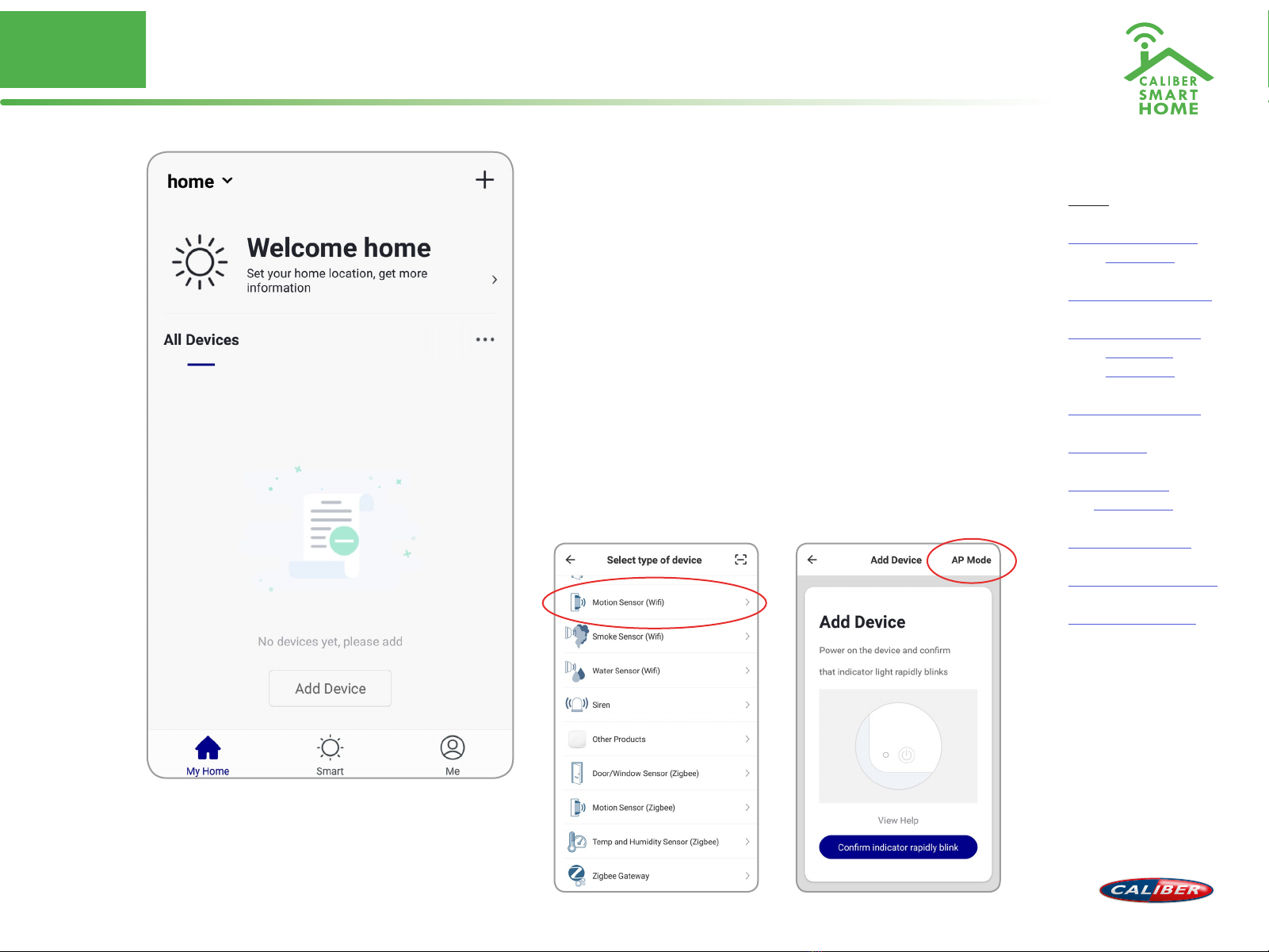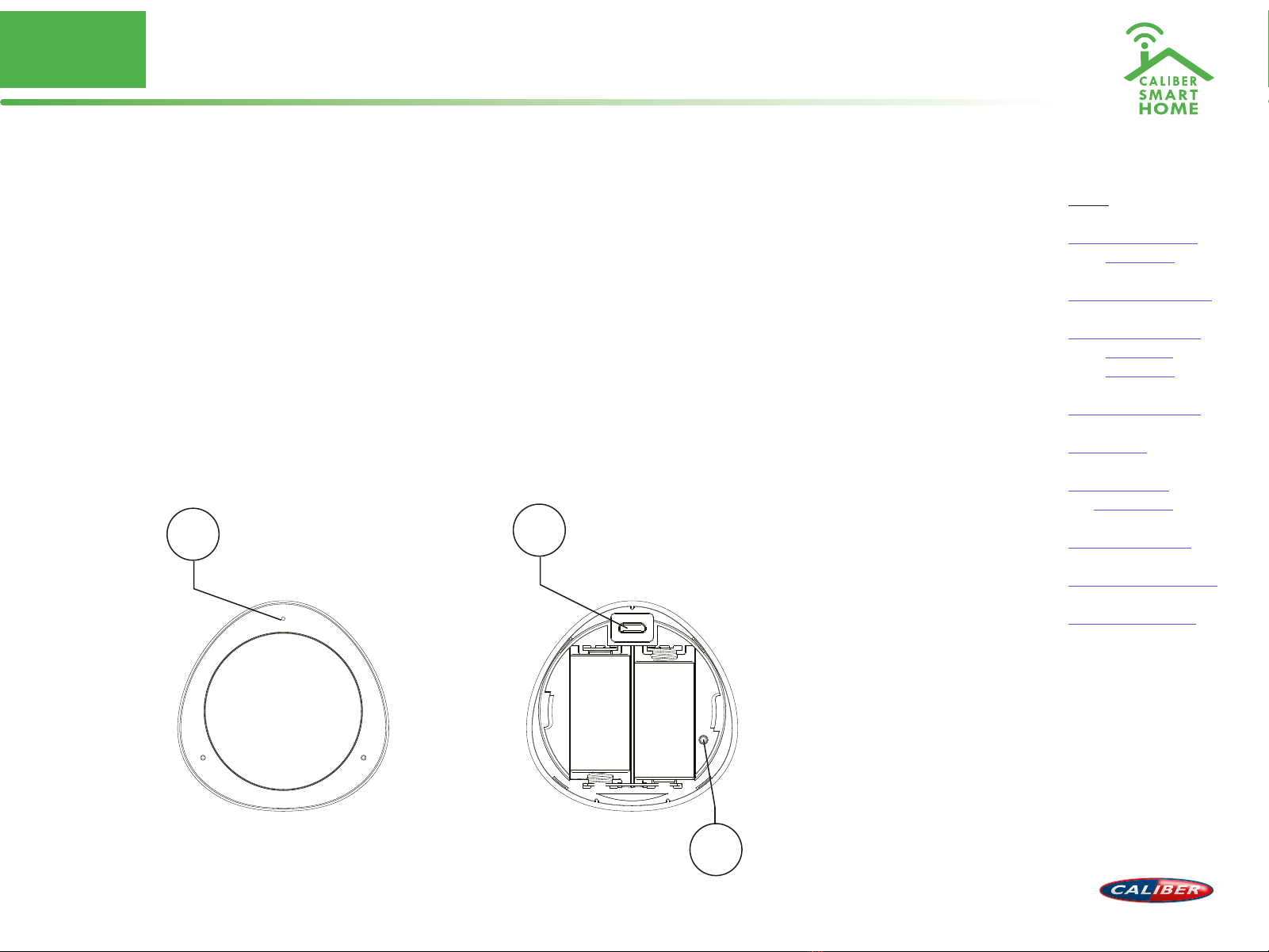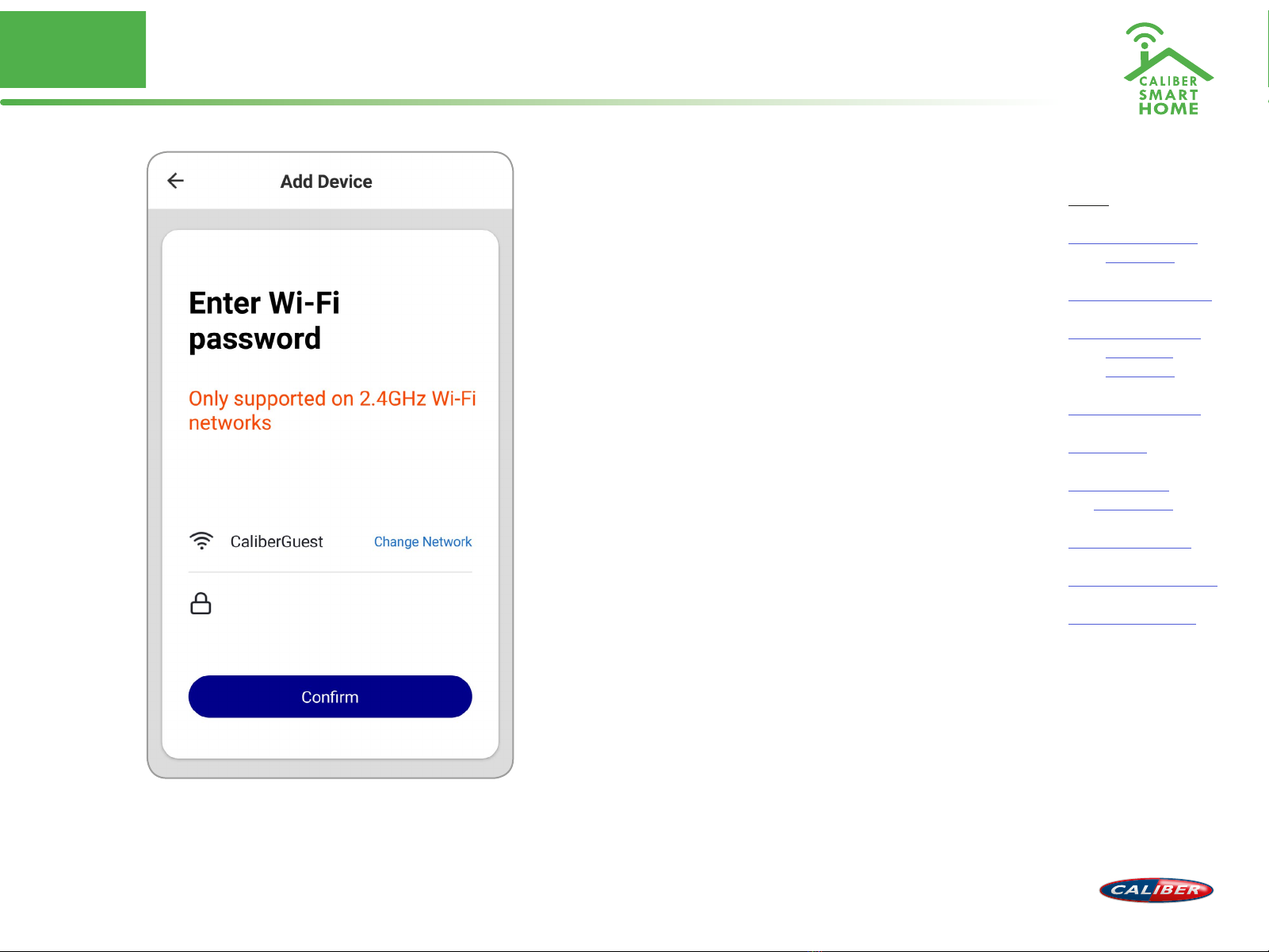No. 3 ADD device(‘s) EZ-mode
ADD device in EZ mode (default)
Next step: conrm the WiFi for device
connection and enter the password. Tap
“Conrm” and start connecting the device.
(remarks: only supports 2.4G Wi-Fi network), as
shown in the picture.
The connection process takes up to 30 sec.
If EZ mode fails, try AP mode.
Remarks:
The purpose of this step is to let the “Caliber Smart
Home” APP know which
router to use for Wi-Fi network connection. After
a successful setup, the device will automatically
connect to the Wi-Fi network.
Index:
No. 1 Caliber Smart
Home app
No. 2 Register / Login
No. 3 Add device(‘s)
• EZ-mode
• AP-mode
No. 4 Control device
No. 5 Profile
No. 6 Scene’s &
Automation
No. 7 Voice control
No. 8 Trouble shooting
No. 9 Privacy policy