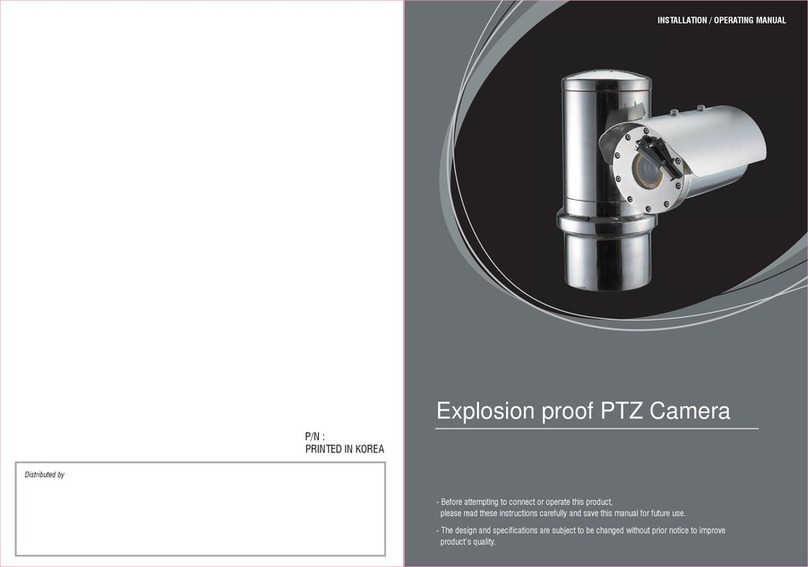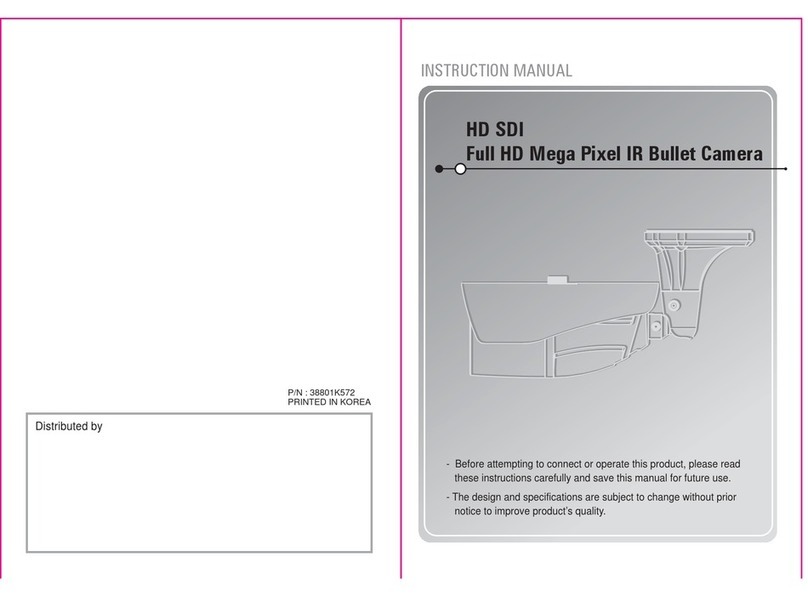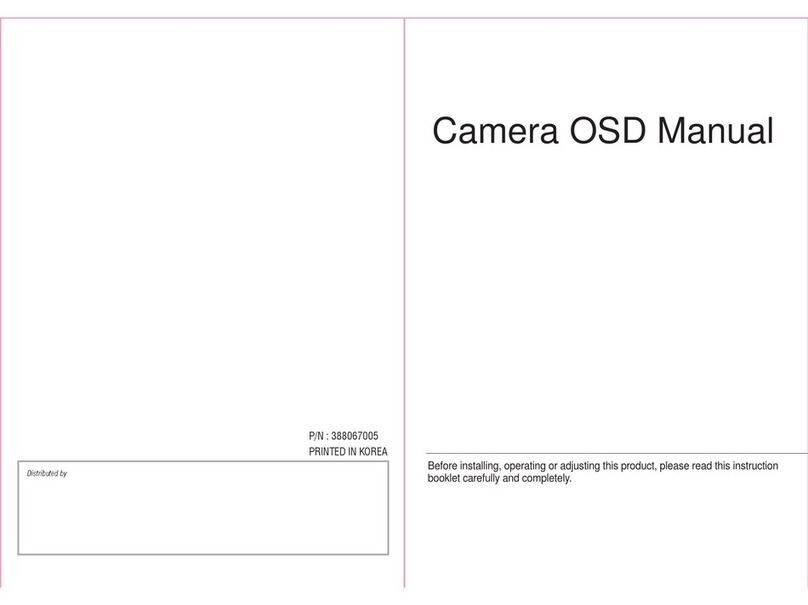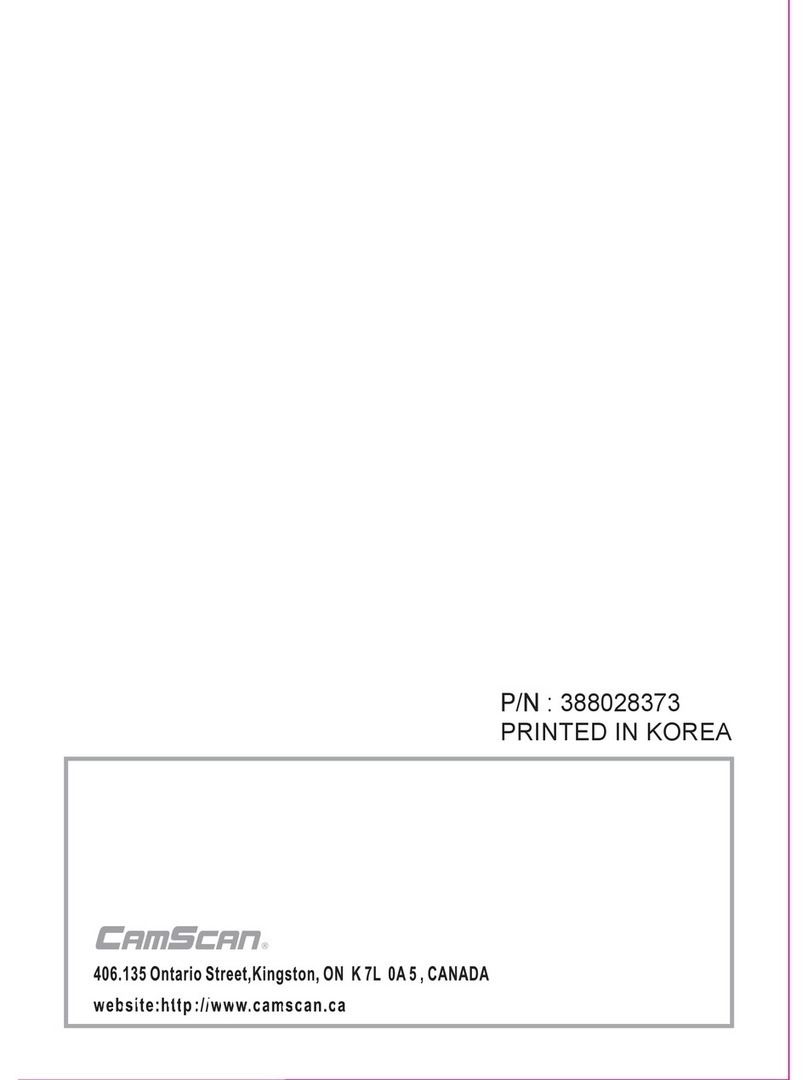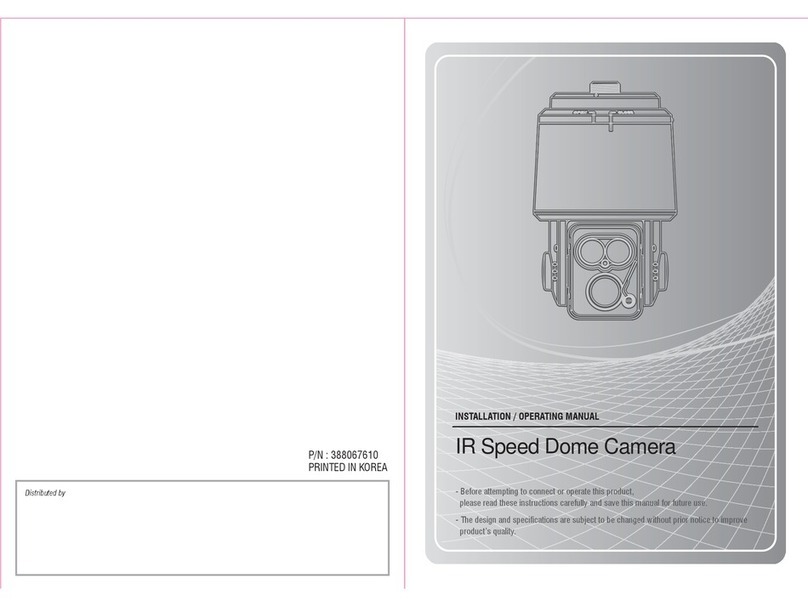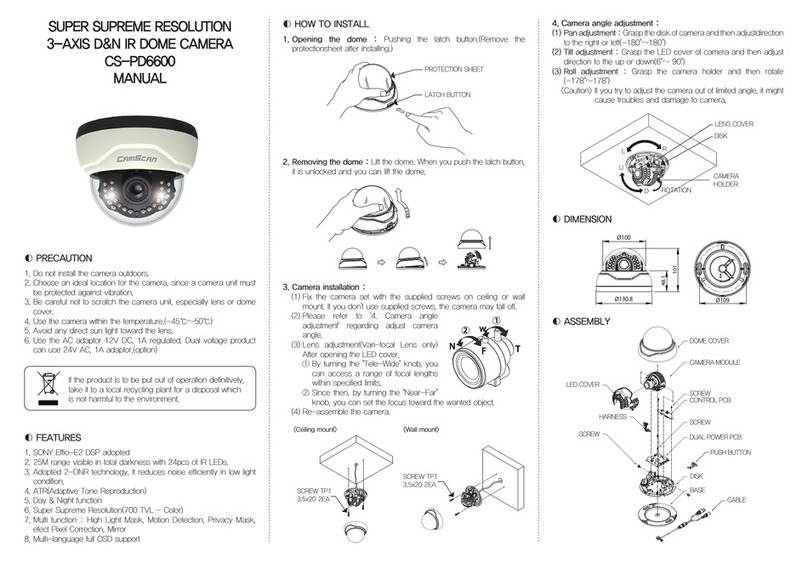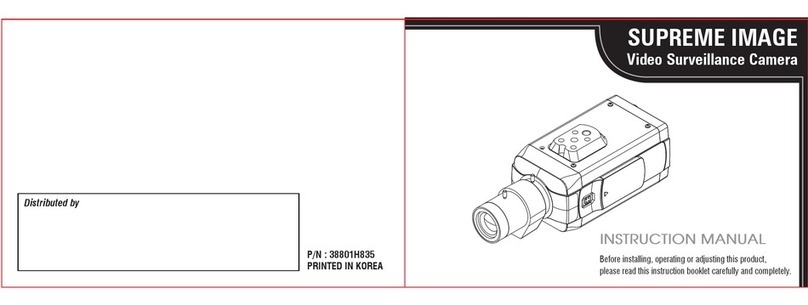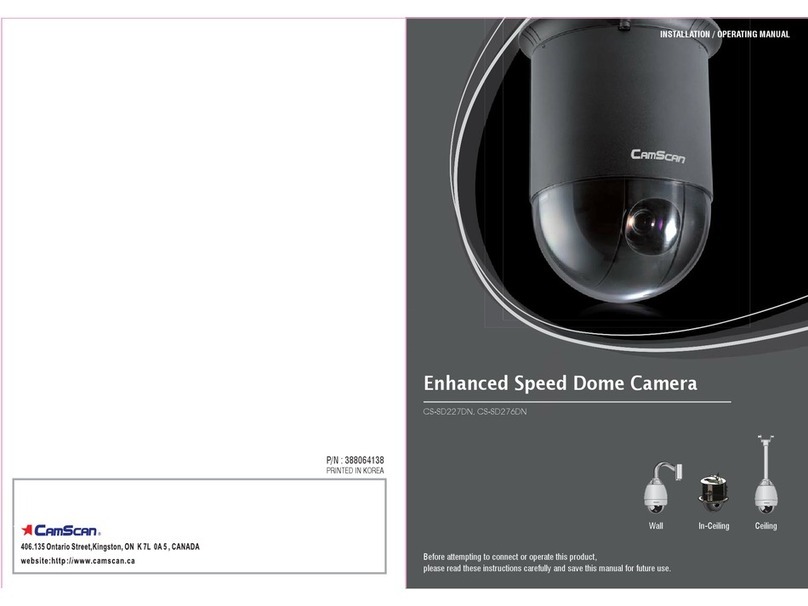04
05
Precautions
Do use the camera under conditions where temperatures are within -10°C to 50°C.
Especially be careful for ventilation under high temperature.
Do not install the camera in extreme temperature conditions.
Do not install or use the camera in an environment where the
humidity is high.
Do not install the camera under unstable lighting conditions.
It can cause the image quality to be poor.
Severe lighting change or flicker can cause the camera to work improperly.
Never use the camera close to a gas or oil leak.
Do not disassemble the camera.
It can cause malfunctions to occur.
There are no user-serviceable parts inside it.
Do not drop the camera or subject them to physical shocks.
It can cause malfunctions to occur.
Never keep the camera face to strong light directiy.
It can damage CCD.
Do not exposed the camera to rain or spill beverage on it.
Note
it gets wet, wipe it dry immediately. Liquids can contain minerals that corrode
the electronic components.
If the camera is exposed to spotlight or object reflecting the strong light,
smear or blooming may occur.
Please check the power whether it satisfies the normal specification before
connecting the camera.
Features
COLOR IR DOME CAMERA
This color video camera is designed for use in monitoring systems.
- True WDR with model CS-PD720IR
- 2D + 3D Digital Noise Reduction
- Digital Slow Shutter
- High Light Compensation
- Privacy Mask Function
- 2 CDS 27pcs IR LED System : IR Distance : 20m
- ICR Day & Night
- Easy operation by On Screen Display
- Safety strap holds dome cover in place while making adjustments
CS-PD710IR CS-PD720IR CS-PD8950
Resolution
Lens
700 TV Lines 2.2 mega-pixel
2.8~12mm 2.8~11mm 2.8~10mm
WDR Digital WDR True WDR WDR
Special function Defog Digital Image
Stabilizer
Defog, Dead pixel
Compensation