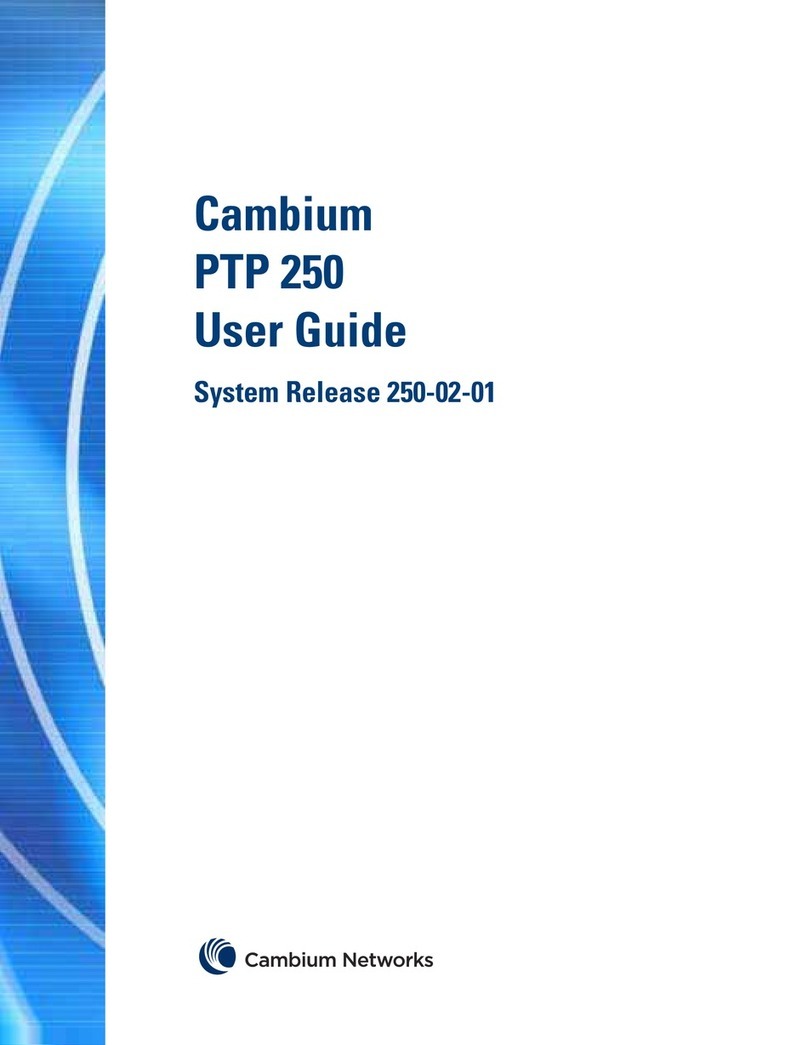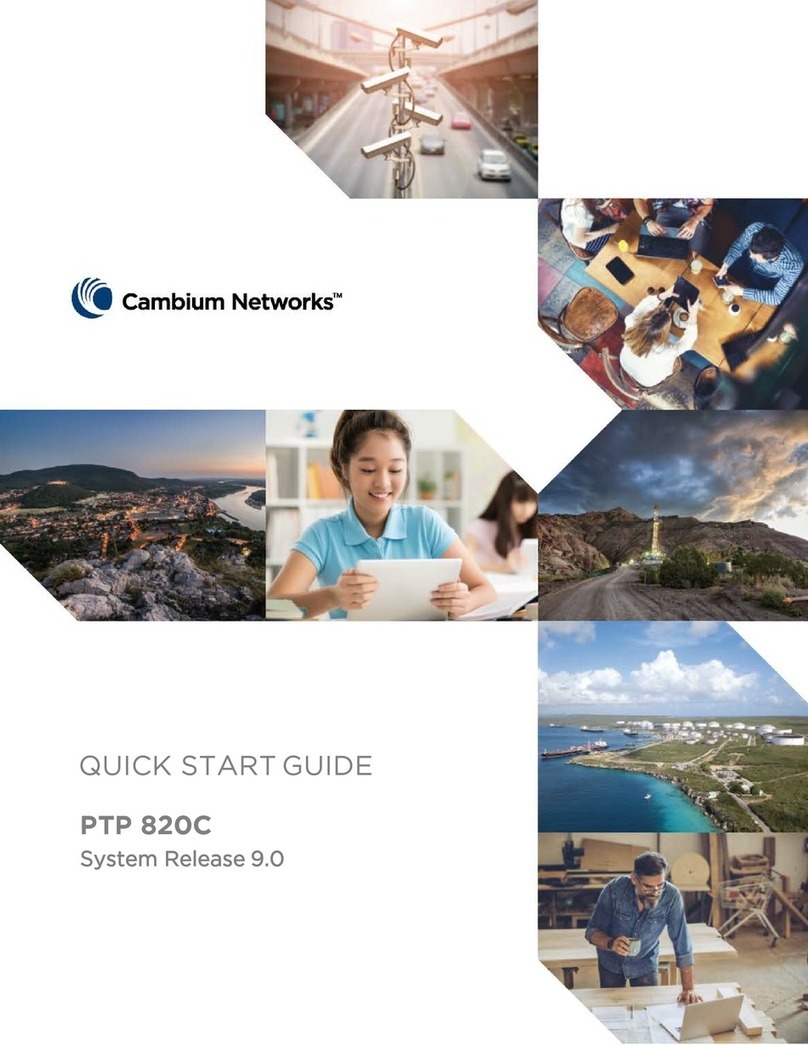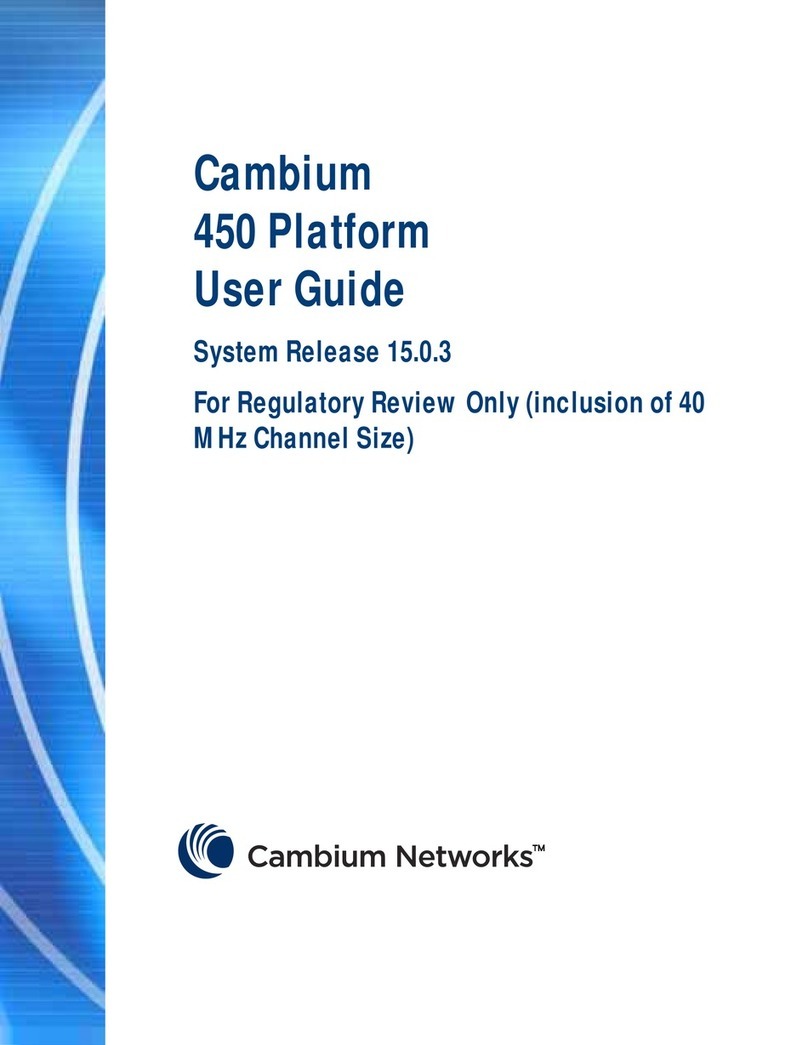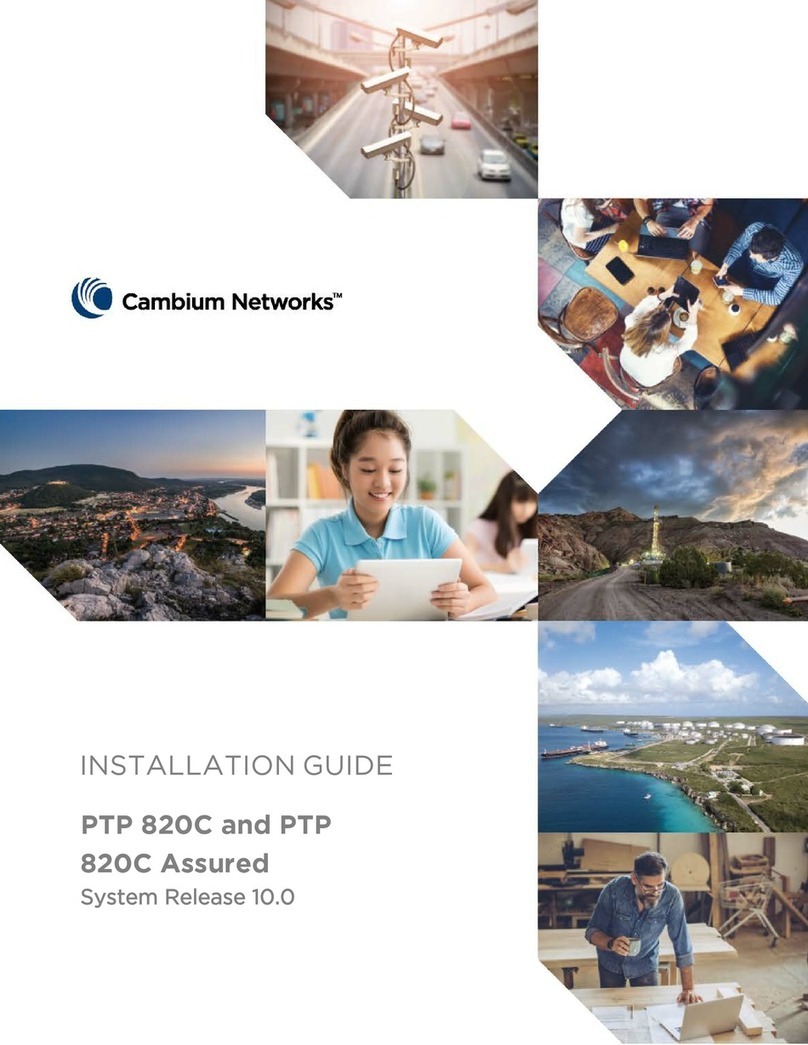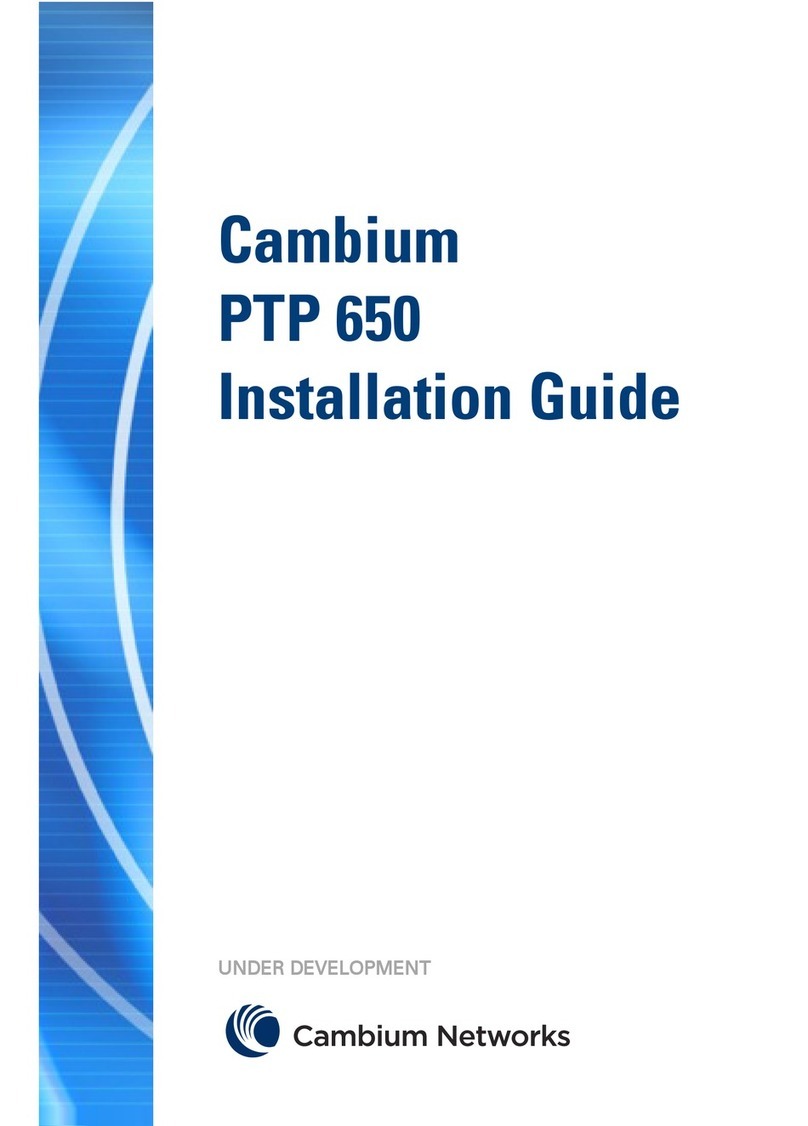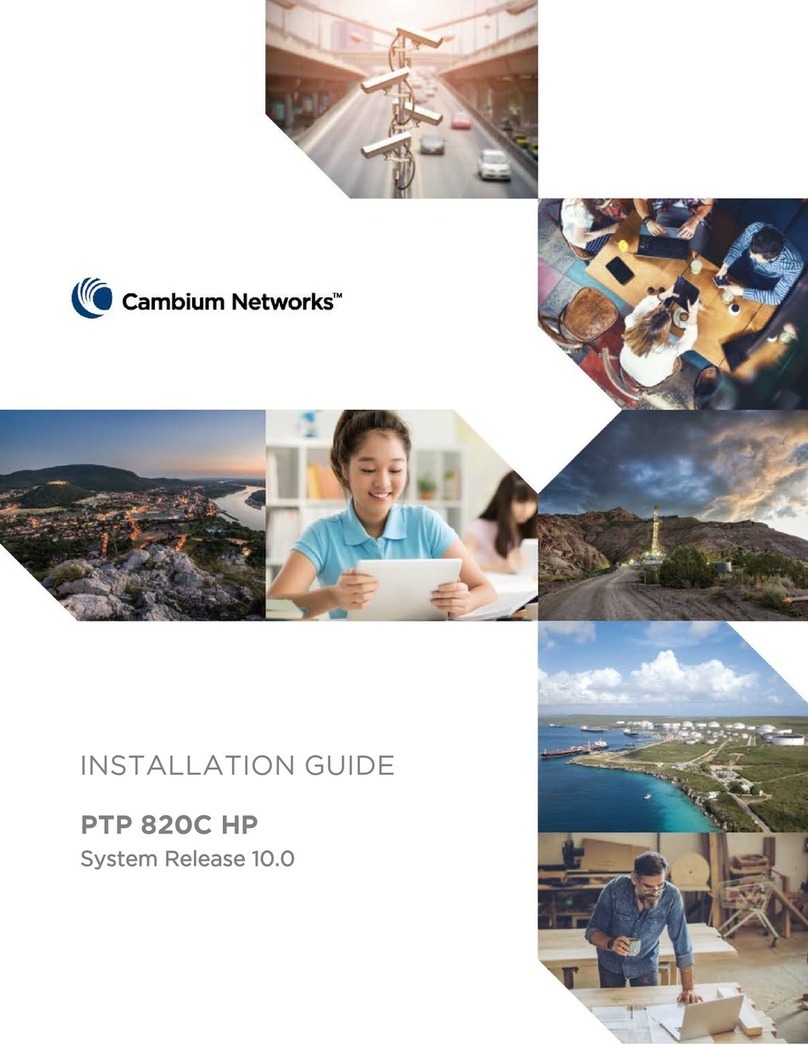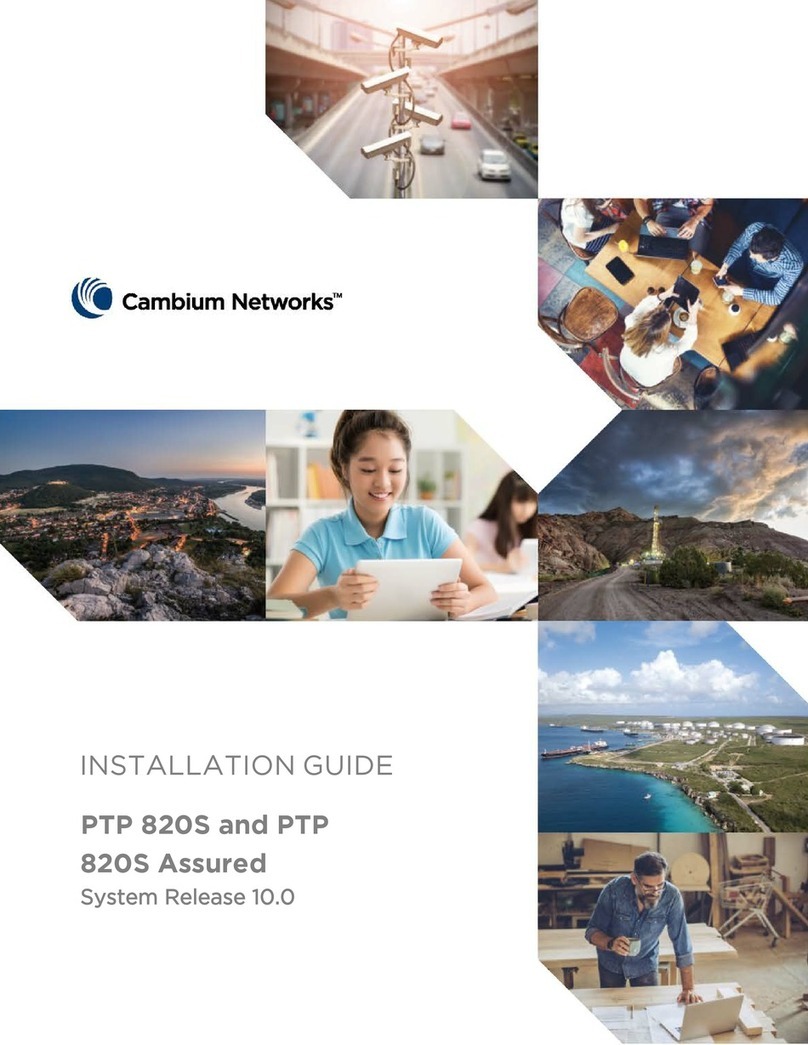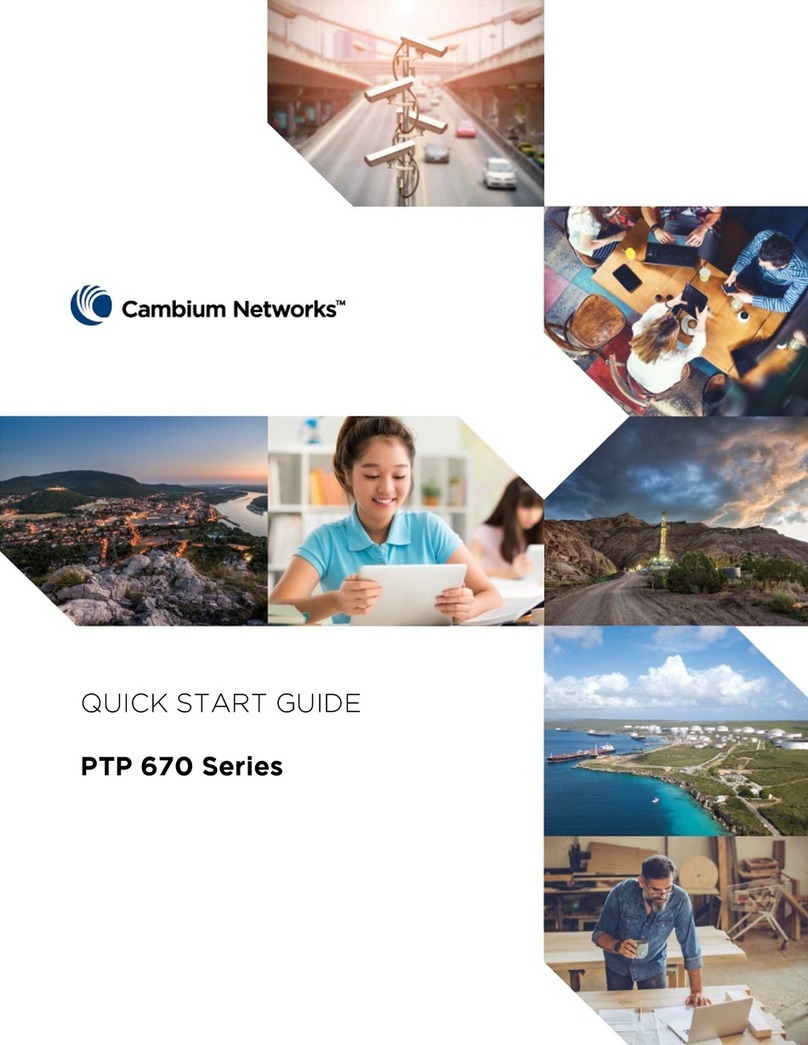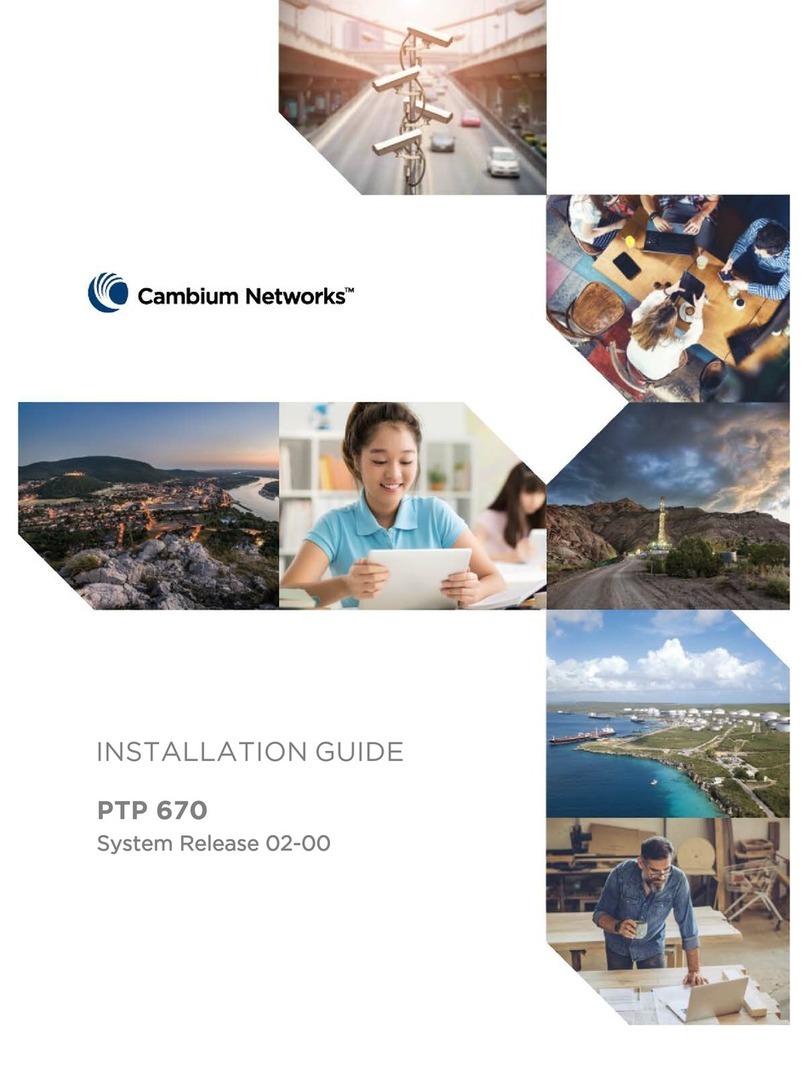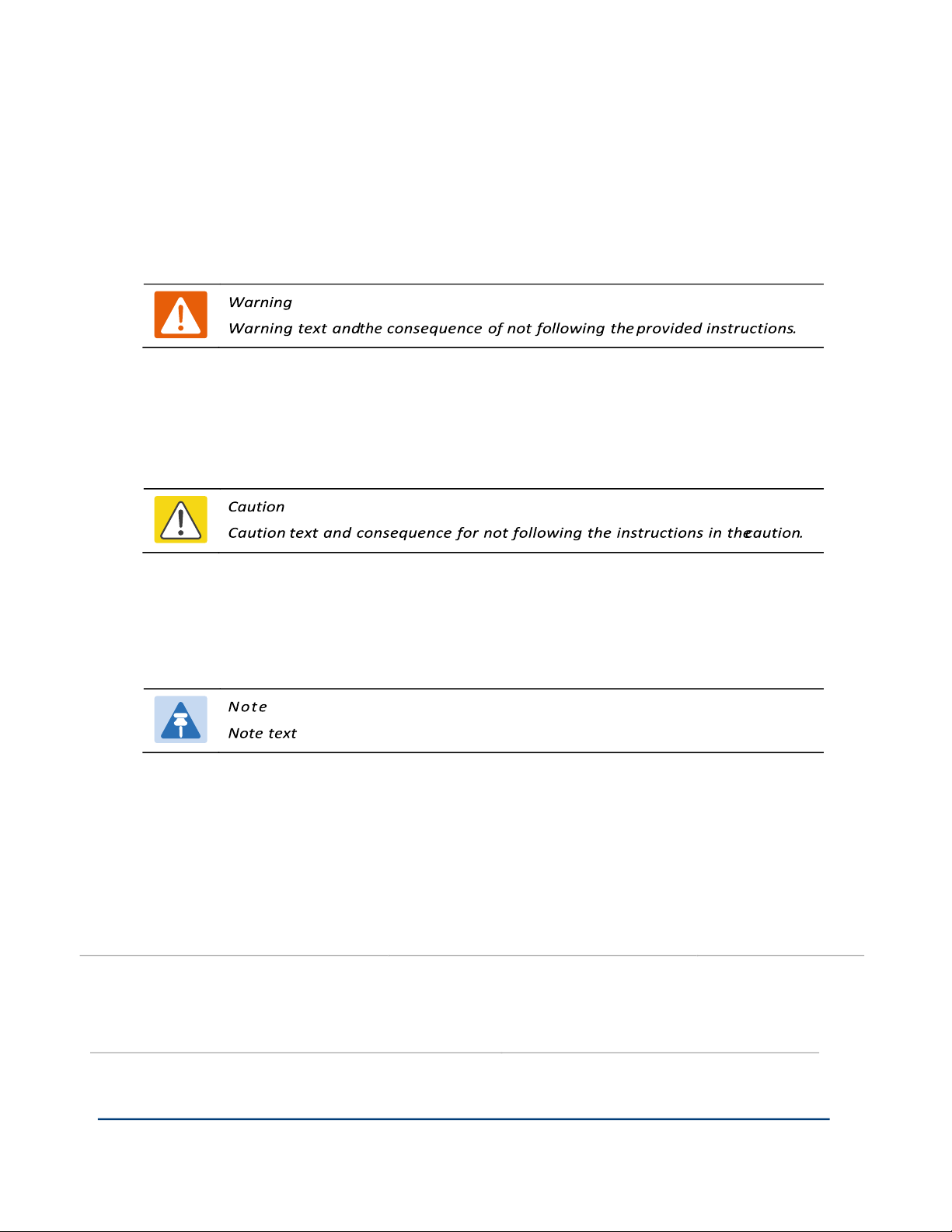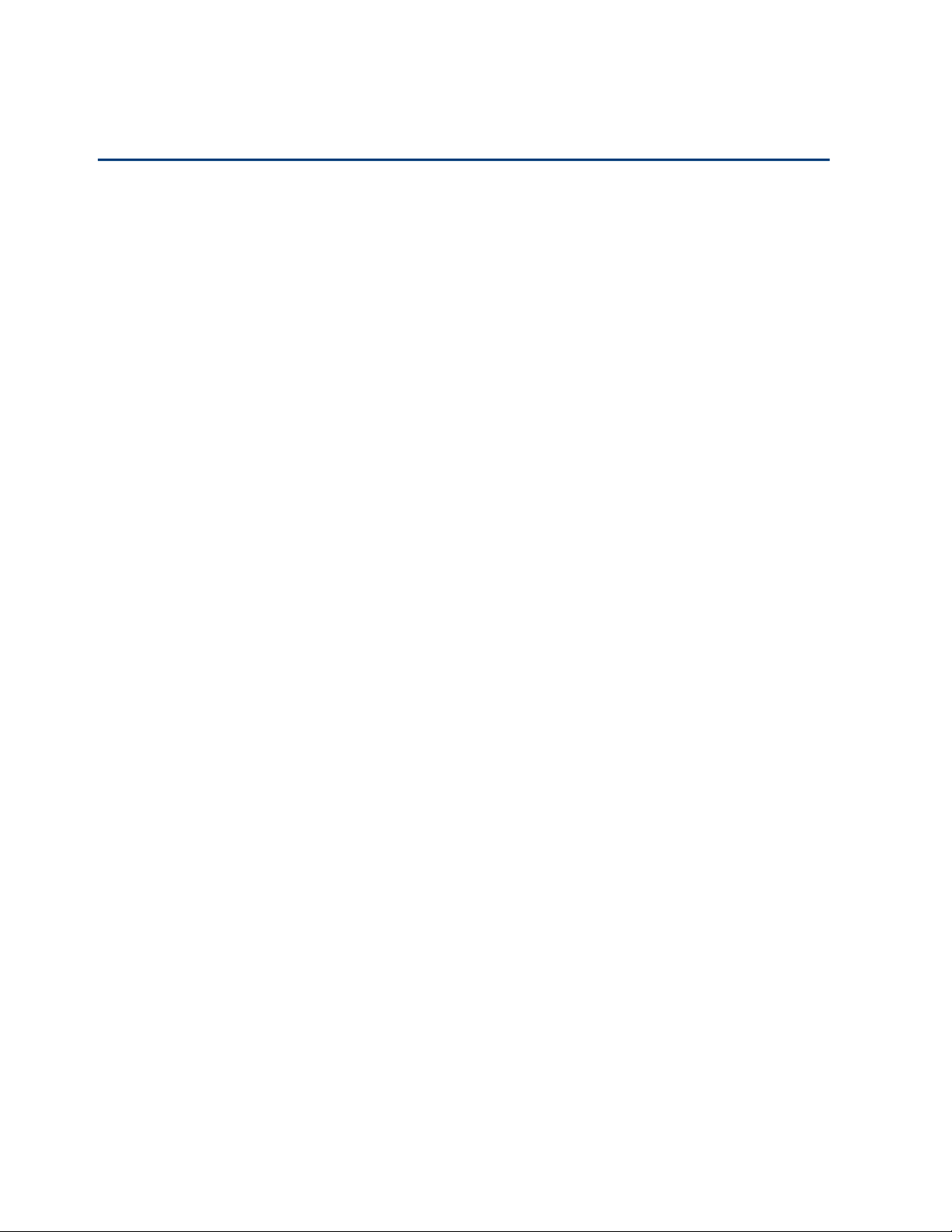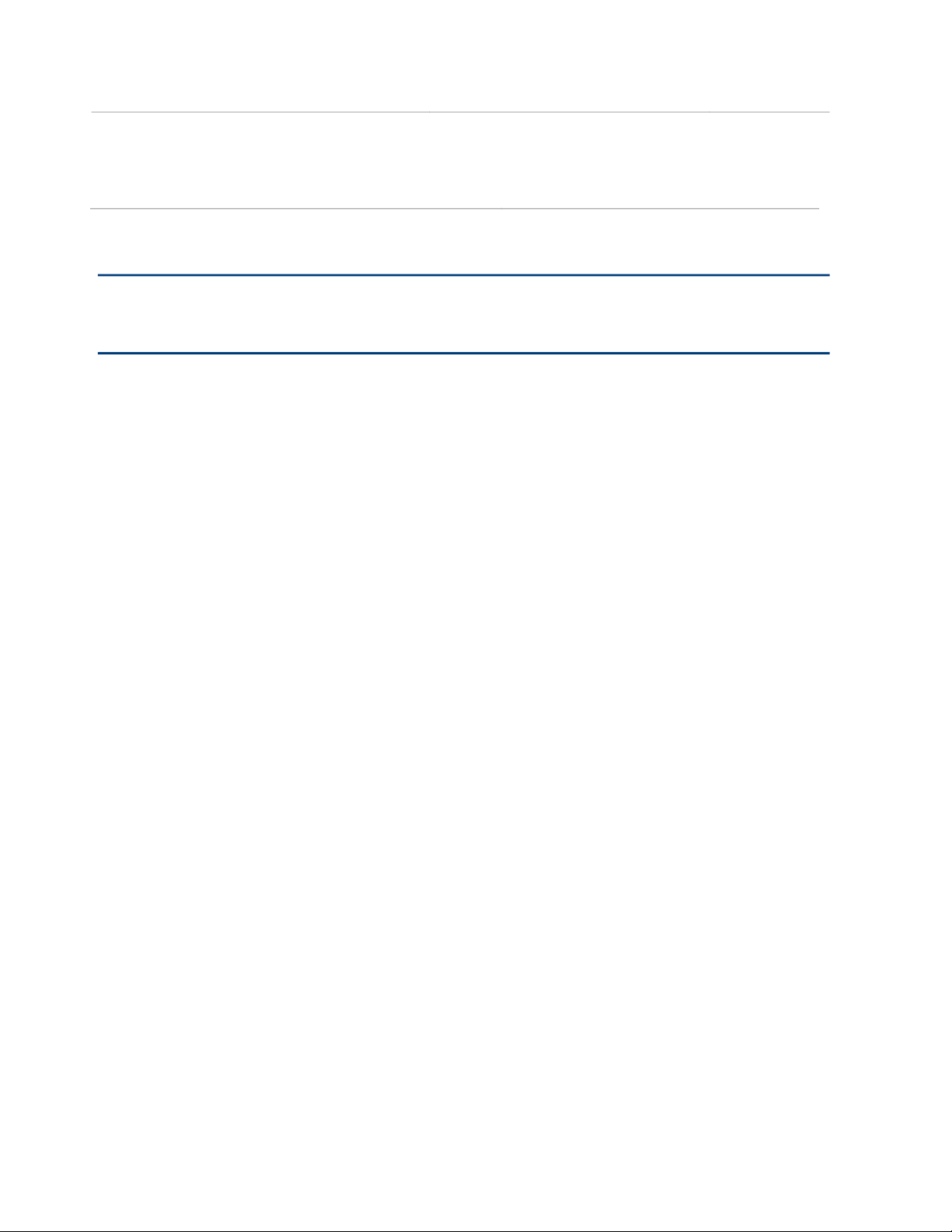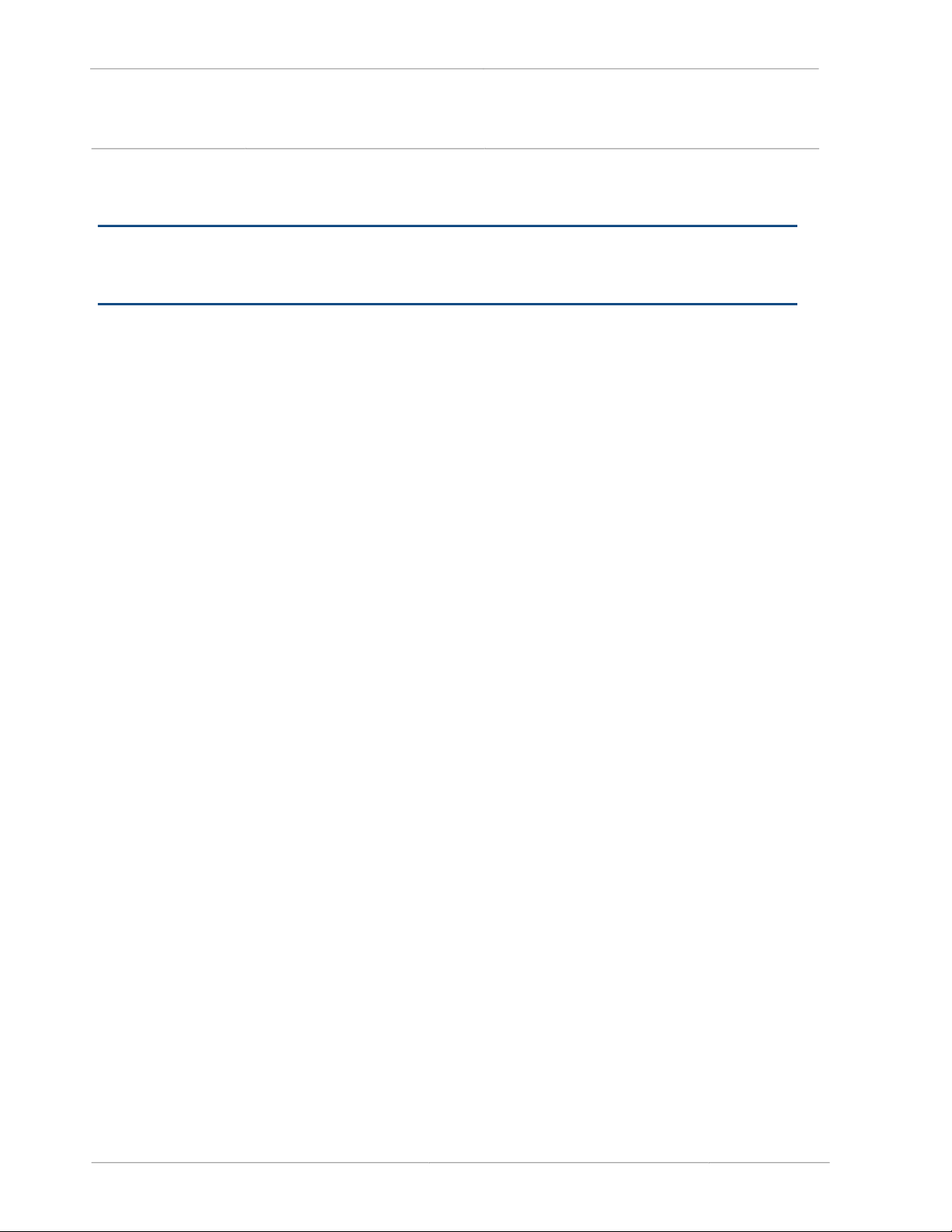Contents
Warnings, cautions and notes------------------------------------------------------------------------------------------------------------------------- 3
About This User Guide --------------------------------------------------------------------------------------------------------------------------------- xiv
Declaration of Conformity -----------------------------------------------------------------------------------------------------------------------16
Part 15 FCC Rules ----------------------------------------------------------------------------------------------------------------------------16
Class B Digital Device or Peripheral -----------------------------------------------------------------------------------------------------16
GNU GPL Information----------------------------------------------------------------------------------------------------------------------- 16
Contacting Cambium Networks ----------------------------------------------------------------------------------------------------------17
Chapter 1: Overview .......................................................................................... 1 --------------------------------------------------17
cnPilot Home R200x/R201x ............................................................................................................... 1 ---------------------- 2
cnPilot Home R200x LED Indicators and Interfaces ........................................................................ 1 ------------------------ 2
cnPilot Home R201x LED Indicators and Interfaces ........................................................................ 1 ------------------------ 4
Hardware Installation and Setup via cnMaestro ............................................................................. 1 ----------------------- 5
Accessing and Configuring cnPilot Devices via cnMaestro .......................................................................... 1 6
Accessing cnMaestro and Beginning Setup/Configuration .................................................... 1 ------------------------- 6
Accessing and Configuring cnPilot Devices via the local GUI (without cnMaestro) ........................................
1 --------------------------------------------------------------------------------------------------------------------------------------------------------- 7
Voice Prompt ..................................................................................................................................... 1 ---------------------- 8
Chapter 2: Configuring Basic Settings ................................................................ 2 -------------------------------------------------- 1
Two-Level Management ............................................................................................................ 2 ---------------------- 1
Web Management Interface ...................................................................................................... 2---------------------- 1
Web Management Interface Details ................................................................................................. 2 ---------------------- 3
Setting the Time Zone ................................................................................................................ 2 ---------------------- 4
Configuring an Internet Connection .......................................................................................... 2 ---------------------- 5
Setting up Wireless Connections .............................................................................................. 2 ----------------------- 7
Configuring Session Initiation Protocol (SIP) ......................................................................... 2 -------------------------10
Making a Call ............................................................................................................................ 2----------------------12
Chapter 3: Web Configuration ............................................................................ 3-------------------------------------------------15
Login ................................................................................................................................................... 3 --------------------16
Status .................................................................................................................................................. 3--------------------- 3
Network and Security ........................................................................................................................ 3 ---------------------- 4
WAN ............................................................................................................................................ 3--------------------- 4
Multi WAN Setting ................................................................................................................... 3-----------------------12
LAN ............................................................................................................................................ 3 ---------------------18
Wireless ............................................................................................................................................ 3----------------------30
Wireless Security ...................................................................................................................... 3 ----------------------33
SIP ..................................................................................................................................................... 3 ---------------------45
FXS1 ................................................................................................................................................. 3 ----------------------47
FXS2 ................................................................................................................................................. 3 ----------------------64
Application ....................................................................................................................................... 3 ----------------------70
Storage ............................................................................................................................................. 3----------------------72