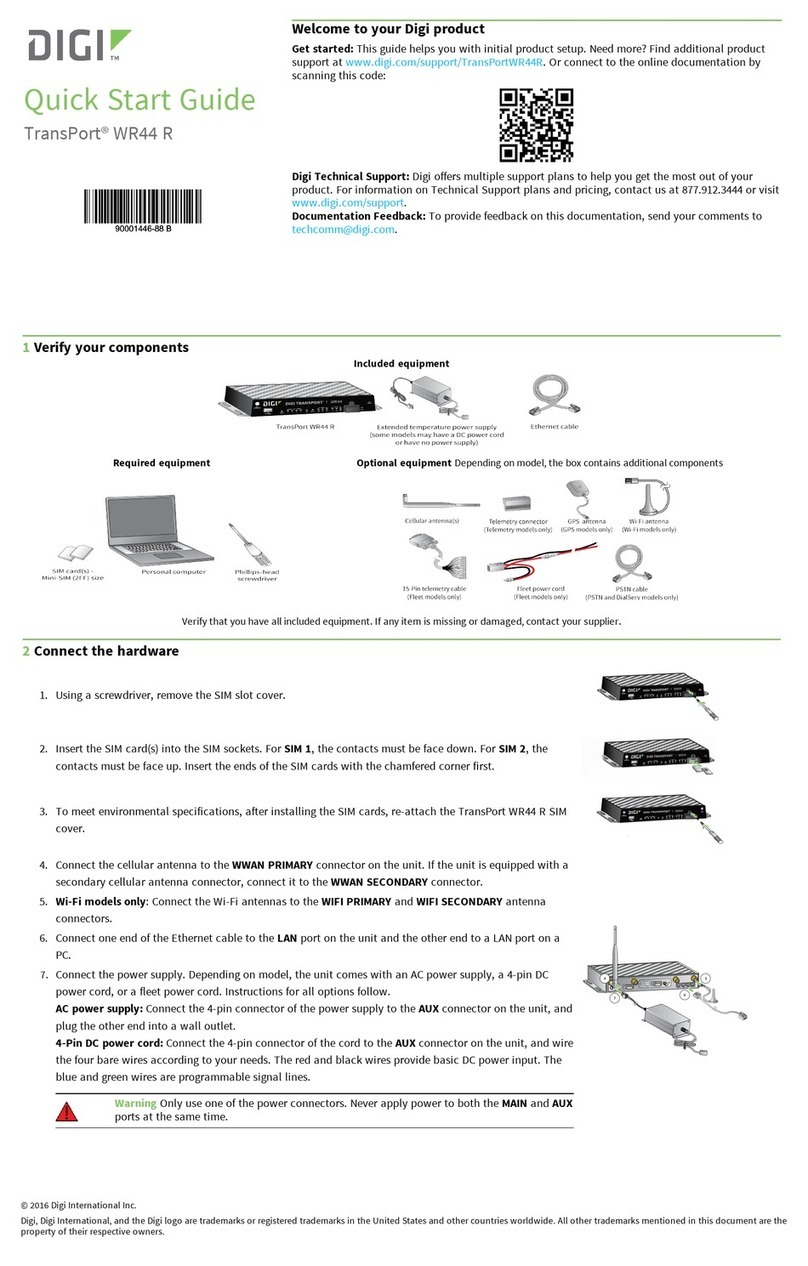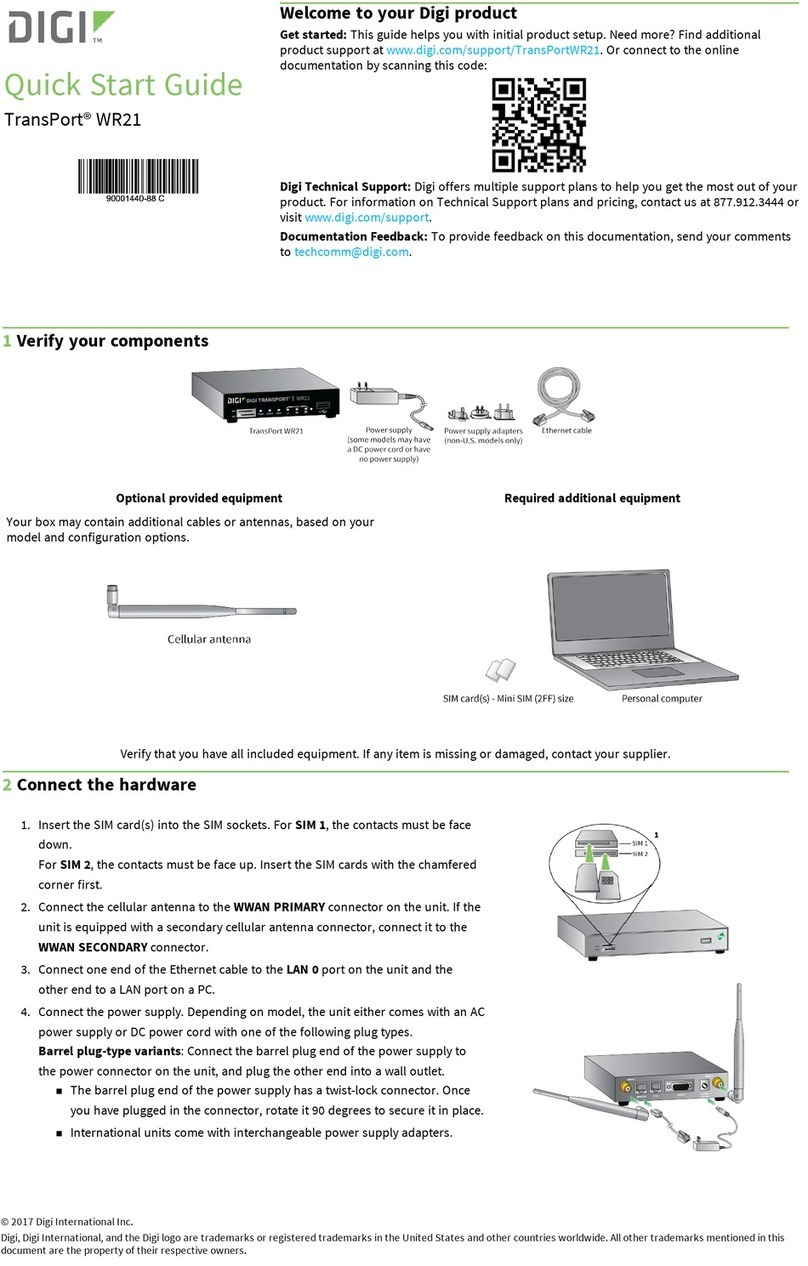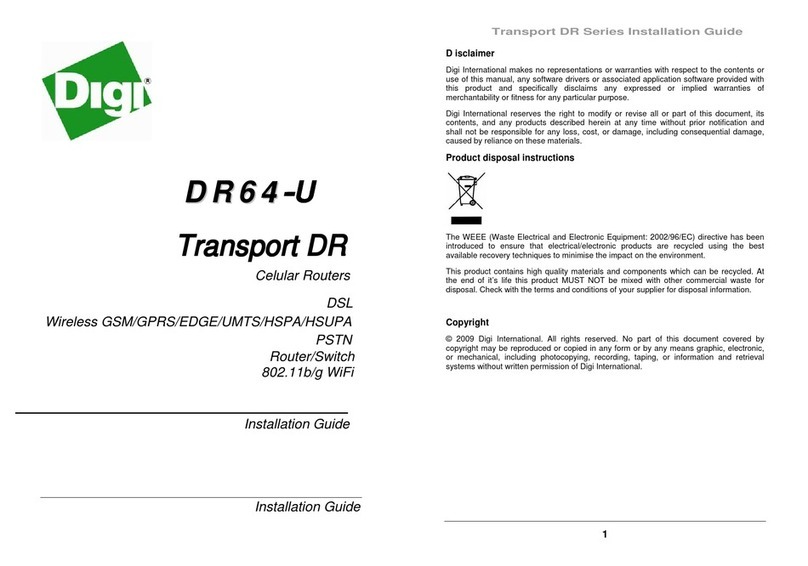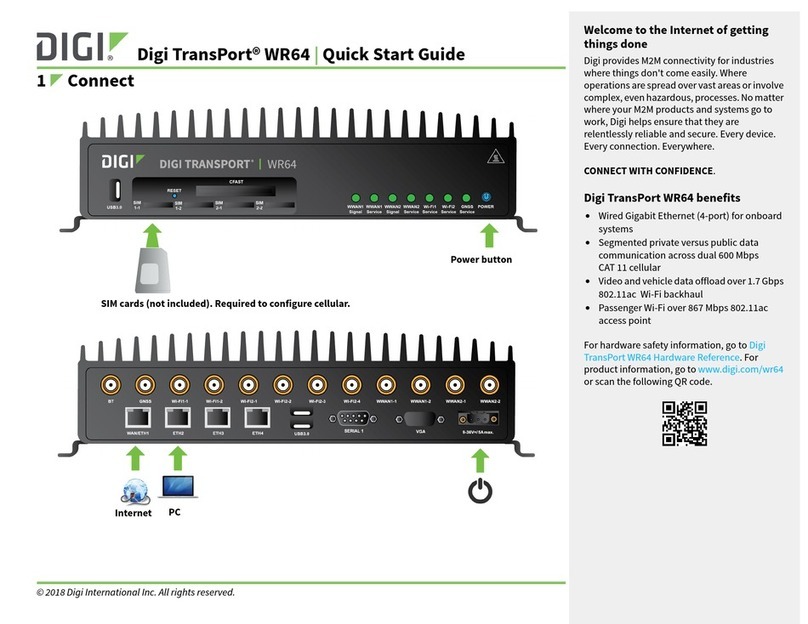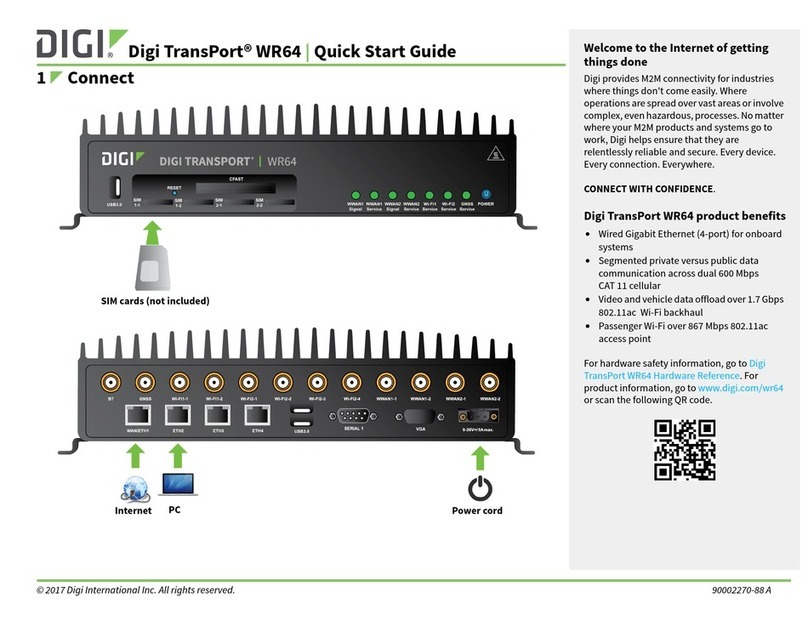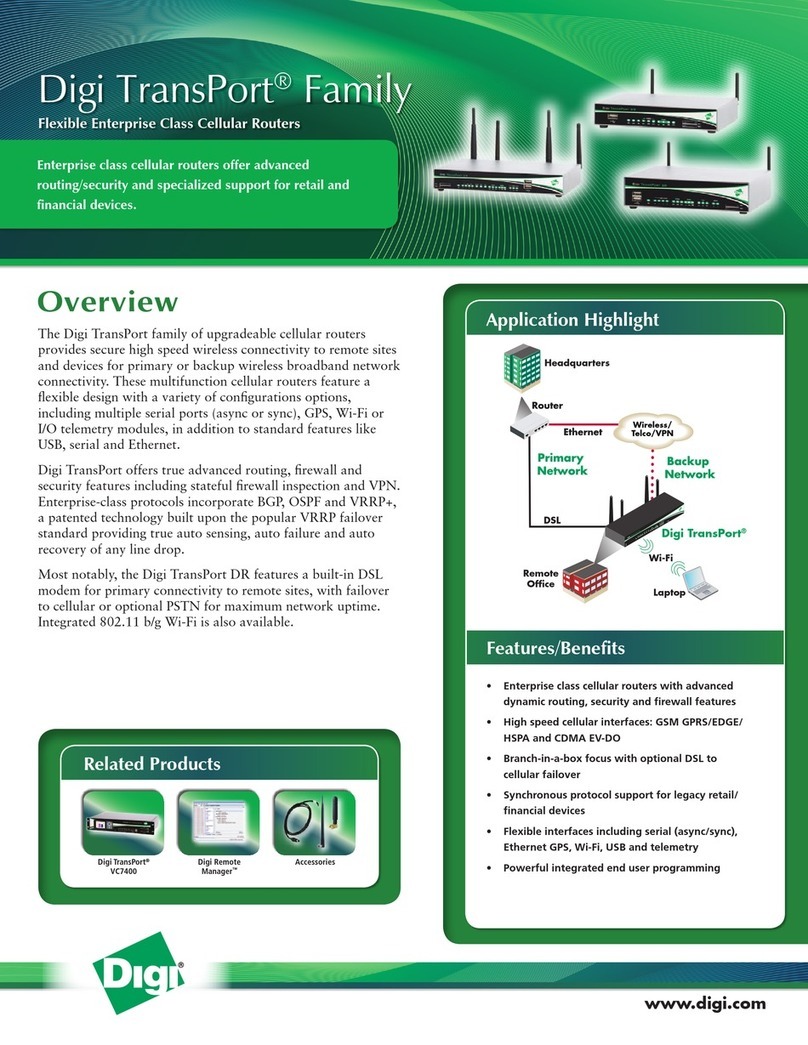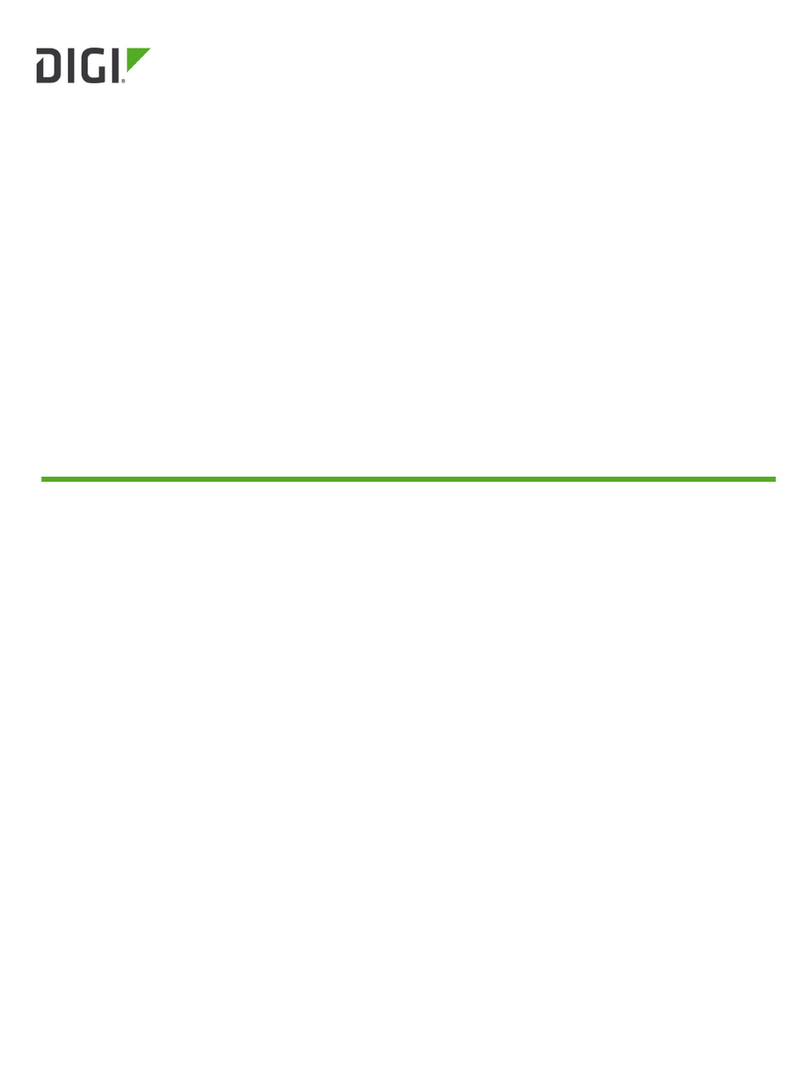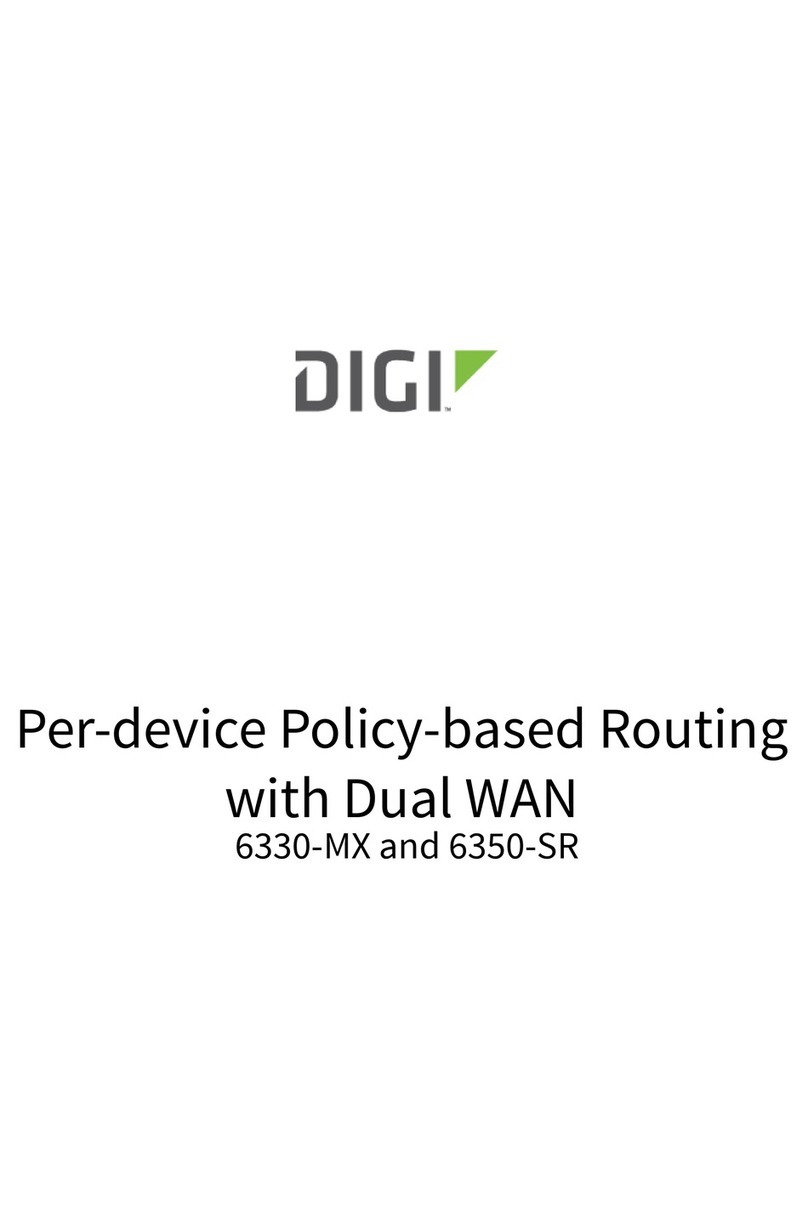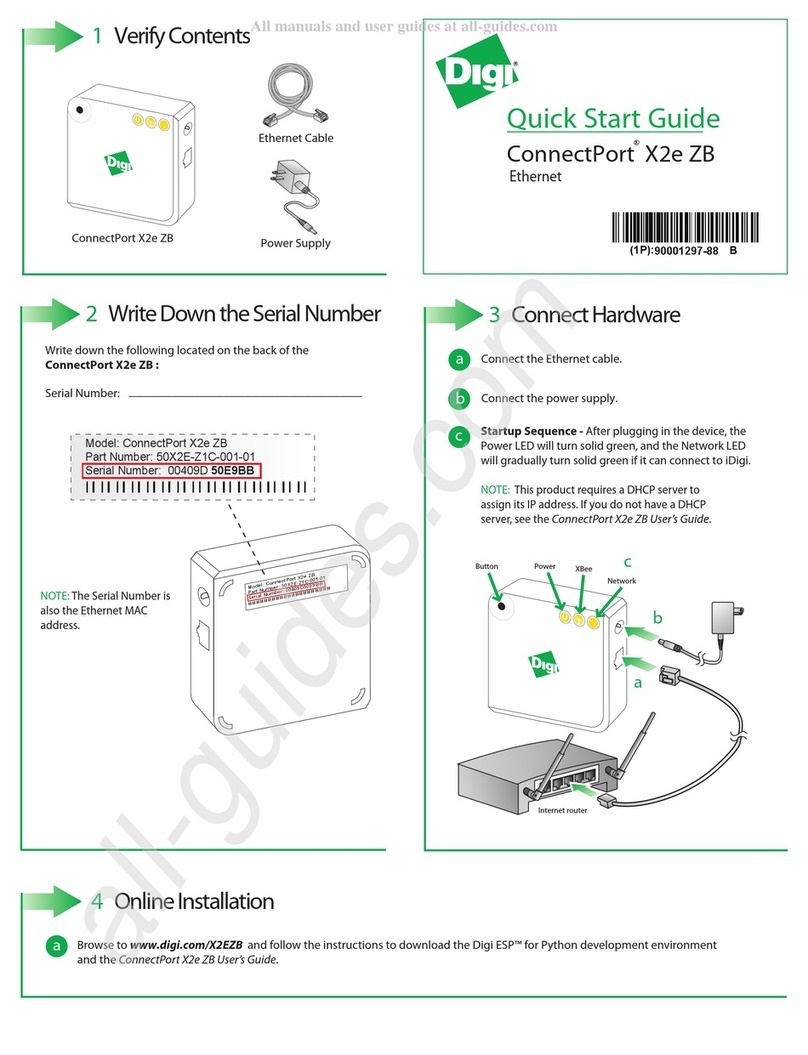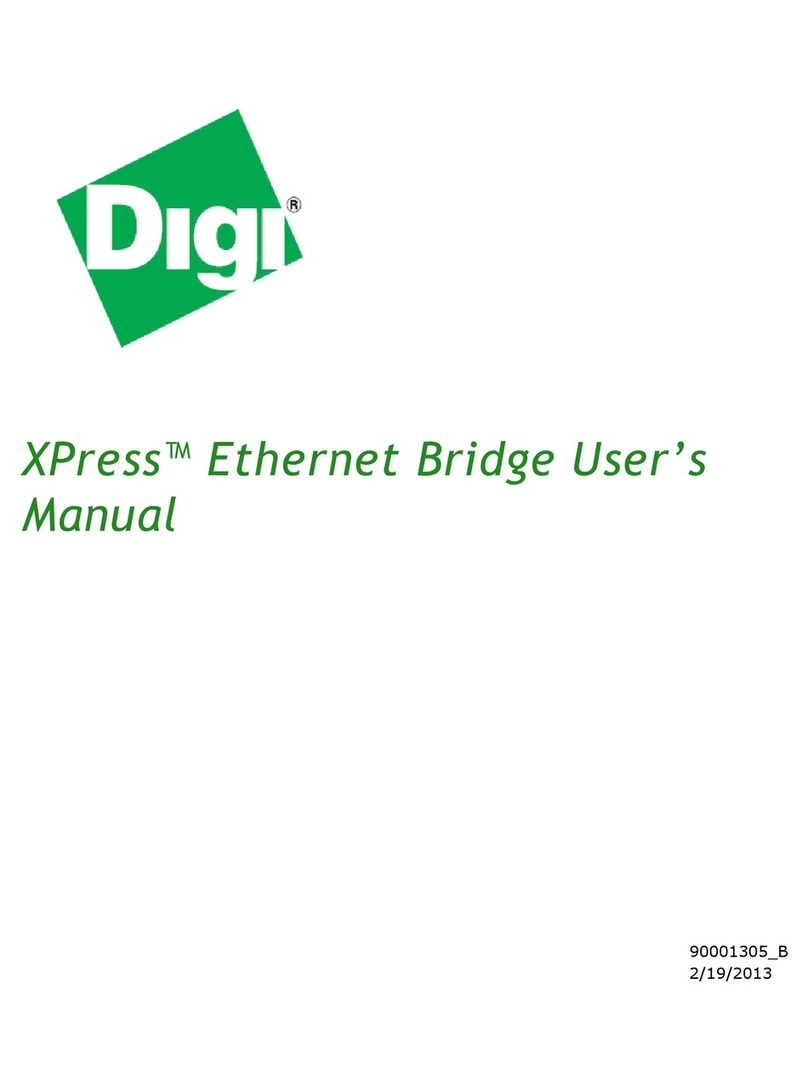LR54 User Guide 10
Default interface configuration 35
Other default configuration settings 38
Change the default password for the admin user 38
Reset default SSIDs and pre-shared keys for the preconfigured Wi-Fi access points 40
Configuration methods 42
Using Digi Remote Manager 43
Using the local web interface 43
Log out of the web interface 44
Use the local RESTAPI to configure the LR54 device 44
Use the GETmethod to return device configuration information 45
Use the POST method to modify device configuration parameters and list arrays 47
Use the DELETE method to remove items from a list array 47
Using the command line 49
Access the command line interface 49
Log in to the command line interface 49
Exit the command line interface 50
Central management
Digi Remote Manager support 52
Certificate-based enhanced security 52
Configure your device for Digi Remote Manager support 52
Collect device health data and set the sample interval 59
Enable event log upload to Digi Remote Manager 62
Log into Digi Remote Manager 64
Use Digi Remote Manager to view and manage your device 65
Add a device to Digi Remote Manager 65
Configure multiple LR54 devices by using Digi Remote Manager configurations 66
View Digi Remote Manager connection status 67
Learn more 68
Interfaces
Wide Area Networks (WANs) 70
Wide Area Networks (WANs) and Wireless Wide Area Networks (WWANs) 71
Configure WAN/WWAN priority and default route metrics 71
WAN/WWAN failover 74
Configure SureLink active recovery to detect WAN/WWAN failures 75
Configure the device to reboot when a failure is detected 86
Disable SureLink 95
Example: Use a ping test for WAN failover from Ethernet to cellular 99
Using Ethernet devices in a WAN 102
Using cellular modems in a Wireless WAN (WWAN) 102
Configure a Wide Area Network (WAN) 126
Configure a Wireless Wide Area Network (WWAN) 134
Show WAN and WWAN status and statistics 145
Delete a WAN or WWAN 146
Default outbound WAN/WWAN ports 148
Local Area Networks (LANs) 149
About Local Area Networks (LANs) 150
Configure a Local Area Network (LAN) 150
Change the default LAN subnet 158
Example: Configure two LANs 159
Show LAN status and statistics 169