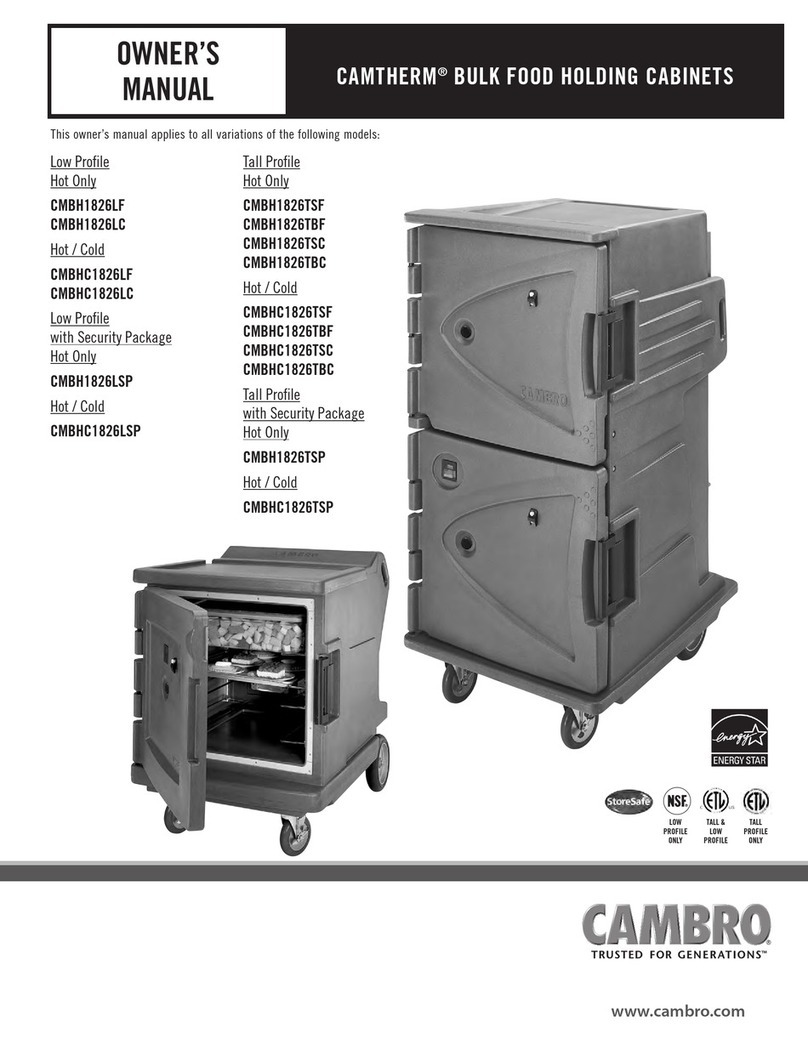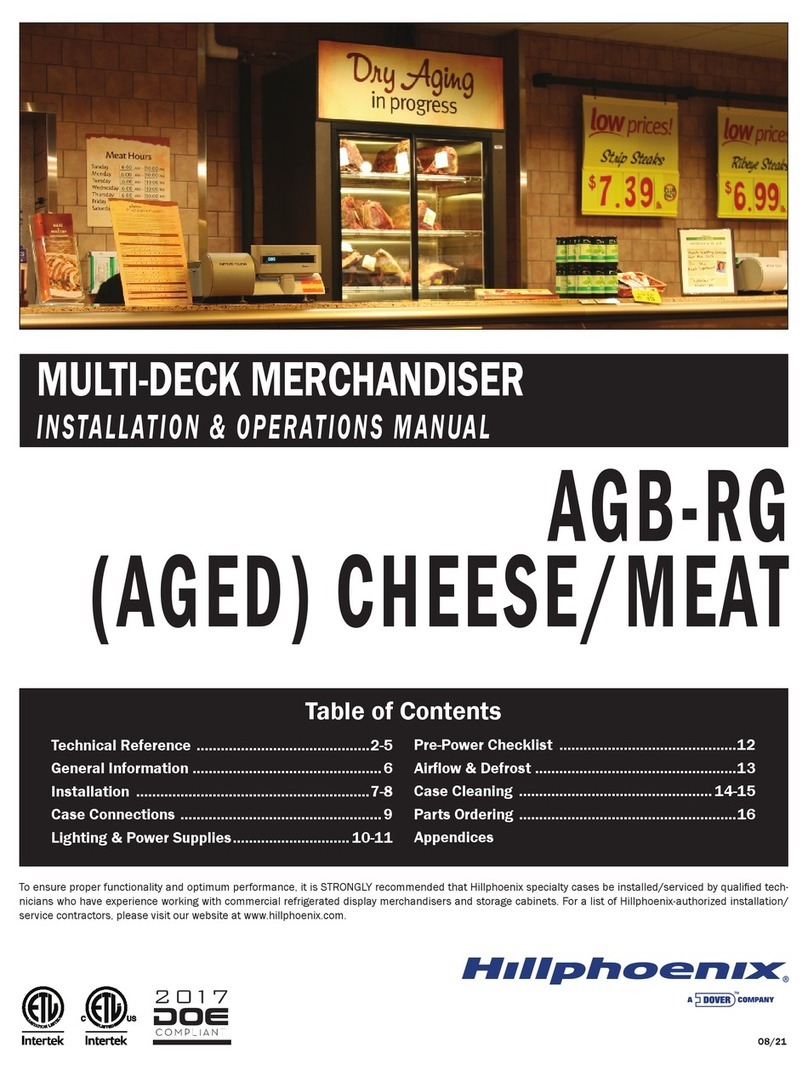3
Assembly
1� Position mount plate on the bottom of the food bar or work table leg so the round pin
on the angled portion of the plate is facing upward� The round pin of the plate should
face up to engage the support arm�
2� Using the hex bolts and washers, secure the mount plate with a 9⁄16" (14 mm) wrench�
NOTE: Mount point is the 3 threaded holes in the central area of the leg bottom area
between the casters�
3� On Versa Food Bars only, lift each upright arm both left and right enough to swing
each of the end guard panels inward towards the pan well area�
4� Place end table section at the end of the body engaging the handles to lock onto the
body for support�
5� Install the nylon thumbscrew into the thru hole and threads located on the underside
between the handles tightening it by hand� This will secure the table section to the
food bar or work table body�
6� Place the adjustable support rod so that the recessed end of the rod ts over the pin
on the base mount plate�
7� If necessary, extend the adjustable support rod until it properly ts and supports
the end table�
WARNING: Maximum weight limit on the end table is 50 Lbs (22,6 Kg)�
NOTE: End Tables are not designed for standing on, leaning, sitting, or climbing�
Assembly
(Versa Cart to Standard Height Versa Food Bar or Versa Work Table)
1� Line up both the Versa Cart and food bar or work table so they are close enough to
attach connector to both units�
2� For Versa Food Bar only, lift each upright arm of the sneeze guard slightly to allow both
end guard panels to be swung inward toward the pan well area�
3� Engage the end that connects to the food bar or work table handle area and secure with
the nylon thumbscrews on the underside hole located between the handles�
4� Push the cart towards the connector so the curved ledge detail slides under the bottom
ledge of the cart counter top section� Match up the four threaded insert locations on the
bottom side of the counter top�
5� Secure using the black knob thumbscrews�
Assembly
(Versa Cart to Low Height Versa Food Bar or Versa Work Table)
1� Install connector extension panel by placing it in front of unit so that it bolts to the
front ledge of the counter top section on the cart� Match up the four threaded inserts
located on the underside of the ledge that will match extension� Tighten with black knob
thumbscrews�
2� Gently push the front of the decorative panel so that the panel curves inward�
3� Follow steps 1 to 5 as listed for the standard height assembly, with the exception
of attaching the cart end of the connector to the bottom of the extension panel and
securing the two with the black knob thumbscrews�
WARNING: Maximum weight limit for the Straight Connector for the Versa Cart is
50 Lbs (22,6 Kg)�
NOTE: Straight Connectors for the Versa Cart are not designed for standing on, leaning,
sitting, or climbing�
Assembly
1� Place both food bars or work tables so they are in-line and spaced approximately the
distance needed to install the connector section�
2� For the Versa Food Bar only, lift each upright sneeze guard arm slightly to allow the
end guard panels to swing inward towards the pan well area�
3� Lower the connector into the handle areas on both food bars or work tables to
engage into place�
4� Install the nylon thumbscrews on either side underneath handle area securing
connector to the food bar body� Look for thru hole centered between
the handle openings�
WARNING: Maximum weight limit for each Straight and Corner Connector is
50 Lbs (22,6 Kg)�
NOTE: Straight and Corner Connectors are not designed for standing on, leaning,
sitting, or climbing�
D. End Table – Versa Food Bar / Versa Work Table
E. Straight Connector – Versa Cart
End Table Parts List
1 - End Table
3 - Hex Bolts
1 - Adjustable Support Rod
3 - Washers
1 - Mount Plate
1 - Nylon Thumbscrew
Tool Needed: 9⁄16" (14 mm) Medium Crescent Adjustable Wrench
Straight Connector Parts List
1 - Straight Connector 1 - Nylon Thumbscrew 4 - Black Knob Thumbscrews 1- Connector Extension Panel (for use with
low height models only)
C. Straight / Corner Connector – Versa Food Bar® / Versa Work Table
Straight / Corner Connector Parts List
1 - 1 Straight Connector or Corner Connector 2 - Nylon Thumbscrews
B. Tray Rail – Versa Cart
Tray Rail Parts List
1 - Tray Rail
4 - Screws 3 1⁄4" (8,25 cm)
4 - Washers
2 - Nylon Bushings
2 - Black Knob Bolts
Assembly
1� Remove the drawer by unscrewing both knobbed bolts located under and inside the
drawer interior area� Remove the drawer from Cart body�
2� Remove the adjustable shelf and nylon thumbscrew from the Cart�
3� After picking desired side and height position on the Cart, remove the small black plugs
from both inside and outside of the Cart wall where rail will be located�
4� Use the 3 1 ⁄4" (8,25 cm) screws and washers (4 each) placing them through the sidewall
from the inside outward and into the rail mount� Once all four screws are started,
tighten with a screwdriver until mount is level and properly snug against Cart body�
5� Place one of the nylon bushing into the recessed hole of one side of the rail mount�
Place tray rail onto the bushing end exposed�
6� Install second bushing through the rail slide on the opposite side and into the recessed
hole on that side of mount base�
7� With the rail hanging from bushings install two black knob bolts through each bushing
and engage into the threads of the mount base� Tighten by hand�
8� To check rail, lift to a slightly higher than level position and push inward towards cart
body until angled portions of the rail and mount base engage and stop� Rail should rest
into a level position�
9� To lower the rail, slightly lift and pull rail outward and down�
10� With rail mounting complete place the black plugs back into remaining holes in the Cart
wall being sure to install on both the inside and outside locations�
WARNING: Maximum weight limit for each tray rail is 50 Lbs� (22,6 Kg)�
NOTE: Tray rails are not designed for standing on, leaning, sitting, or climbing�
Tool Needed: #2 Philips Screwdriver