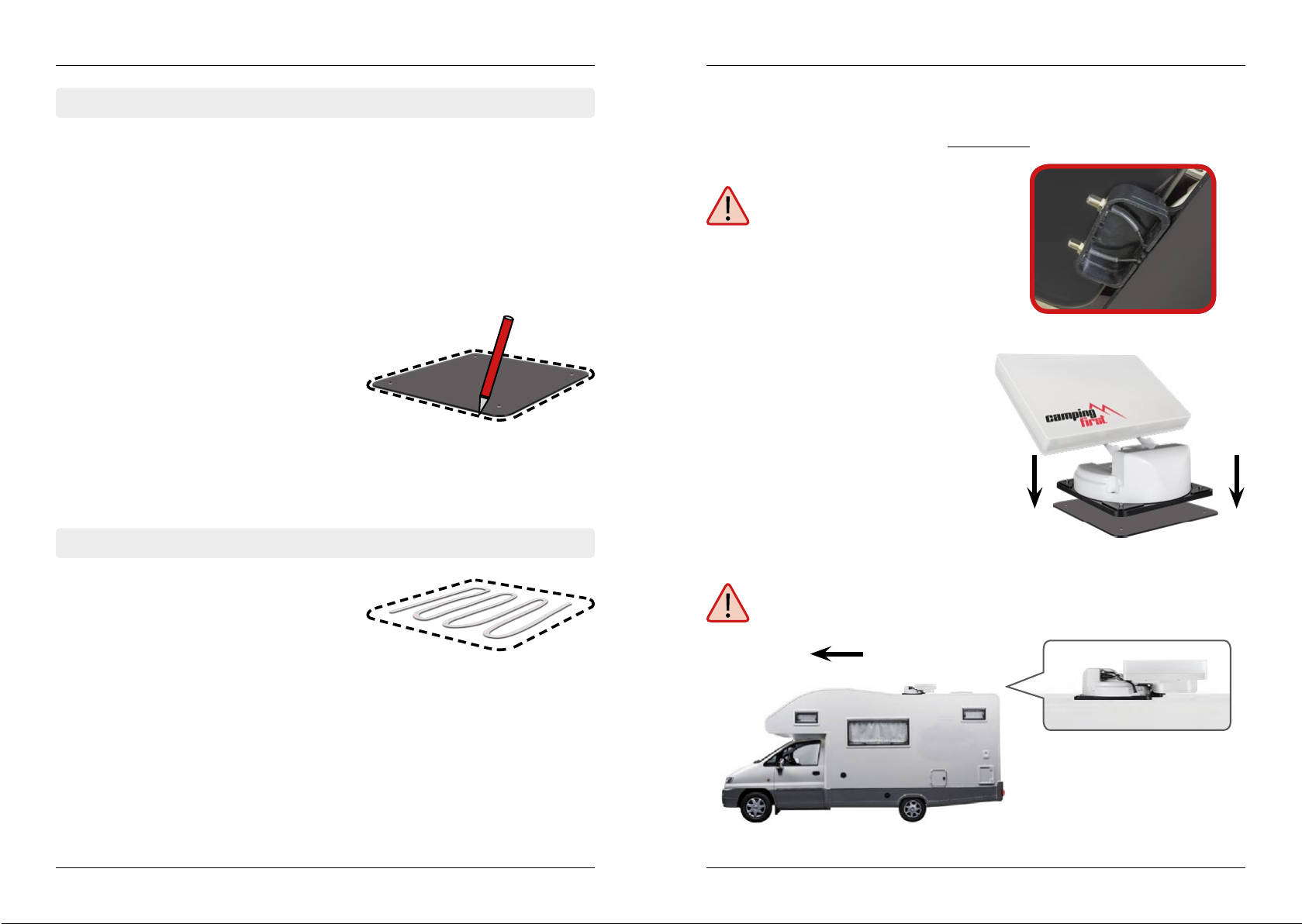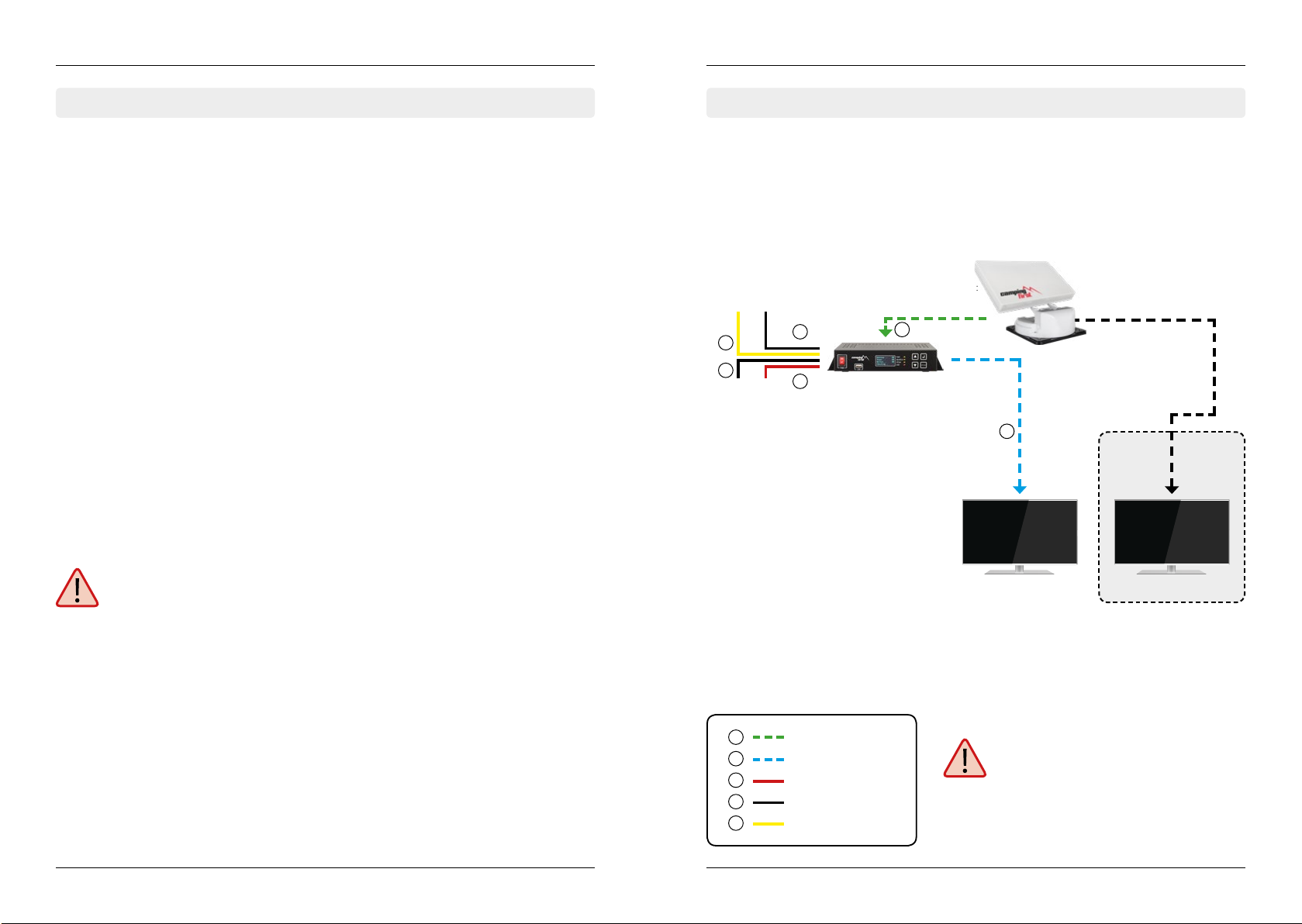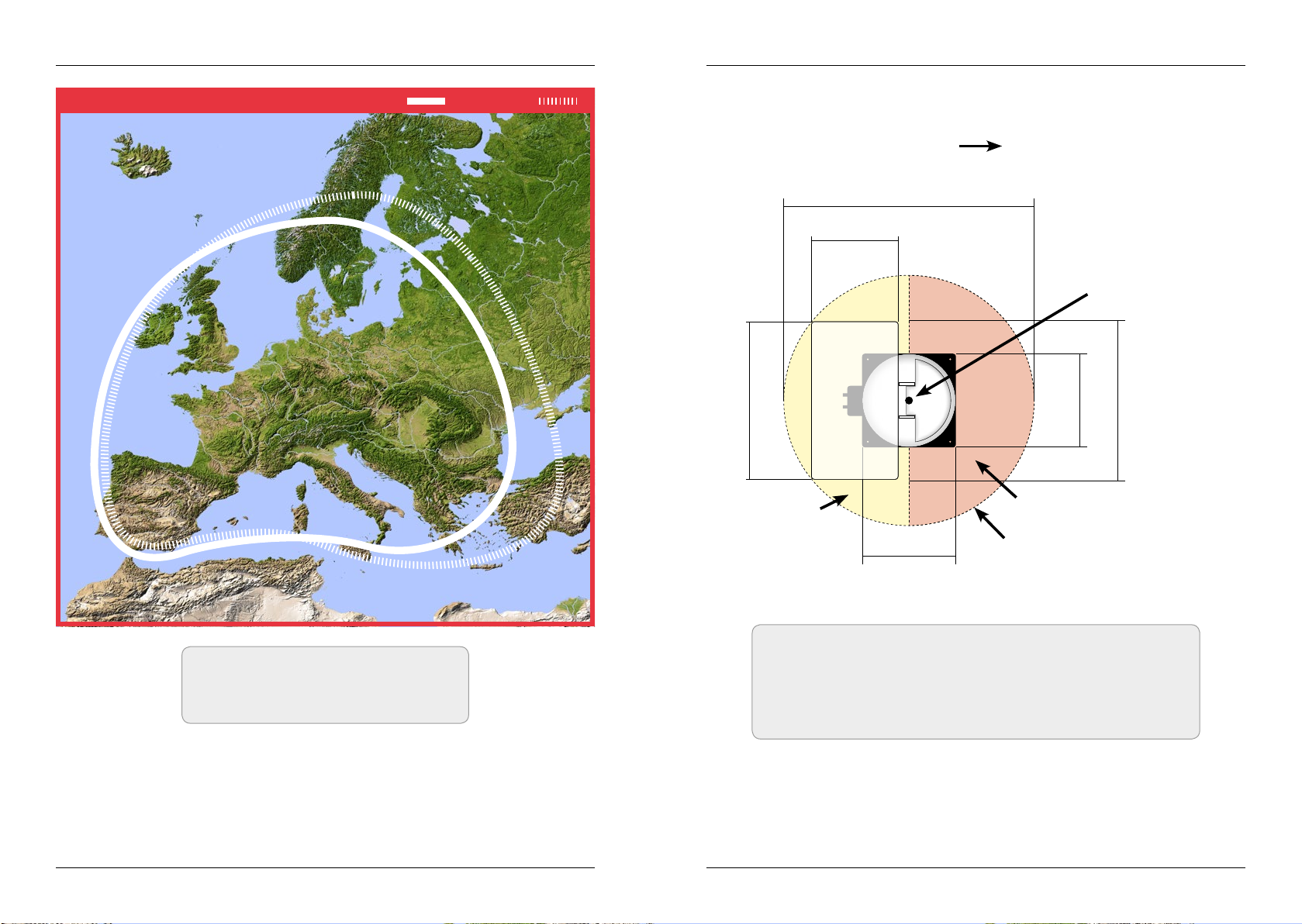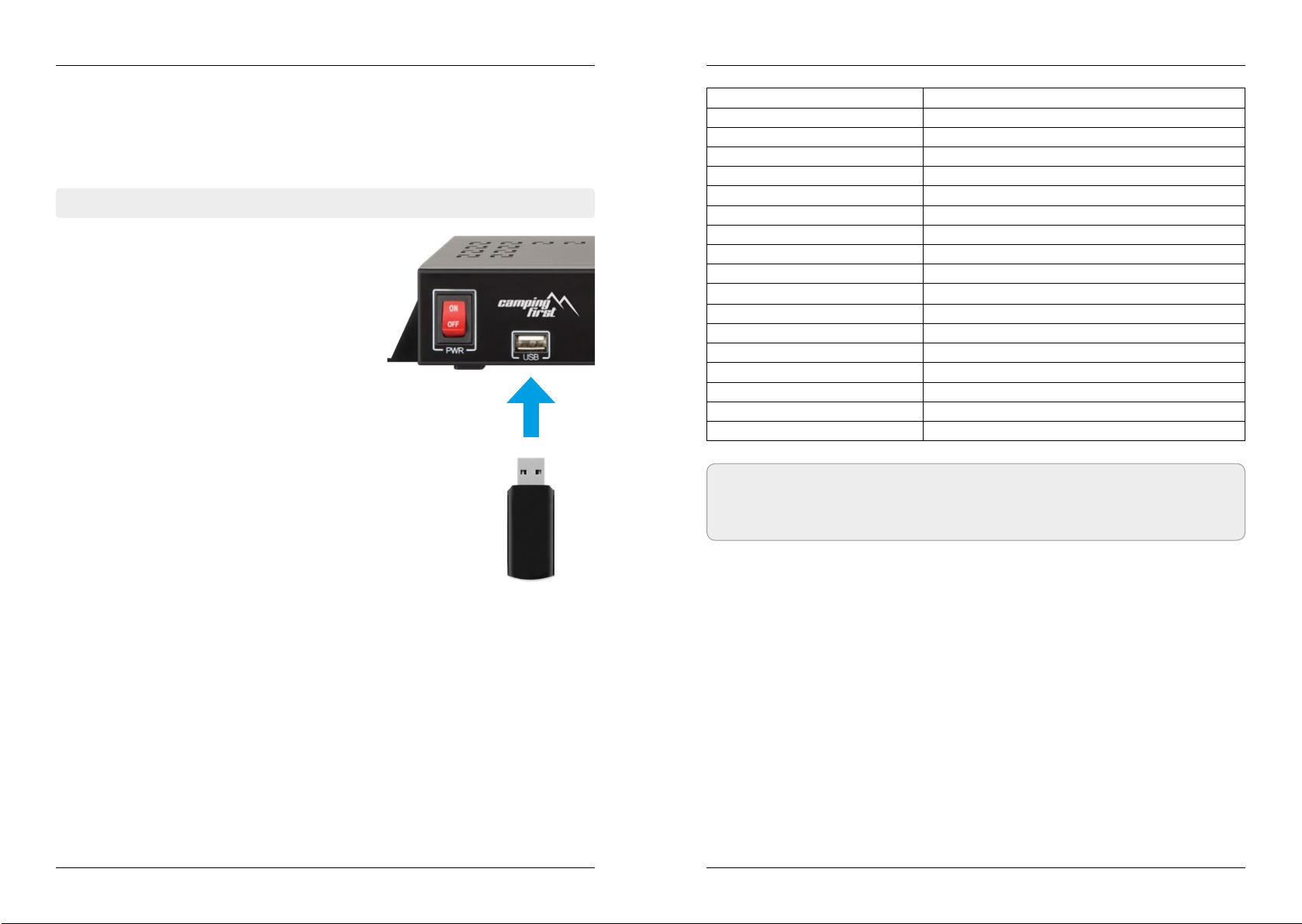12 13DEUTSCH DEUTSCH
6. Fehlerbehebung
Kein Satellitensignal
Objekte wie Bäume, Brücken und große Häuser, die sich im Einfallswinkel des Satelli-
ten befinden, führen zu einem Verlust des Signals.
Wenn das Satellitensignal durch schwere Wetterbedingungen verloren geht, wird das
laufende Programm des Receivers beendet (das Bild wird einfrieren, bzw. verschwin-
den). Wenn die Witterungsverhältnisse wieder einen guten Empfang ermöglichen,
wird das TV Bild wieder hergestellt.
Display Anzeigen am Steuergerät
Antenna (FAIL)
Es besteht keine Verbindung zur Antenne, oder es gibt Kommunikationsschwierig-
keiten mit der Antenne. Überprüfen Sie ggf. die Koaxialleitung.
Tuner (FAIL)
Es gibt Probleme mit dem Tunereingang des Steuergerätes. Bitte suchen Sie einen
Fachhändler zur Überprüfung auf.
Button (FAIL)
Es gibt Probleme mit dem Mainboard (Hauptplatine des Steuergerätes. Bitte suchen
Sie einen Fachhändler zur Überprüfung auf.
Gibt es Verschmutzung auf der Antenne?
Starke Verschmutzung auf dem Spiegel kann zu Empfangsproblemen führen.
Ist alles richtig angeschlossen und eingeschaltet?
Vergewissern Sie sich, dass der TV und der Receiver richtig angeschlossen und der
Receiver für den Satellitenempfang richtig eingestellt ist. Sind alle Kabel richtig an-
geschlossen oder hat die Verbindungen eine andere Person versehentlich gelockert?
Satelliten Ausleuchtzone
Satelliten sind in festen Positionen über dem Äquator im Orbit positioniert. Um die TV
Signale zu empfangen, muss der Empfangsort innerhalb der Ausleuchtzone liegen.
Überprüfen Sie an Hand der Grafik, ob sich Ihr Standort in der Ausleuchtzone des
Satelliten befindet. In den Randgebieten der Ausleuchtzone kann es zu Empfangsstö-
rungen kommen.
Satellitenfrequenz wurde geändert
Fernsehsender wechseln vereinzelt Ihre Frequenz die mit der Frequenz im Receiver
dann nicht mehr übereinstimmt. Erkundigen Sie sich nach der aktuellen Frequenz des
Senders.
5. Inbetriebnahme und Bedienung
1. Schalten Sie das Steuergerät am Hauptschalter ein. Die grüne LED-Anzeige (PWR) am
Steuergerät leuchtet auf - der Bootvorgang startet.
2. Nach dem Bootvorgang werden die vorinstallierten Satelliten im Display angezeigt.
Wählen Sie innerhalb von 2 Sekunden den gewünschten Satelliten mit den Satel-
litenauswahltasten (hoch/runter).
3. Das Steuergerät prüft nun, ob alle Komponenten
verbunden sind und das System betriebsbereit
ist. Sollte das Steuergerät einen Fehler finden,
erscheint im Display „FAIL“ hinter dem jeweiligen
Punkt und die rote LED-Anzeige (ERR) leuchtet
durchgehend. Ist alles mit OK bestätigt startet nun
der Suchvorgang. Während dem Suchvorgang
blinkt die gelbe LED-Anzeige (SEARCH).
4. Nach erfolgreicher Suche zeigt das Steuergerät die Satellitenliste im Display, die gelbe
LED-Anzeige erlischt und das Display wird abgedunkelt. Um Strom zu sparen, können
Sie das Steuergerät am Netzschalter ausschalten.
5. Wenn Sie die Antenne wieder einfahren möchten, schalten Sie das Steuergerät ein
und drücken die STOW Taste.
Hinweis:
Um den Satelliten zu wechseln, können Sie mit den Satellitenauswahltasten (hoch/
runter) einen beliebigen wählen. Das Steuergerät beginnt erneut die Suche.