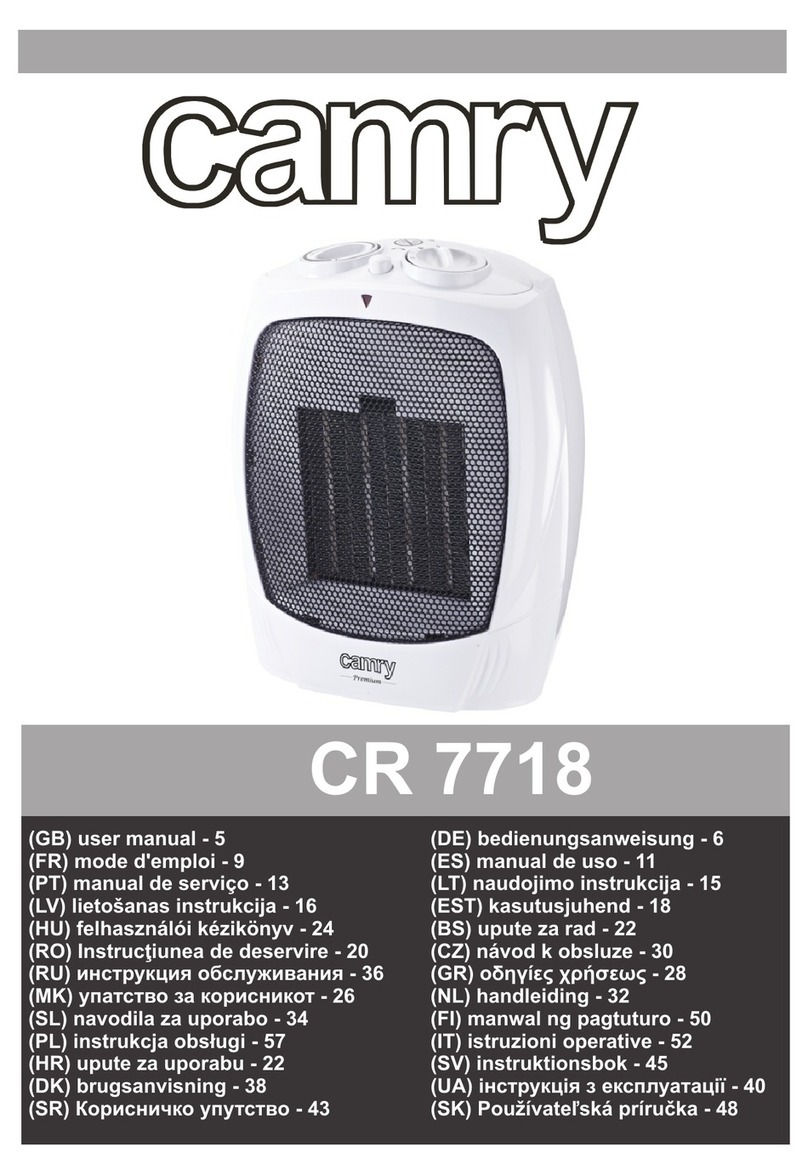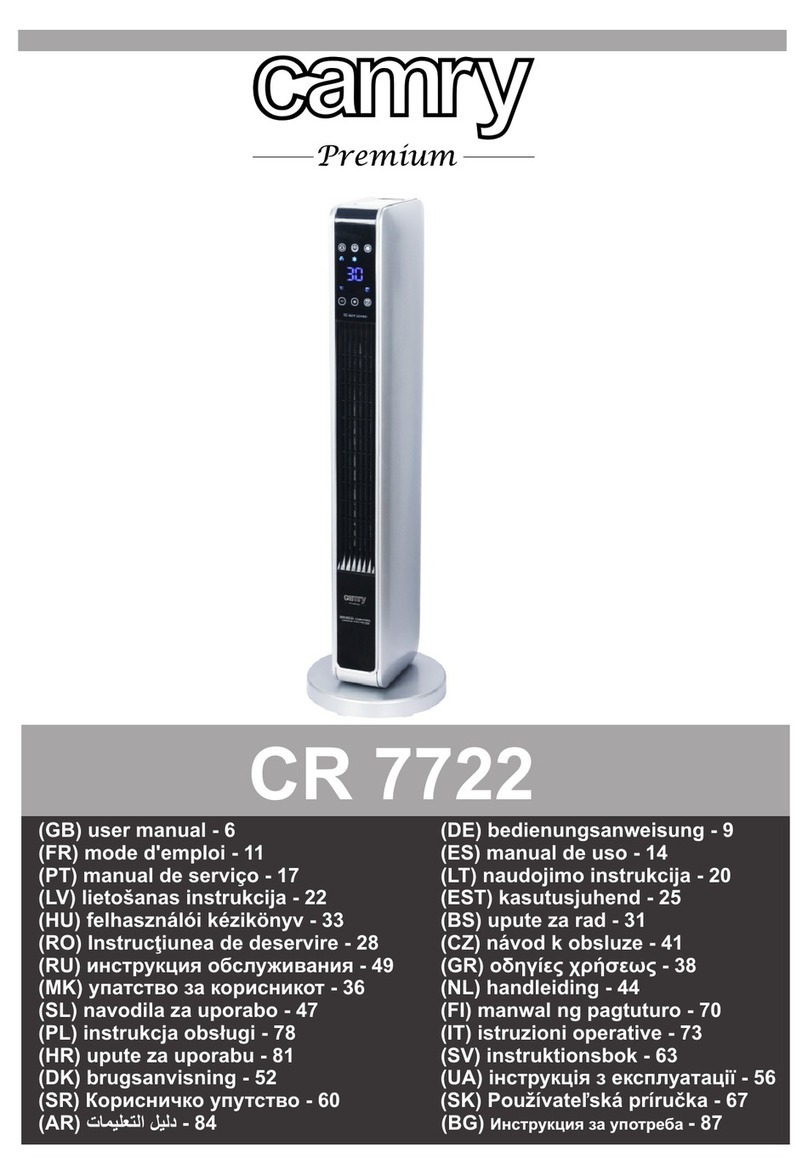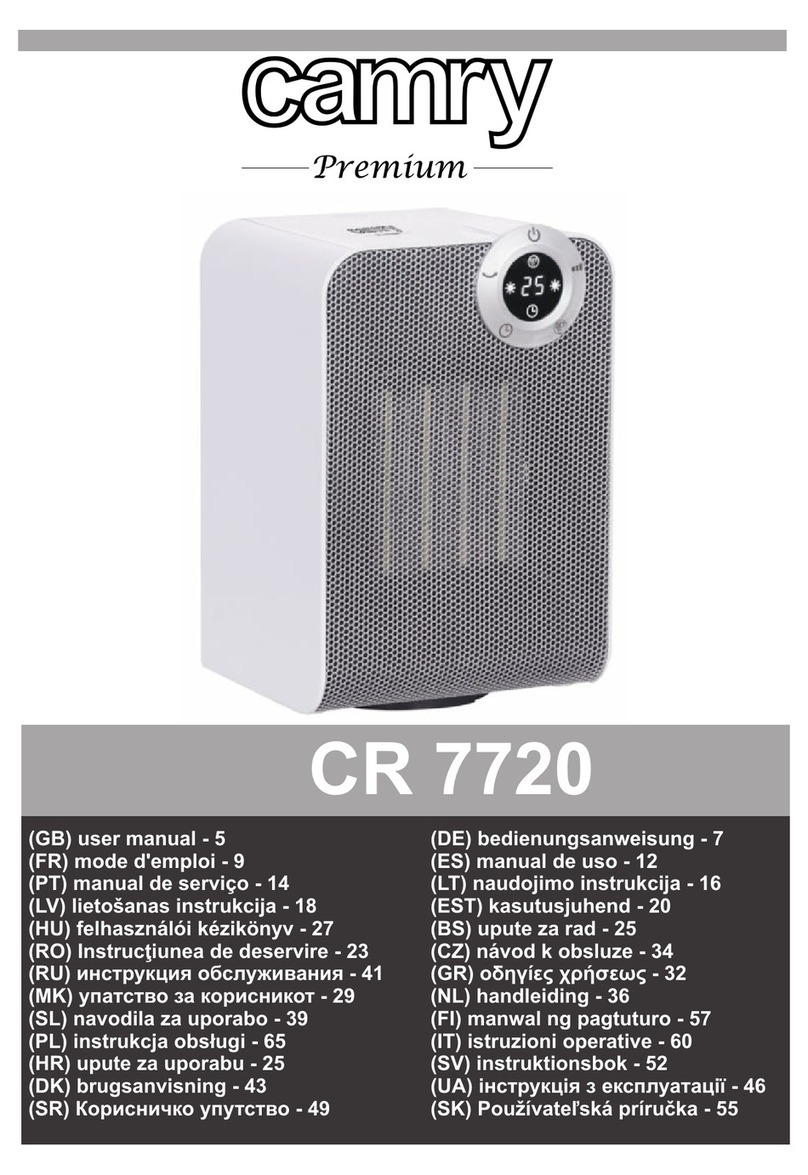10
right angles of 60 degrees.
2.1. FAN OPERATION – figure: VI, VII, VIII.
Press the button (A) once, the device enters into working status, the device flows cool air – the display looks like figure VI.
Press the fan button (8):
- again, the device flows the warm air – the display looks like figure VII.
- again, the device flows the hot air – the display looks like figure VIII.
- again, the device enters into working status, the device flows cool air – the display looks like figure VI.
Pressing the button (A) again cause the cool air starts to blow, the display looks like figure V. After 30 seconds the device stops to blow,
the device enters into standby mode again.
2.2. TIMER OPERATION – figure: IX, X.
To operate timer function with remote control use the button (9). The operation is same as for buttons at device housing described in
point 1.3.
2.3. CURRENT TIME / DAY SETTING – figure: XIII, XIV, XV.
It is obligatory to set up inside clock of the device by setting up the current hour and minutes and actual day od week, just to let the
device operate properly with weekly program.
Weekly program can be set up by using the remote control ONLY.
NOTE: after the device is power off (plug off) or brake in electricity supplying happened, the device will reset, it is necessary to set the
current time and day again because the device is not equipped in inside battery to support the memory of inside device clock.
The current time (hour and minutes) and day of week can be set up both under standby mode and working status. Follow up next steps:
2.3.1. CURRENT TIME SETTING
Press SET button (C.) on the remote control (4)
- one time, the digital display (T) shows ”12“ that means 12:00 a.m. as default, then press the plus (F) or the minus (E) buttons
repeatedly to set current hour in range from 00 to 23 according to local time
- press SET button (C.) button again, the display shows minutes “ 30“ that means half an hour as default, then press the plus (F) or the
minus (E) buttons repeatedly to set current minutes in range from 00 to 59. Continuous the setting procedure described in point 2.3.2
now.
2.3.2. CURRENT DAY SETTING
Just after complete current time setting (point 2.3.1) continue to set up the day setting, as below steps:
- press SET button (C) on the remote control (4) again to display the day of week,
- then press the plus (F) or the minus (E) buttons repeatedly to set current day.
The digital display (T) will show: d1=Monday, d2=Tuesday, d3=Wednesday, d4=Thursday ,d5=Friday, d6=Saturday, d7=Sunday.
- then press “OK” confirm button (G) to confirm the setting.
Example: setting to Wednesday, 9:30 a.m. – look at Figures: XIII, XIV, XV.
NOTE:
- After the device is power off (plug off) or brake in electricity supplying happened, the device will reset, it is necessary to set the current
time and day again.
- In such case, press SET button (C) to check the current time & day in turn;
- The timer set up period is 00-23 for hours, 00-59 for minutes. To check the current time and setting temperature, press SET again.
2.4. TEMPERATURE SETTING – figure XVI.
During working status, press the plus (F) or the minus (E) buttons, the digital display (T) shows ”23“ that means default temperature 23
degree of Celsius. Then, then press the plus (F) or the minus (E) buttons repeatedly to set desired temperature in range from 10 to 49
degree of Celsius, press confirmation button (G) to confirm the setting.
For example:The current ambient temperature is 15 degree of Celsius, when set temperature to 25 degree of Celsius, the digital
display (T )will show like at Figure XVI.
Principle of temperature control by the device:
- when the difference between desired temperature and the current room temperature is higher than 2 degree of Celsius, the device
working with hot airflow, the icon (F2) is illuminated,
- when the difference between desired temperature and the current room temperature is lower than 2 degree of Celsius, the device
working with warm airflow, the icon (F1) is illuminated,
- when desired temperature and the current room temperature are the same, the device blowing the cool airflow for 30 seconds to blow
out warm air left inside, then the device will stop operate.
If you want to cancel the setting temperature, press the fan button (8) to choose the low or high heating level, the device will work without