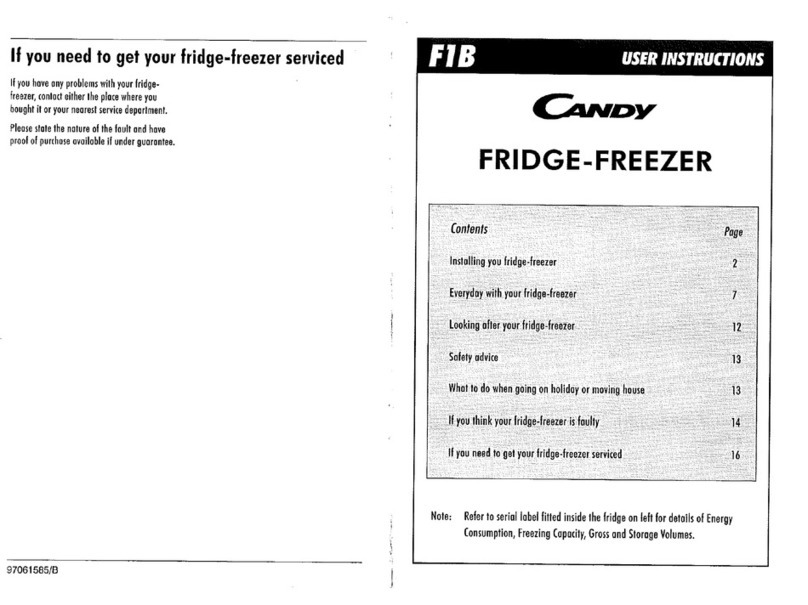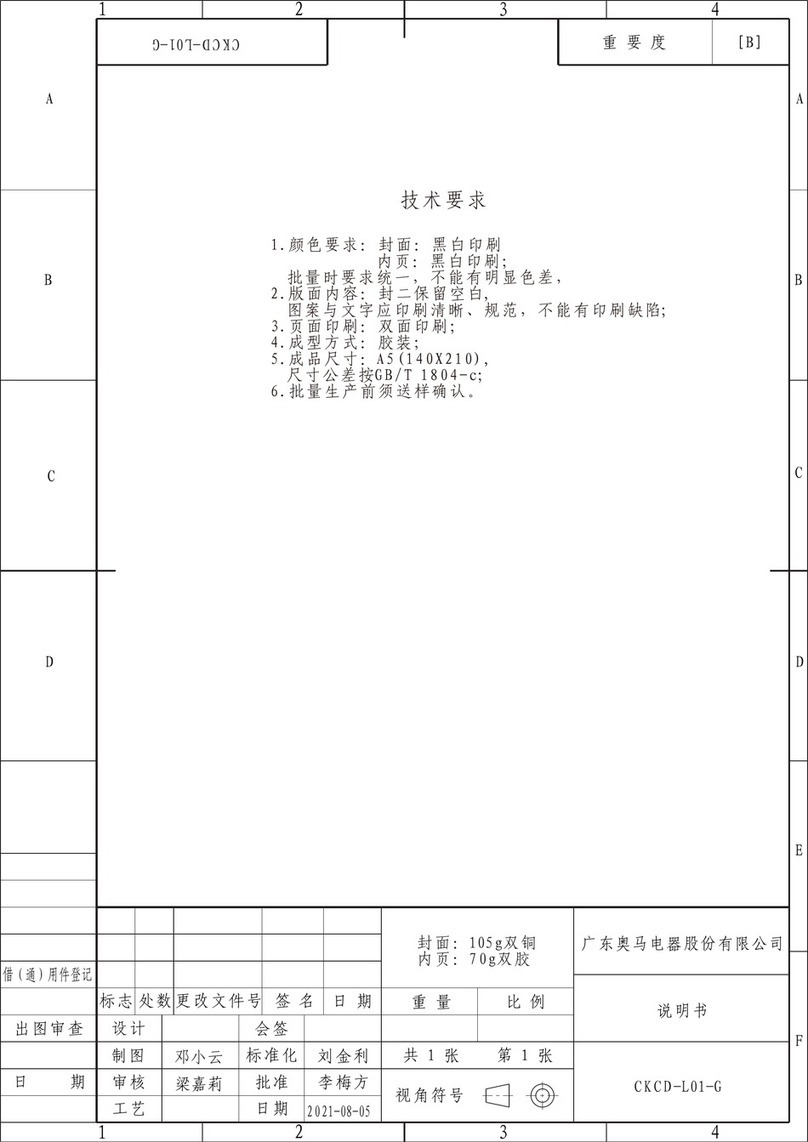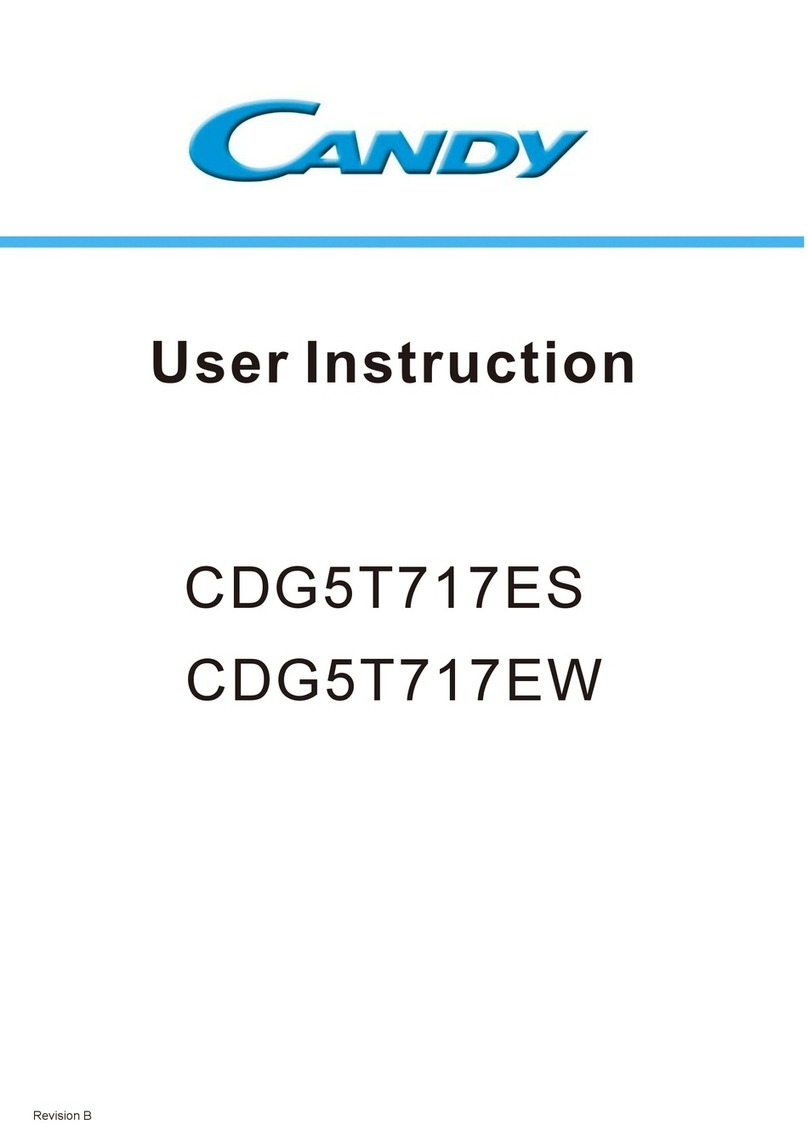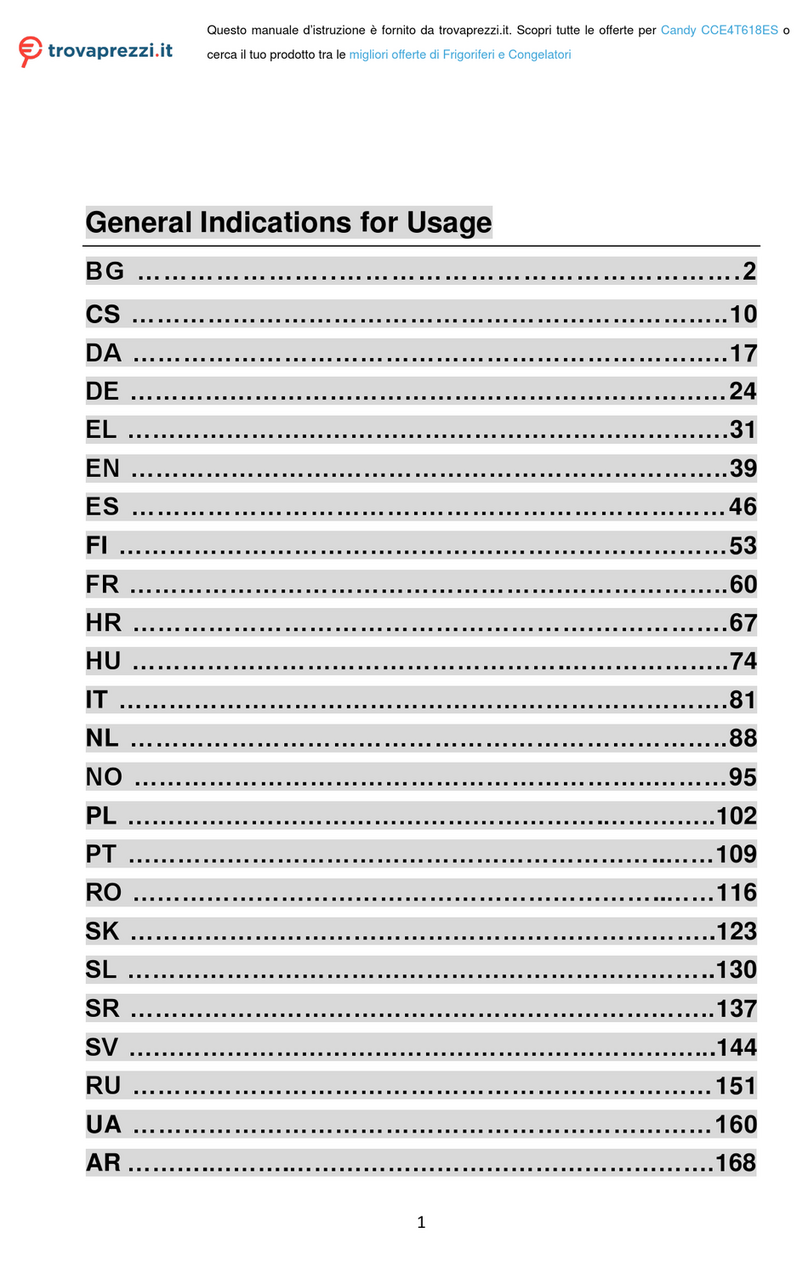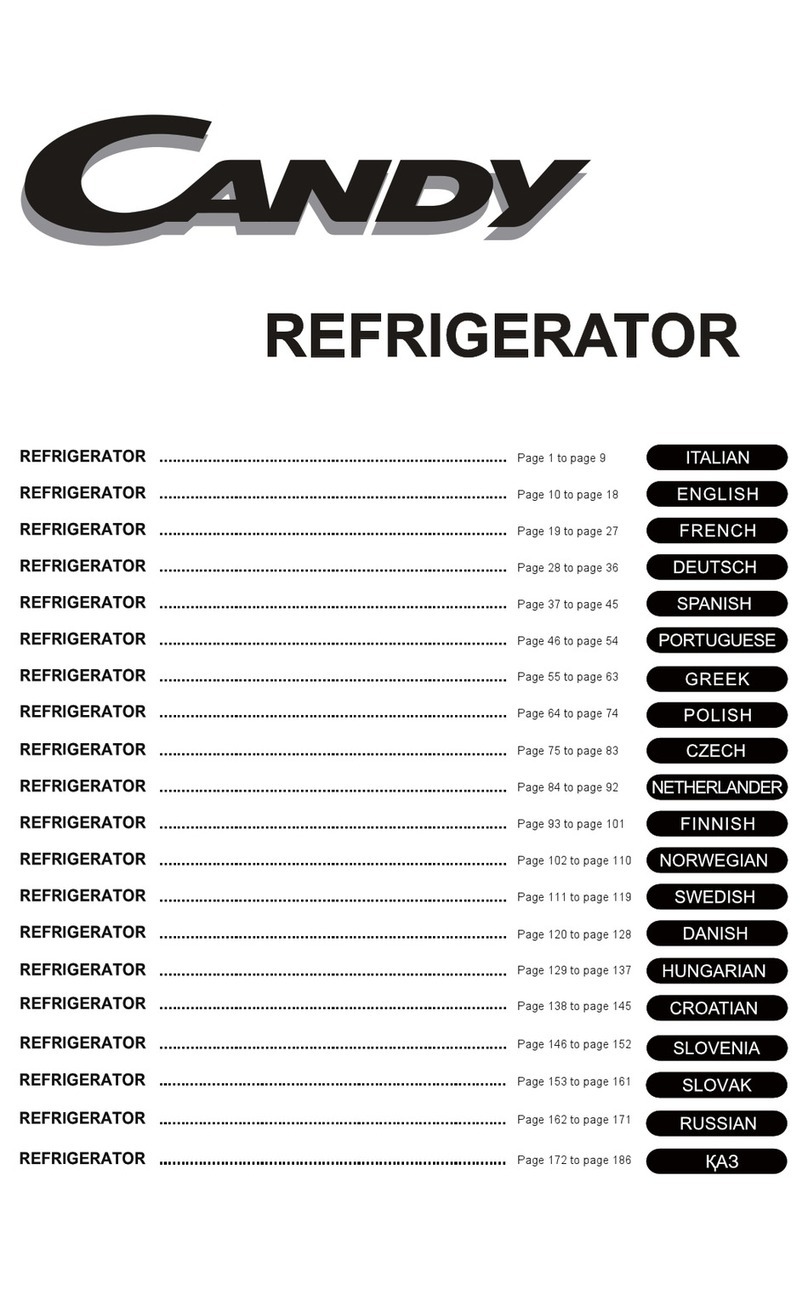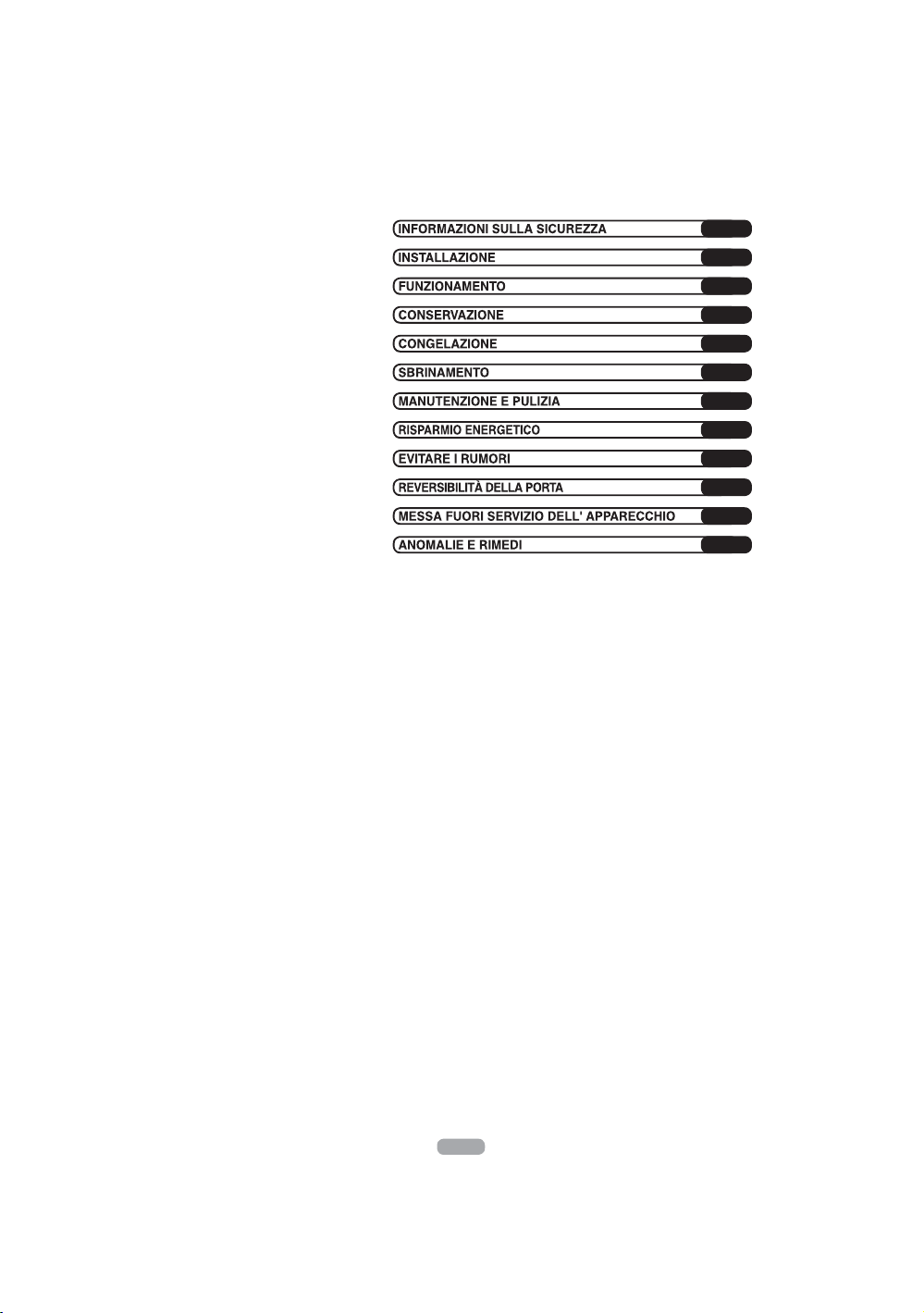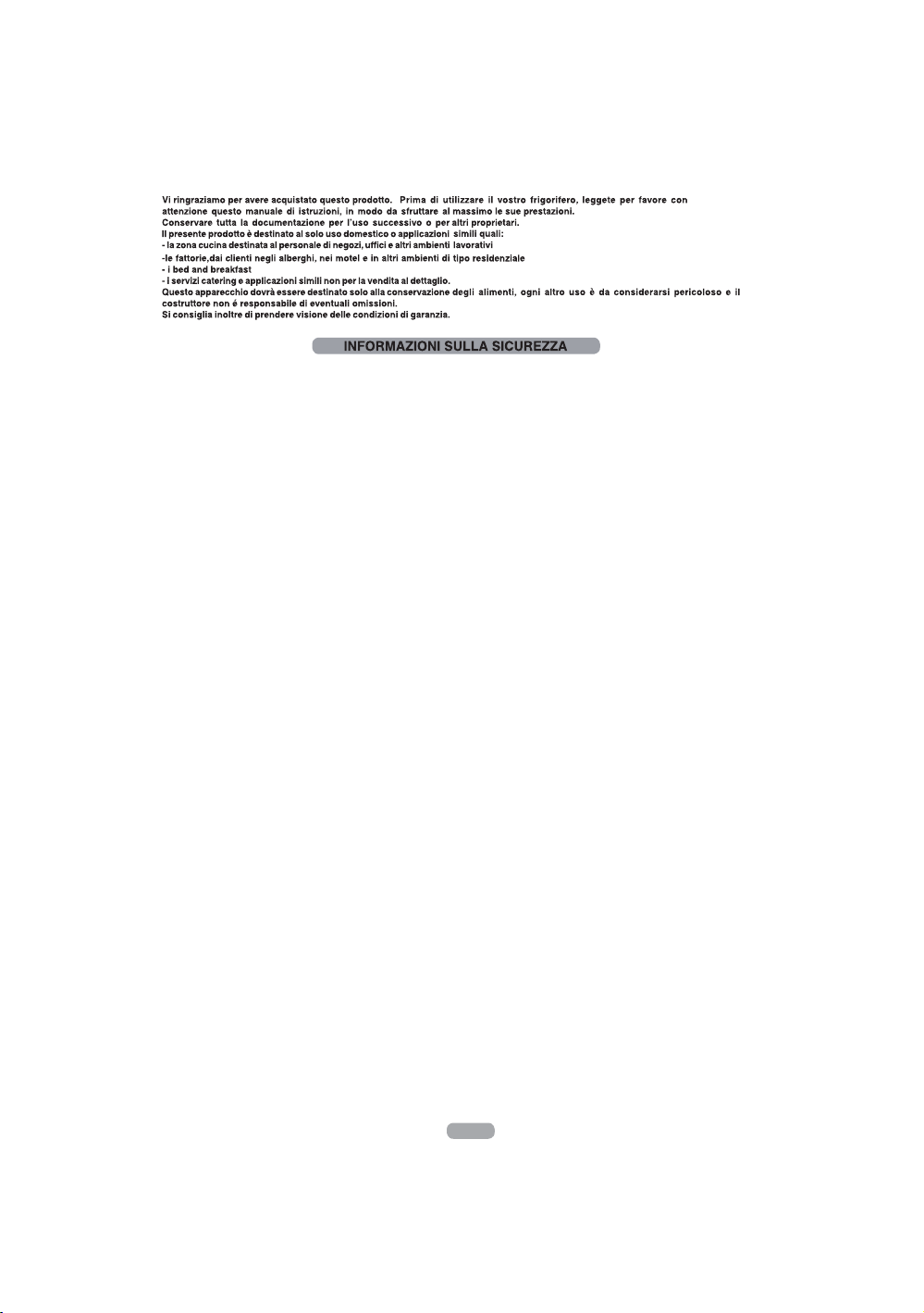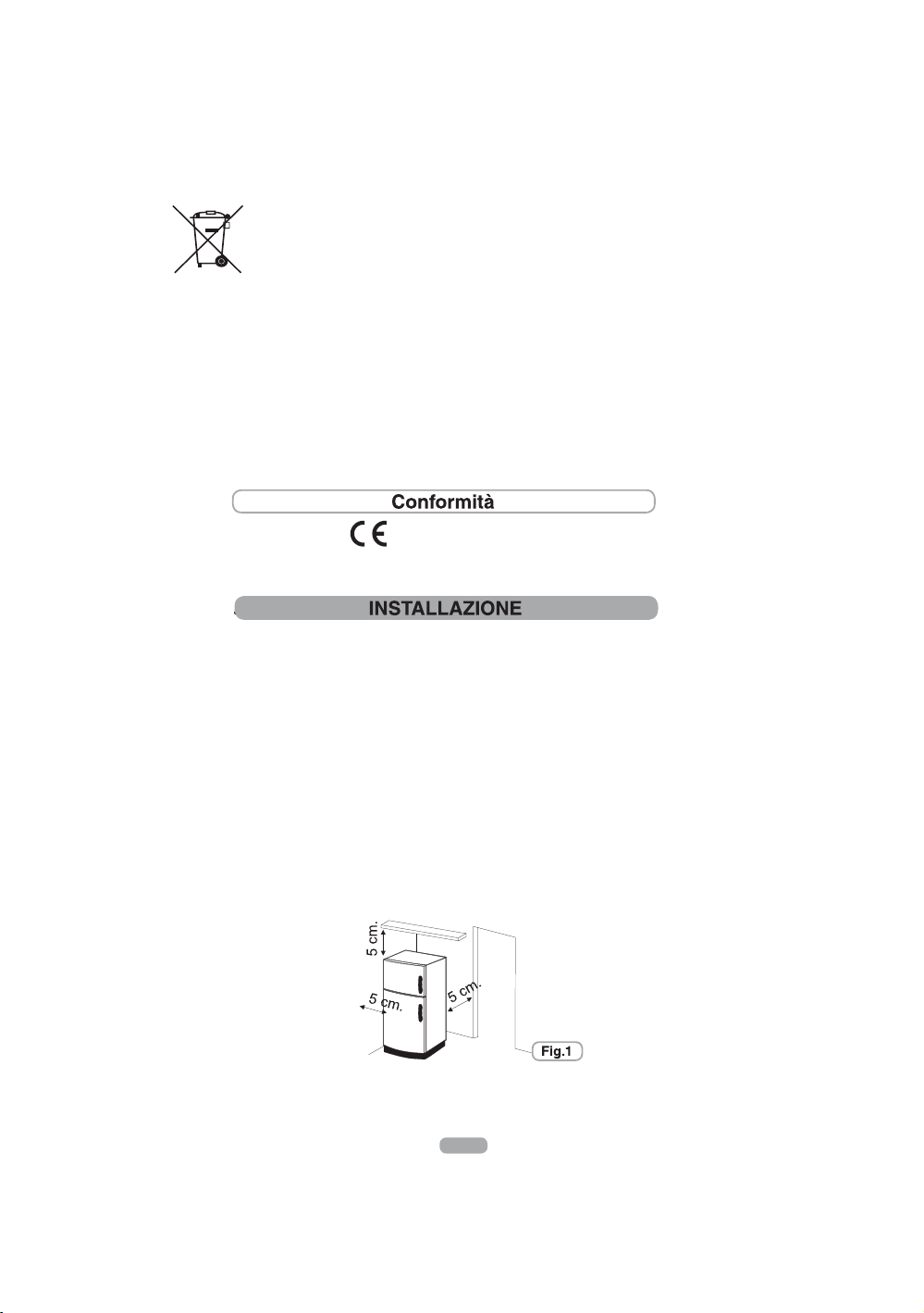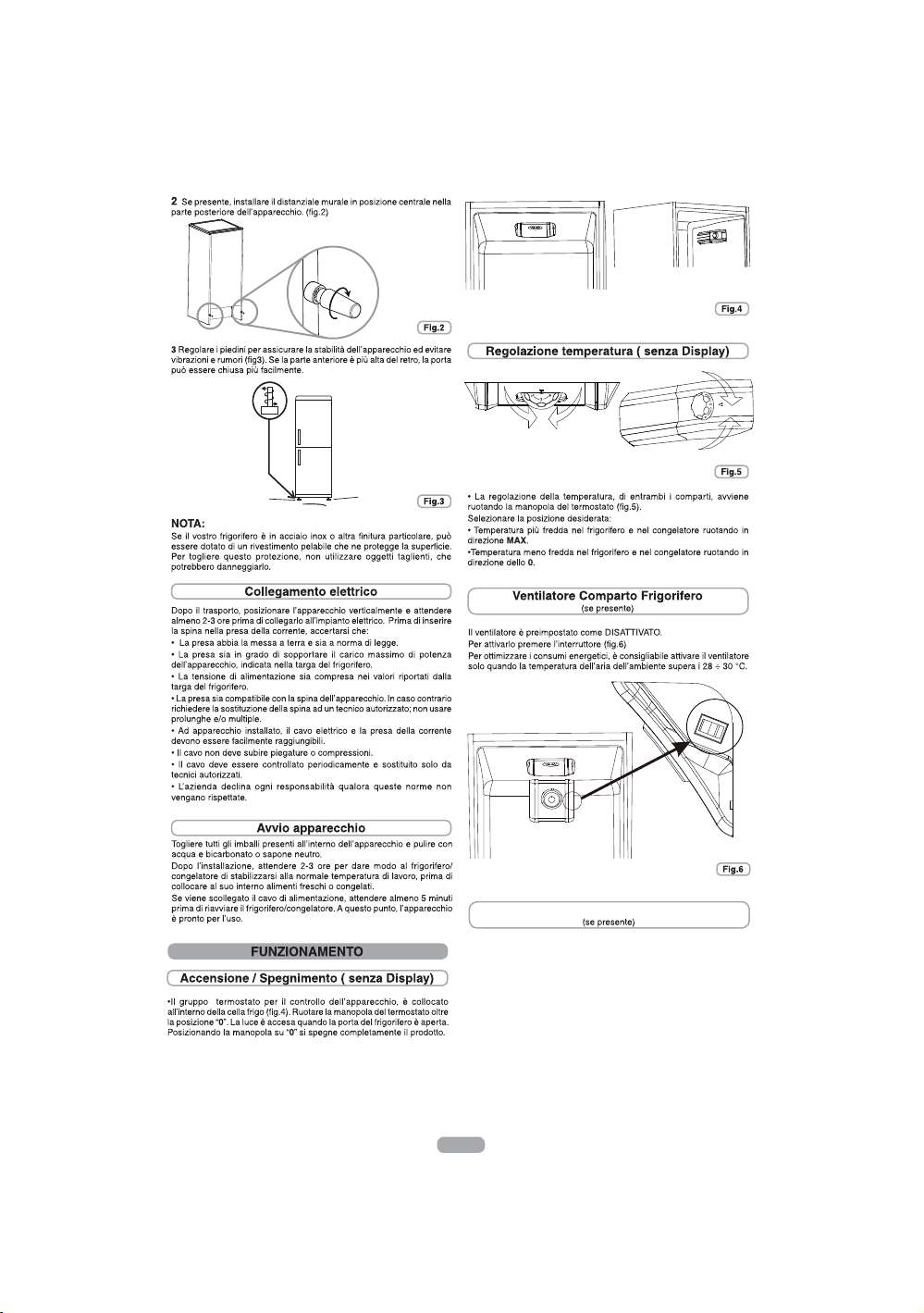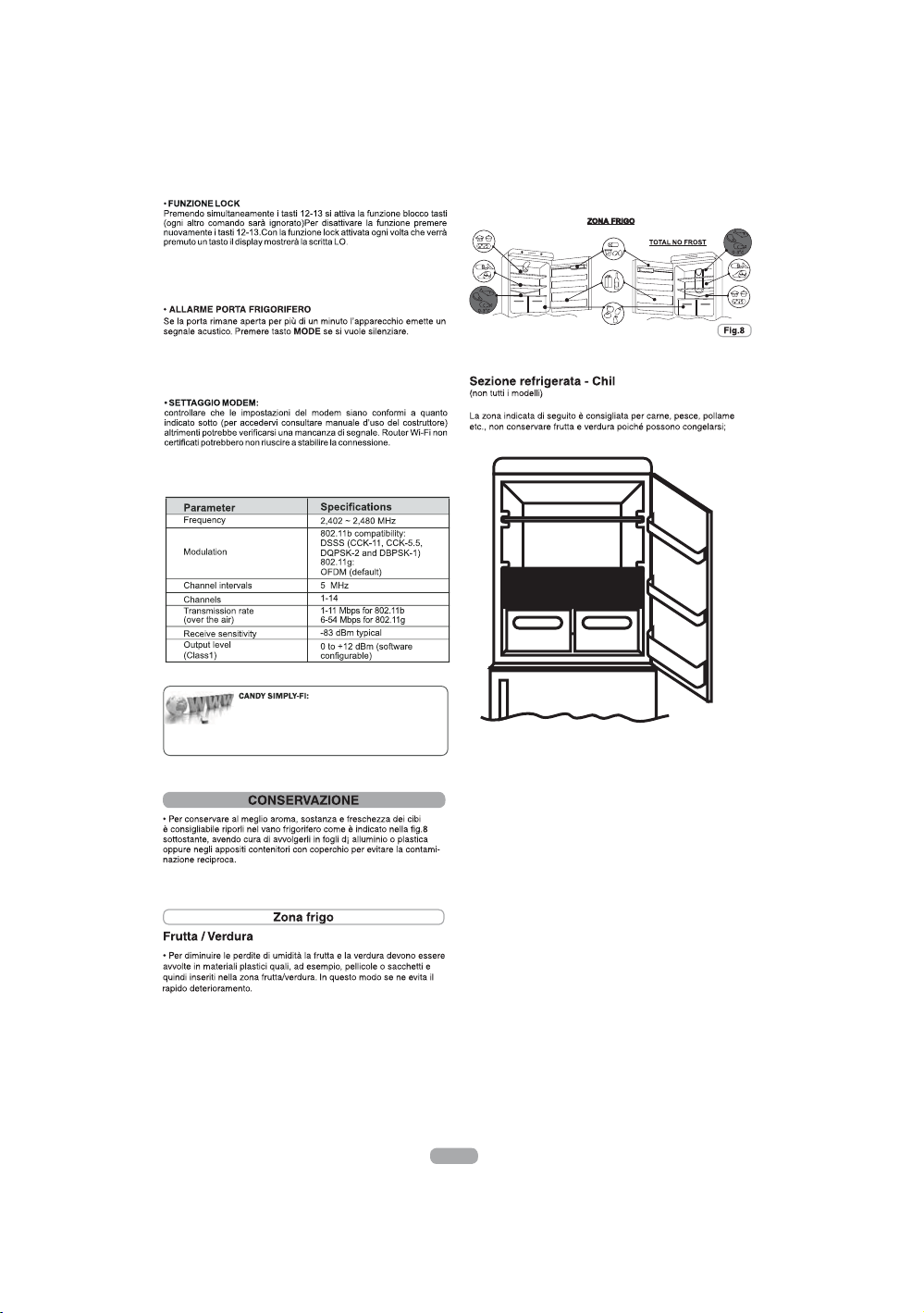IT6
"
Uso del Wi-Fi: Per impedire l’attivazione accidentale e il
conseguente deterioramento del cibo, non è possibile impostare la
funzione Stand-by da remoto attraverso l’applicazione. Si può,
comunque, disabilitare la funzione ( premendo il tasto Wake Up)
permettendo al frigorifero di ritornare alla temperatura ECO entro 24
ore e di essere pronto per il ritorno a casa.
necessario premere nuovamente il tasto: Simply-fy fino a
premere il tasto "Simply-fy " finché il simbolo Wi-Fi viene
Per utilizzare il prodotto in modalità Wi-Fi, accendere l 'apparecchio
e attendere che il conto alla rovescia termini da t9 ... a ... t1, quindi
visualizzato ed inizia a lampeggiare tre secondi acceso -un secondo
spento. Se la connessione WI-FI con il prodotto non verrà effettuata
entro 5 minuti, il WI-FI si spegnerà automaticamente. Si rende
visualizzare l'icona luminosa. Questa icona luminosa lampeggerà a
cicli di 1 secondo acceso 1 secondo spento. Una volta connesso al
router il simbolo WI-FI rimarrà acceso tutto il tempo. In caso di
mancanza di connessione con il router, il simbolo WI-FI rimarrà
lampeggiante 3 secondi acceso 1 secondo spento.
Se non vi sia alcuna connessione WI-FI con il prodotto, un cambio
di router o l'intervento del servizio clienti, potrebbe essere necessario
ripristinare il prodotto. La funzione reset riavvia il processo di connessione
WI-FI.
Per ripristinare il processo di connessione WI-FI, tenere premuto il taso
«" per 5 secondi fino a visualizzare sul display "rr". Il simbolo del WI-FI
lampeggerà 1 sec acceso - 1 sec spento per dimostrare che è stata
reimpostata la connessione WI-FI. Se, una volta ripristinata, la
connessione WI-FI con il prodotto non avviene entro 5 minuti, il WI-FI
si spegnerà automaticamente. Si rende necessario premere nuovamente
il tasto: Simply-fy fino a visualizzare l'icona luminosa. Questa
icona luminosa lampeggerà a cicli di 1 secondo acceso 1 secondo
spento. Le impostazioni fornite dal display del prodotto possono essere
modificate attraverso la app web e viceversa, il prodotto conserverà le
ultime modifiche apportate in ordine di data.
Uso del Wi-Fi: Si può attivare/ disattivare questa funzione da
remoto premendo il tasto “Eco Mode” sull’applicazione.
Uso del Wi-Fi: Si può attivare/disattivare questa funzione da remoto
premendo il tasto “Super Freezing” sull’applicazione
Uso del Wi-Fi: Si può attivare/disattivare questa funzione da
remoto premendo il tasto “Smart Cool” sull’applicazione. Una
notifica push avviserà quando le bibite sono pronte.
Uso del Wi- Fi: Per impedire l’attivazione accidentale e il
conseguente deterioramento del cibo, non è possibile attivare la
funzione Holiday da remoto attraverso l’applicazione. Si può,
comunque, disabilitare la funzione attraverso l’applicazione
(premendo il tasto “Fresh Back”) tornando al +5°C -18°C.