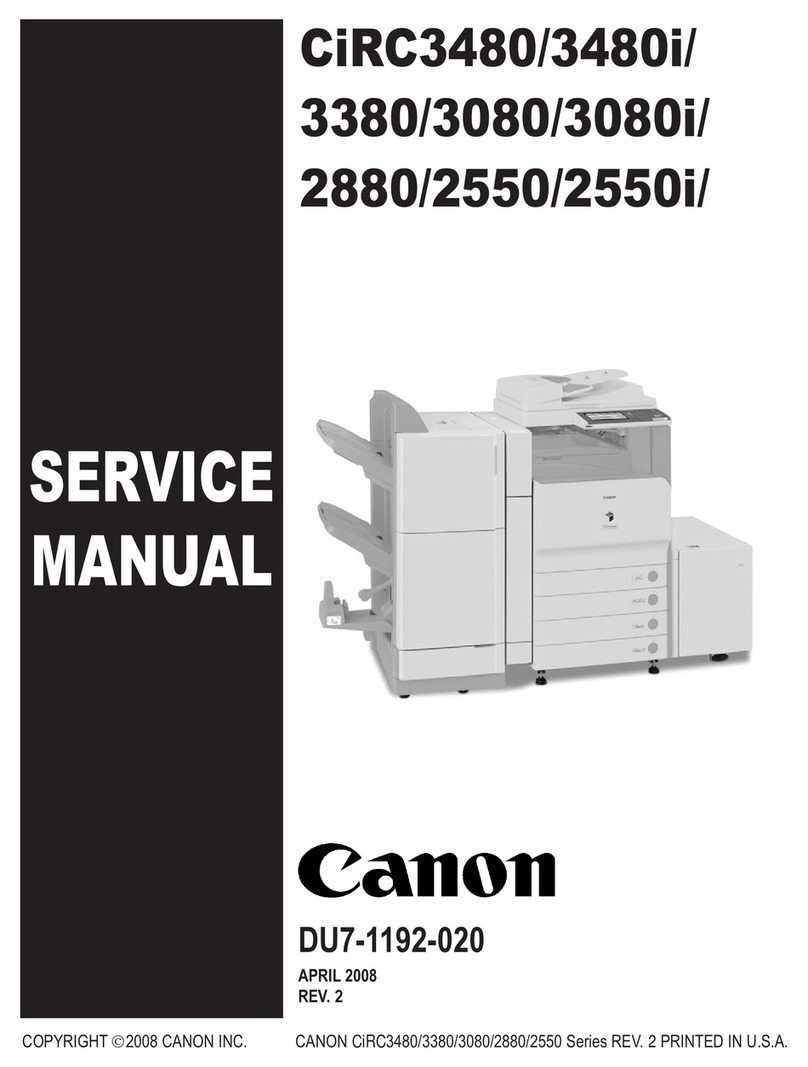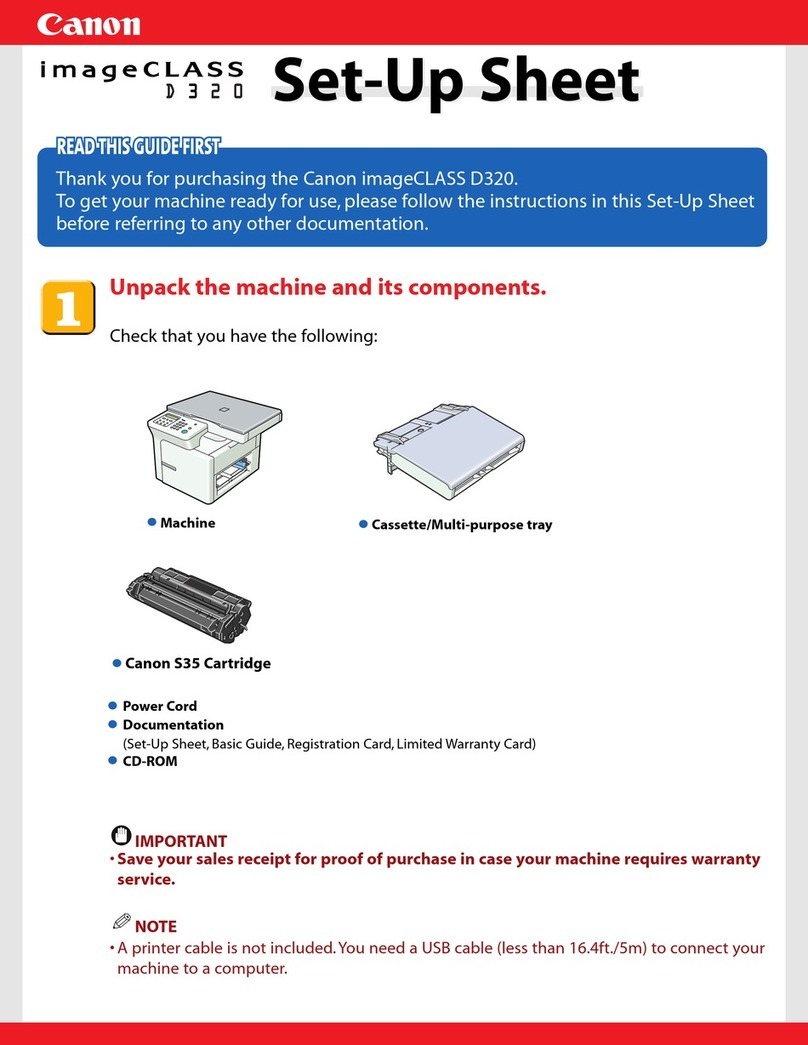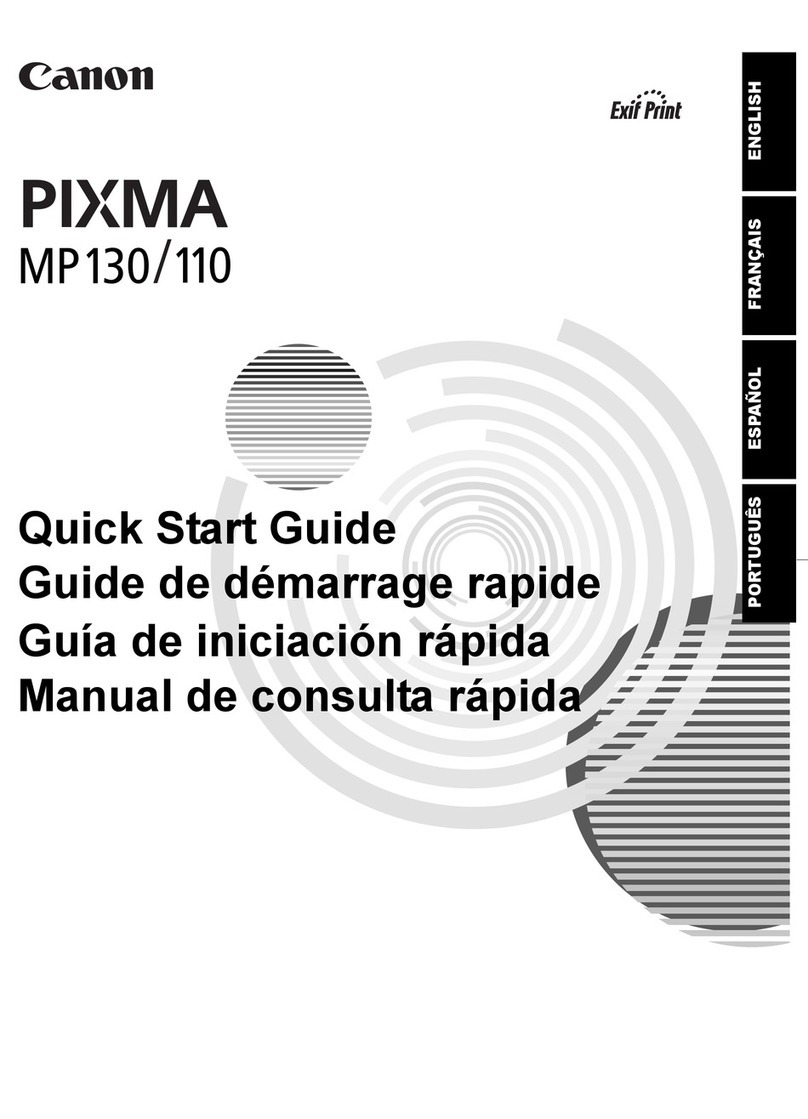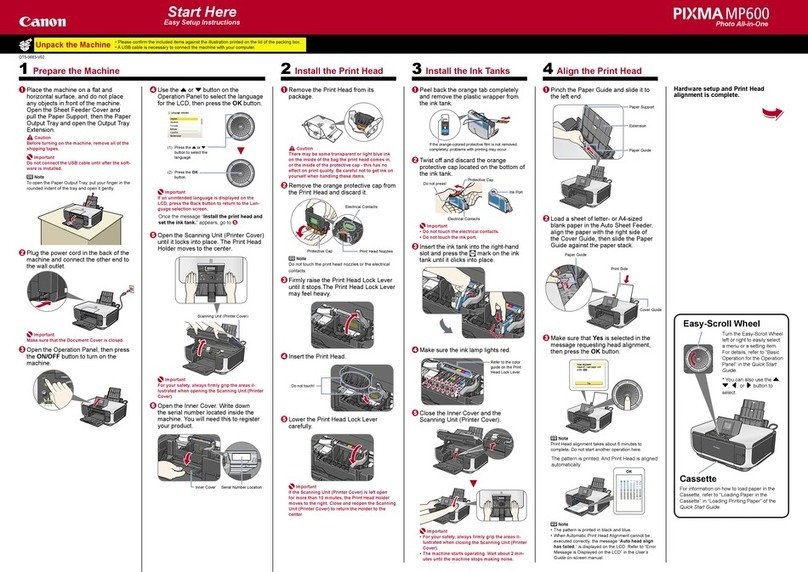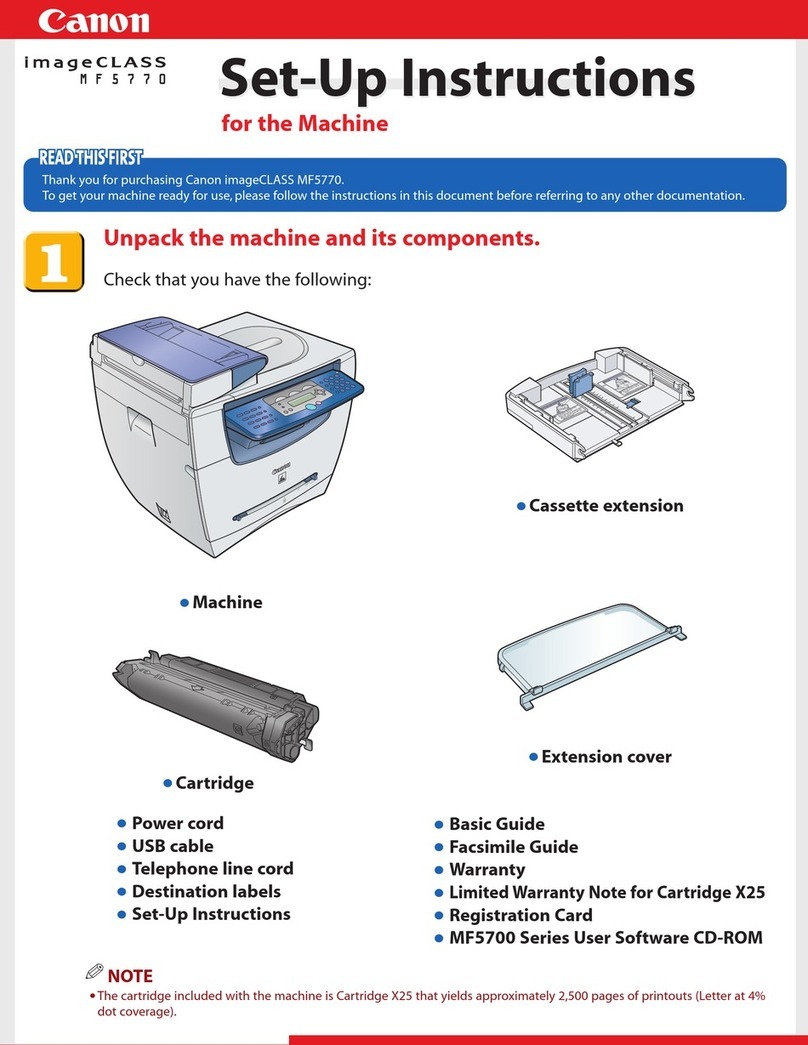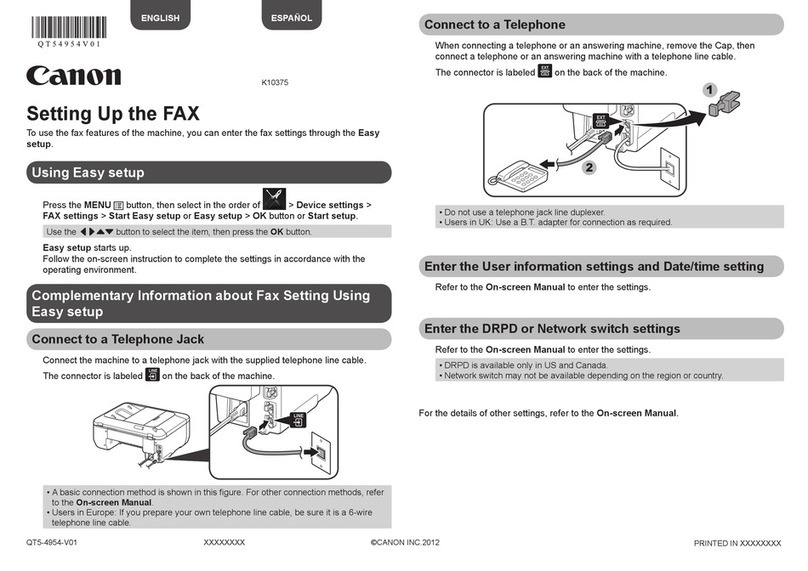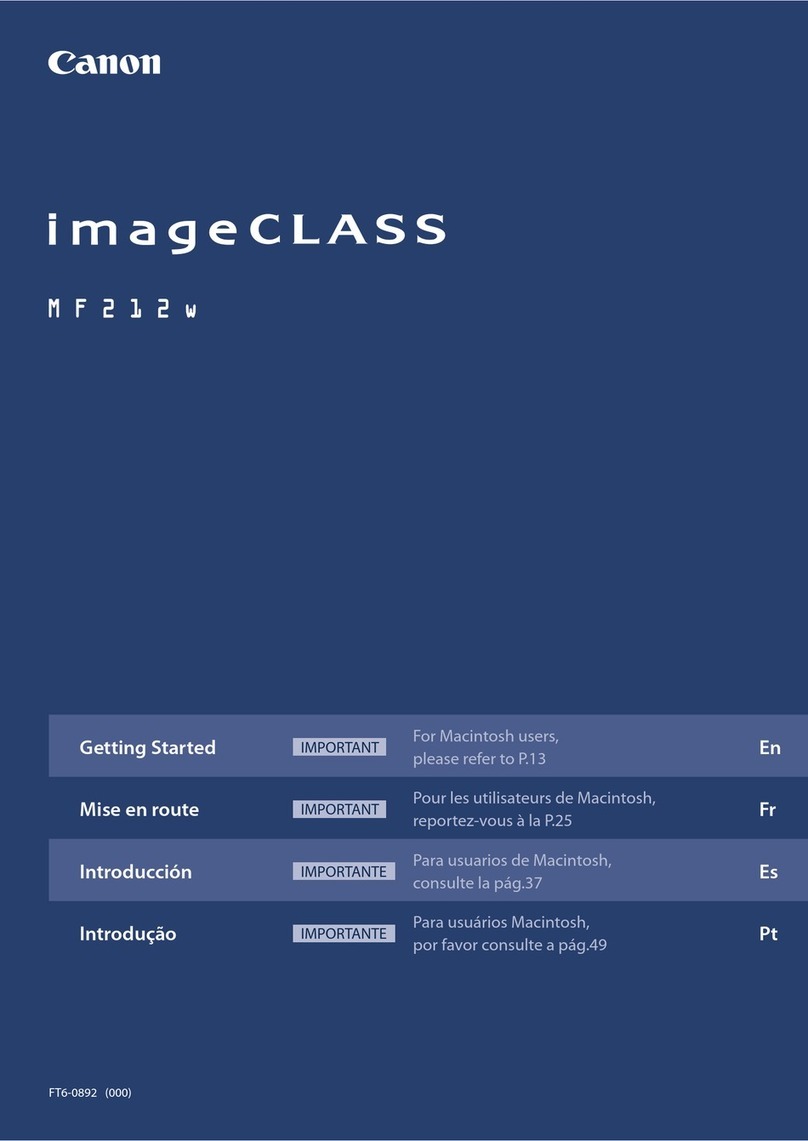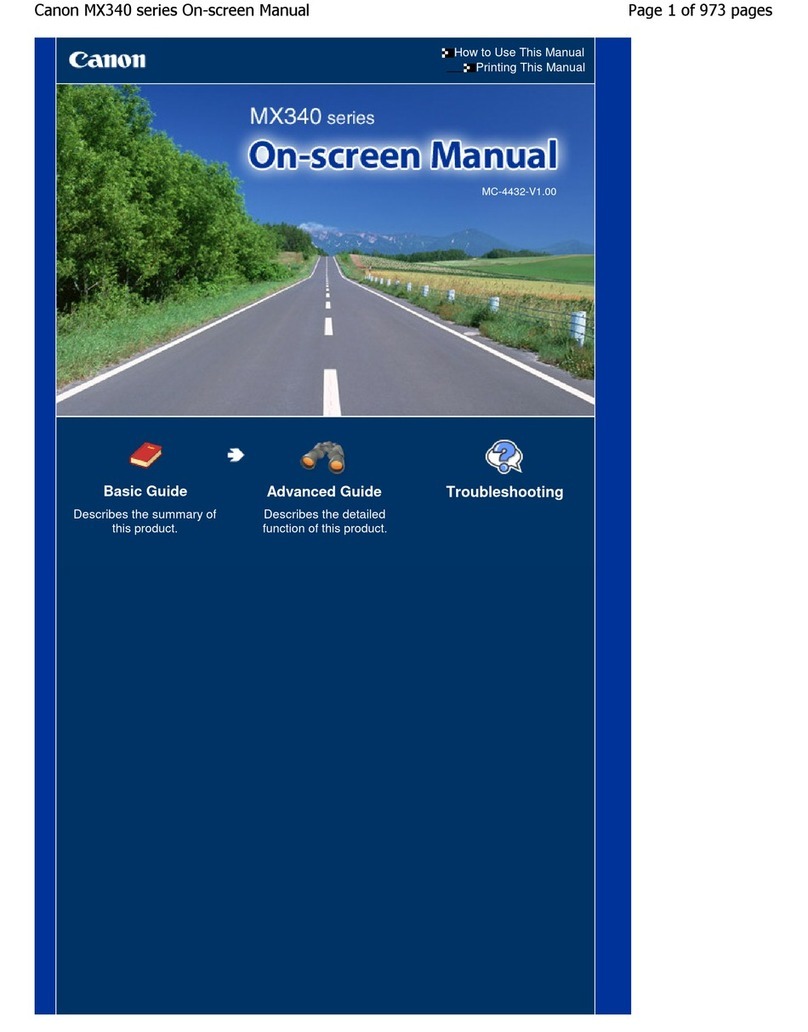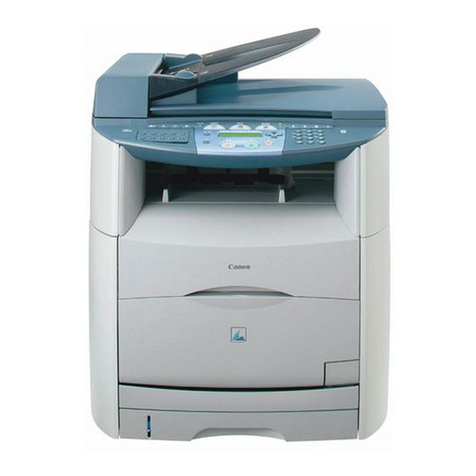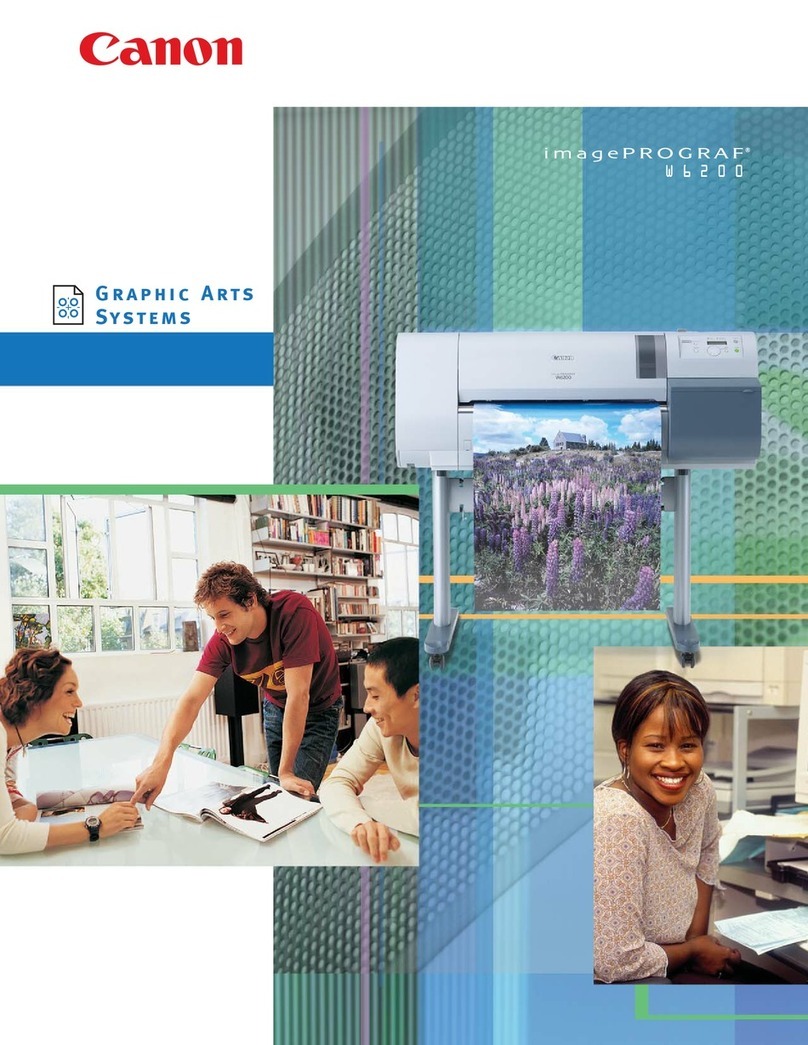Laser Fax
Canon Inc.
30-2, Shimomaruko 3-Chome, Ohta-ku,
Tokyo 146-8501, Ja an
www.canon.com
Euro e, Africa and Middle East
Canon Europa N.V.
P.O. Box 2262, 1180 EG Amstelveen,
the Netherlands
www.canon-euro e.com
© Canon Euro a N.V., 2002 (0000)
FAX Unit type
Type
Facsimile, copier and printer
Compatibility
Group 3
Applicable line
PSTN
Modem speed
33.6K bps Super G3 )
Print technology
Mono Laser beam printing
Scanner type
Mono flatbed with Automatic Document Feeder ADF)
Body colour
Cool White
FAX scanning features
Automatic document
feeder (A F)
50 sheets
ocument size
216mm Max), 148mm Min)
Effective scanning width
208 mm
Scanning speed
4.3 sec/page - 14ppm
Image processing system
UHQ Ultra High Quality)
Halftone
256 shades of greyscale
FAX printing features
Printing method
Mono Laser Beam Printing
Print speed
14 pages per minutes
Print resolution
600 x 600dpi
Paper input capacity
1 x 250 sheets paper cassette / Manual feed: 10 sheets
Paper output capacity
50 sheets
Printing width
206mm
Printing cartridge
Cartridge T
Yield
3,500 pages , 5,250 pages with Toner Save
based on Canon Fax Standard Chart No.1.)
Others
Page collated print on reception) Face down print), Toner save
mode, Auto image reduction on reception 100 to 70%)
Transmission and reception features
Transmission speed
3 seconds per page with 33.6K bps modem
based on ITU-T Standard Chart No.1.)
Compression method
MH, MR, MMR, JBIG
FAX memory
256 pages 4MB) based on ITU-T Standard Chart No.1.)
Memory backup
Yes, approx. 4 hours
Others
Direct transmission, Memory transmission, Memory
reception, Dual access, Error Correction Mode ECM),
Delayed transmission 131 locations), Sequential broadcast
131 locations), Polling Transmission Memory), Polling
Reception Manual), Transmission Reservation 20 Max.)
Security and management features
Reports
Activity report, Transmission report, Error report,
Reception Report, Memory/Speed dial list reports
Others
Password user restriction, Transmission header
Telephony features
One touch dials
30 locations
Coded dials
100 locations
Group dials
Max. 129 locations
Telephone handset
Option
Others
Redial Automatic & Manual), Dial search, FAX/TEL auto switch,
Answering machine hook up, Remote reception, On hook key
Copier features
FCOT (First copy out time)
11.2 sec A4)
Warm up time
0 sec from Energy Save)
Copy speed
14 copies per minutes A4)
Multiple copy
Up to 99 copies
Zoom
50% - 200%
Greyscales
256
Image Quality
Text, Photo, Text & Photo
Others
Reduction/Enlargement preset - 50%, 72%, 81%, 86%, 115%, 141%,
200%), Automatic Exposure, Copy Density Adjustment 9 presets),
Collation, Sorter Electronic), Toner Save, 2-on-1 copy
Printer Features
Printer Type
Mono Laser
Print Speed
14 pages per minute A4)
Print Resolution
600 x 600 dpi 1200 x 600 dpi enhanced)
Paper size
A4, LTR, Legal. Envelope: COM10, Monarch, DL, C5
Paper output capacity
50 sheets
Others
Smoothing, Toner Saver
PC Related Features
Interface
USB Universal Serial Bus)
Printer driver
Canon Advanced Raster Printing System CARPS) for Windows 98,
Me, 2000 and XP
Supported OS
Windows 98; Windows ME; Windows 2000 ; Windows XP
General features
imensions
(without trays and handset)
444 W) x 457 D) x 410 H) mm
imensions
(with trays and handset)
543 W) x 457 D) x 453 H) mm
Installation space
(including trays and handset
625 W) x 457 D)
Weight
16.1kg
Power source/consumption
AC 200-240V 50-60Hz / Approx. 6W Energy Saver Mode),
Approx. 11W standby), Approx 670W Max)
Acoustic Noise Levels
Standby: 30dB A) max; Copy: under 50dB A) max
Others
Energy saver key
FAX-L400 Specifications
Relax with fast and
efficient faxing
FAX-L400
™ All com any and/or roduct names are trademarks and/or registered trademarks of
their res ective manufacturers in their markets and/or countries.
Canon reserves the right to change s ecifications without notice.
Canon UK) Ltd
Woodhatch
Reigate
Surrey
RH2 8BF
Tel 08705 143723
Fax 08705 143340
www.canon.co.uk