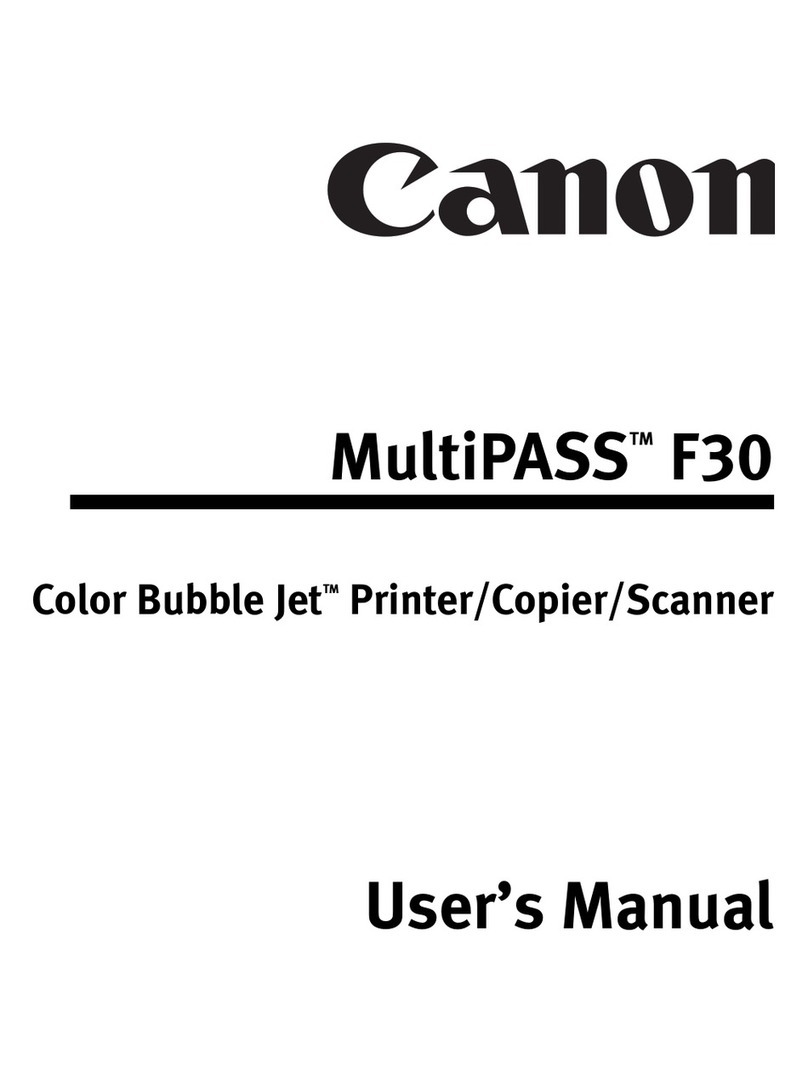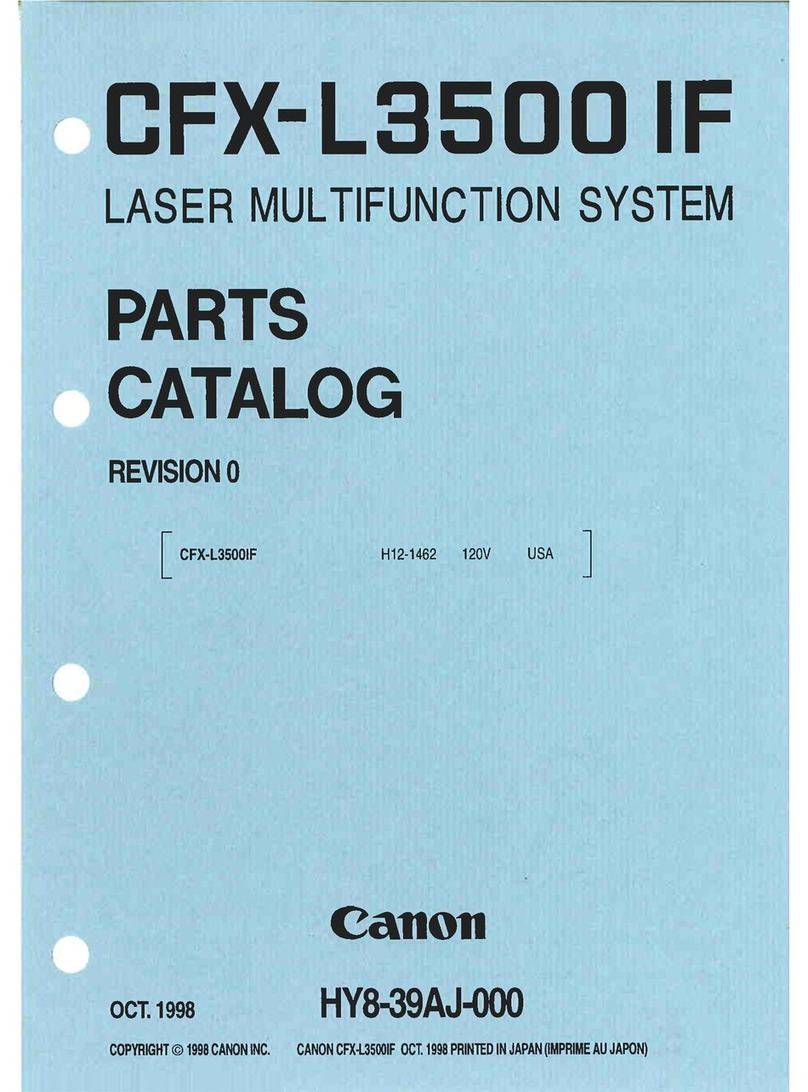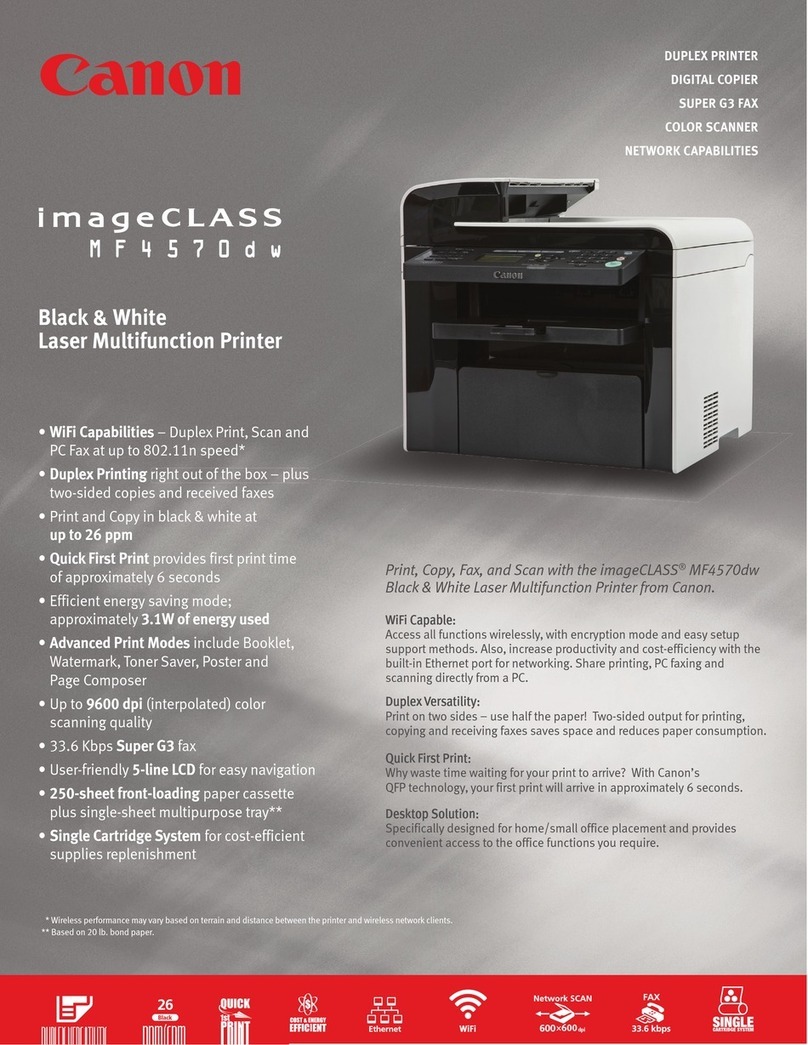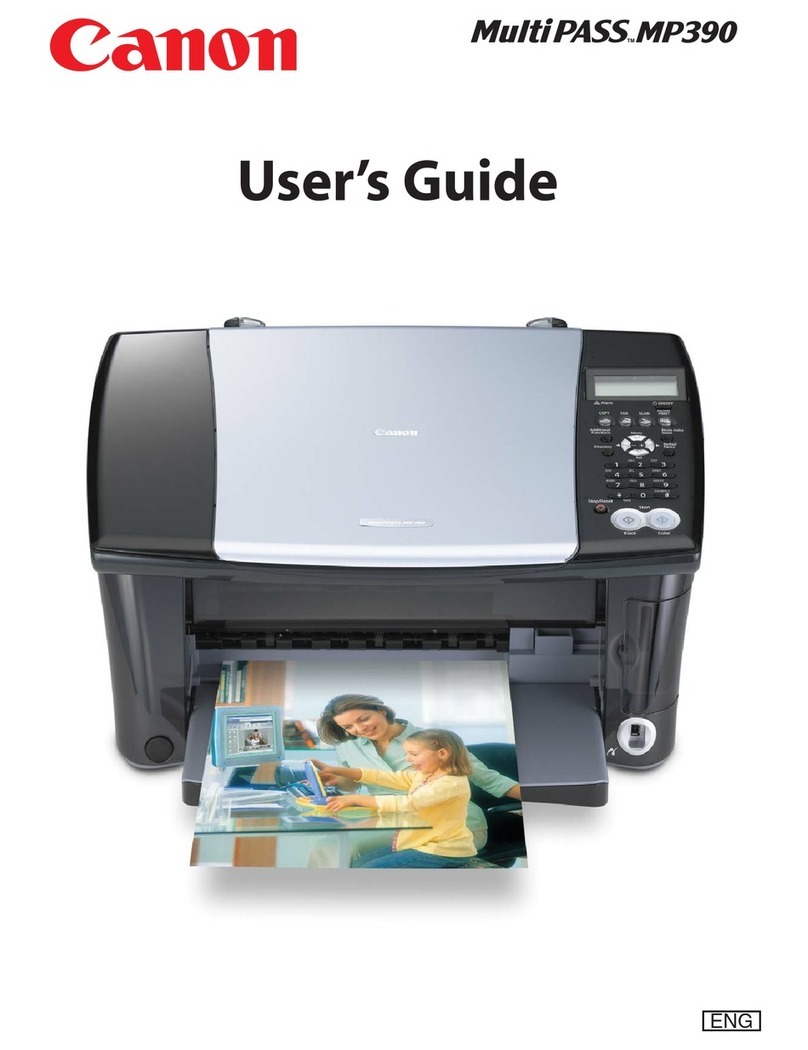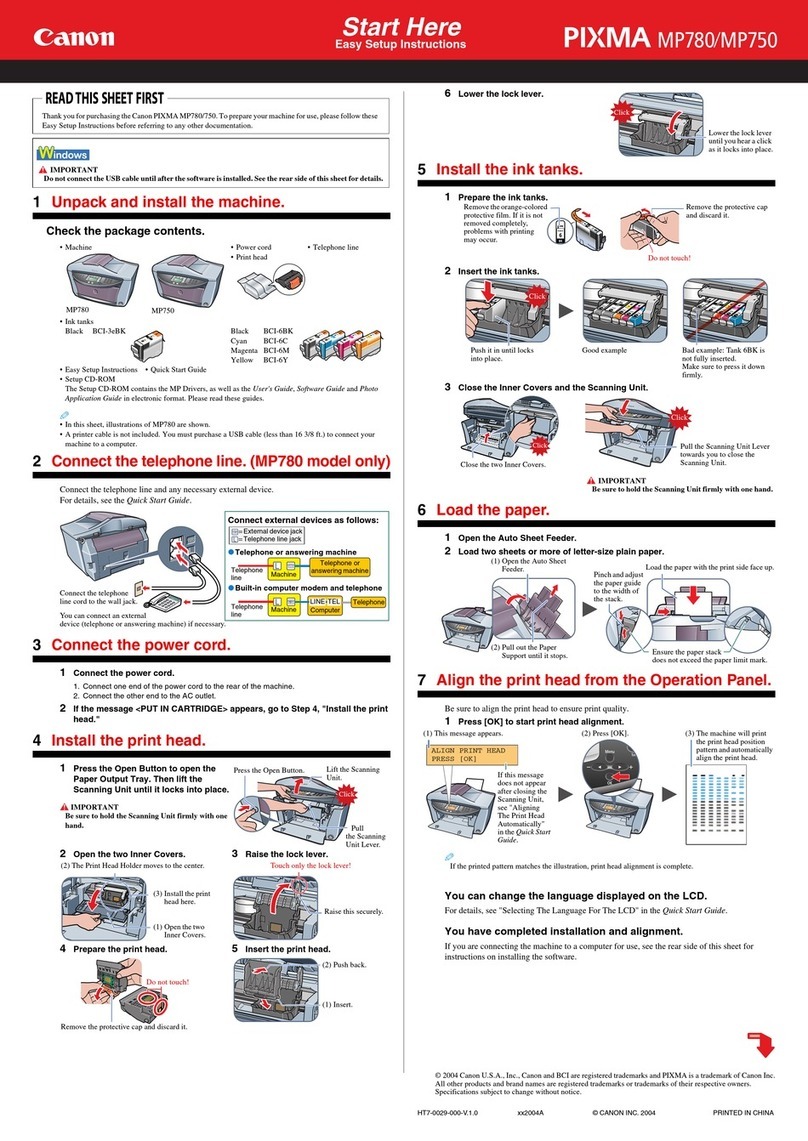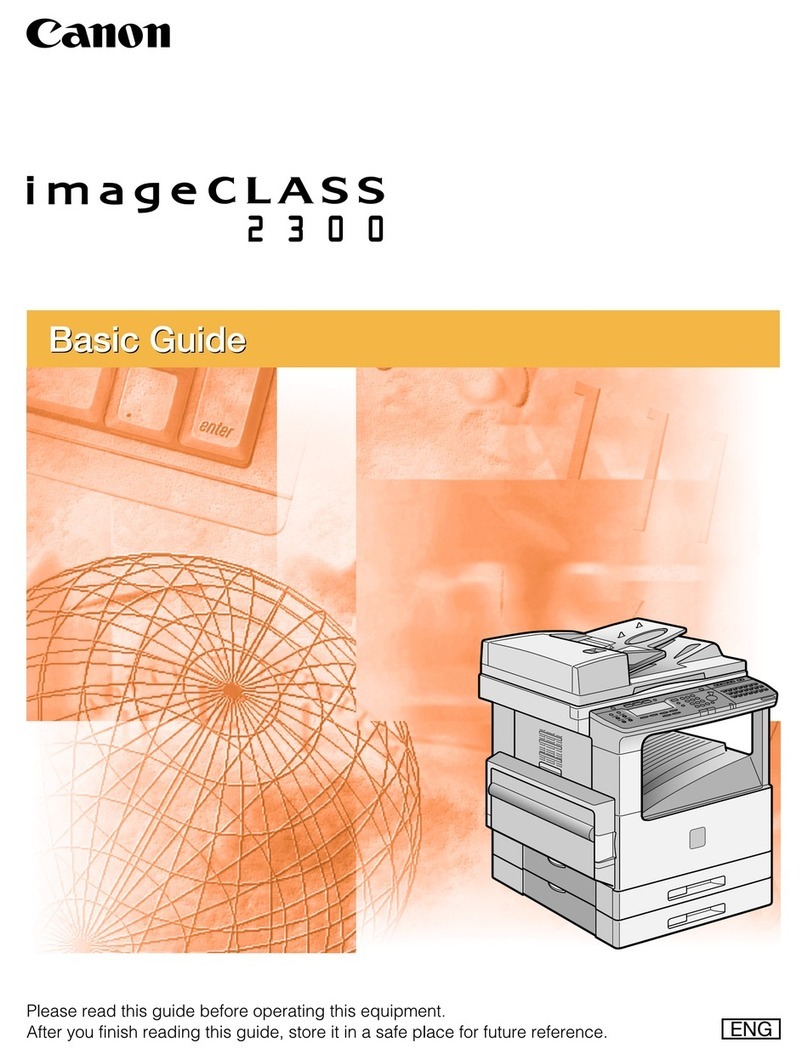As an ENERGY STAR®Partner, Canon U.S.A., Inc. has determined that this product meets
the ENERGY STAR®guidelines for energy efficiency. ENERGY STAR and the ENERGY STAR
mark are registered U.S. marks. Windows and Windows NT are registered trademarks
of Microsoft Corporation in the United States and/or other countries. Macintosh
and AppleTalk are registered trademarks of Apple Computer, Inc. NetWare is a registered
trademark of Novell, Inc., in the United States and other countries. IPX/SPX is a
trademark of Novell, Inc. CANON, IMAGERUNNER, IMAGEPROGRAF, MICROFINE DROPLET
TECHNOLOGY and NETSPOT are registered trademarks, and UNIVERSAL SEND and the
GENUINE logo are trademarks of Canon Inc. in the United States and may also be regis-
tered trademarks or trademarks in other countries. IMAGEANYWARE is trademark of
Canon. All referenced product names and other marks are trademarks of their respective
owners.
Specifications subject to change without notice.
©
2006 Canon U.S.A., Inc. All rights reserved.
1-800-OK-CANON
www.usa.canon.com
Canon U.S.A., Inc.
One Canon Plaza
Lake Success, NY 11042
imagePROGRAF W6200 Specifications
0106R-iPW6200-PDF-TM
Print Head
•Bubble Jet On-demand
•6-color Print Head (C, M, Y, BK, PC, PM)
•1,280 Nozzles per Color, 1200 dpi Pitch
•8 pl Droplet, End-user Replaceable (BC-1450)
Print Resolution and Speed (A1)▲
•Draft
-300 x 1200 dpi (1.5 min./215 sfph)
-600 x 600 dpi (2 min./161 sfph)
•Standard
-600 x 1200 dpi (4.5 min./72 sfph)
•High
-1200 x 1200 dpi/8-pass (7 min./46 sfph)
•Highest
-1200 x 1200 dpi/10-pass (11 min./29 sfph)
Ink Tanks
- 6 Individual Colors (130ml capacity)
- Pg Ink (Pigment-based)
- 7-level Remaining Ink Detection
Media Type Modes
•Paper
-Plain, Coated, Heavyweight Coated,
Photo Glossy, Photo Semi-glossy,
Synthetic, Adhesive Synthetic
•Film
-Matte, Back Light
•Other
-Flame-resistant Cloth, Proofing Paper 2,
Special 1-5
Media Feed
•Roll
-Rear-loading
-Front Output
•Cut Sheet
-Front-loading with Lever
-Front Output
Maximum Media Width
24"
Maximum Media Length
•Roll
-59 Feet (18 Meters)
•Cut Sheet
-55.1"
Media Thickness
0.08 - 0.5mm (3.1mil -19.6mil)
Margins
•Roll
-All sides: 5mm (0.20")
•Cut Sheet
-Leading and Left/Right Edges: 5mm (0.20")
Trailing Edge: 23mm (0.90")
Borderless Printing
•All Four Sides: Heavyweight Coated Paper,
Photo Glossy Paper, Photo Semi-glossy Paper
•Left and Right Edges Only; No Leading/Trailing
Edge Cut: Flame-resistant Cloth
•10"/14"/20.28" ( JIS B2)/24" Roll Media
Languages
•Driver
-GARO (Canon Proprietary)
•Canon RIP
-PS3, PDF 1.4, EPS, TIFF, JPEG
Operating System
•Windows®95/98/Me, Windows NT®4.0,
SP6/2000/XP/2003 Server
•Macintosh®OS 8.6 or Higher/9,
Macintosh OS X(10.2 or Higher)
(Supports Rendezvous)
Software
GARO Print Driver, Canon Graphic RIP
LT50MW, GARO Status Monitor,
GARO Device Setup Utility, NetSpot®Console
Network Interface
•Type
-Ethernet Built-in RJ-45 Connector
•Standard
-10/100Base-T/TX (IEEE 802.3), IEEE 802.3u
Auto-Negotiation, IEEE 802.3x Full Duplex
•Protocol
-TCP/IP, IPX/SPX™(NetWare®), AppleTalk®,
SNMP (Canon MIB), HTTP
USB 2.0 Interface (Standard)
•Type
-Slot Card Type, Series B, 4 Pins
•Mode
-FullSpeed (12 Mbit/sec.)
-High Speed (480 Mbit/sec.), Bulk Transfer
IEEE 1394 Interface (Optional)
•Type
-Optional: Slot Card Type, IEEE 1394-1995
6 Pins without Power Supply
•Standard
-FIFO Size: 6 Kb; IEEE 1394-1995, P1394a
(Based on Draft 2.0), Half-duplex,
Data/Strb Differential Serial
•Data Transfer
-100/200/400 Mbit/sec.
Acoustic Noise
• Operation: 55dB or Less
• Standby: 35dB or Less
Power Supply
•Input Power
-Universal, AC 100 -240V(50 - 60Hz)
•Power Consumption
-Max.: 160Wor Less
-Standby: 28Wor Less
-Power OFF (Standby): 1W or Less
Certifications
UL, FCC Class B, ENERGY STAR®
Dimensions (with Stand)
47.3" x 22.4" x 19.1" (47.3" x 29.6" x 43.2")
Weight (with Stand)
85 lb. (104.9 lb.)
Maintenance
•Print Head
-User-replaceable
•Maintenance Cartridge
-User-replaceable
•Cutter
-User-replaceable
▲Print Speed: Without Data-transfer time
A1= 5.38 Square Feet