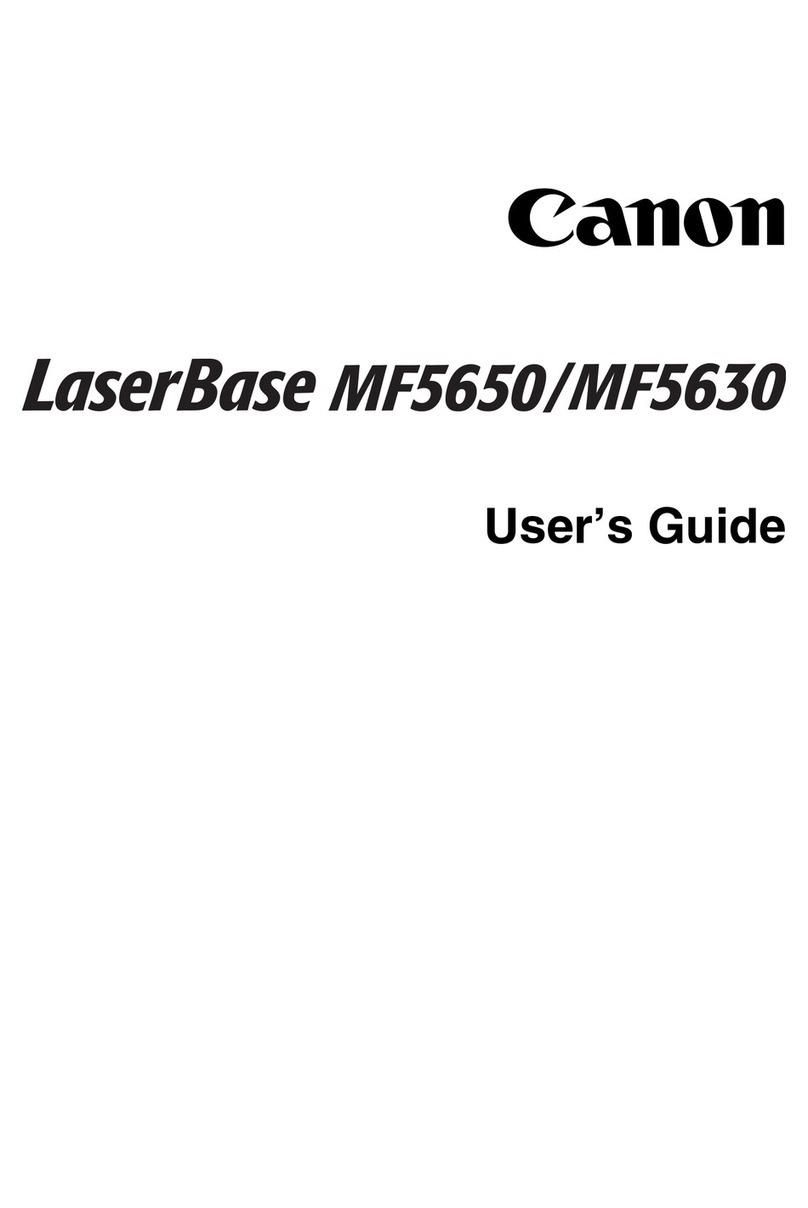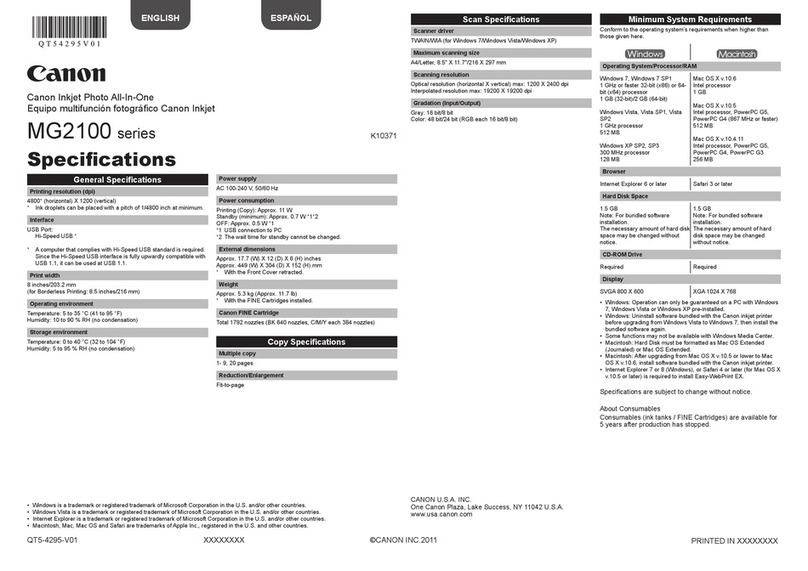Canon imageCLASS X MF1127C User manual
Other Canon All In One Printer manuals
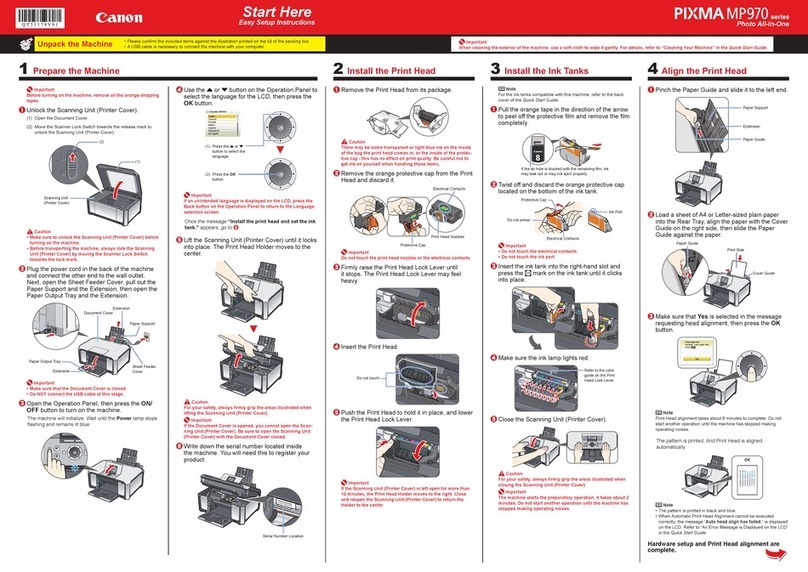
Canon
Canon PIXMA MP970 Manual
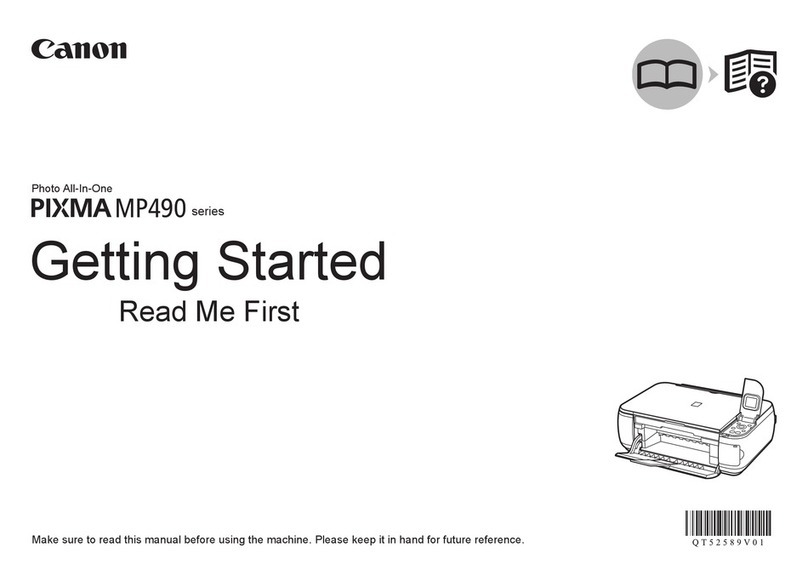
Canon
Canon MP490 series User manual

Canon
Canon Color imageRUNNER C3380 Series User manual
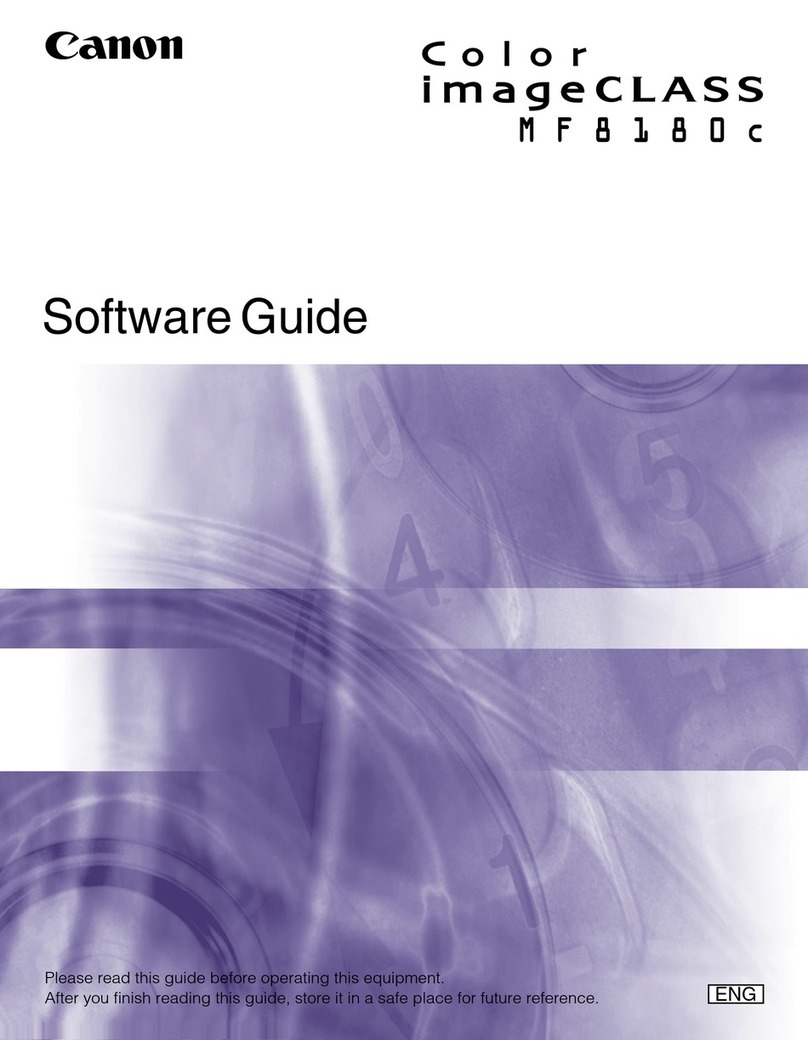
Canon
Canon Color imageCLASS 8180c Quick start guide

Canon
Canon PIXMA MX7600 User manual

Canon
Canon PIXMA MP750 User manual

Canon
Canon iR C3380 series User manual

Canon
Canon 2911B002 User manual
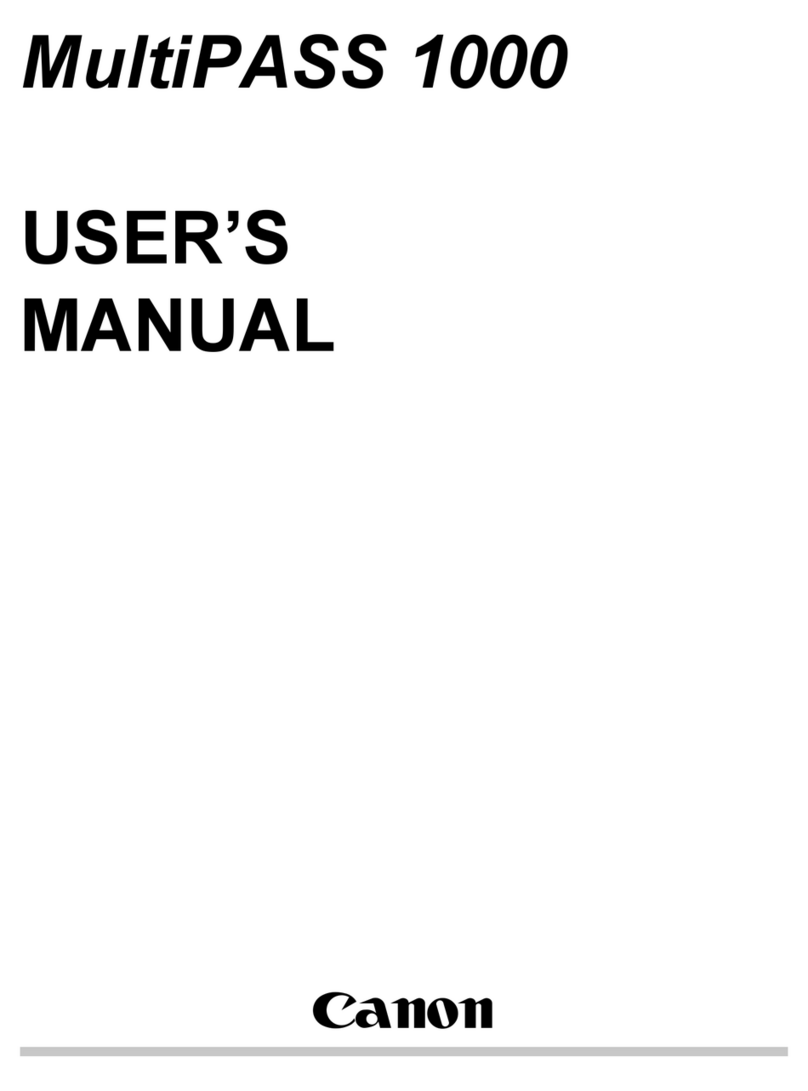
Canon
Canon MP 1000 User manual

Canon
Canon iR3245 User manual

Canon
Canon PIXMA Q T 1 0 8 5 1 V 0 1 User manual

Canon
Canon iR2016 Series User manual

Canon
Canon imageFormula DR-6010C User manual

Canon
Canon imageRUNNER 1750iF Safety guide

Canon
Canon Oce VarioPrint 6000+ Series User manual

Canon
Canon iR2025 User manual
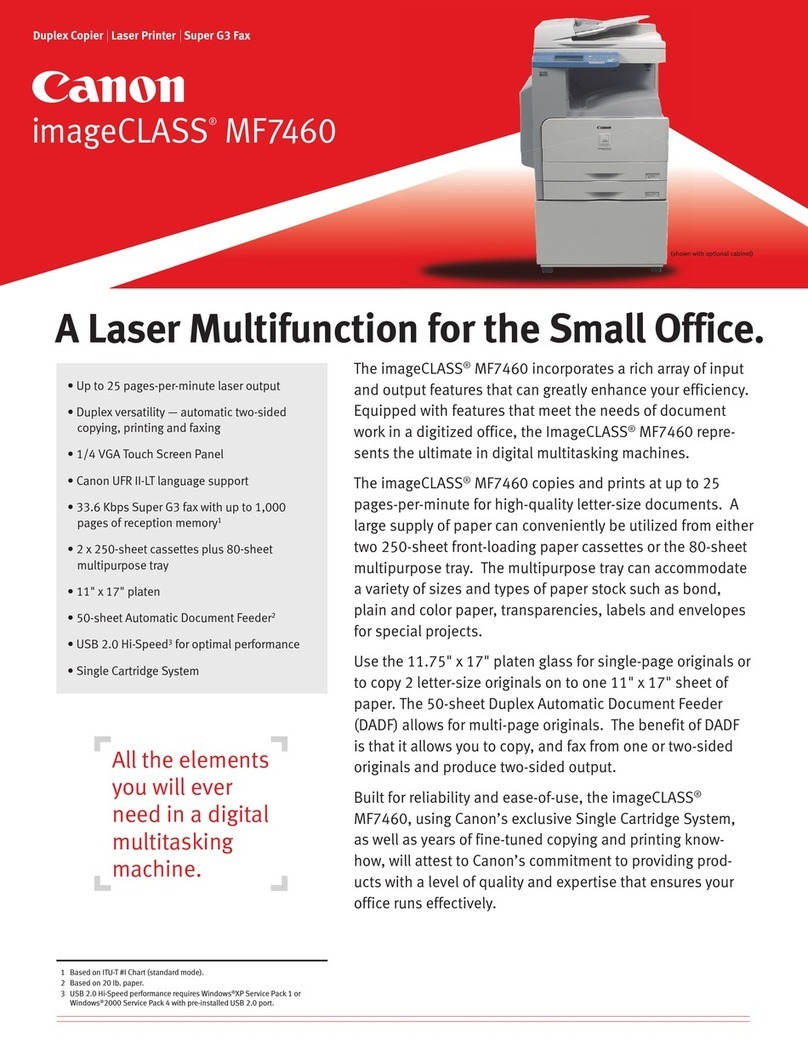
Canon
Canon imageCLASS MF7460 User manual

Canon
Canon PIXMA TS6000 Series User manual
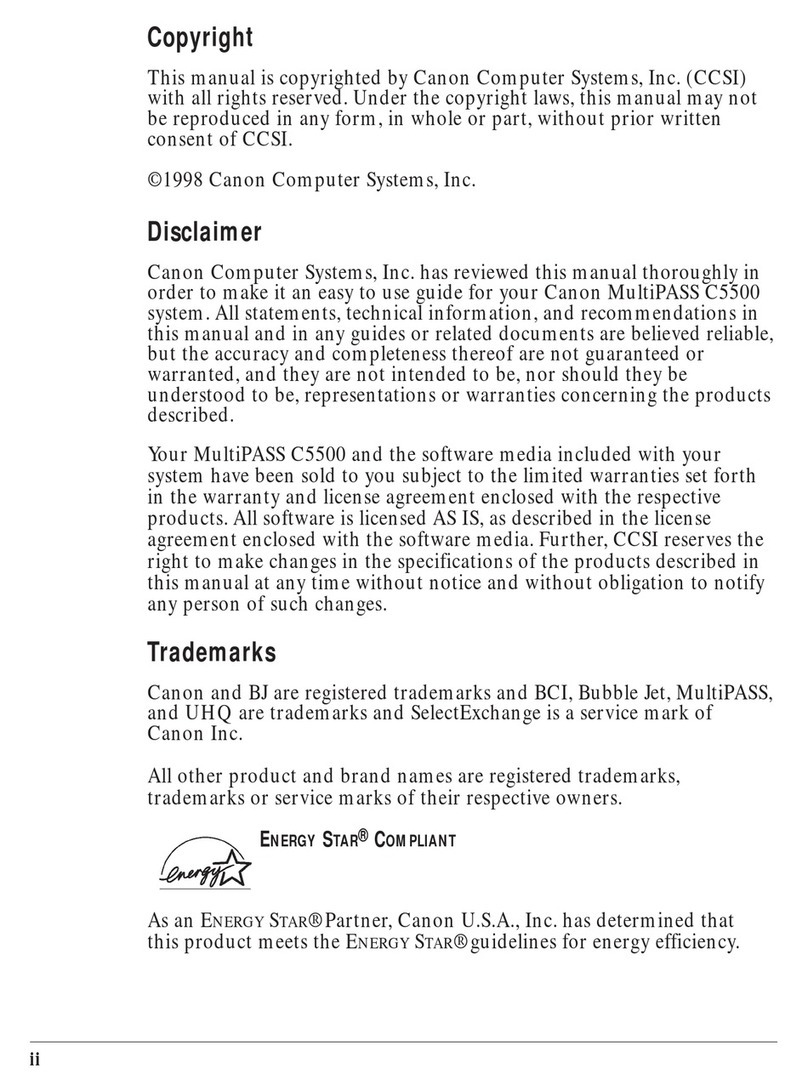
Canon
Canon MultiPASS C5500 User manual

Canon
Canon PIXMA MX300 User manual