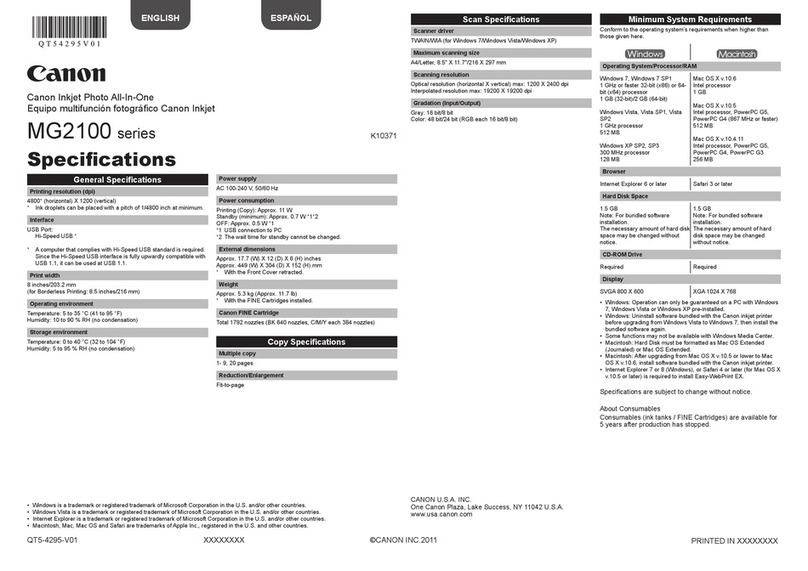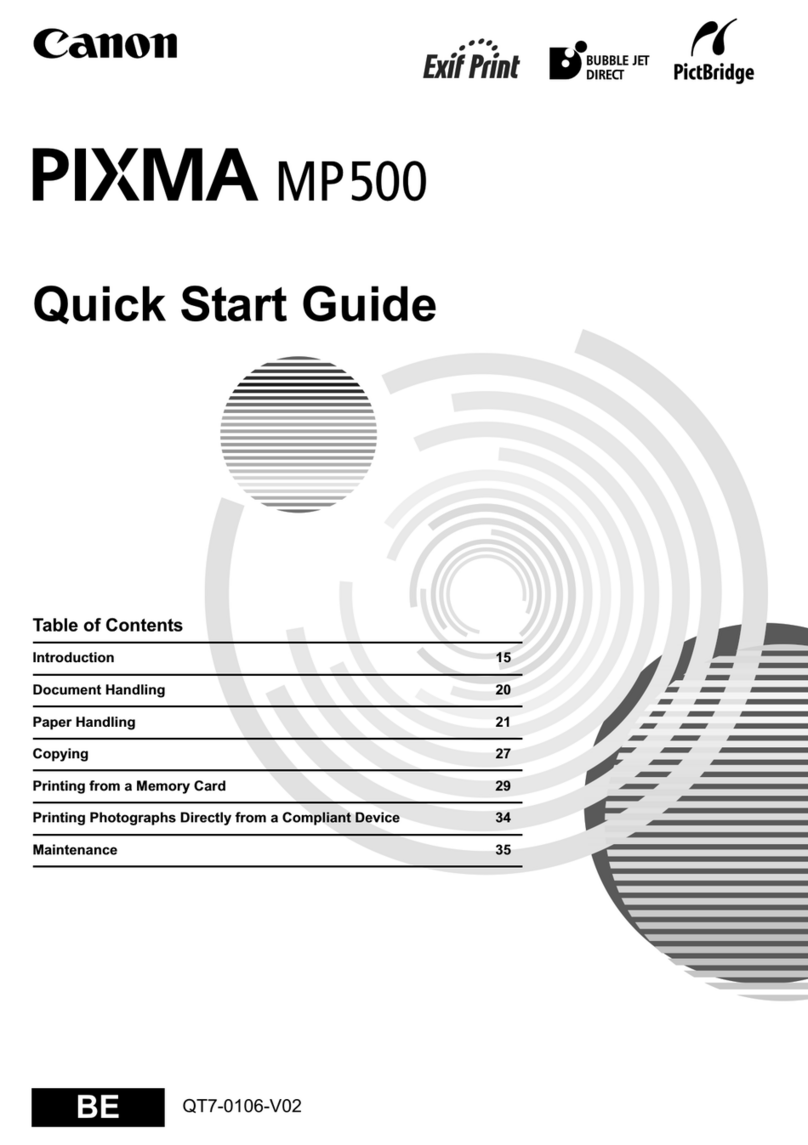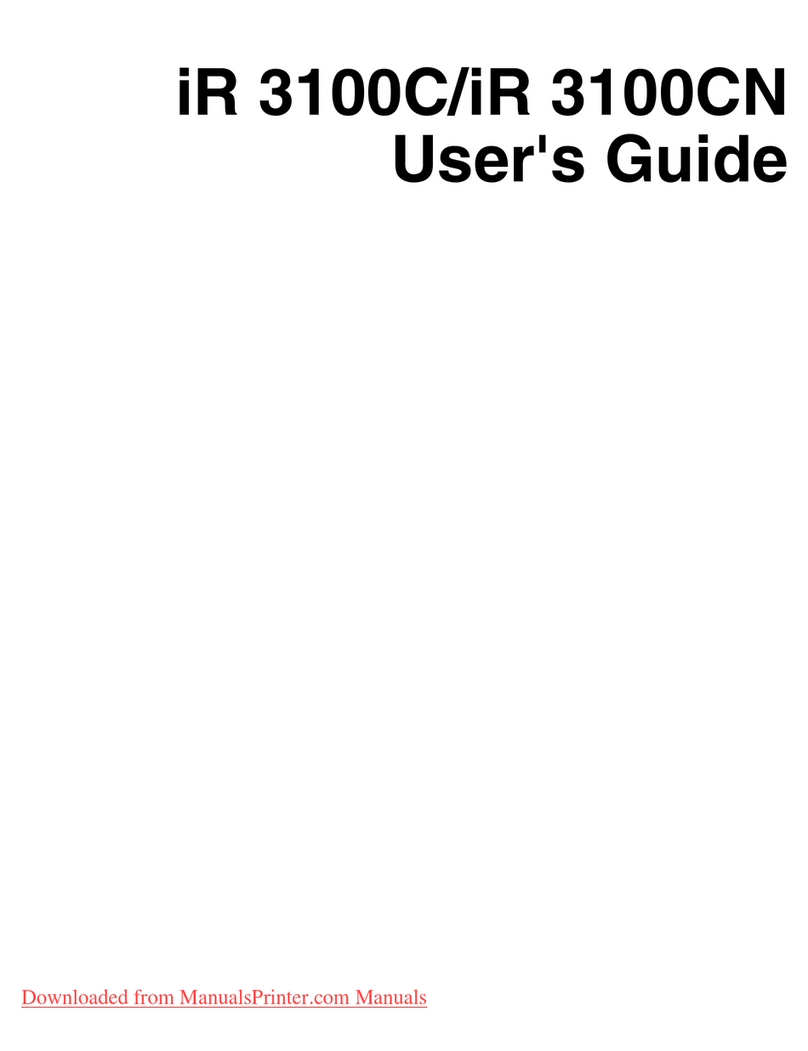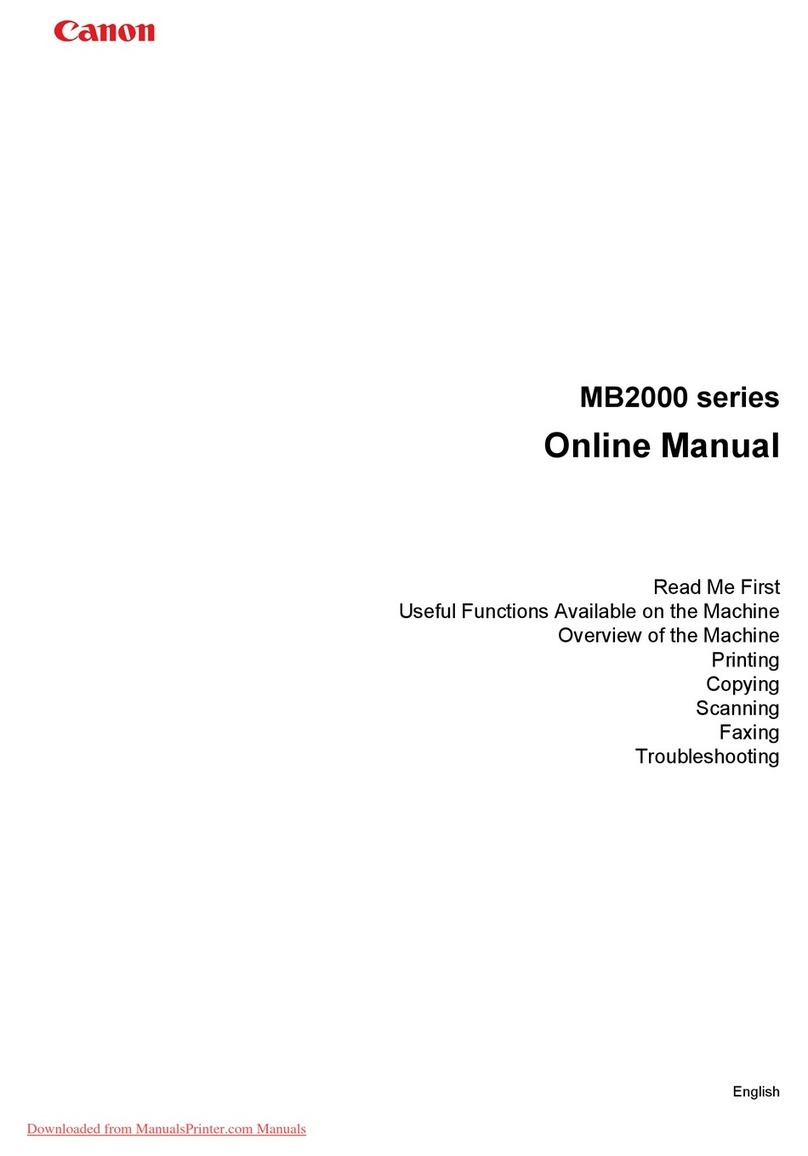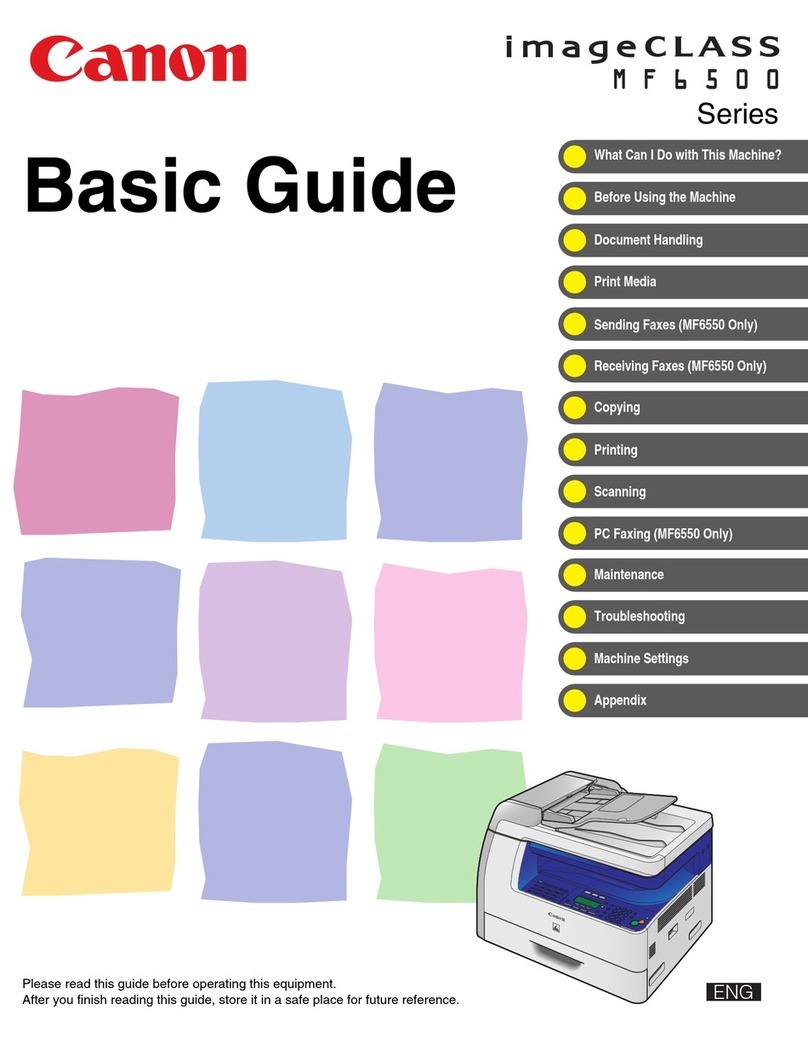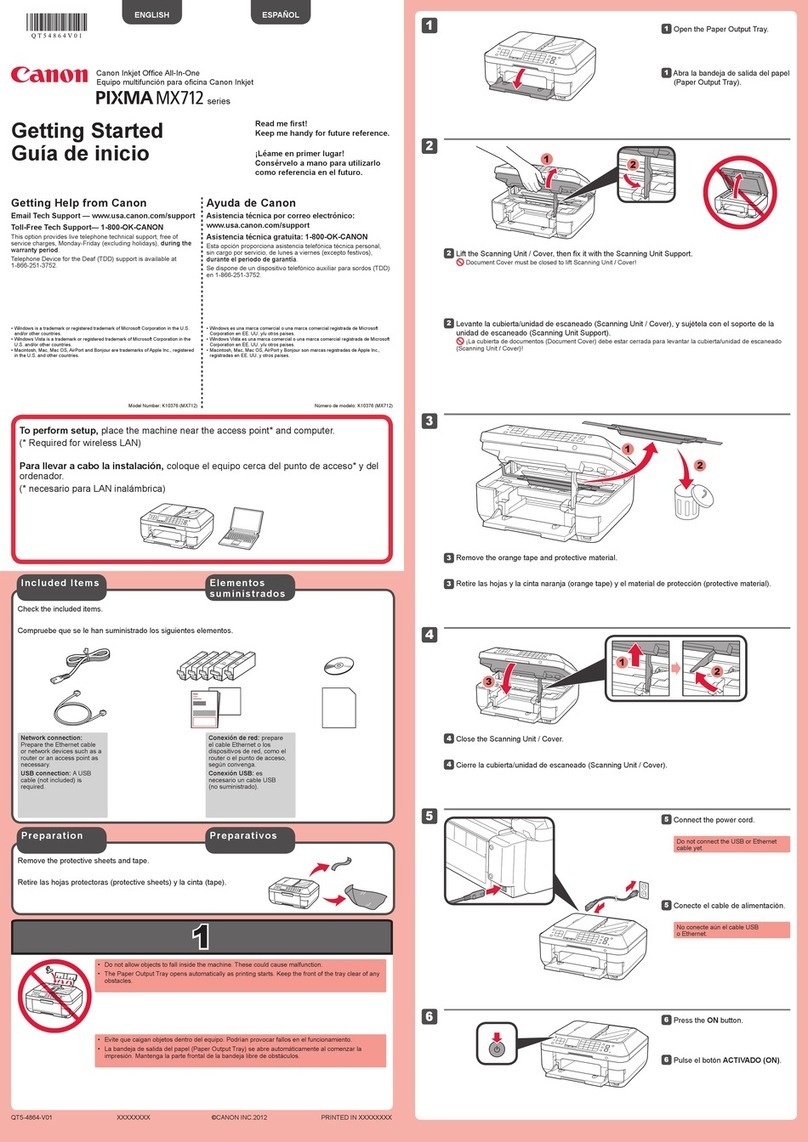Introduction to the media handling..............................................................................................................63
Add temporary media to the Media catalog................................................................................................64
Perform a media registration for standard-size media - Print the test sheets and create the ruler........65
Perform a media registration for standard-size media - Adjust the Z-position of side 1...................66
Perform a media registration for standard-size media - Adjust the X-length of side 1.....................68
Perform a media registration for standard-size media - Adjust the Z-position of side 2...................69
Perform a media registration for standard-size media - Adjust the X-position of side 1..................70
Perform a media registration for standard-size media - Adjust the X-position of side 2..................71
Perform a media registration for large media - Print the test sheets and create the ruler......................72
Perform a media registration for large media - Adjust the Z-position of side 1.................................73
Perform a media registration for large media - Adjust the X-length of side 1...................................75
Perform a media registration for large media - Adjust the Z-position of side 2.................................76
Perform a media registration for large media - Adjust the X-position of side 1................................77
Perform a media registration for large media - Adjust the X-position of side 2................................78
Change the advanced media settings...........................................................................................................79
Change the advanced media settings - Enable the Low temperature mode......................................80
Change the advanced media settings - Disable the double-sheet detection......................................81
Change the advanced media settings - Enable the enhanced media mode.......................................82
Change the advanced media settings - Change the Paper quality......................................................83
Change the advanced media settings - Start the Paper quality test....................................................84
Chapter 7
Carry out print jobs...........................................................................................................85
The print function...........................................................................................................................................86
Introduction to the print function...........................................................................................................86
Print a job using the printer driver - How to print a job using a Windows® driver...........................87
Print a job using the printer driver - How to print a job using an Apple Mac OS X® driver.......87
Print a job using Océ PRISMAprepare (optional)..................................................................................88
Print a file from a USB drive...................................................................................................................90
Description of the print job settings.......................................................................................................91
Contradiction handling..........................................................................................................................100
Stop the printer......................................................................................................................................101
Delete print jobs.....................................................................................................................................103
Print your jobs using the operator panel....................................................................................................104
Introduction to the Jobs view...............................................................................................................104
Schedule a waiting job for printing......................................................................................................110
Print an urgent job immediately...........................................................................................................111
Give priority to a print job.....................................................................................................................112
Print a scheduled job later.....................................................................................................................113
Reprint a job...........................................................................................................................................114
Select more than one job for printing..................................................................................................115
Bundle jobs in the list of Waiting jobs.................................................................................................116
Print a job ticket......................................................................................................................................118
Make a proof...........................................................................................................................................119
Change the Output settings.........................................................................................................................120
Change 2-sided into 1-sided and vice versa........................................................................................120
Select a different media for a job.........................................................................................................121
Shift the image roughly to create binding space................................................................................122
Shift the image precisely to create binding space or correct the layout...........................................123
Change the print delivery settings........................................................................................................124
Change the stacking method per job...................................................................................................126
Change the number of staples..............................................................................................................127
Punch the output....................................................................................................................................128
Change the Job settings..............................................................................................................................130
Change the number of sets...................................................................................................................130
Check the first set...................................................................................................................................131
Change the page range you want to print...........................................................................................132
Change the use of separator sheets.....................................................................................................133
Enable or disable the use of trailer pages............................................................................................134
Contents
4