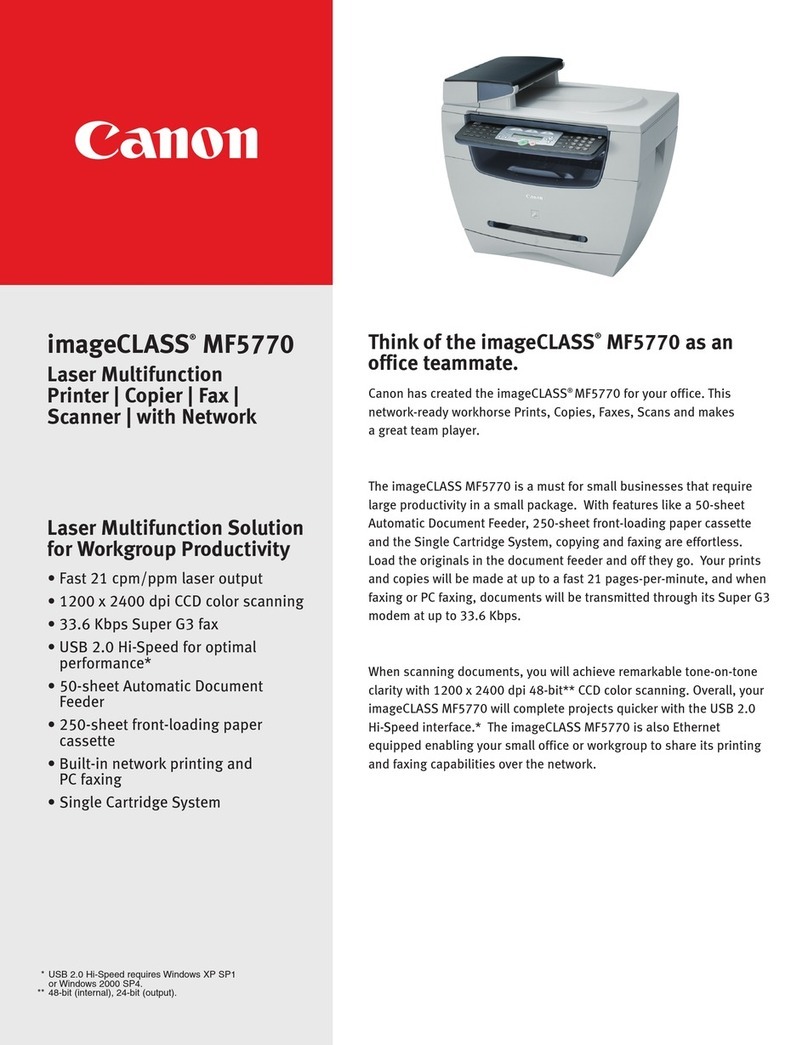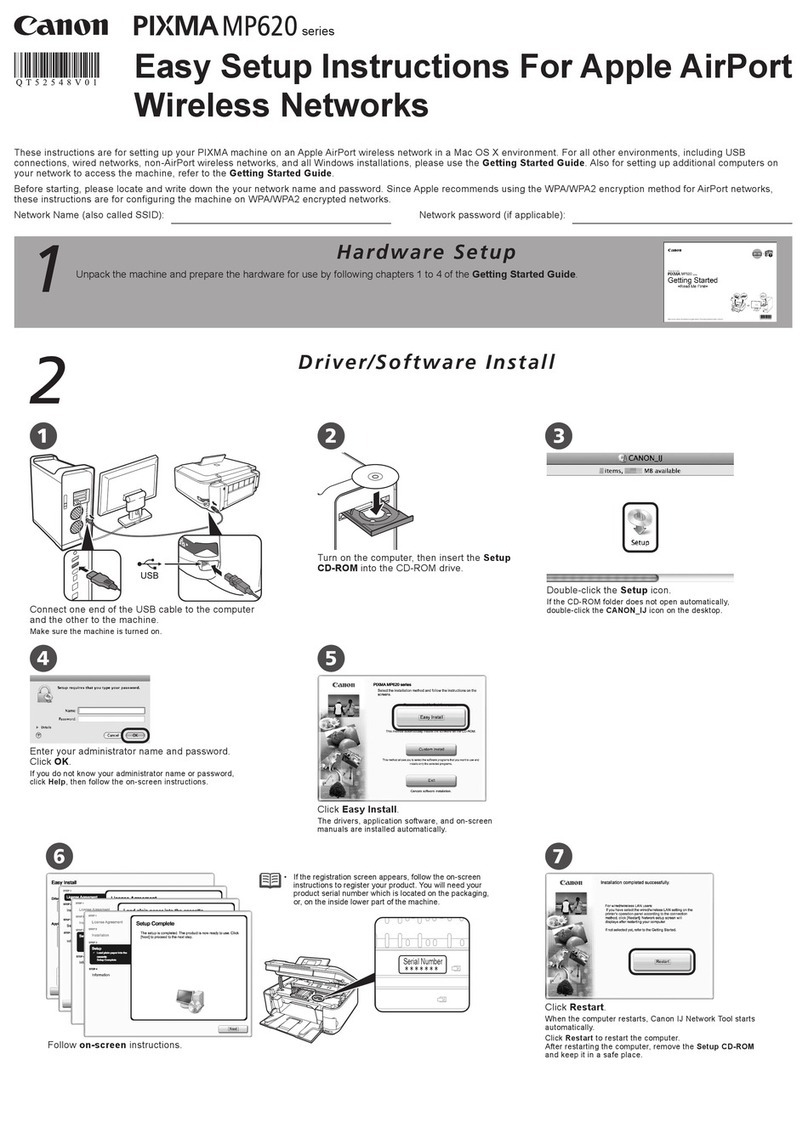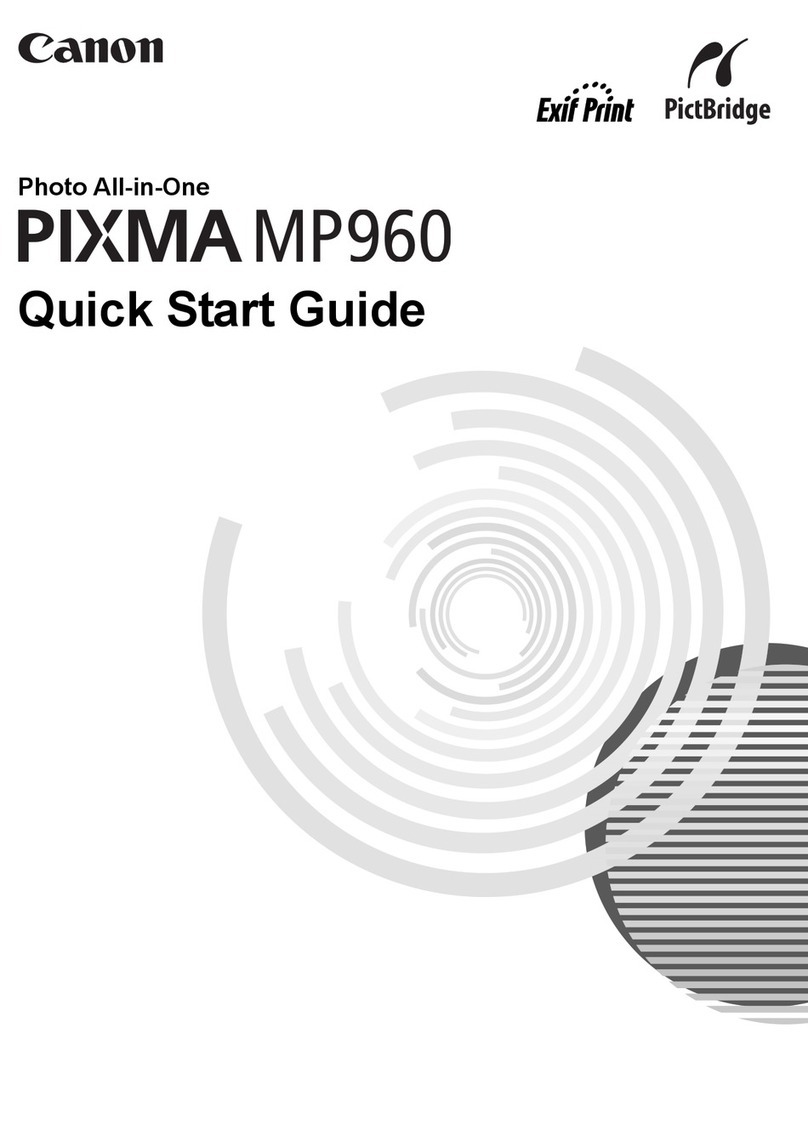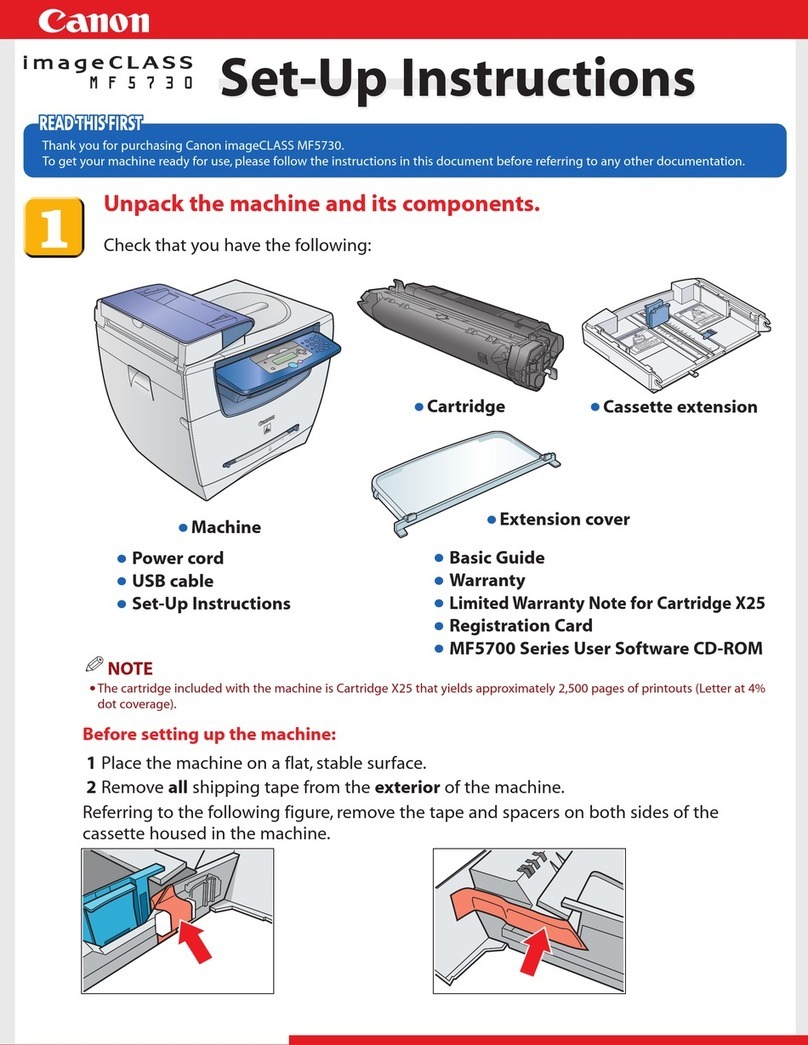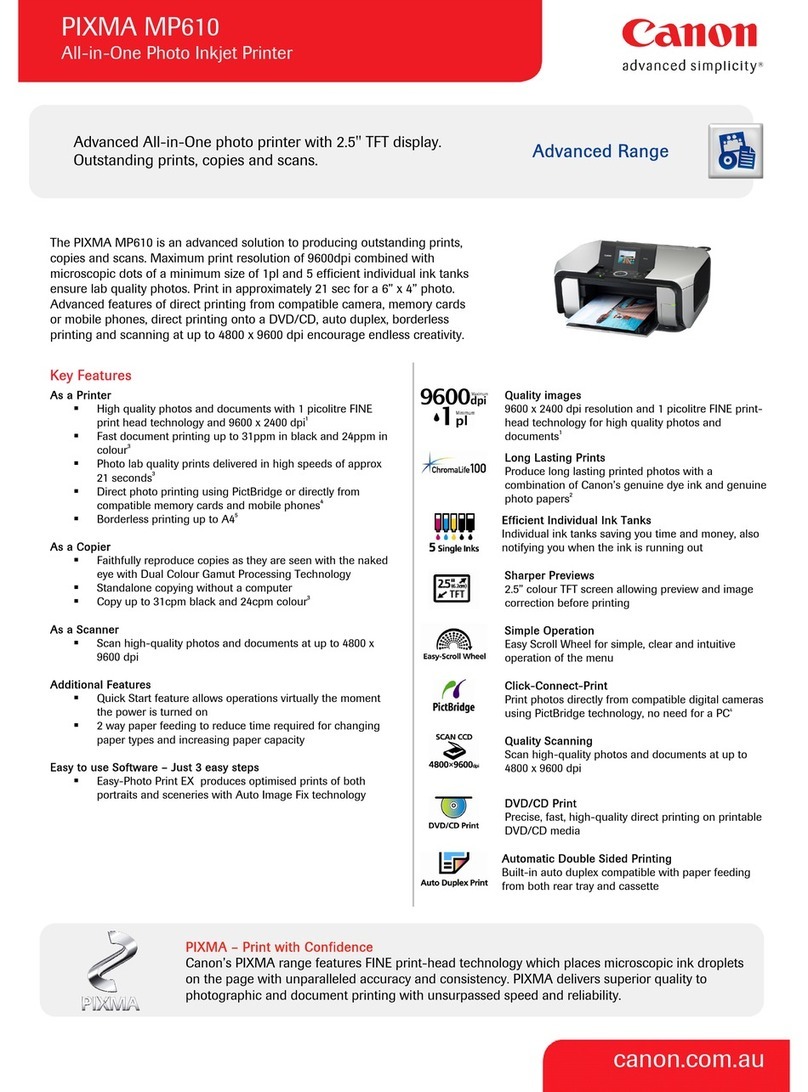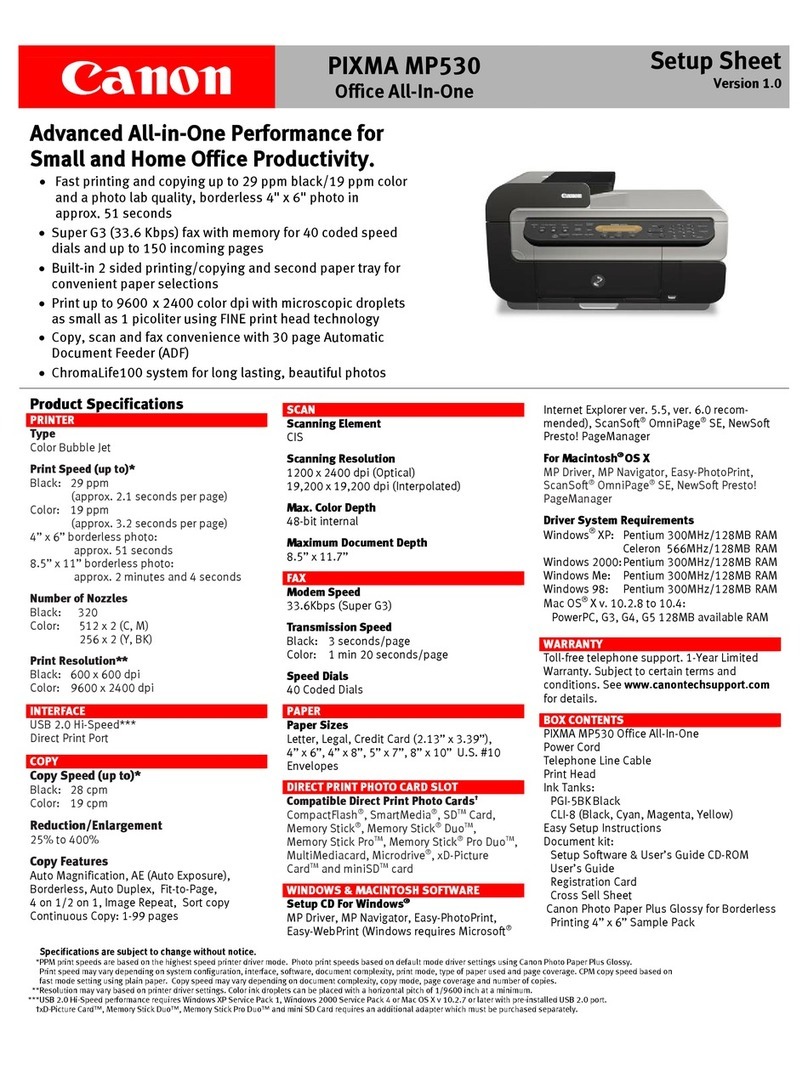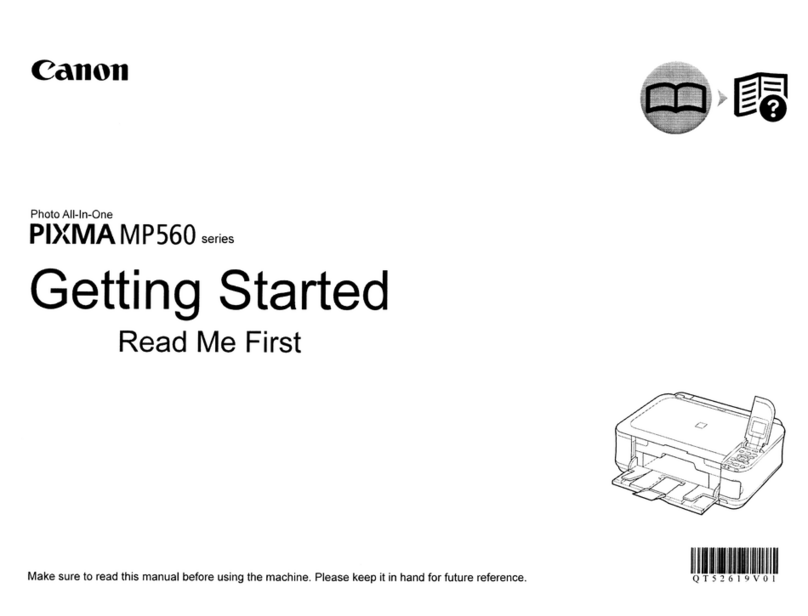Make a proof...........................................................................................................................................172
Stop the printer...................................................................................................................................... 173
Delete print jobs..................................................................................................................................... 175
Schedule a waiting job for printing...................................................................................................... 176
Select more than one job for printing.................................................................................................. 177
Bundle jobs in the list of Waiting jobs................................................................................................. 178
Print a file from a USB drive................................................................................................................. 180
Manage variable data printing (VDP jobs)........................................................................................... 181
Send a job to another printer................................................................................................................182
PRISMAsync Remote Manger (Option)................................................................................................183
Change the job settings before printing.....................................................................................................184
Change the number of sets................................................................................................................... 184
Check the first set...................................................................................................................................185
Change the use of separator sheets..................................................................................................... 186
Stack the prints with an offset.............................................................................................................. 187
Combine jobs......................................................................................................................................... 188
Change the output settings before printing............................................................................................... 190
Change 2-sided into 1-sided and vice versa........................................................................................ 190
Change the binding edge...................................................................................................................... 191
Select a different media for a job......................................................................................................... 192
Change the settings for covers............................................................................................................. 193
Shift the image roughly to create binding space................................................................................ 194
Shift the image precisely to create binding space or correct the layout...........................................195
Change the print delivery settings........................................................................................................196
Change the finishing method................................................................................................................197
Automated workflows (access through the Settings Editor).................................................................... 198
Introduction to automated workflows..................................................................................................198
Add an automated workflow.................................................................................................................199
Edit an automated workflow................................................................................................................. 200
Delete an automated workflow.............................................................................................................201
Restore the factory default workflow................................................................................................... 202
Hotfolders......................................................................................................................................................203
Introduction to hotfolders..................................................................................................................... 203
Activate the hotfolder function............................................................................................................. 204
Create a hotfolder.................................................................................................................................. 205
Create a shared network folder on a workstation............................................................................... 206
Create a hotfolder default ticket ('default_ticket.jdf').......................................................................... 207
Transaction printing (optional)....................................................................................................................208
Introduction to the Transaction section .............................................................................................. 208
Activate transaction printing.................................................................................................................211
Deactivate transaction printing.............................................................................................................212
Shift the image in the transaction printing mode............................................................................... 213
Transaction setups.................................................................................................................................214
Create a new transaction setup...................................................................................................... 214
Edit a transaction setup...................................................................................................................215
Activate a transaction setup........................................................................................................... 216
Exchange all setups between printers........................................................................................... 217
IPDS.........................................................................................................................................................218
Media information...........................................................................................................................218
Output recovery in case of an error............................................................................................... 219
PCL.......................................................................................................................................................... 222
Media Messages (PCL)....................................................................................................................222
Handle the Media Messages in the Tray-to-Media Mode (PCL).................................................. 223
Handle the Media Messages in the Tray-to-Tray Mode (PCL)..................................................... 224
Chapter 9
Carry out copy jobs.........................................................................................................225
General information..................................................................................................................................... 226
Introduction to the copy function......................................................................................................... 226
Contents
5