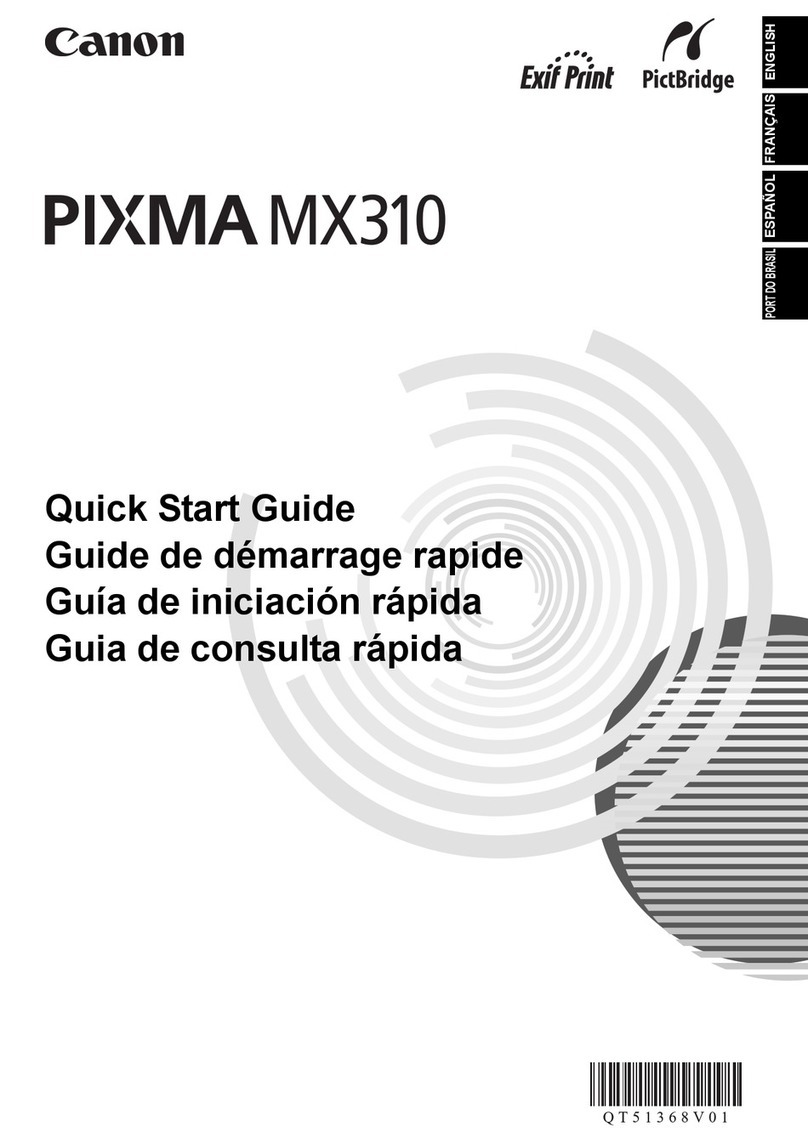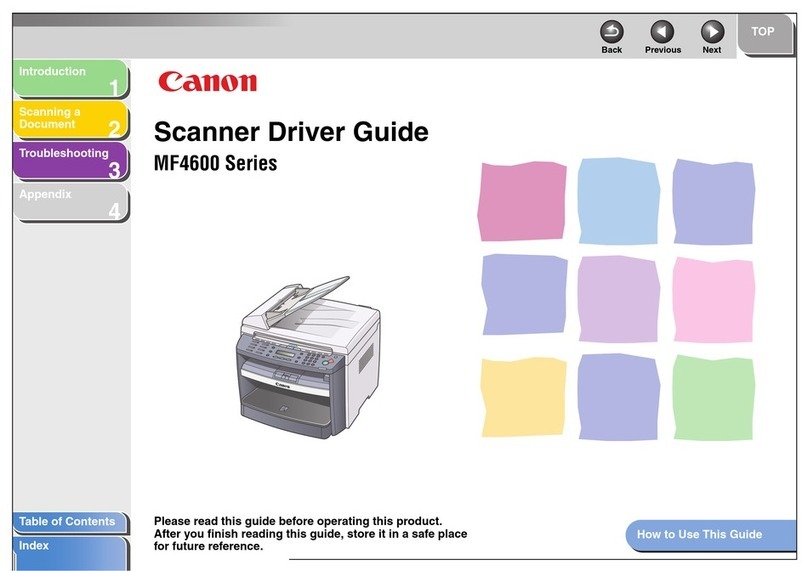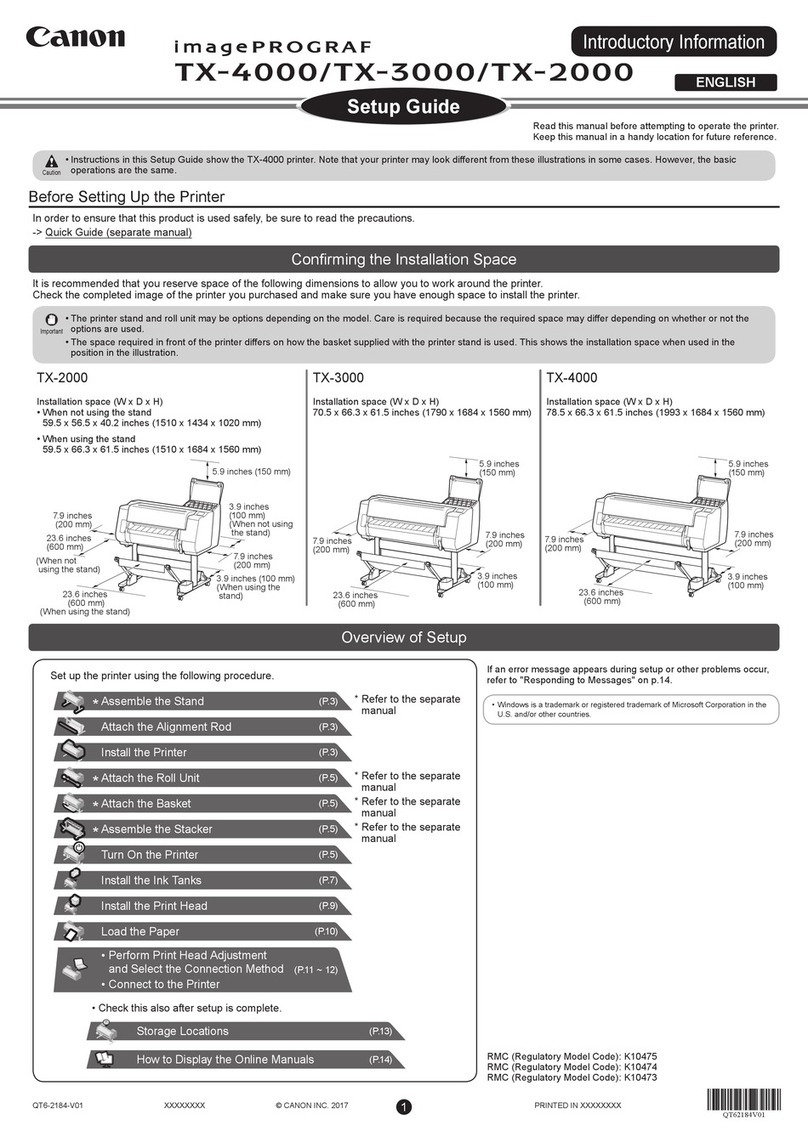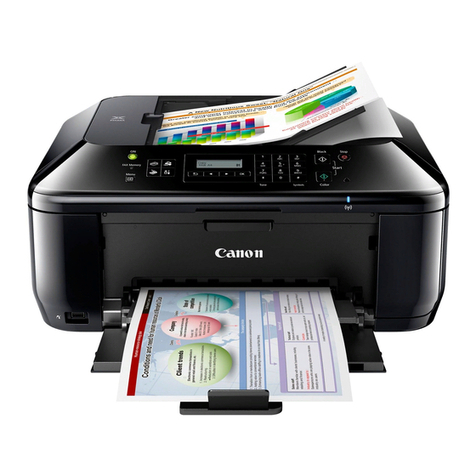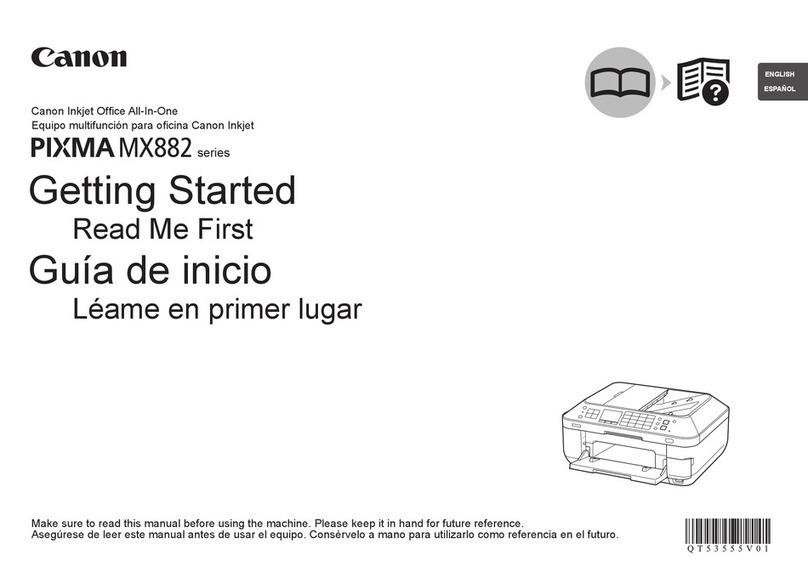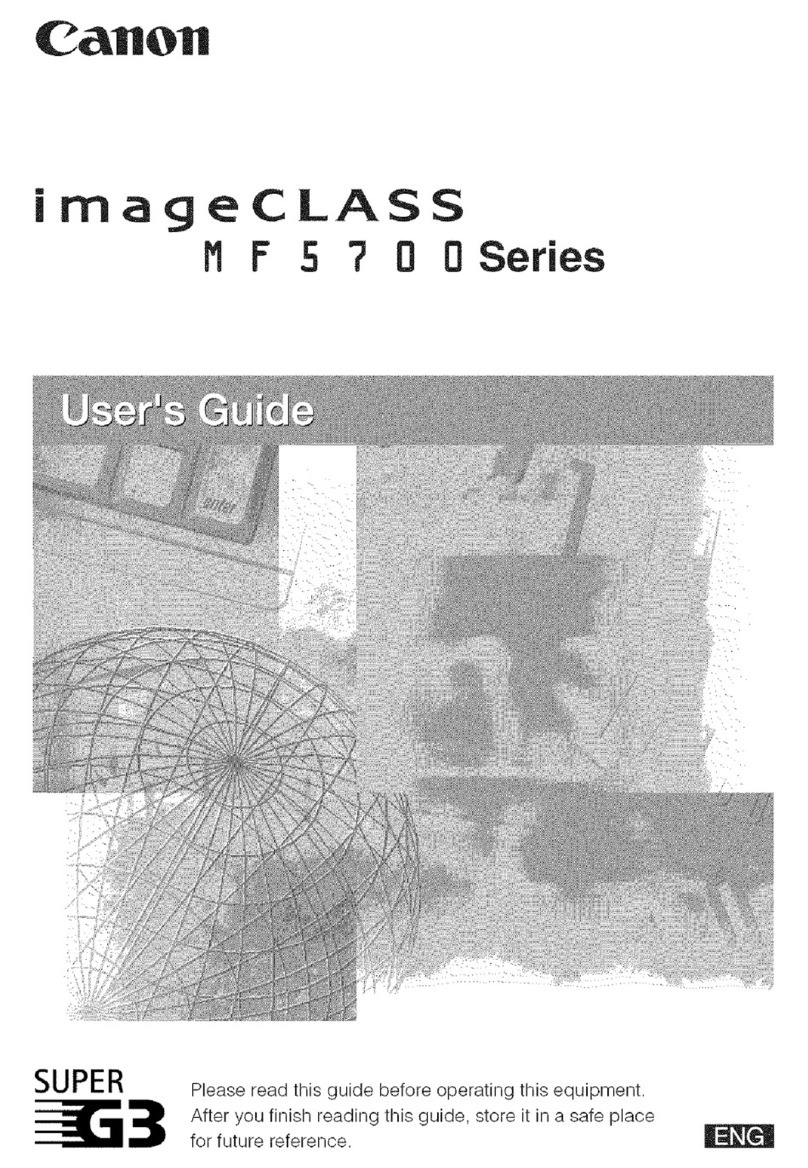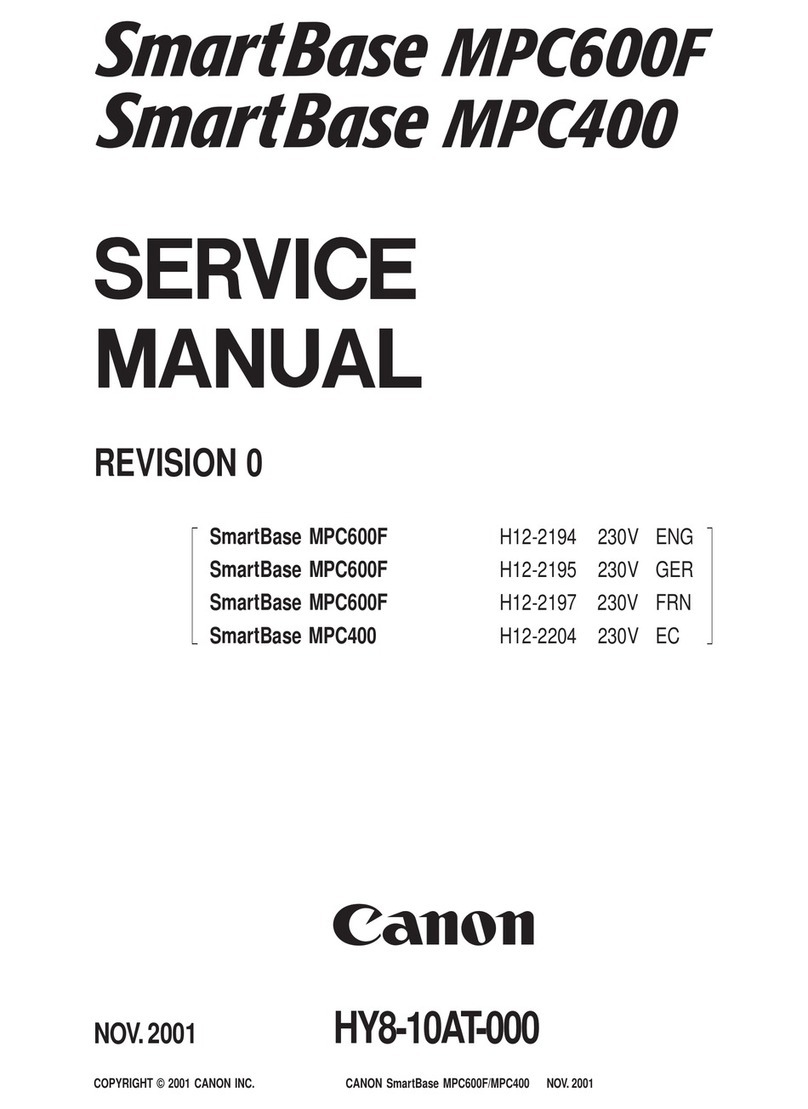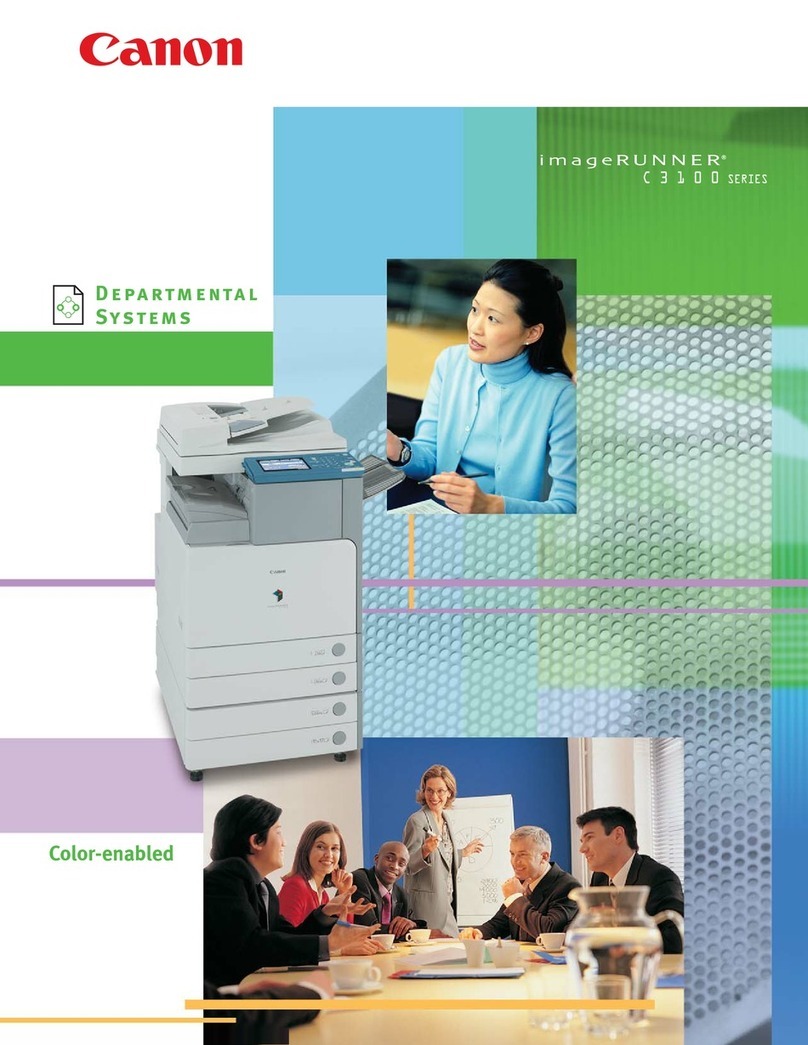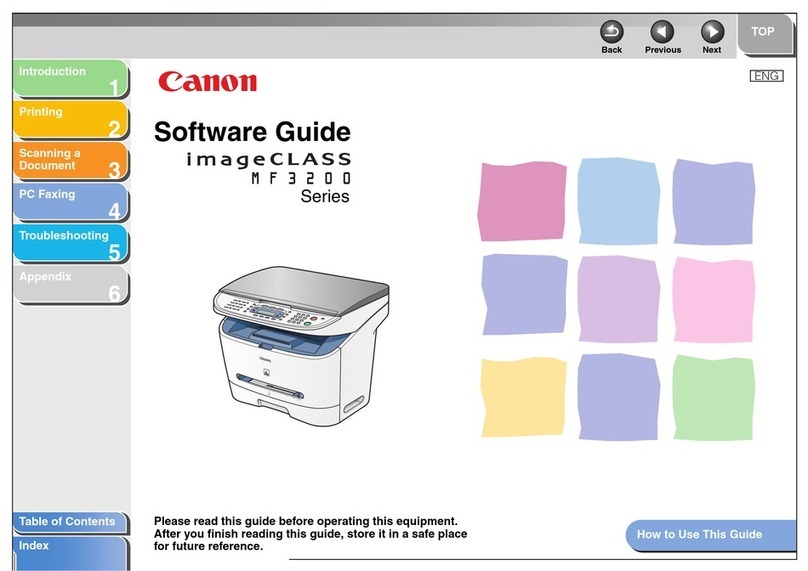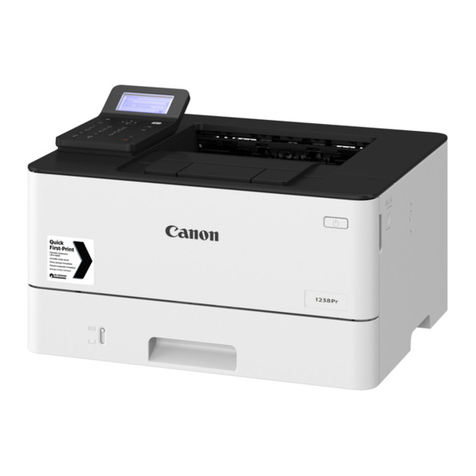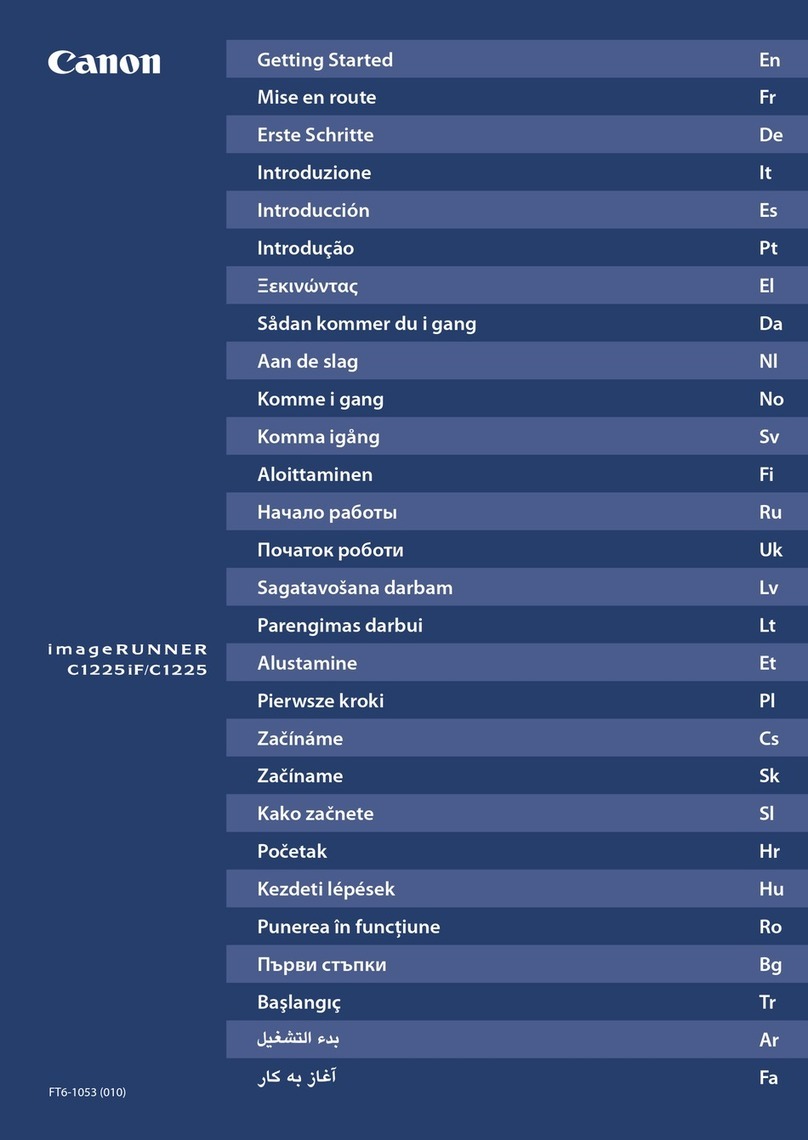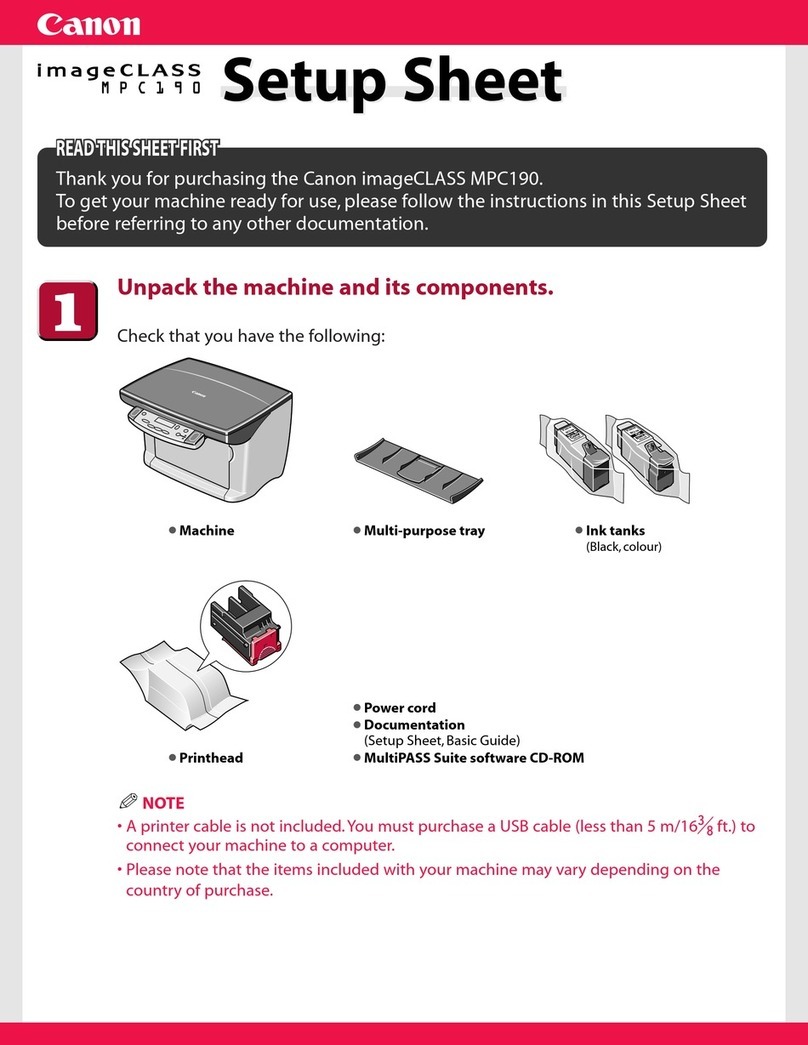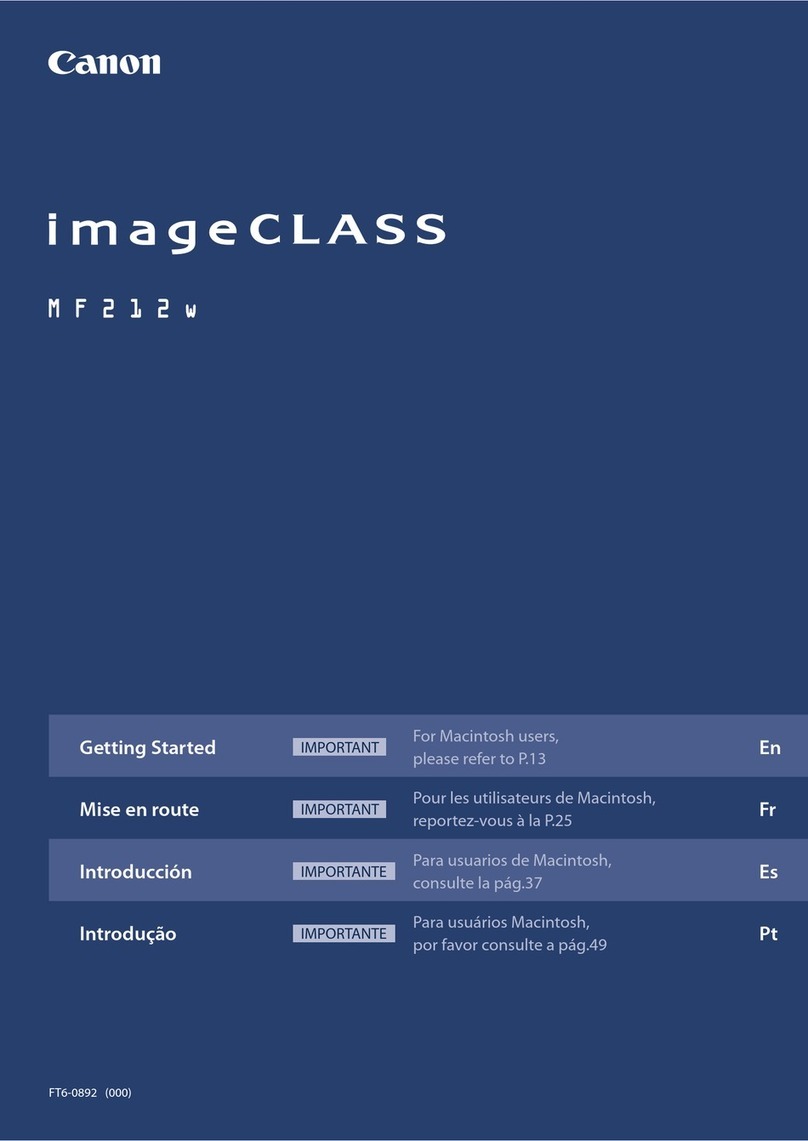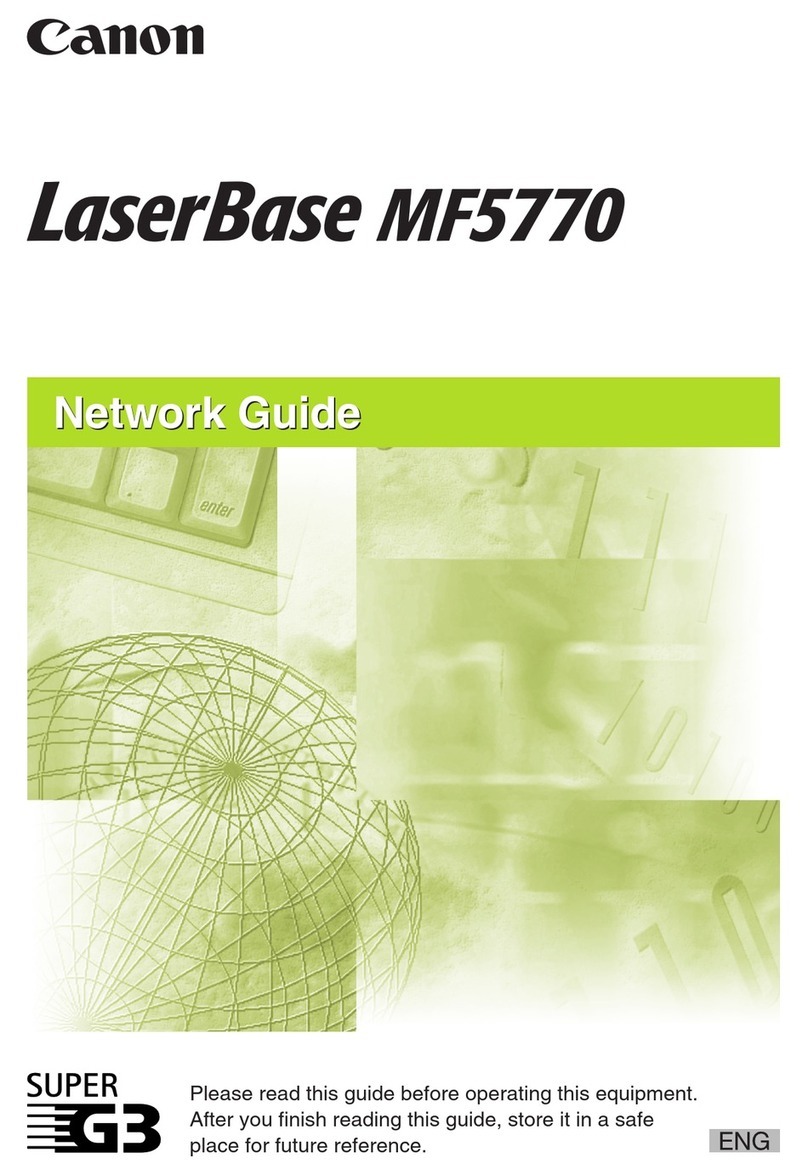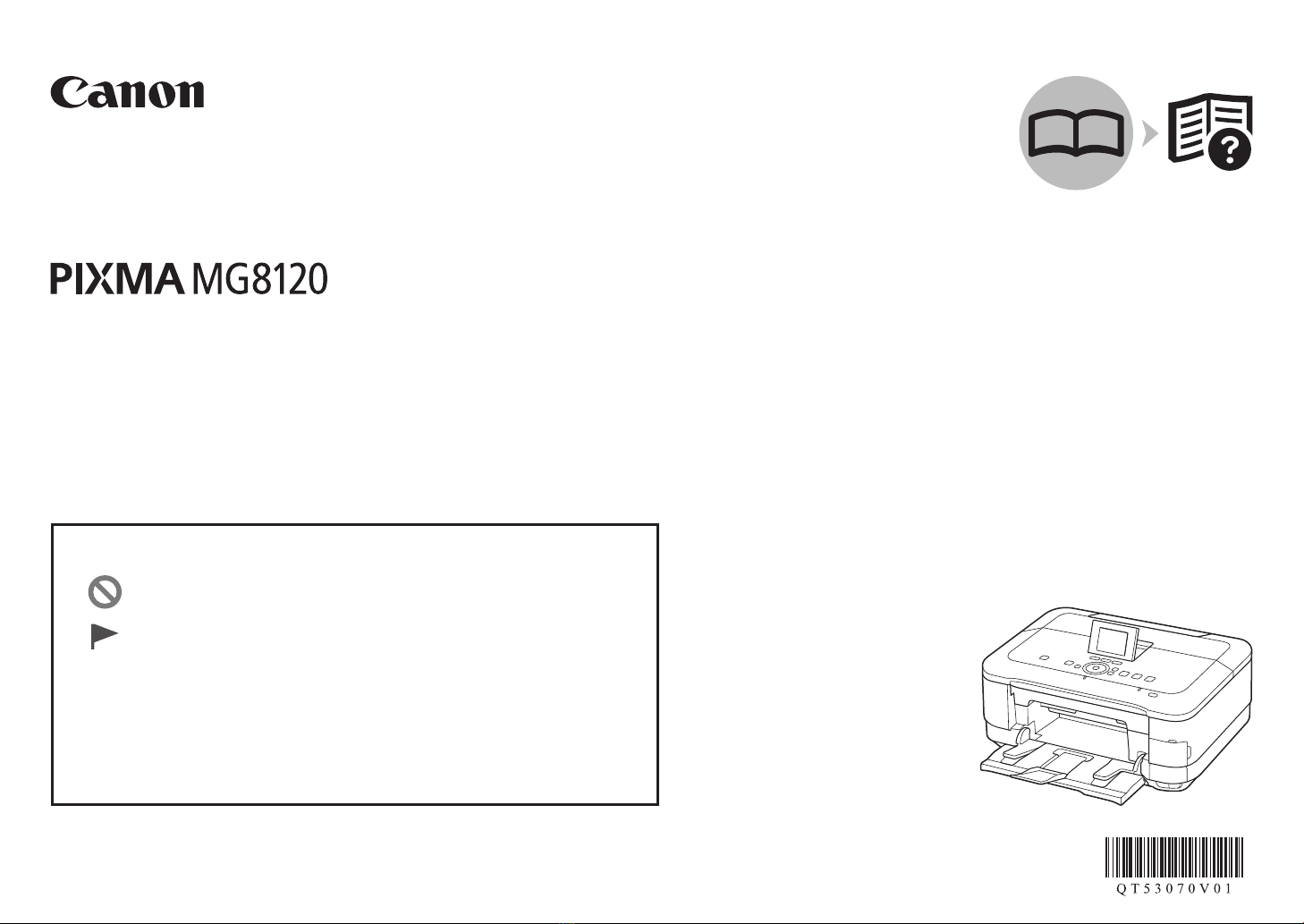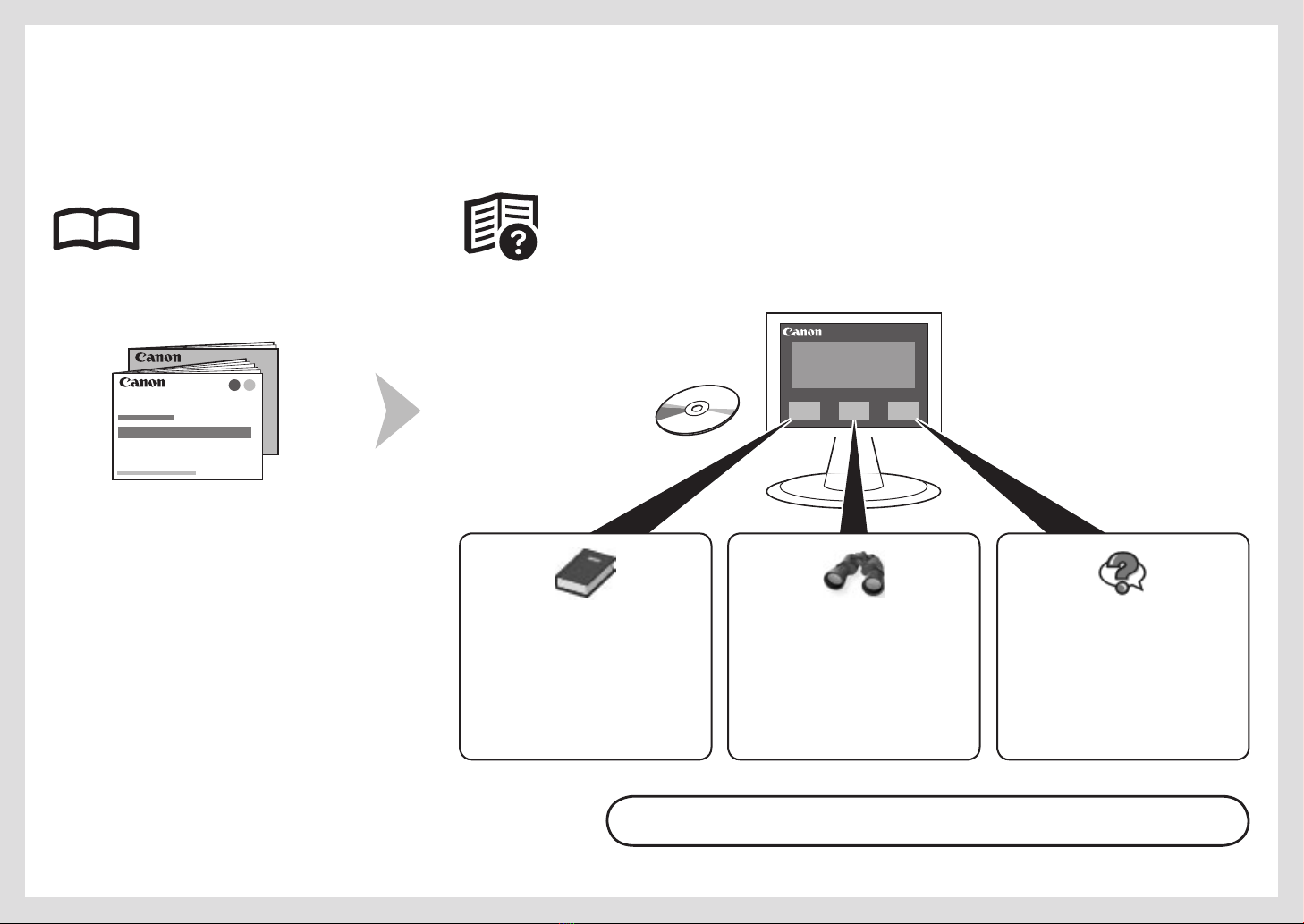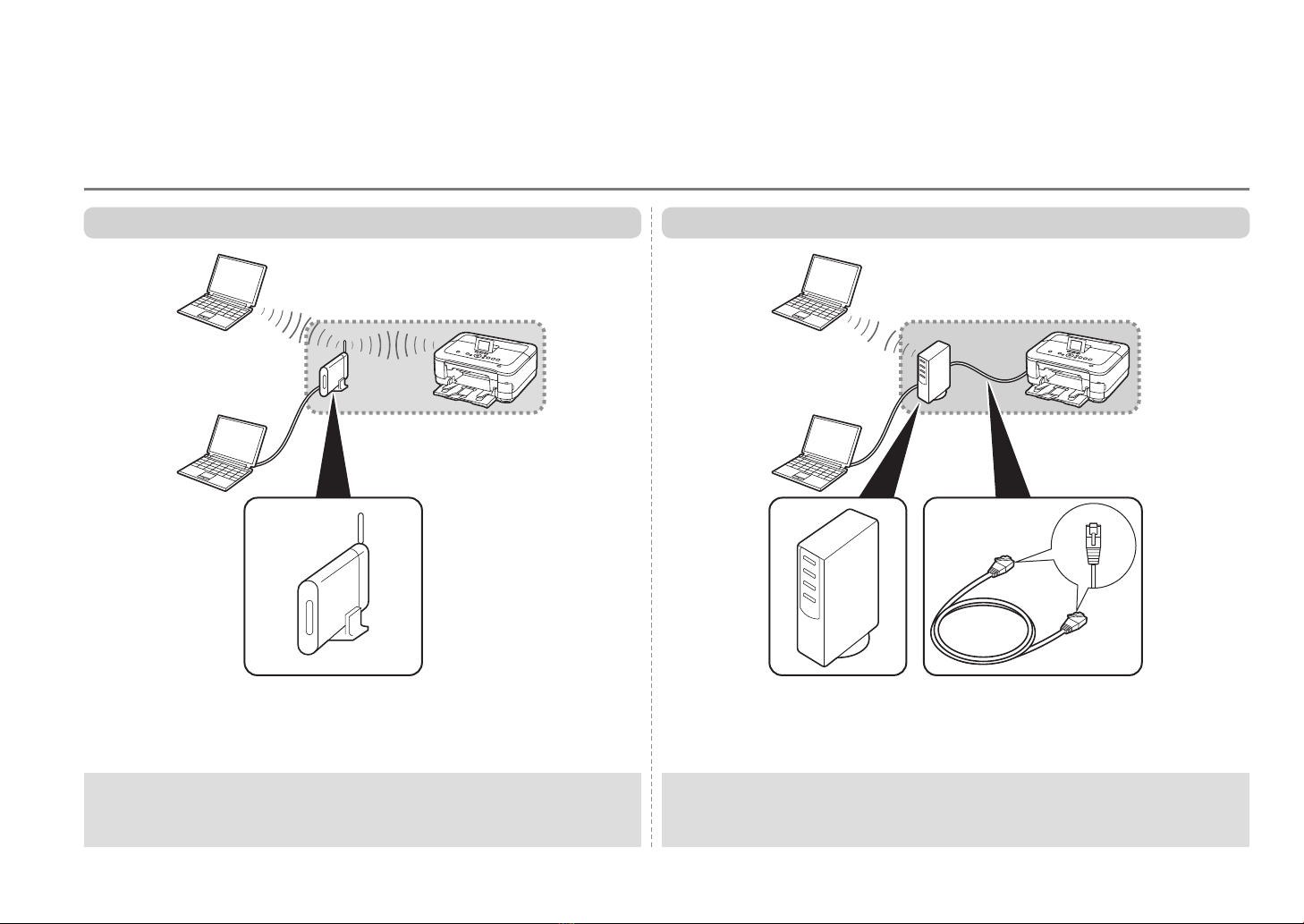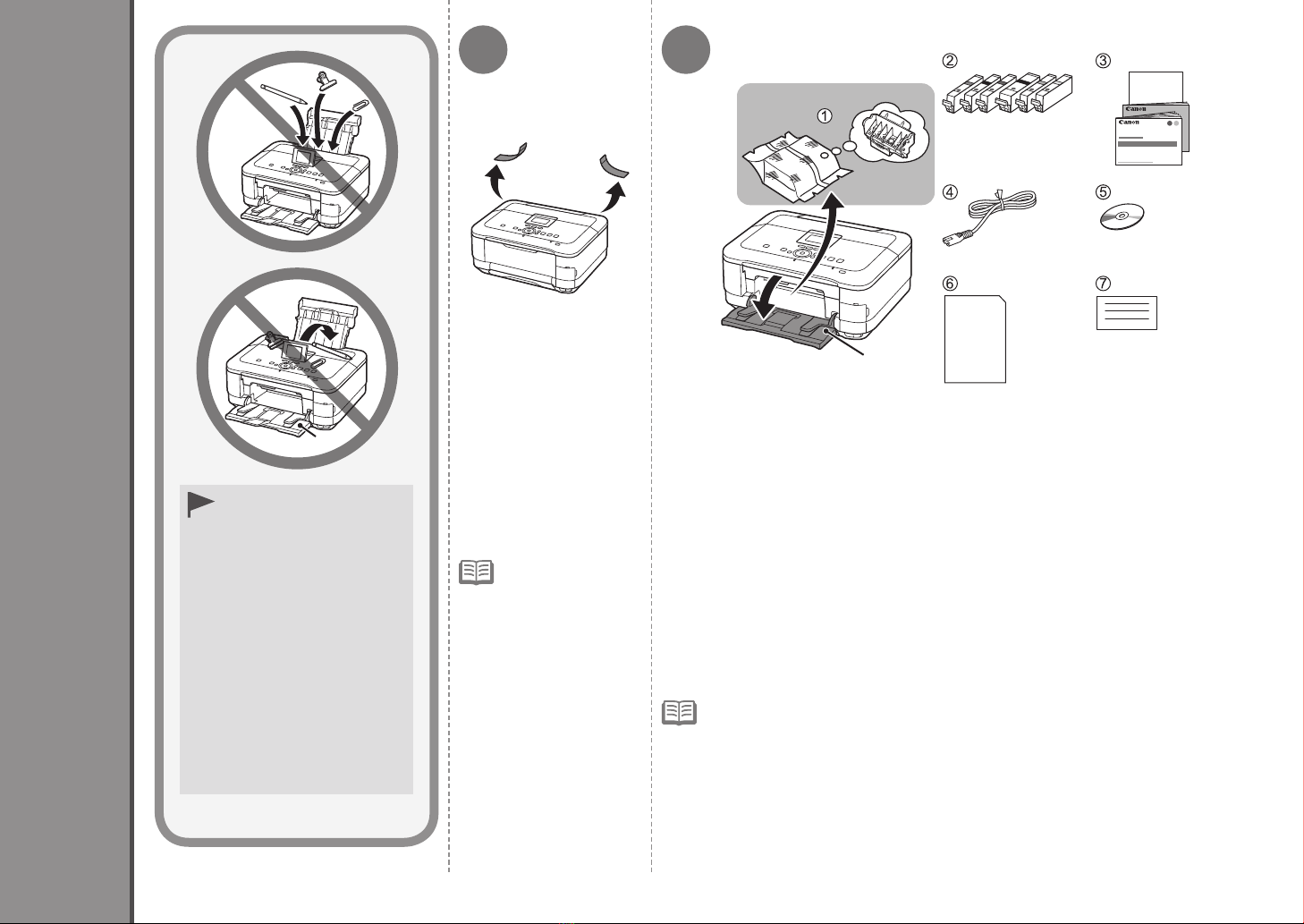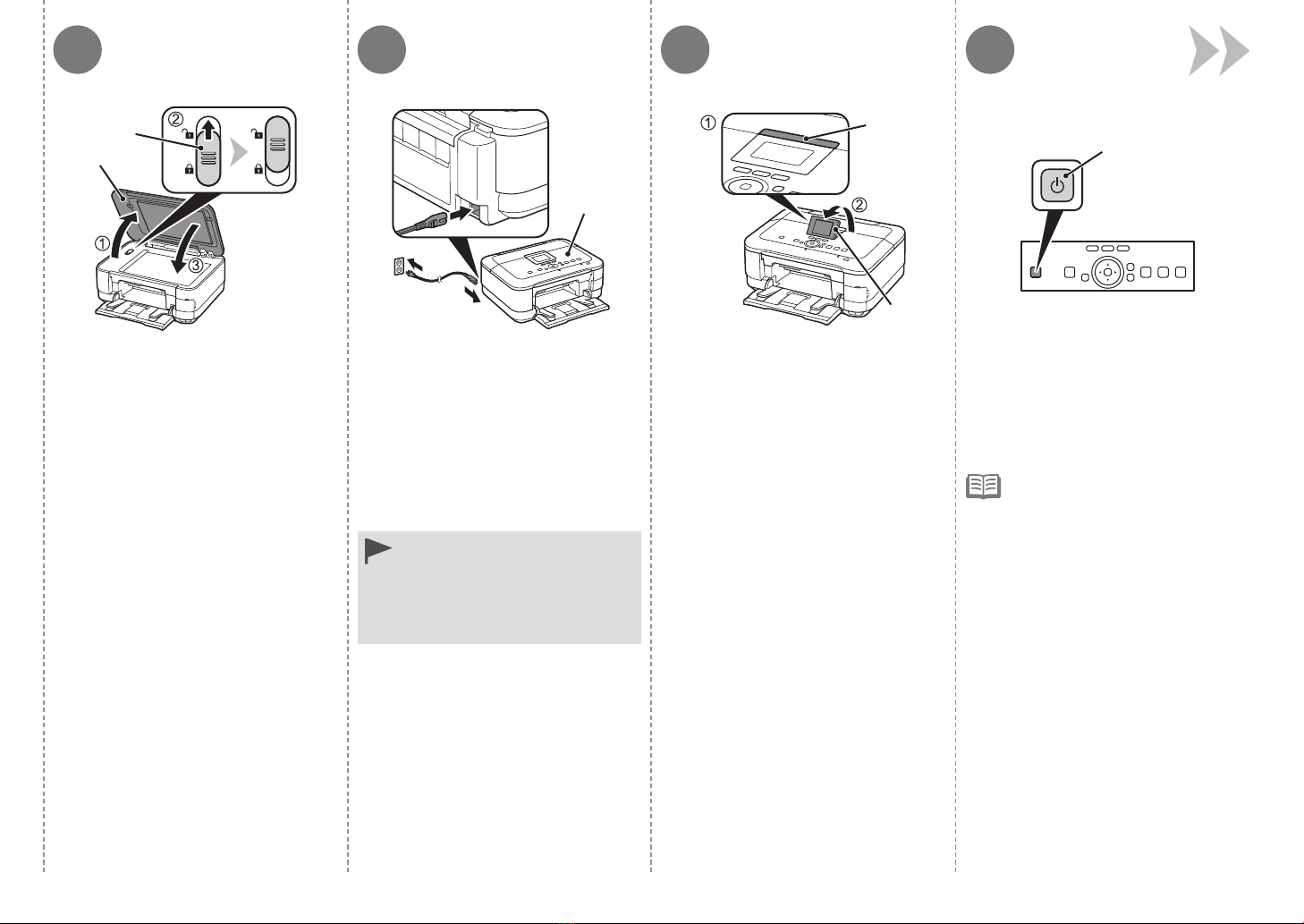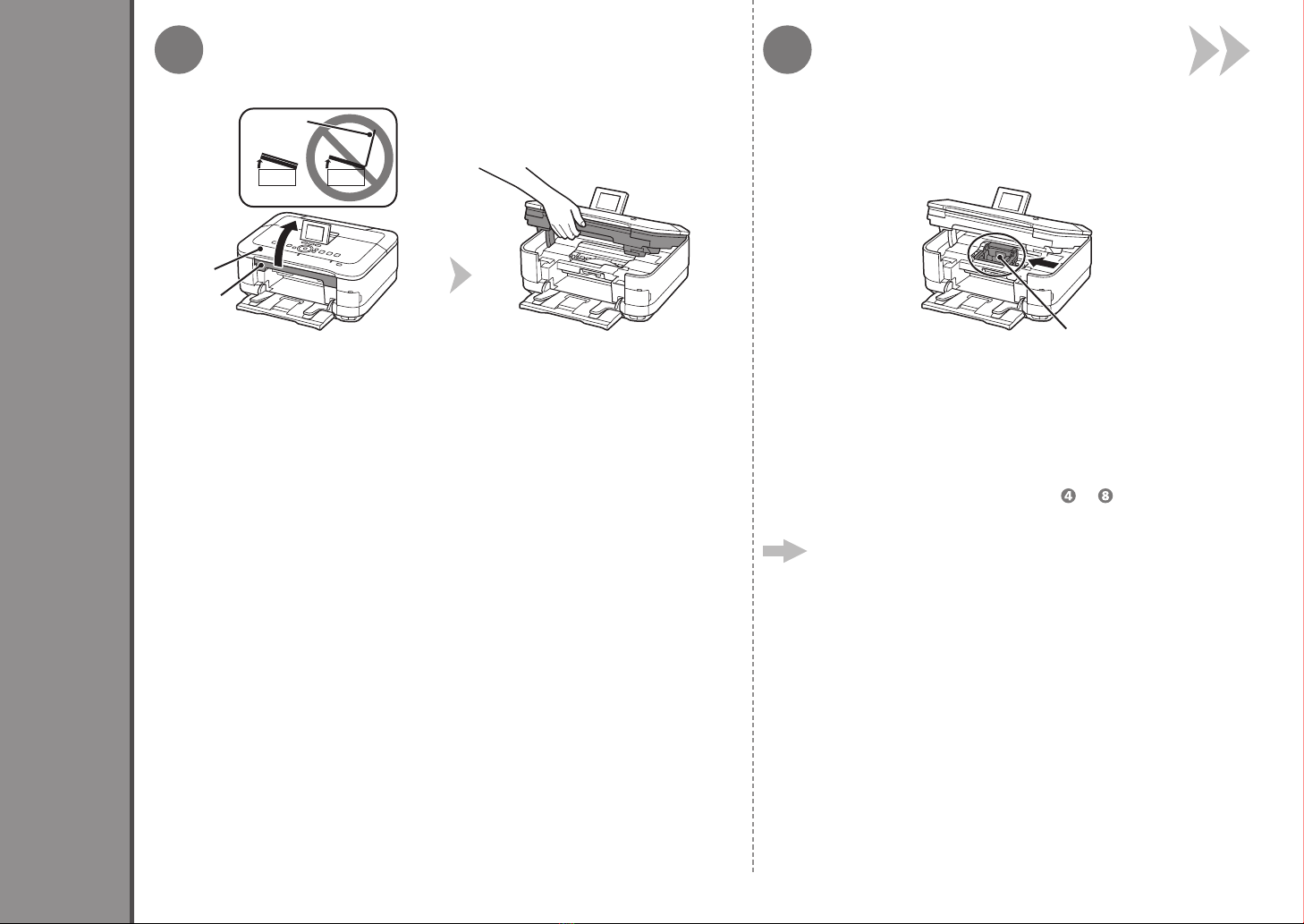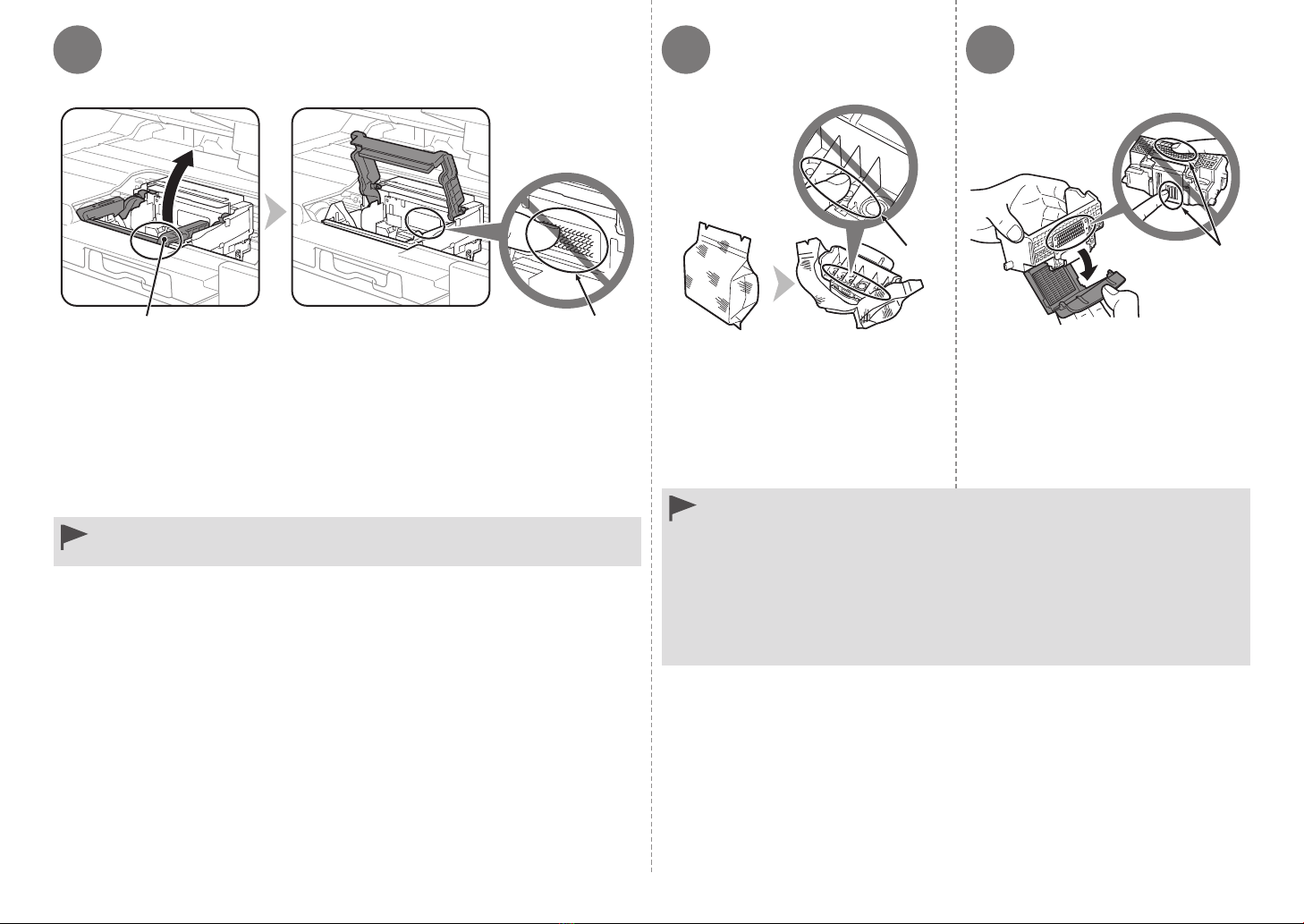Contents■
6 Select Connection Method ....................................................
4 Align the Print Head ..............................................................
3 Install the Ink Tanks...............................................................
2 Install the Print Head .............................................................
1 Preparation............................................................................P.4
P.7
P.10
P.13
P.18
P.24
P.25
P.28
P.31
7 Install the Software (USB Connection)..................................P.19
Wireless Setup Using Easy Setup...................................................
Wireless Setup Using WPS (Wi-Fi Protected Setup) ......................
Wireless Setup Using WCN (Windows Connect Now)....................
8 Wireless Setup ......................................................................
11 Use from Additional Computers.............................................
Print Photos from a Memory Card...................................................
Try Copying .....................................................................................
Print Photos from a Computer.........................................................
12 Try Using the Machine...........................................................
P.44
P.46
P.49
P.50
P.45
13 Specications ........................................................................P.51
5 Load Paper............................................................................P.15
P.329 Wired Setup...........................................................................
P.3510 Install the Software (Network Connection) ............................
P.35
P.39
P.42
Install the Software..........................................................................
Registration (Macintosh) .................................................................
Information ......................................................................................
Model Number: K10361 (MG8120)