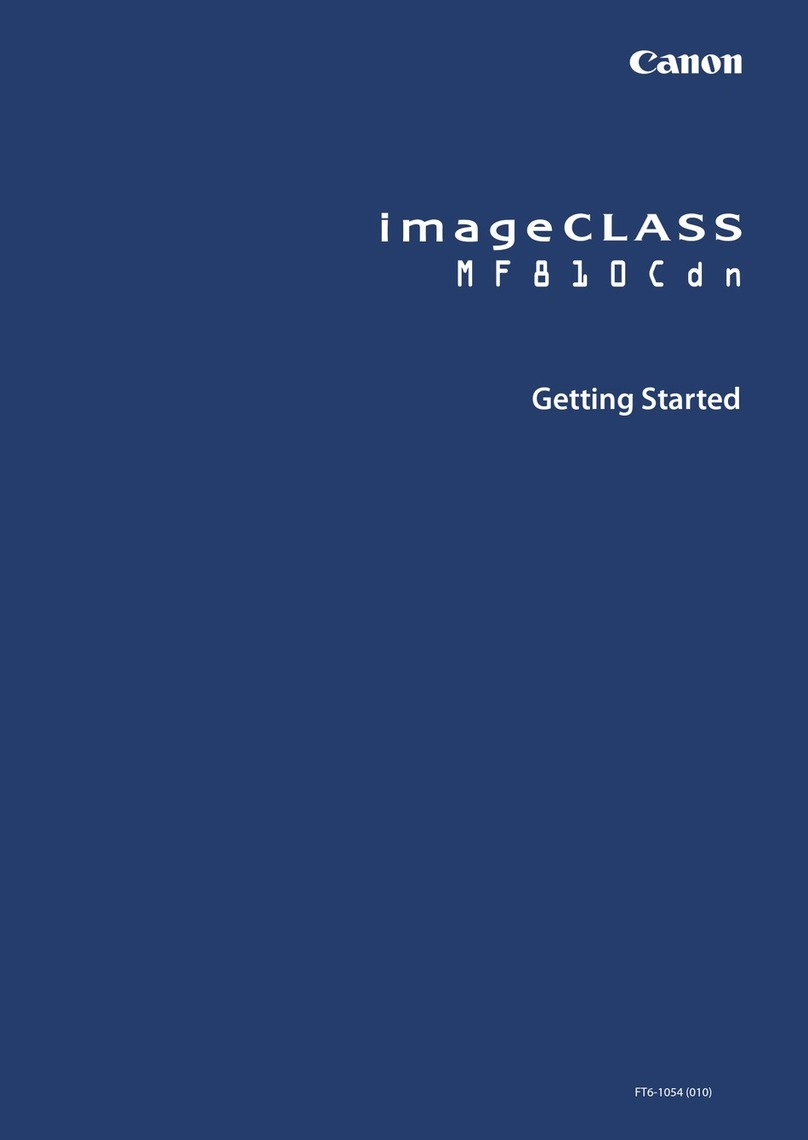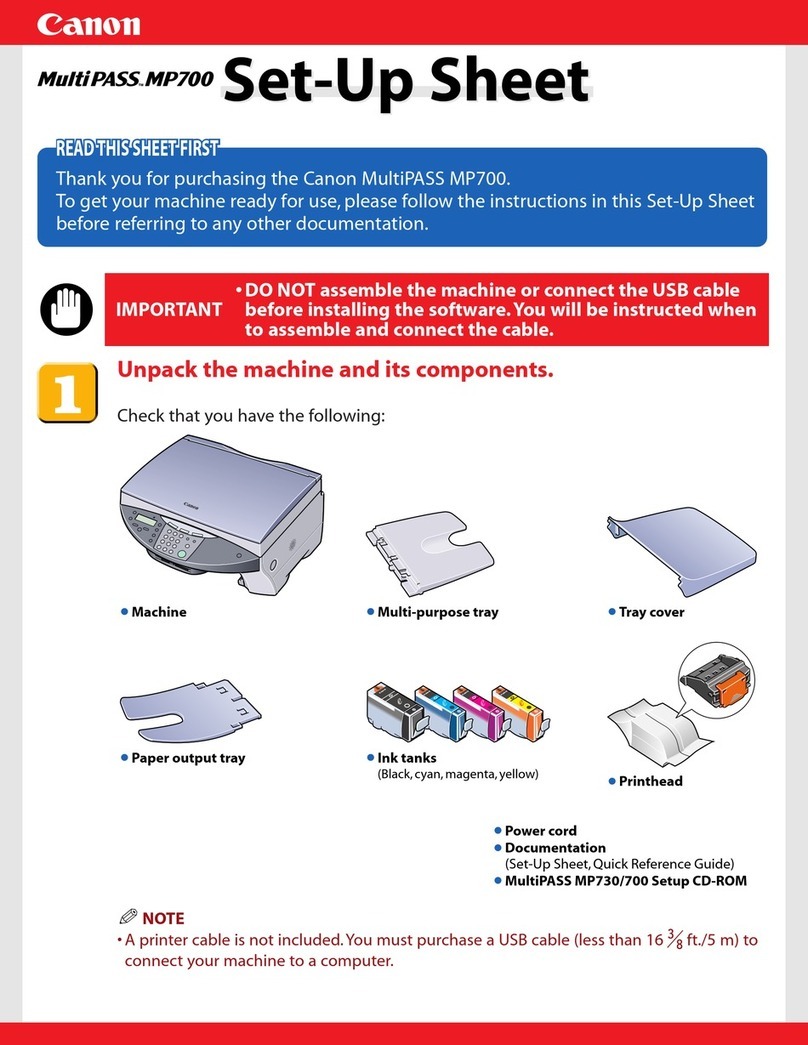Canon Smart Base MP730 Service manual
Other Canon All In One Printer manuals

Canon
Canon iR5075 User manual

Canon
Canon LASERBASE MF3110 User manual

Canon
Canon imageRunner 60 User manual

Canon
Canon PIXMA MX522 Product information sheet

Canon
Canon imageCLASS MF4350D User manual

Canon
Canon PIXMA G3200 User manual
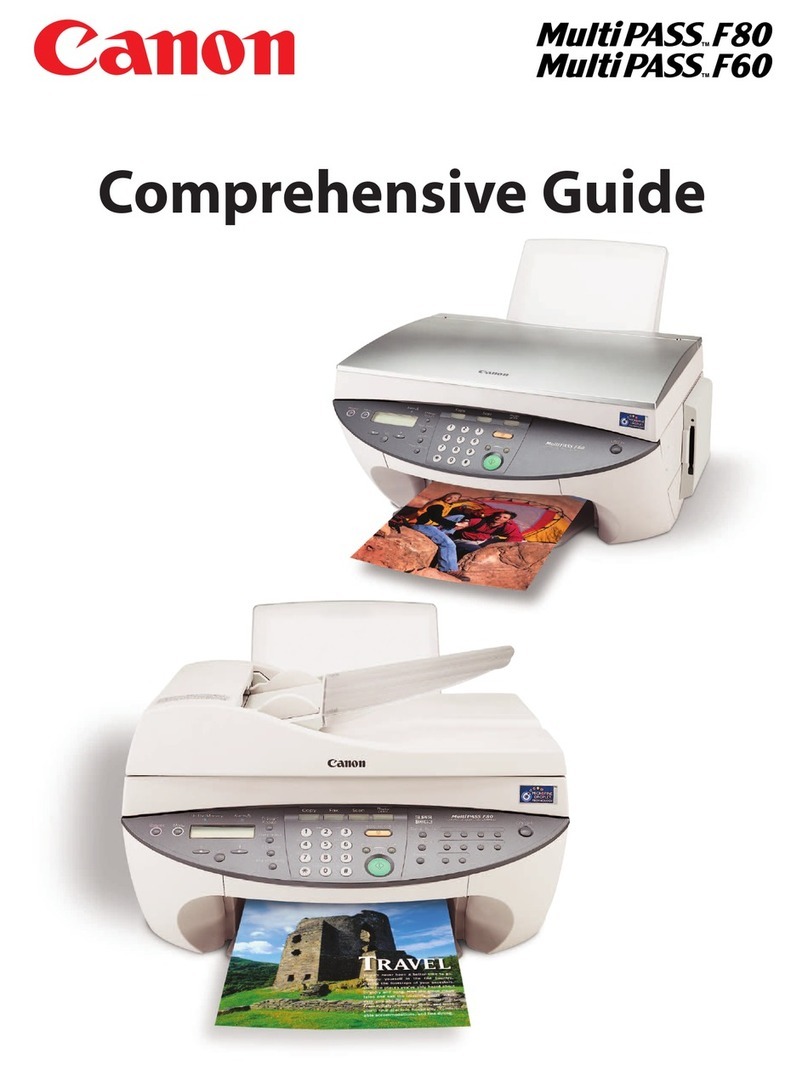
Canon
Canon MultiPASS F60 User manual

Canon
Canon imageCLASS D480 Assembly instructions

Canon
Canon ImageRunner C2550 Installation and maintenance instructions

Canon
Canon IMAGERUNNER ADVANCE C5051 Operating manual
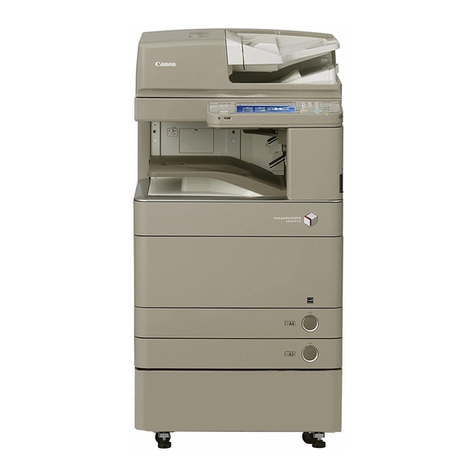
Canon
Canon IMAGERUNNER ADVANCE C5051 Instruction Manual

Canon
Canon iR3300 Series User manual

Canon
Canon imagePRESS Series User manual

Canon
Canon ImageRunner 2030i User manual

Canon
Canon PIXMA MG5620 User manual
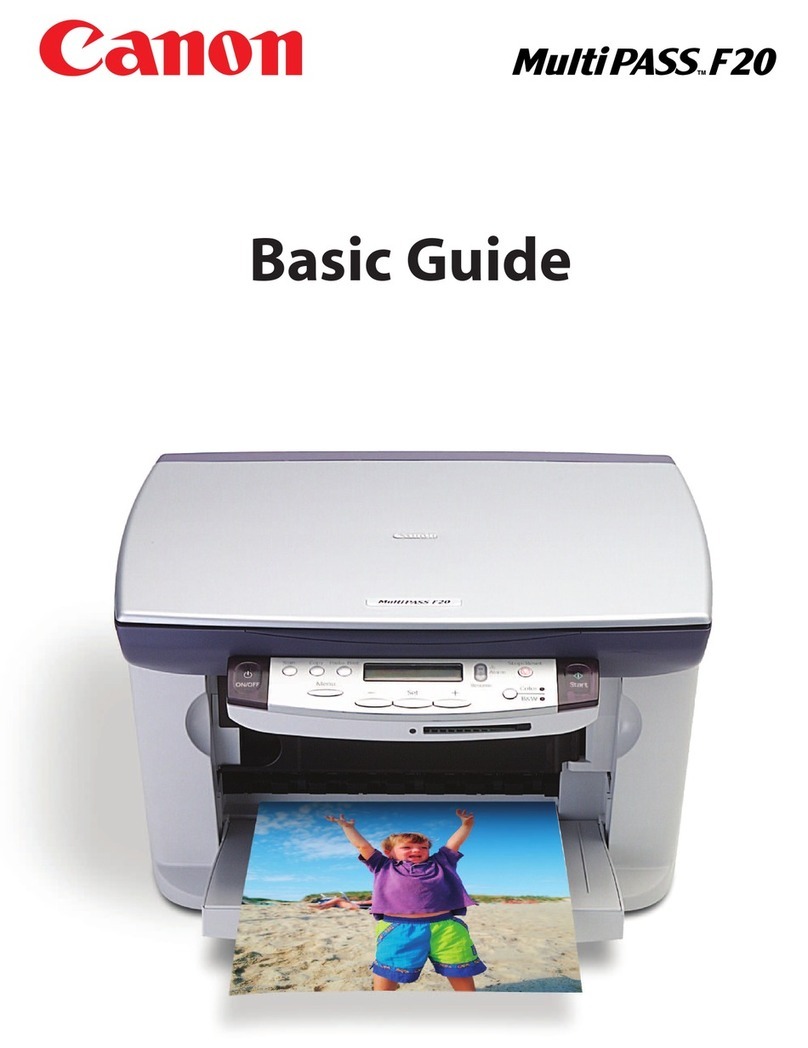
Canon
Canon MultiPASS F20 User guide
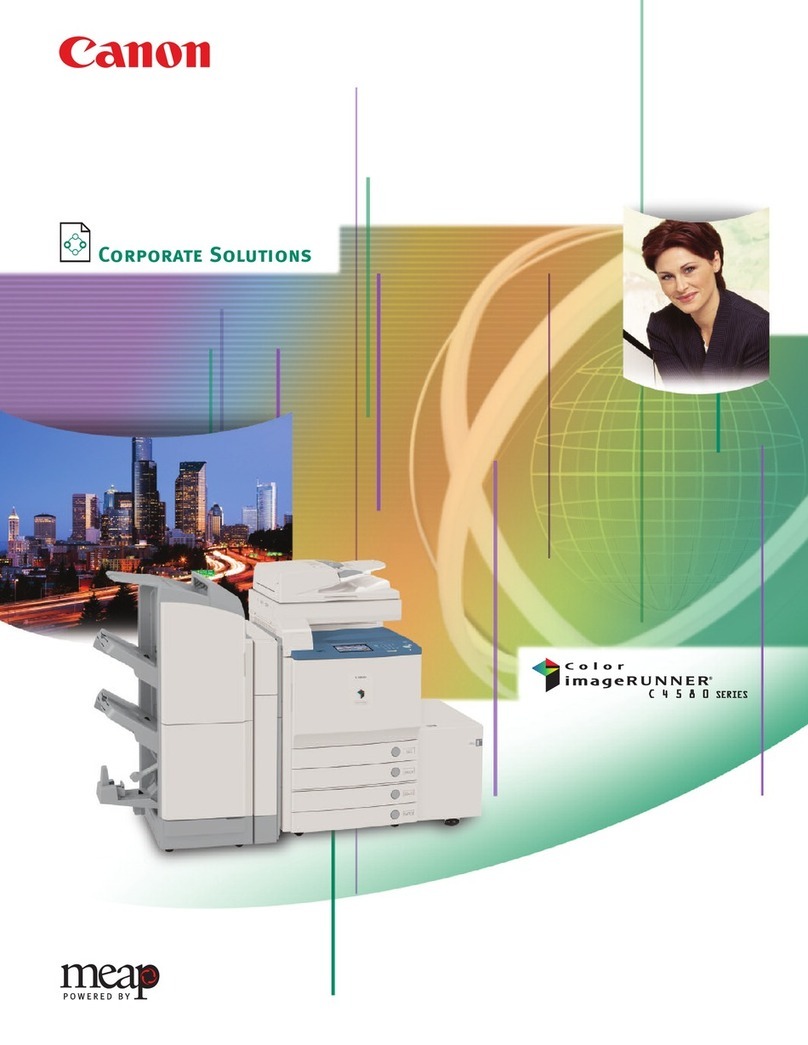
Canon
Canon C4580 Series User manual

Canon
Canon PIXMA MX860 series User manual

Canon
Canon image RUNNER 3245 Operating instructions
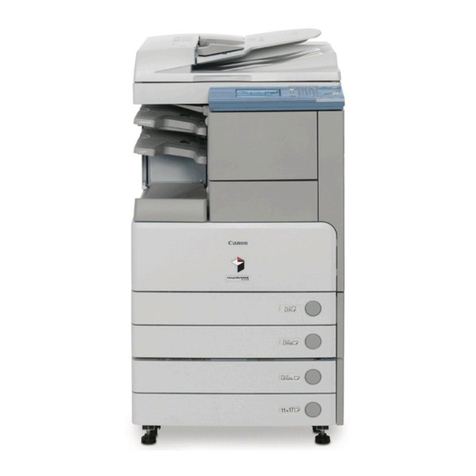
Canon
Canon imageRUNNER 2830 User manual