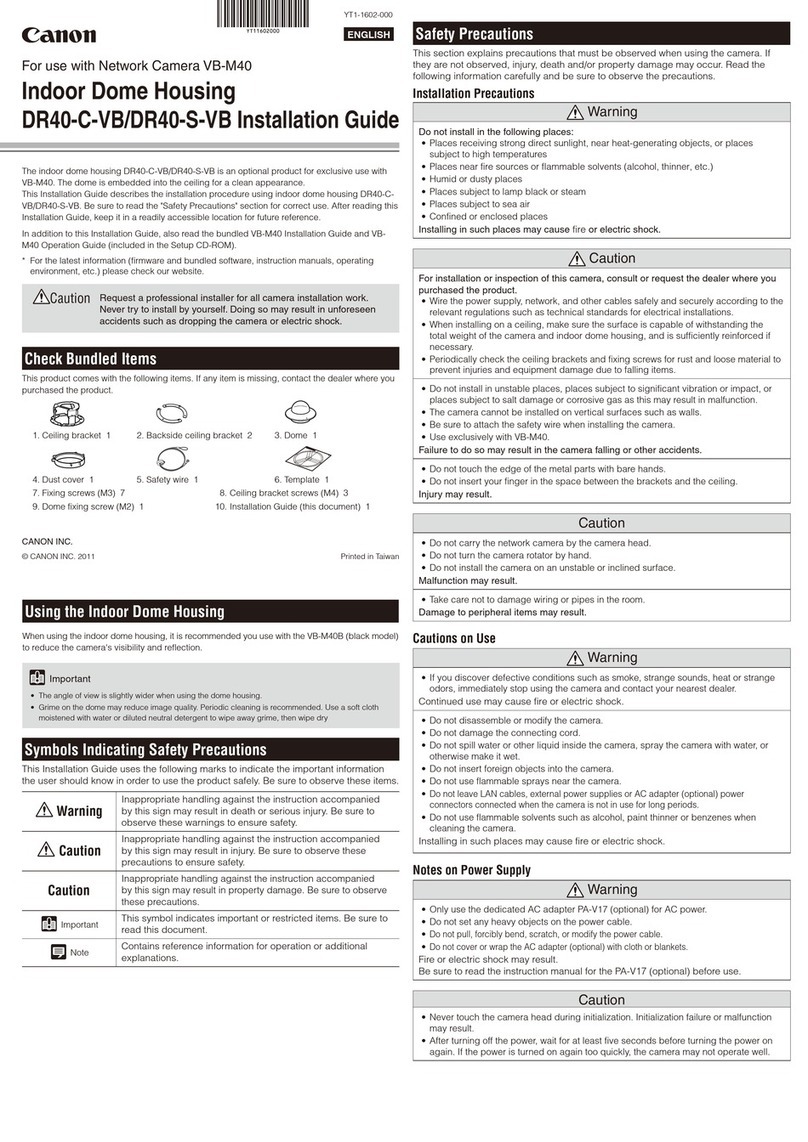Canon HG-100TBR Assembly instructions
Other Canon Camera Accessories manuals

Canon
Canon SPEEDLITE 270EX II User manual

Canon
Canon LIFE SIZE CONVERTER EF Instruction Manual

Canon
Canon EXTENDER EF 2.0x Instruction Manual

Canon
Canon EF-S55-250mm f/4-5.6 IS II User manual
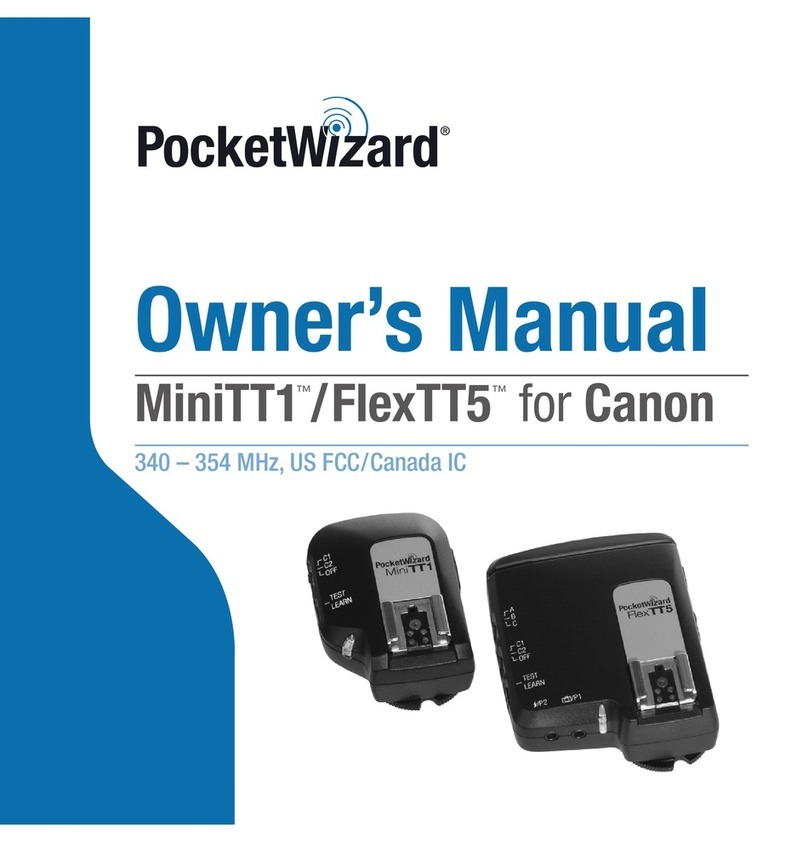
Canon
Canon MiniTT1 User manual
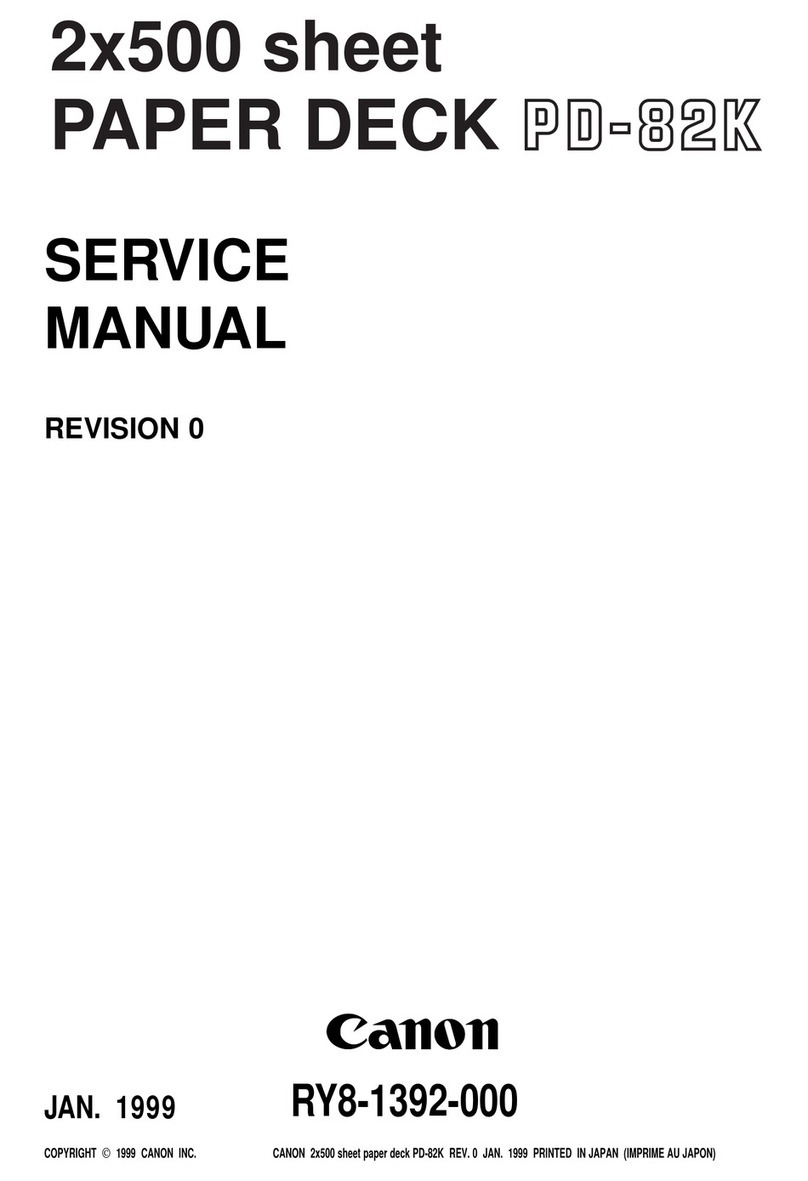
Canon
Canon PD-82K User manual
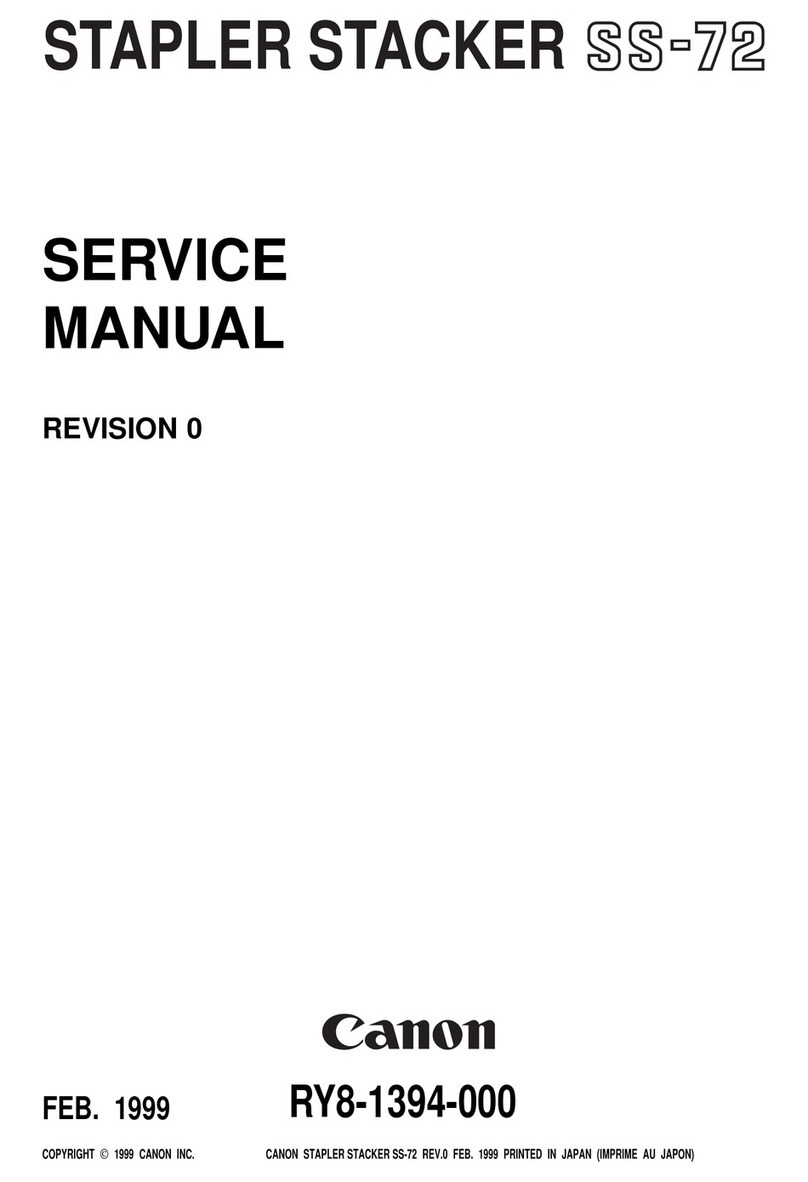
Canon
Canon STAPLER STACKER SS-72 User manual

Canon
Canon Puncher Unit-BS1 User manual

Canon
Canon LC-2 User manual

Canon
Canon VFL-2 User manual

Canon
Canon BG-E7 User manual

Canon
Canon EF Adapter XL User manual

Canon
Canon LC-1 User manual

Canon
Canon EF 20mm f/2.8 USM User manual

Canon
Canon Speedlite Transmitter ST-E2 User manual

Canon
Canon FOCUSING RAIL Instruction Manual
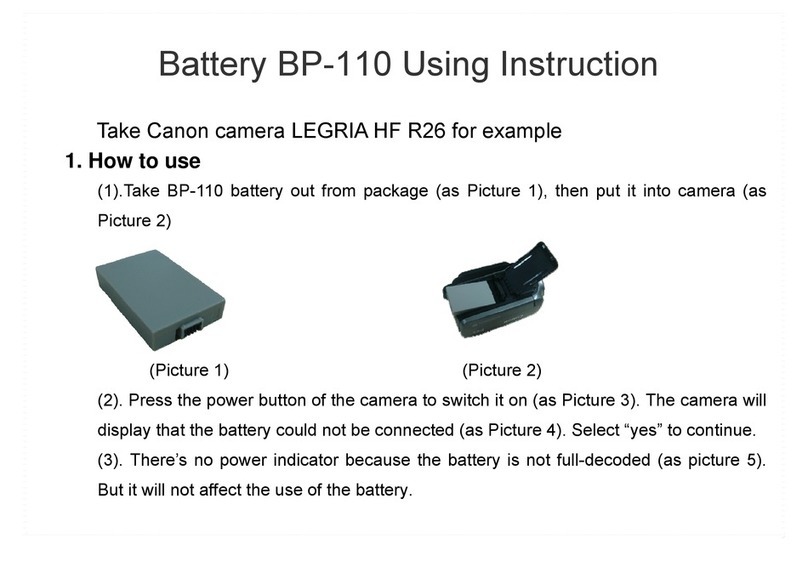
Canon
Canon BP-110 Datasheet

Canon
Canon BG-E21 User manual

Canon
Canon LM-V1 User manual

Canon
Canon Fl400mm F5.6 User manual
Popular Camera Accessories manuals by other brands

Viltrox
Viltrox EF-NEX Mount instructions

Calumet
Calumet 7100 Series CK7114 operating instructions

Ropox
Ropox 4Single Series User manual and installation instructions

Cambo
Cambo Wide DS Digital Series Main operating instructions

Samsung
Samsung SHG-120 Specification sheet

Ryobi
Ryobi BPL-1820 Owner's operating manual