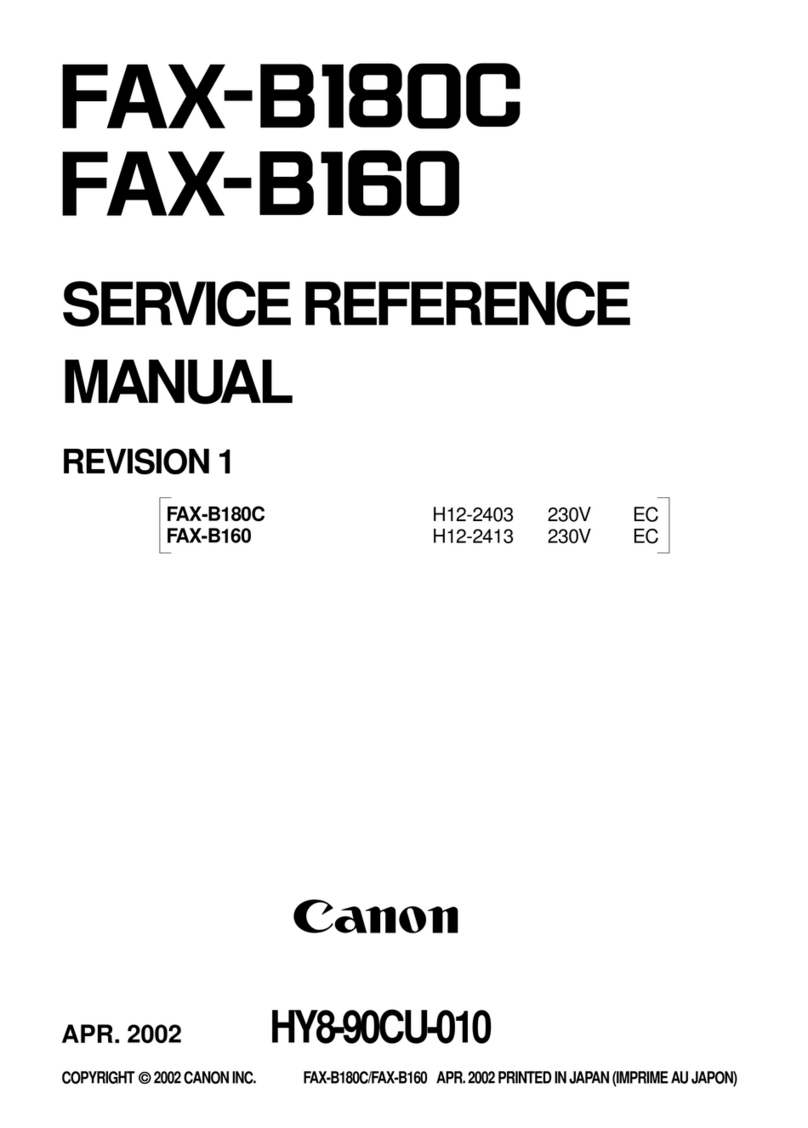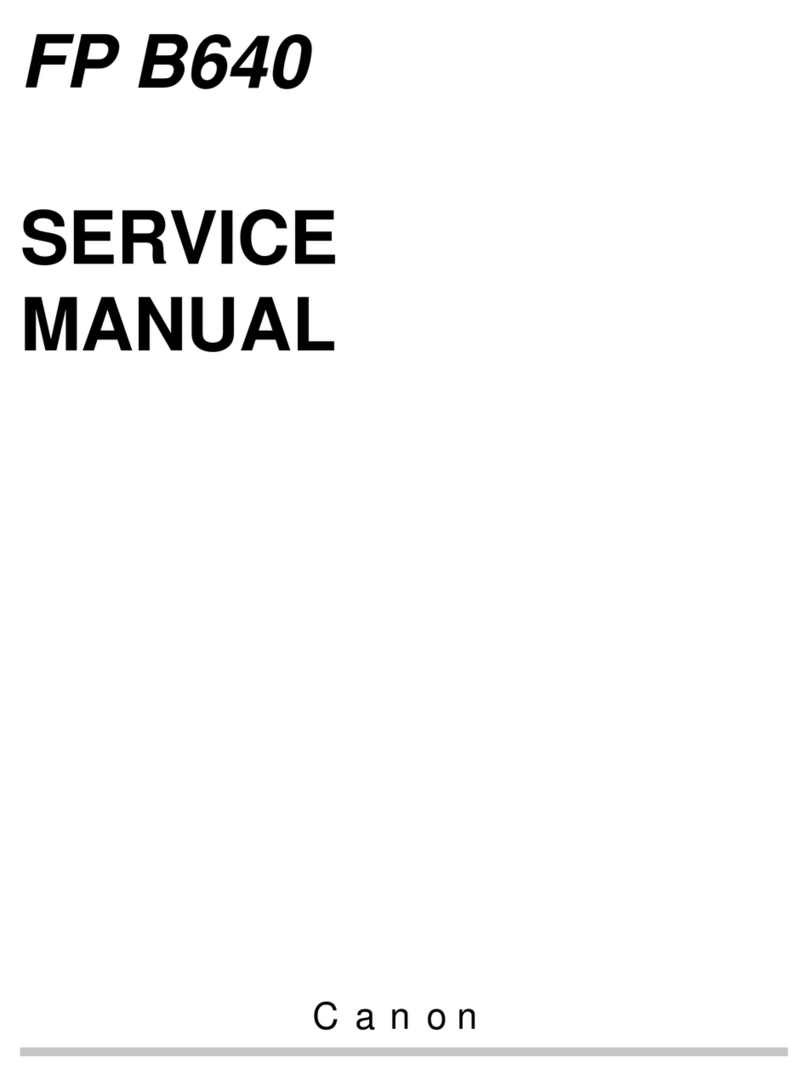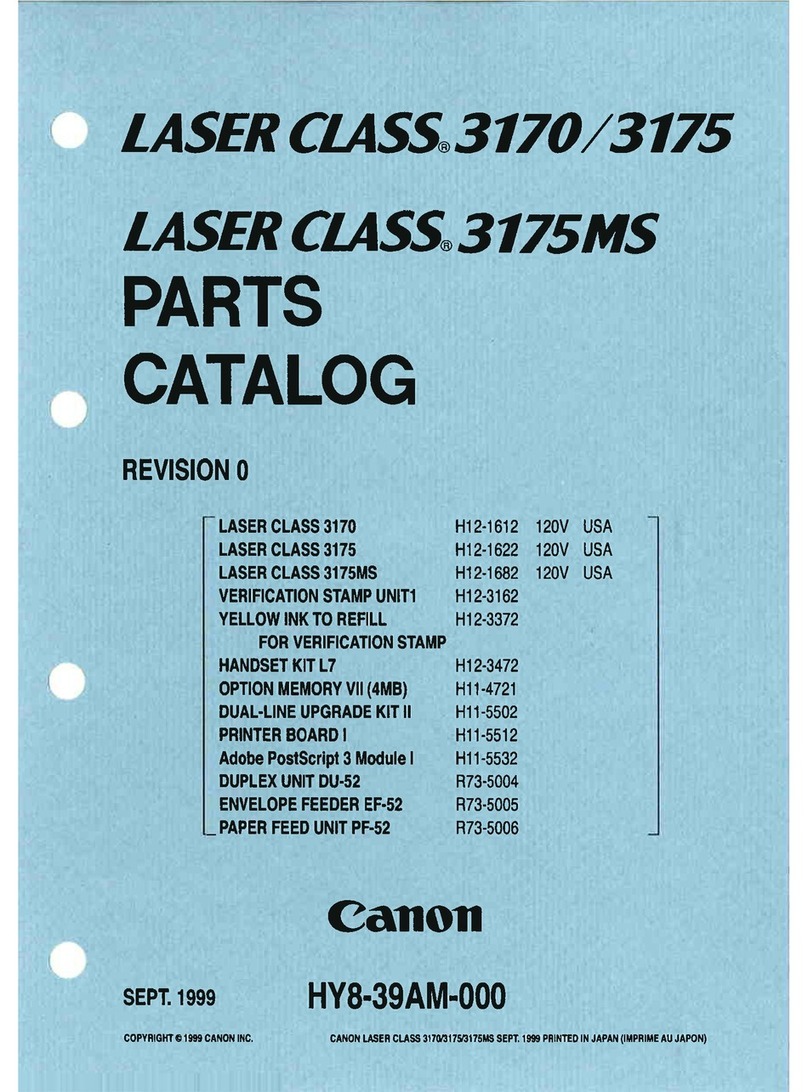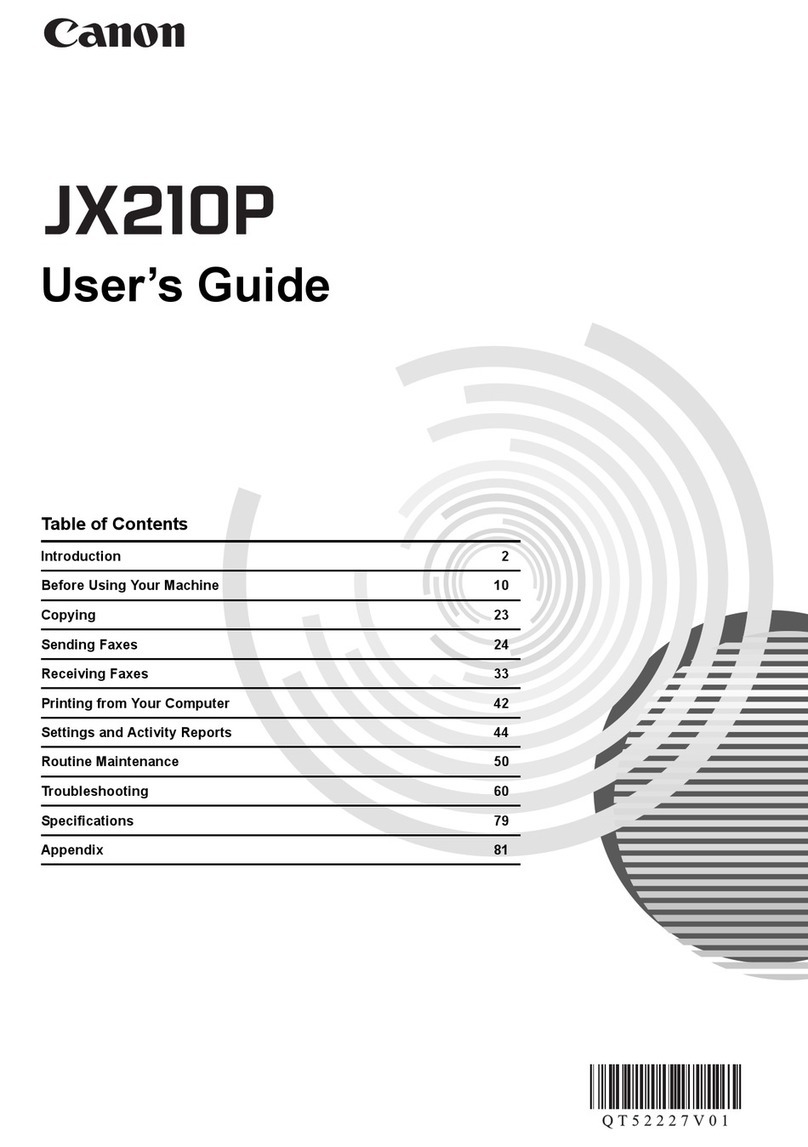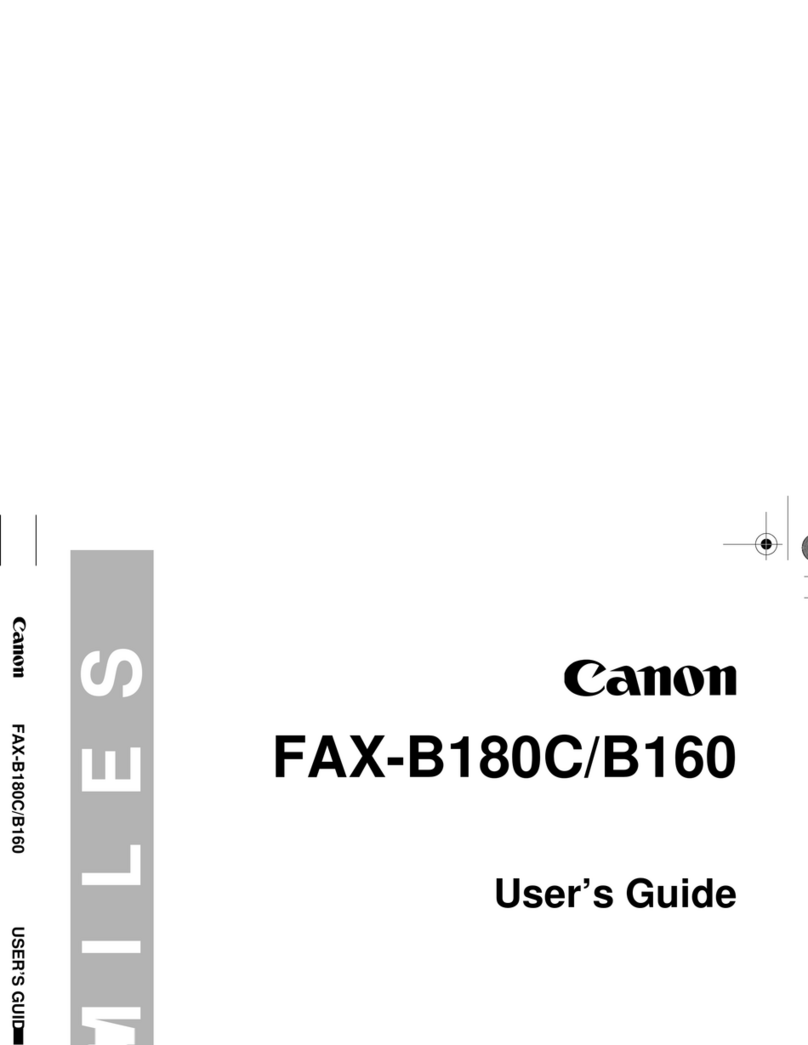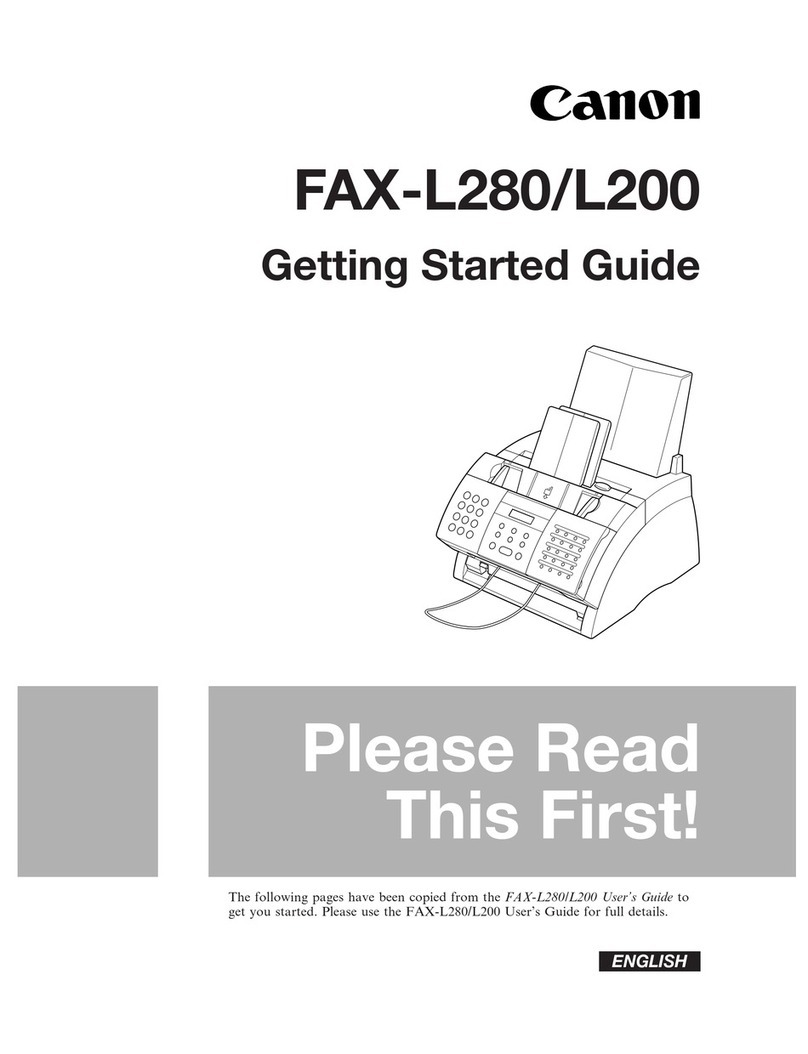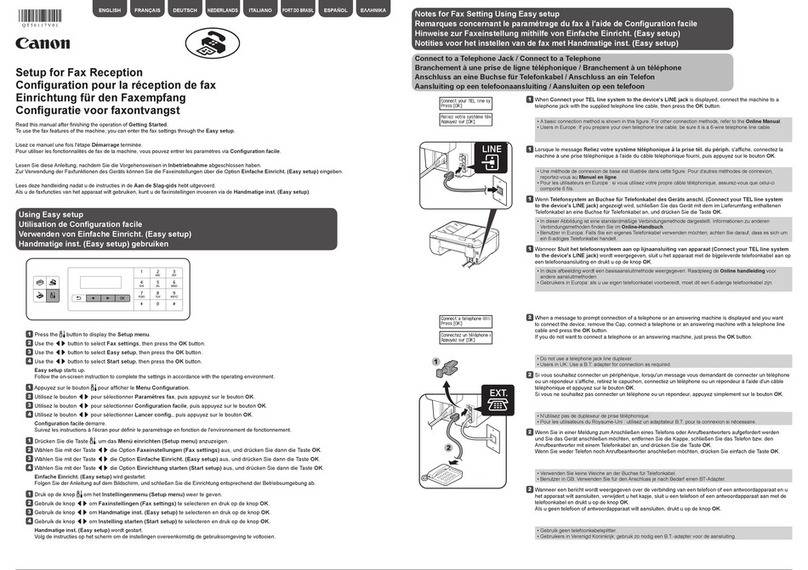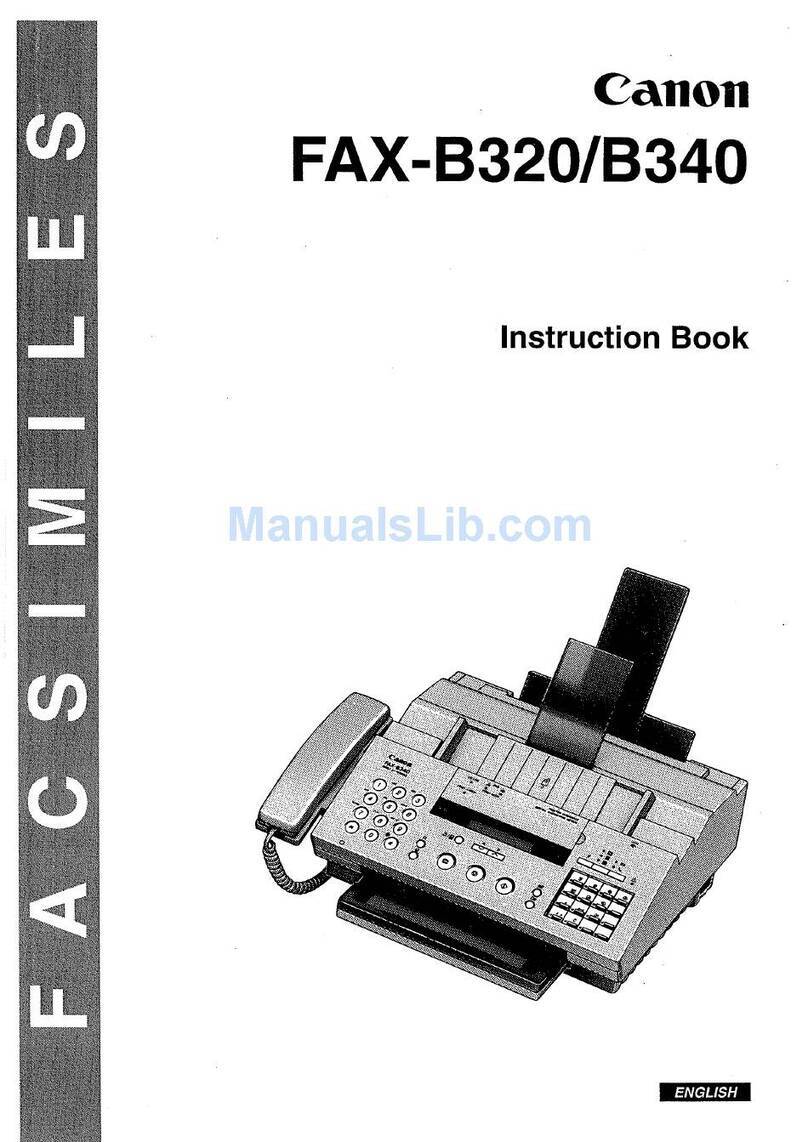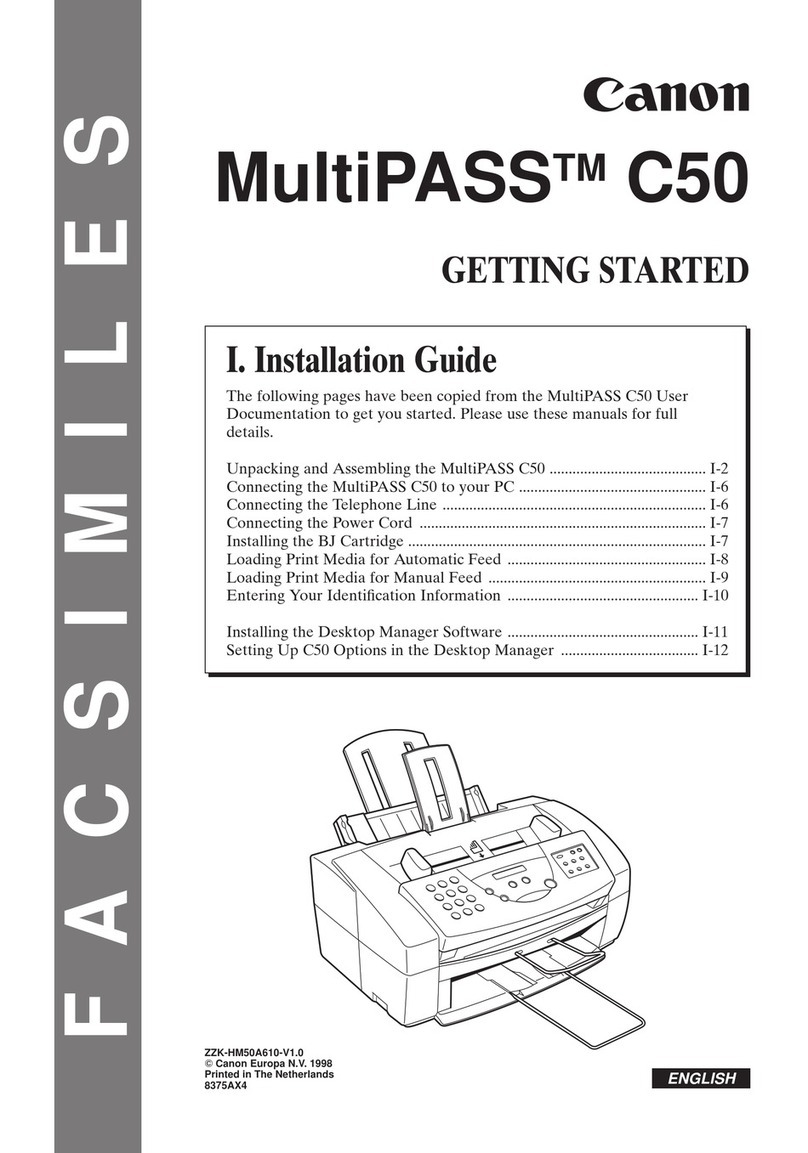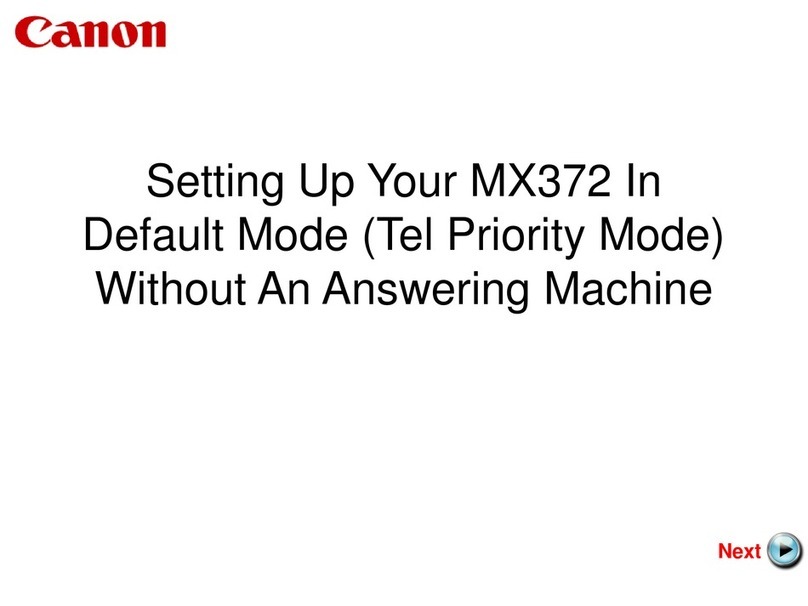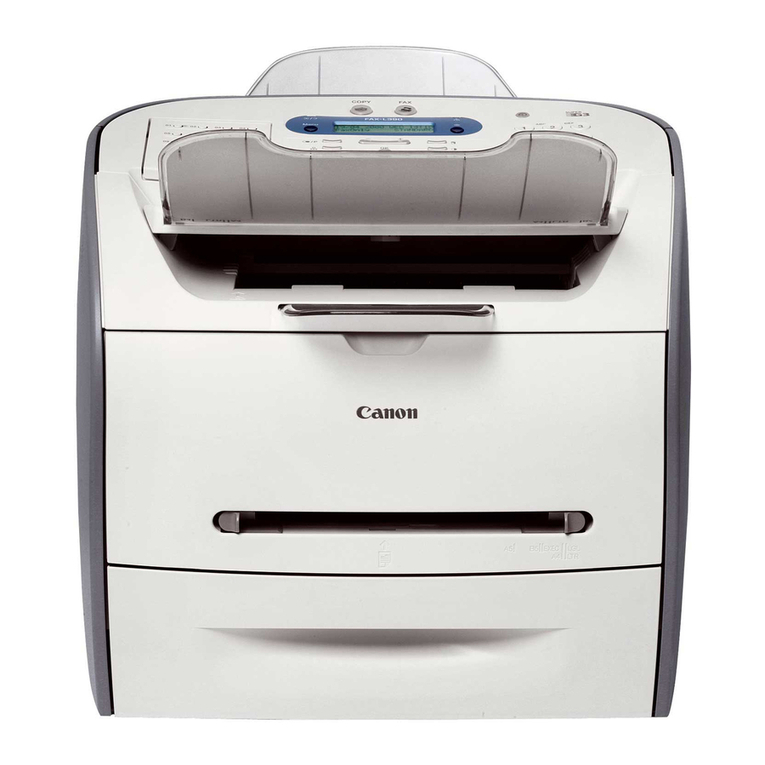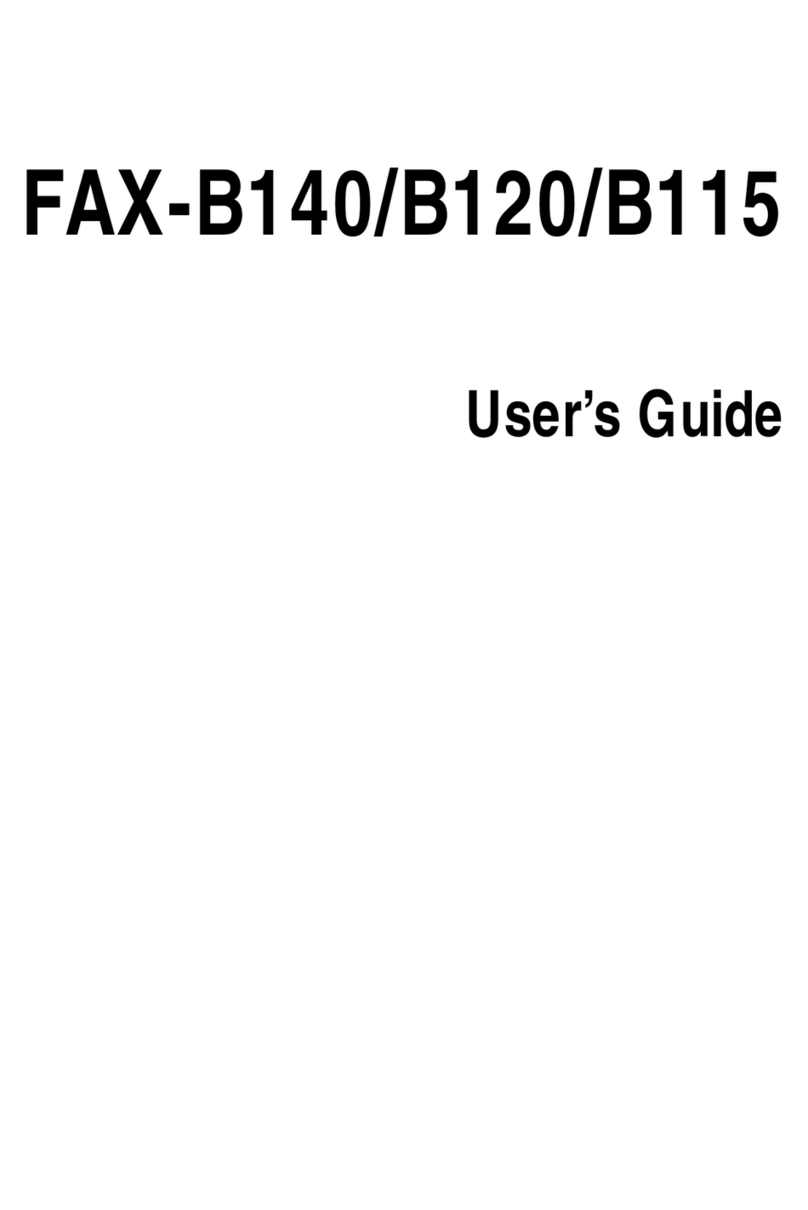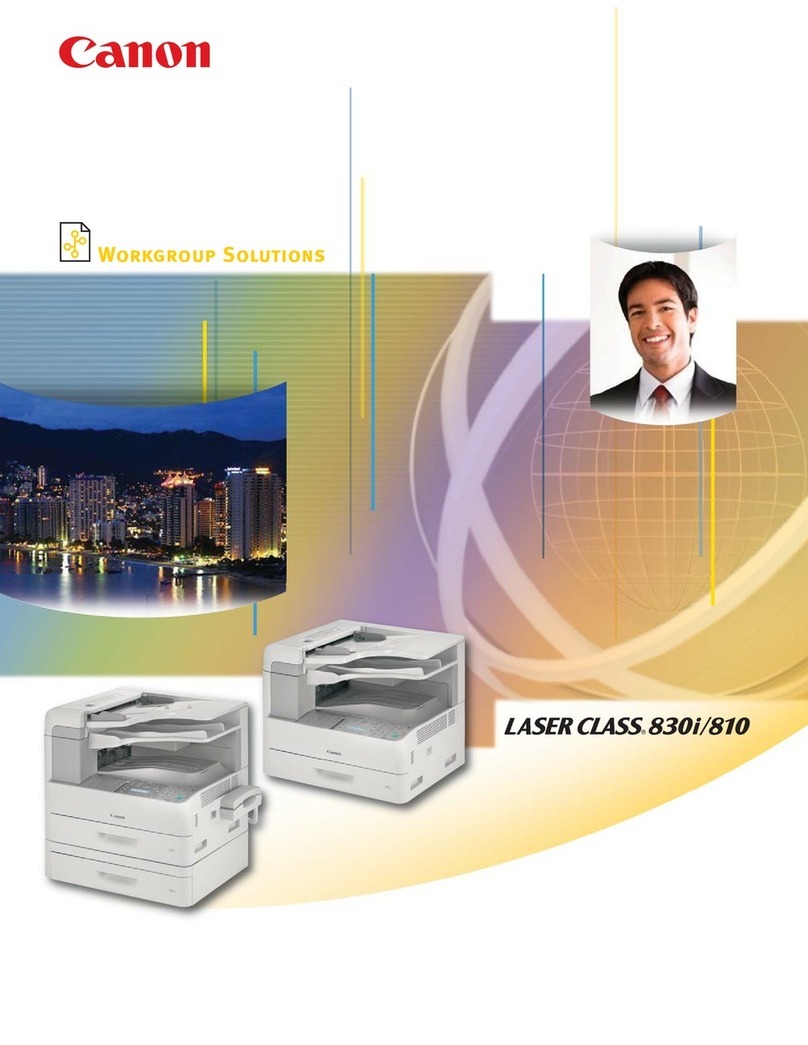5. Service Switches
5-1 Description for Setting Item in Service Mode
5-2 Hardware Switches
5-3 Service Data Setting
5-4 User Maintenance Mode
5-5 How to Enter in MFP Service Mode
5-6 Selective Function in MFP Service Mode
5-7 MFP Service Mode Function
5-8 Description of MFP Service Mode Function
5-8-1 0: Soft-Power-Off
5-8-2 1: Service Pattern Printout
5-8-3 2: EEPROM Information Printout
5-8-4 3: EEPROM initialization
5-8-5 4: Waste Ink Counter Clear
5-8-6 5: Region Setting
5-8-7 6: FINE Cartridge Refreshing
5-8-8 12: Operation Panel Check
5-8-9 13: Waste Ink Counter Level Registration
5-9 How to Enter in FAX Service Mode
5-10 Selective Item in FAX Service Mode
5-11 FAX Service Mode Function
5-12 Description for FAX Service Mode
5-12-1 #1 Bit Switch
5-12-2 #2 Numeric Parameter
5-12-3 #3 FAX TYPE
5-12-4 #4 NCU
5-12-5 #5 TAM
5-12-6 Clear
5-12-7 ROM Version
5-12-8 Report
5-13 Localization Setting
5-14 Selective Function in Localization Setting
5-15 Localization Setting Function
6. Assembly and Disassembly
6-1 Precautions for Assembly and Disassembly
6-2 Assembly/Disassembly of Outside Appearance
6-3 Assembly/Disassembly of Power Supply and Main Board ass'y
6-4 Assembly/Disassembly of Access Cover Unit
6-5 Assembly/Disassembly of Chassis Unit and Presser Holder
6-6 Assembly/Disassembly of Pressing Plate Unit
6-7 Assembly/Disassembly of Drive Unit
6-8 Assembly/Disassembly of Cap Blade Unit
6-9 Assembly/Disassembly of Carriage Unit
6-10 Assembly/Disassembly of Paper Feed Roller ass'y, Eject Roller ass'y
6-11 Assembly/Disassembly of CS Drive Gear ass'y and Reader Unit
6-12 Assembly/Disassembly of Contact Sensor ass'y
7. Sensor Position