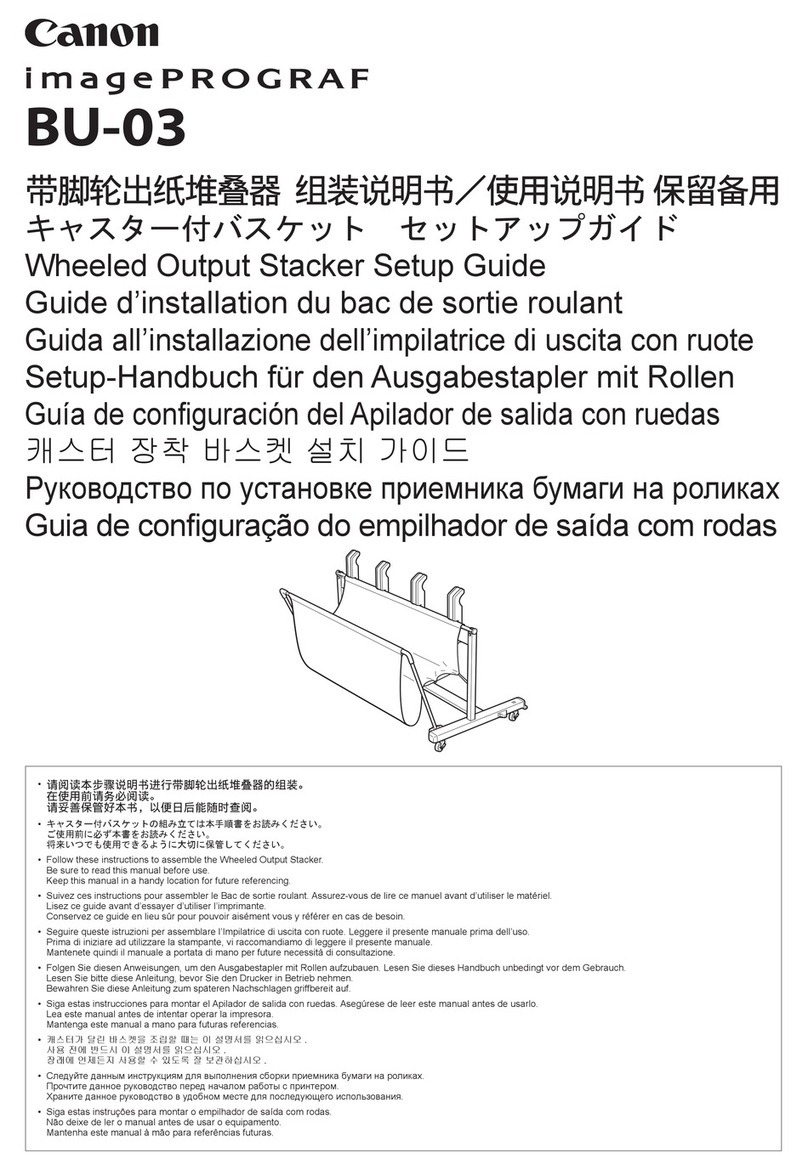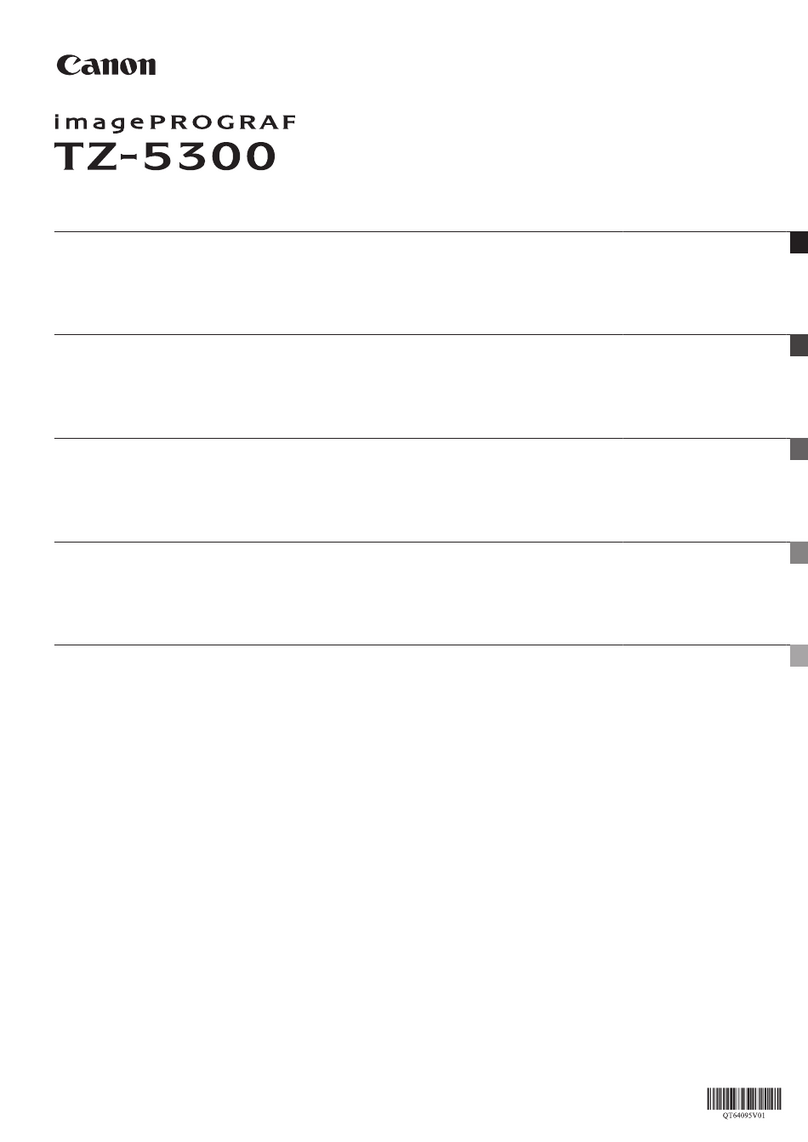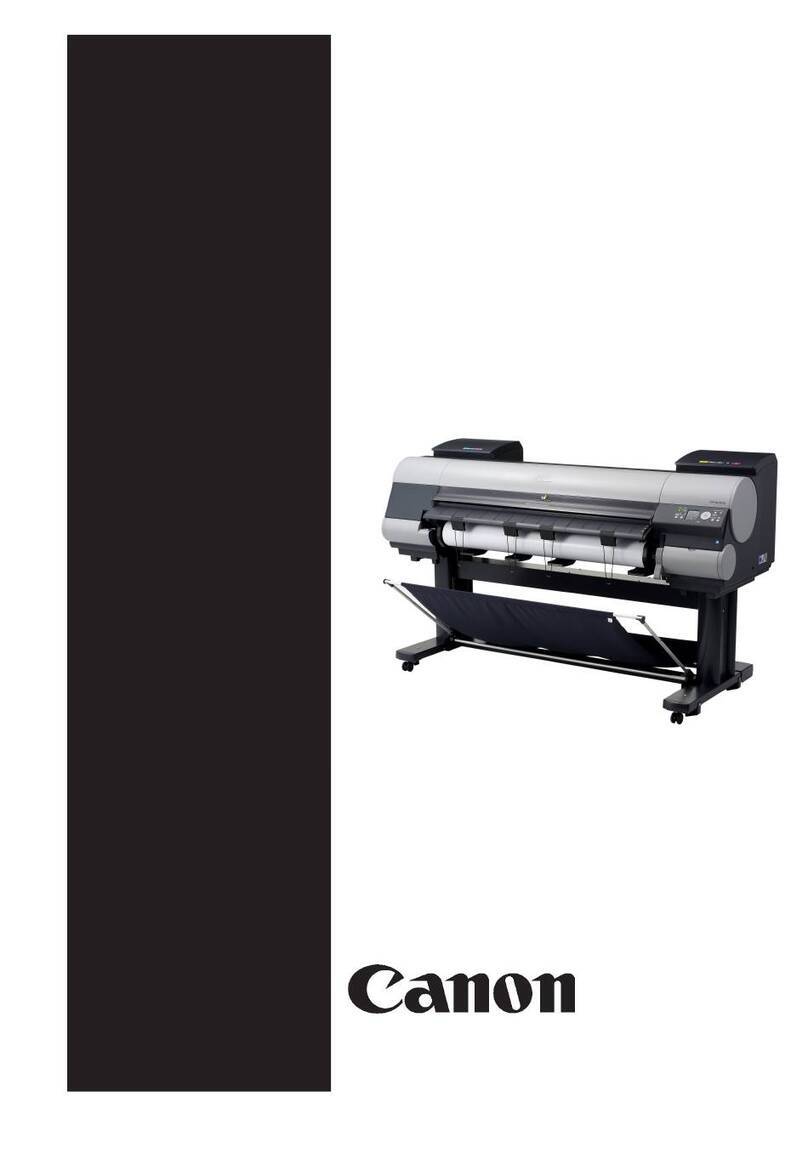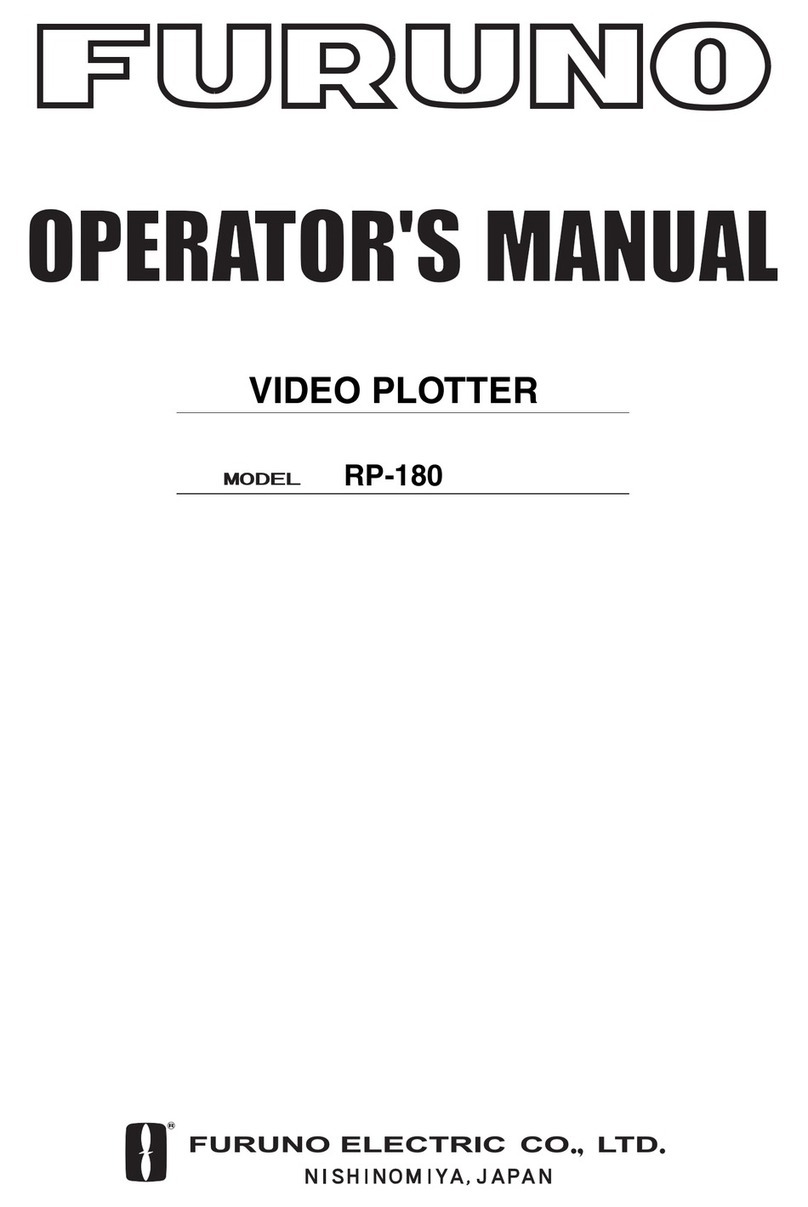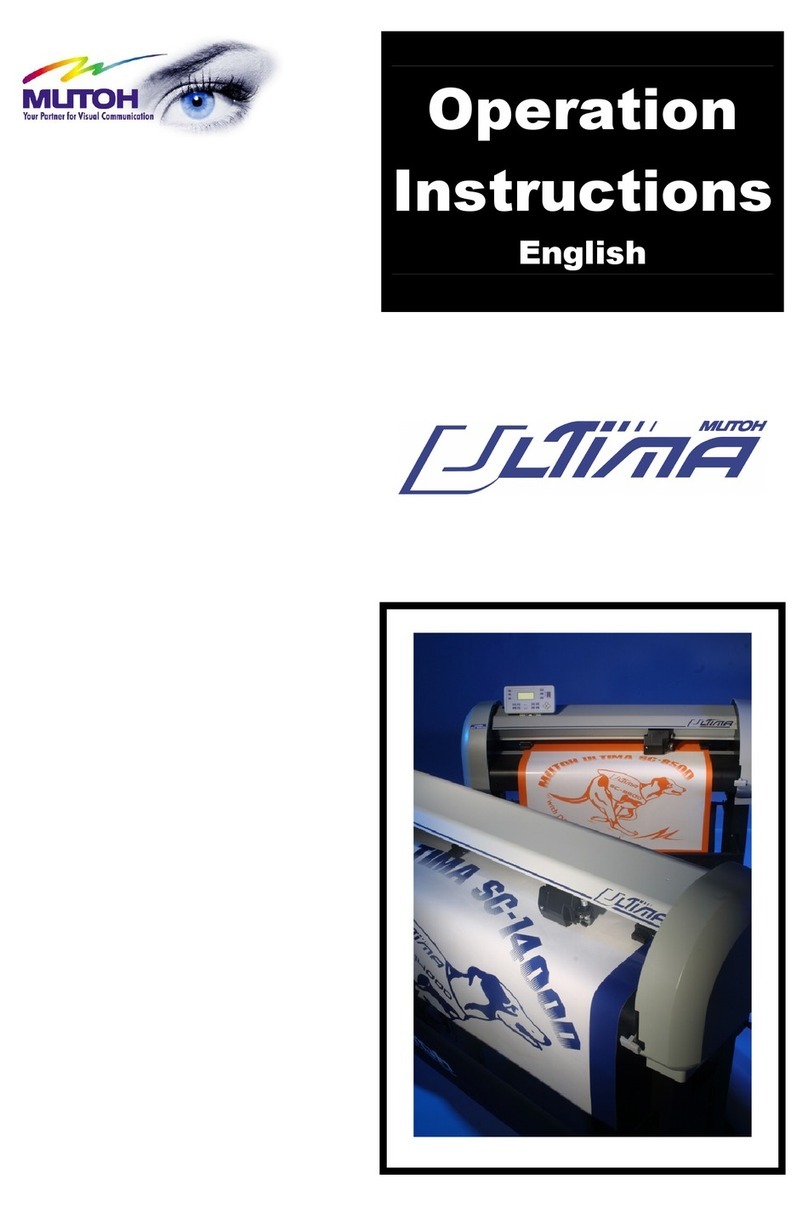Canon imagePROGRAF TM-Series Service Guide
imagePROGRAF TM-Series Service Guide June 2021
Revision 4 Page iv
Contents
I. Product Overview................................................................................................................................1
A. Overview.......................................................................................................................................1
B. Configuration.................................................................................................................................3
C. Box Contents ................................................................................................................................7
II. Hardware Solutions...........................................................................................................................11
A. Basket.........................................................................................................................................11
B. Z36 Scanner Features................................................................................................................11
1. Printer Mounting...................................................................................................................11
2. Z36 All-In-One Controller .....................................................................................................11
3. Copy.....................................................................................................................................11
4. Scan to PC...........................................................................................................................11
5. Scan to USB Memory...........................................................................................................11
C. Lei Series Scanner Features......................................................................................................12
1. imagePROGRAF Printer Mounting ......................................................................................12
2. Tabletop support ..................................................................................................................12
3. Touch Screen.......................................................................................................................12
4. Stand Alone Mode................................................................................................................12
5. Network Connected Mode....................................................................................................12
D. Optional Graphtec CE7000 Plus Cutter and IMAGEPRINT R.E.D. software.............................13
III. Software Solutions............................................................................................................................14
A. Print Solutions.............................................................................................................................14
1. Direct Print and Share..........................................................................................................14
2. PosterArtist Lite....................................................................................................................14
B. Management Software................................................................................................................15
1. Quick Utility Toolbox.............................................................................................................15
2. Device Management Console..............................................................................................15
3. Media Configuration Tool.....................................................................................................15
4. Accounting Manager ............................................................................................................16
5. Direct Print Plus....................................................................................................................16
IV. Sales/Service Authorization.............................................................................................................17
V. Educational Training.........................................................................................................................17
A. imagePROGRAF Printer Training...............................................................................................17
B. imagePROGRAF Z36 MFP Online Training...............................................................................17
C. Certification.................................................................................................................................18
1. imagePROGRAF TM-Series................................................................................................18
2. imagePROGRAF MFP Z36..................................................................................................18
3. imagePROGRAF MFP Lei ...................................................................................................18
D. Who Should Attend.....................................................................................................................18
E. Online Training Course...............................................................................................................18
F. Course Equipment......................................................................................................................18
G. Service Materials ........................................................................................................................19
VI. Servicing Notes .................................................................................................................................20
A. Power and Plug Requirements...................................................................................................20
B. Dimensions & Weight (For Installation) ......................................................................................21
C. Installation Space Requirements................................................................................................22
D. Estimated Installation Times.......................................................................................................24
E. Transfer and Reinstallation.........................................................................................................24
F. Installation Service Support Tools..............................................................................................24
G. Print INF......................................................................................................................................25
H. Special Tools, Solvents, and Oils List.........................................................................................25