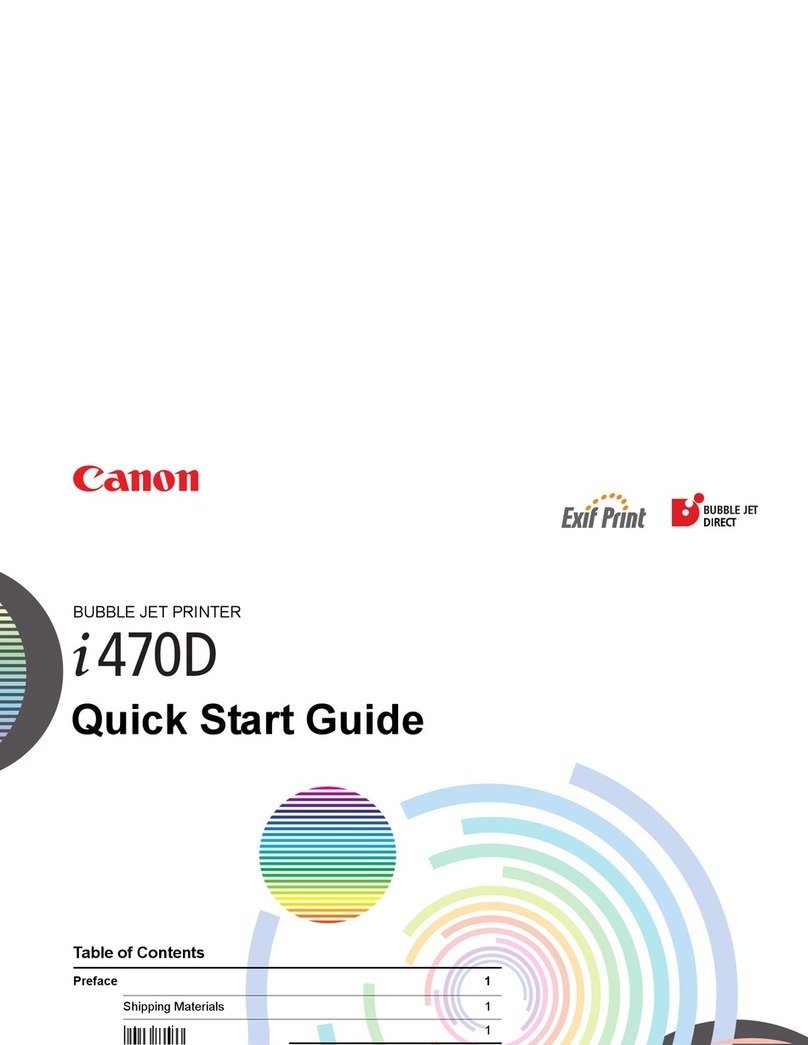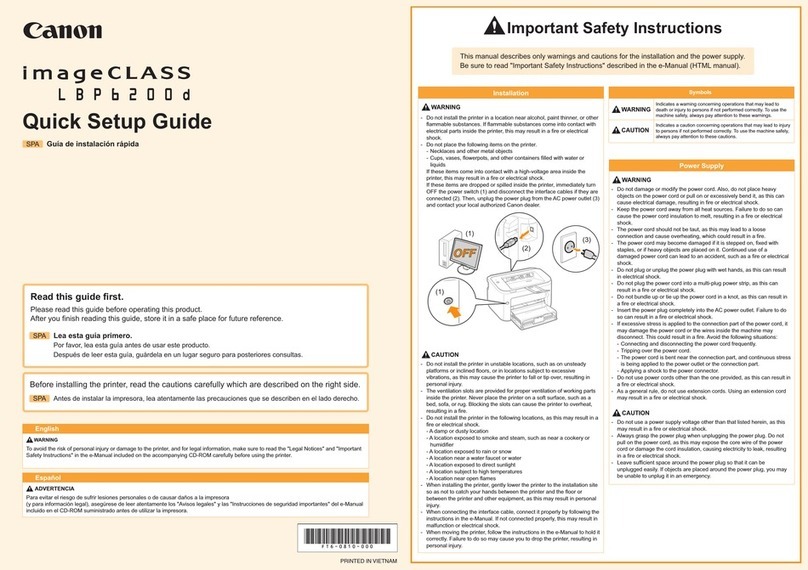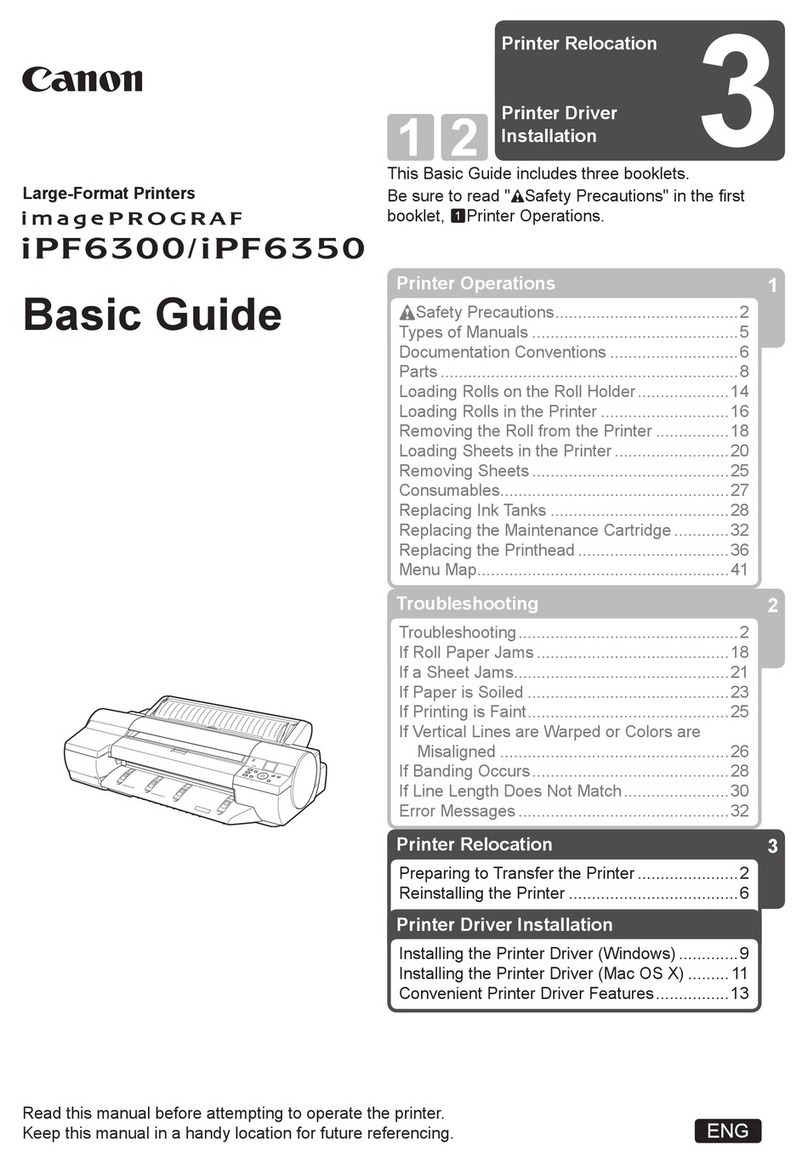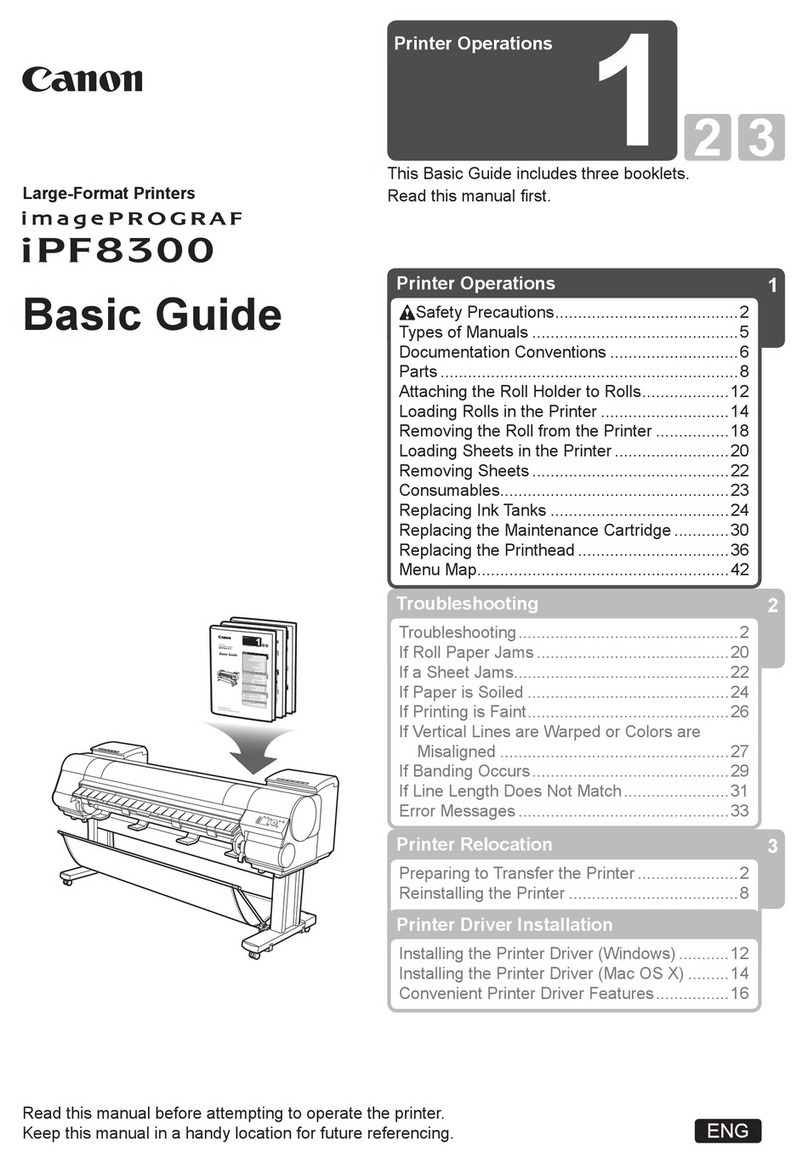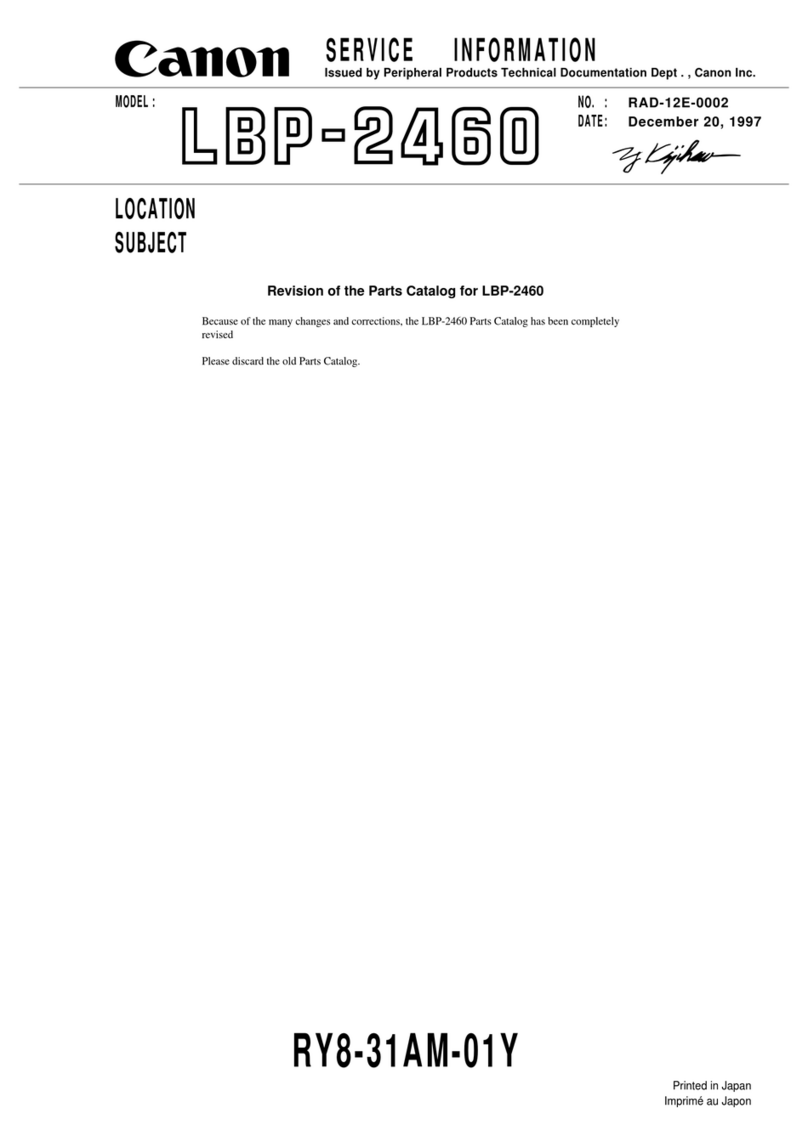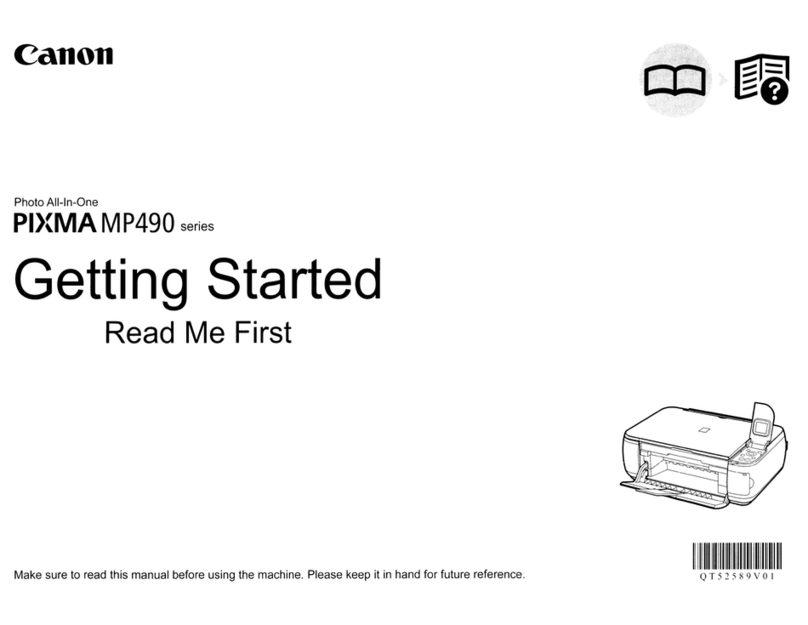Network ............................................................................................................................................................ 164
Connecting to a Network ...................................................................................................................................... 165
Selecting Wired LAN or Wireless LAN .................................................................................................................. 167
Connecting to a Wired LAN ................................................................................................................................ 168
Connecting to a Wireless LAN ............................................................................................................................. 169
Setting Up Connection Using WPS Push Button Mode ..................................................................................... 171
Setting Up Connection Using WPS PIN Code Mode ......................................................................................... 173
Setting Up Connection by Selecting a Wireless Router ..................................................................................... 176
Setting Up Connection by Specifying Detailed Settings .................................................................................... 179
Checking the SSID and Network Key ............................................................................................................. 183
Setting IP Addresses ......................................................................................................................................... 184
Setting IPv4 Address ................................................................................................................................... 185
Setting IPv6 Addresses ................................................................................................................................ 188
Viewing Network Settings ..................................................................................................................................... 191
Conguring the Machine for Printing from a Computer .......................................................................................... 194
Conguring Printing Protocols and WSD Functions ............................................................................................... 195
Conguring Printer Ports ................................................................................................................................... 198
Setting Up Print Server ...................................................................................................................................... 201
Conguring the Machine for Your Network Environment ....................................................................................... 204
Conguring Ethernet Settings ............................................................................................................................ 205
Changing the Maximum Transmission Unit .......................................................................................................... 207
Setting a Wait Time for Connecting to a Network .................................................................................................. 208
Conguring DNS .............................................................................................................................................. 209
Conguring SNTP ............................................................................................................................................. 213
Monitoring and Controlling the Machine with SNMP ............................................................................................. 215
Security .............................................................................................................................................................. 221
Protecting the Machine from Unauthorized Access ................................................................................................ 222
Preventing Unauthorized Access ........................................................................................................................ 223
Setting Access Privileges .................................................................................................................................... 225
Setting the System Manager PIN .................................................................................................................. 226
Setting a Remote UI PIN .............................................................................................................................. 228
Restricting Communication by Using Firewalls ...................................................................................................... 229
Specifying IP Addresses for Firewall Rules ...................................................................................................... 230
Specifying MAC Addresses for Firewall Rules .................................................................................................. 234
Changing Port Numbers .................................................................................................................................... 237
Setting a Proxy ................................................................................................................................................. 239
Restricting the Machine's Functions ....................................................................................................................... 241
Disabling HTTP Communication ......................................................................................................................... 242
Disabling Remote UI ......................................................................................................................................... 243
Implementing Robust Security Features ................................................................................................................ 244
Enabling TLS Encrypted Communication for the Remote UI ................................................................................... 245
Conguring IEEE 802.1X Authentication ............................................................................................................... 248
Conguring Settings for Key Pairs and Digital Certicates ...................................................................................... 253
III