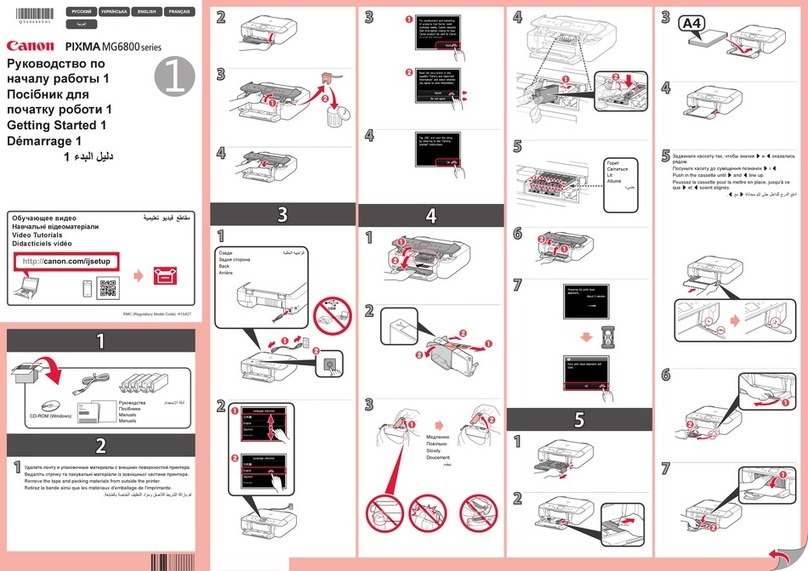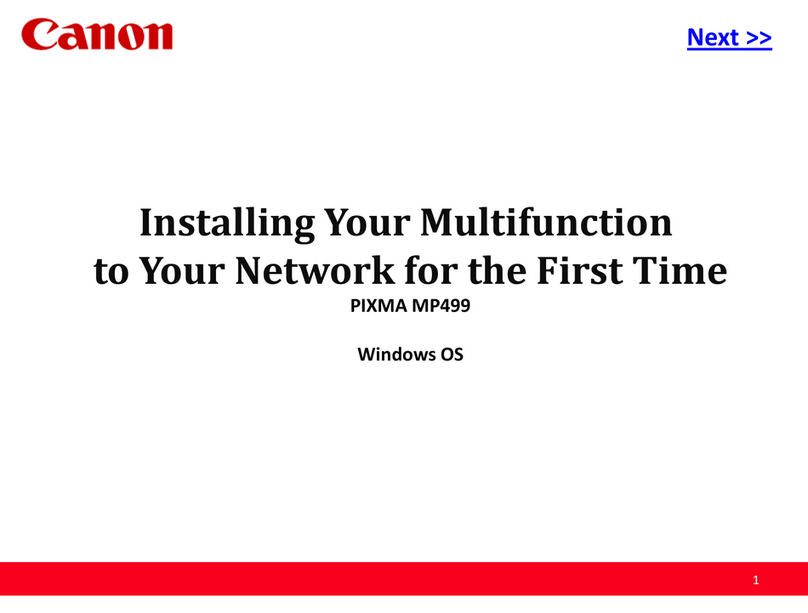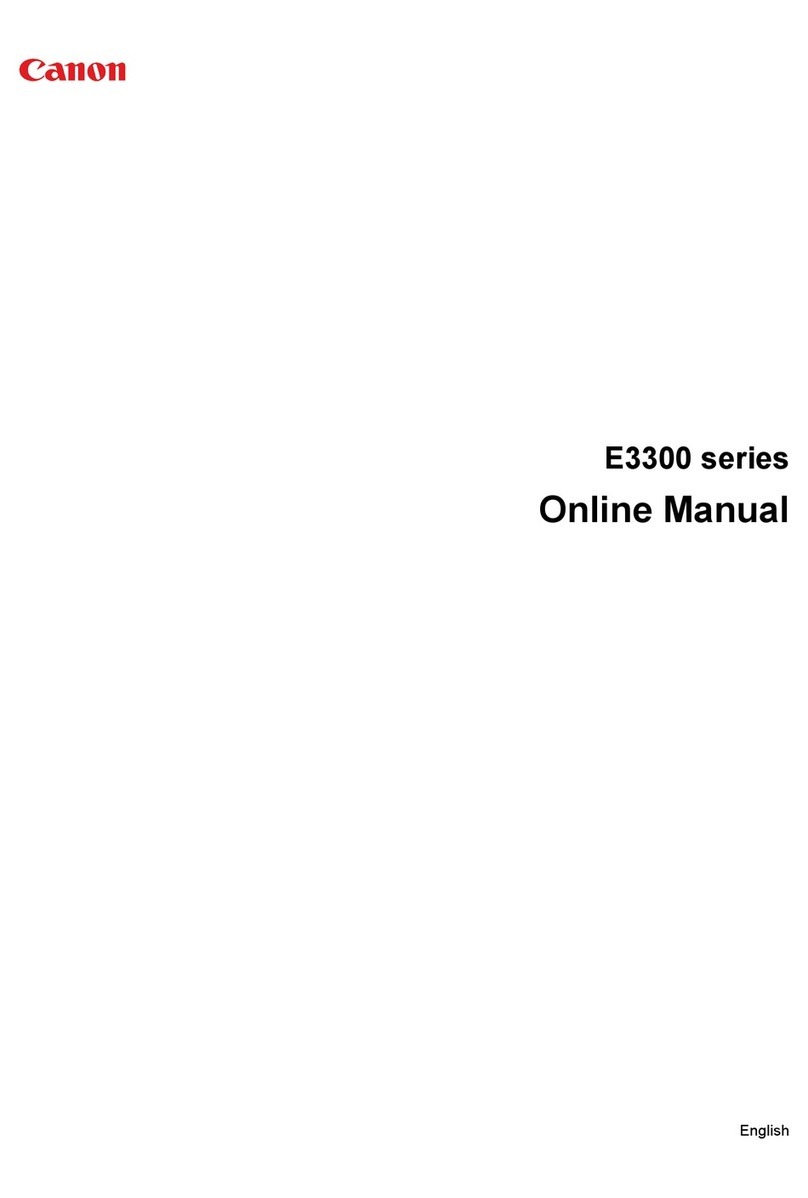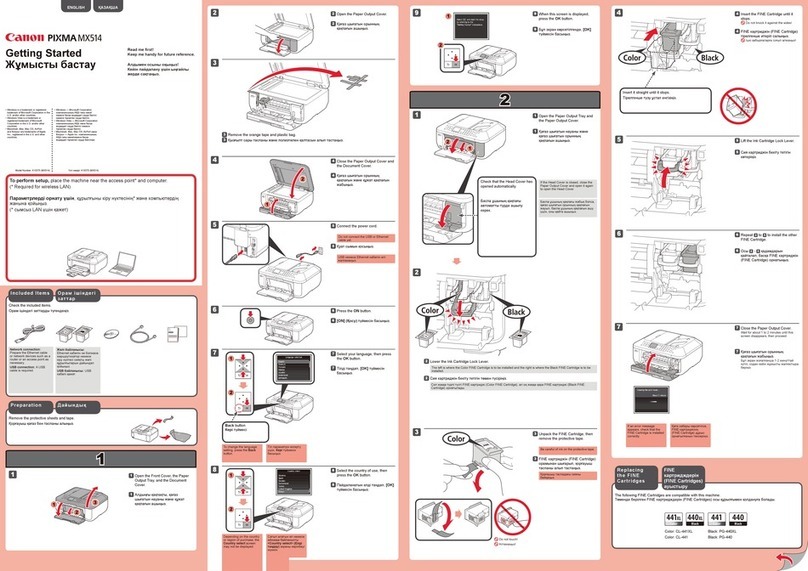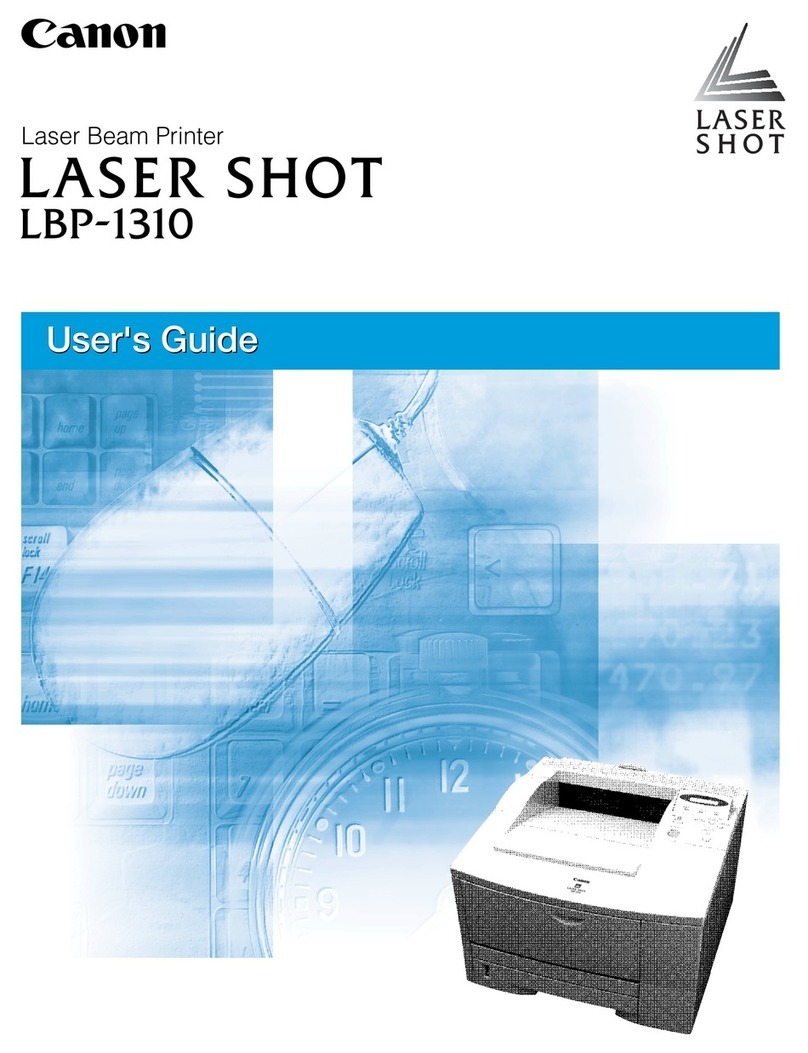CHAPTER 7 TROUBLESHOOTING
I.
INTRODUCTION
A.
Initial Check
..................
7- 1
B.
Basic Procedure
...............
7- 1
H.
CHECK/ADJUSTMENT
A.
Printer Driver and Laser Driver
Checker Operation
.............
7-
2
B. Image Adjustment
1. Basic image adjustment
.........
7-
3
2.
Adjusting the height
of
the transfer
corona wire
..................
7-
3
C.
Mechanical Adjustment
1.
Adjusting the cassette spring
lifting force
..................
7-
3
2.
Adjusting the fixing rollers
(nip width)
...................
7-
3
D.
Electrical Adjustment
1. LEDs and VR settings
..........
7-
5
2.
Checking the
DC
controller and
AC
driver (AC controller and the fixing
roller heater safety circuits)
......
7- 5
3.
Adjusting laser power
...........
7- 7
lli.
IMAGE DEFECTS
A.
Examples
oflmage
Defects
......
7-13
B.
How to Read the Troubleshooting
Tables
.......................
7-14
C.
Troubleshooting Image Defects
I-1. Light image
................
7-15
I-2. Dark image
.................
7-16
I-3. Blank
print
....•............
7-17
1-4.
Black image
................
7-18
I-5. Stained separation strip
.......
7-18
I-6. Stains
on
back
of
paper
.......
7-19
I-
7.
Dark vertical lines
(paper feed direction)
.........
7-19
I-8. Sharp horizontal black lines (cross
feed direction)
..............
7-20
I-9. Vertical fogged stripes
(paper feed direction)
.........
7-20
I-10. Horizontal fogged stripes
(cross feed direction)
.........
7-20
I-11. White horizontal lines
or
other
shapes on a black print
........
7-21
I-12. Thin vertical white lines
or
stripes
(paper feed direction)
.........
7-21
1-13. Faulty registration
...........
7-22
I-14. Poor fixing
.................
7-22
I-15. Distortion
..................
7-23
I-16. Waviness
...................
7-23
IV. TROUBLESHOOTING
MALFUNCTIONS
M-1. There
is
no power
............
7-24
M-2. The main
motor
does
not
rotate
.....................
7-27
M-3. The high-voltage power supply does
not
provide power
...........
7-27
M-4. The fixing roller heater does
not
operate
....................
7-28
M-5. Cannot feed paper manually
....
7-29
M-6. Paper
is
not
fed from
the cassette
.................
7-30
M-7.
Jam
are detected when there are
no jams
....................
7-31
M-8. Jams are
not
detected
.........
7-31
M-9. The PAPER OUT indicator lights
when there
is
still paper
.......
7-32
M-10. The PAPER OUT indicator does
not
light when there
is
no
paper
.....................
7-32
M-11. The preconditioning exposure lamps
do
not
light
................
7-34
M-12. Laser, scanner malfunction
.....
7-34
M-13. Heater malfunction
..........
7-35
M-14. All LEDs on the display panel
do
not
light
................
7-36
M-15. The READY/WAIT indicator does
not
stop flashing
.............
7-37
M-16. The READY/WAIT indicator does
not
light
...................
7-37
M-17. Printing does
not
start when a TRUE
print command (PRNT)
is
input
....
'
................
7-37
V.
PAPER TRANSPORT PROBLEMS
(A
jam
occurs every time paper
is
fed.)
A. Paper Jams
T-1. Manual feed unit
.....
~
......
7-39
T-2.
Cassette pickup assembly
......
7-39
T-3. Separation/feeder
unit
........
7-39
T-4. Fixing/delivery area
..........
7-40
B.
Incomplete Feed
T-1. Sheets stuck together
.........
7-40
T-2. Wrinkles
...................
7-40
VI
COPYRIGHT
©
BY
CANON
INC.
CANON
LBP·CX
SERIES
REV.2
JULY
1985
PRINTED
IN
JAPAN
(IMPRIME
AU
JAPONI