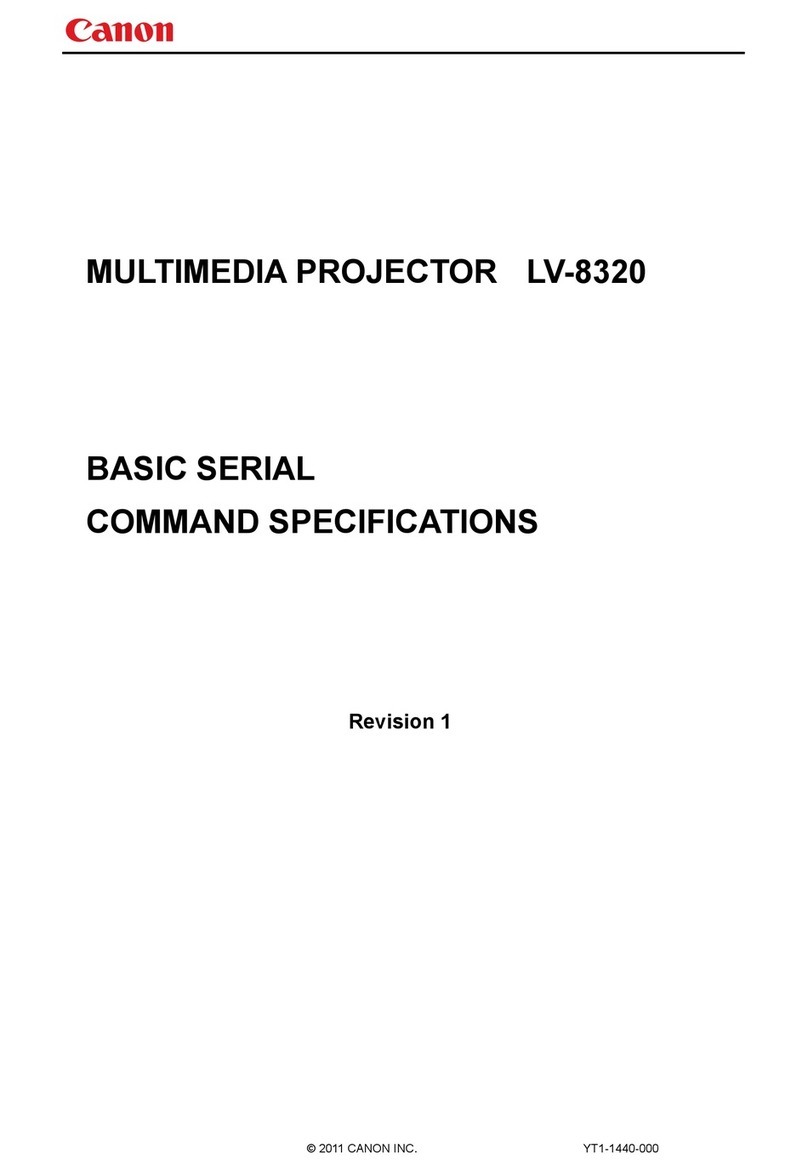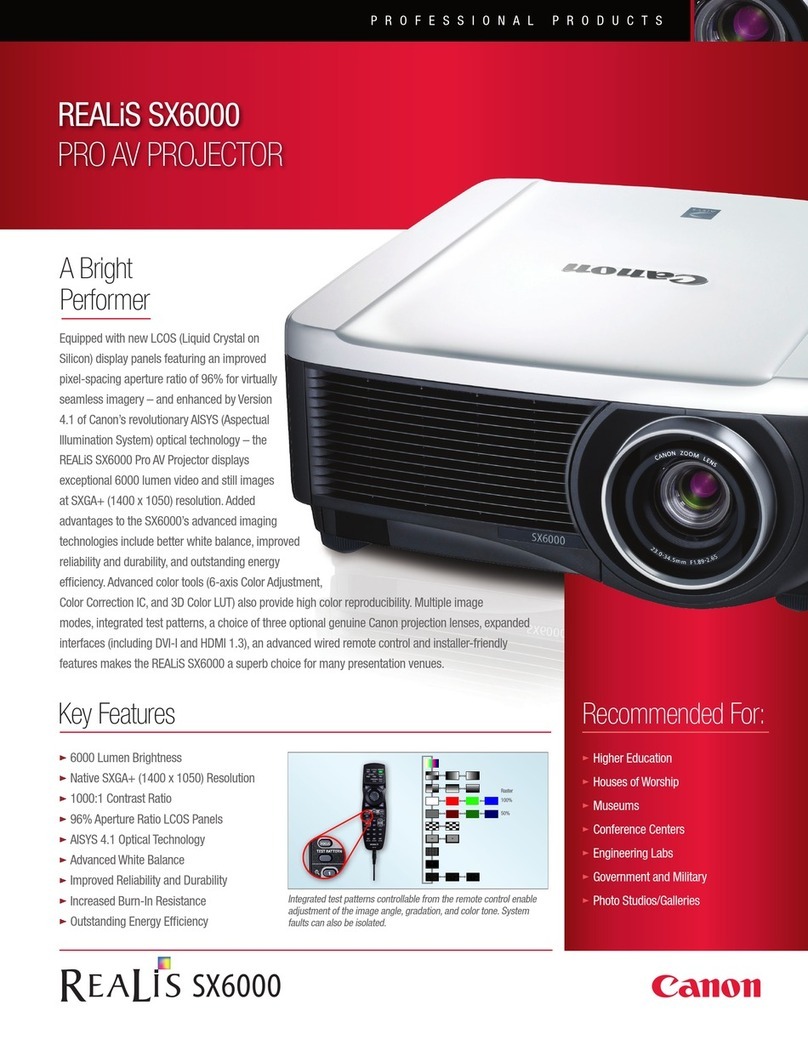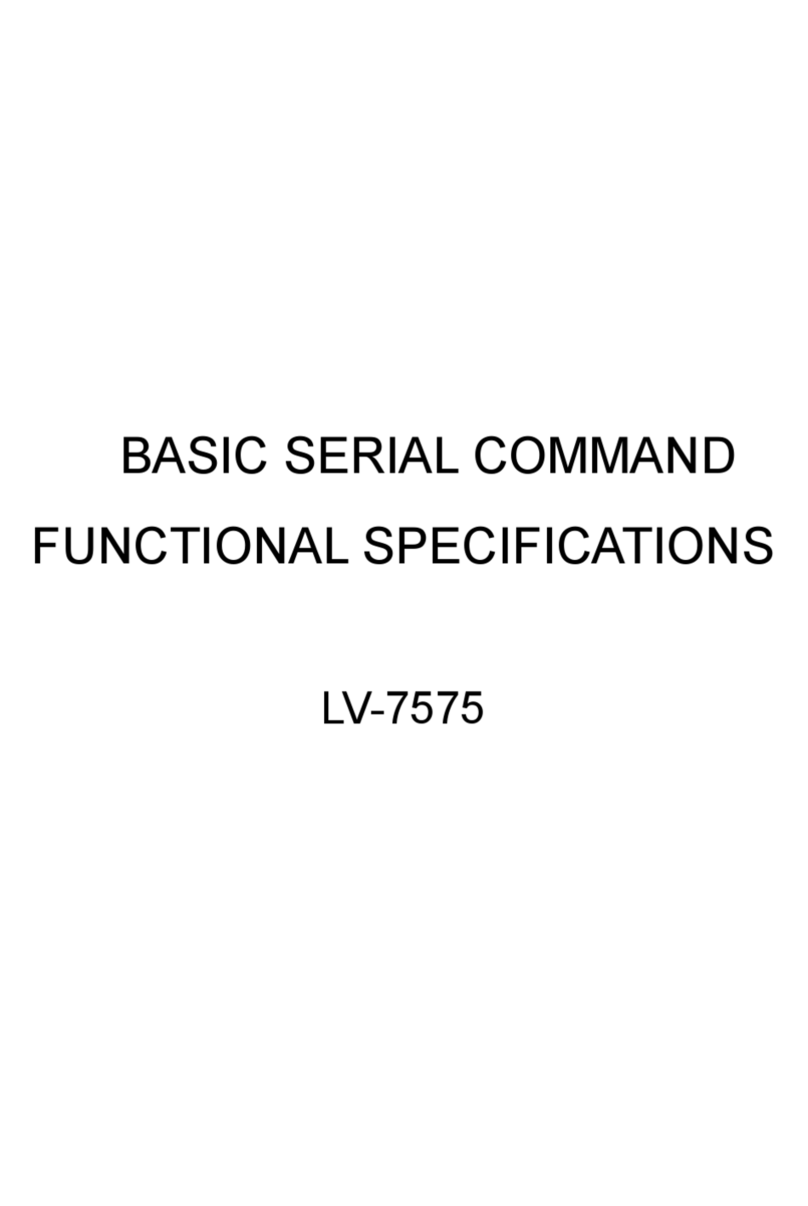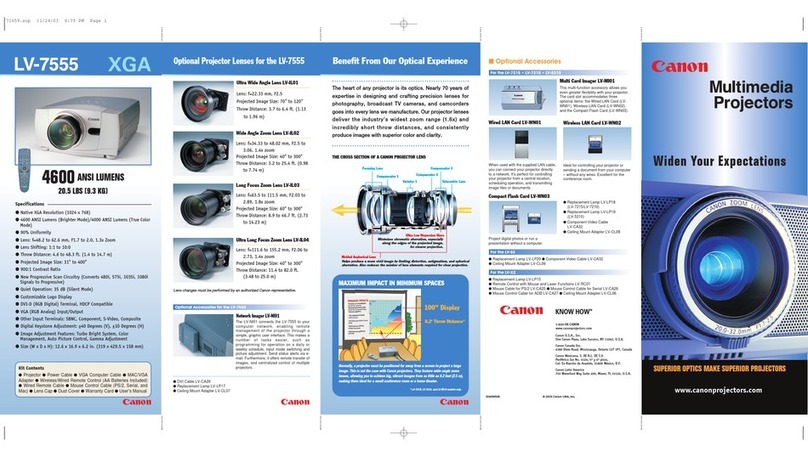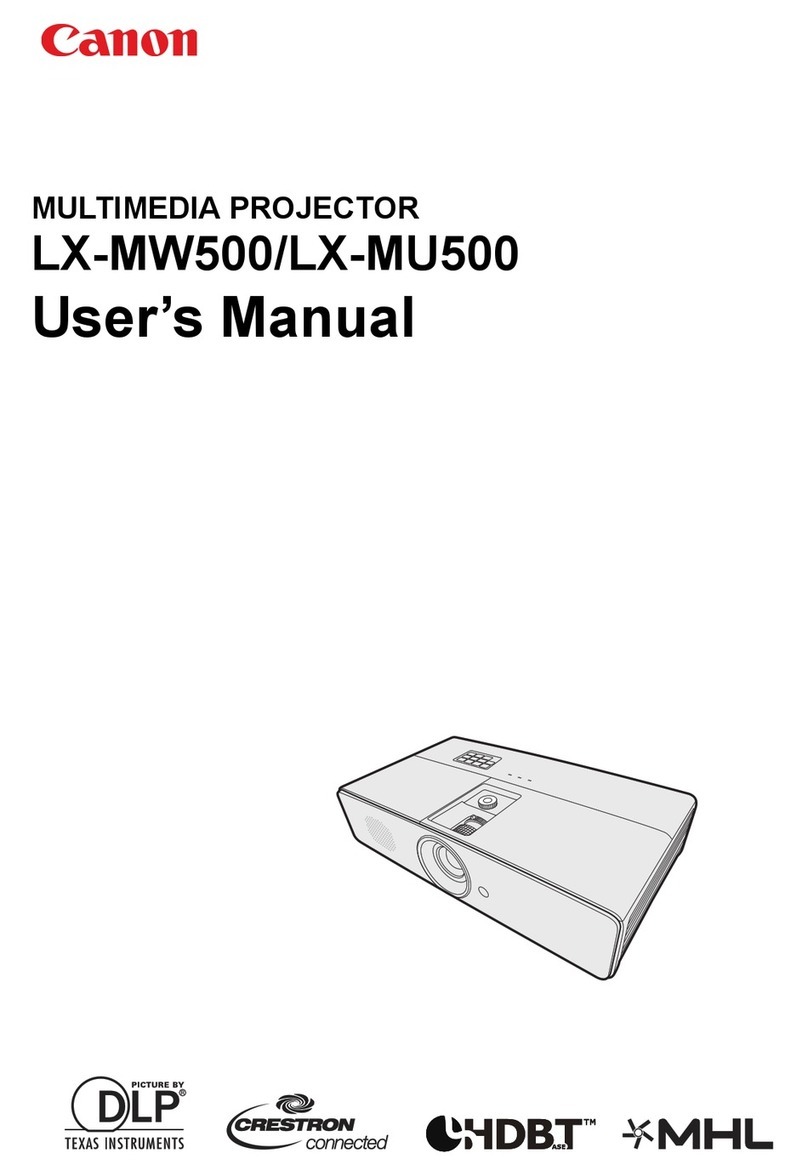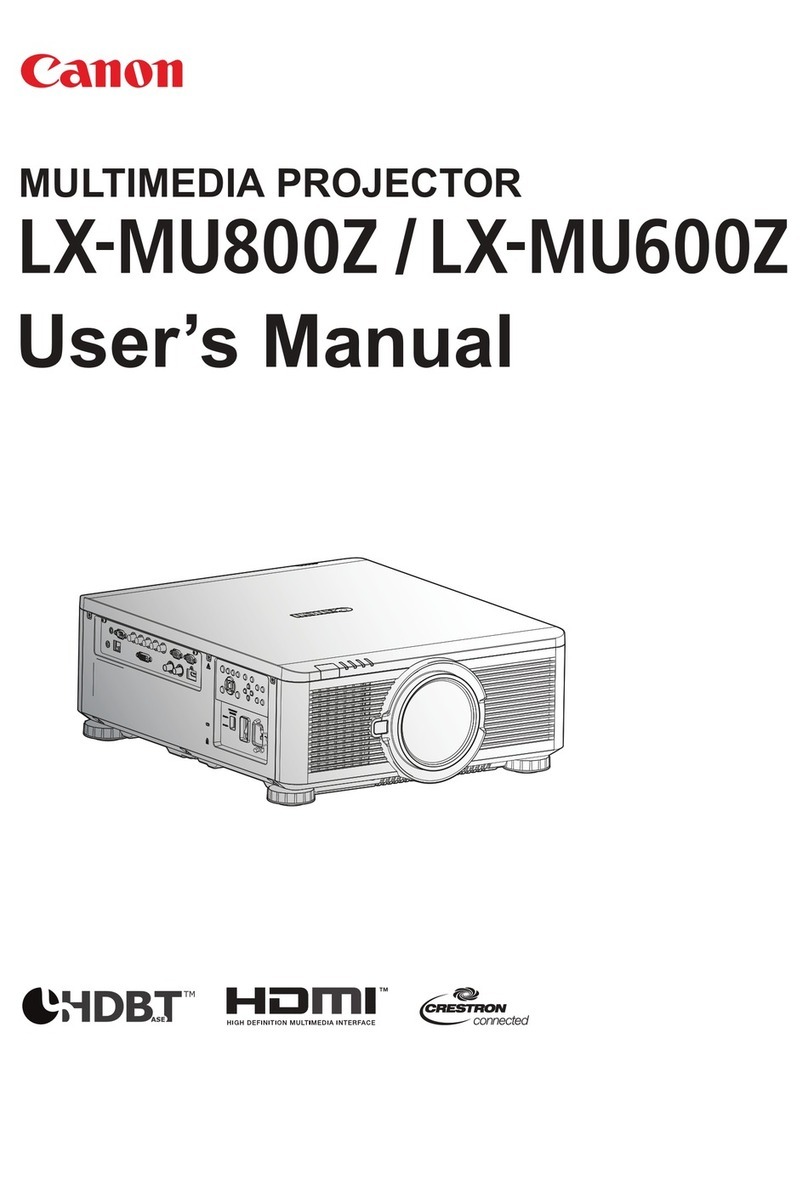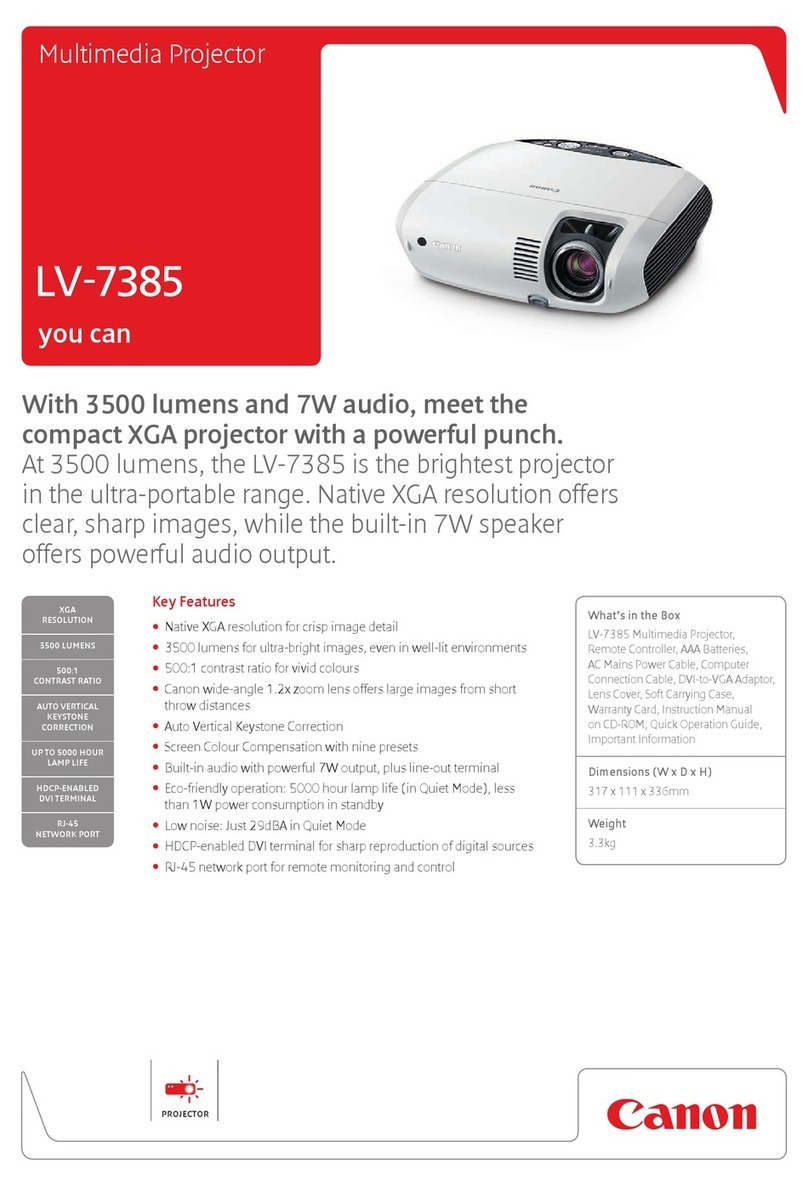SERIAL FUNCTIONAL SPECIFICATION
CONTENT
1. Overview .......................................................................................................................4
2. Interface Specification..................................................................................................4
3. Connection ....................................................................................................................4
4. Notes for Communication.............................................................................................5
5. Functional Execute Command Table...........................................................................6
6. Status Read Command Table.......................................................................................6
7. Functional Execution Command..................................................................................7
7.1. Format....................................................................................................................7
7.2. When the command pipelining is needed .............................................................7
7.3. Transfer Example...................................................................................................7
7.4. Operation Requirements .......................................................................................7
7.5. Power ON Command .............................................................................................8
7.6. Power OFF Command (Quick Power OFF)...........................................................8
7.7. Power OFF Command............................................................................................8
7.8. Computer 1 Command...........................................................................................8
7.9. Computer 2 Command...........................................................................................8
7.10. Video Command ...................................................................................................8
7.11. Volume + Command.............................................................................................8
7.12. Volume - Command..............................................................................................9
7.13. Audio Mute ON Command ..................................................................................9
7.14. Audio Mute OFF Command ................................................................................9
7.15. Video Mute ON Command...................................................................................9
7.16. Video Mute OFF Command.................................................................................9
7.17. Screen Normal size Command ............................................................................9
7.18. Screen Wide size Command.................................................................................9
7.19. Image Standard Command................................................................................10
7.20. Image High contrast Command ........................................................................10
7.21. Image Cinema Command ..................................................................................10
7.22. Custom Command..............................................................................................10
7.23. Image Blackboard (Green) Command...............................................................10
7.24. Menu ON Command ..........................................................................................10
7.25. Menu OFF Command ........................................................................................10
7.26. Display Clear Command....................................................................................10
7.27. Brightness + Command .....................................................................................10
7.28. Brightness - Command ......................................................................................11
7.29. Computer 2 RGB Command..............................................................................11
7.30. Image (Toggle) Command..................................................................................11
Item
Contents Page 2/18