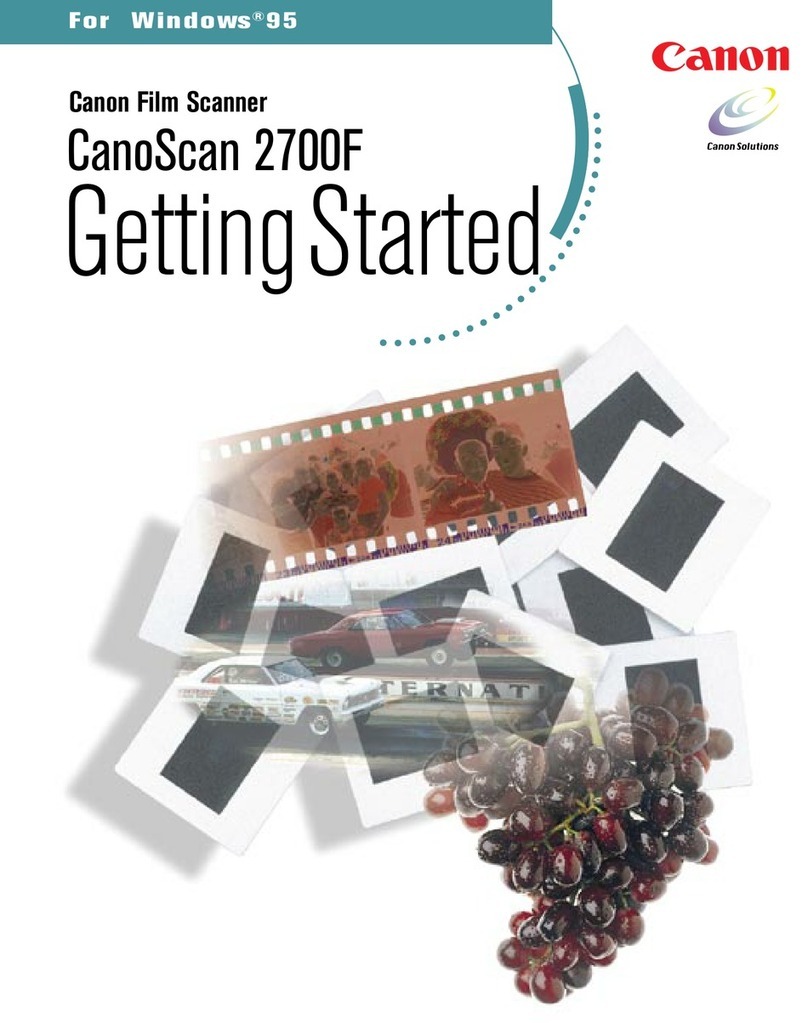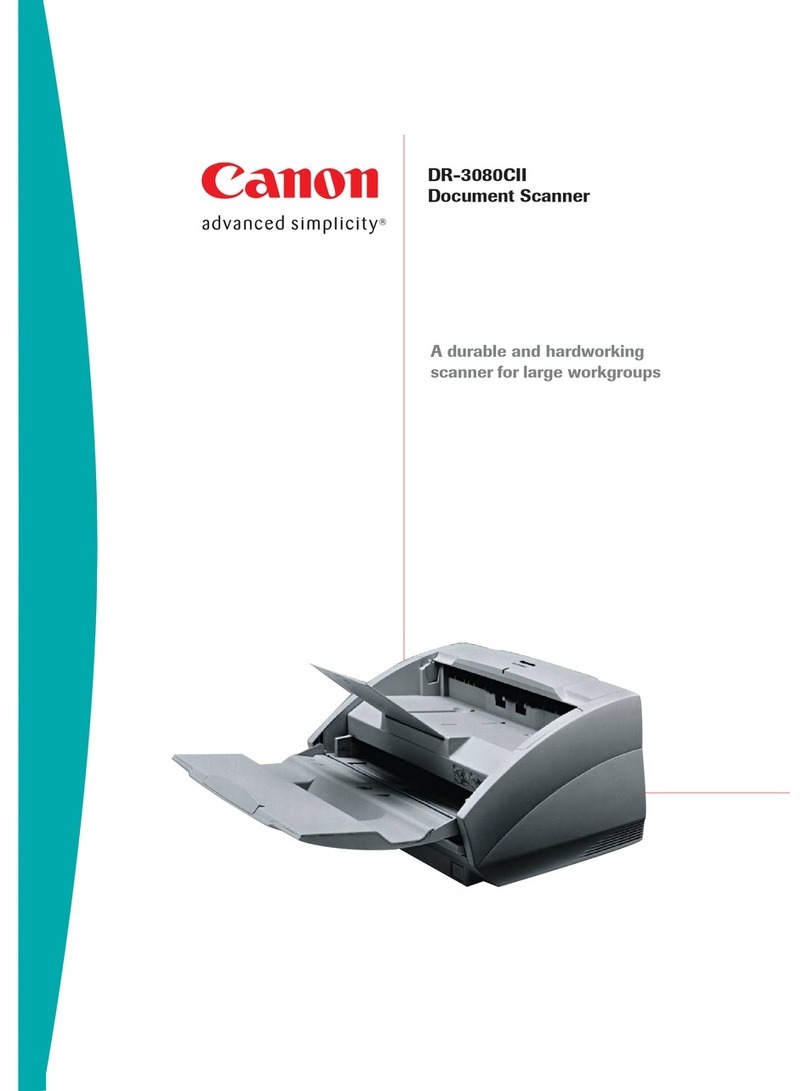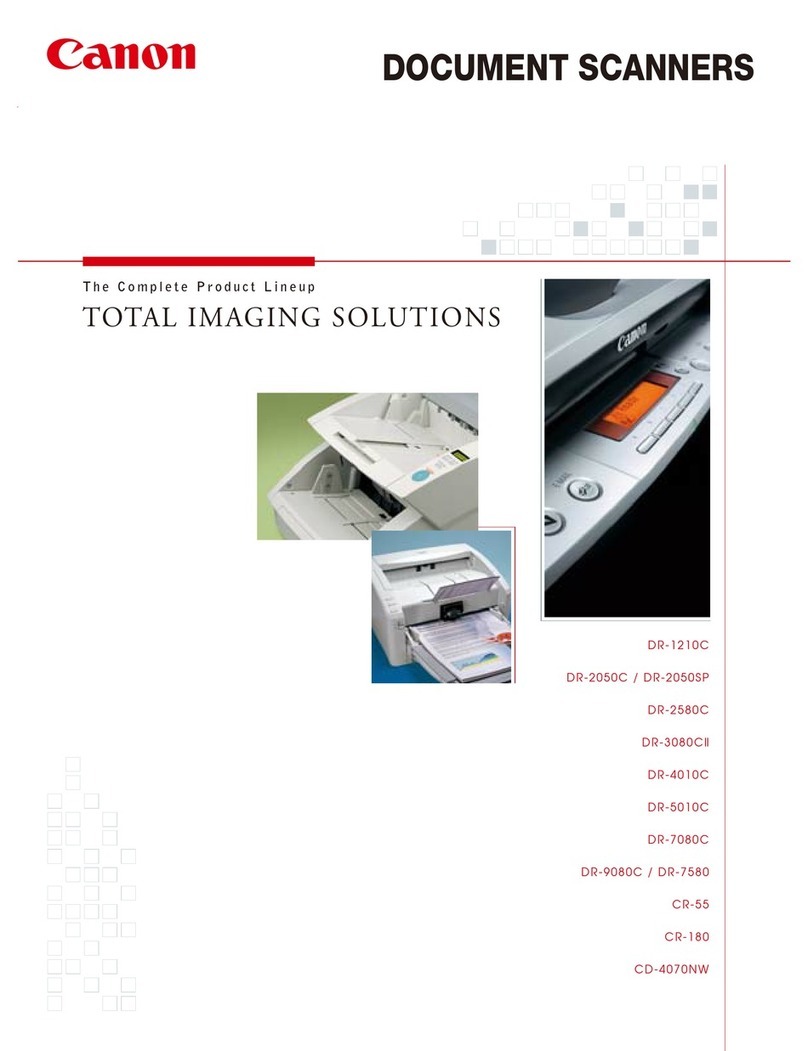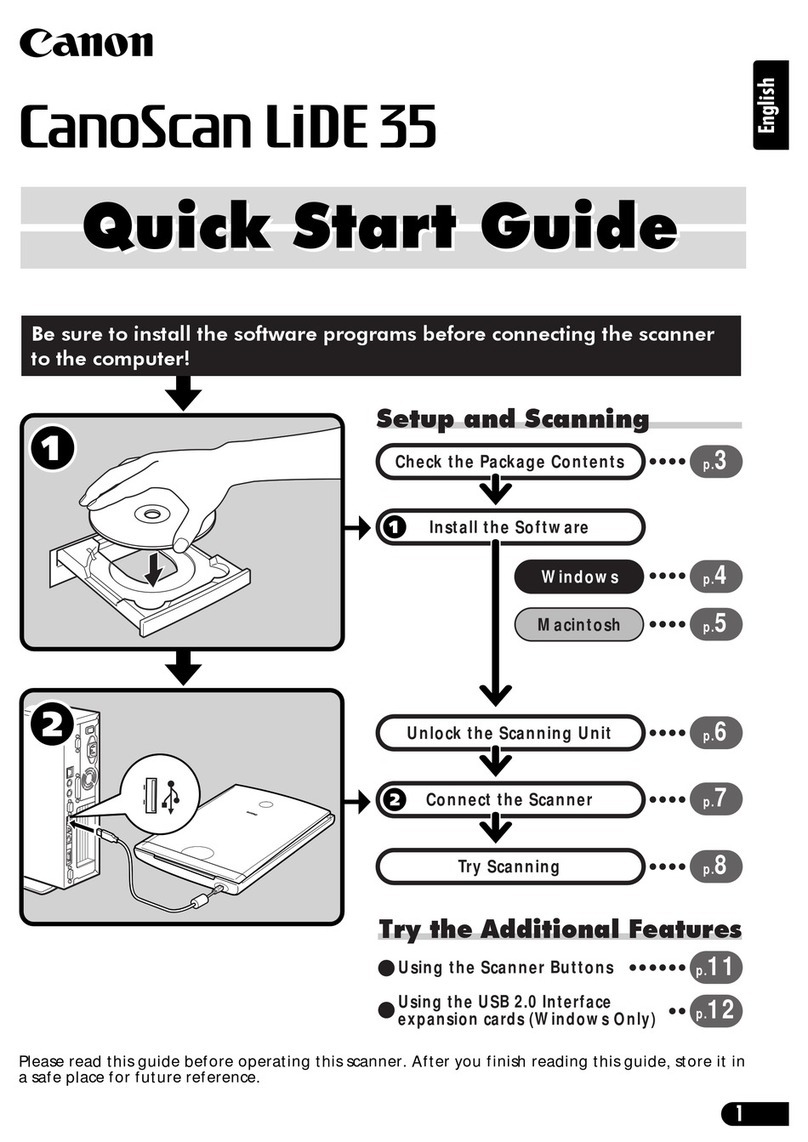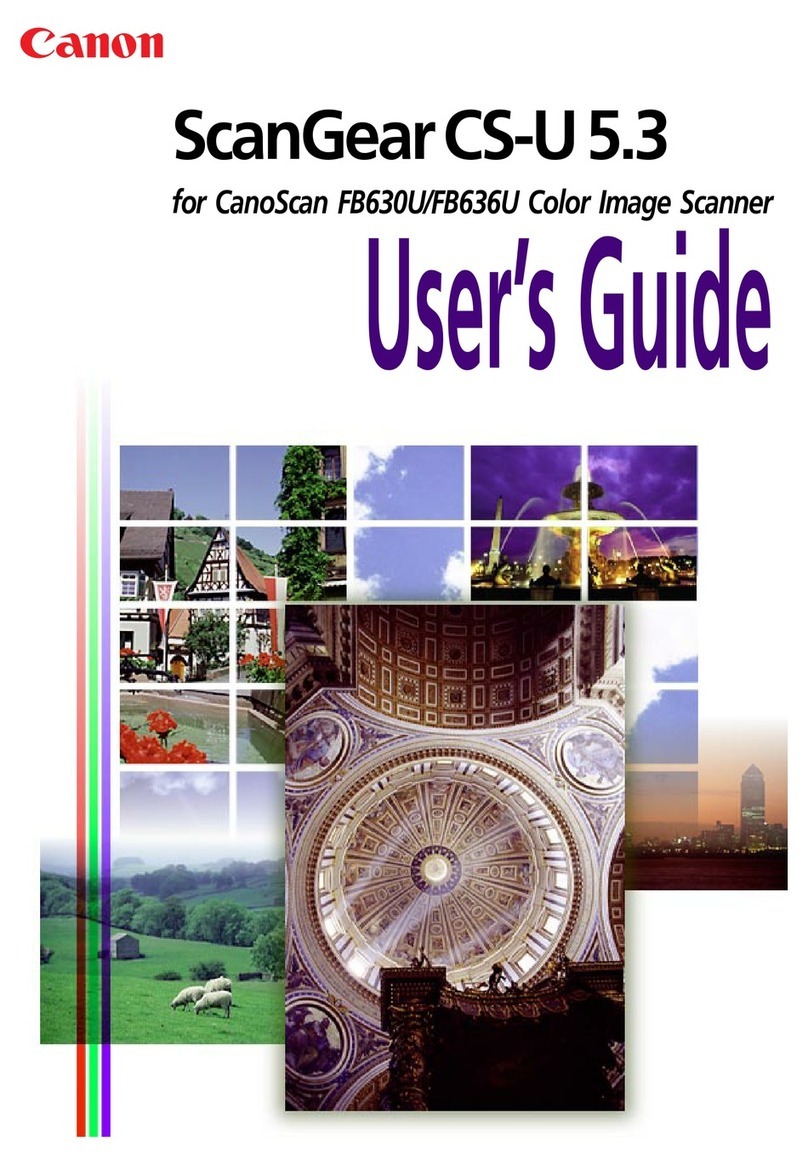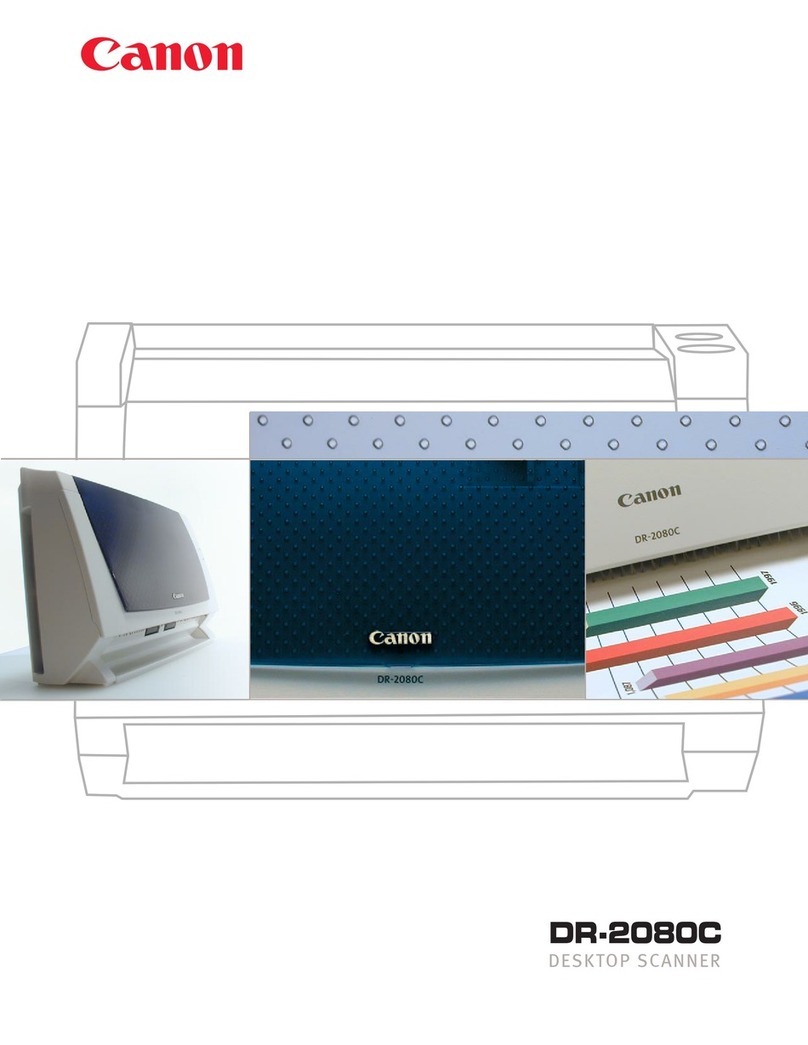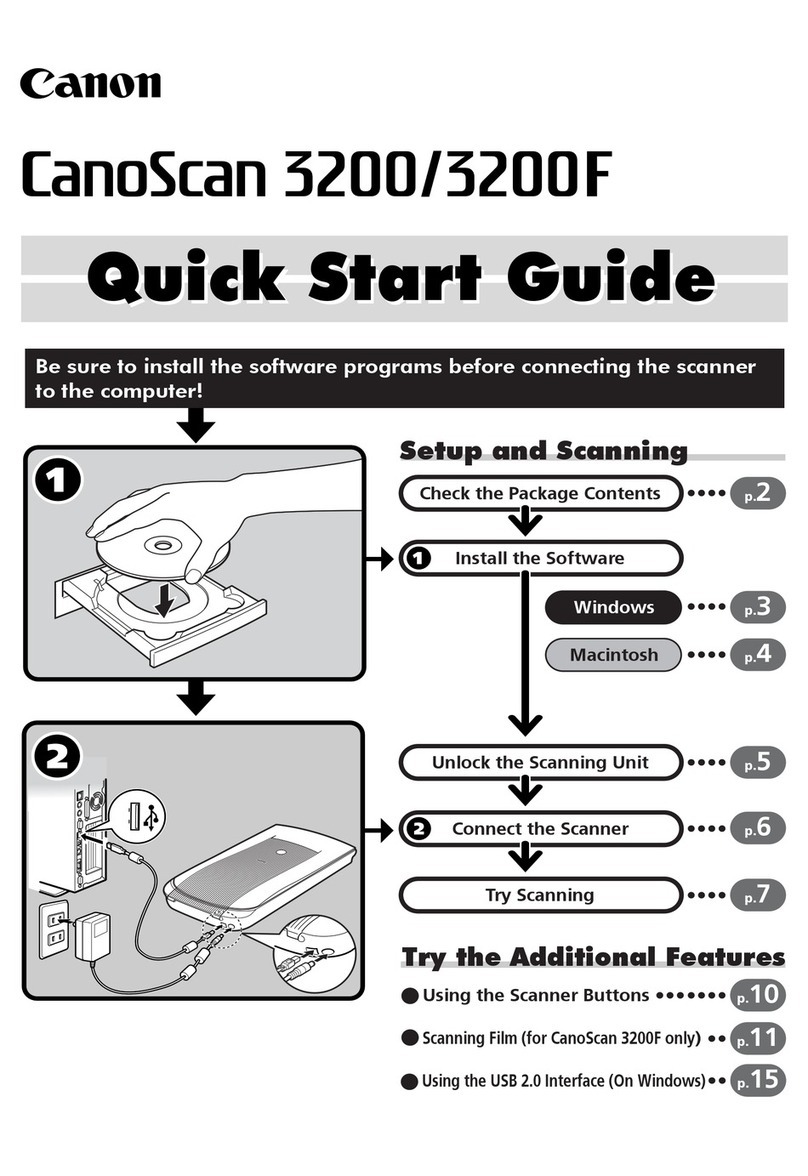ICAN0451
CanoScan LiDE 35 Scanner Specifications
CanoScan LiDE 35 Scanner
USER-FRIENDLY SCANNING. SUPER SLIM DESIGN
Whether you want to create files for emailing
,
images for printing, versatile PDFs, or scan
text documents using time-saving text-
recognition software, the CanoScan LiDE 35
lets you do it all – in slimline style. With a
high-speed USB 2.0 interface, it provides
fast data transfer. A single USB cable connects the CanoScan LiDE
35 to your computer and also provides power, so there’s no need for an
additional power cord. And at just 38mm thick, the CanoScan LiDE
35’s sleek design leaves your desk clutter-free.
ONE-TOUCH CONVENIENCE
The CanoScan LiDE 35 features four programmable one-touch buttons
on its front panel – Copy, Scan, PDF File and Email. Use ‘Copy’ to print
scanned images1 and ‘PDF File’ to convert documents into text-searchable
PDFs that can be emailed and stored easily. Save time scanning
multiple photos using Multi-Scan mode. This mode can scan multiple
photos in a single pass before
automatically straightening and
naming each image.2
HIGH QUALITY SCANS
Scanning at 1200 dpi optical
resolution, the CanoScan LiDE
35 guarantees you razor-sharp
images, every time. Using its
advanced Z-lid, it ensures bulky
items, such as books, are scanned
flat, with no loss of quality. Add to
this its QARE level 2 technology,
which makes old photos look
new by reducing dust marks,
scratches and correcting fading
and graininess, and the CanoScan
LiDE 35 is your indispensable,
imaging tool.
Canon Australia Pty. Ltd.
ABN 66 005 002 951
1 Thomas Holt Drive,
North Ryde, NSW 2113, Australia
Freecall: 1800 021 167
Facsimile No: + 61 2 9805 2632
Canon New Zealand Limited
Akoranga Business Park,
Akoranga Drive. Northcote, Auckland, New Zealand
Telephone No: 0800 222 666
Facsimile No: + 64 9 489 0380
canon.com.au
canon.co.nz
canon.com.au/digitalimage
QARE level 2 technology removes dust
and scratches
The one year warranty can be upgraded to 3 years for a minimal cost
and is backed by Canon’s Customer Care Info-Line support. Driver
updates and Technical Support are also available from our websites
canon.com.au or canon.co.nz
Canon® and the Canon logo are registered trademarks and CanoScan and ScanGear are trademarks
of Canon Inc. ‘advanced simplicity’ is a registered trademark of Canon Australia Pty Limited. Microsoft
and Windows are registered trademarks of Microsoft Corporation in the United States and in other
countries. Apple, Macintosh and Mac are registered trademarks of Apple Computer Inc. in the United
States and in other countries. The USB-IF logos are trademarks of Universal Serial Bus Implementers
Forum, Inc. All other trademarks are the property of their respective owners.
1. Optional printer required.
2. Correct procedures outlined in the manual for photo positioning should be followed when using
Multi-Scan mode.
3. Increased resolution is a function of the ScanGear CS driver software.
4. Calibration processing time not included.
5. USB 2.0 Hi-Speed quoted. Scan time only, data transfer time not included.
6. Windows 98 and Mac OS X v 10.1.3–v 10.2.6 support USB 1.1 performance only.
7. ScanSoft OmniPage SE (OCR software) does not support Windows 98 first edition.
8. To use ScanGear CS as a plug-in Adobe Photoshop 7.0 is required, sold separately.
Copy, Scan,
PDF File, Email USB 2.0 Hi-Speed
TYPE Flatbed Scanner
SCANNING ELEMENTS CIS (Contact Image Sensor)
LIGHT SOURCE RGB three-colour LED
OPTICAL RESOLUTION 1200 x 2400 dpi
SELECTABLE RESOLUTION 75/100/150/200/300/400/600/1200 dpi
INCREASED RSOLUTION3 25-2400/4800/7200/9600 dpi
SCANNING GRADATION Colour: 48-bit input / 48-bit or 24-bit output
Greyscale: 16-bit input / 8-bit output
PREVIEW4 Approx. 9 seconds
SCANNING TIME5 (A4) Colour: 45 sec. (600 dpi) / 179 sec. (1200 dpi)
Greyscale/Black and White: 15 sec. (600 dpi) /
60 sec. (1200 dpi)
INTERFACE USB 2.0 Hi-speed (also compatible with USB 1.1)
MAXIMUM SIZE A4/LTR, 216 x 297mm
POWER SUPPLY Via USB
POWER CONSUMPTION 2.5W (max), 1.25W (standby)
DIMENSIONS 258 x 374 x 38mm (W x L x H)
WEIGHT Approx 1.6 kg
OPERATING RANGE 5 – 35ºC, 10 – 90% RH (without condensation)
OPERATING ENVIRONMENT Windows®:
OS: Windows® 98/98SE/Me6, Windows® 2000
Professional, Windows® XP Home Edition/
Professional. PC: IBM PC/AT compatible, USB port
(excluding add-on USB port), CD-ROM drive (2x or
faster). Display: 65,000 or more colours, 800 x 600 or
more pixels. CPU: Pentium 150 MHz or higher. RAM:
64MB or more, 128MB or more for Windows® XP
Macintosh®:
OS: Mac OS X (native mode only): 10.1.3 -10.1.x,
10.2.7-10.3.36 PC: Macintosh® with USB support
(add-on USB boards not supported). Display: 32,000
or more colours. CPU: PowerPC G3 or higher. RAM:
64MB or more (OS X requires 128MB or more)
STANDARD EQUIPMENT Scanner, USB Cable, Quick Start Guide, Upright
scanning stand, CD-ROM (Includes ScanGear CS
for Windows®, ScanGear CS for Macintosh® (plug-in
module8) CanoScan Toolbox, ArcSoft PhotoStudio,
ScanSoft OmniPage SE7, Adobe Acrobat Reader and
electronic (PDF, HTML) manuals for both Windows®
and Macintosh®